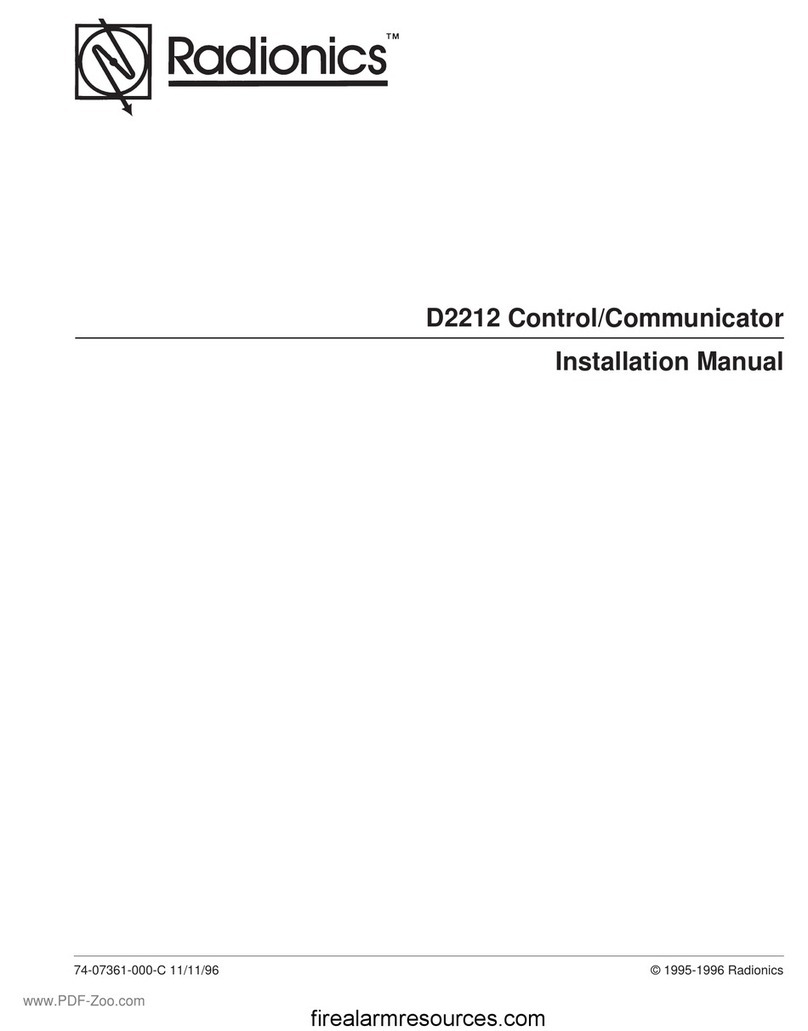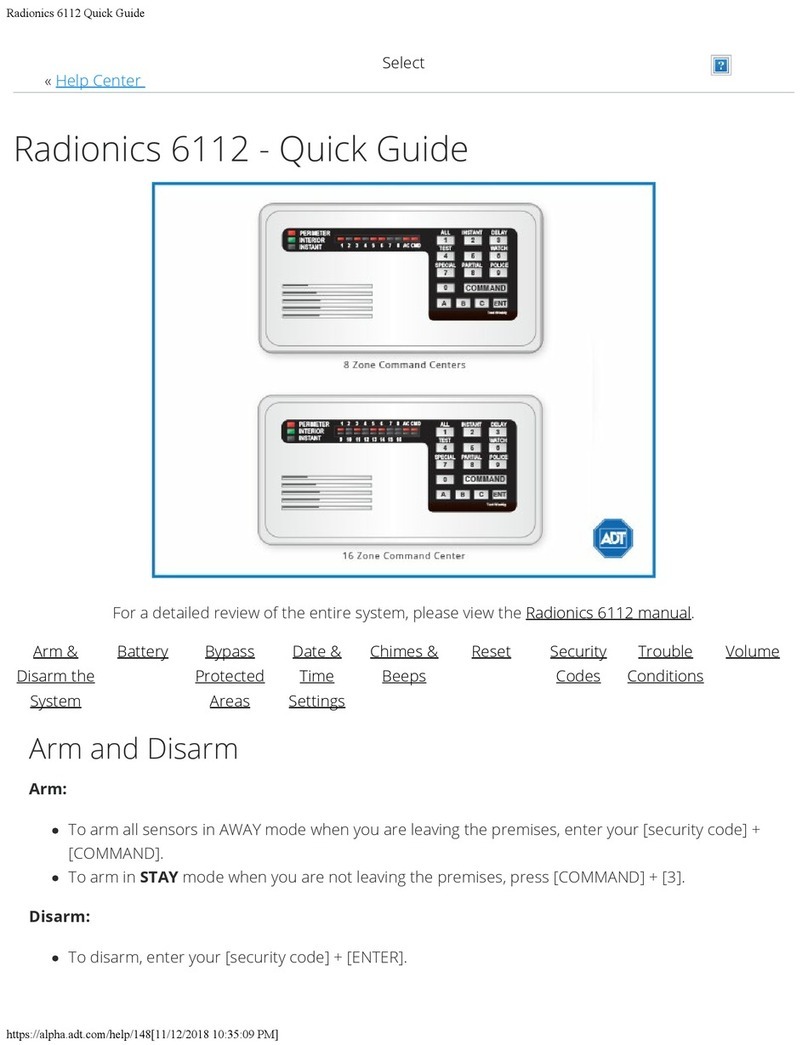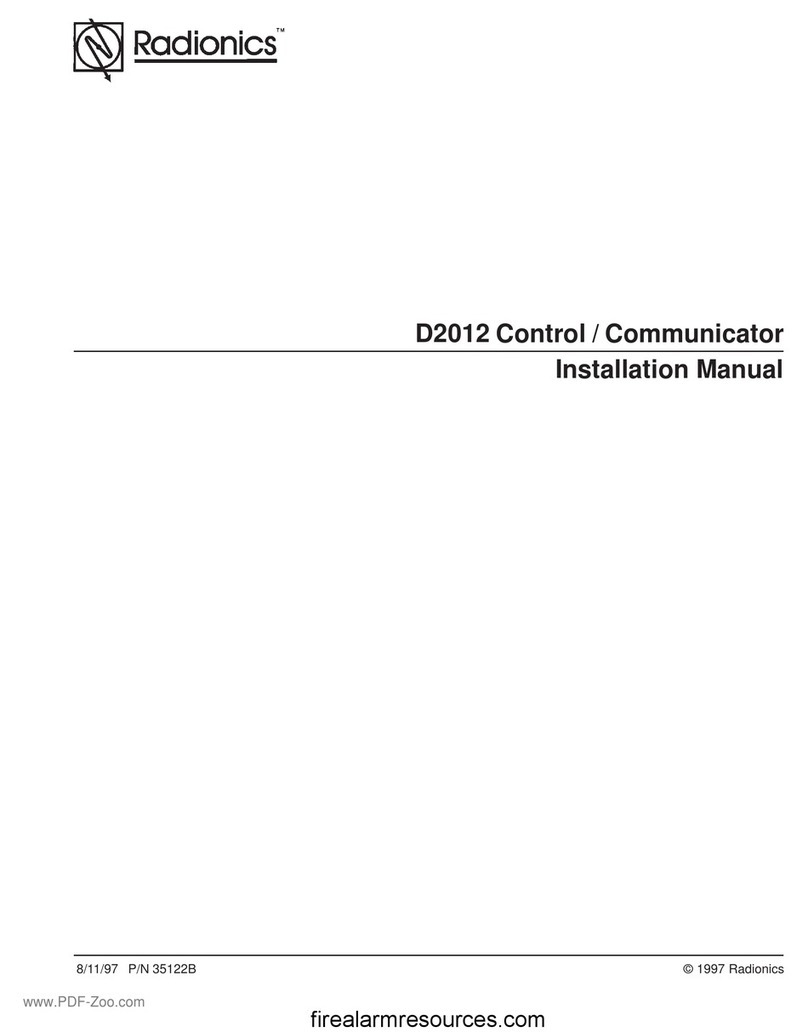D9124 Operation & Installation Manual
Page 4
© 1995 Radionics
74-06799-000-D 2/95
Table of Contents
Notice ............................................................... 2
FCC Notices ..................................................... 2
Safety Section ....................................................... 5
D9124 and High Voltage .................................. 5
Safety Precautions While Handling Batteries ... 5
Introduction ........................................................... 6
Protective Points............................................... 6
Communicator .................................................. 6
Event Logger .................................................... 6
Time and Date .................................................. 6
Skeds (scheduled events) ................................ 7
Local Printer ..................................................... 7
EMI/Lightning Transient Protection .................. 7
Programming .................................................... 7
Other Features ................................................. 7
Before You Begin ............................................. 7
Installation ............................................................. 8
D9124 Assembly .............................................. 8
Mounting the D9101 Enclosure ......................10
Installing the D1601 Transformer ................... 11
Connecting the Earth Ground......................... 12
Connecting the 120 VAC Power Input............ 12
Installing Battery Shelves and
Transformer Cover ......................................... 13
Mounting the Components ............................. 14
Mounting Additional Modules ......................... 14
Connecting Cables Between D9124 System
Components ................................................... 14
Wiring Additional Modules .............................. 16
Turning on the Power ..................................... 16
Command Centers and Annunciation
Devices................................................................. 17
Descriptions.................................................... 17
Installing Command Centers and
Annunciators................................................... 18
D1256/D1257 Specifications .......................... 19
Indicating Circuit (24 VDC Horns,
Strobes, Bells) ..................................................... 20
Description...................................................... 20
Operation ........................................................ 20
Silence Switch ................................................ 20
ZONEX, Addressable Points .............................. 21
Description...................................................... 21
Connecting the Additional D8125 Module ...... 22
Selecting POPIT Point Assignments .............. 22
Installing POPITs............................................ 23
Wiring the POPIT Sensor Loop ......................26
Connecting Data Loops to Terminals
on the Motherboard ........................................26
Central Station Reports .................................. 27
Power Supply ...................................................... 28
Power for the D9112LTB, Command
Center and Modules ....................................... 28
Installing the 12V Standby Source Batteries .. 29
Power for 24 VDC Initiating and
Indicating Devices (D9142) ............................ 30
Installing the 24V Standby Source Batteries .. 31
D9142 24 VDC Power Supervision ................ 32
Power Output....................................................... 33
Auxiliary Power Outputs .................................33
Alarm Power Output for Indicating Circuits..... 34
Auxiliary Current and Standby
Battery Requirements......................................... 35
Calculations for 12 VDC Devices ................... 35
Calculations for 24 VDC Devices ................... 36
Standby Battery Calculations For
Fire Alarm Applications...................................... 37
Calculations for D9112LTB and 12 VDC
Initiating and Indicating Devices ..................... 37
Calculations for D9142 Power Supply and
24 VDC Initiating and Indicating Devices ....... 38
Telephone Connections ..................................... 39
D928 Dual Phone Line Switcher..................... 39
Communication Failure................................... 41
Registration .................................................... 41
Notification...................................................... 41
Location .......................................................... 42
Phone Line Select Switch ............................... 42
Programming....................................................... 43
Programming the Panel.................................. 43
Unlock the Reset Pin ...................................... 43
Programmable Test Features......................... 44
Testing The System ............................................ 46
Fire Test ......................................................... 46
Service Walk Test........................................... 47
Troubleshooting Guide....................................... 48
Introduction..................................................... 48
Self Diagnostics.............................................. 48
Phone Line Trouble ........................................50
Communications Failure ................................. 51
Problems Programming the Panel.................. 52
Problems with Points ...................................... 53
Problems with the D8125 POPEX Data
Expansion Loops ............................................ 56
Checking Shielded Cable ...............................57
EMI on Long Wire Runs ................................. 57
Problems with Command Centers.................. 58
Watchdog Reset Reports ............................... 59
Runaway Reports to the Receiver.................. 59
Battery and Power Reports ............................ 59
Overloaded 12 Volt Power Supply.................. 60
120 VAC Fuse ................................................ 61
D9124 24VDC Power Supply .............................. 62
Specifications, D9142 ......................................... 64
Specifications, D9124 ......................................... 65
www.PDF-Zoo.com