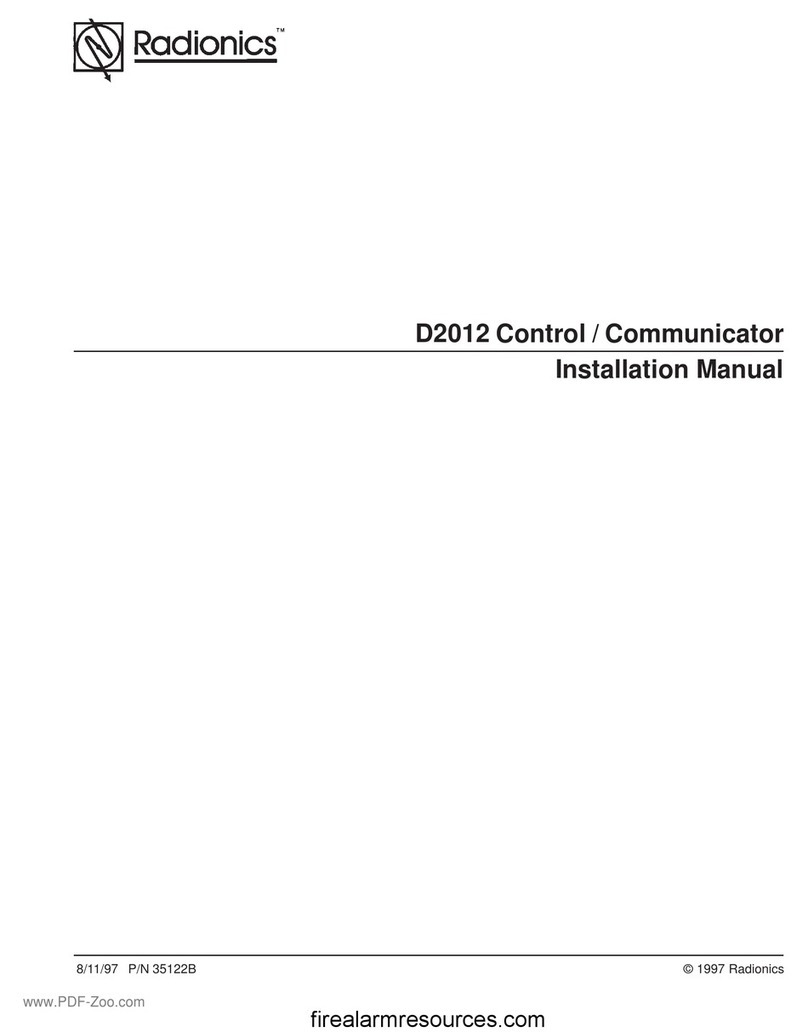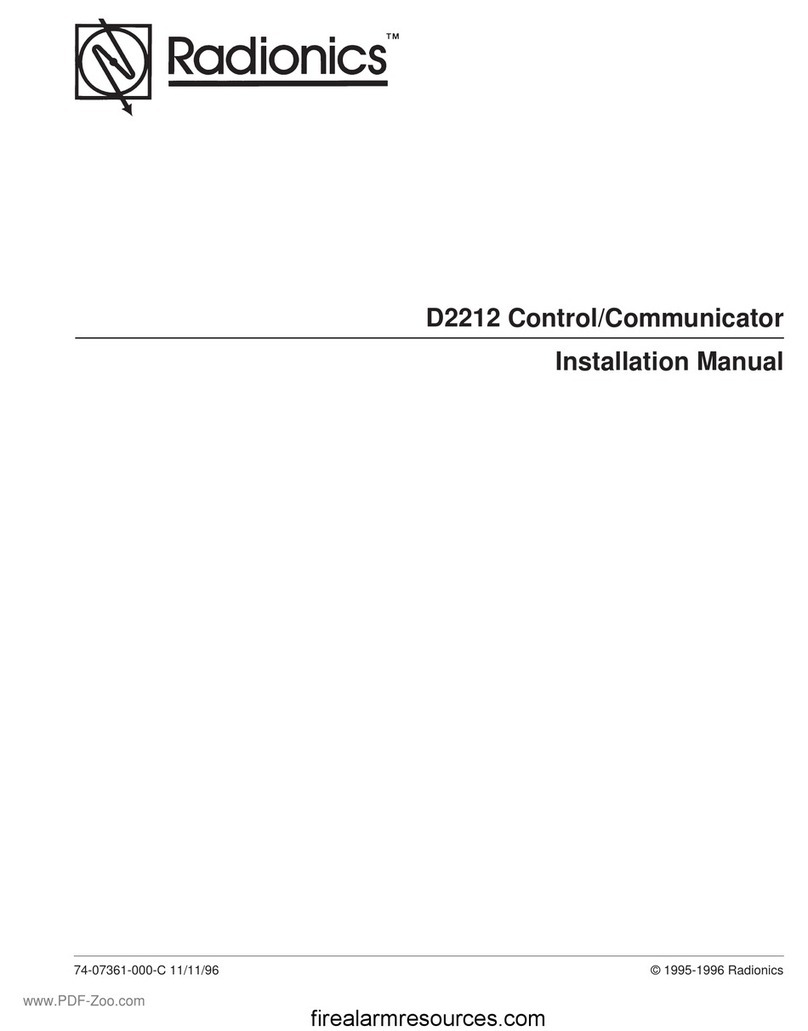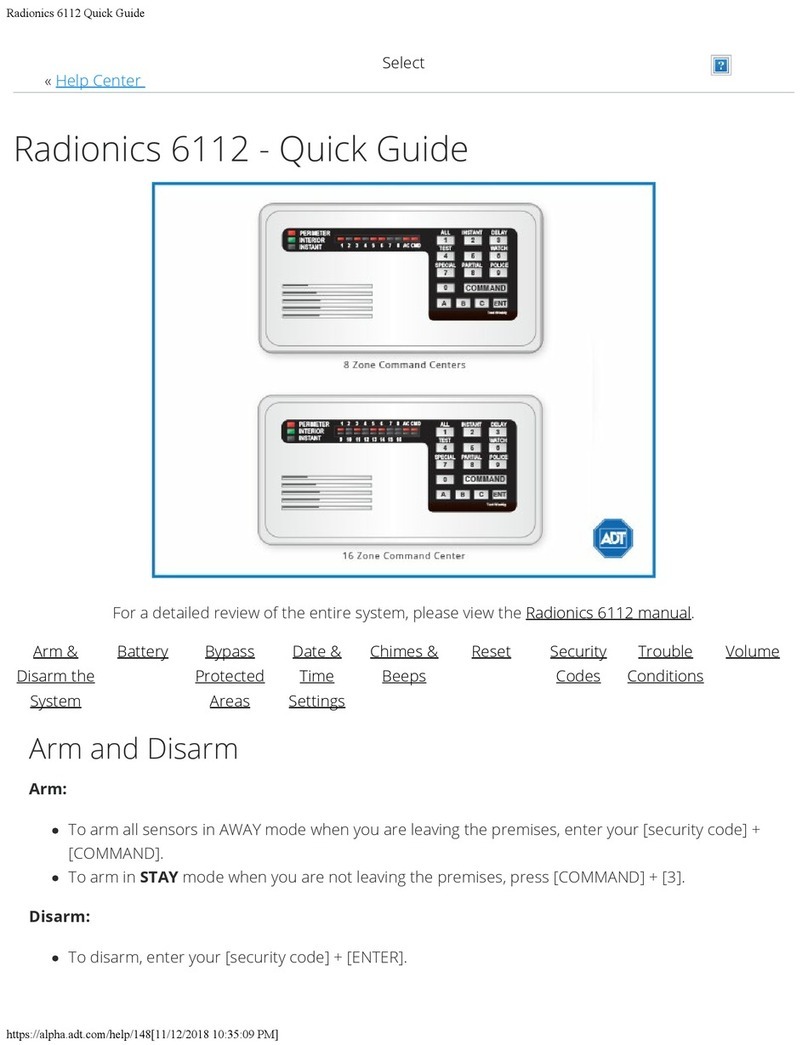D9000/D7000 Series Installation and Troubleshooting Quick Reference
Page 10
33317D 4/97
System Wiring Diagrams, Issue A
PPP
P
S
D122 DUAL
BATTERY HARNESS
ARMING STATION
TO RJ31X FOR
PRIMARY
PHONE LINE
TORJ31XFOR
SECONDARY
PHONE LINE
16VAC
40V
A
60HZ
TRANSFORMER
AS
REQUIRED
D1255
UP TO EIGHT
SUPERVISED
D105 F EOL
DEVICE
GND
AUX
OUT
IN
D928
D105 BL
EOL DEVICE
(FOR TYPICAL BURGLAR
ALARM APPLICATIONS)
SUITABLE FOR VALVE TAMPER
AND OTHER TYPES OF
EXTINGUISHING SYSTEM
SUPER VISION.
TYPICAL INITIATING DEVICES ARE
DOOR CONTACTS NO/NC, FLOOR
MATS, MOTION SENSORS,GLASS
BREAK DETECT ORS, ETC.
DATA
AUX
GND
D8129
OCTORELAY
D8125 POPEX 1
PP
SS
-+
-+
D125B
110342
or
5
LO OP A
D129
6 7 5 8 9
1
2
3
4
10 11 12 13
D129 PROVIDES OPTIONAL
WATERFLOW ALARM RETARD
FEATURE. NOT SUITABLE FOR 2-
WIRE SMOKE DETECT ORS. NOTE:
USE ZERO RETARD EXCEPT FOR
WATERFLOW.
LOOP B
D192C
PP
SS
+-
ECL DEVICE 15-03130-001
LISTED
AUDIBLE
SIGNALING
DEVICES
RATED AT 10.2
TO13.8VDC
(DO NOT USE
VIBRATING
TYPE HORNS)
AUX PWR
ALARM TRIG
COM
SUPV IN
ALARM CKT
P
- - +
D126
BATTERY
12V 7Ah
D126
BATTERY
12V 7Ah
CONNECT UP
TO EIGHT
OCTORELAYS
IN
OUT
AUX
GND
D8125 POPEX 2
P S
P S
-
+
-
+
DATA
AUX
GND
D8129 OCTORELAY
OR D811 ARM STATUS RELAY
CONNECT UP
TOEIGHT
OCTORELAYS
P S
P S
PP
J3
P S
P S
P
S
P
S
= POWER LIMITED
= SUPERVISED
D1640
D8132
BATTERY
CHARGER
D126
BATTERY
12V 7Ah
D126
BATTERY
12V 7Ah
D8004 TRANSFORMER
ENCLOSURE.
REQUIRED FOR NFP A
APPLICATIONS.
OR D811 ARM STATUS R
PARALLE
PRINTER
S
S
SS
+
P
D9210B ACCESS
CONTROL INTERFACE
5
9
10
1
4
2
Low Ba tt e r y
LEDs Of f W he n Norma l
E AR TH G RO U ND
CO M MO N
CLASS 2 T RANSFORMER
16.5 VAC 40 VA 60 H Z
PartN o. D 1640
In tern a ll
Fused -Do NotShort
Re
u ires Unswi tched Outl et
DoNot Share WithOtherE
uipment
+ AU X P OW ER
BATT ERY NEGATIVE ONLY
M aximum Char
in
Current 1.4Am ps.
PHONE MONITOR SELECT
Lo op S t art
Gr ou nd S tar t
TELC O
CORD PH ONE
LE D
ON WHEN
COM M UNI C AT ING
OFF WHEN IDLE
WA RNING!
Mu lti-Battery InstallationRequ ires
Mo del No. D122 Dual Batt ery Harness
Improper Ins talla tionCan Be a Fire Hazard.
Re
uires
Re la
#D 136
IN J5
Battery: Replace every 3 to
5 yea rs wi th M odel D12 6,12 V
7Amp Hr L ead Acid Battery
ON -BO A RD POIN TS
1.0K Resist or
Re
uir ed at En do f Line
Ω
VO LTAG E R ANG E S
Op en 3.7 - 5.0VDC
N ormal 2.0 - 3.0V DC
Sho rt 0.0 - 1.3V DC
PERIPHERAL DE VICE WIRING
ZONE XOUT1
ZON EX IN 1
ZONE XOUT2
ZON EX IN 2
ZON EX POWE R +
ZONEX CO MMON
Op eration Mo nito r
Puls es W hen No rma l
Flicke rs W h e n Rin ging
PRO G
CONN
RE D
Y ELLOW
GREEN
BLACK
17-0582 3-00 2
32
POWER+
DATA BU S A
COMMON
RED
GRO UND
START
YEL
RED
Re set P in
Dis able All E x ce pt B atter y
C harg ing And Pro gram min g
GRN
STE ADY OR
PU LSE
+
Ch a r
in
Statu s
N.F.P. A.
Style 3.5
Si
na lin
Line
Circuits
PO WE R S UPPLY R EQ UIREME NTS
Th e Power Sup ply Provides a M axim um of 1.4 Amps For The Con trol and
All Accesso ry D evices F orS ystem L oad ing. See Operatio n-In stal lation M anual
#74-07629 -000.
All Ex terna l Co nne ction s E x ce p t Ter mina l ( Ba tter y P os itiv e) A re In h ere ntly
Po w er Lim ited.
R equir eme nts F or B atte ry S tand by T ime Ma y Re duc e A llowa ble O utp ut.
C AU TION : See Ma nua l For Po wer Requ irem ents Re lating to Term in als
R eference M anua l #74-06144 -000 For Sys tem W iring D iagr am Issu e A
,
R eference M anua l #73-06143 -000 For C ompatible Smoke Detectors
12 15 18 21
13
11 14 16 17 19 20 22
5
6 7
P ROGRAMMABLE
ALARM OU TPUTS
Termina ls
&
Req u i r es
Opti onal
D1 36 Relay
inJ1 & J9
7 8
Point1 Point 2 P oint 3 Point 4 Point5 Point6 Point7 Point8
DA TABU S B
29
31
30
24
23
28
27
26
25
BATT ERY POS ITIV E O NLY
+ALTERNATE
SW I TCH ED
AUX POWER
+
3
6
7
8
This Equipm ent should be installed in accordance with the NFP A7 0 (National Electric Code)
and applicable 71 Central Station, 72 Ch apter6 Local,72 Chapter 8 Re mote Station,
74Household Fire (Nation al Firepr otection Associatio n,Batterymarch Park, Quincy, MA 0 226 9).
Prin ted inform ation de scribing prop er installa tion, operatio n, te sting , m ainten anc e, ev ac uation
planning and repa ir service isto be provided with this equi pment.
D9412Control/Communicator isU L Listed forCentral Station
Local
Remote Stat ion and Household
FireAlarm
andCentralS tatio n
Lo cal
PoliceStation Conn ecta nd Household Bur
larA larm.
D9131A PARALLEL
PRINTER
INTERFACE
UP TO EIGHT
SUPERVISED
S
S
S
S
33
R
D9412
D igital Ala rm , Com mu nica tor T rans m itt er
Up to 119 D9127 U/T PO
up to 64 D8127 U/T POPI
Up to 119 D9127 U/T POPITS, and
up to 64 D8127 U/T POPITS
Up to 14 D8128C OctoPOPITs
Up to 14 D8128C OctoPOPITs
SS
S
S
S
S
D9412 Control/Communicator
www.PDF-Zoo.com