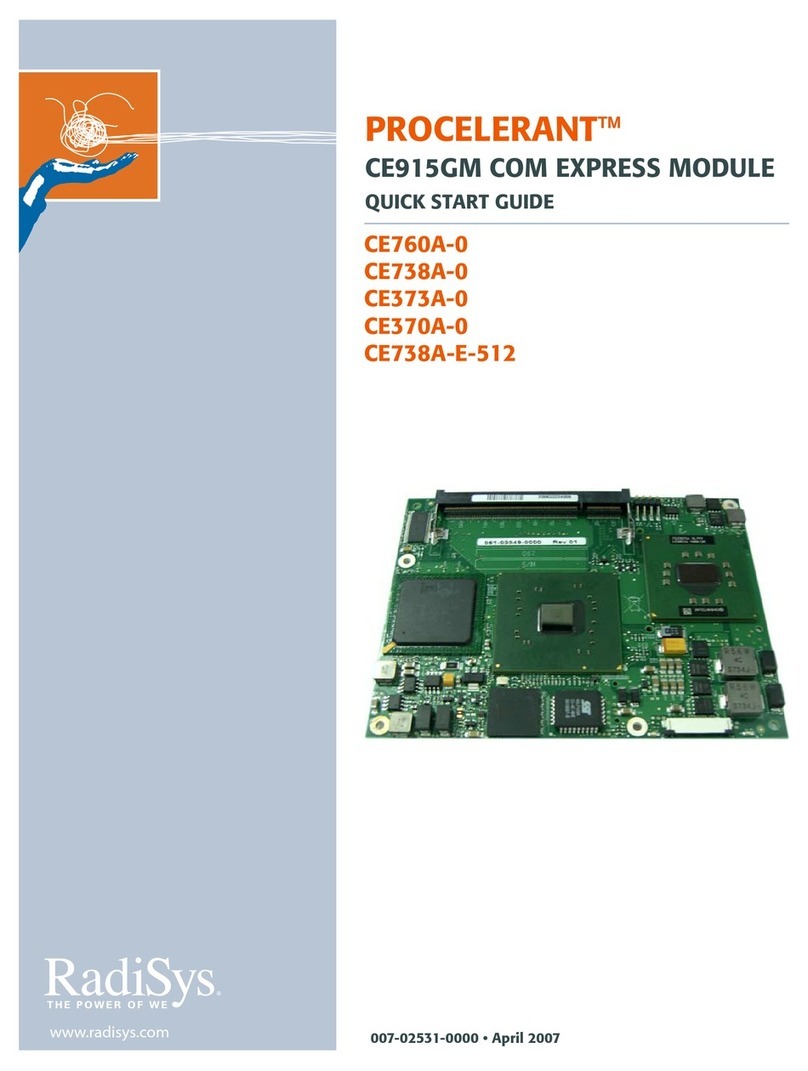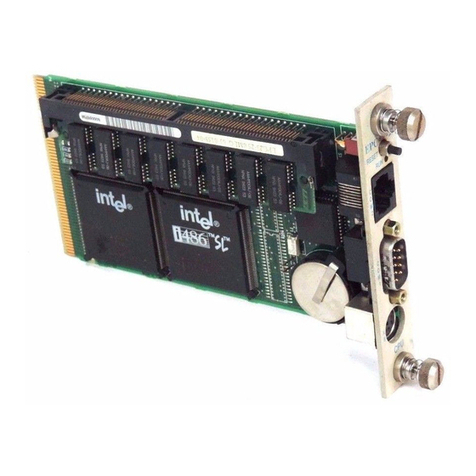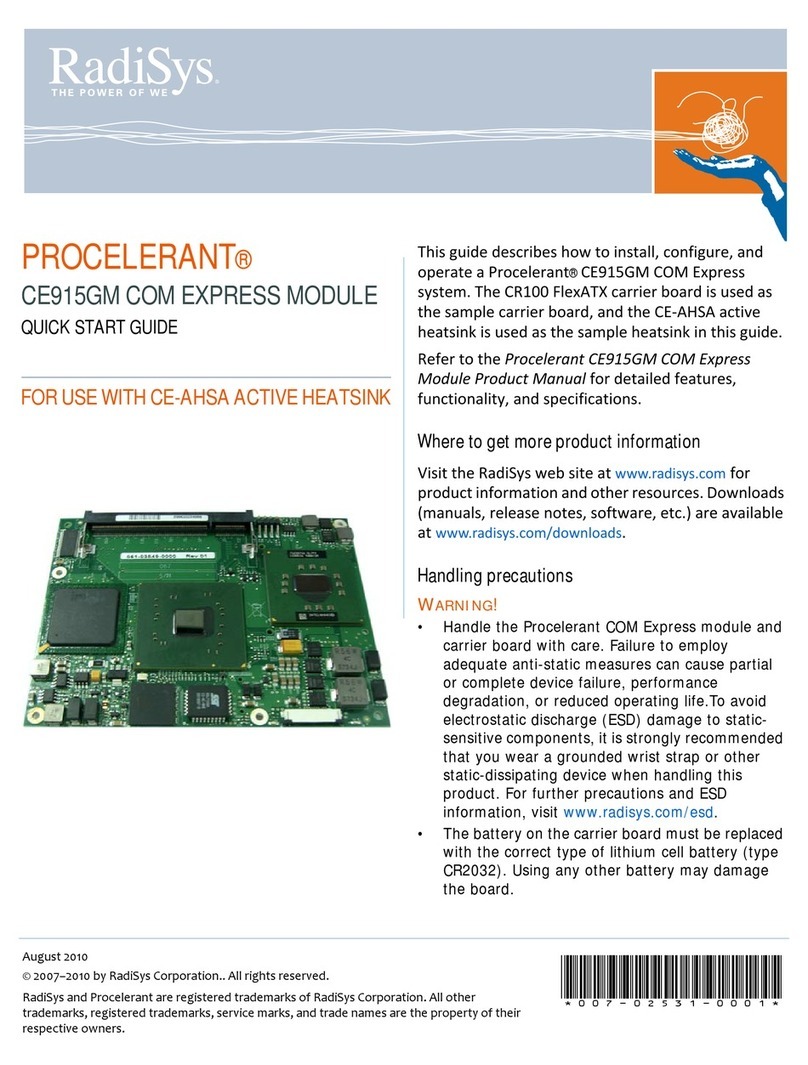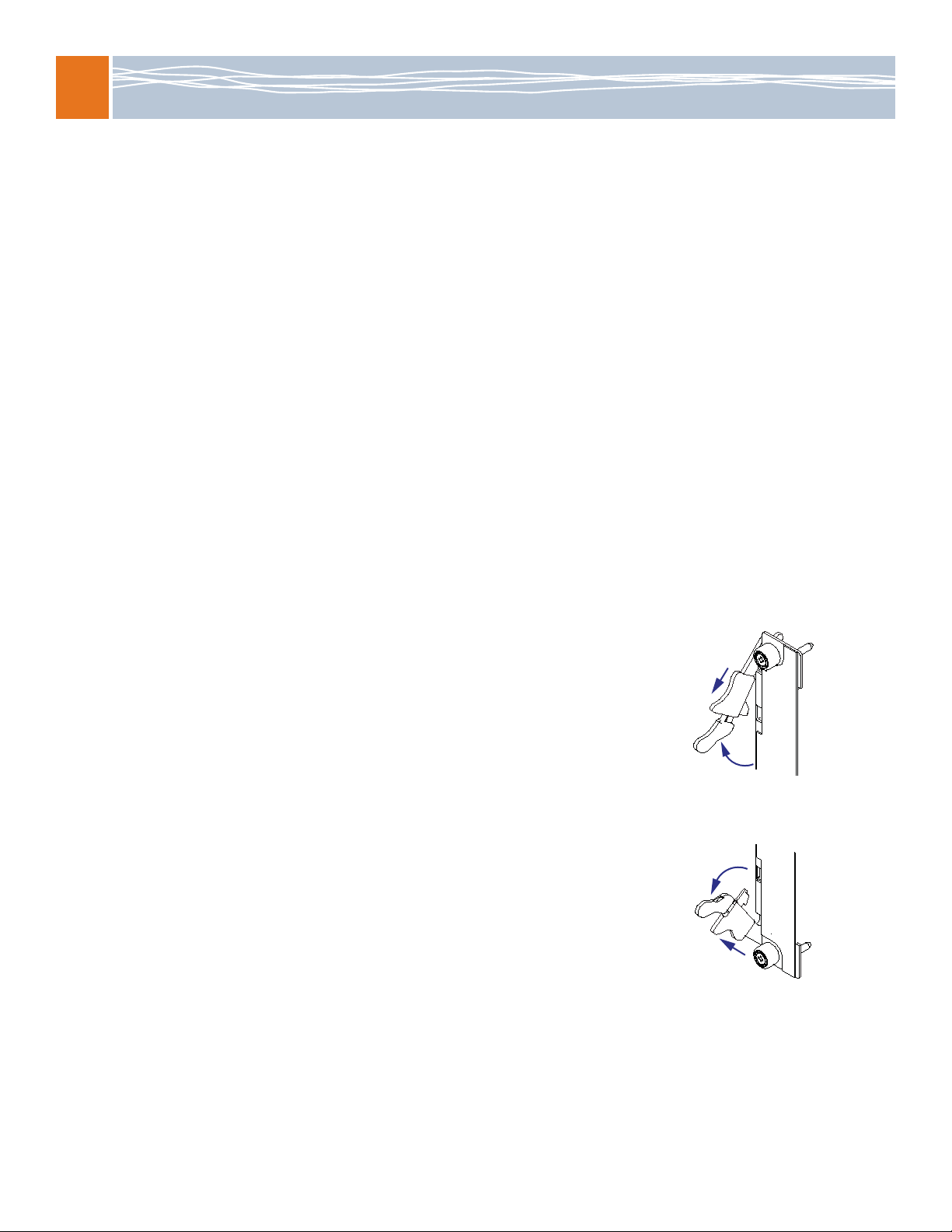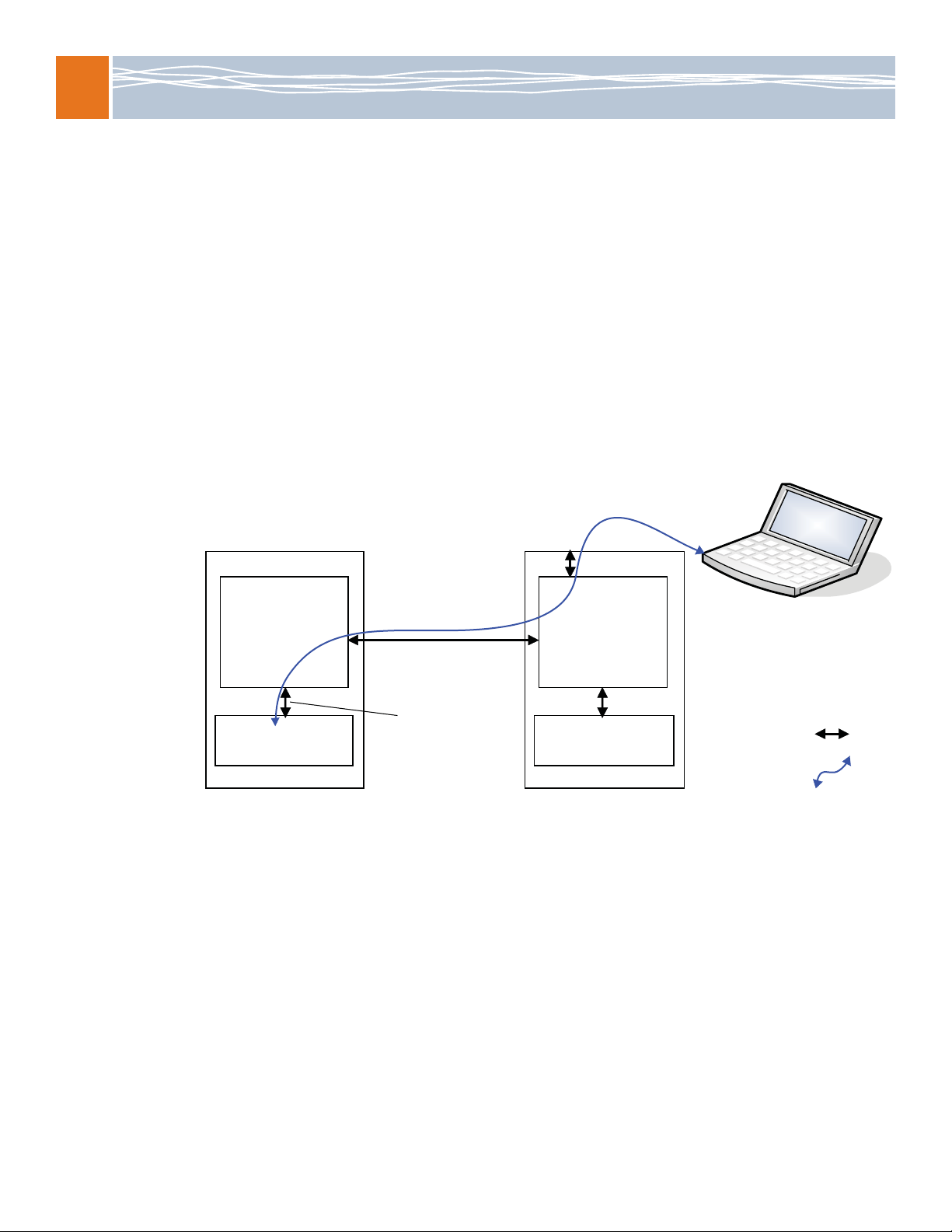Connect to an external computer and the network
5
Connect to an external computer and the network
Connecttoanexternalcomputerandthenetworkusingoneofthesemethods:
•Method1:WithanoptionalRTMdesignedtomatewiththeMRMorwiththereardebugcard
•Method2:ThroughanothermoduleviathebackplaneEthernetinterfaces
Method 1: Connect with the RTM or rear debug card
TheMRMcanbeaccessedbyanexternalcomputerthroughtheserialportandtheEthernet
maintenanceportonanRTMorreardebugcard.Usetheserialporttoperformdiagnosticand
verificationprocedures.UsetheEthernetmaintenanceporttoconnecttheMRMtothenetwork
andtoperformconfigurationprocedures.
Connect to the serial port
1. ConnectanullmodemserialportcablebypluggingoneendintotheserialportontheRTMor
reardebugcard.
2. Connectthecable’sotherendtotheCOM1ortheCOM2serialportofanexternalcomputer,
suchasalaptop.
3. Startaterminal‐emulatorapplication,suchasProcommPlus®orminicom,fromtheoperating
systemonyourcomputerorlaptop.Specify115200baud,8databits,noparity,onestopbit,
andnohardwareorsoftwareflowcontrol.
4. PresstheEnterkeytogettheATCA‐9100loginprompt.
Iftheloginpromptdoesnotdisplay,checkthecablingandverifytheterminal‐emulator
settingsarecorrect.YoucanalsochecktheLEDstatesonthemodule.Ifnecessary,pressthe
RTMresetbuttonandseeifanytextisdisplayed.Displayedtextmayprovidehintsabout
otheritemstocheck.
5. Enteradminattheprompt.
6. VerifythatyoureceiveawelcomemessageandapromptshowingATCA‐9100#.Fromthis
promptyoucanperformdiagnosticandverificationprocedures.Tologoffthemoduleatany
time,enterthe exitcommand.
Connect to the Ethernet maintenance port
1. ConnectacrossoverEthernetcablebetweentheRJ‐45Ethernetmaintenanceportonthe
RTMandtheRJ‐45EthernetportonaLinuxhostcomputerthatisconnectedtoyournetwork.
2. ConfigurethehostcomputertoasubnetIPaddressof10.0.0.<x>.Forthe<x>variable,select
avaluefromtherange2‐254(forexample,10.0.0.2to10.0.0.254).Setthenetmaskto
255.255.255.0.
3. Fromthehostcomputer,useaTelnetconnectiontoaccessthemodule’sdefaultIPaddress
10.0.0.1(port 23).TheATCA‐9100loginpromptforthemodulewilldisplay.
IftheATCA‐9100loginpromptdoesnotdisplay,verifythemodule’sIPaddressiscorrectinthe
Telnetcommand.
Artisan Technology Group - Quality Instrumentation ... Guaranteed | (888) 88-SOURCE | www.artisantg.com