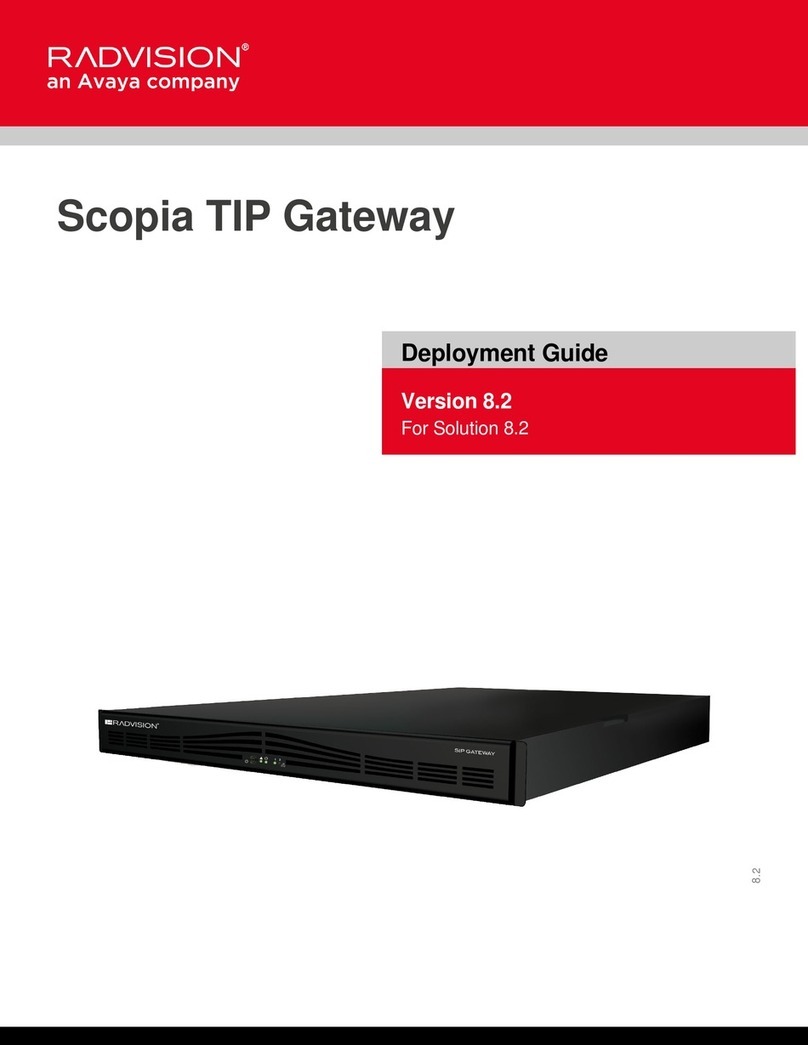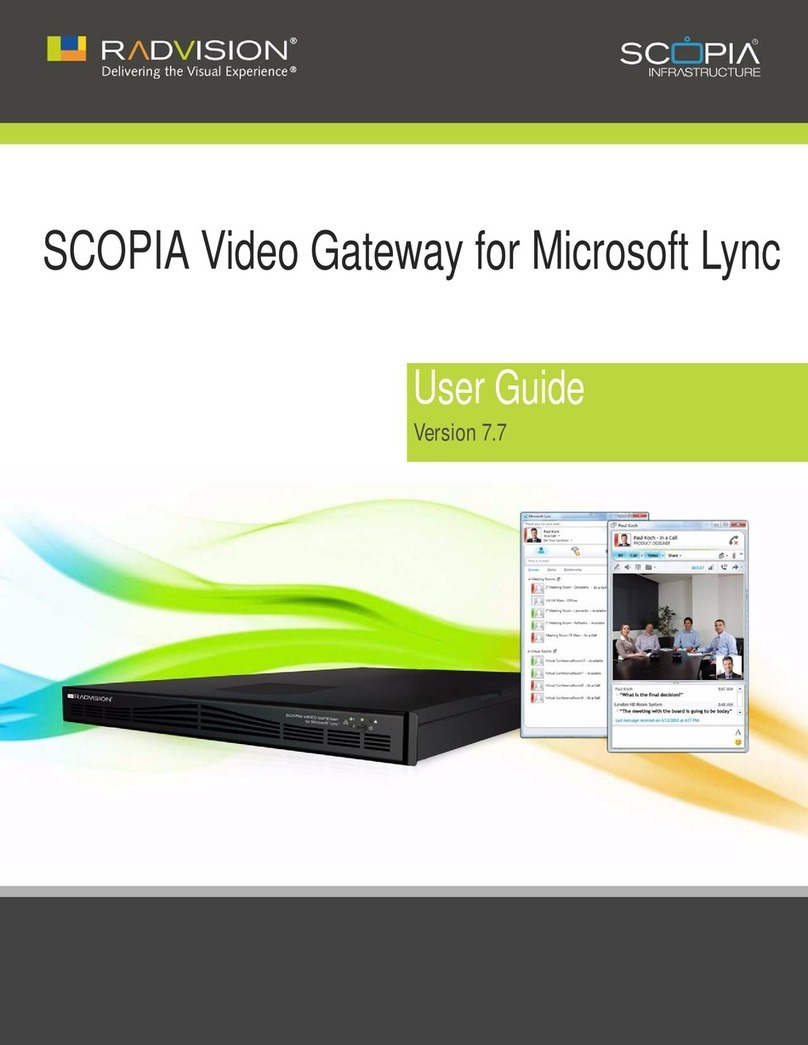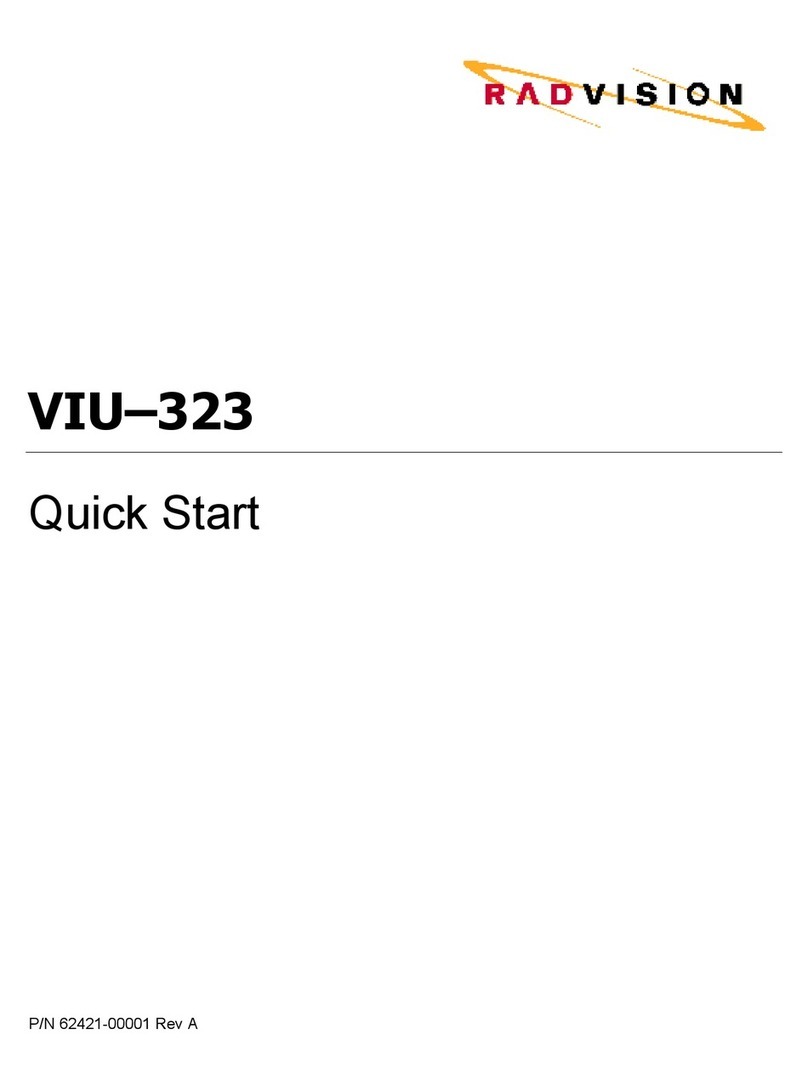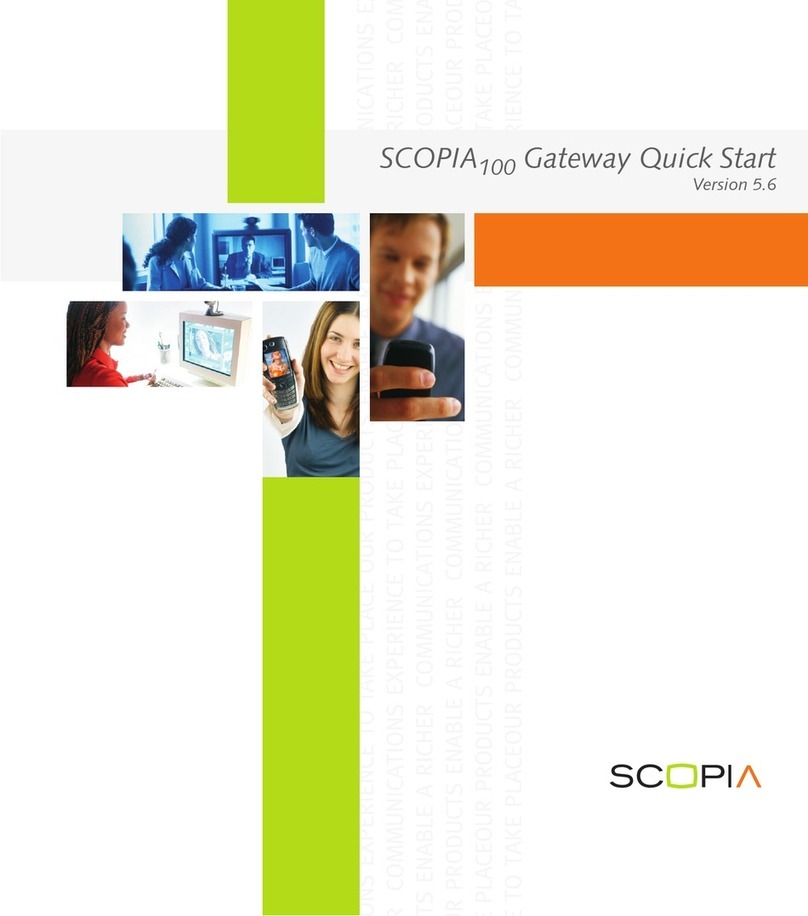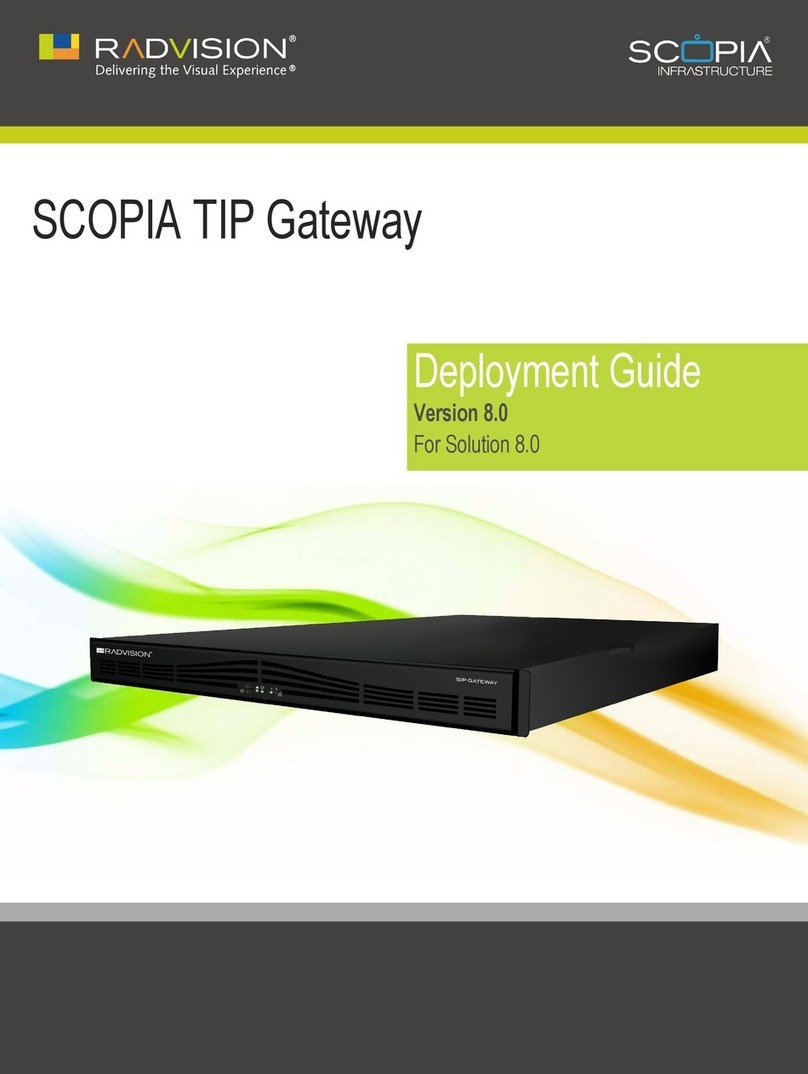Contents
iii
Basic Configuration
Basic Configuration Options 5-1
Selecting the Gateway Unit 5-2
Assigning an IP Address 5-3
Accessing the Unit Configuration 5-3
Modifying the Password 5-6
Setting the Gatekeeper Mandatory Parameters 5-8
Accessing the Internal Gatekeeper Parameters 5-8
Defining Gatekeeper Services 5-10
Disabling the Gatekeeper Function 5-12
Setting Parameters for an External Gatekeeper 5-13
Setting the Gateway Parameters 5-14
Selecting the Configuration Source File 5-14
Setting Unit Identification Parameters 5-15
Setting Miscellaneous Parameters 5-16
Setting Miscellaneous WAN Parameters 5-20
Setting LAN Port Parameters 5-21
Setting Gateway Services 5-23
Setting WAN Port Parameters 5-26
Saving and Uploading the Gateway Parameters 5-39
Making a Call Through the L2W-323 Gateway 5-41
Advanced Gatekeeper Configuration
Overview 6-1
Advanced Services Definition 6-1
Defining Gatekeeper Built-in Services 6-2
Service Access Control 6-3
Single Number Access to a Group of Terminals 6-4
Internal Gatekeeper Service Files 6-5
Editing the Gatekeeper Default Services 6-5
Deleting and Adding Gatekeeper Services 6-6
Saving the Service Definitions to a File 6-6