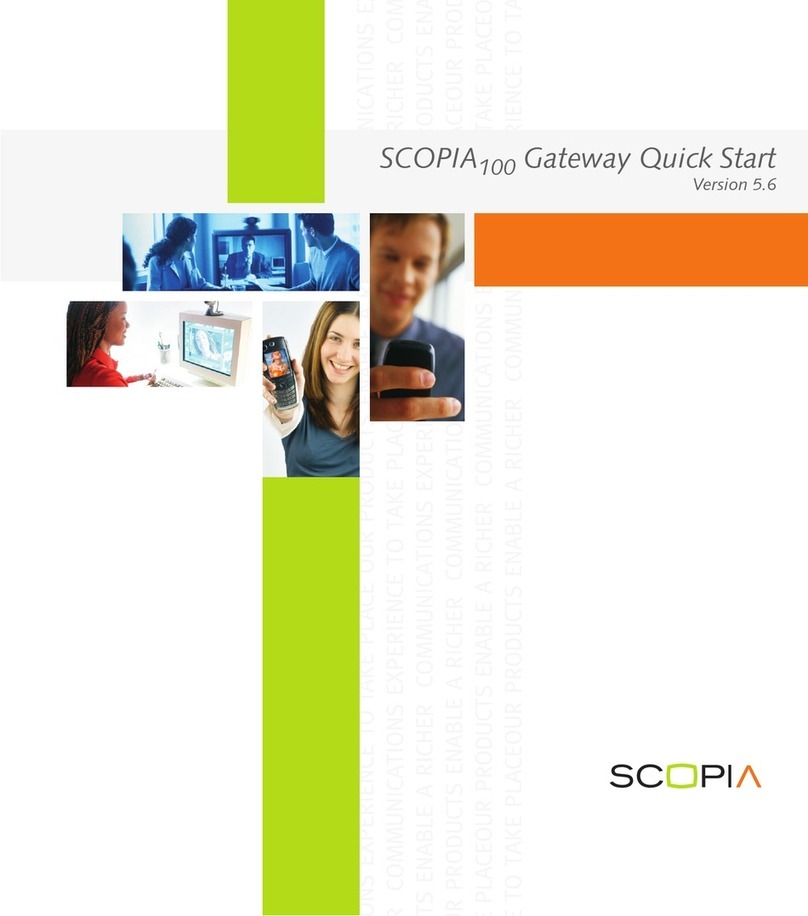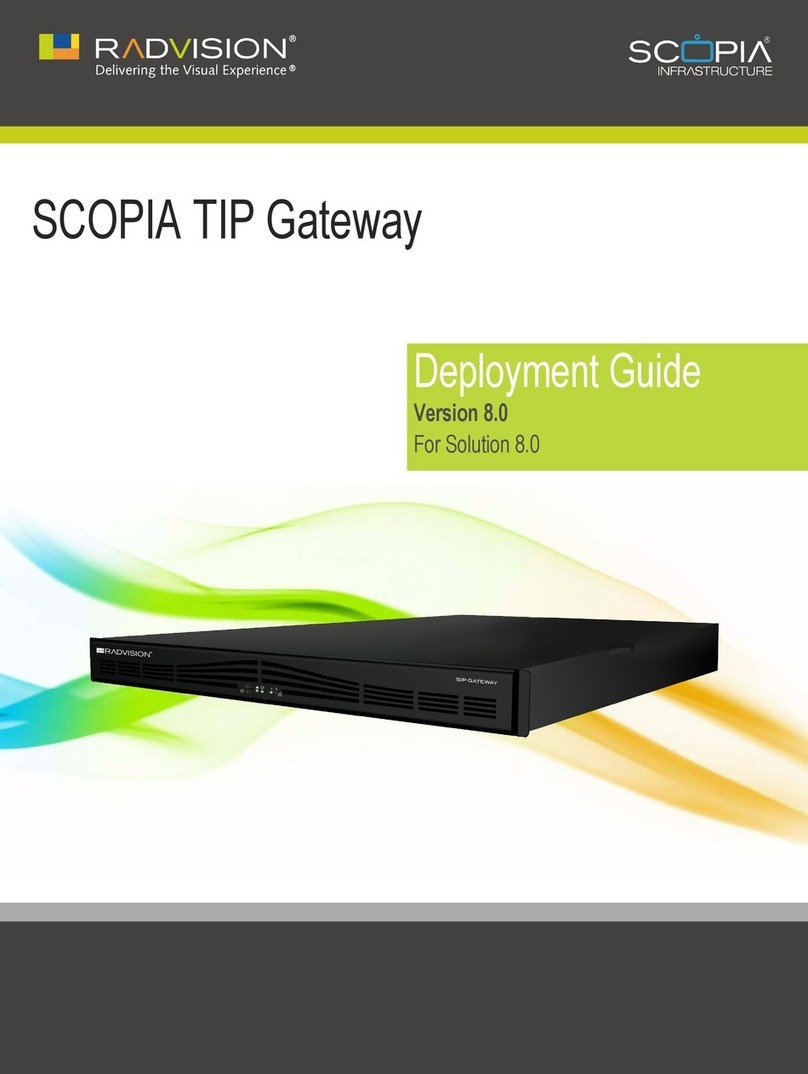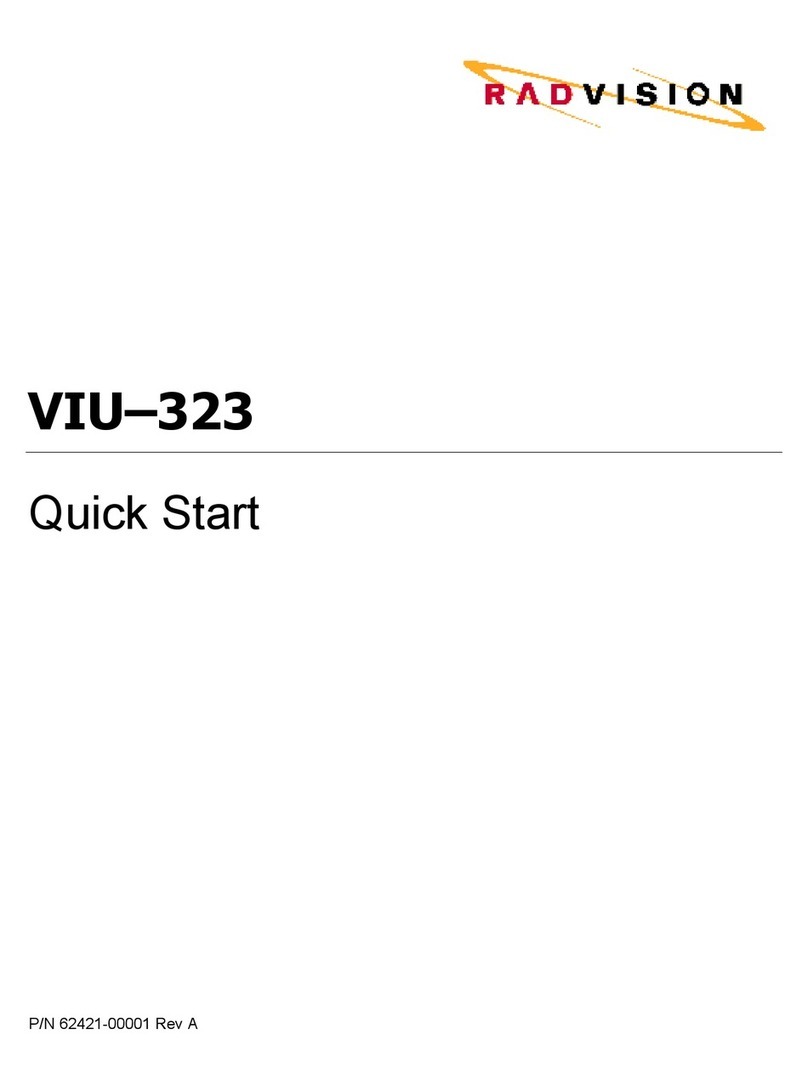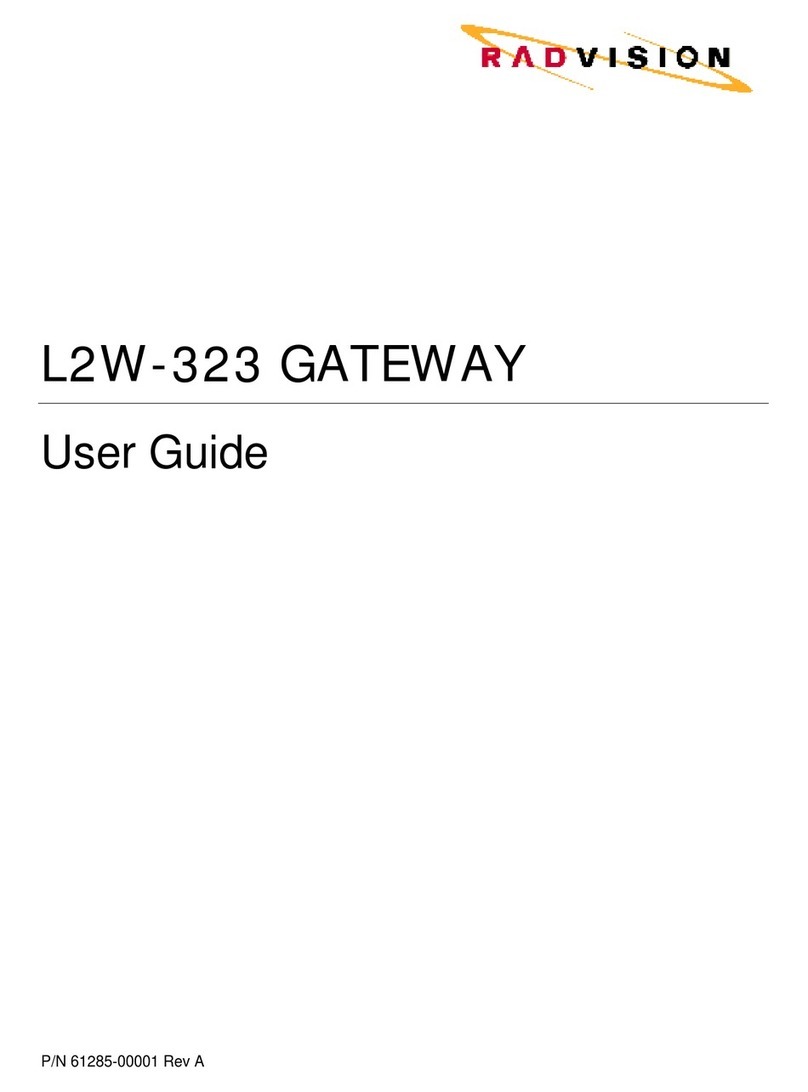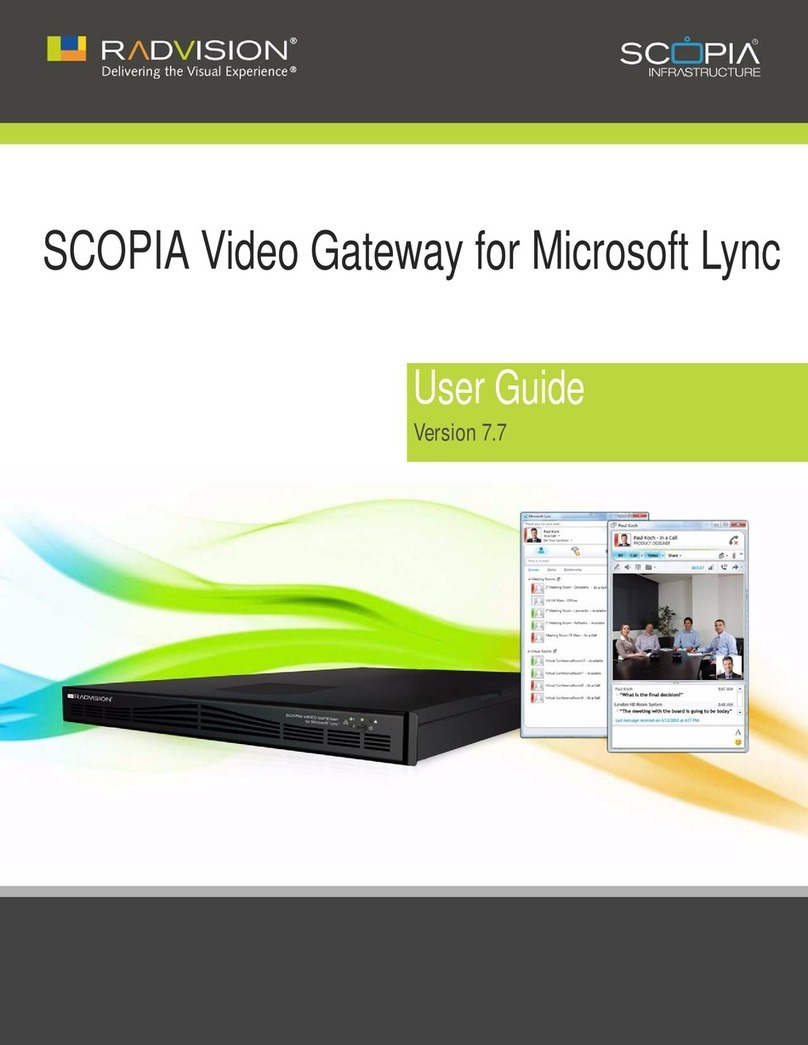Chapter 5: Configuring your Scopia Solution for Interoperability with Cisco
Telepresence
Verifying the CUCM Settings for Scopia Management ..................................................................................30
Configuring Ports on the Scopia TIP Gateway ...............................................................................................31
Limiting TCP Port Range for H.245 on the Scopia TIP Gateway .......................................................32
Configuring RTP/RTCP/SRTP Ports on the Scopia TIP Gateway .....................................................33
Configuring UDP Port for RAS on the Scopia TIP Gateway ..............................................................34
Configuring TCP Port for Q.931 on the Scopia TIP Gateway ............................................................35
Configuring the Scopia TIP Gateway in Scopia Management .......................................................................36
Adding a gateway in Scopia Management .........................................................................................36
Configuring the Scopia TIP Gateway in Scopia Management ...........................................................38
Configuring Cisco Telepresence in Scopia Management ..............................................................................41
Adding the CUCM to Scopia Management .........................................................................................41
Adding the CTMS to Scopia Management .........................................................................................42
Retrieving the CTMS Prefix for Scopia Management ...............................................................44
Retrieving CTMS Routing Information for Scopia Management .............................................. 45
Adding Cisco Telepresence Systems (CTS) in Scopia Management ................................................46
Configuring Scopia Elite MCU for Cisco Telepresence ..................................................................................48
Enabling H.264 Presentation in Scopia Elite MCU ............................................................................ 48
Defining Allowed Bandwidth in the MCU ............................................................................................49
Selecting the MCU Presentation Resolution ......................................................................................49
Chapter 6: Securing Your Video Network Using TLS
Planning the Required Certificates for TLS ....................................................................................................52
Generating the Certificate Signing Request for Scopia Management ........................................................... 57
Uploading Scopia Management Certificates into Scopia Management .........................................................60
Generating the Certificate Signing Request for the Scopia TIP Gateway ..................................................... 63
Uploading Certificates for the TIP Gateway ...................................................................................................65
Uploading Certificates for Other Devices .......................................................................................................68
Enabling Encryption with Scopia TIP Gateway ..............................................................................................70
Enabling the TLS Connection in Scopia Management ...................................................................................72
Chapter 7: Performing Maintenance Procedures
Upgrading the Software File of a Video Device ............................................................................................. 74
Restoring the Previous Software Version of a Network Device .....................................................................76
Deployment Guide for Scopia TIP Gateway Version 8.2 Table of Contents | 4