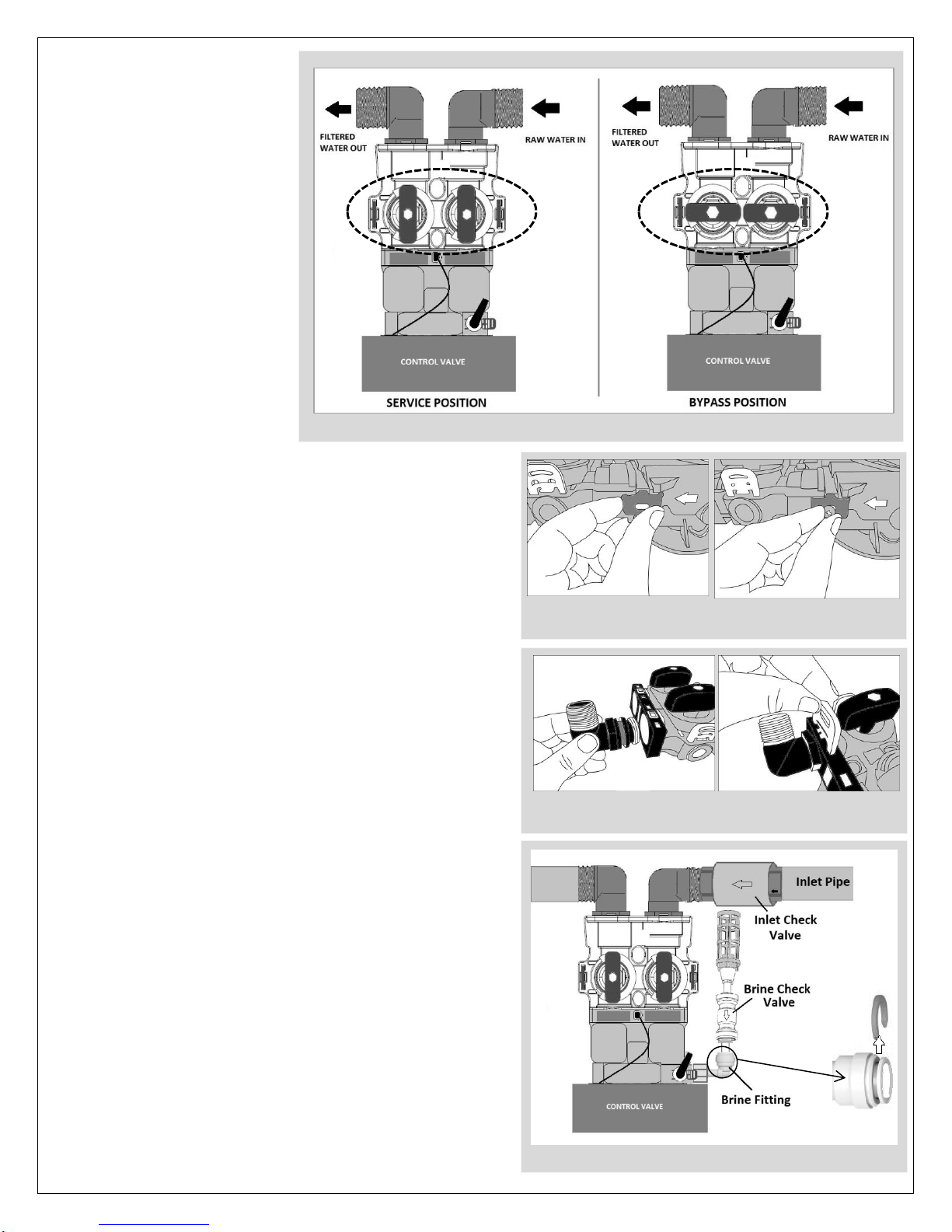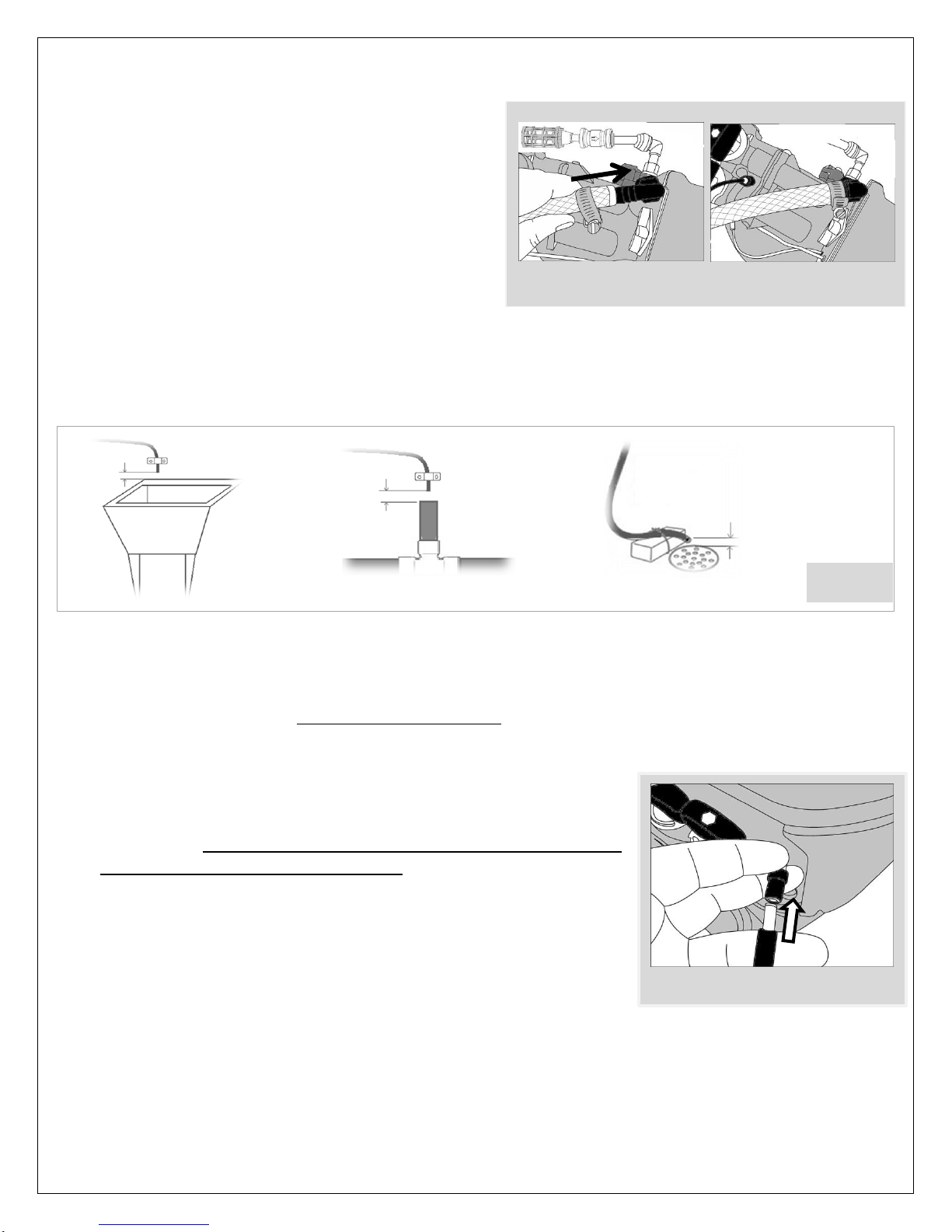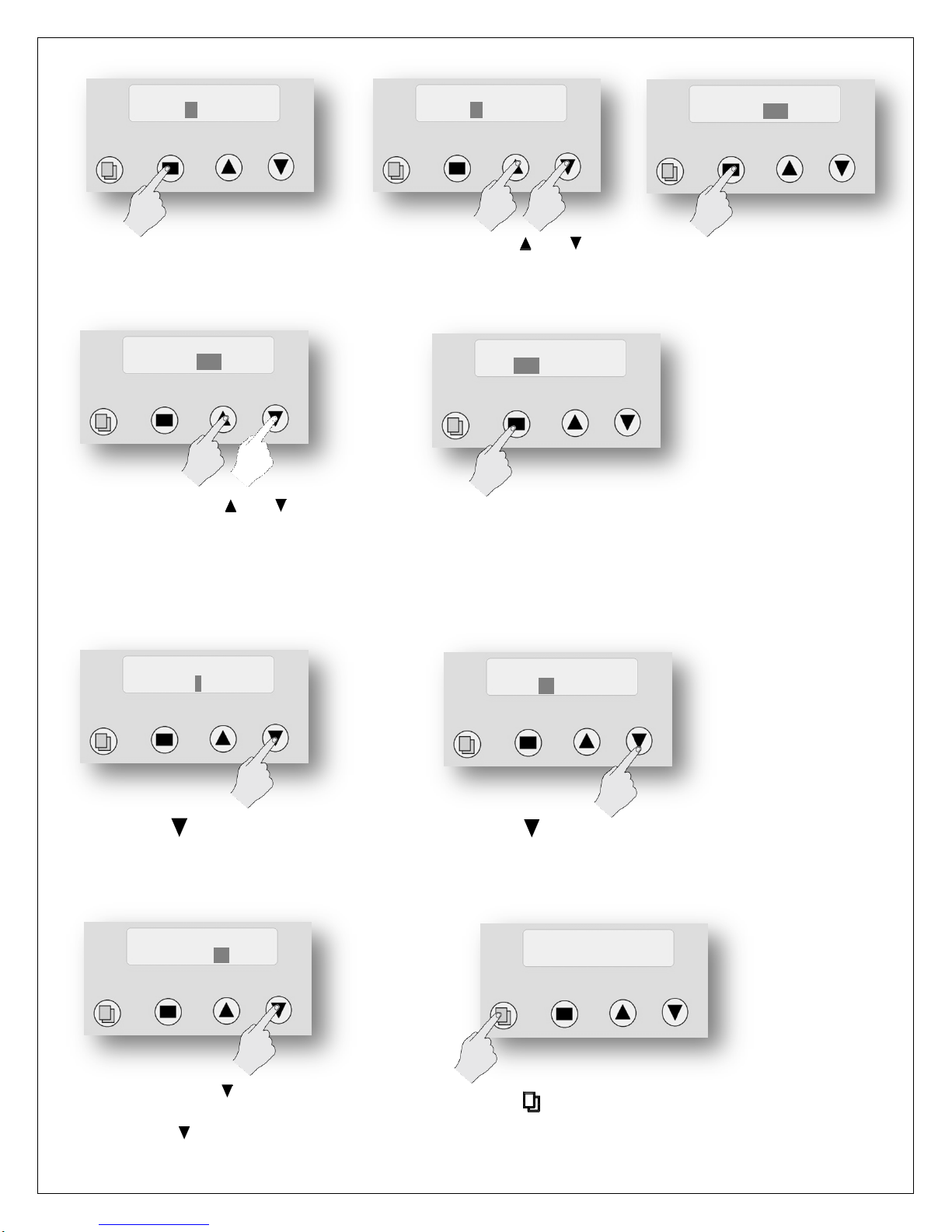2
SYSTEM SPECIFICATIONS
Rated Service
Flow
US GPM (LPM)
Max Flow Rate
US GPM (LPM)
Min. Well
PUMP Flow
Rate
US GPM (LPM)
Water Temp –4- 38°C (39 - 100°F)
Water pH Range –6.8 to 8.5*
Max Raw Water Turbidity –5 NTU
Max Raw Water Iron –15 PPM
Alkalinity > [2 x (Sulphates + Chlorides)]
Chlorine - Nil
Tannins –Nil
Polyphosphates –Nil
Hydrogen Sulphide - Nil
* Higher the pH, better the performance. If pH is lower than 6.8, call Rainfresh for information on ordering a pH Neutralizing Filter
HOW THE CAFO SYSTEM WORKS
Your Rainfresh CAFO iron-removal filter utilizes oxidation and filtration technology to remove
dissolved iron from water. This filter works by adding oxygen to the incoming water by passing it
through a bubble of compressed air which oxidizes the ferrous iron to a filterable rust form (ferric
iron). The water is then passed through a special filter bed which acts as a physical barrier to trap iron
precipitate. As more water passes through this iron filter, the oxygen in the unit is used up, and the
media gets loaded with iron. The automatic regeneration process then replenishes the supply of
oxygen, and flushes away the precipitated iron trapped in the media bed.
The regeneration process is completely automatic and is factory set for 12:00 AM (can be changed).
Note: No salt or chemicals are required to clean the system. As such it is typically safe to dump the
water into the septic system. However, because in every regeneration cycle, about 60 gallons of
water are used to clean the system, it is recommended that you consult a professional to ascertain
the safety of the water going into your septic system.
SAFETY PRECAUTIONS
-Follow all applicable province/state and local regulations.
-Handle the filter carefully. Do not lie on side, turn upside down, drop or drag.
CAUTIONS BEFORE INSTALLATION
Follow all plumbing codes for installation.
To operate properly, the well pump flow rate must exceed the regeneration flow rate (4.5 US GPM (17 LPM)). If
your well pump does not deliver this flow rate, do not install the unit as it will not work properly. You may need to
either change the well pump or call Rainfresh for a custom size unit that will operate within your pump
specifications.
The automatic control valve works on 110V AC. We recommend a GFI (ground fault interrupter) 120 volt outlet
within 5 feet of the filter. Extension cords are not recommended.
CAFO systems do not kill or remove bacteria or any other pathogenic microorganisms. To continuously disinfect all
the water in your house, we recommend that you install a Rainfresh UV system. Call Rainfresh for details.
For use on cold water only.
Only use thread seal tape (Teflon® tape) for fitting connections into unit. DO NOT USE pipe dope or chemical
sealants.
If water pipes are used to ground electrical system, install jumper wire (#4 gauge solid copper wire) across the unit
to maintain proper grounding of your electrical system
Protect your unit from freezing - drain the unit if freezing temperatures exist.
Do not use petroleum based lubricants on O-rings as they will cause swelling and result in water leakage.
Air Induction
Oxidizing
Iron Filter
CAFO948