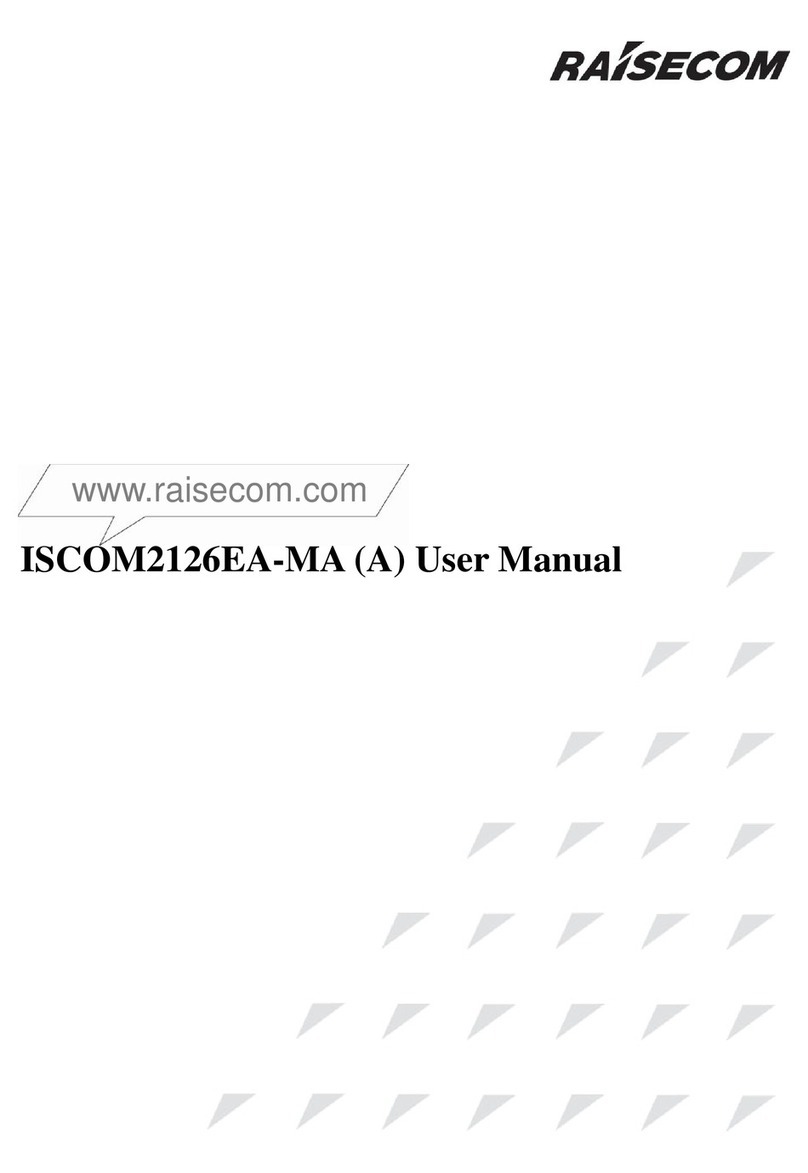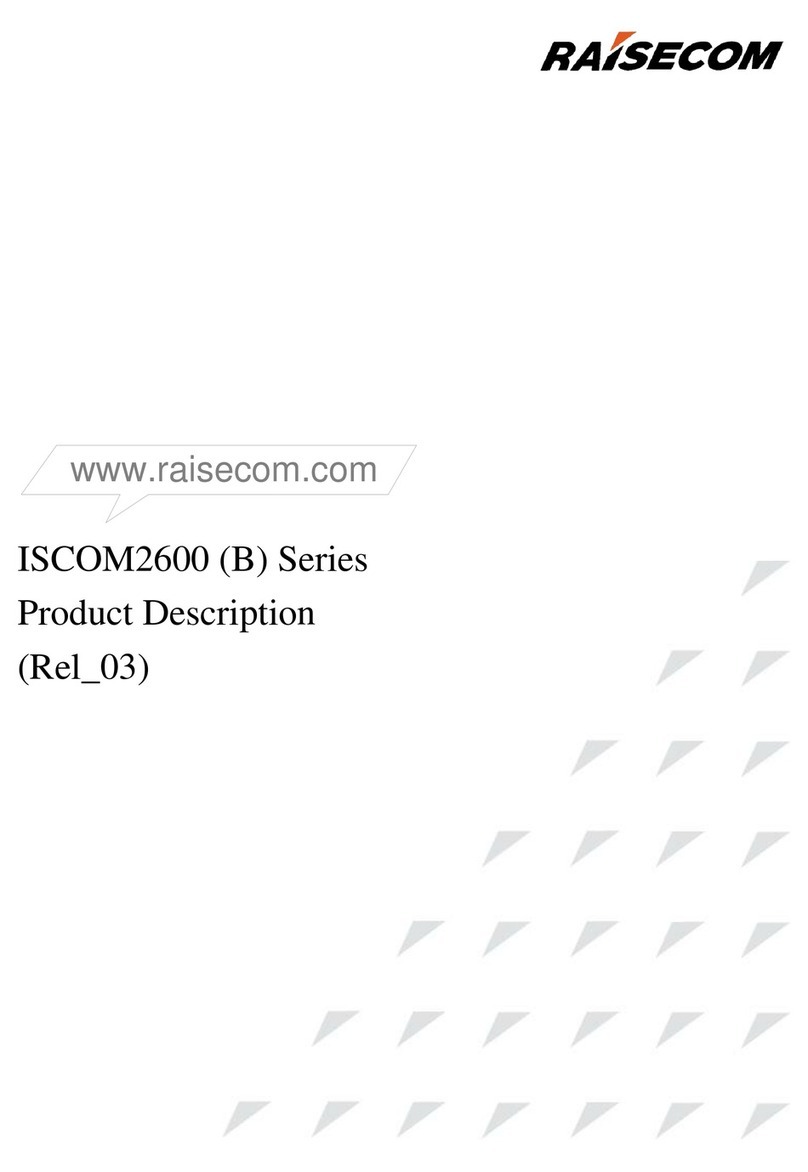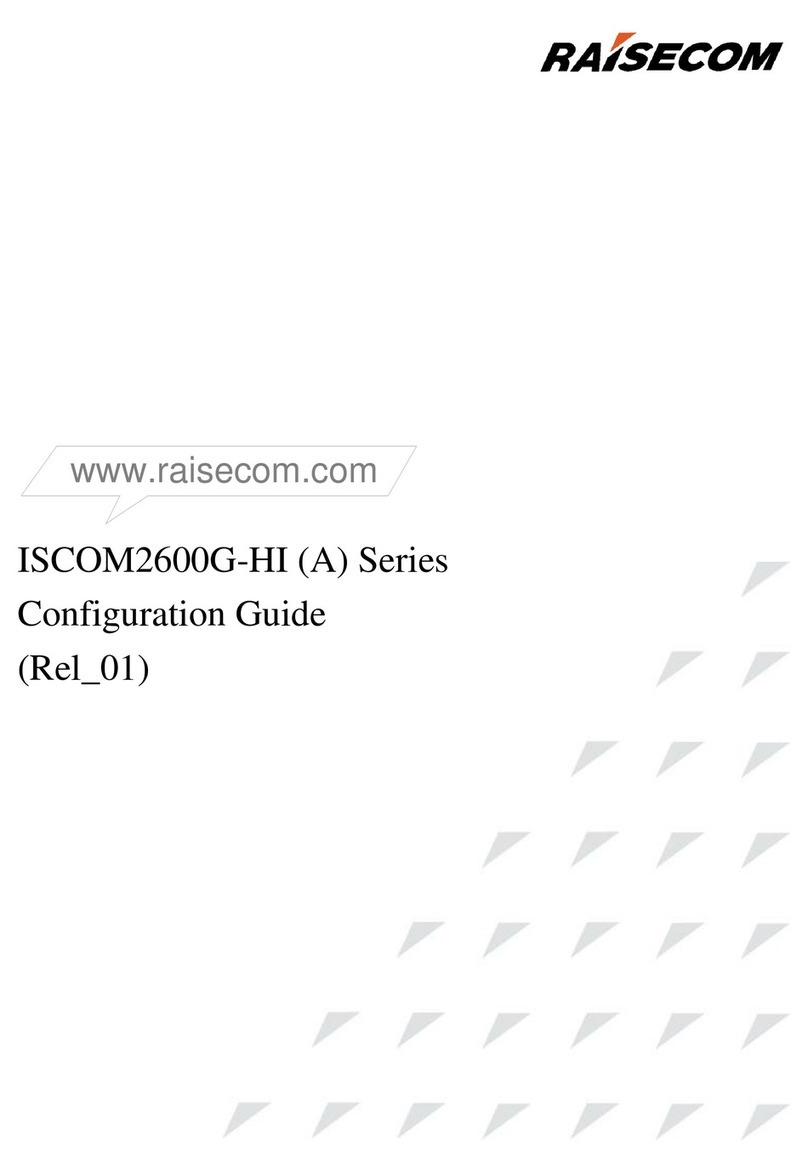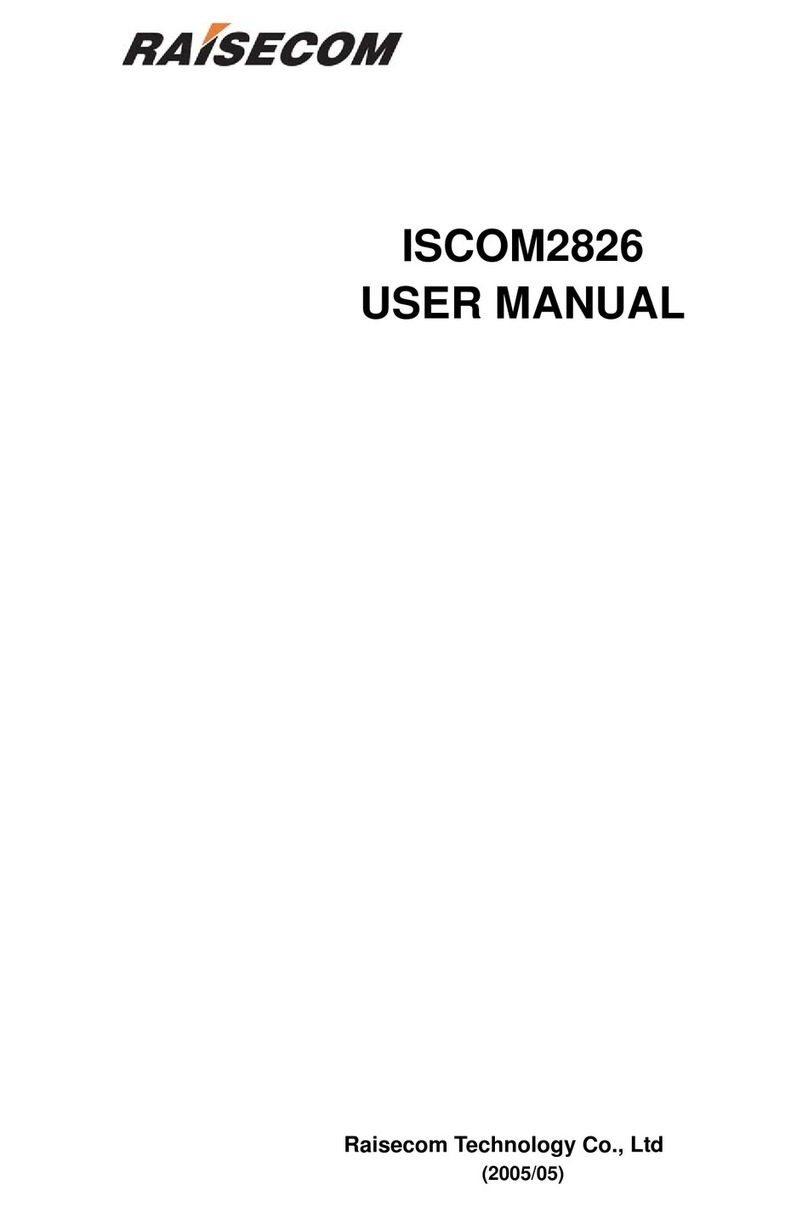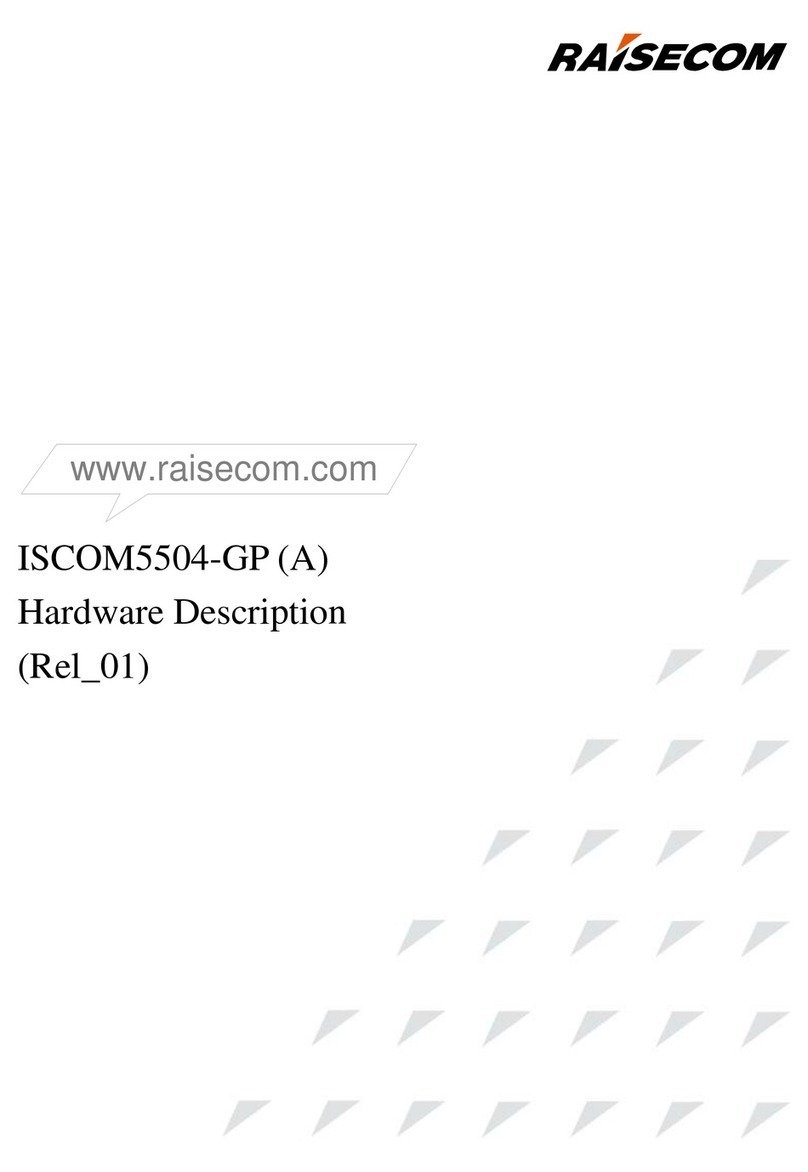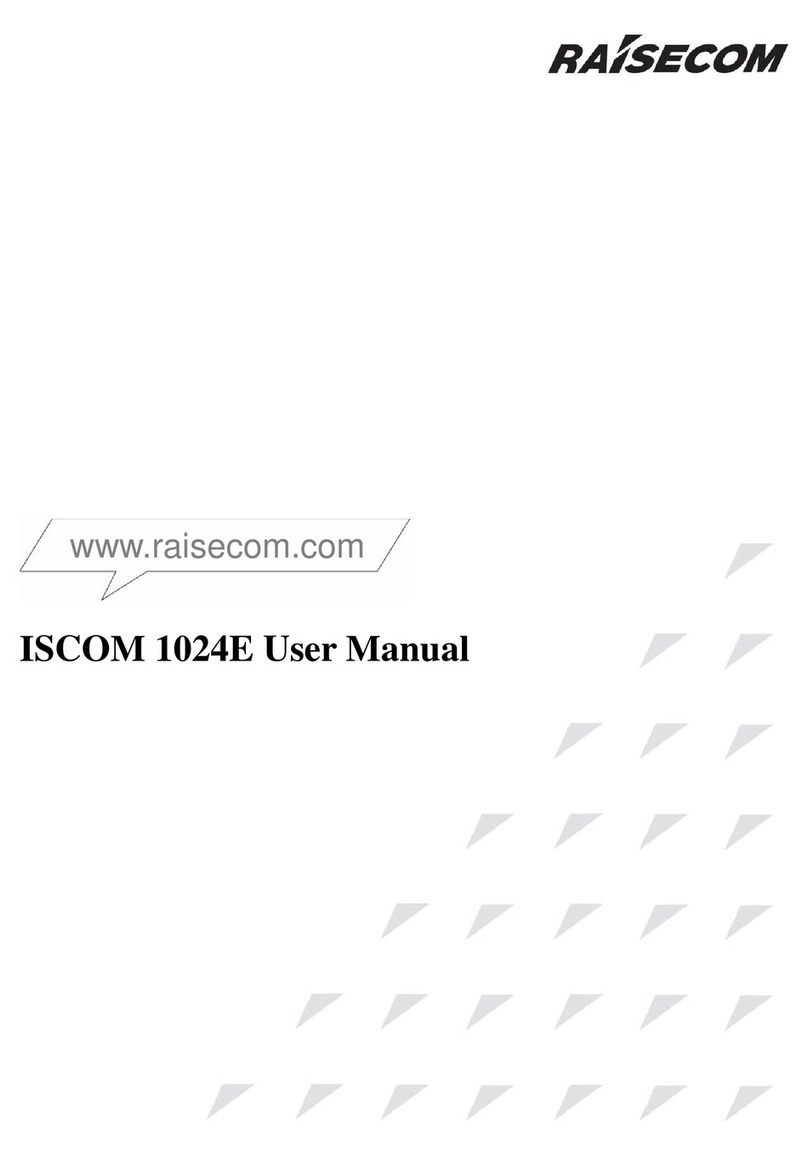Beijing Raisecom Science & Technology Co., Ltd
ISCOM2126 EMS User Manual II
CONTENTS
PREFACE........................................................................................................................................................ I
CHAPTER 1 OVERVIEW ........................................................................................................................1
1.1 COMPLIANCE....................................................................................................................................1
1.2 FUNCTION OVERVIEW......................................................................................................................2
CHAPTER 2 FUNCTION/PROTOCOL CONFIGURATION...............................................................1
2.1 LAYER-2 PORT CONFIGURATION.....................................................................................................2
2.2 SWITCH INFORMATION ....................................................................................................................2
2.3 RFC1213 SYSTEM GROUP...............................................................................................................3
2.4 PORT BANDWIDTH CONFIGURATION...............................................................................................4
2.5 QOS CONFIGURATION.....................................................................................................................5
2.6 STATIC MAC ADDRESS CONFIGURATION.......................................................................................6
2.7 PORT MIRRORING CONFIGURATION ...............................................................................................7
2.8 TRUNK CONFIGURATION ...............................................................................................................8
2.9 IGMP SNOOPING CONFIGURATION.............................................................................................8
2.10 VLAN CONFIGURATION ................................................................................................................10
2.11 IP SUBNET CONFIGURATION..........................................................................................................10
2.12 ARP CONFIGURATION ................................................................................................................... 11
2.13 SPANNING TREE PROTOCOL CONFIGURATION .............................................................................12
2.14 RMON CONFIGURATION...............................................................................................................13
2.15 SNTP CLIENT CONFIGURATION....................................................................................................15
2.16 SYSLOG CONFIGURATION ...........................................................................................................15
2.17 CUSTOMER CONFIGURATION.........................................................................................................17
2.18 REBOOT SWITCH............................................................................................................................18
2.19 SAVING CURRENT CONFIGURATION..............................................................................................19
2.20 DELETING CURRENT CONFIGURATION.........................................................................................19
2.21 UPGRADE AND BACKUP (UPLOAD AND DOWNLOAD)...................................................................19