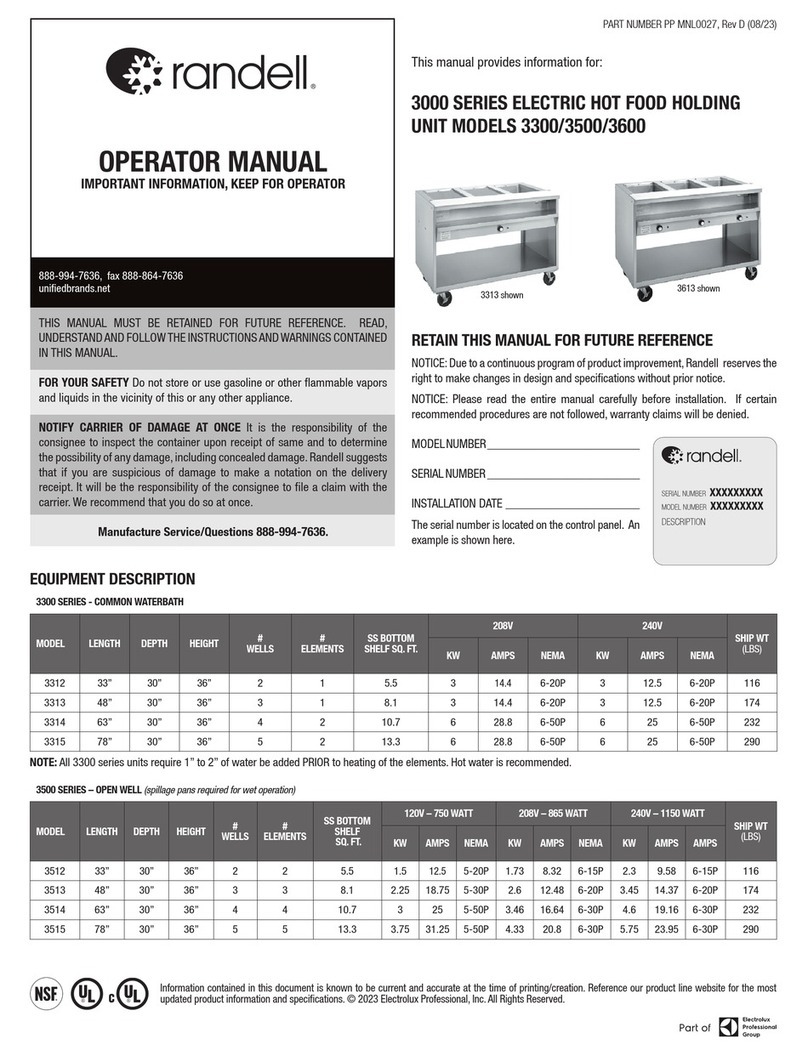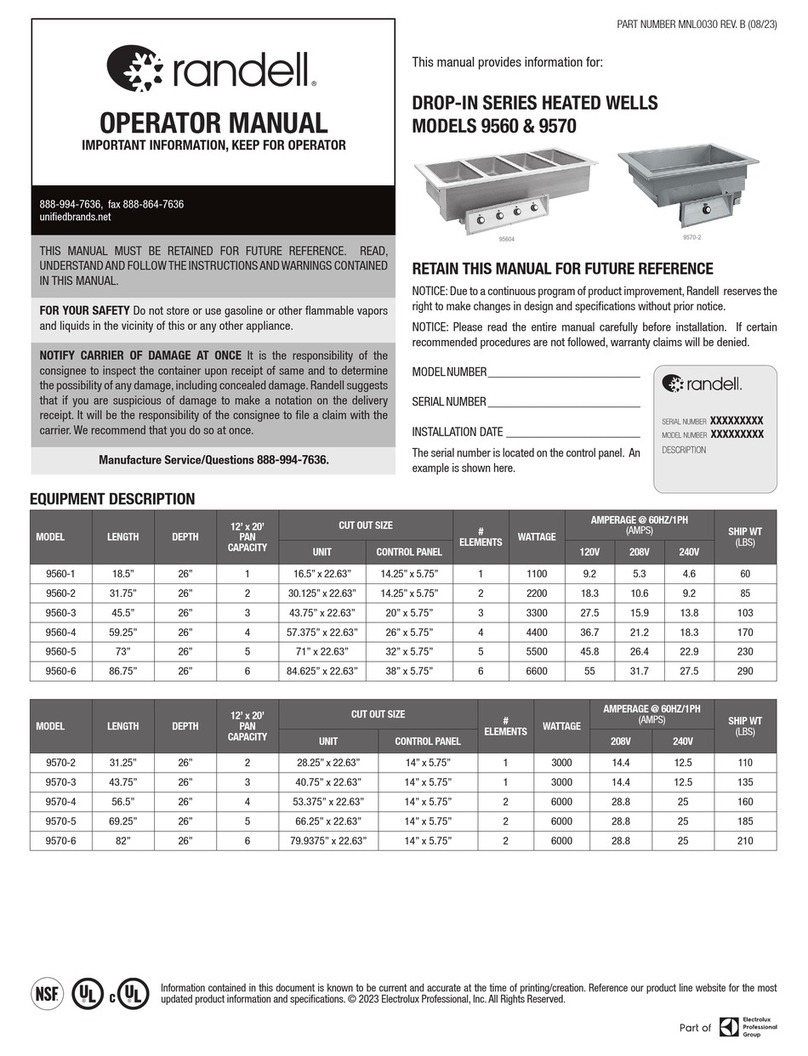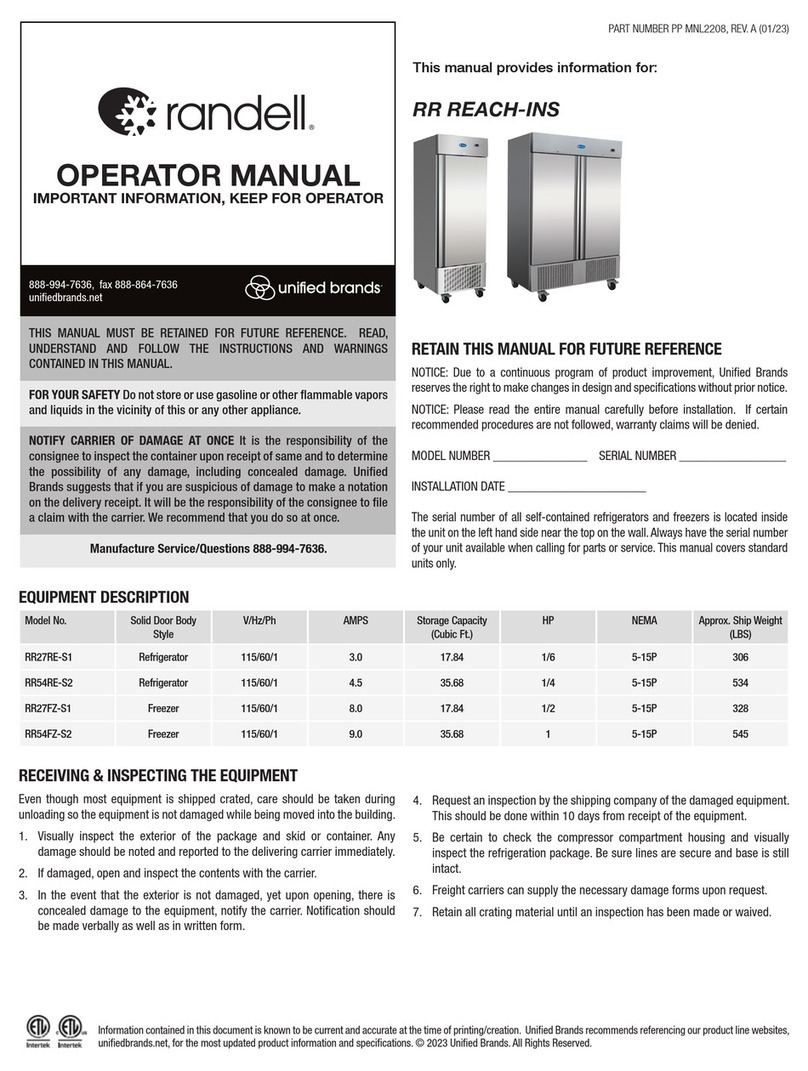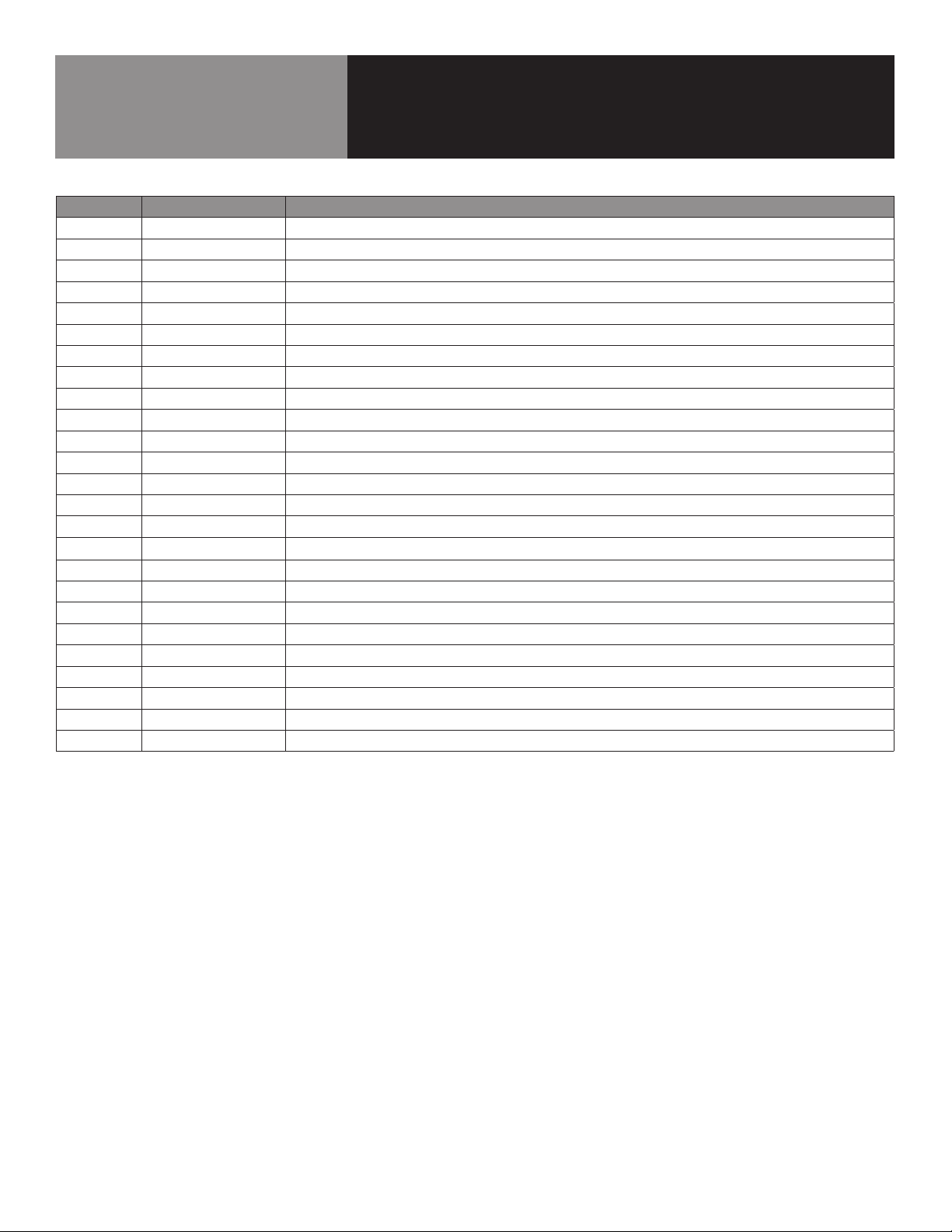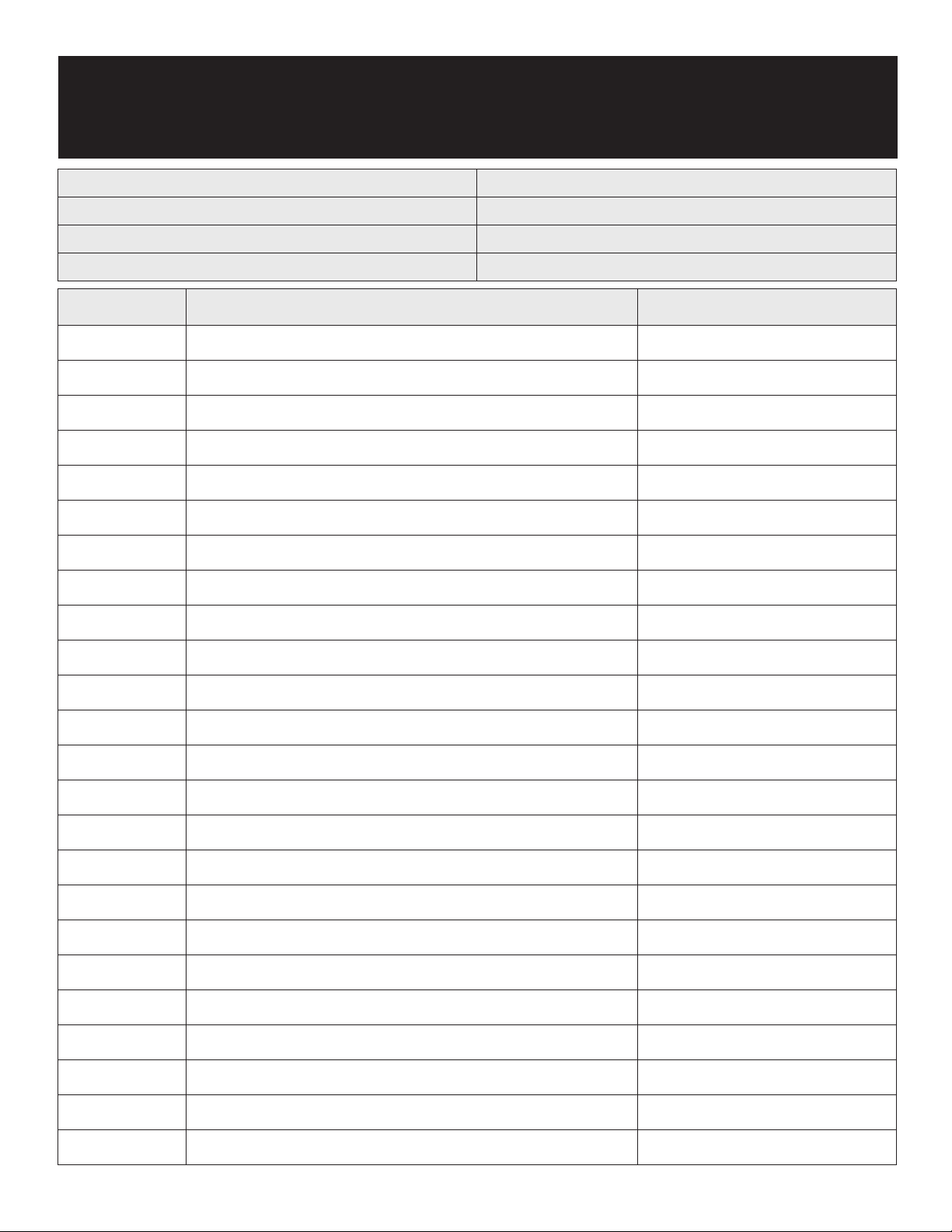3 OM-PHHC-26 HOT HOLDING CABINET
ENTERING CONTROLLER PROGRAM MODE
1. Enter the Programming mode by pressing the “Set” and Arrow for 3
seconds. (the Fahrenheit symbol “F” will start blinking)
NOTE: If “of” appears the control is locked. Proceed to Unlocking the Keyboard
to unlock.
2. Enter full programming mode by again pressing the “Set” and Arrow for
8 seconds until L2 appears. Release the buttons and “HY” will appear with
a decimal point between the “H” and “Y” at the bottom. This indicates the
control is now in full programming mode.
3. While “HY” is on display push once and release.
4. “LS” will appear on display (this is the low set point)
5. Push and release “SET” once to view the current LS set point.
6. Continue this procedure of pushing “Set” and releasing to see the next code
on the sheet and the corresponding parameter for that code.
7. Should a parameter need to be changed you may use the or to get to
the desired new parameter.
8. Once the desired new parameter setting is achieved push and release “SET”
once. The new parameter will flash 3 times indicating the new parameter is
locked in.
9. After the parameter is locked in the control will then drop to the next code on
the chart. Continue by pushing the “Set” button to view the parameter of that
code.
10. Proceed until you have reached “HY” again.
11. Do not push any buttons for 8 seconds.
12. Once the temperature is displayed on the control you are now out of
programming mode,
13. You may now lock the keyboard if desired. Proceed to How to Lock the
Keyboard.
UNLOCKING THE KEYBOARD
1. Keep pressed together for more than 3 seconds the and keys until the
“on” message will be displayed.
LOCKING THE KEYBOARD
1. Keep pressed for more than 3 seconds the and keys.
2. The “of” message will be displayed and the keyboard will be locked. At this
point it will be possible only to see the set point or the MAX or Min temperature
stored.
3. If a key is pressed more than 3 seconds the “of” message will be displayed.
NOTE: Do not change parameters of control without consulting with Randell
Technical Support – 1.800.621.8560. Option 3.
PREVENTIVE MAINTENANCE
WARNING: DO NOT USE SHARP UTENSILS AND/OR OBJECTS.
WARNING: DO NOT USE STEEL PADS, WIRE BRUSHES, SCRAPERS, OR CHLORIDE
CLEANERS TO CLEAN YOUR STAINLESS STEEL.
CAUTION: DO NOT USE ABRASIVE CLEANING SOLVENTS, AND NEVER USE
HYDROCHLORIC ACID (MURIATIC ACID) ON STAINLESS STEEL.
Randell strongly suggests a preventive maintenance program which would include
the following procedures:
1. Clean all gaskets on a weekly basis with a solution of warm water and a mild
detergent to extend gasket life.
2. Wipe out any debris that has fallen into the cabinet on a daily basis.
3. Clean fan blades on a quarterly basis. It is recommended this be performed
by an authorized service agent.
Recommended cleaners for your stainless steel include the following:
JOB CLEANING AGENT COMMENTS
Routine cleaning Soap, ammonia,
detergent Medallion
Apply with a sponge or
cloth
Fingerprints and smears Arcal 20, Lac-O-Nu,
Ecoshine Provides a barrier film
Stubborn stains and
discoloration
Cameo, Talc, Zud,
First Impression
Rub in the direction of
the polish lines
Greasy and fatty acids, blood,
burnt-on foods
Easy-Off, Degrease It,
Oven Aid
Excellent removal on all
finishes
Grease and Oil Any good commercial
detergent
Apply with a sponge or
cloth
Restoration/Preservation Benefit, Super Sheen Good idea monthly
Reference: Nickel Development Institute, Diversey Lever, Savin, Ecolab, NAFEM
REPLACEMENT PARTS
To order parts, contact your Authorized Service Agent. Supply the model
designation, serial number, part description, part number, quantity, and when
applicable, voltage and phase.
CONTACT US
If you have questions pertaining to the content in this manual, contact Randell
at 888-994-7636.
TROUBLESHOOTING
This unit is designed to operate smoothly and efficiently if properly maintained.
However, the following is a list of checks to make in the event of a problem. Wir-
ing diagrams are found at the end of this manual. When in doubt, turn unit off
and contact service at 888-994-7636.
SYMPTOM POSSIBLE CAUSE PROCEDURE
Unit doesn’t heat
No power to unit Plug in unit
Temperature control turned
off Check temperature control
Temperature control faulty Test temperature control
High limit device Test high limit
Heating element faulty Test element
Control Error
Flashing HA Unit too hot / check probe
Flashing LA Unit too cool / check door
closure
Flashing P1 Check probe connection
Unit too hot
Temperature control too
high Adjust temperature control
Temperature control Test temperature control
Unit not hot enough
Door not sealing Inspect gasket & door hinges
Fan motor Raise temperature setting
Temperature control Adjust temperature control
Element Test elements