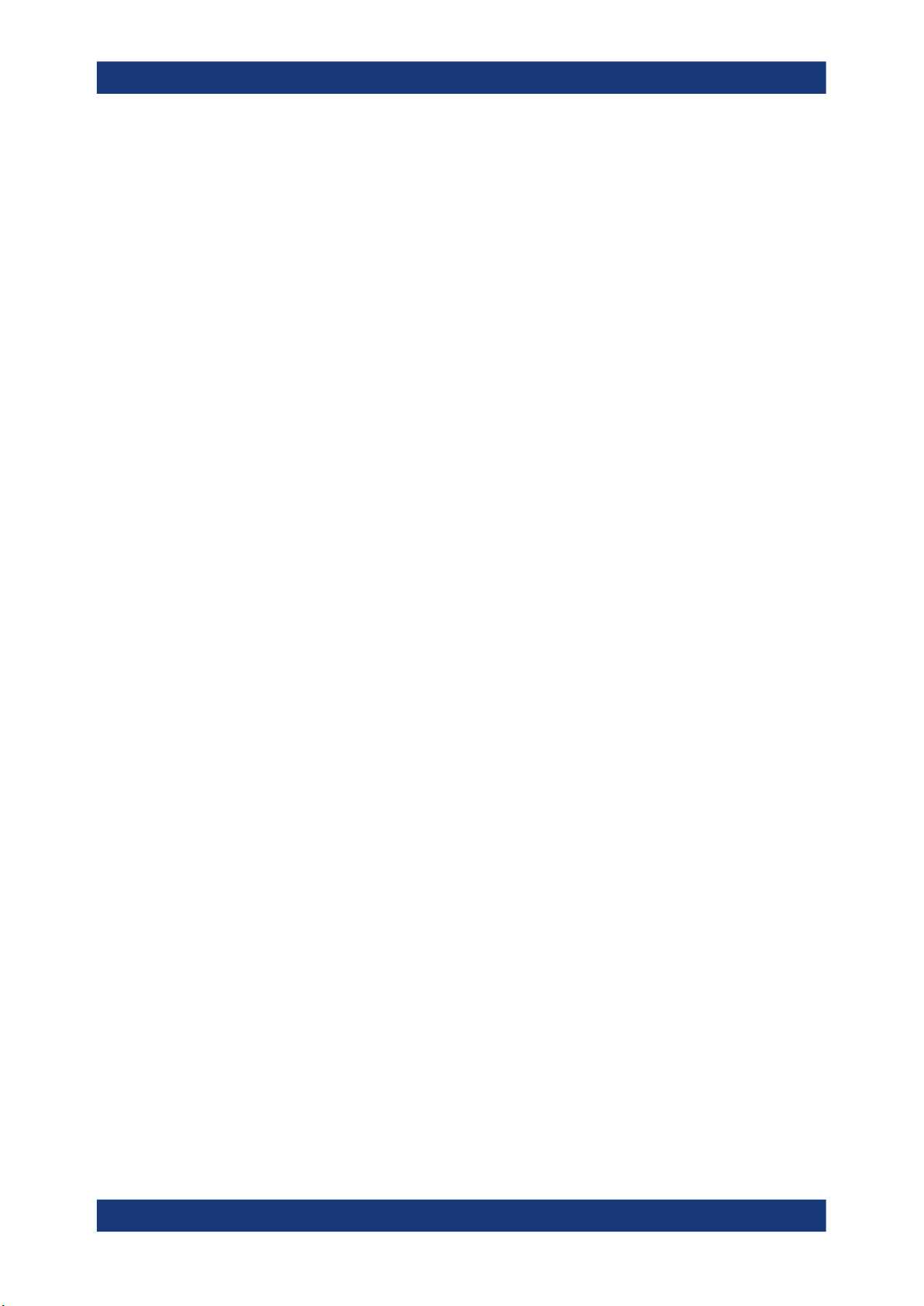Contents
R&S®RTA4000
8User Manual 1335.7898.02 ─ 08
11.6 Setting the date, time and language........................................................................236
11.7 Options.......................................................................................................................238
11.7.1 Activating options........................................................................................................ 238
11.8 Updating the firmware.............................................................................................. 239
12 Network connections and remote operation................................... 240
12.1 LAN connection.........................................................................................................240
12.1.1 LAN settings................................................................................................................240
12.2 USB connection........................................................................................................ 243
12.2.1 USB TMC.................................................................................................................... 243
12.2.2 USB VCP.................................................................................................................... 244
12.2.3 USB MTP.................................................................................................................... 244
12.3 Remote access using a web browser..................................................................... 244
12.3.1 Accessing the instrument using a web browser.......................................................... 244
12.3.2 Instrument home......................................................................................................... 245
12.3.3 Screenshot.................................................................................................................. 245
12.3.4 SCPI device control.....................................................................................................246
12.3.5 Save/load.................................................................................................................... 247
12.3.6 Network settings..........................................................................................................248
12.3.7 Change password....................................................................................................... 249
12.3.8 Livescreen...................................................................................................................249
12.3.9 Remote front panel......................................................................................................249
13 Serial bus analysis.............................................................................250
13.1 Basics of protocol analysis......................................................................................250
13.1.1 Protocol - common settings.........................................................................................251
13.1.2 Displaying decode results........................................................................................... 253
13.1.3 Bus table: decode results............................................................................................254
13.1.4 Bus labels....................................................................................................................256
13.1.5 Label list...................................................................................................................... 257
13.2 SPI bus (option R&S RTA-K1).................................................................................. 260
13.2.1 The SPI protocol......................................................................................................... 260
13.2.2 SPI configuration.........................................................................................................261
13.2.3 SPI trigger................................................................................................................... 264
13.2.4 SPI decode results...................................................................................................... 267