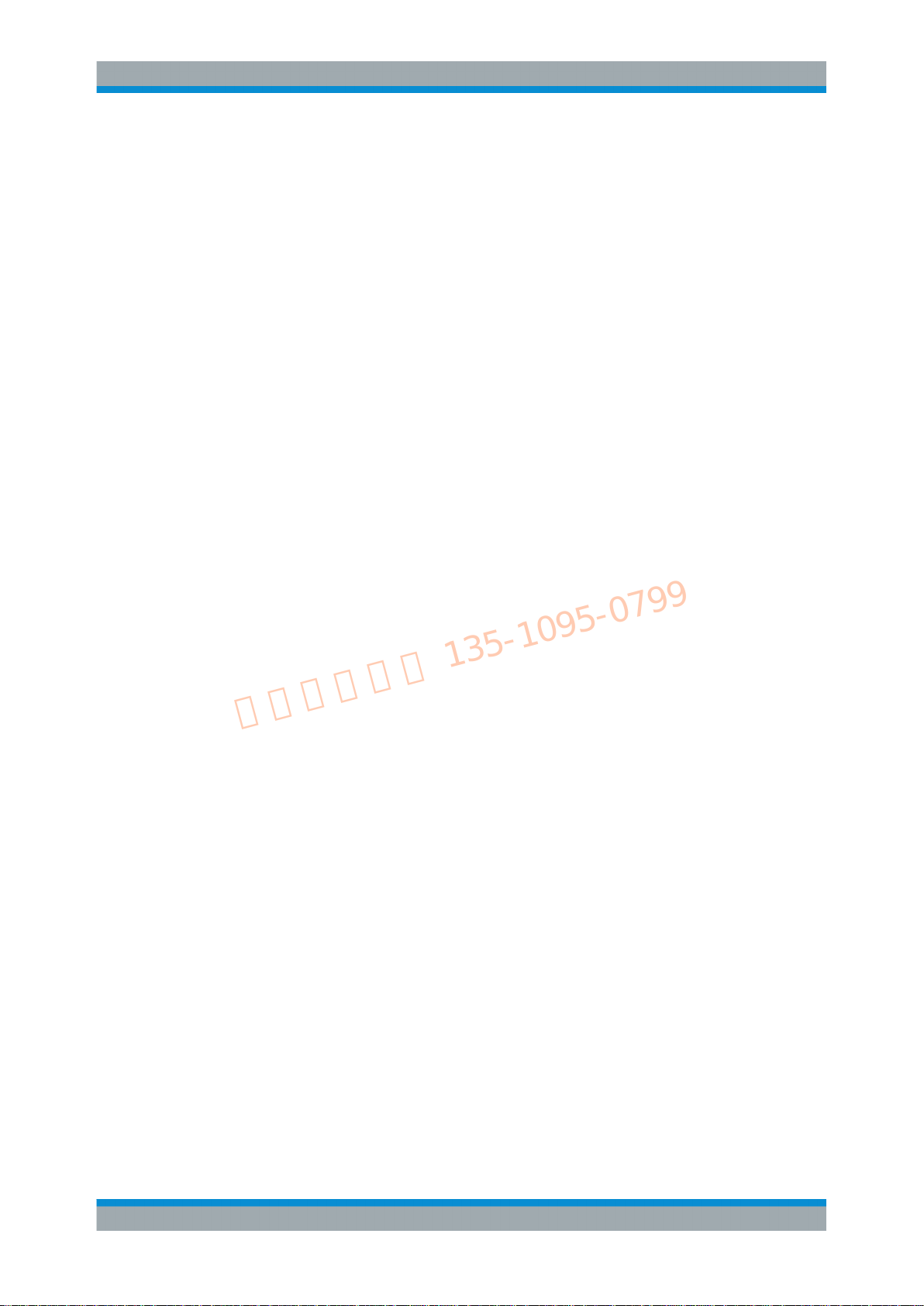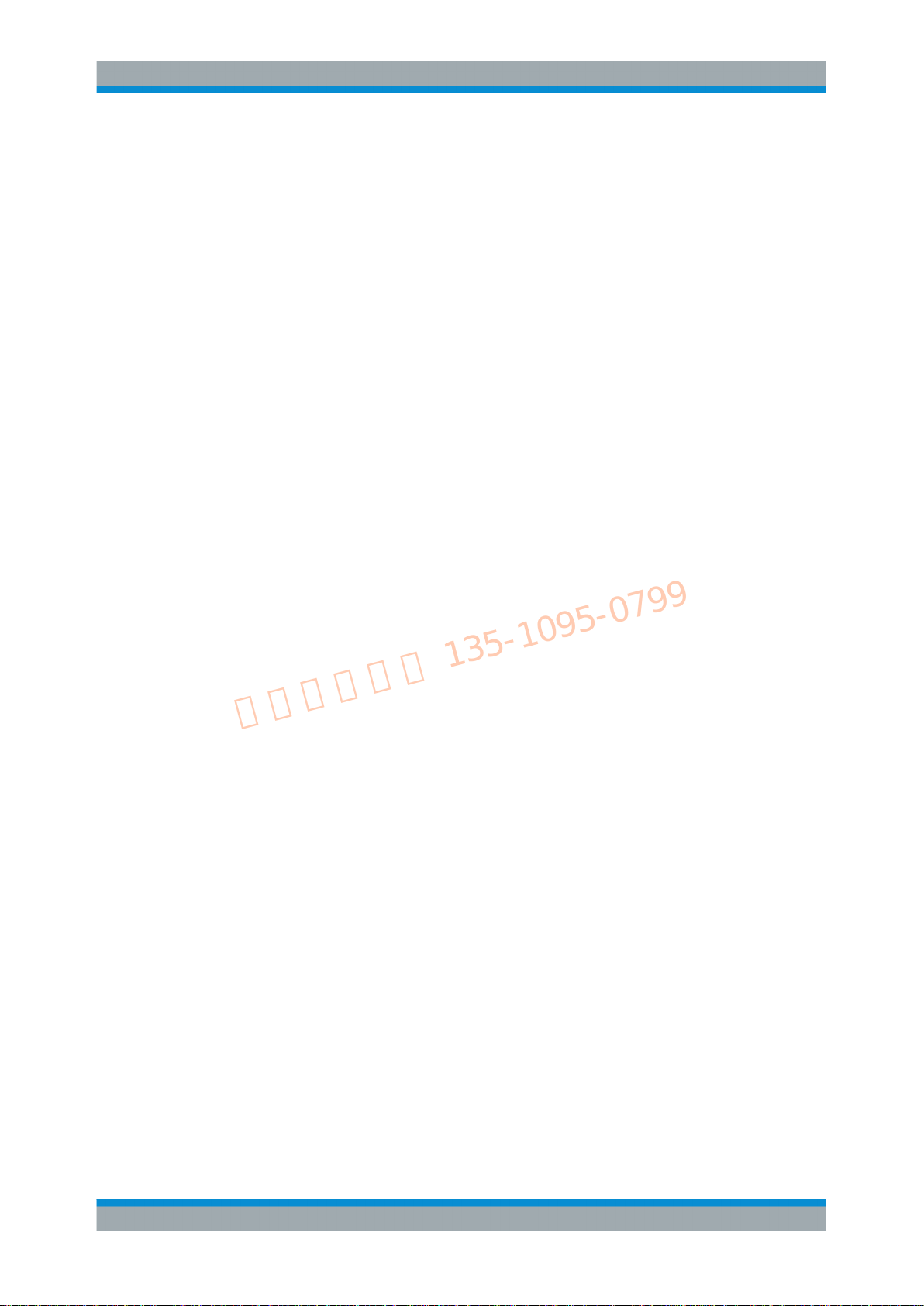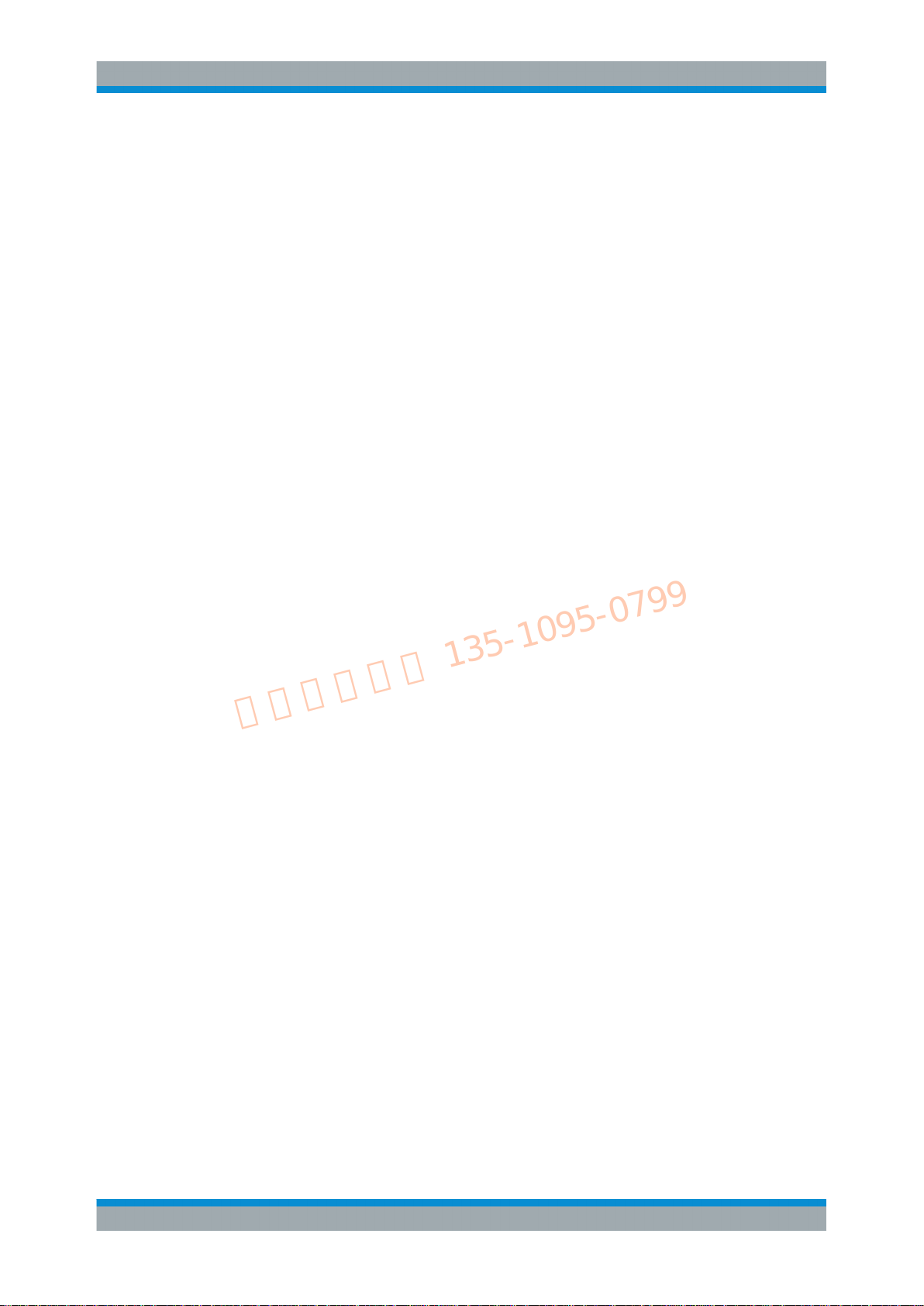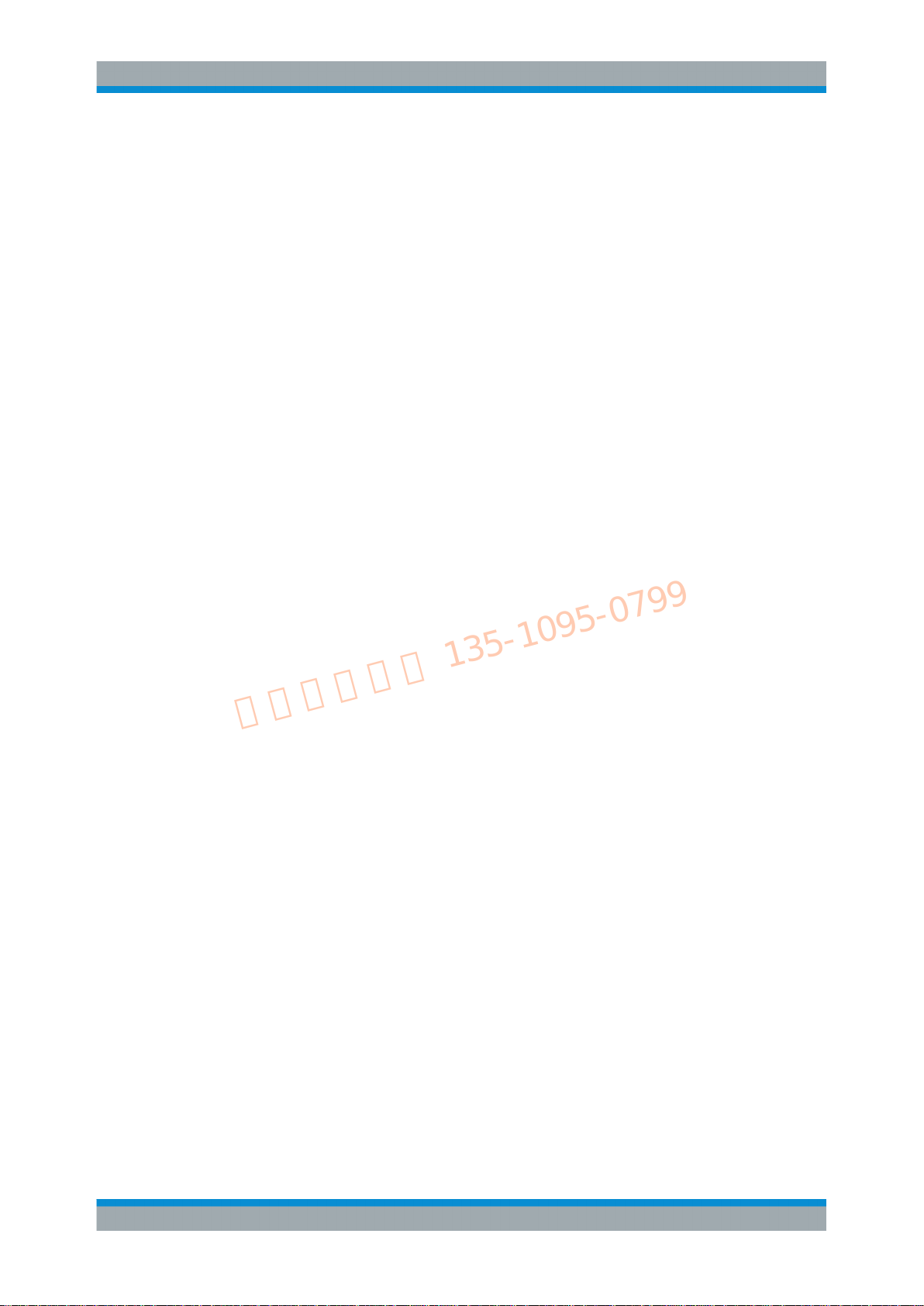Contents
R&S®CMW-KG8xx/-KM8xx/-KS8xx
6User Manual 1173.9511.02 ─ 11
3.5.6 Combined Signal Path Commands............................................................................. 447
3.6 List of Commands.....................................................................................................448
4CDMA2000 Signaling......................................................................... 464
4.1 What's New in this Revision.....................................................................................464
4.2 General Description.................................................................................................. 465
4.2.1 Test Setups................................................................................................................. 466
4.2.2 Initiating Signaling Tests............................................................................................. 468
4.2.3 End to End Packet Data Connections.........................................................................470
4.2.4 Audio Measurements.................................................................................................. 471
4.2.5 External Fading........................................................................................................... 473
4.2.6 Internal Fading............................................................................................................ 474
4.2.7 Connection States.......................................................................................................475
4.2.8 Handoff........................................................................................................................477
4.2.9 Physical Forward Channels........................................................................................ 477
4.2.10 Service Options ..........................................................................................................483
4.2.11 Radio Configurations...................................................................................................488
4.2.12 Band Classes.............................................................................................................. 489
4.2.13 Power Control Bits (PCB)............................................................................................491
4.2.14 Messaging (Point-to-Point)..........................................................................................492
4.2.15 Trigger Signals............................................................................................................ 499
4.2.16 Hybrid Mode................................................................................................................499
4.2.17 RX Measurements ..................................................................................................... 503
4.3 GUI Reference........................................................................................................... 508
4.3.1 Signaling View.............................................................................................................508
4.3.2 Signaling Control.........................................................................................................523
4.3.3 Using the Shortcut Softkeys........................................................................................526
4.3.4 General Settings......................................................................................................... 527
4.3.5 I/Q Settings................................................................................................................. 528
4.3.6 Internal Fading............................................................................................................ 529
4.3.7 System Settings.......................................................................................................... 533
4.3.8 Service Configuration..................................................................................................546
4.3.9 Network....................................................................................................................... 553
4.3.10 Messaging (SMS)........................................................................................................564