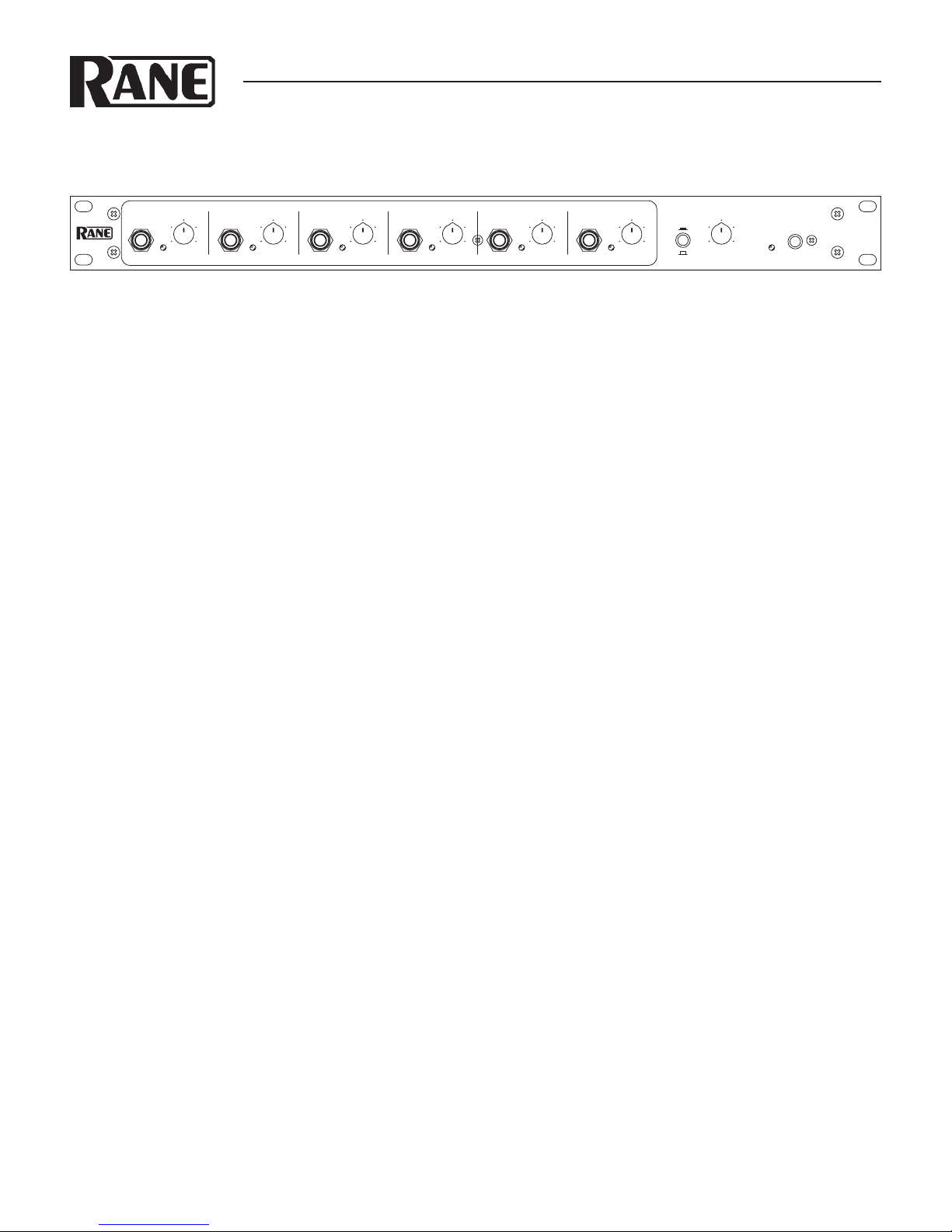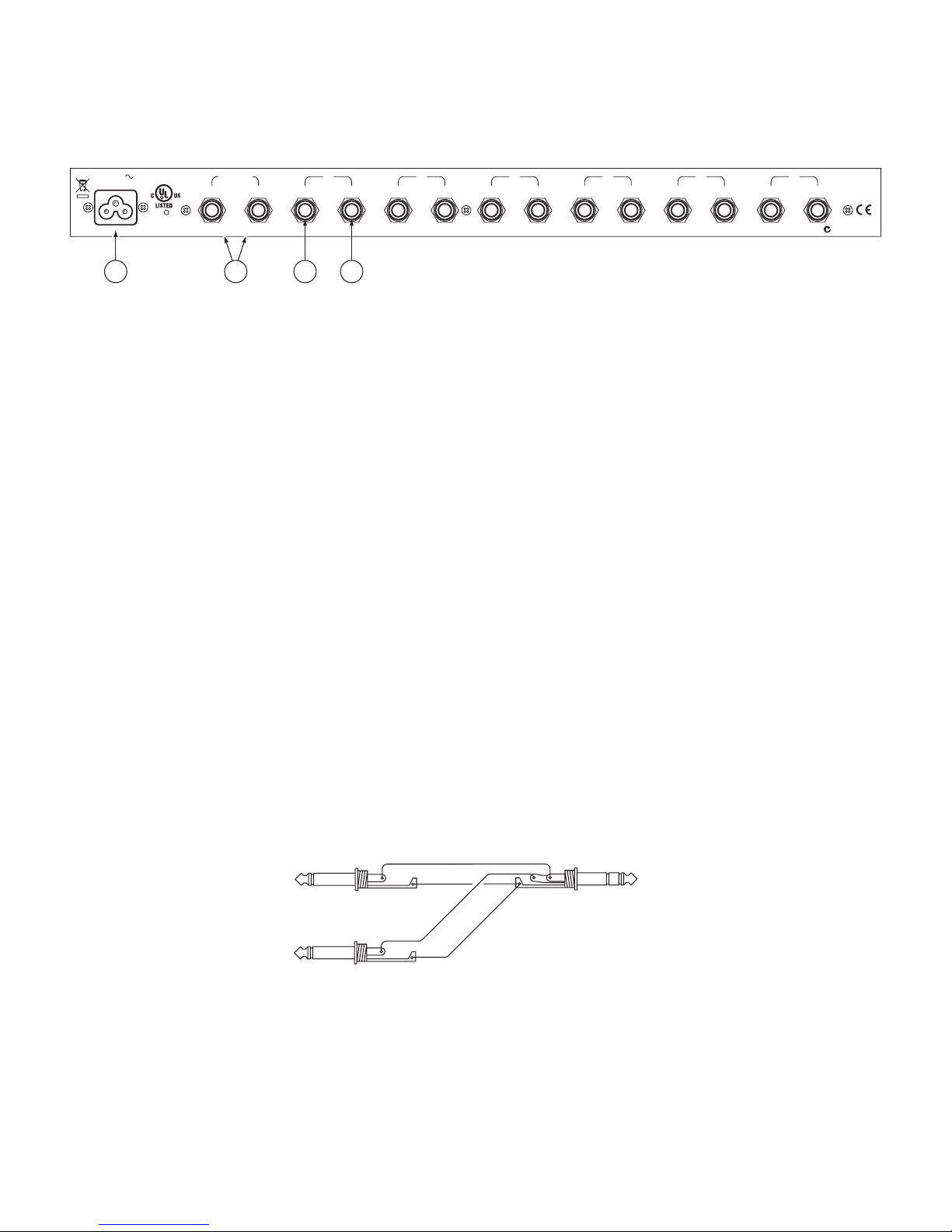Manual-4
OPERATING INSTRUCTIONS
MASTER STEREO INPUTS
Apply a source program to the MASTER INPUTS and turn
up the MASTER LEVEL until the green signal-present LEDs
light up. Further adjustment of this control raises or lowers the
volume level in all headphones simultaneously, i.e., all those be-
ing driven from the MASTER INPUTS. e MASTER LEVEL
does not aect channels driven from the direct stereo INs.
INDIVIDUAL LEVEL CONTROLS
ese adjust the level in each set of headphones to the desired
loudness. When using a direct stereo IN, only this control aects
the volume in the headset—the MASTER LEVEL is bypassed.
DIRECT STEREO INPUTS
ese allow completely independent operation of up to six dier-
ent stereo programs. ese Inputs are stereo only, and wired to
accept unbalanced signals, using the tip=left, ring=right conven-
tion. Unbalanced mono sources require using a stereo ¼" TRS
plug and shorting the tip and ring together.
Any channel not directly driven is automatically driven from
the MASTER INPUTS.
When using balanced mono sources, internal jumpers must
be moved as in Figure 2 below. Jumpers are wired at the factory
for stereo. Jumpers must be moved for balanced mono operation.
Each jack is jumpered separate, so any combination of input
types is possible within a single HC 6S. SHOCK HAZARD
WARNING: Any service requiring access to the inside of the
unit (including changing jumpers and switch settings) should be
done by qualied service personnel.
©Rane Corporation 10802 47th Ave. W., Mukilteo WA 98275-5098 USA TEL 425-355-6000 FAX 425-347-7757 WEB www.rane.com
SIGNAL-PRESENT LEDS
ese light up with any signal input above -20 dBu. ey are
located in the signal path after the MASTER INPUTS and
before the individual LEVEL controls. is means that adjusting
the MASTER LEVEL aects the SIG LEDs, while adjusting the
individual LEVEL controls does not. When using a direct stereo
IN, the LED responds to that Input only. is means these
indicators aid in quickly identifying which stages are driven by
the MASTER INPUTS and which by the direct stereo INs:
Simply turn the MASTER LEVEL up and down and observe
which LEDs respond. ese are the channels being driven by the
MASTER INPUTS.
STEREO / MONO SWITCH
is serves the basic function of allowing both Left and Right
channels of all headphones to be driven from a mono MASTER
INPUT. In some instances a stereo program can be confusing
for live monitoring purposes, due to extreme separation and the
increased diculty in perceiving several dierent volume levels.
Using the MONO / STEREO switch converts the system to
mono operation to better suit these particular monitoring needs.
FRONT PANEL OUTPUT JACKS
ese jacks parallel the rear OUTs, providing easy access patch-
ing into any channel for cueing or additional monitoring. When
using more than six sets of headphones at once, keep two things
in mind:
1. ere are still only six LEVEL controls. Additional headsets
must double up with those already in use. To avoid intolerable
volume dierences to two listeners on the same channel of the
HC 6S, use headphones of the same make and model.
2. e HC 6S has limited power output. e more headphones
you connect to it, the less power there is available to each set,
and the more strain on the HC 6S. Blasting 10 or 12 sets
of low impedance headphones is asking too much from the
HC 6S. To lessen the power drain from the HC 6S, use only
high impedance (100 Ω or greater) headphones when paral-
leling.
Figure 2. Stereo Unbalanced / Mono Balanced Jumpers
Shipped as Stereo Unbalanced.
To channels 2 - 6