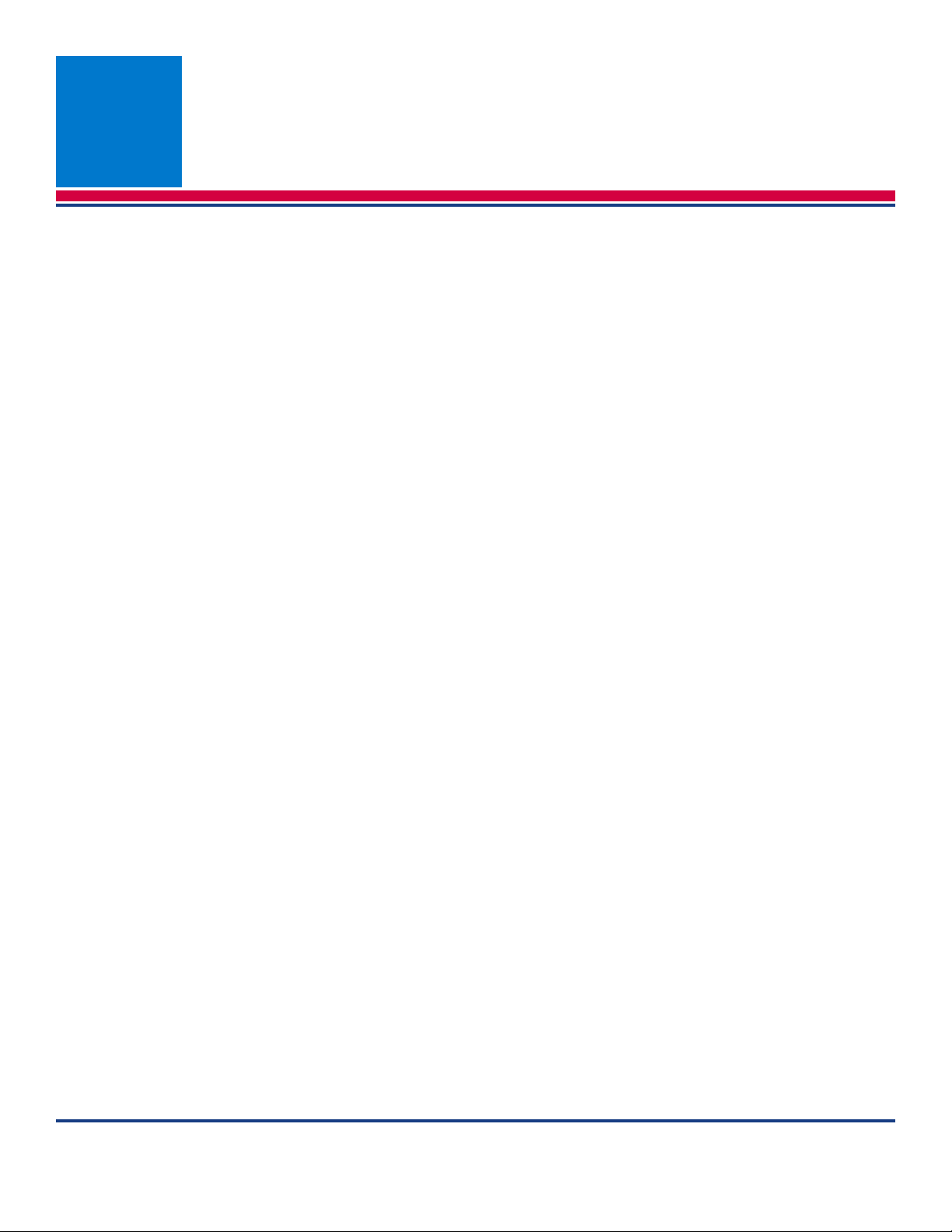American Science and Engineering, Inc.
ii MINI ZOperator Manual 342-9000-1 Rev. B ECCN EAR99
EXCLUSION OF WARRANTIES:
The materials contained in this manual are based upon the latest information available to American Science and
Engineering, Inc. (AS&E®) at the time this manual was prepared. AS&E believes this information to be accurate
and complete. However, nothing contained in this manual is intended to create any warranty or guarantee of any
of the performance specifications, descriptions or instructions set forth herein. Questions or confirmations should
be directed to the AS&E Field Service Department.
The express warranty contained in the AS&E’s standard terms and conditions or the express warranty provisions
of the purchase and sale agreement entered into between the purchaser and AS&E at the time the equipment was
first purchased (Express Warranty) constitutes the complete and exclusive agreement between AS&E and the
purchaser with respect to warranties. Except as expressly set forth in the Express Warranty, AS&E EXTENDS
NO WARRANTY OF ANY KIND, EXPRESS OR IMPLIED, INCLUDING ANY IMPLIED WARRANTY OF
MERCHANTABILITY OR FITNESS FOR A PARTICULAR PURPOSE.
Without in any way limiting the generality of the foregoing, AS&E does not warrant: (a) any product, compo-
nents, or parts not manufactured by AS&E; (b) defects caused by failure to provide a suitable installation or oper-
ational environment for the product; (c) damage or malfunction caused by use of the product for purposes other
than those for which it was designed; (d) damage or malfunction caused by disasters or acts of God such as fire,
flood, wind, and lightning; (e) damage or malfunction caused by unauthorized attachments or modifications; (f)
damage or malfunction caused by repair, maintenance or operation by untrained personnel; (g) damage or mal-
function resulting from failure to follow instructions for use or repair; (h) damage during shipment; or (i) damage
or malfunction resulting from any other abuse or misuse by the purchaser.
With respect to any product, components, or parts not manufactured by AS&E (including any van or other vehi-
cle in which AS&E’s X-ray equipment is installed), the operator is directed to refer to the manuals, warranties
and instructions, if any, provided by the manufacturer of those products, components or parts.
Cover: The cover image is a prototype only, specific details may vary from eventual production model.
Scanner patented under U.S. PAT. NO, US D 724,216 S
2014-2018 American Science and Engineering, Inc.
NOTICE OF PROPRIETARY INFORMATION
This document and the information contained herein is PROPRIETARY to, and comprises valuable property of,
American Science and Engineering, Inc. No part of it may be used, reproduced or distributed in any form without the
express prior written consent from American Science and Engineering, Inc. American Science and Engineering,
Inc. vigorously enforces its intellectual property rights.