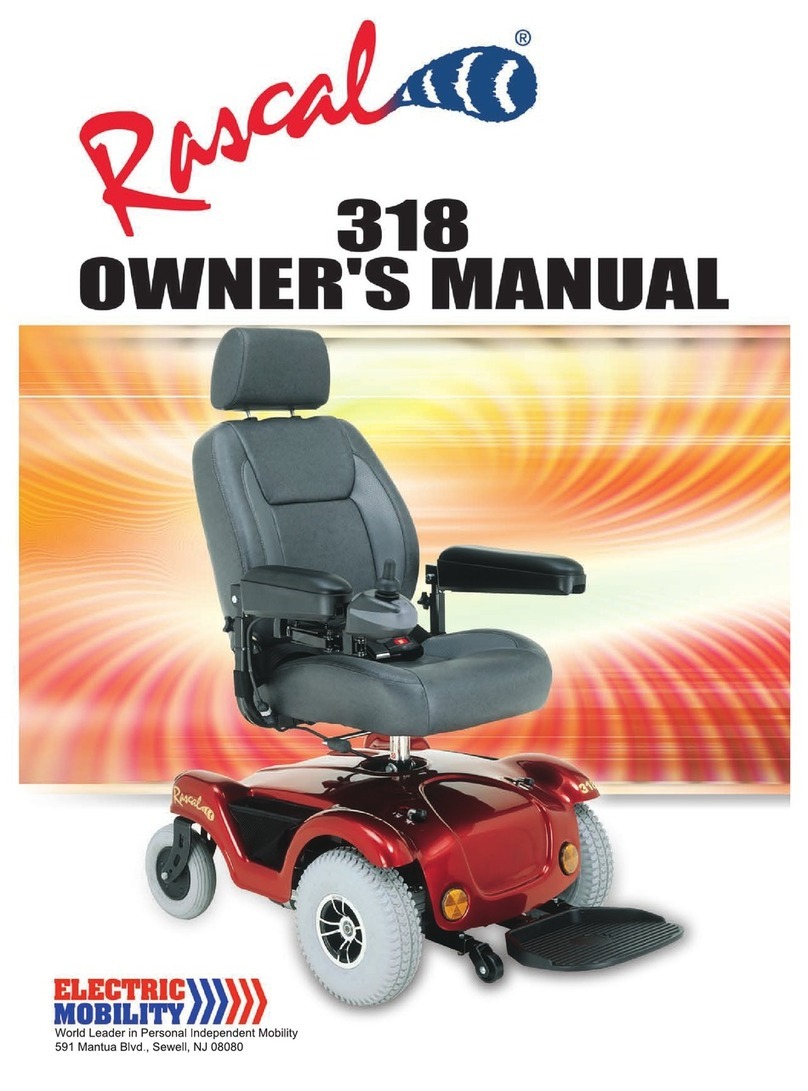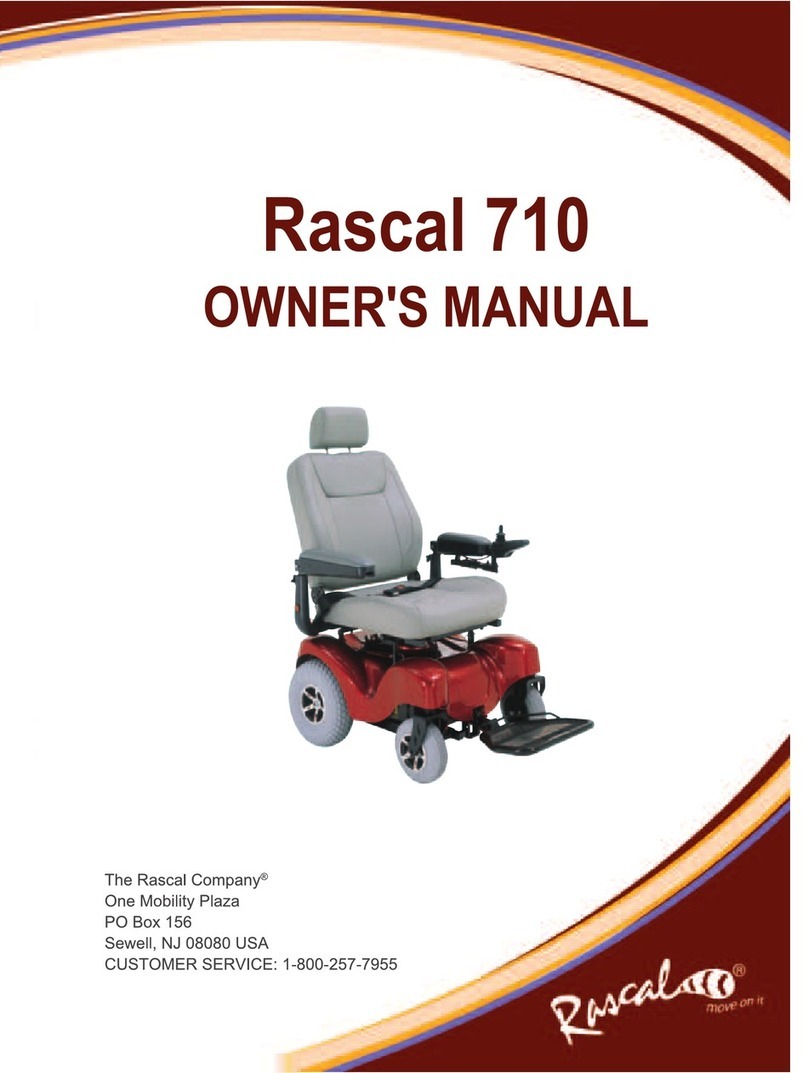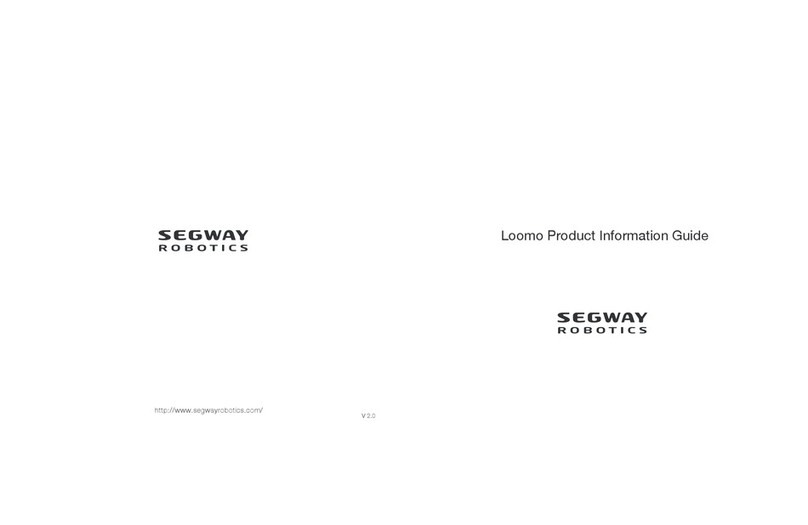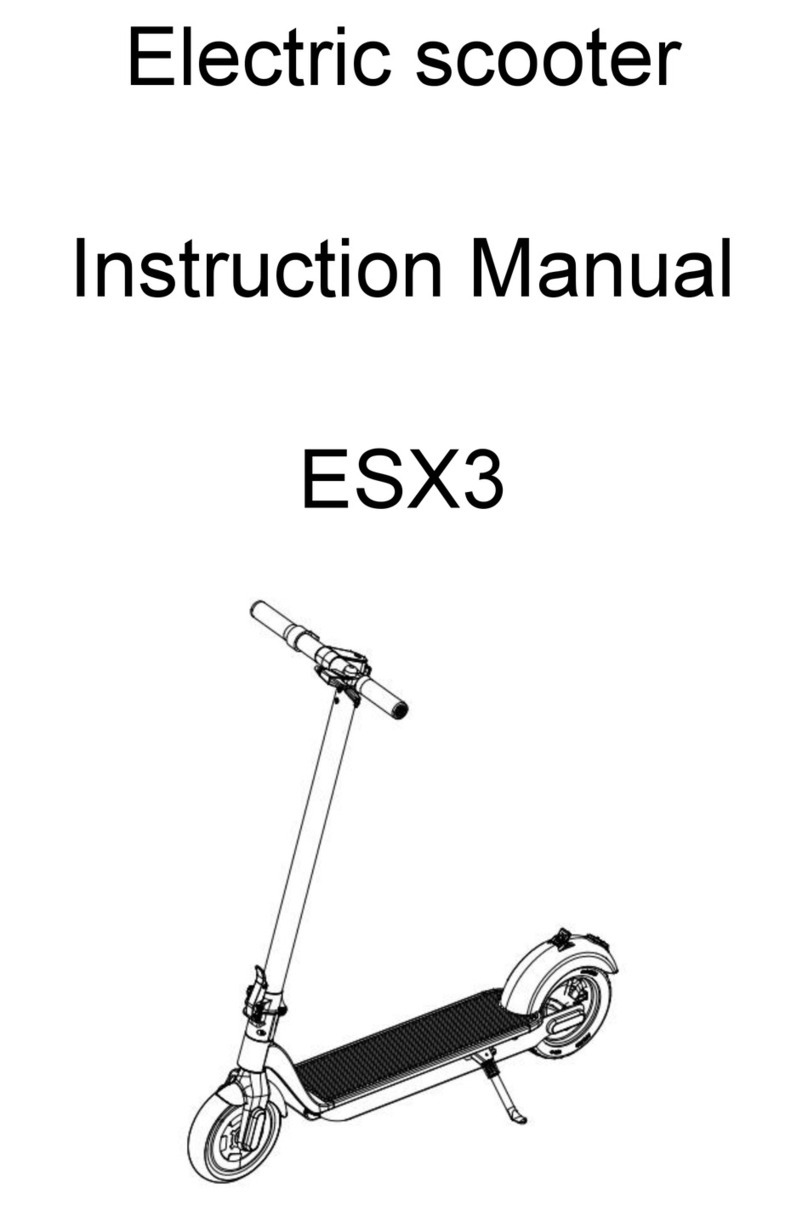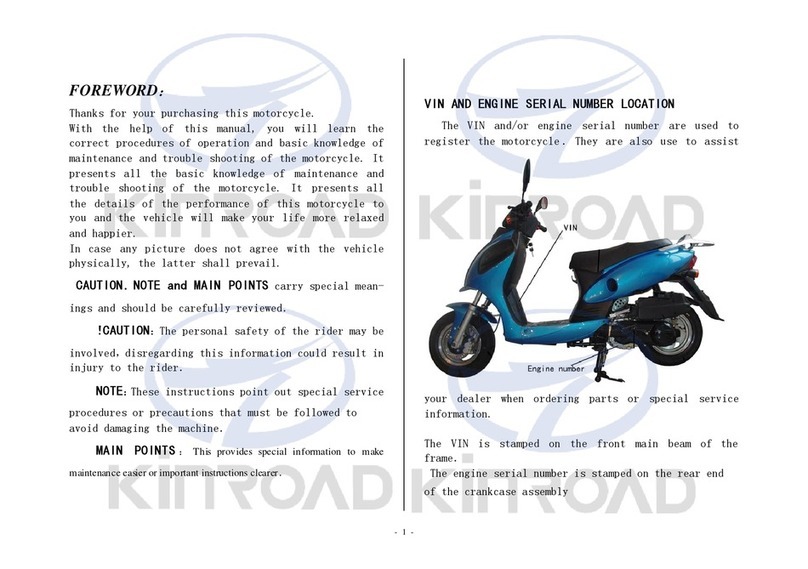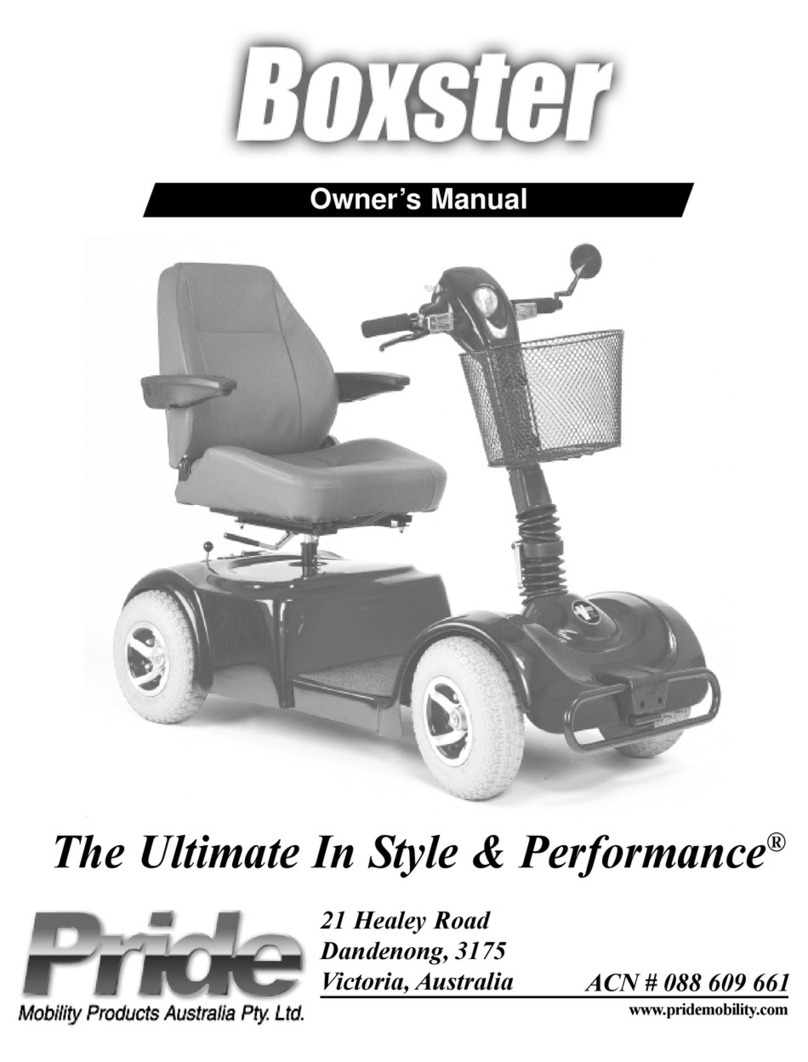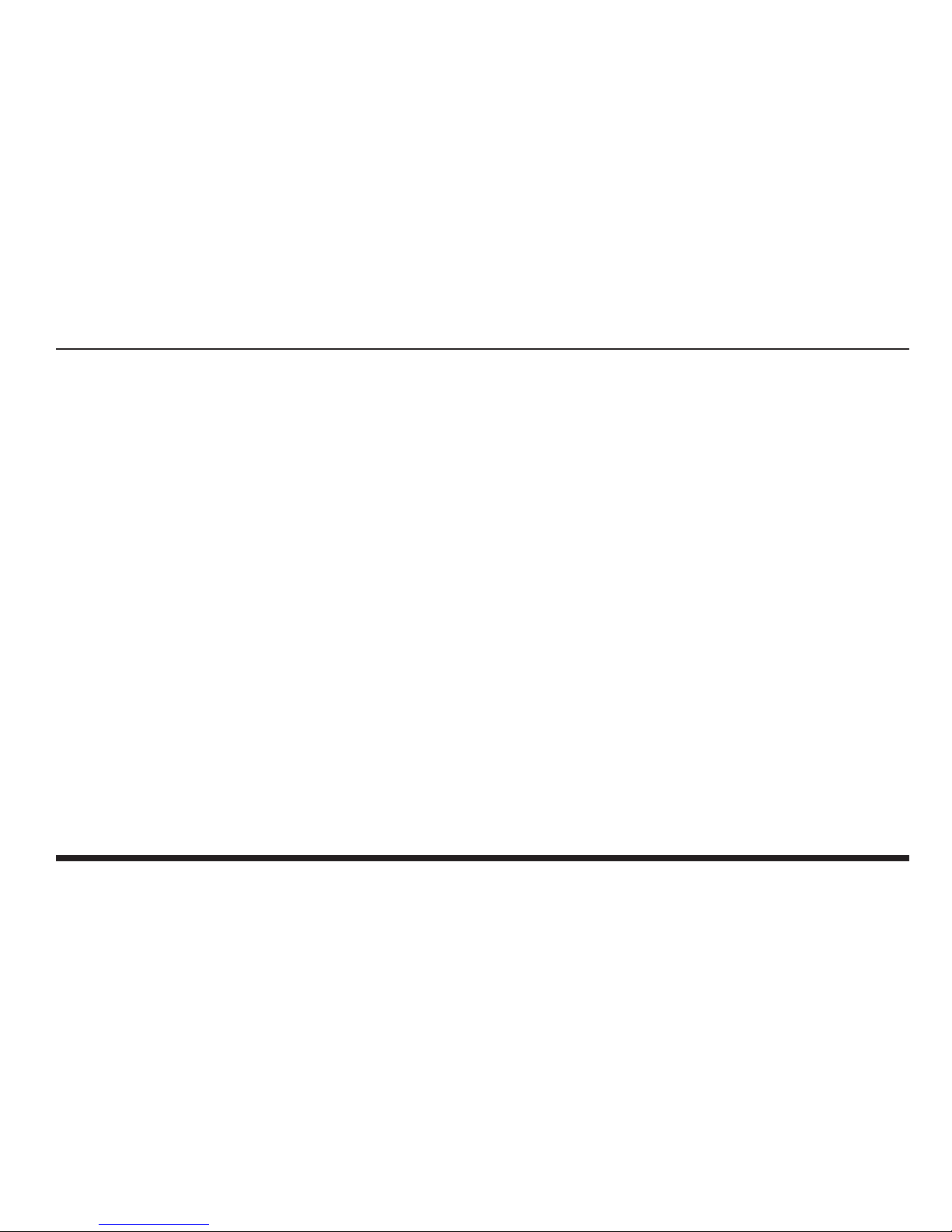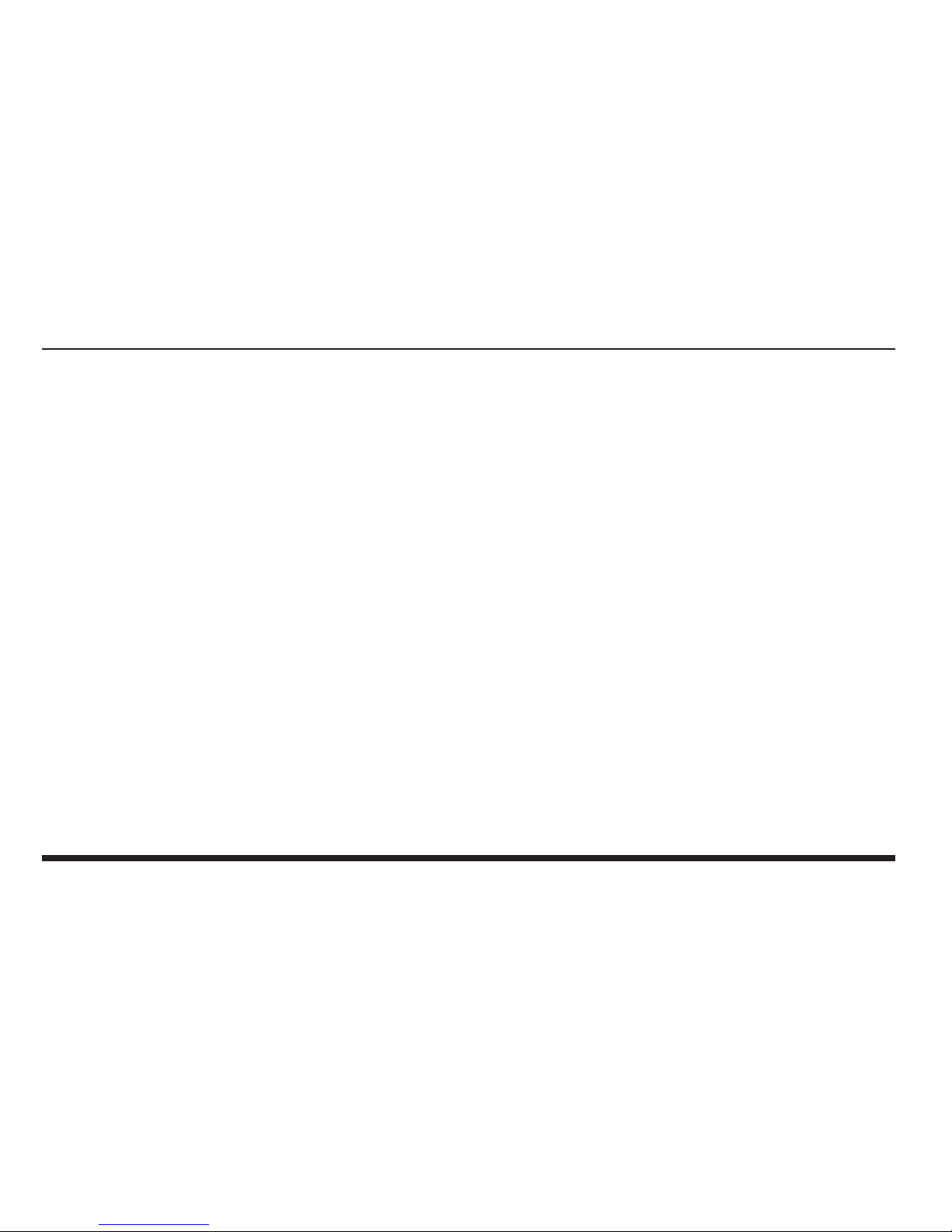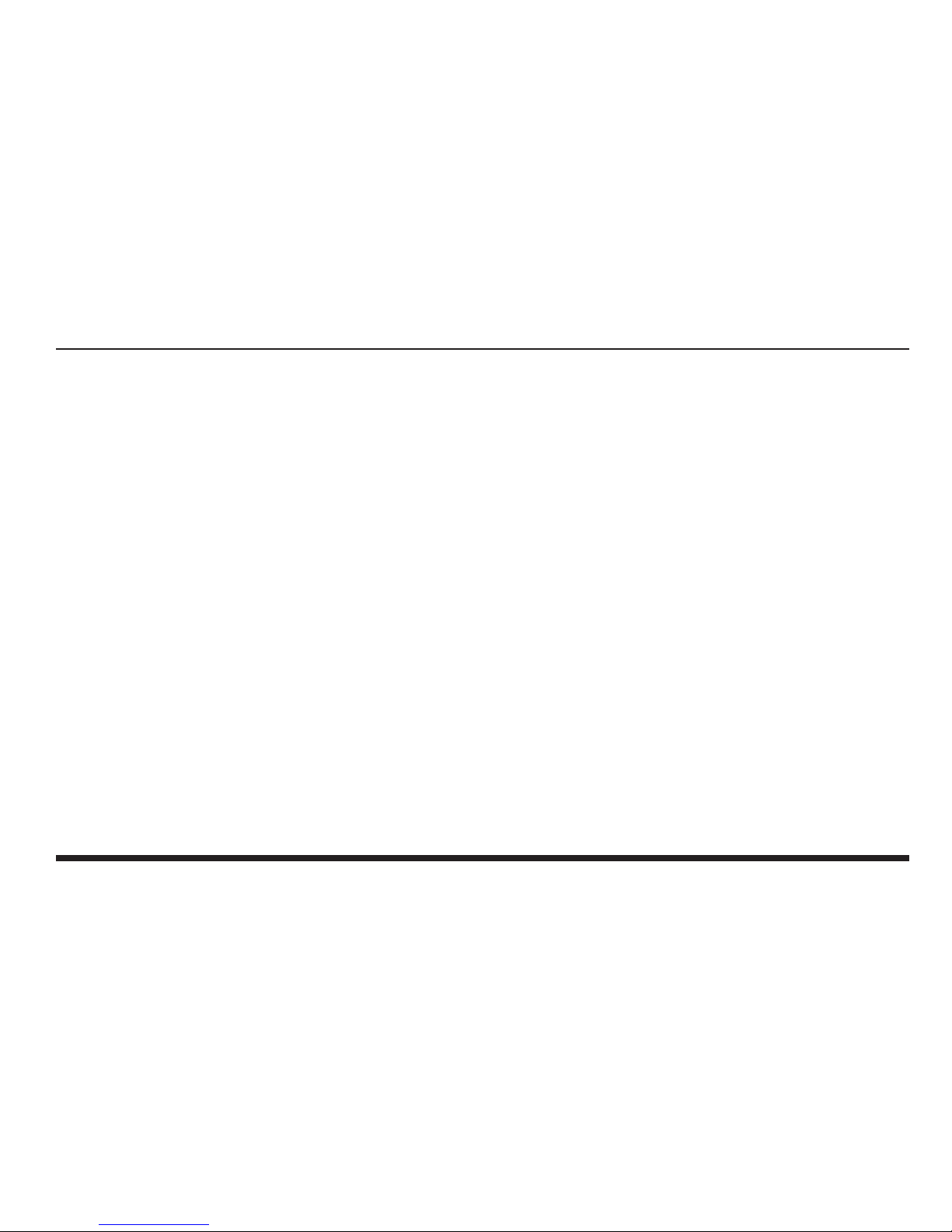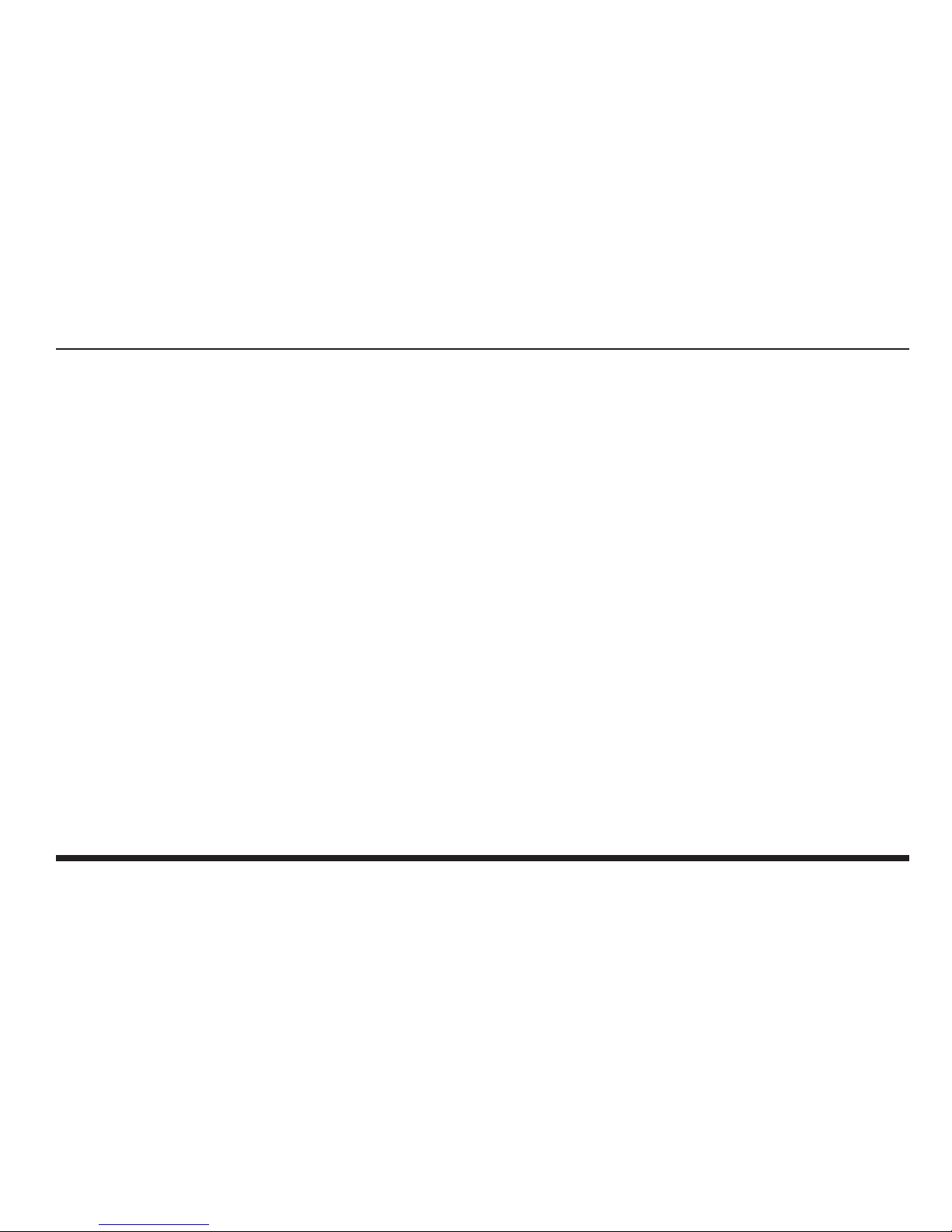Rascal AutoGo Owner’s Manual
EMC Part: 19286400 Rev.01 03/09/07
ii
CONTENTS
Title Page
Curbs and Small Obstacles ............................................................ 23
Freewheel Operation ...................................................................... 23
Automatic Folding and Unfolding ........................................................... 24
Folding Instructions .............................................................................. 24
Illustration 6 — Folding Seatback Down .......................................... 24
Illustration 7 — Dash Release Lever ................................................. 25
Illustration 8 — Foot Release & Frame Lock ................................... 25
Illustration 9 — Folding Operation .................................................... 27
Unfolding Information .......................................................................... 28
Flat Folding and Unfolding ................................................................... 29
Illustration 10 — Flat Fold ................................................................. 29
Illustration 11 — Unfolding Flat FoldedVehicle ................................ 30
Disassembly & Re-Assembly ................................................................... 31
Taking the Rascal AutoGo Apart ........................................................ 31
Illustration 12 — Seat Removal ........................................................ 31
Illustration 13 — Flattening Seat Frame ........................................... 32
Illustration 14 — Quick Release Drivetrain Lever ............................ 33
Illustration 15 — Remove Quick Release Drivetrain ......................... 33
Re-assembling the Rascal AutoGo ..................................................... 34
Illustration 16 — Align Rear Frame to Drivetrain ............................... 34
Transporting the Rascal AutoGo ............................................................ 36
Title Page
Safety Information ................................................................................... 1
Getting to KnowYour Rascal AutoGo ............................................. 5
Illustration 1 — Rascal AutoGo Components ............................................6
Initial Set-up ................................................................................................ 7
Unfolding ................................................................................................7
Charging Batteries ................................................................................ 8
Illustration 2 — Battery Charging ..................................................... 9
Installing the Battery Pack ................................................................ 11
Illustration 3 — Battery Pack Installation ...................................... 11
Adjusting Tiller Position .................................................................... 12
Illustration 4 —Tiller Adjustment Lever ......................................... 12
Installing & Setting the Dashboard Clock ...................................... 13
Controls ................................................................................................... 14
Illustration 5 — Controls ..................................................................... 14
Operating the Rascal AutoGo .......................................................... 19
Daily Use .................................................................................................. 19
Transferring On or Off theVehicle ................................................. 20
Driving .................................................................................................. 20
Speed Settings ................................................................................ 22
Inclines ............................................................................................. 22
Cornering & Turning ..................................................................... 22