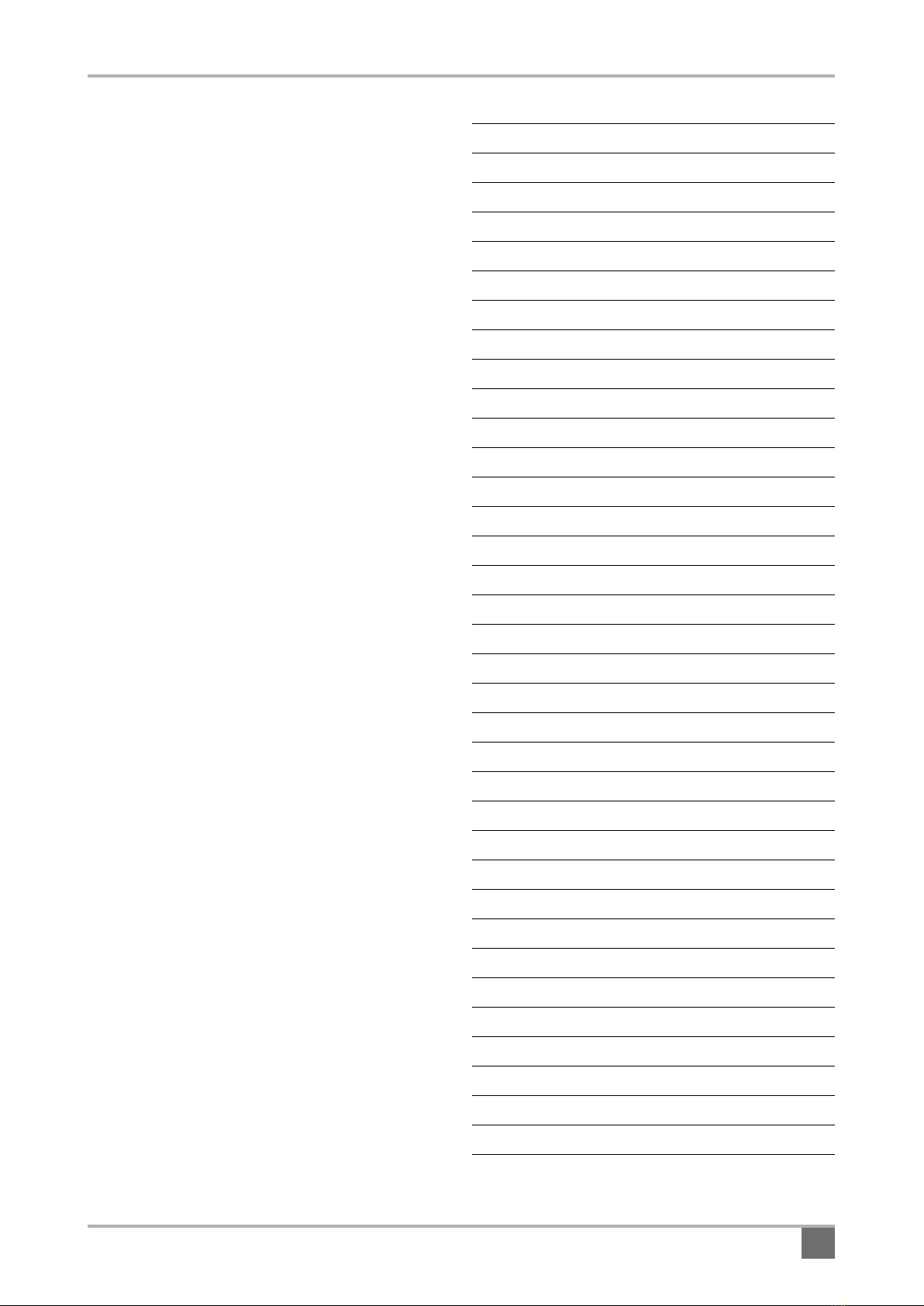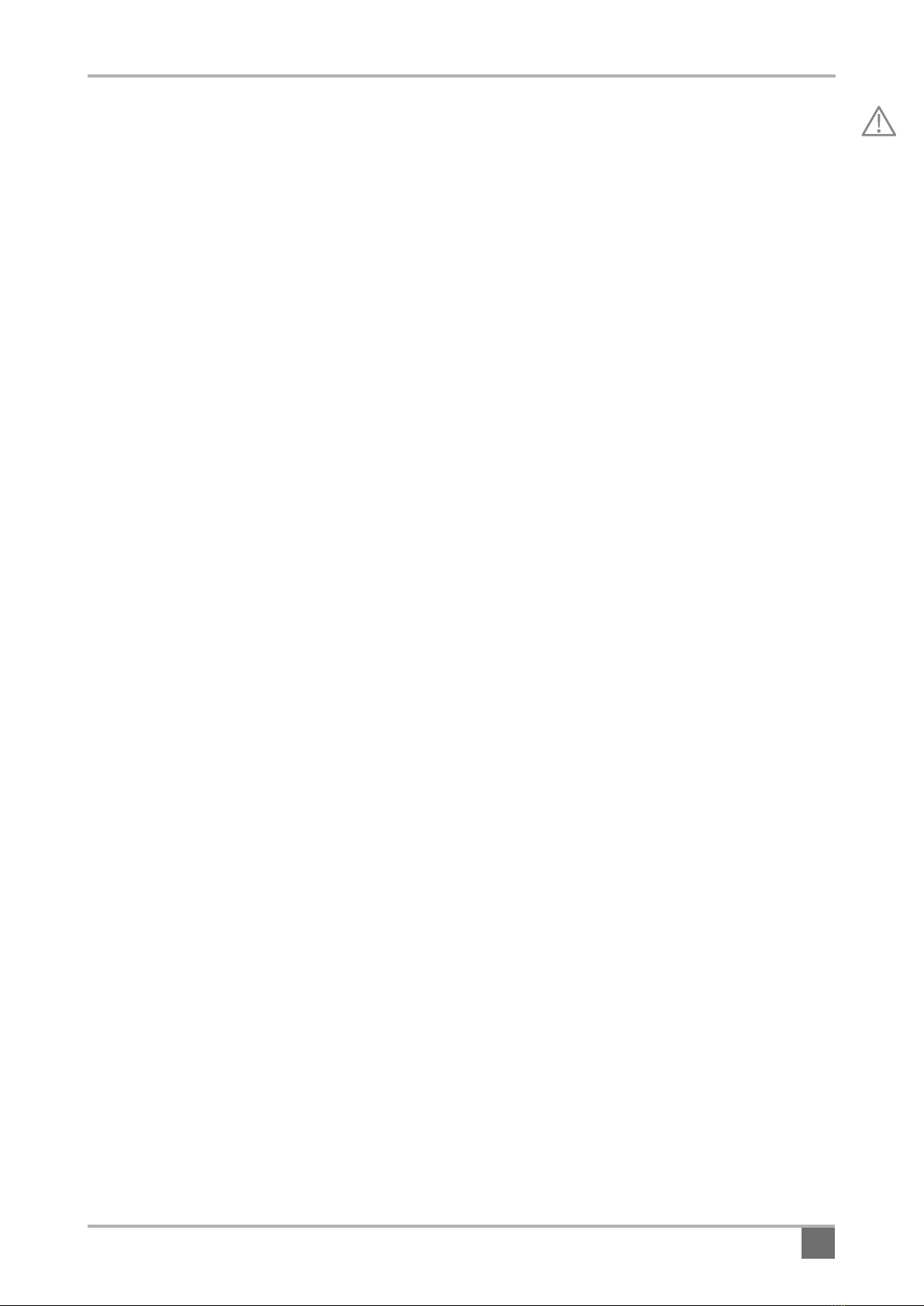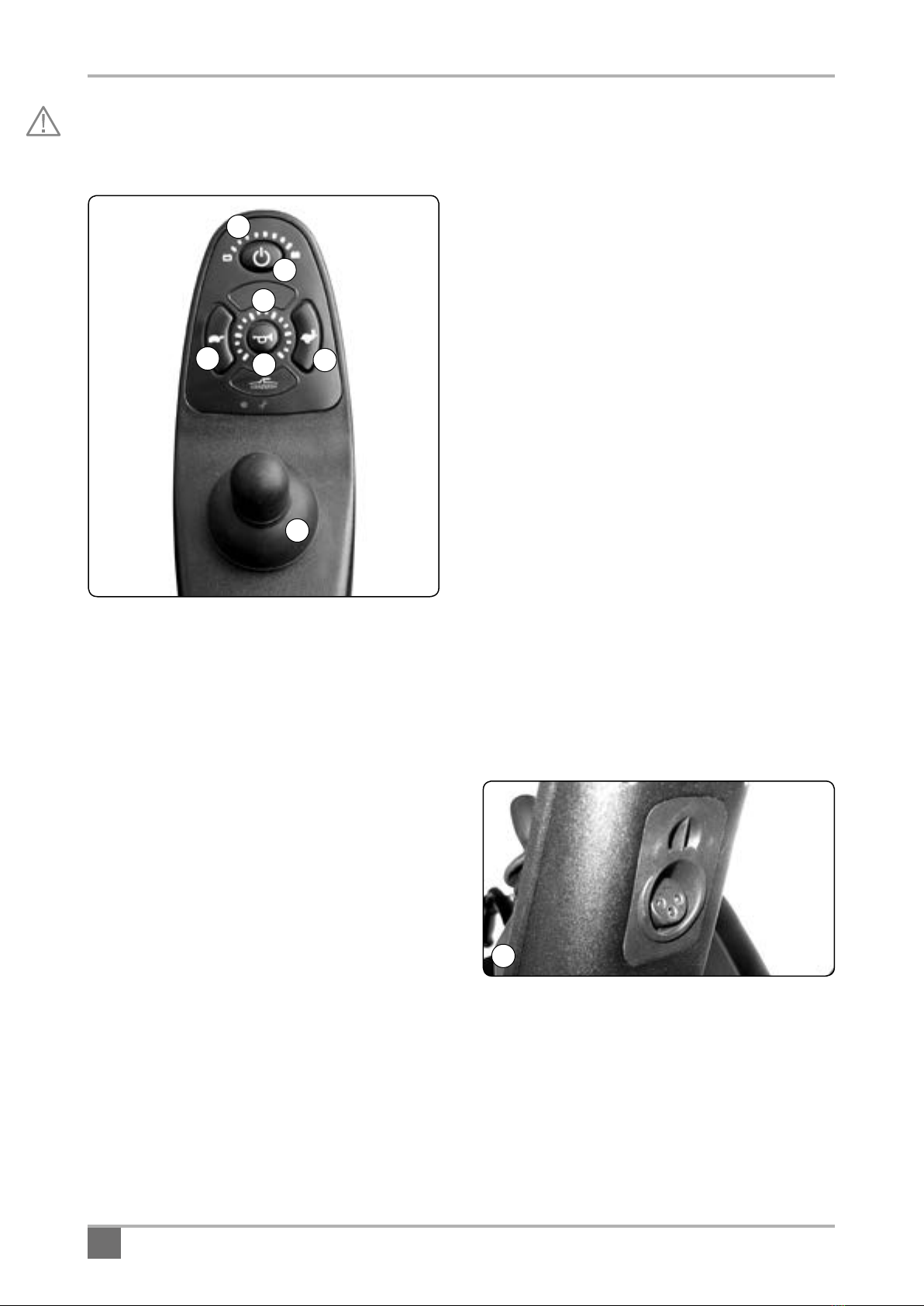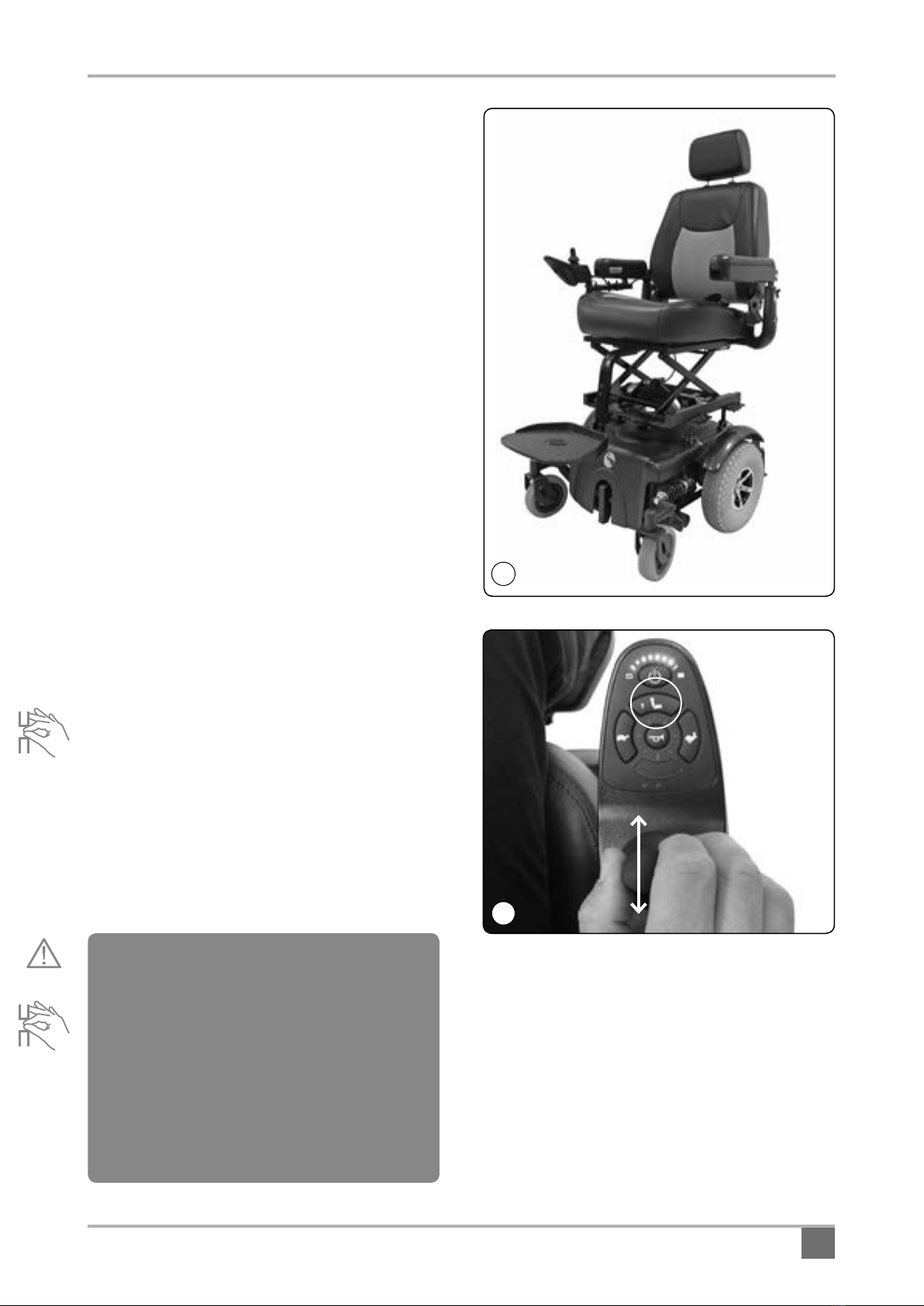10 Rascal P327 / P327XL / P327SL Powerchair Owner’s Manual & Service Record
Controls - Driving
Controls/Accelerator
Joystick control - To operate,
turn on the ignition.
Firstly make sure your wrist is supported on the
armrests. If it is not supported, a jolt may cause a
movement of the joystick and an involuntary change
in direction or speed. Find an open level area with
no obstructions to practice controlling the vehicle
until you are confident that you can drive safely.
Note. The controls can be changed to the other arm
for customers with a left-hand bias. Please contact
your local dealer for information.
Going Forward or Backwards: Gently push the
joystick away from you and your Powerchair will
move forward, pull it backwards and it will move
backwards. Release pressure on the stick and the
vehicle will stop. The further you move the joystick
the faster you will go.
Turning Left or Right: Push the joystick to the
right and your Powerchair will move right, move the
joystick to the left and the Powerchair will go left.
Practice turning while in gentle forward motion to
familiarise yourself with driving the vehicle.
Braking: Whenever the joystick is in the central
position, the automatic brake will operate. Practice
stopping on level ground to ensure that you know
how quickly you can expect your Powerchair will
come to a stop.
Sleep Mode: With the power on, if you do not
operate the joystick for a while, then the controller
will go into “sleep mode” to preserve the batteries.
Any button press or joystick movement will re-acti-
vate the controller and you can then drive normally.
Joystick Disabling during Start-Up: To prevent
sudden unexpected movements, the joystick is
disabled during start-up. If the joystick is operated
when the power button is pressed, the lamps will
flash slowly. By centring the joystick this indication
will stop and the joystick will operate normally.
Note: The controller has a diagnostic mode. The
lamps will flash to indicate that the controller has
detected an error or fault. If this happens refer to
the diagnostic table at the back of this manual,
unless it is simply the result of the joystick not being
central at start up, which can be cleared as above.
Locking Your Vehicle for Security: To prevent
unauthorised use the controller of your Powerchair
can be locked.
To Lock
• With the power on, press and hold the power
button for 4 seconds.
• The display will turn off immediately. After 2
seconds all LEDs will flash briefly and the horn will
sound a short beep.
• The Powerchair will then turn off.
To Unlock
• While locked, press the power button to turn on.
• All LEDs will flash briefly, then perform a slow
right-to-left countdown.
• Press the horn button twice before countdown is
completed (approximately 10 seconds).
• The current state-of-charge will then be displayed
and the controller may be operated normally.
If the user does not press the horn button twice
before the countdown is complete, the horn will
sound a short beep and the controller will turn
itself off. The unlock sequence must be completed
successfully before the controller will operate again
normally.
Ask your dealer to demonstrate all these functions
and make sure you can operate all the modes of the
controller before you take your vehicle home.