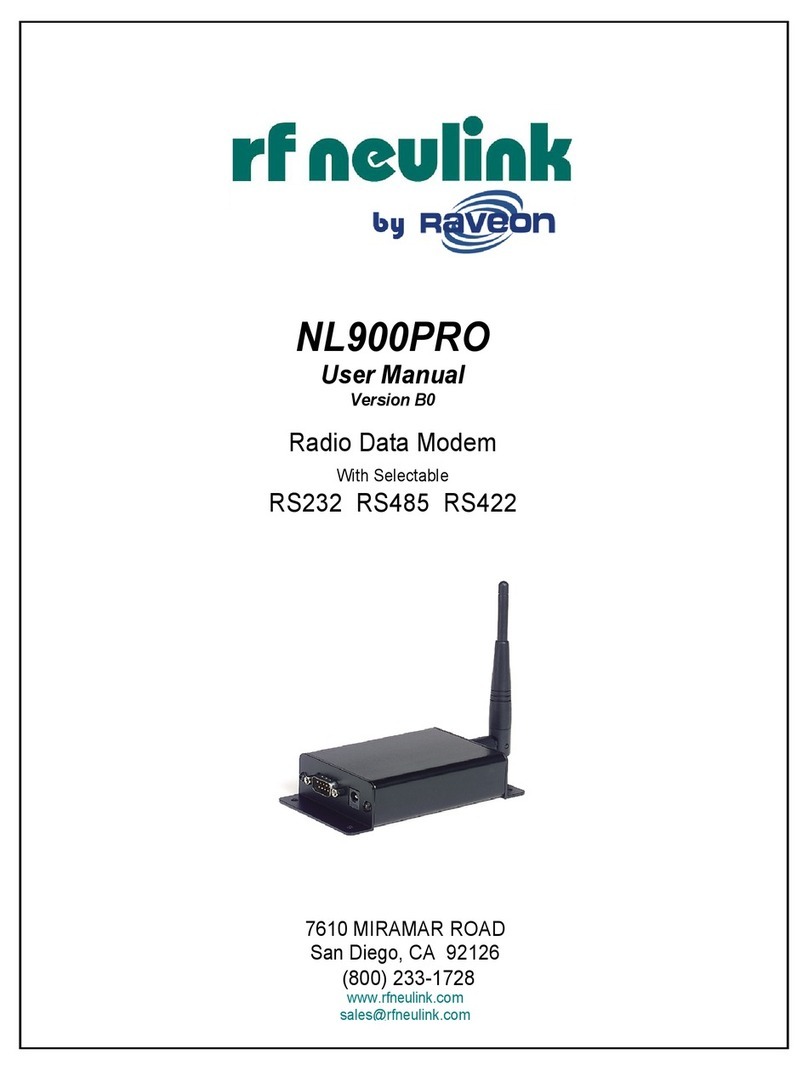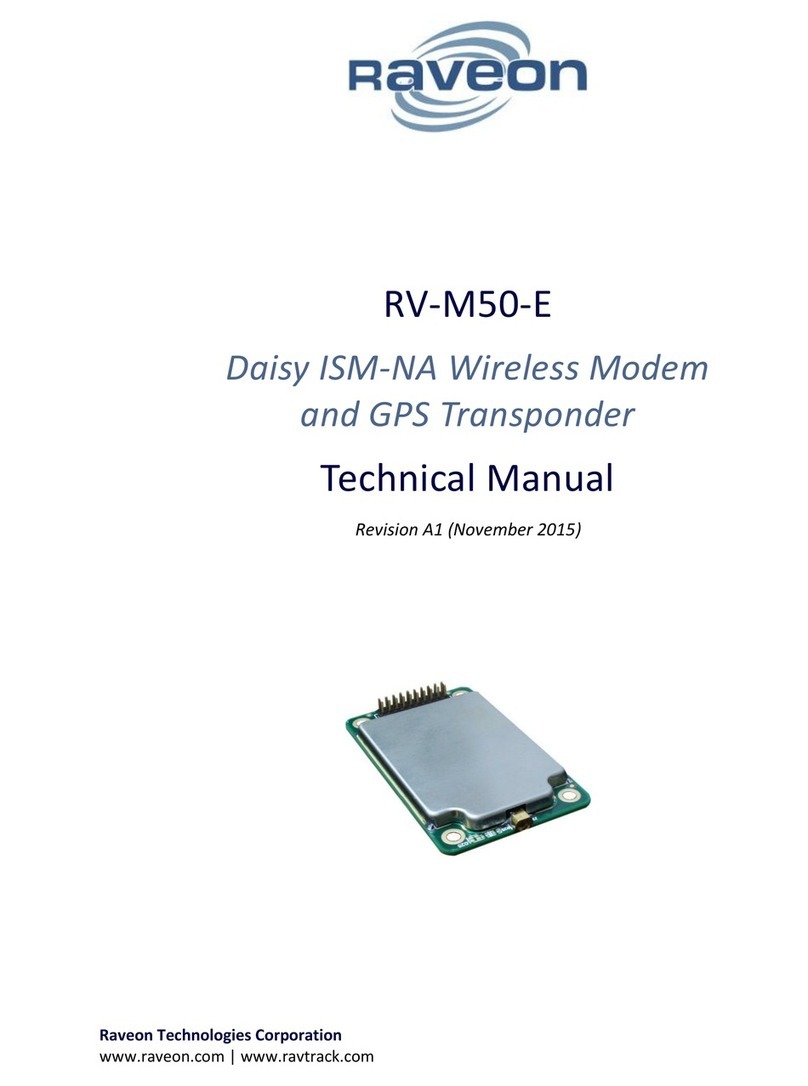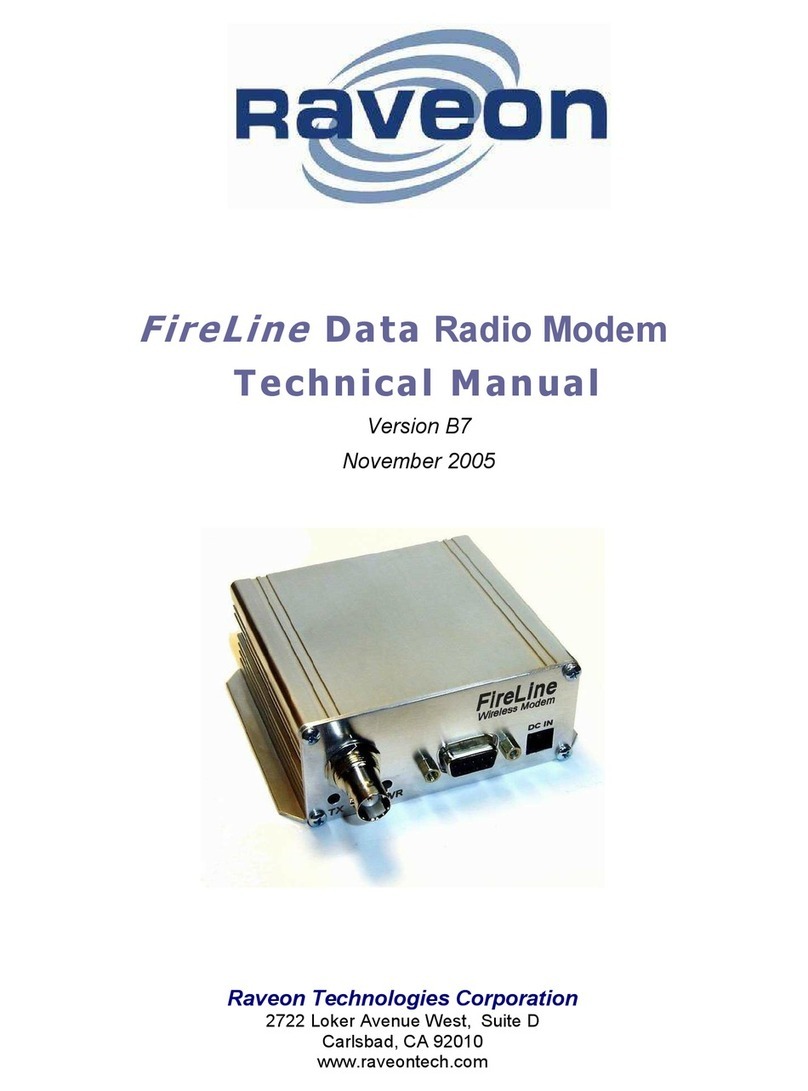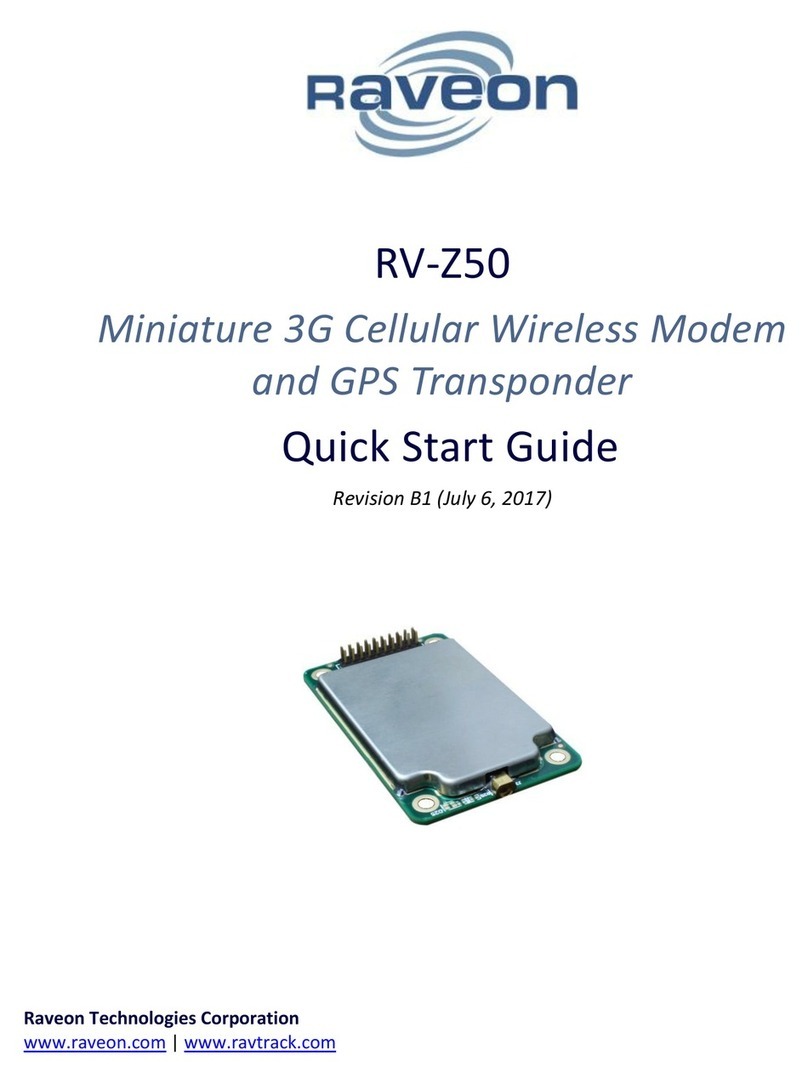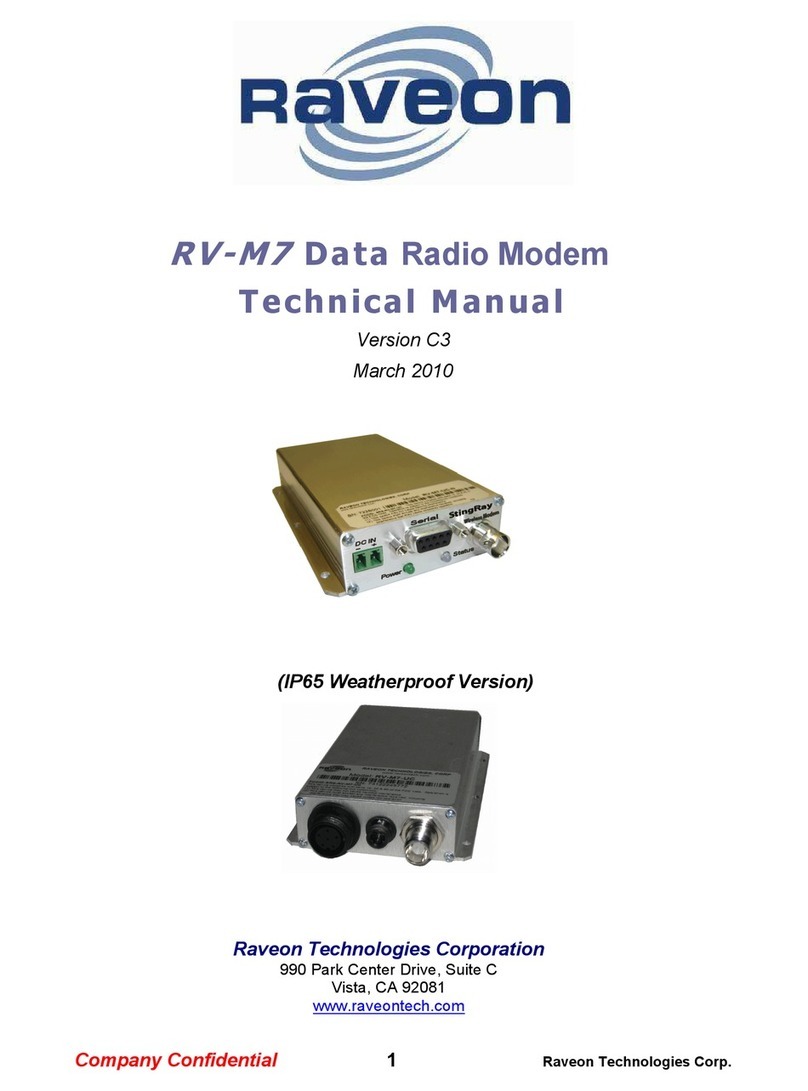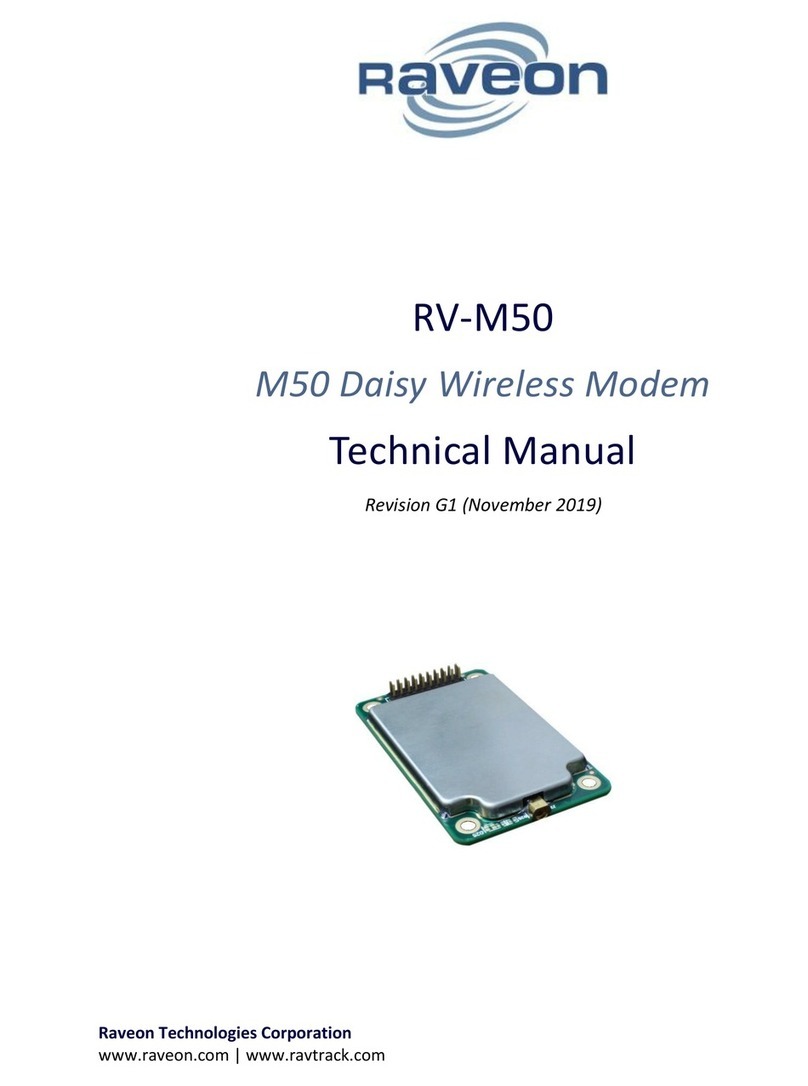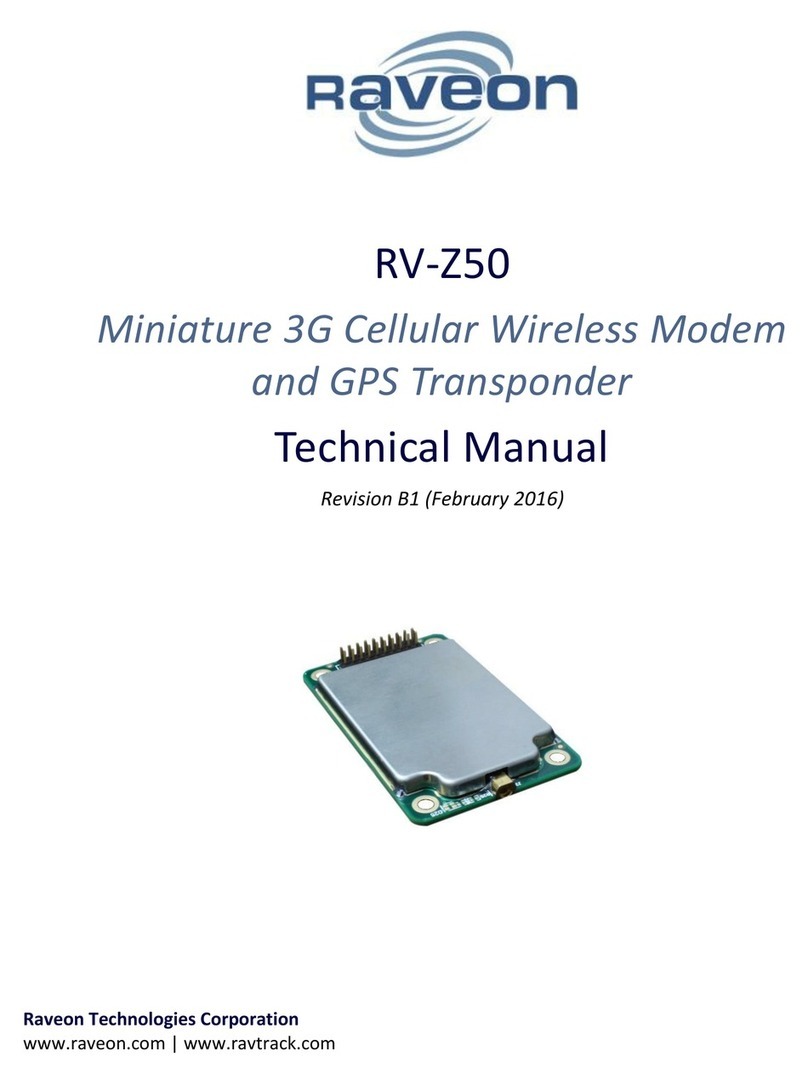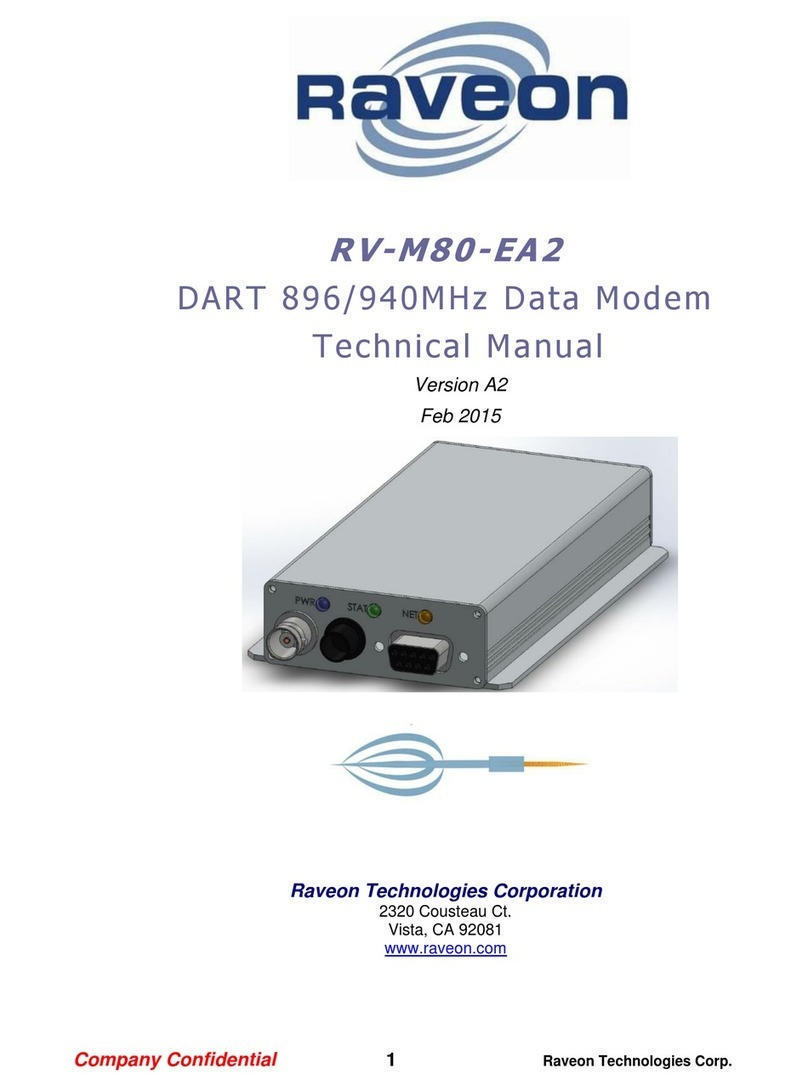Company Confidential 2Raveon Technologies Corp.
Table of Contents
1. General Information about the RV-M8S.........................................................4
1.1. Congratulations!........................................................................................................................... 4
1.2. NOTICE ....................................................................................................................................... 4
1.3. Safety / Warning Information ....................................................................................................... 4
1.4. OEM Use ..................................................................................................................................... 6
2. Overview........................................................................................................7
2.1. Features....................................................................................................................................... 7
3. Specifications.................................................................................................8
3.1. General........................................................................................................................................ 8
3.2. DC Input....................................................................................................................................... 8
3.3V Input Specifications....................................................................................................................... 8
5.0V Input Specifications....................................................................................................................... 8
3.3. Transmitter Specifications............................................................................................................ 8
3.4. Receiver Specifications................................................................................................................ 9
3.5. Interface Specifications................................................................................................................ 9
3.6. LEDs...........................................................................................................................................10
3.7. I/O Pinout....................................................................................................................................10
3.8. Low Power Mode (LPM) .............................................................................................................10
4. User Serial Port Commands........................................................................12
4.1. Overview.....................................................................................................................................12
4.2. Command Mode .........................................................................................................................12
4.3. Setting a Parameter....................................................................................................................12
4.4. Reading a Parameter..................................................................................................................13
4.5. Radio Manager ...........................................................................................................................13
4.6. CONFIG Button...........................................................................................................................14
4.7. Exiting the Command Mode........................................................................................................15
4.8. Password Protection...................................................................................................................15
4.9. Command Mode Commands......................................................................................................16
4.10. Other non-AT commands............................................................................................................19
4.11. Factory Default Settings..............................................................................................................20
5. Using the M8S Modem –Packet Mode........................................................21
5.1. Setup ..........................................................................................................................................22
5.2. Programming Channels and Frequencies...................................................................................23
5.3. Data Transmission......................................................................................................................23
Serial Port Baud Rate...........................................................................................................................24
Flow Control .........................................................................................................................................24
Packet Size...........................................................................................................................................24
Key-On_Data........................................................................................................................................24
Busy-Channel Lock Out........................................................................................................................25
5.4. Addressing (Packetized Mode only)............................................................................................25
Addressing Basics................................................................................................................................25
Group Numbers....................................................................................................................................25
Hexadecimal Numbers .........................................................................................................................26
Setting A System-Wide Address...........................................................................................................26
Broadcast Transmissions .....................................................................................................................27
The Address Mask................................................................................................................................27
Addressing Examples:..........................................................................................................................28
5.5. Error Correction ..........................................................................................................................29
5.6. Store-and-Forward Repeating.....................................................................................................30
Automatic Repeater Configuration........................................................................................................30
Manual Configuration of the Repeat Feature........................................................................................30
6. Using the M8S Modem –Streaming Mode..................................................34
6.1. Streaming Mode Operation.........................................................................................................34
6.2. Baud Rate Selection...................................................................................................................34