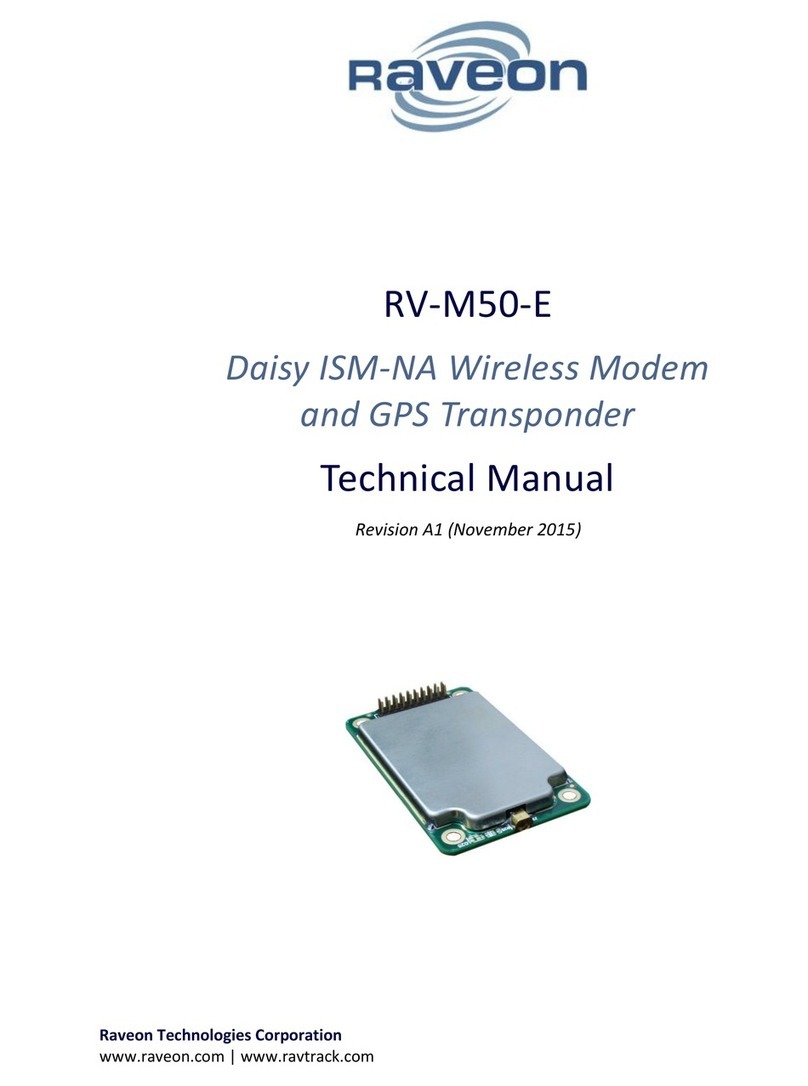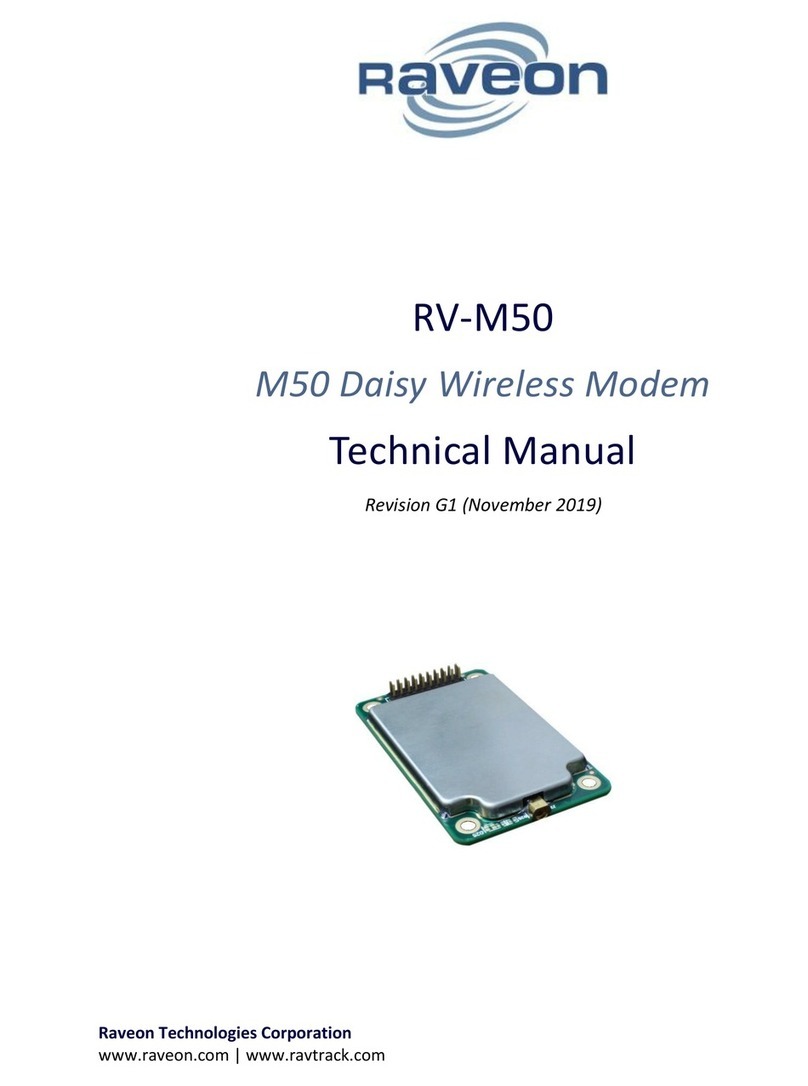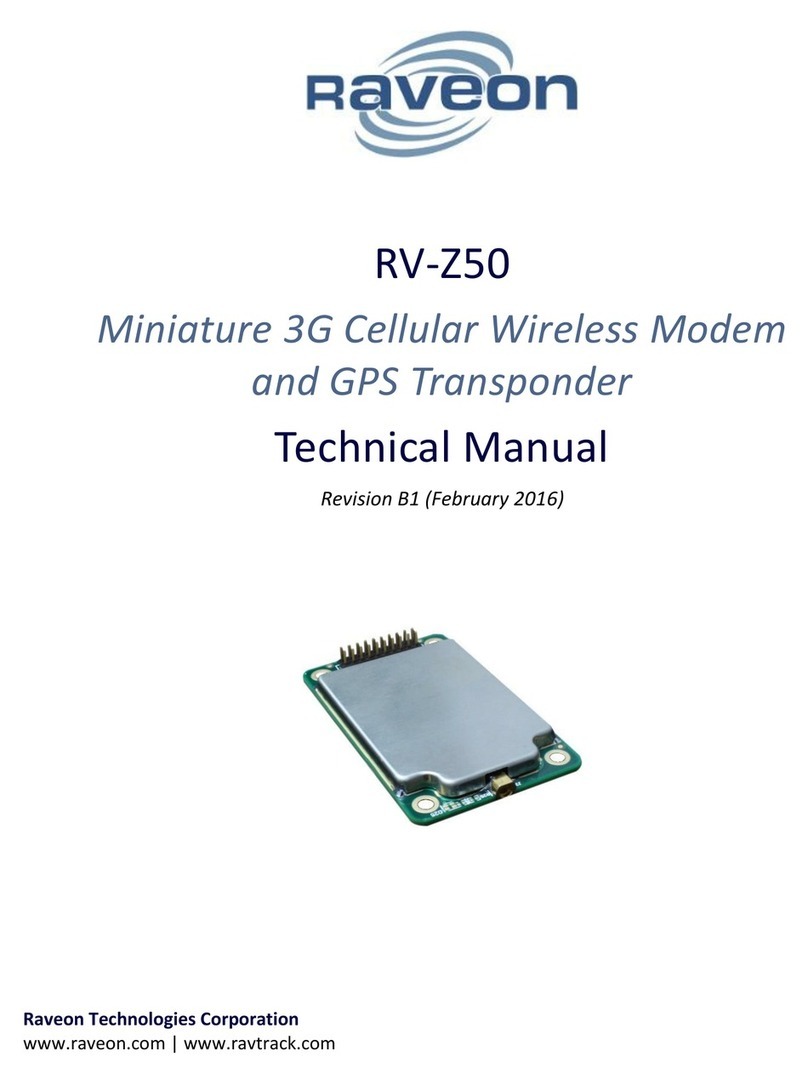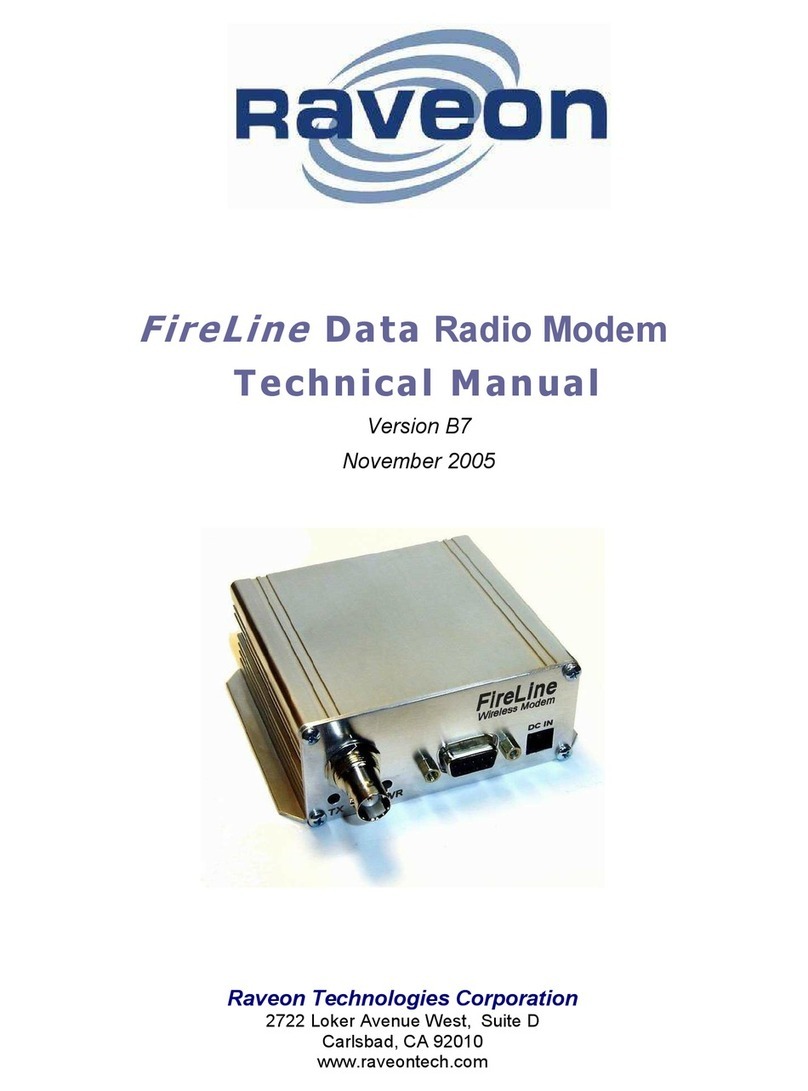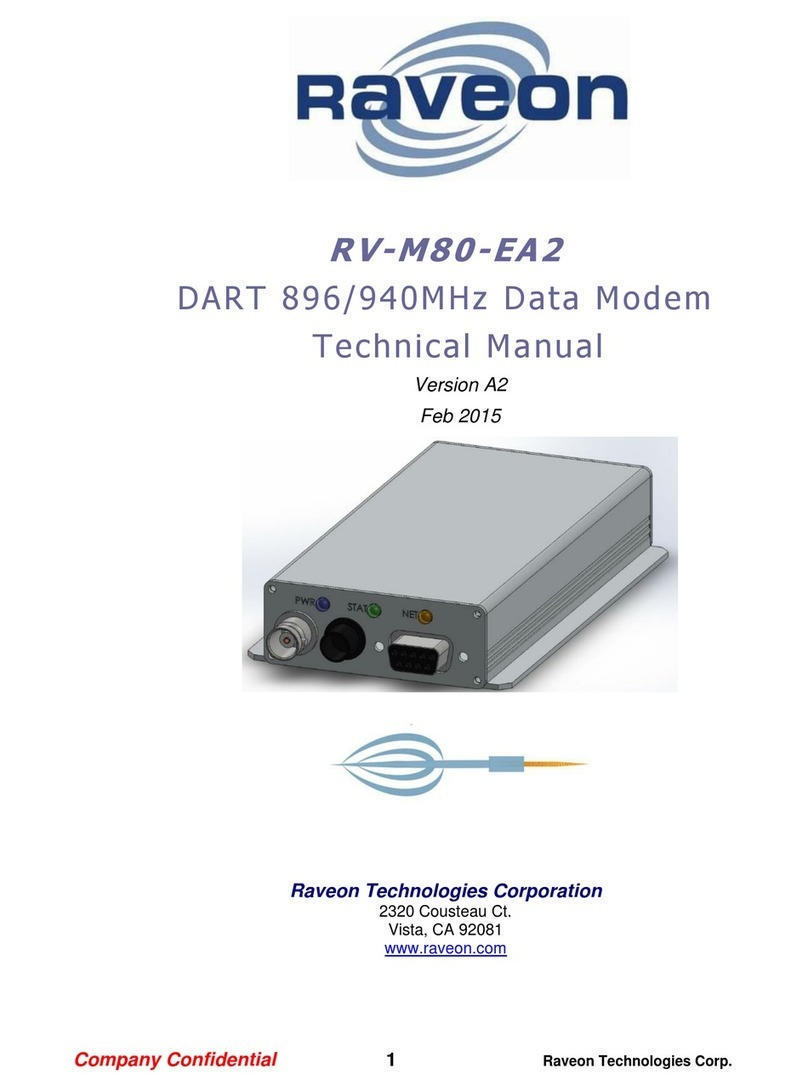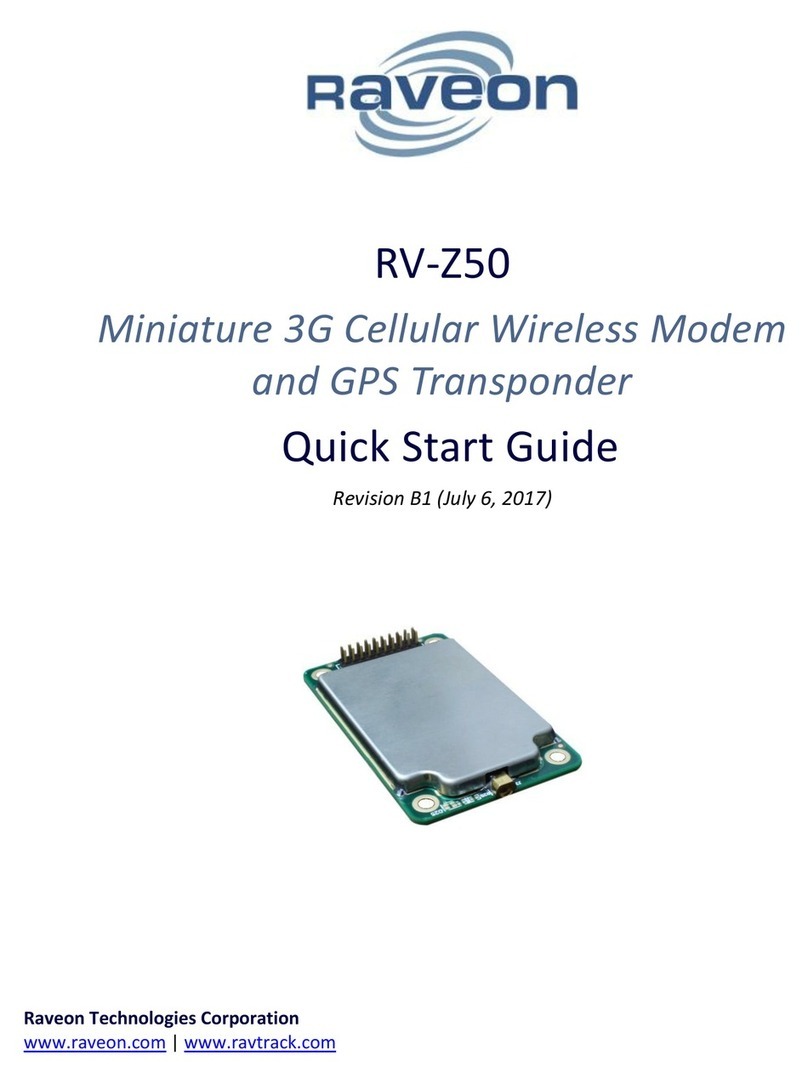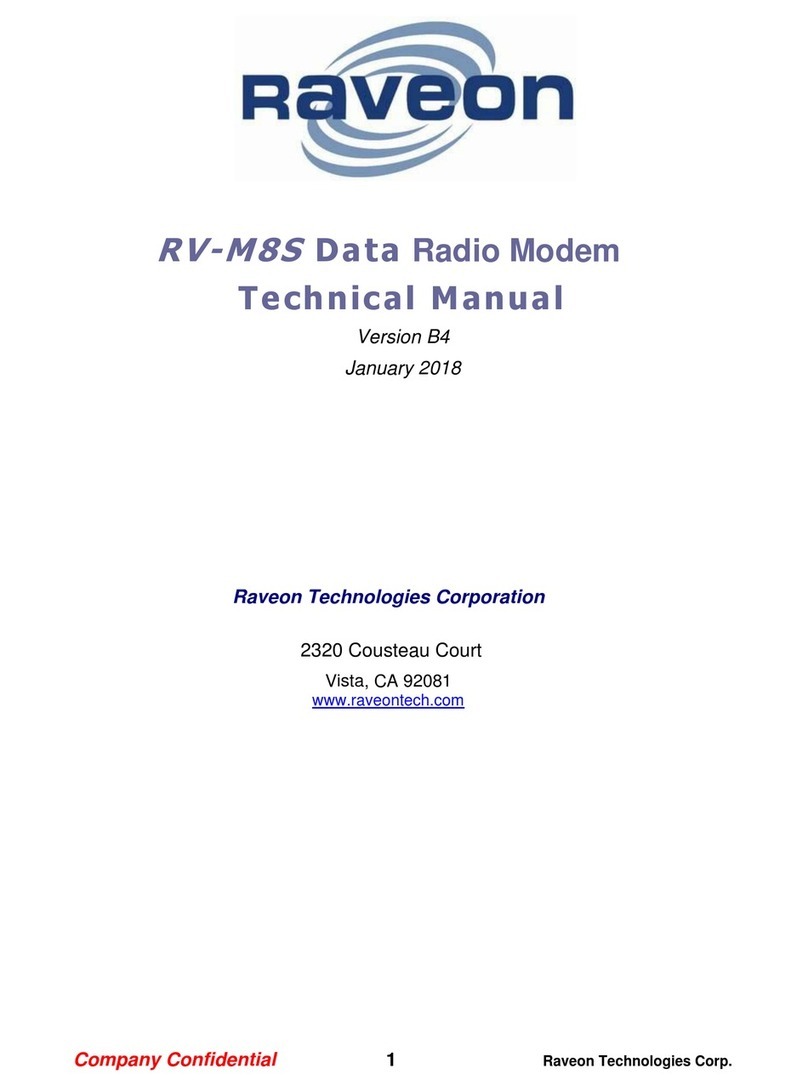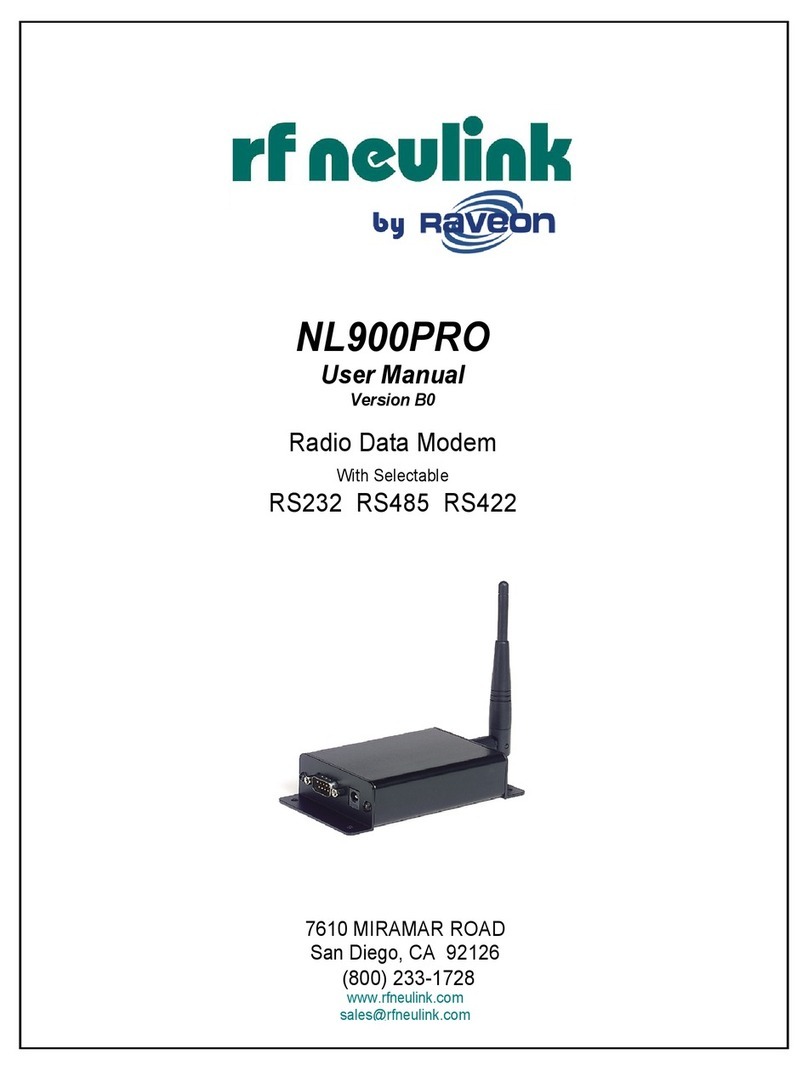Company Confidential 2
Raveon Technologies Corp.
Table of Contents
1. General nformation about the RV-M7 ...........................................................5
1.1.
Congratulations!........................................................................................................................... 5
1.2.
NOT CE ....................................................................................................................................... 5
1.3.
Safety / Warning nformation ....................................................................................................... 5
1.4.
Safety Training information: ......................................................................................................... 6
1.5.
FCC Compliance nformation....................................................................................................... 7
2. Overview........................................................................................................8
2.1.
Features....................................................................................................................................... 8
3. Specifications.................................................................................................9
3.1.
General ........................................................................................................................................ 9
3.2.
Transmitter................................................................................................................................... 9
3.3.
Receiver....................................................................................................................................... 9
3.4.
User nput and Output Signals..................................................................................................... 9
3.5.
Model Numbers.......................................................................................................................... 10
4. Electrical nputs and Outputs .......................................................................11
4.1.
LEDs .......................................................................................................................................... 11
4.2.
DC Power .................................................................................................................................. 11
4.3.
RS232/E A232 Serial /O Connector.......................................................................................... 11
4.4.
-WX weatherproof Version......................................................................................................... 12
Power Cord.......................................................................................................................................... 13
4.5.
RS232 serial cable for –WX version .......................................................................................... 14
4.6.
Optional E A-485/RS-485 Serial /O........................................................................................... 15
RS-485 Connector Pin Out.................................................................................................................. 15
Configuring .......................................................................................................................................... 15
Bias and Termination Resistors........................................................................................................... 16
4.7.
RS422/E A-422 Serial /O Connector......................................................................................... 17
Configuring for RS-422........................................................................................................................ 17
Bias and Termination Resistors........................................................................................................... 17
4.8.
Low Power Mode (LPM) ............................................................................................................ 18
5. User Serial Port Commands ........................................................................19
5.1.
Overview.................................................................................................................................... 19
5.2.
Command Mode ........................................................................................................................ 19
5.3.
Setting a Parameter ................................................................................................................... 19
5.4.
Reading a Parameter................................................................................................................. 20
5.5.
Radio Manager .......................................................................................................................... 20
5.6.
CONF G Button.......................................................................................................................... 21
5.7.
Exiting the Command Mode....................................................................................................... 22
5.8.
Password Protection .................................................................................................................. 22
5.9.
Command Mode Commands ..................................................................................................... 23
5.10.
Other non-AT commands........................................................................................................... 26
5.11.
Factory Default Settings............................................................................................................. 26
6. Using the M7 Modem – Packet Mode..........................................................28
6.1.
Setup ......................................................................................................................................... 29
6.2.
Programming Channels and Frequencies.................................................................................. 30
6.3.
Data Transmission ..................................................................................................................... 30
Serial Port Baud Rate.......................................................................................................................... 30
Flow Control ........................................................................................................................................ 31
Packet Size.......................................................................................................................................... 31
Key-On_Data....................................................................................................................................... 31
Busy-Channel Lock Out....................................................................................................................... 32
6.4.
Addressing (Packetized Mode only)........................................................................................... 32
Addressing Basics ............................................................................................................................... 32
Group Numbers ................................................................................................................................... 32
Hexadecimal Numbers ........................................................................................................................ 33