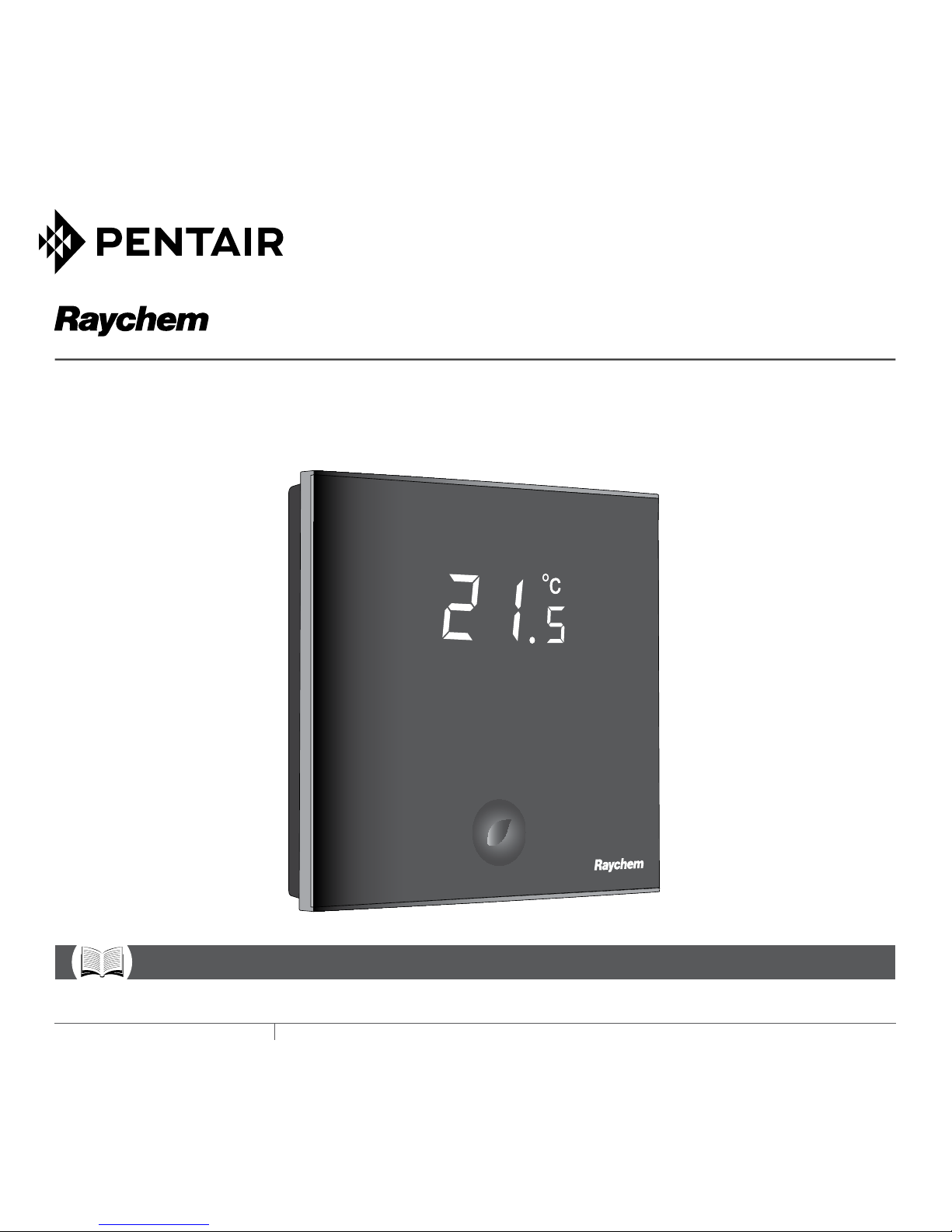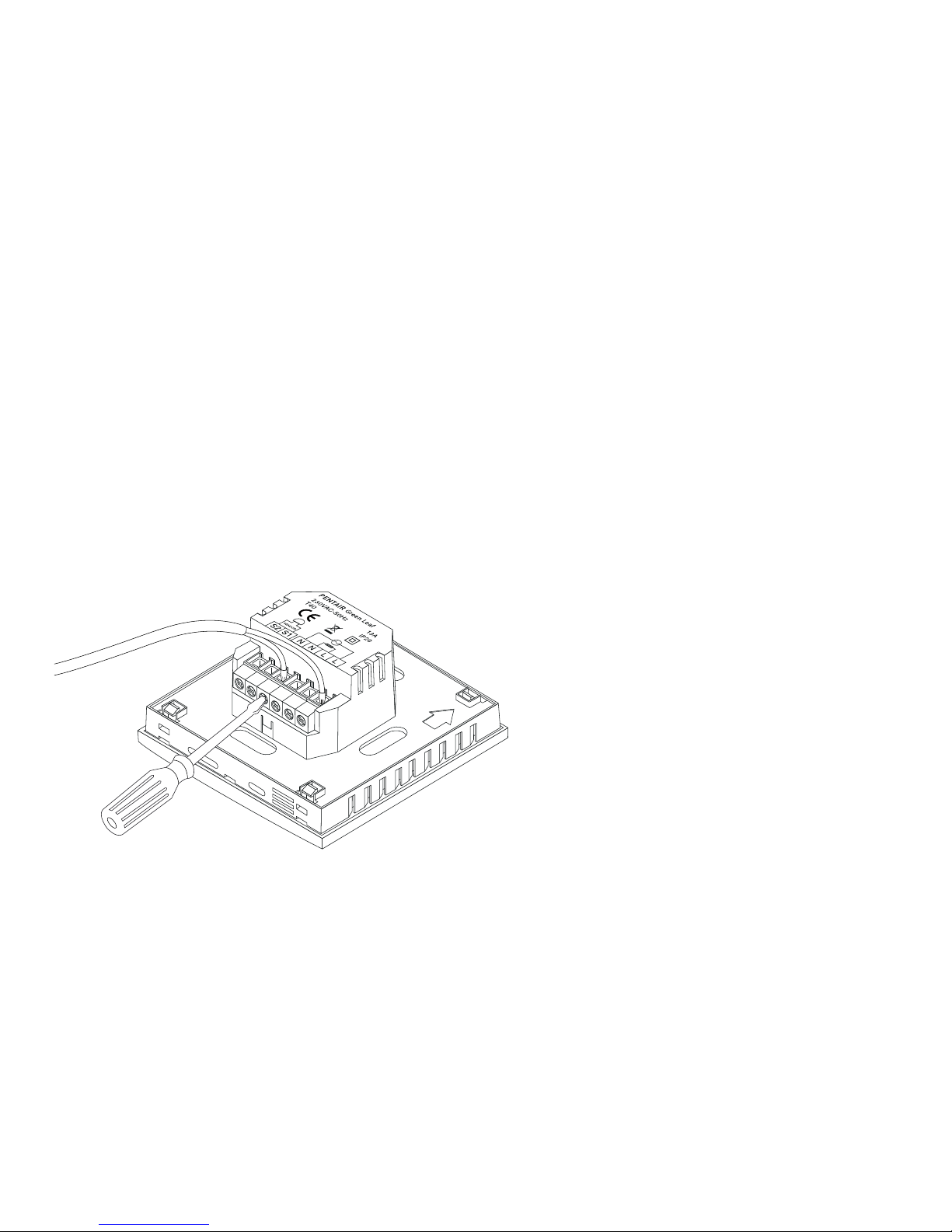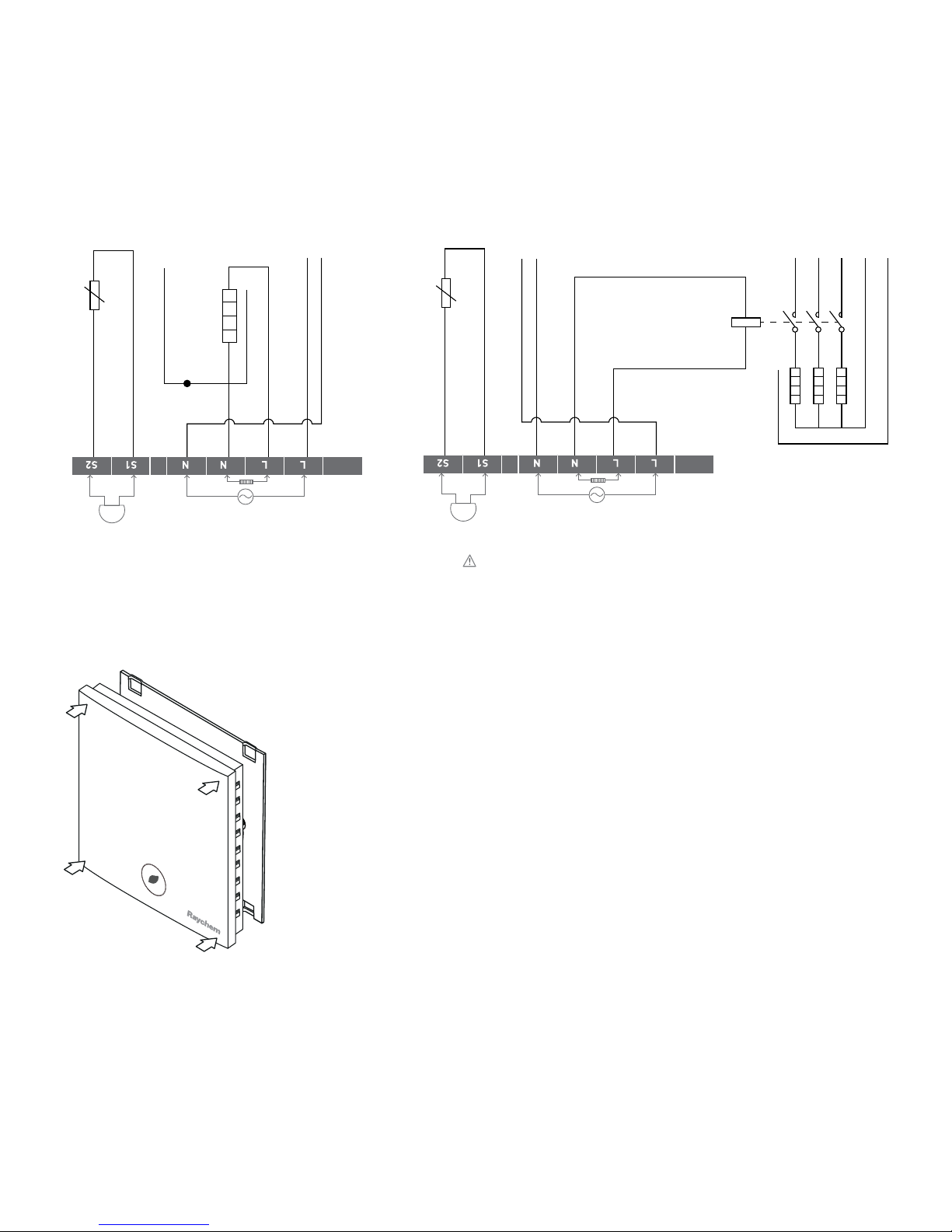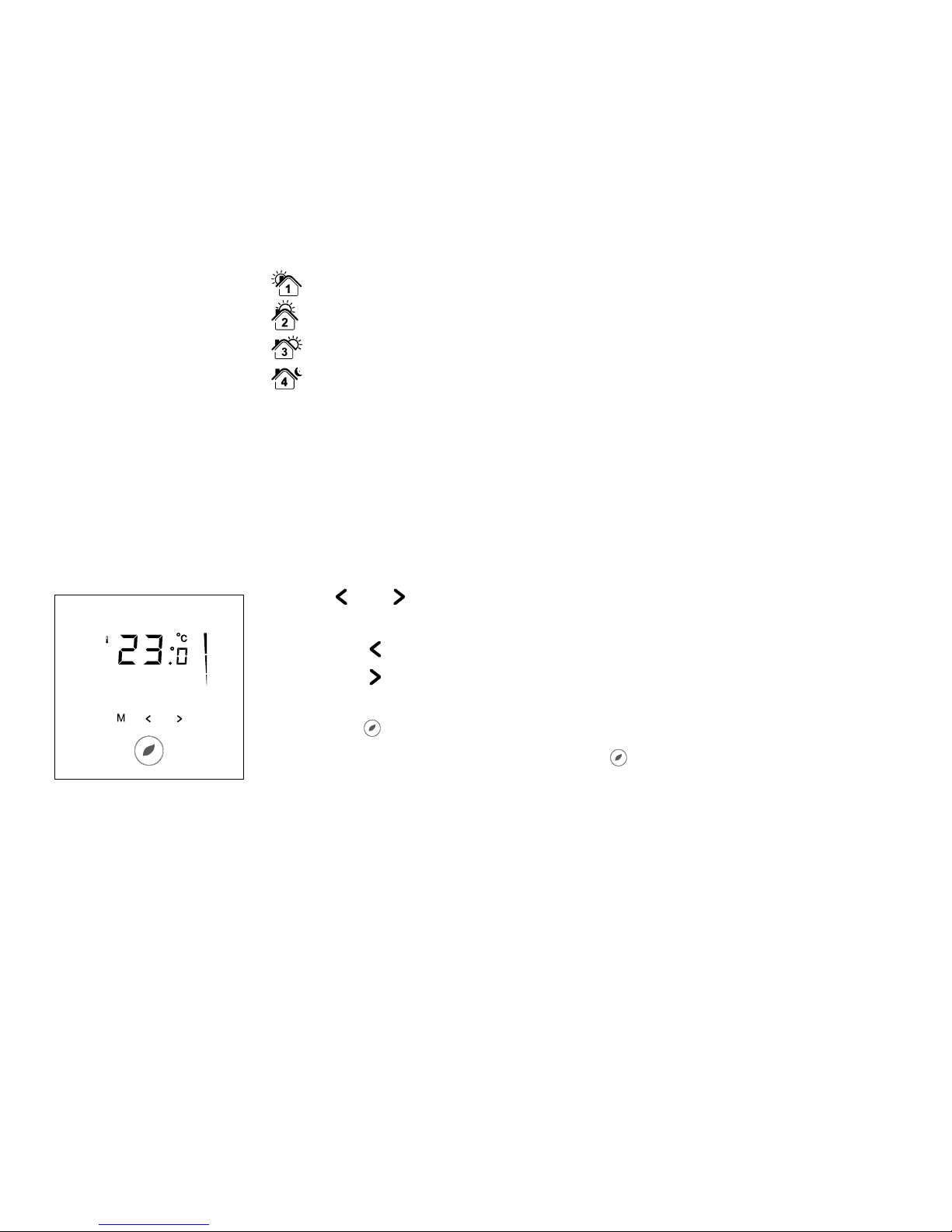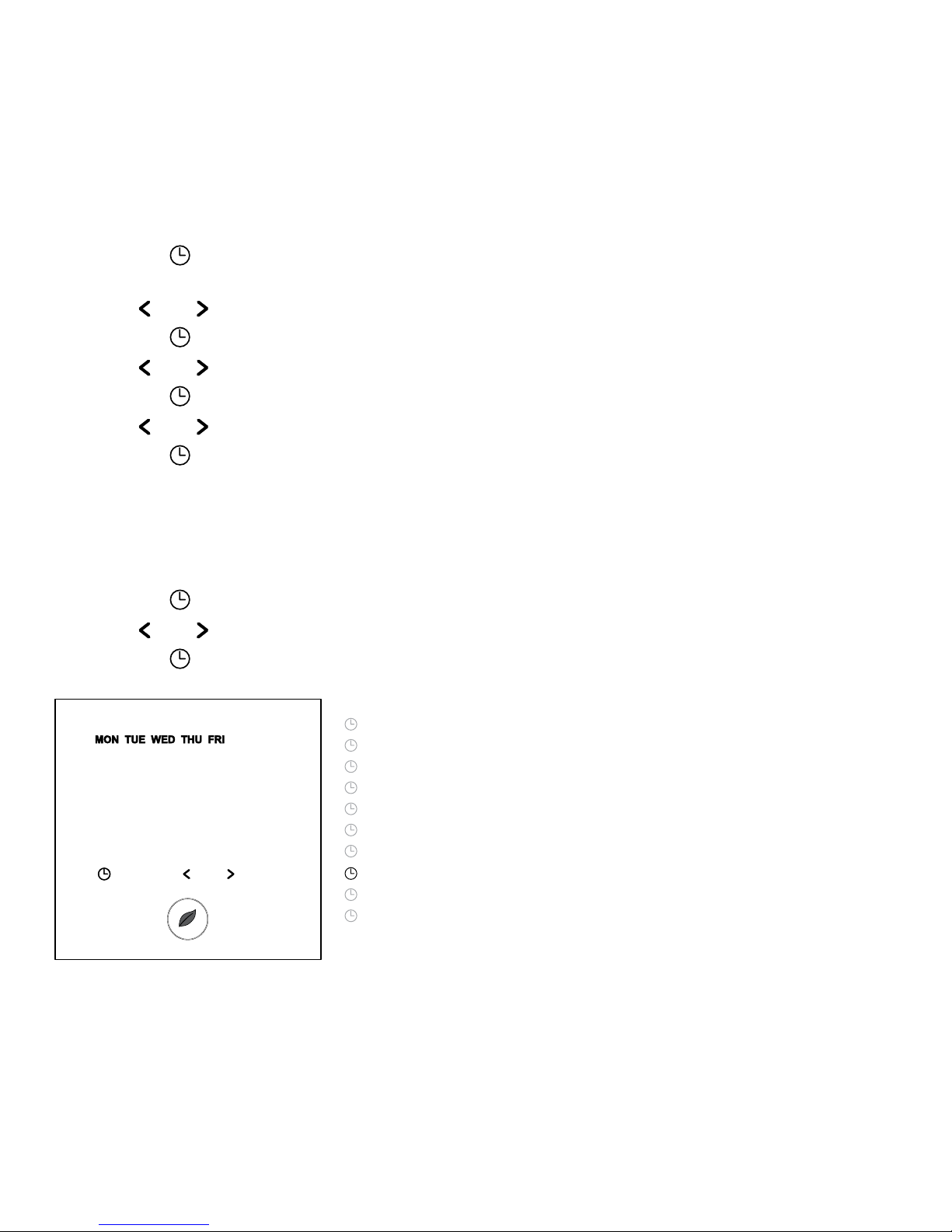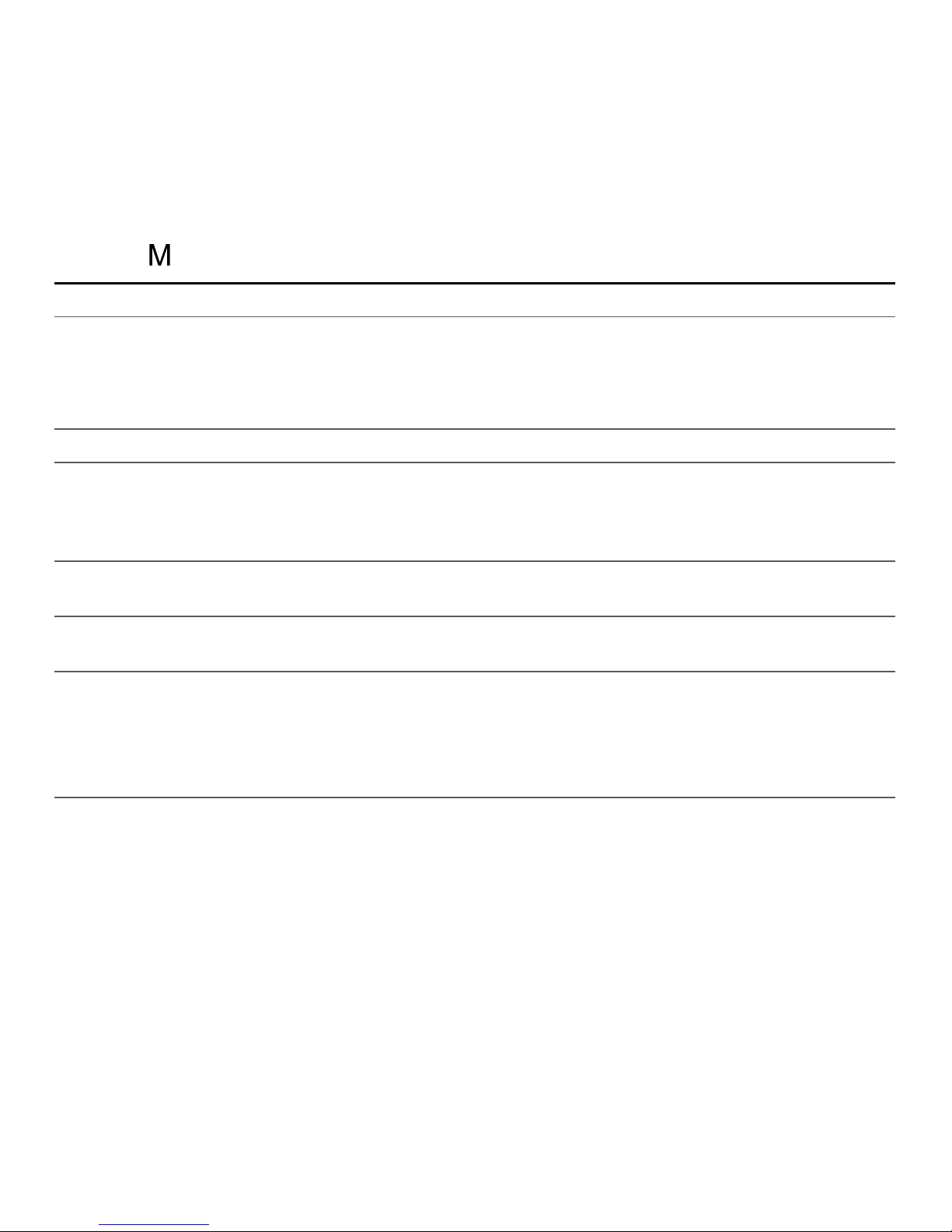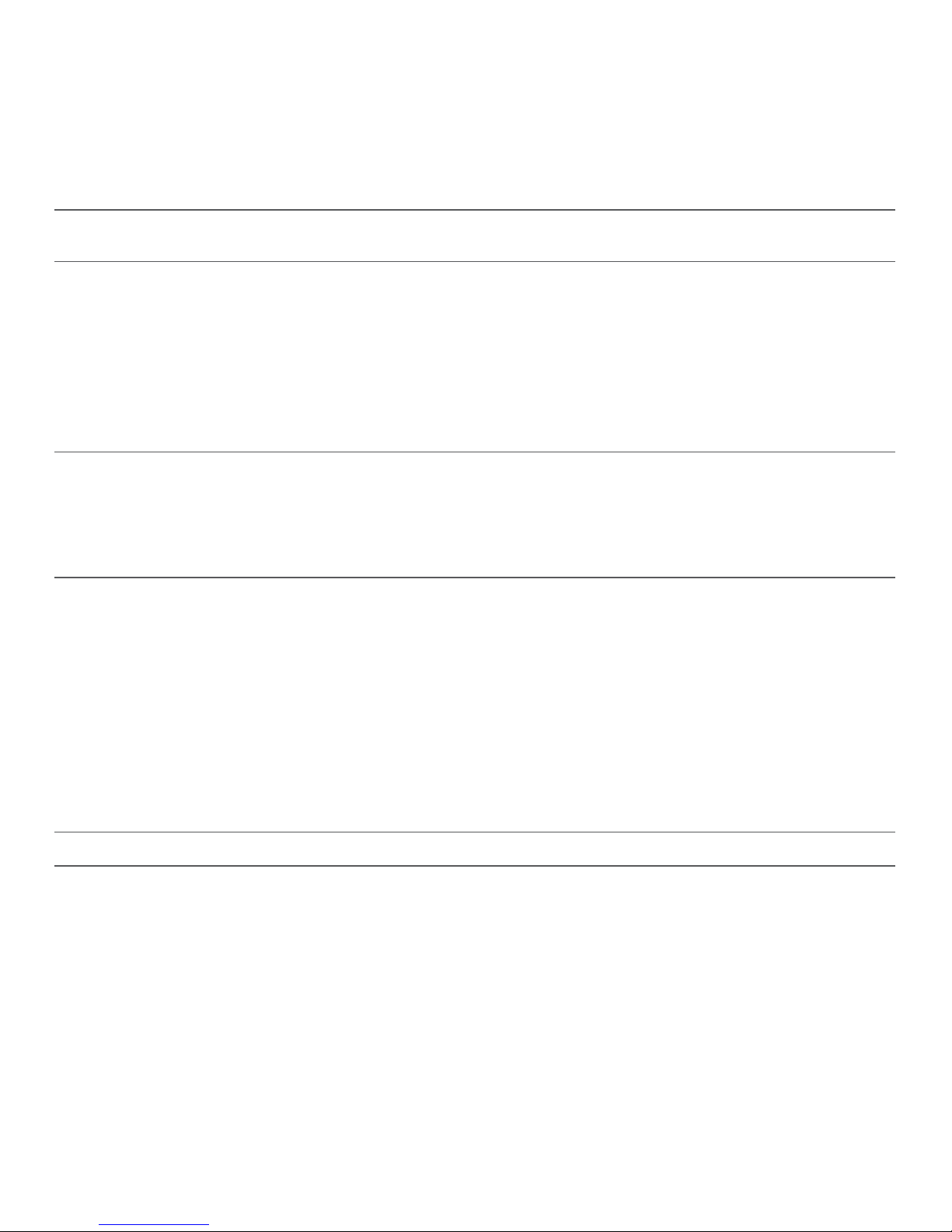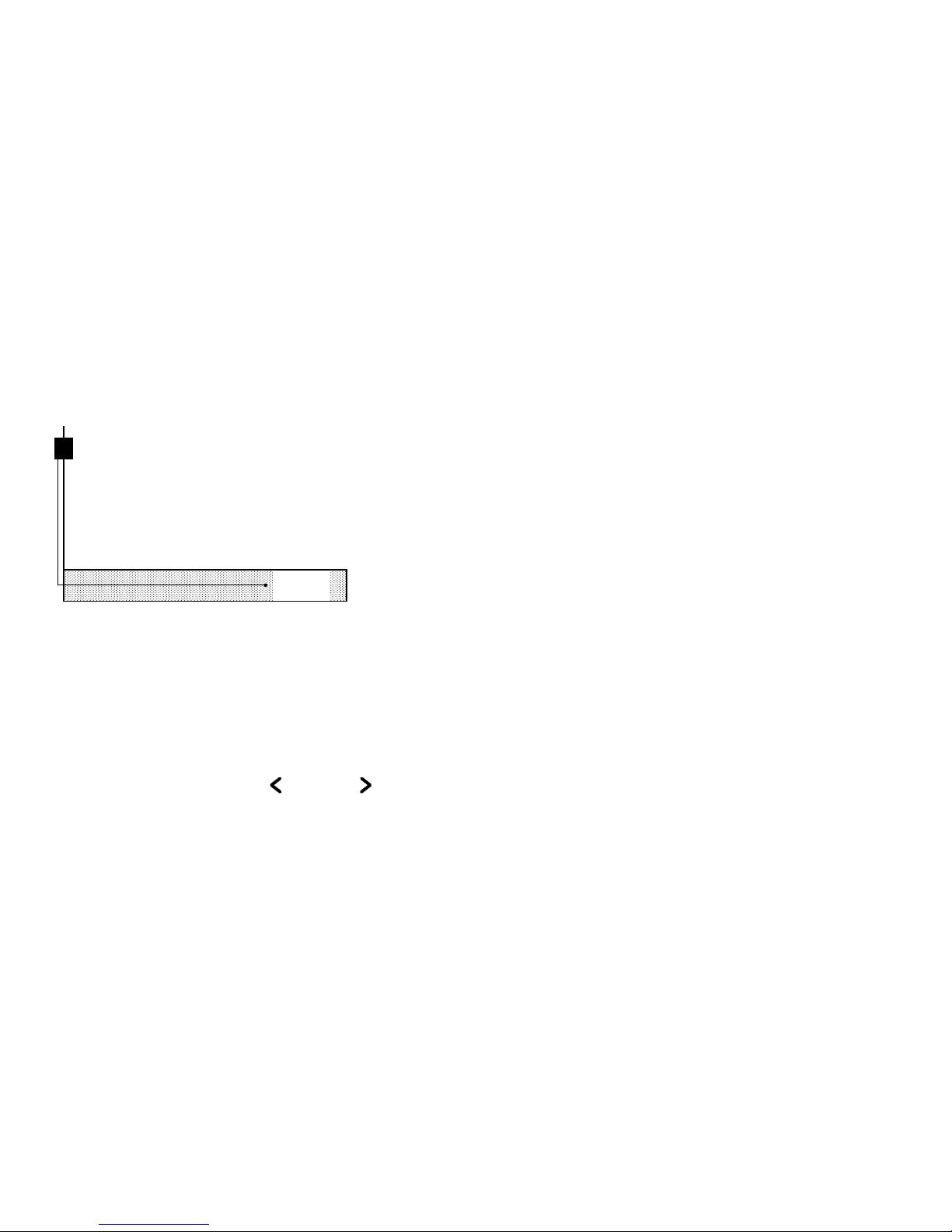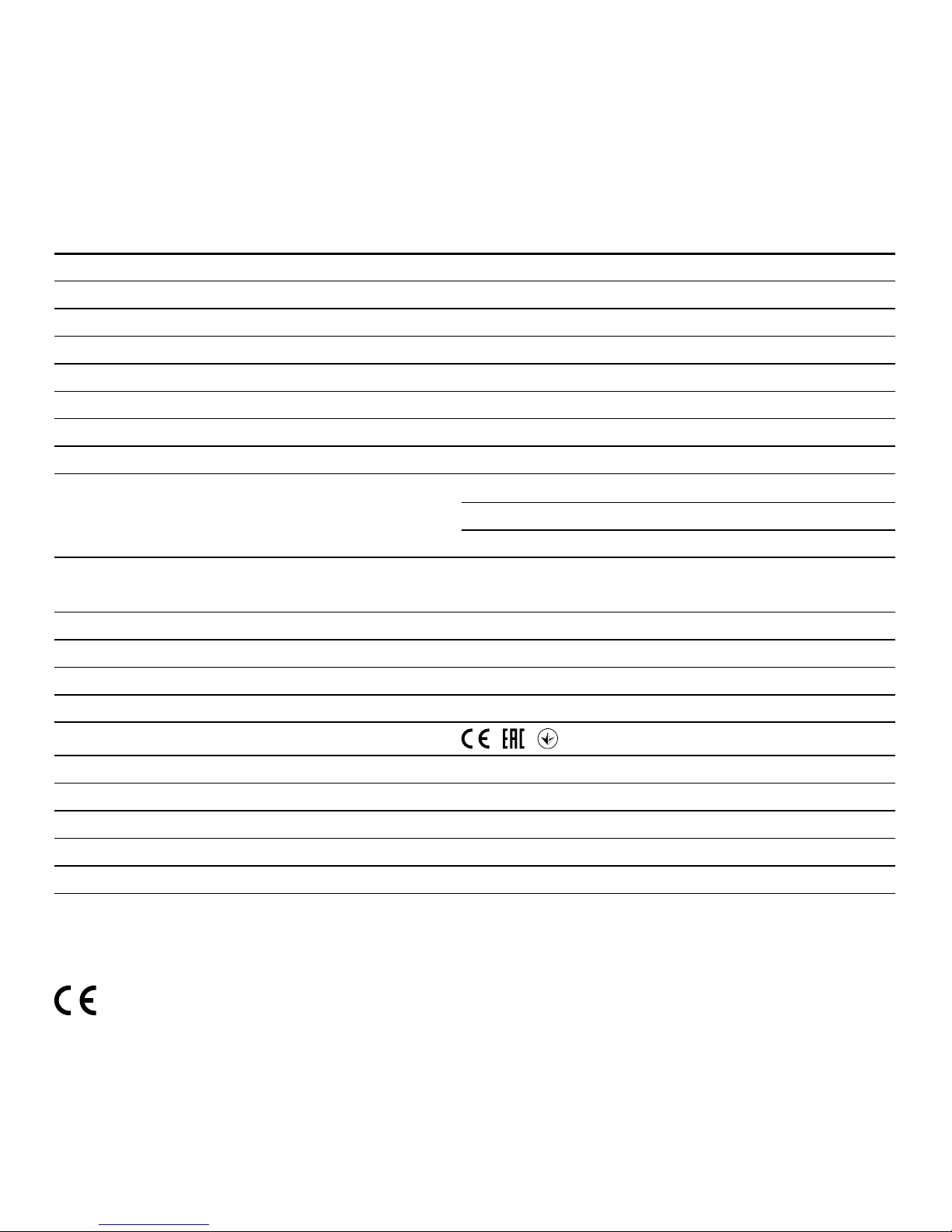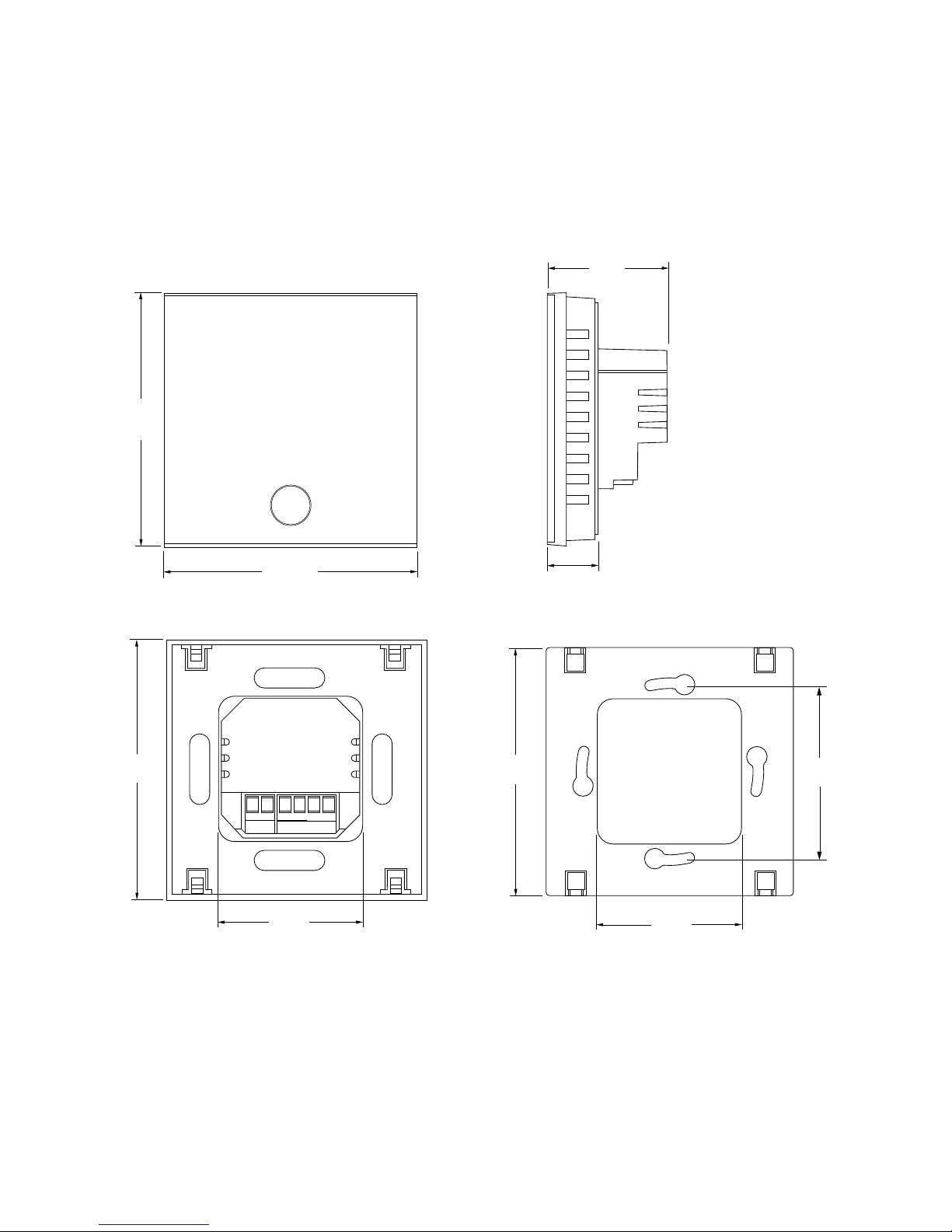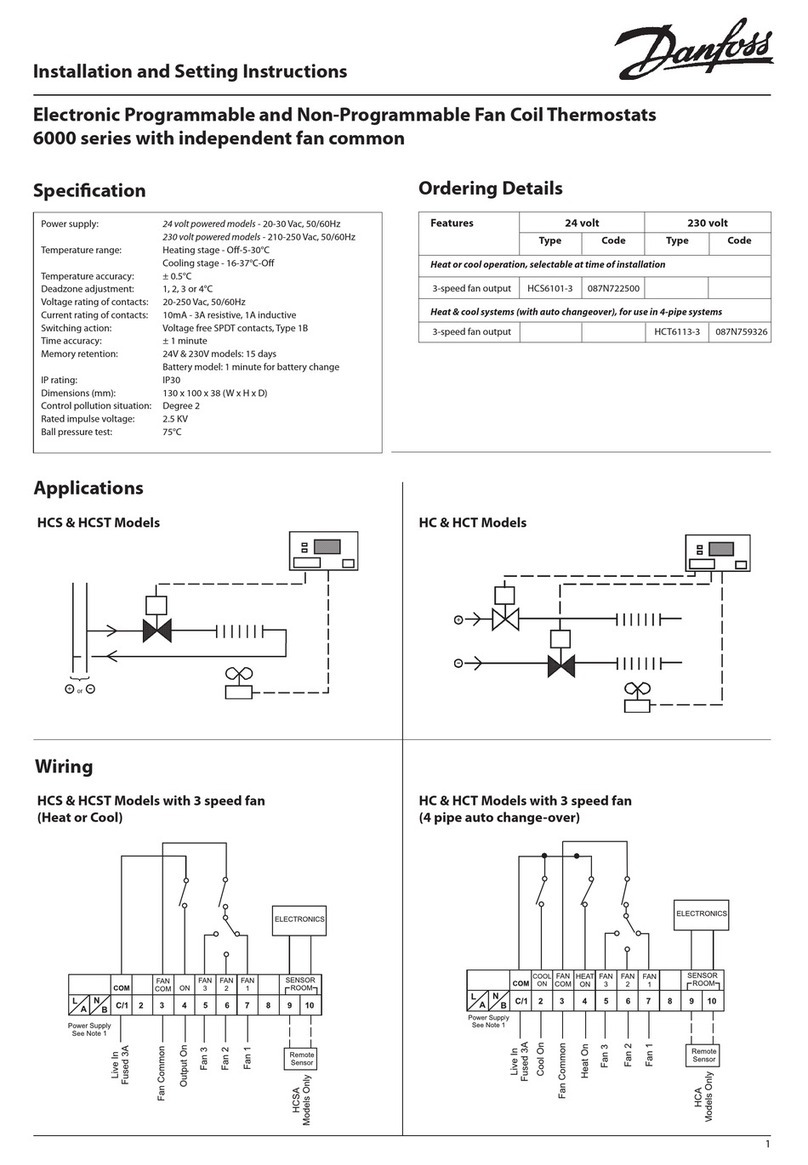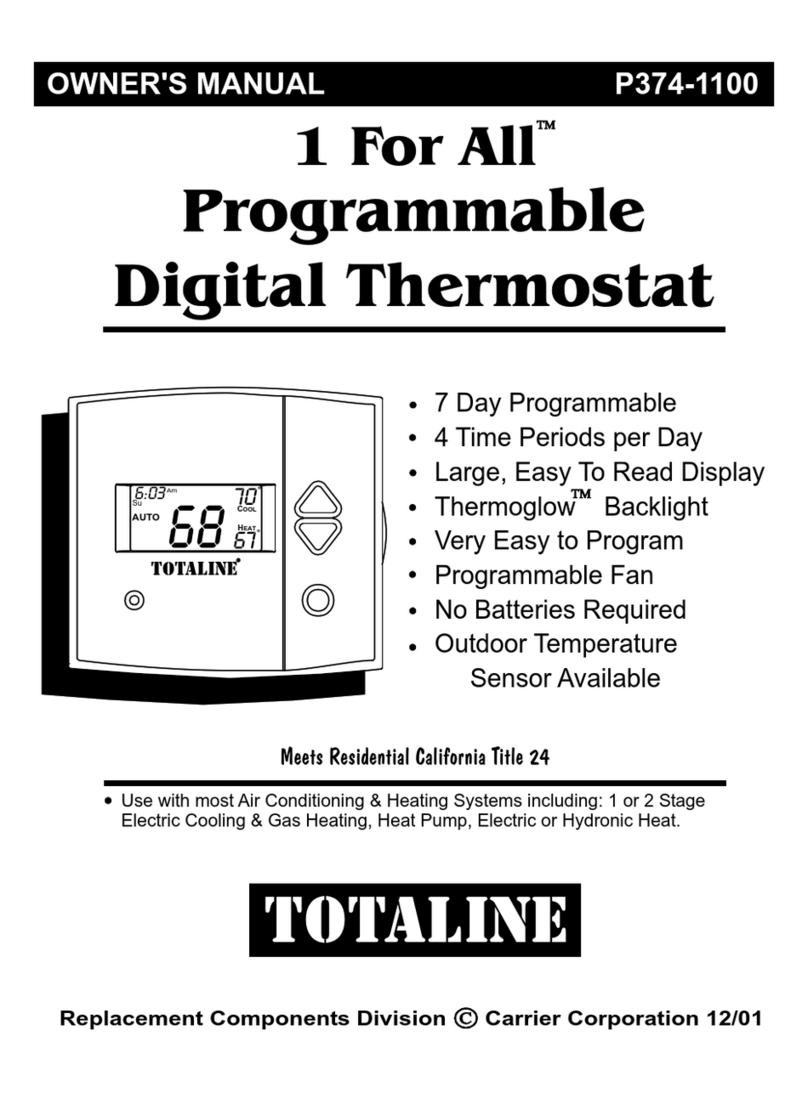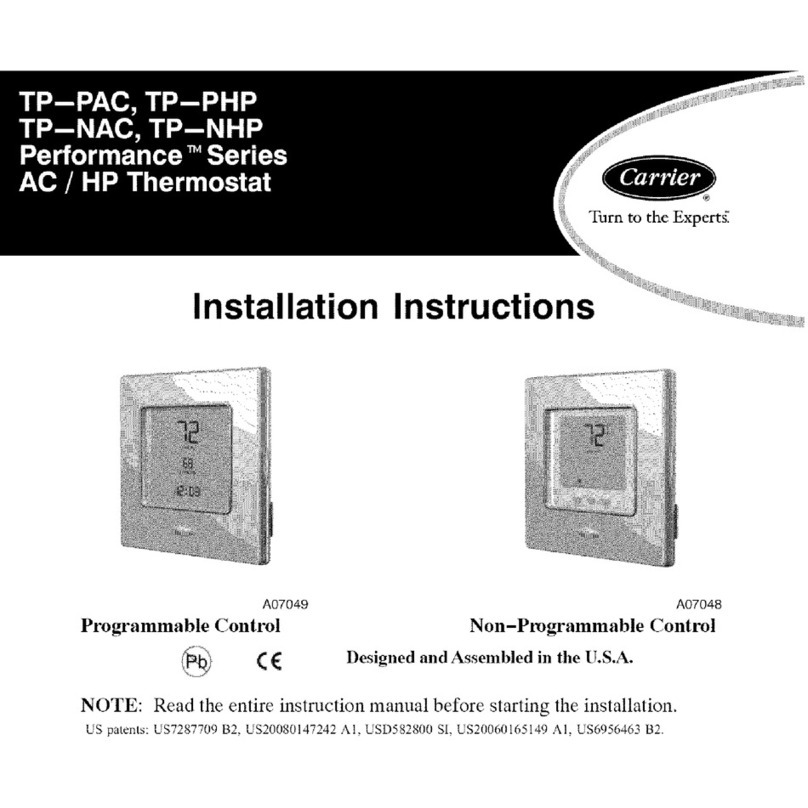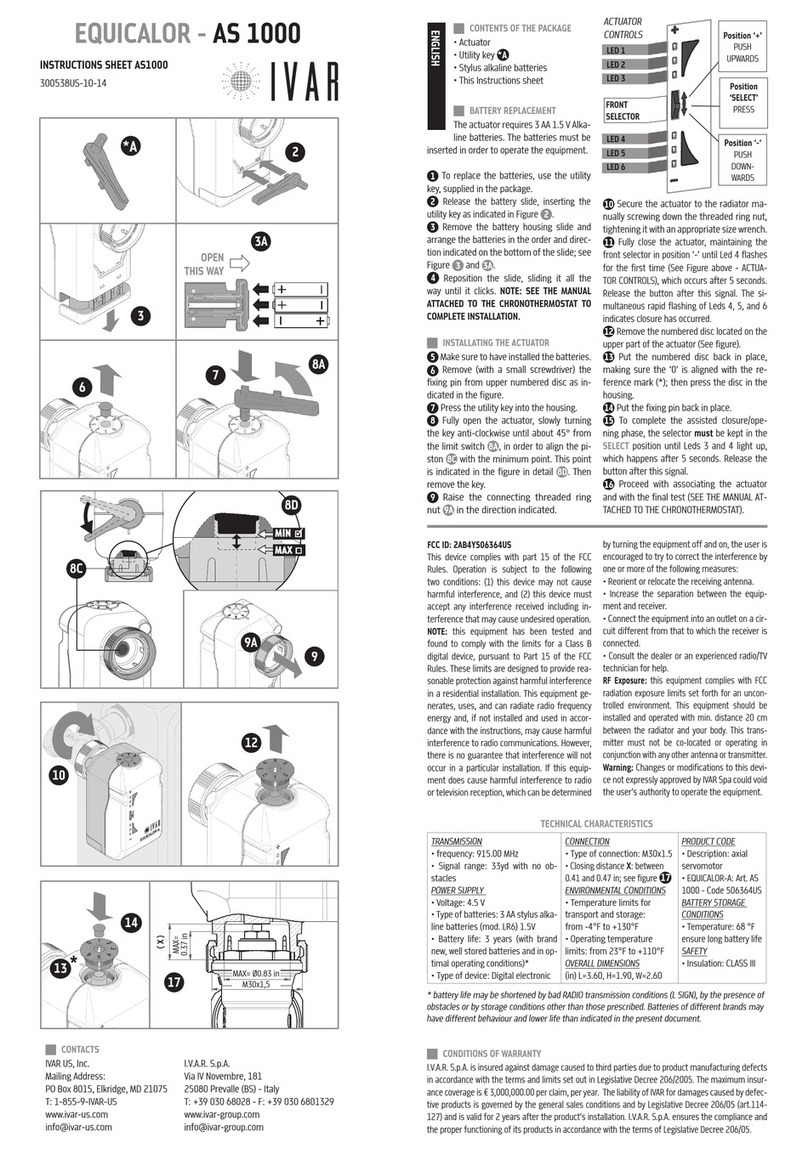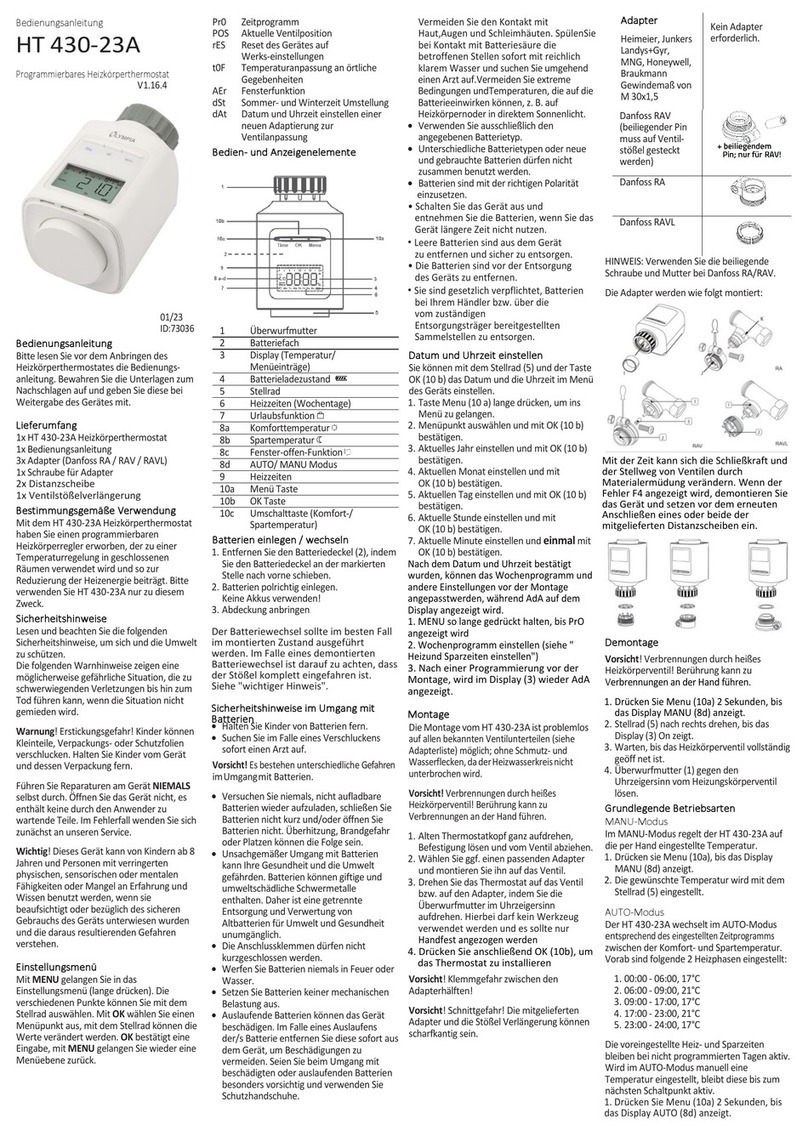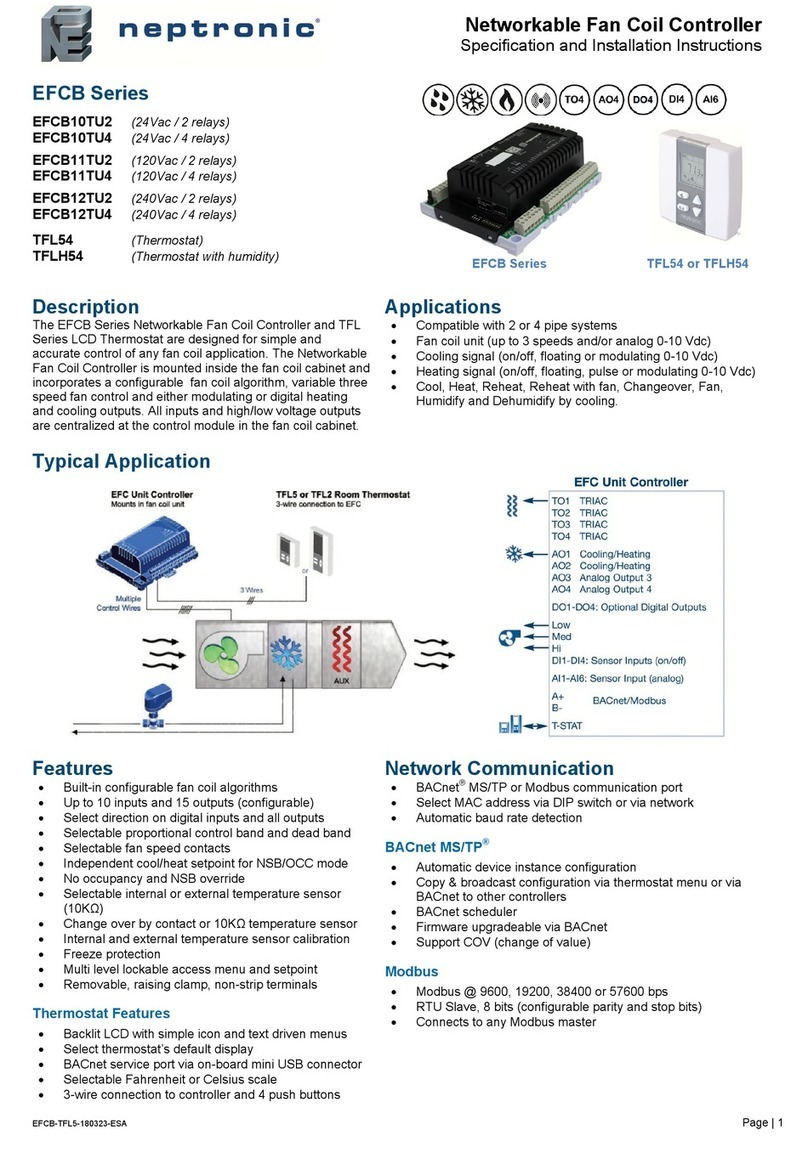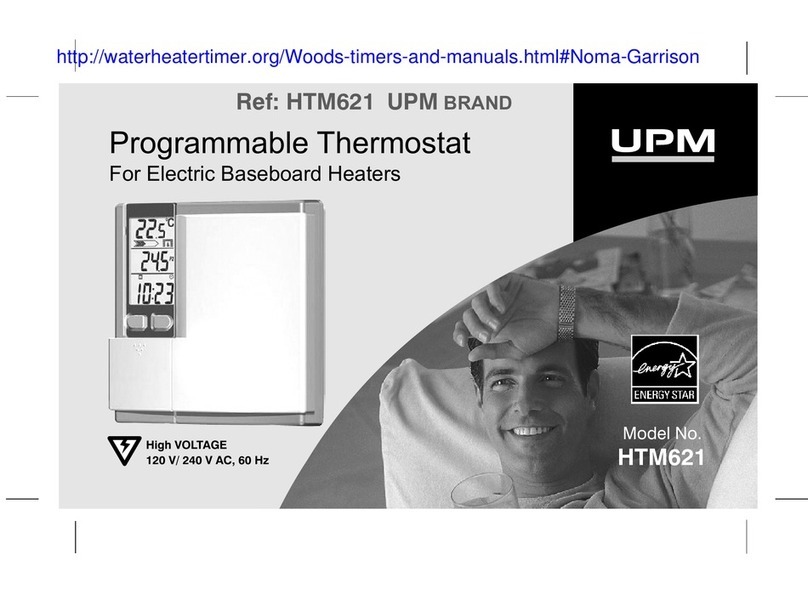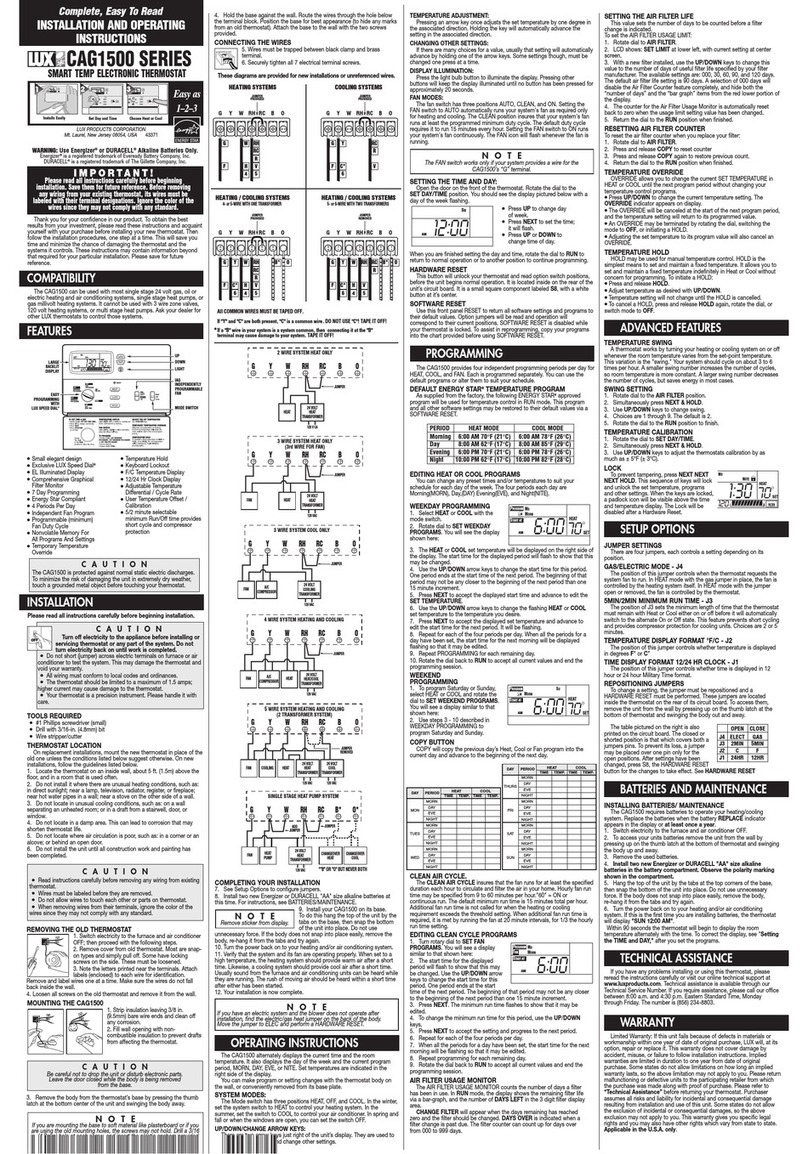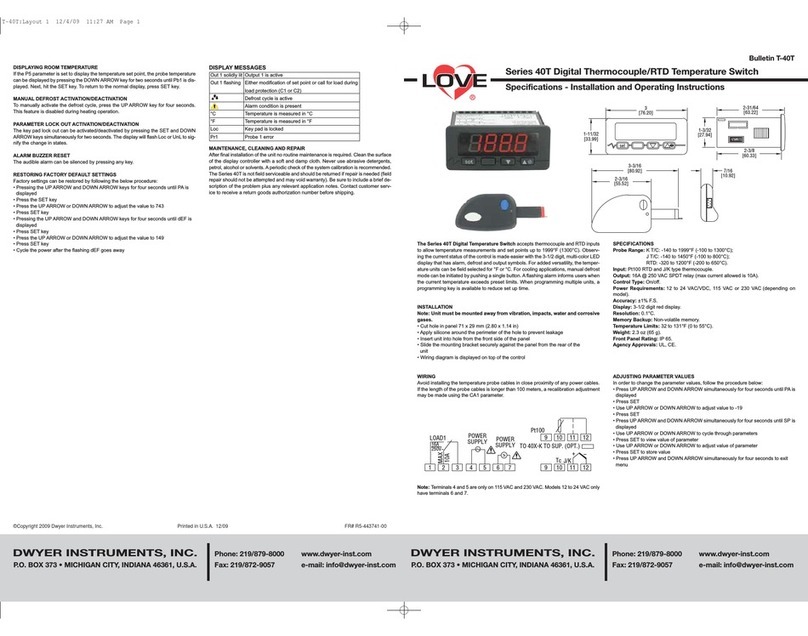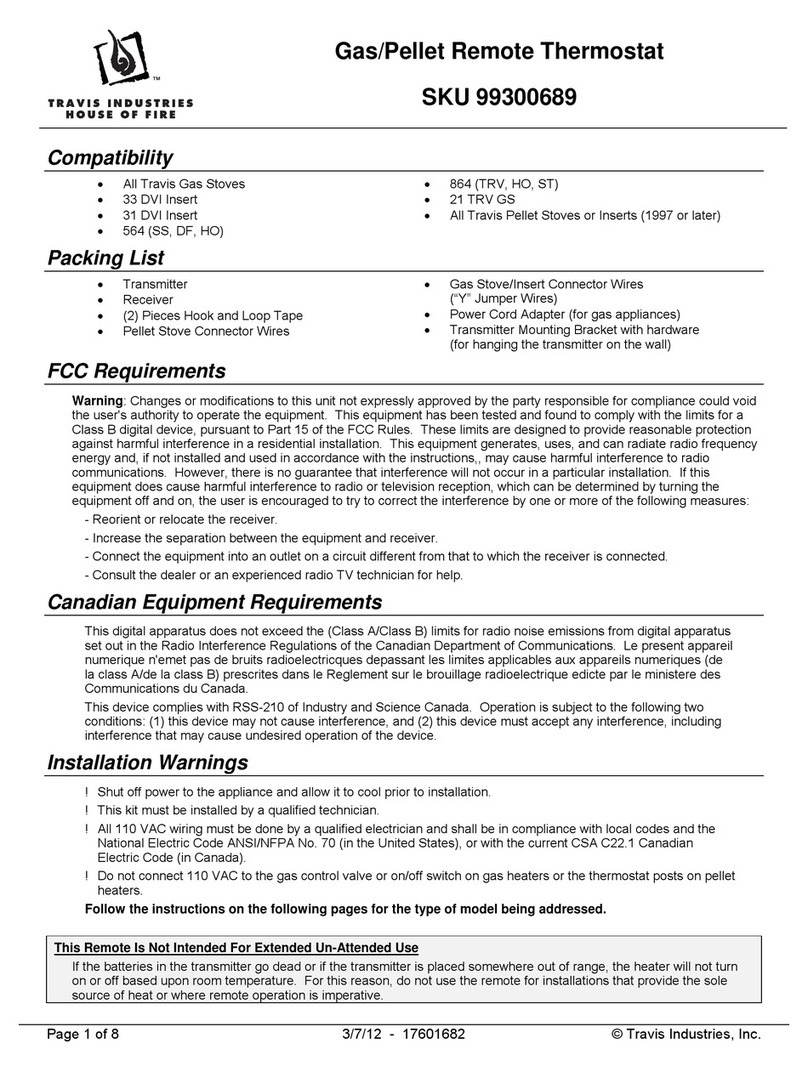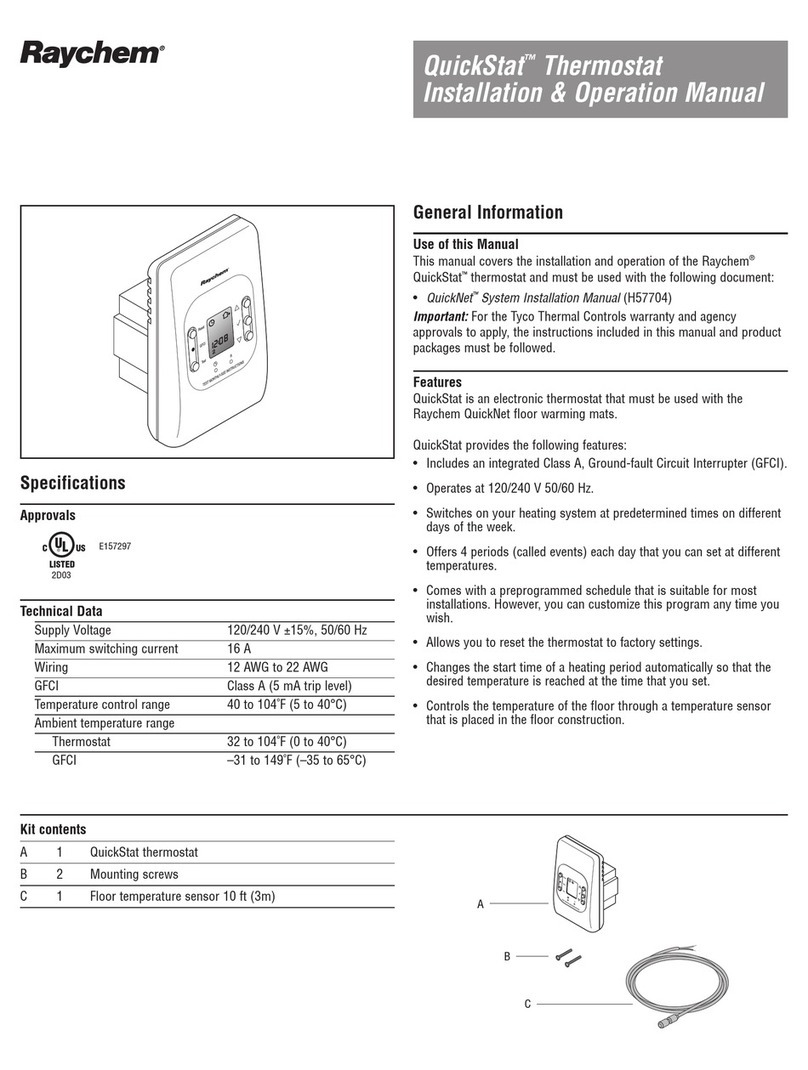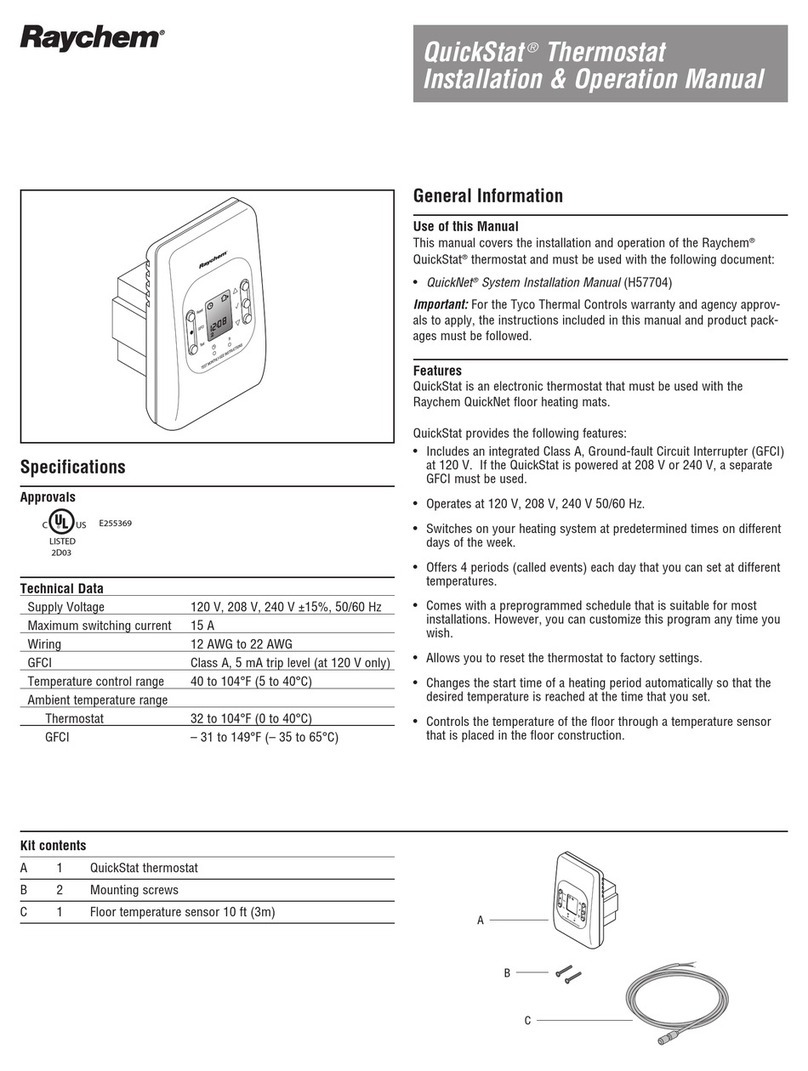2
CONTENTS
1. DESCRIPTION ..................................................................................................................................................... 3
2. MOUNTING AND INSTALLATION ............................................................................................................... 4
Mounting the Thermostat .................................................................................................................................. 4
3. USING THE THERMOSTAT ............................................................................................................................. 9
The Display ............................................................................................................................................................ 9
Display in manual on/off programme ........................................................................................................ 9
Display in timer programme........................................................................................................................ 10
The manual on/off programme ...................................................................................................................... 11
The timer programme ...................................................................................................................................... 12
4. SETTING THE CLOCK ................................................................................................................................ 14
5. PROGRAMMING THE TIMER PROGRAMME....................................................................................... 15
6. INSTALLER MENU ........................................................................................................................................ 17
7. TROUBLESHOOTING .................................................................................................................................... 21
8. TECHNICAL SPECIFICATION .................................................................................................................... 22
ATTENTION
This appliance can be used by children aged from 8 years and above and persons with reduced
physical, sensory or mental capabilities or lack of experience and knowledge if they have been
given supervision or instruction concerning use of the appliance in a safe way and understand the
hazards involved. Children shall not play with the appliance. Cleaning and user maintenance shall
not be made by children without supervision.