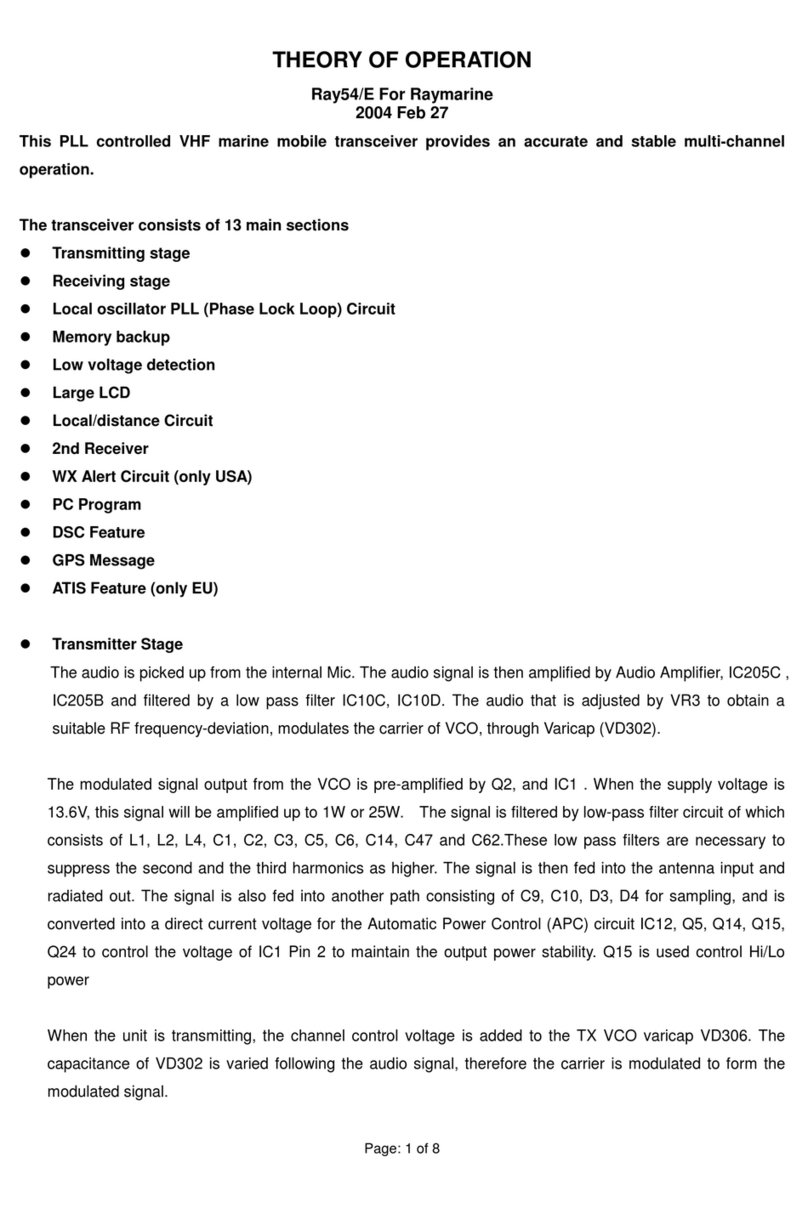Applicable products: E70476 Document No.: 88100-2
Date: 07-2020
321
A
H
H
H
H
5
6
1
> 1 m
(3ft 3in)*
ac
J
L
I
b
7
p.2
AIS700
Download ProAIS2 Download Manual
2
3
4
A
USB A -
MicroUSB
MMSI ProAISConfigure MMSI
Note: In the United
States (US), the
MMSI number MUST
be programmed by a
qualified dealer or
installer.
G
E
J
K
J
G
E
J
K
E
A
L
JK
D
C
B
GE
H I
F
IMPORTANT
BD
J + L
GNSS (GPS)
MFD
VHF/DSC
C
VHF
SeaTalkng
A
F
IMPORTANT
5 A
12 V dc
Yellow: LO IN -
Gray: LO IN +
Purple: LO OUT +
White: HI IN +
Blue: HI OUT -
Brown: HI OUT +
NMEA 0183
3 A
Silent mode
On /
O
50Ω wideband
156 MHz - 162 MHz
3dBi max.
VSWR: 2:1 max.
PL-259
Pink: LO OUT -
Green: HI IN -
M5 Ring
crimp
12 V dc /
24 V dc
Light Green
Orange
5 A
IMPORTANT
For data, just a SeaTalkng
connection will suce for
systems consisting of other
Raymarine equipment.
Refer to the Connections
chapter of the full manual
(87326) if you need to use
NMEA 0183 instead, or
SeaTalkng and NMEA 0183
at the same time.
*Recommended
The MFD requires a
12 / 24 V dc power
supply, protected by a
suitable fuse. Refer to
MFD Install manual for
the voltage and fuse
details specific to your
MFD variant.