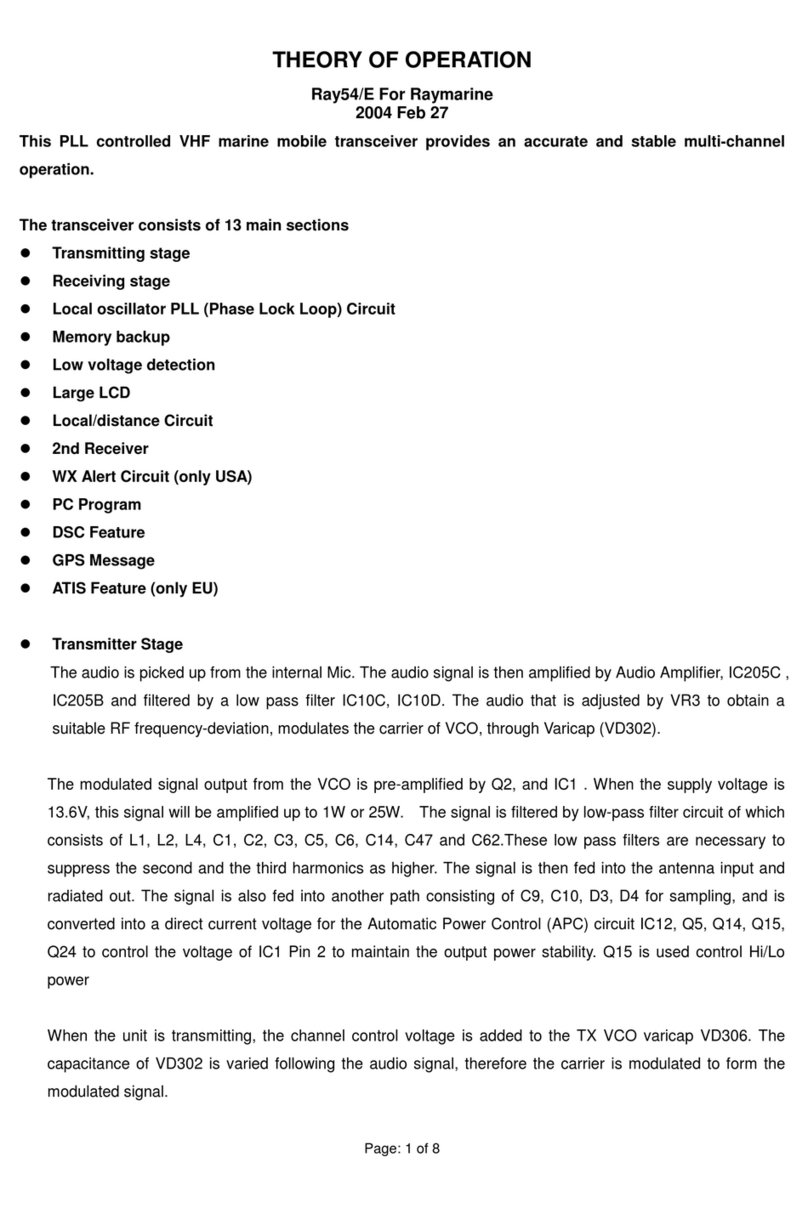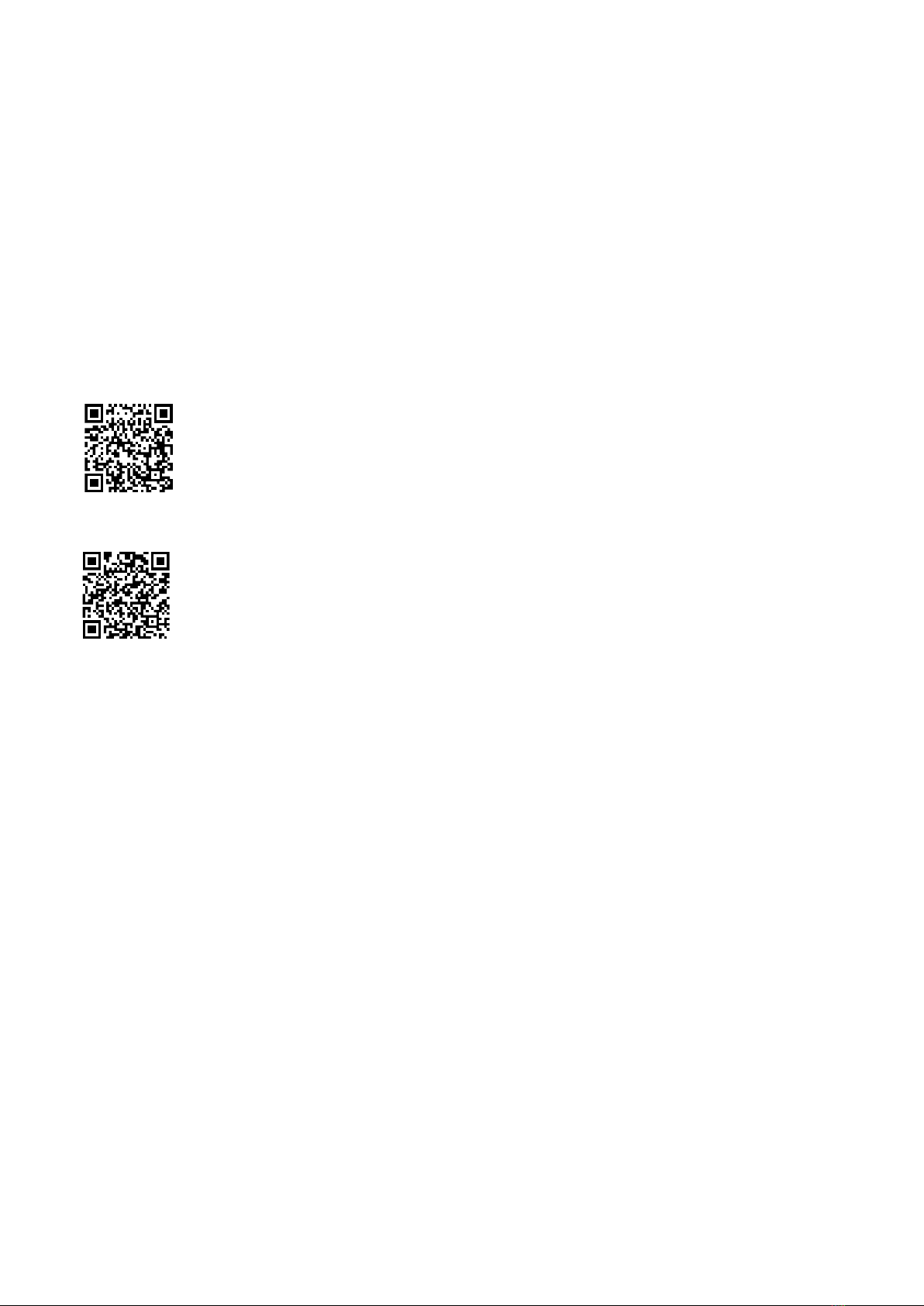Contents
Chapter1Importantinformation......................................................................................7
Productinstallationandoperation............................................................................................7
Serviceandmaintenance..........................................................................................................7
RFsafetynotice...........................................................................................................................7
ComplianceS
tatement(Part15.19)...........................................................................................7
FCCInterferenceStatement(Part15.105(b))..........................................................................7
IndustryCanada.........................................................................................................................8
IndustryCanada(Français).......................................................................................................8
Declarationofconformity..........................................................................................................8
AISdisclaimer.............................................................................................................................8
Disclaimer...................................................................................................................................8
Productdisposal........................................................................................................................9
Warrantyregistration.................................................................................................................9
echnicalaccuracy....................................................................................................................9
Chapter2Documentandproductinformation.............................................................11
2.1Productdocumentation......................................................................................................12
2.2Applicableproducts...........................................................................................................13
ObtainMMSI(MaritimeMobileServiceIdentity)number......................................................13
2.3Compatibledisplays...........................................................................................................14
2.4Partssupplied.....................................................................................................................15
Chapter3Installation......................................................................................................17
3.1Selectingalocation.............................................................................................................18
Generallocationrequirements.............................................................................................18
GNSSantennalocationrequirements..................................................................................18
EMCinstallationguidelines...................................................................................................19
RFinterference.....................................................................................................................19
Compasssafedistance........................................................................................................20
AIS700dimensions..............................................................................................................20
3.2MountingtheAIS700.........................................................................................................21
3.3Mountingtheantenna.......................................................................................................22
Polemounting......................................................................................................................22
Surfacemounting..................................................................................................................23
Chapter4Connections...................................................................................................25
4.1Connectionsoverview.......................................................................................................26
Dataconnectionsmatrix.......................................................................................................27
4.2USBconnection.................................................................................................................27
4.3Powerconnection.............................................................................................................29
Powerdistribution................................................................................................................29
Grounding.............................................................................................................................32
4.4NMEA2000/Seaalkng®connection...........................................................................33
5