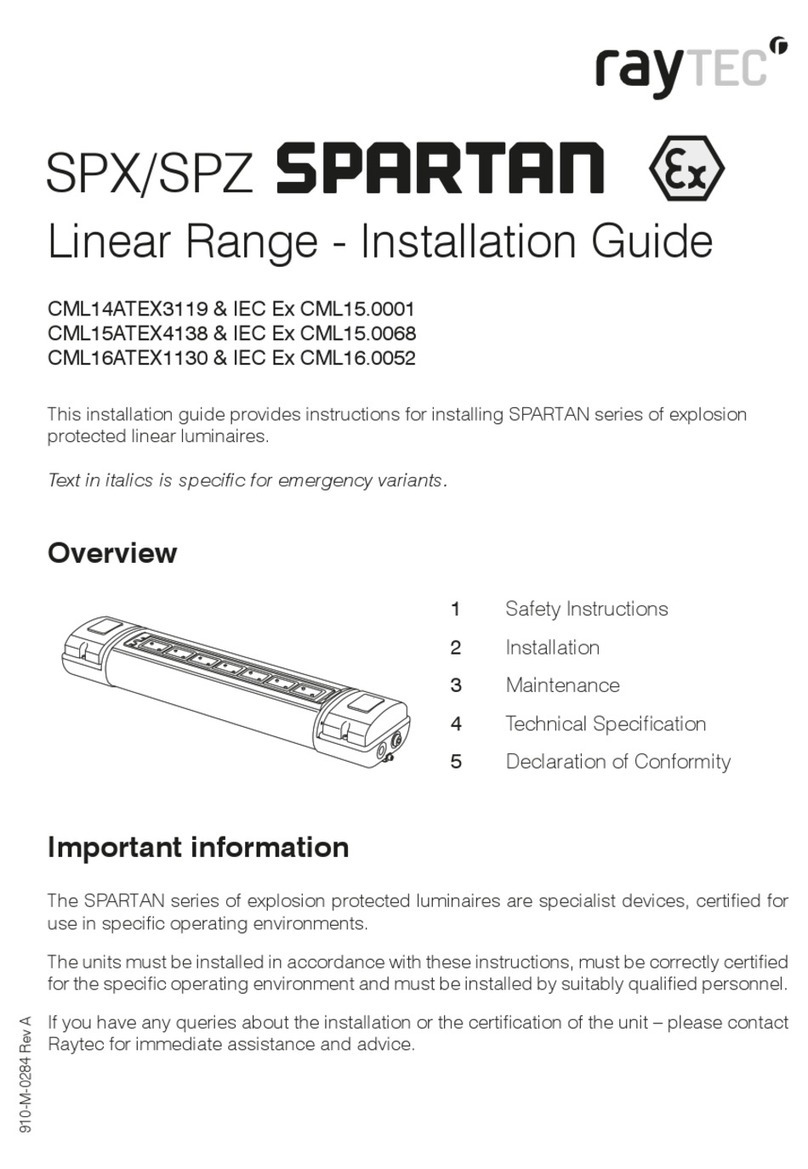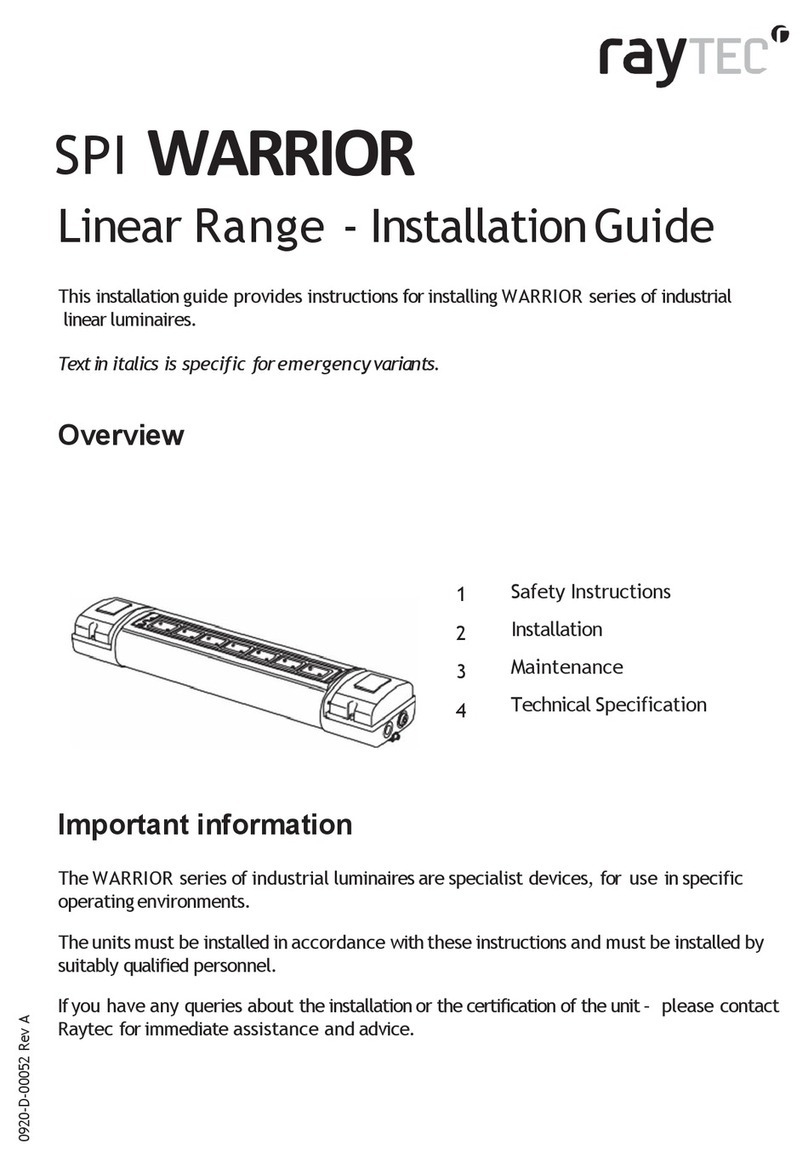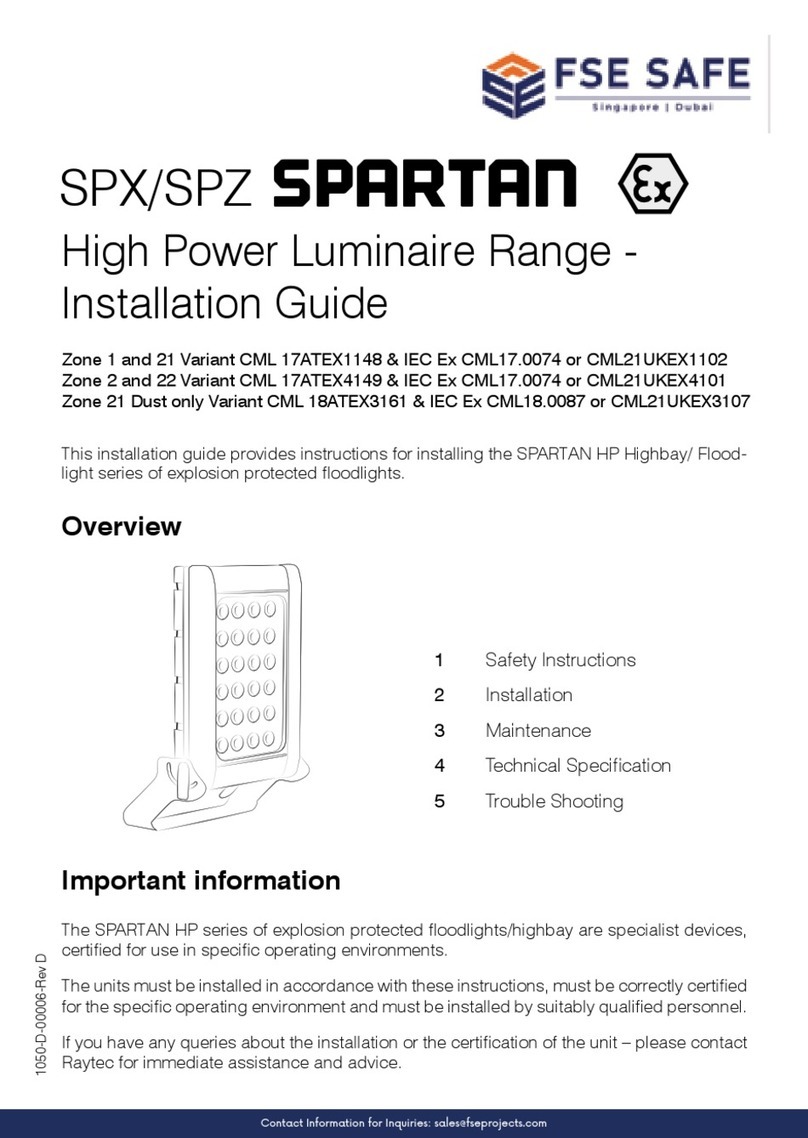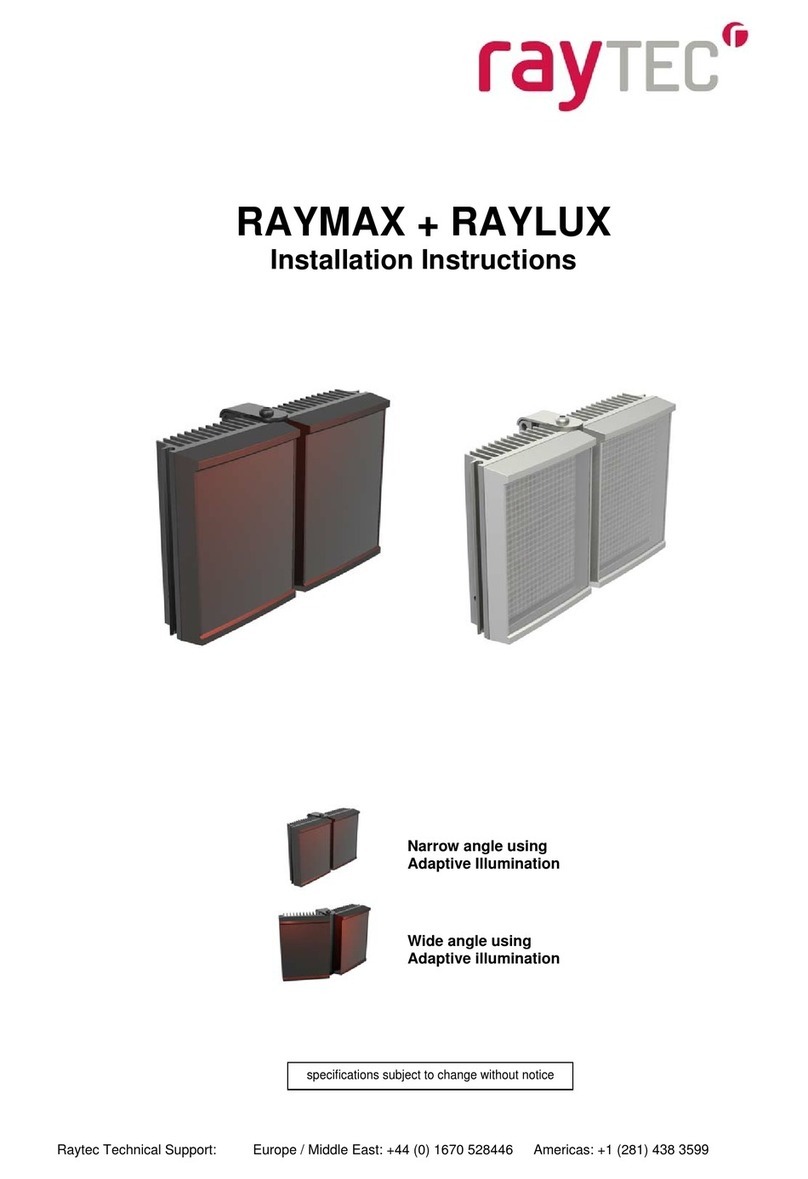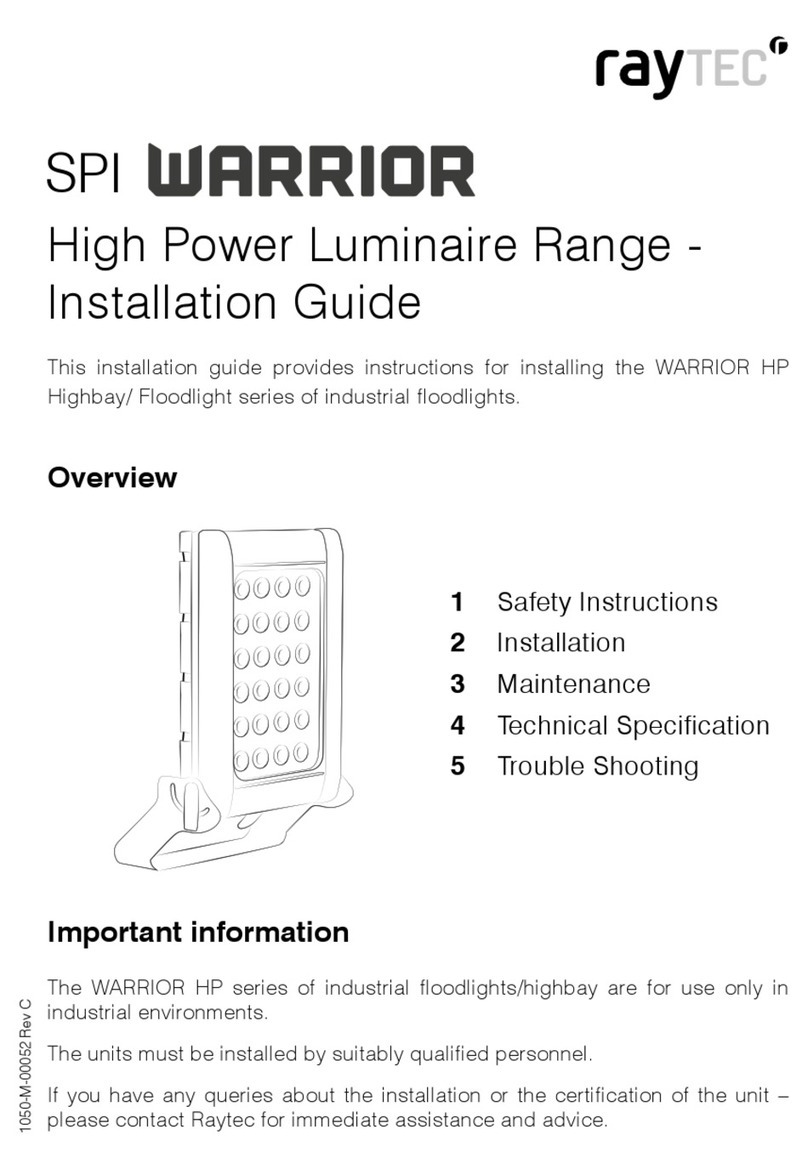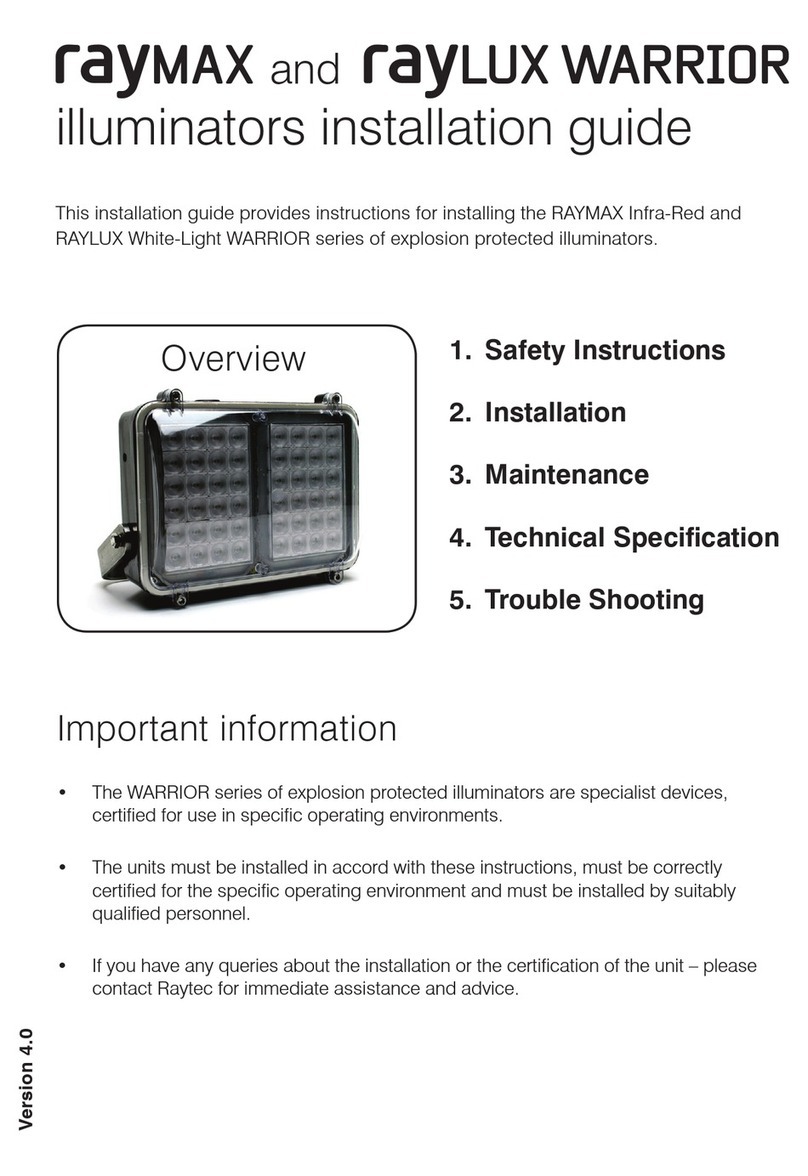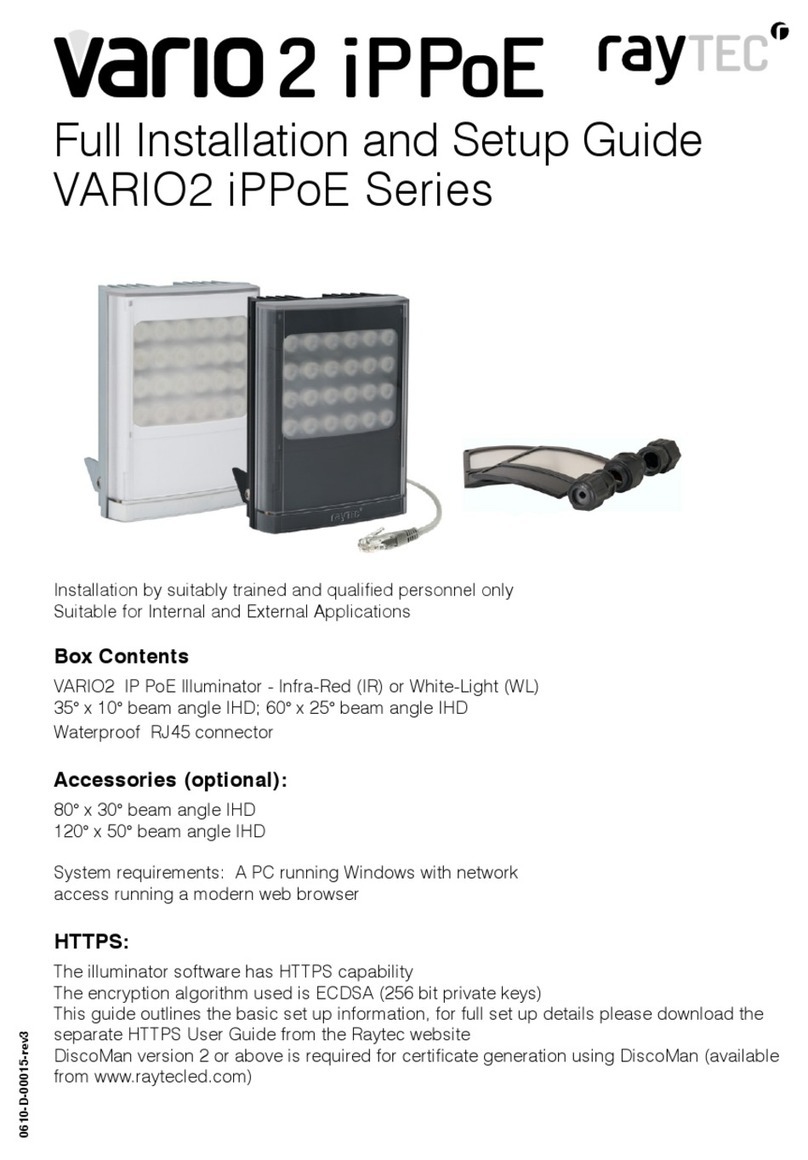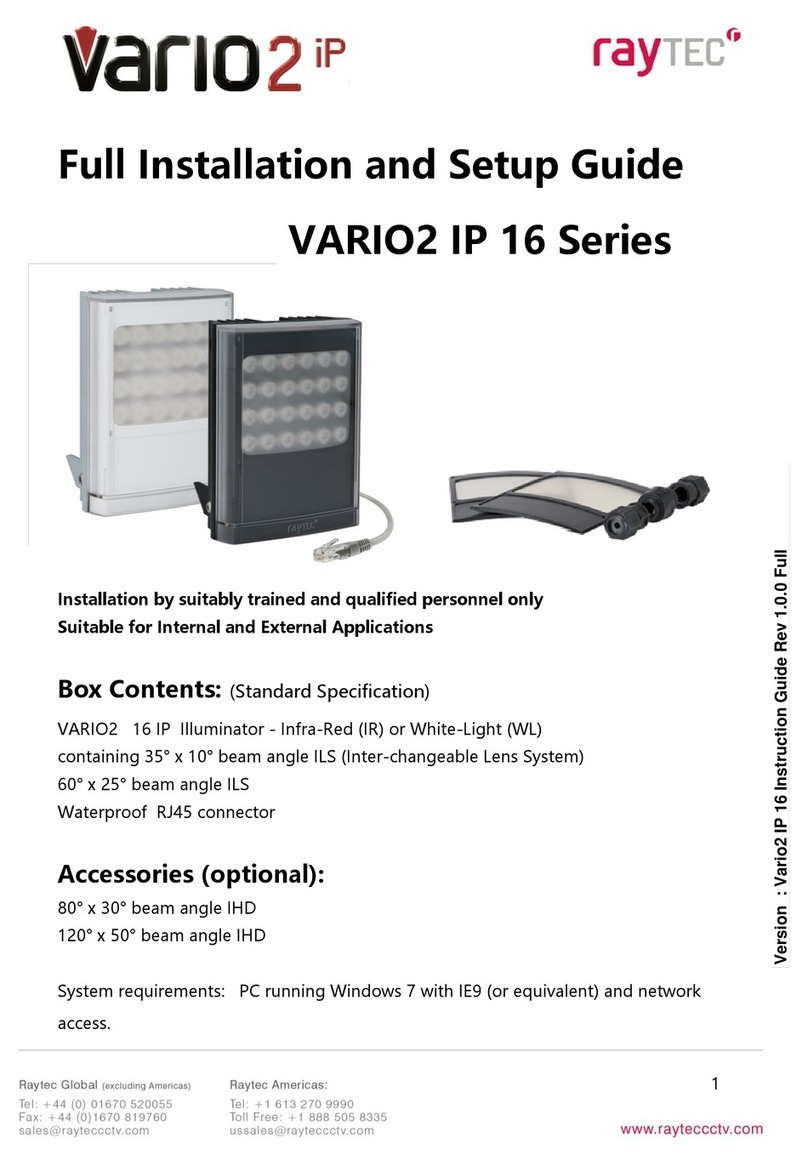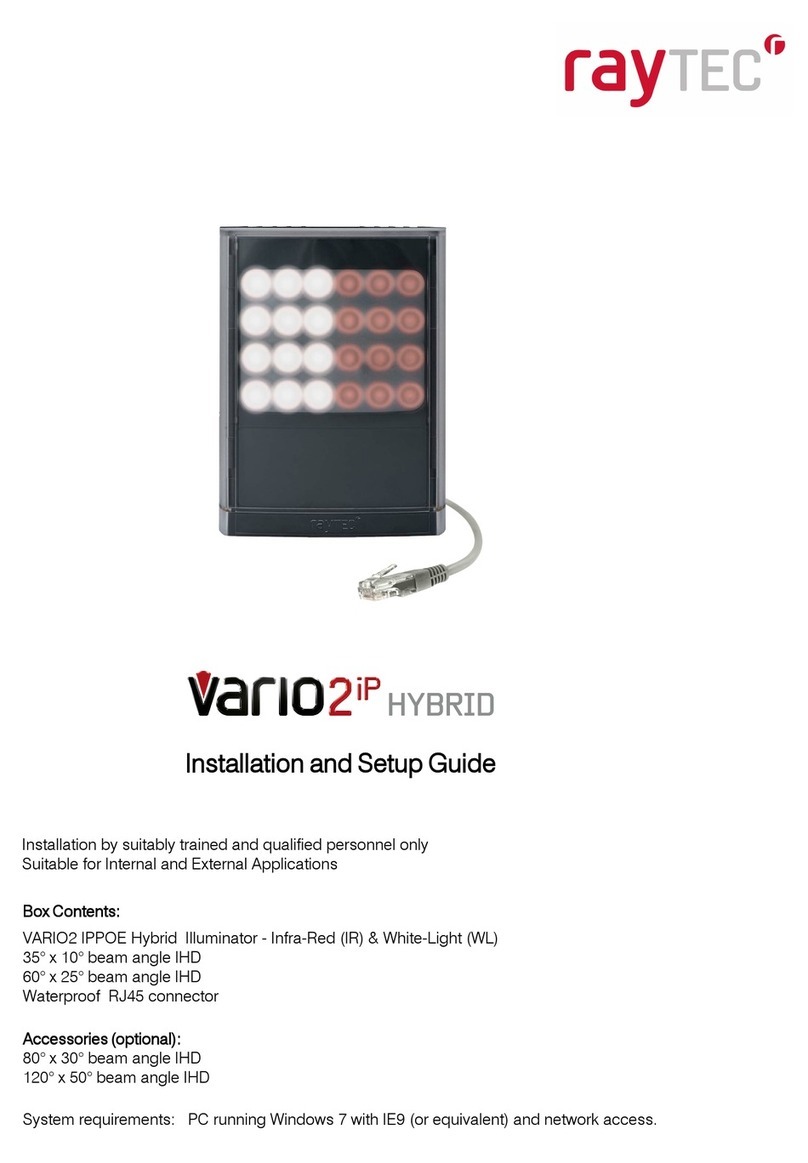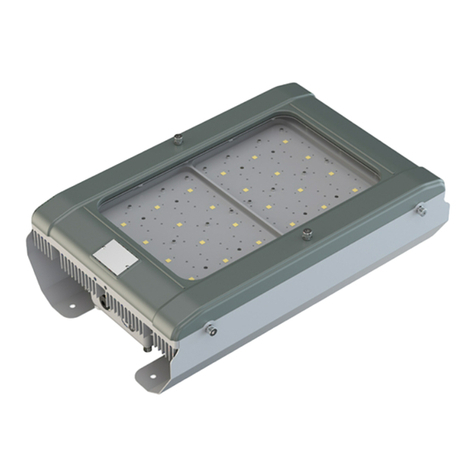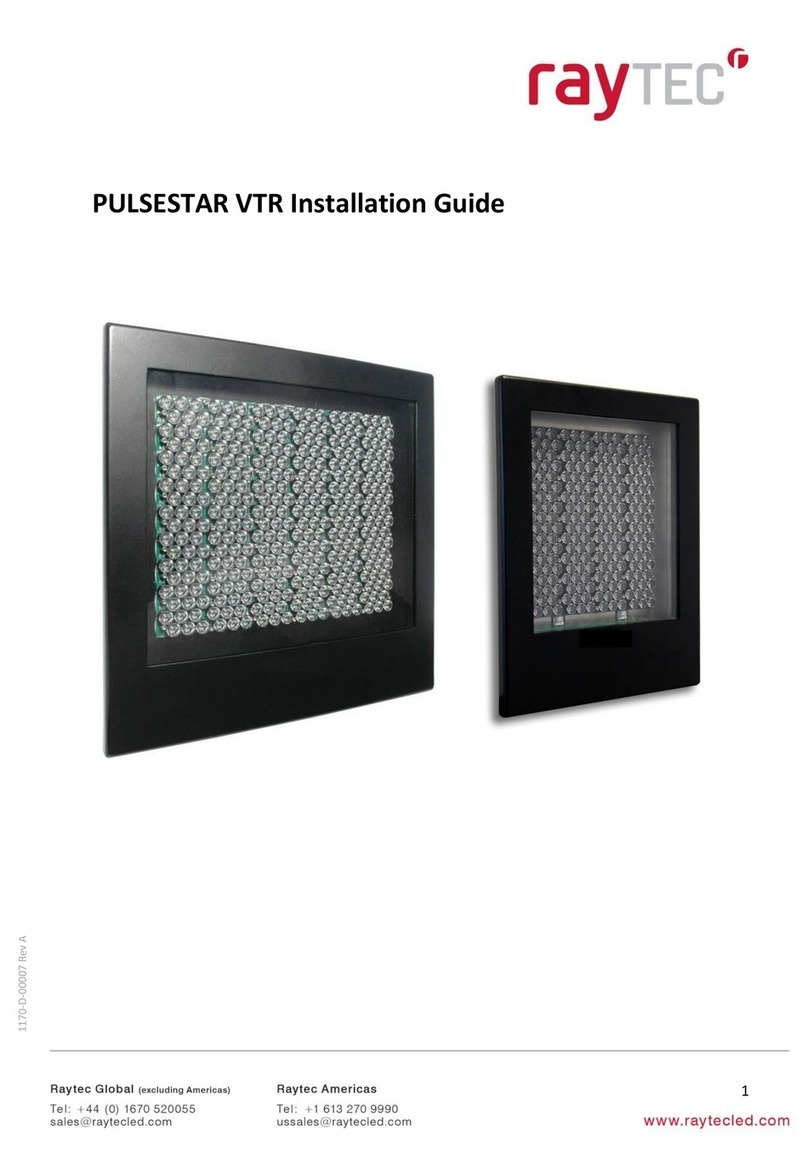4rayteccctv.com Raytec Global Tel: +44 (0) 1670 520055
Americas Tel: +1 613 270 9990
IMPORTANT NOTE: Ensure base plate is securely located, the gasket is
correctly located and the screws correctly fastened to ensure and maintain IP66
rating of the product.
Wiring
1. Mount Illuminator
2. Connect Illuminator to low voltage input 12-24V AC/DC
IMPORTANT: For Vario 16 variants : 24V only AC/DC
3. Complete con guration, wiring and nal set-up using manual push buttons
on the illuminator or VARIO Remote Controller (VRC) - VRC is an optional
accessory
Lens Selection
VARIO is factory set and delivered with a 35˚ beam width angle.
To alter to 10˚, simply remove interchangeable lens (ILS).
To alter to 60˚, replace with other ILS lens supplied.
Other angle ILS lenses are available to order: 80˚ and 120˚.
Please handle ILS lenses with care – and do not touch optical lm.
Use 2.5mm Allen/hex key. Re-attach base plate securely ensuring gasket is correctly
located. (Screw Torque: 0.6Nm)
Black Wire = Negative (-ve)
Red Wire = Positive (+ve)
White & Yellow wires = Photocell following contact, Volt free output, Non polarity
sensitive
Orange and Purple Wires = Telemetry input Volt free / dry contact or TTL input
Wiring:
1. Mount Illuminator
2. Connect Illuminator to low voltage input 12-24V AC/DC
IMPORTANT: For Vario 16 variants : 24V only AC/DC
3. Complete configuration, wiring and final set-up using manual push buttons on
the illuminator or VARIO Remote Controller (VRC) - VRC is an optional
accessory
Black Wire =Negative (-ve)
Red Wire =Positive (+ve)
White & Yellow wires = Photocell following contact, Volt free output, Non polarity
sensitive
Orange and Purple Wires = Telemetry input Volt free / dry contact or TTL input
Lens Selection:
VARIO is factory set and delivered with a 35˚ beam width angle.
To alter to 10˚, simply remove interchangeable lens (ILS).
To alter to 60˚, replace with other ILS lens supplied.
Other angle ILS lenses are available to order: 80˚ and 120˚.
Please handle ILS lenses with care – and do not touch optical film.
Use2.5mm Allen/hex key. Re-attach base plate securely ensuring gasket is
correctly located. (Screw Torque: 0.6Nm)
Important Note : Ensure base plate is securely located, the gasket is
correctly located and the screws correctly fastened to ensure and
maintain IP66 rating of the product
Manual Button Operation
Buttons are accessed by removing the base plate at the bottom of the unit.
The number of button pushes indicated below are based on the user starting
with the illuminator in either programming or operating mode.
indicate level.
High power (5
flashes) to Low
cycles
through
photocell
levels
indicate 3
sensitivity
settings:
Low: 1 Flash
Med: 2 Flashes
High: 3 Flashes
Solid Red for
Photocell
set (Does not
Re-set PIN)
Hold until
both LEDs
flash
Amber
4s both LEDs
Flashing Amber
Programming
Mode unless a
PIN is present. If a
PIN is present
reverts to original
mode before re-
Remote
Control
Change
between
Programming
Mode and
Operating
Mode
Push (4s),
then 1 x
short Push
Enable - Green
Reverts to the
Mode requested
unless a PIN is
present. If a PIN is
present and you
are in Operating
Mode you cannot
change to pro-
Disable remote
(enter OP Mode)
or Enable remote
(enter prog. Mode)
gramming Mode.