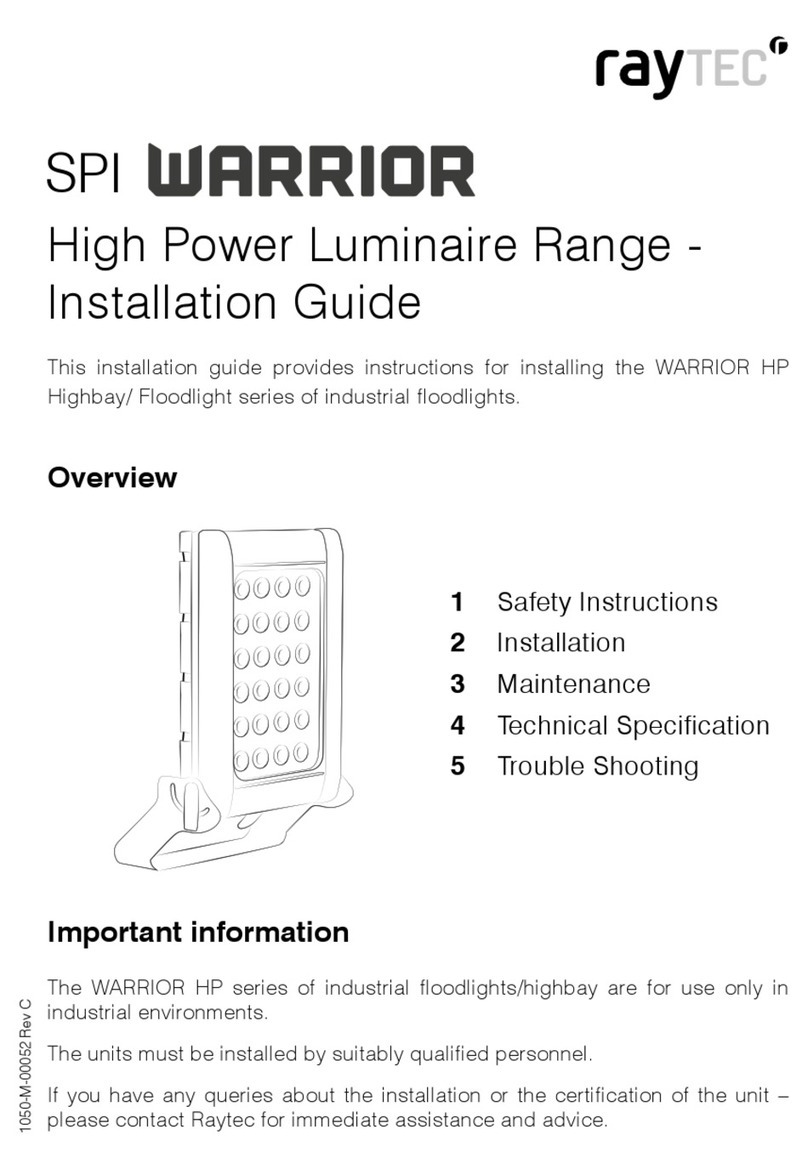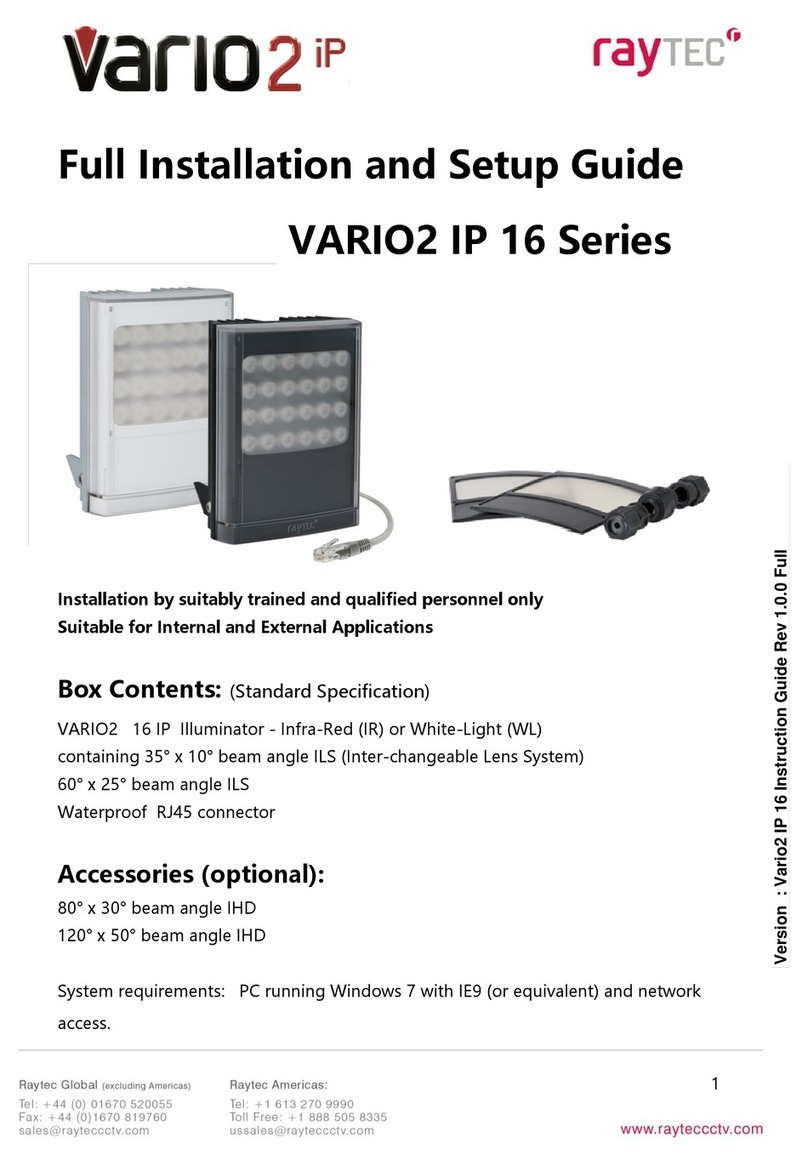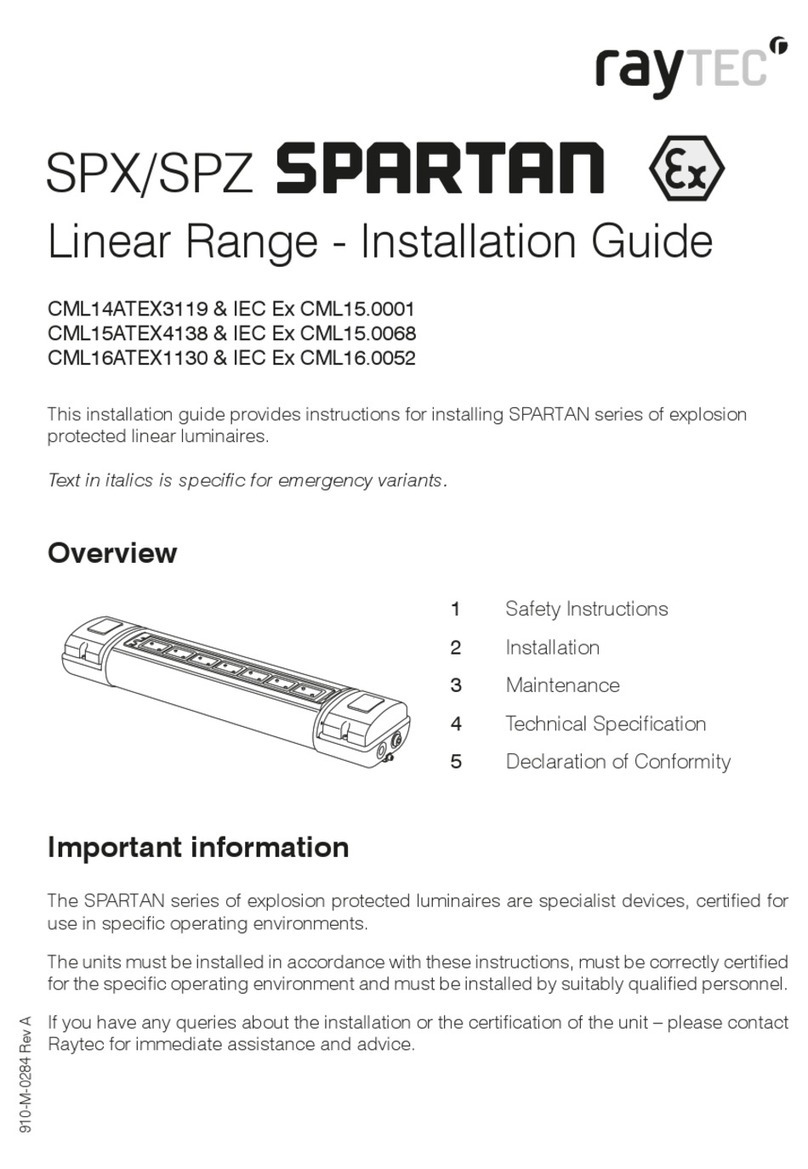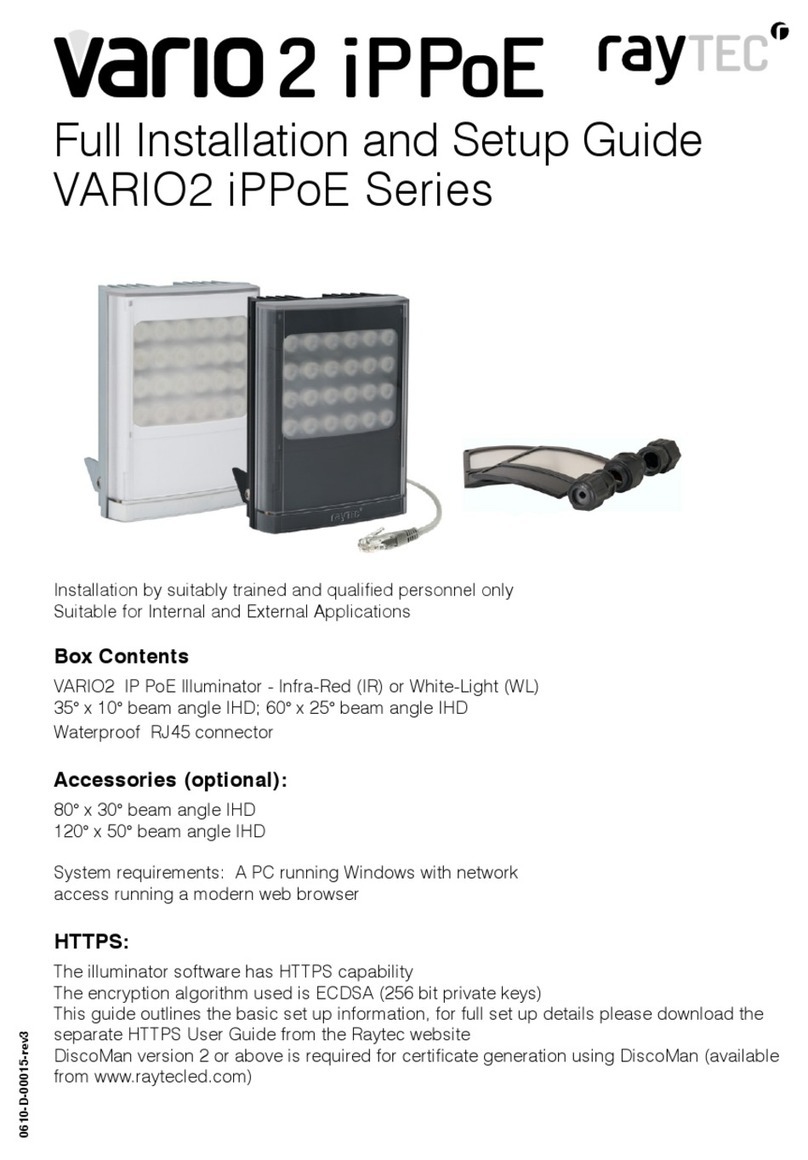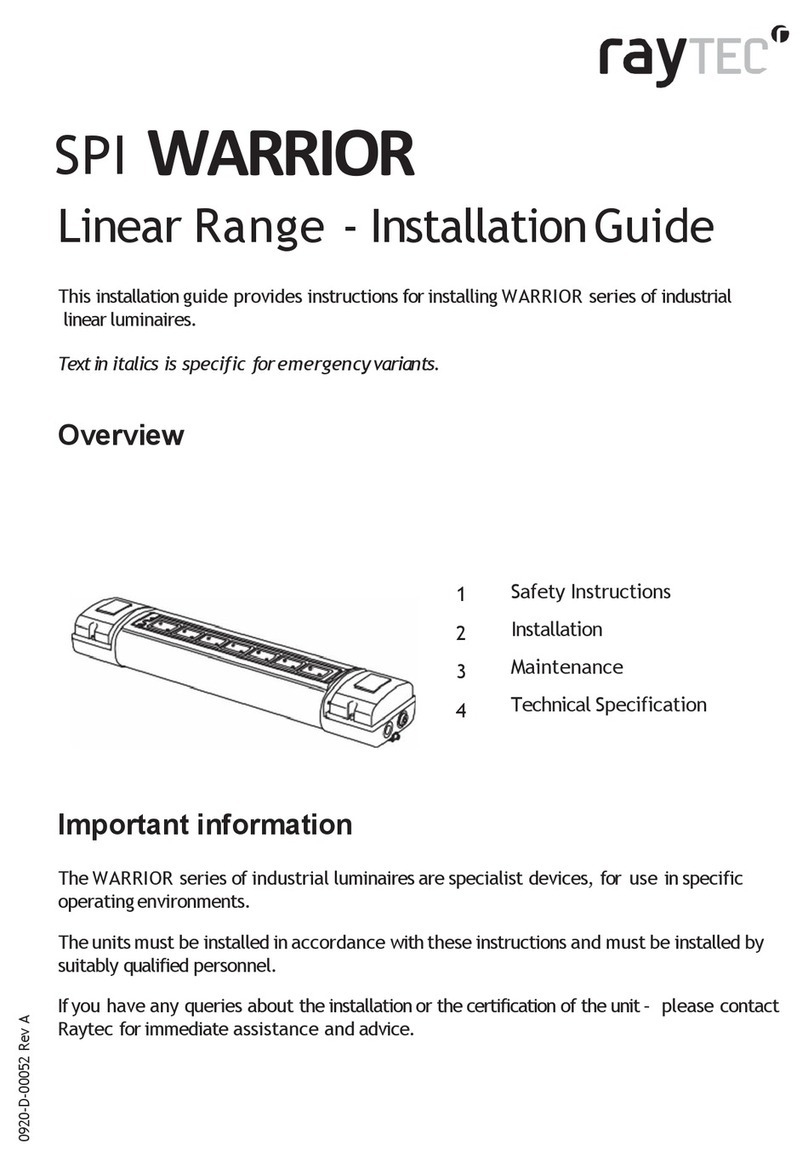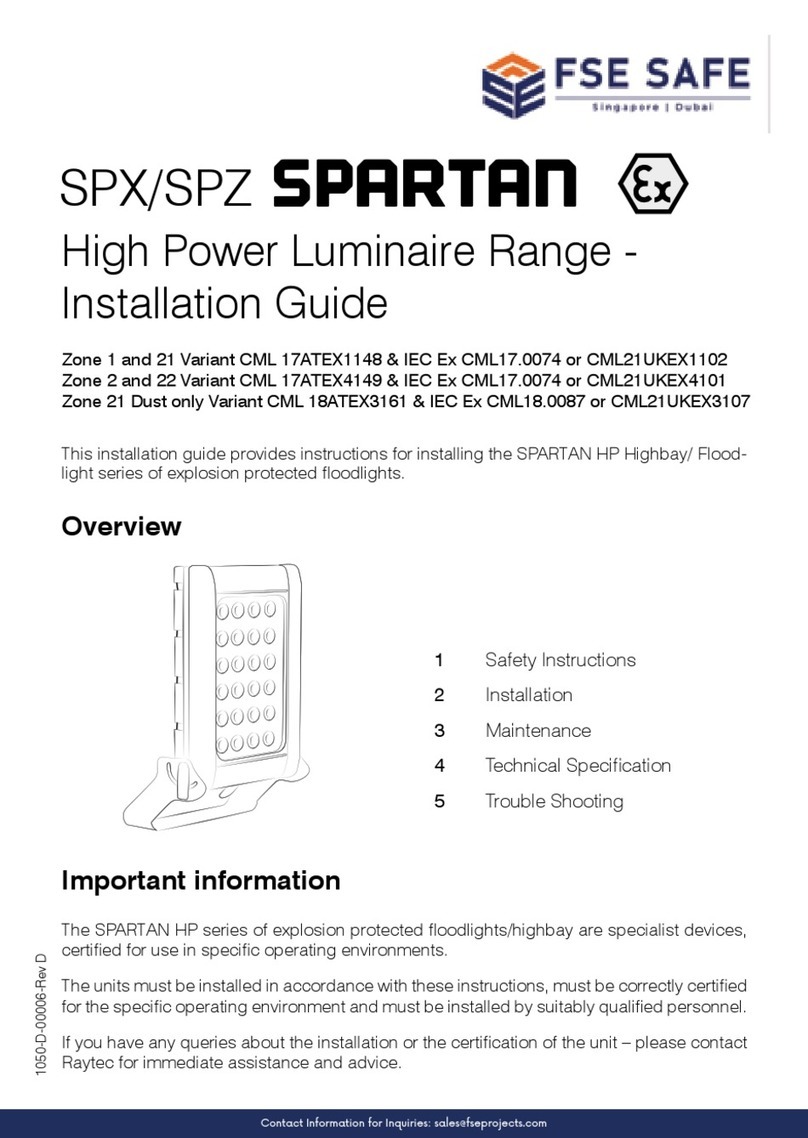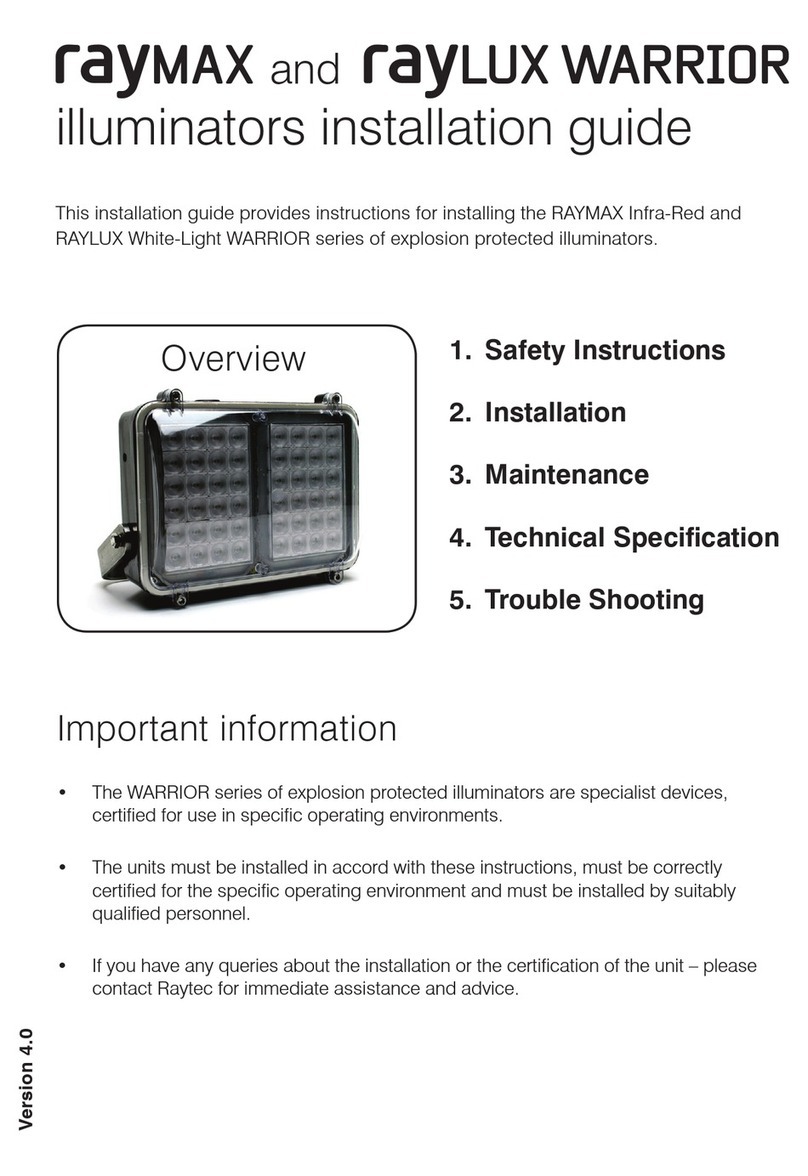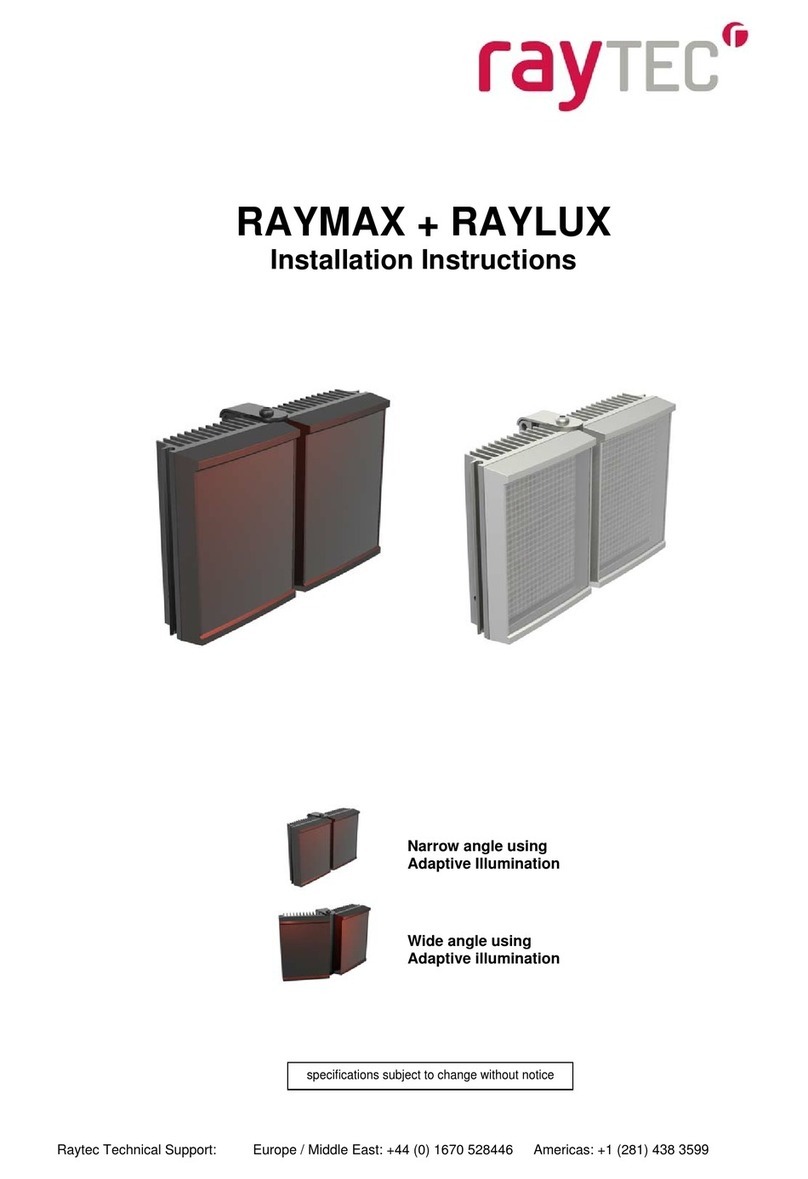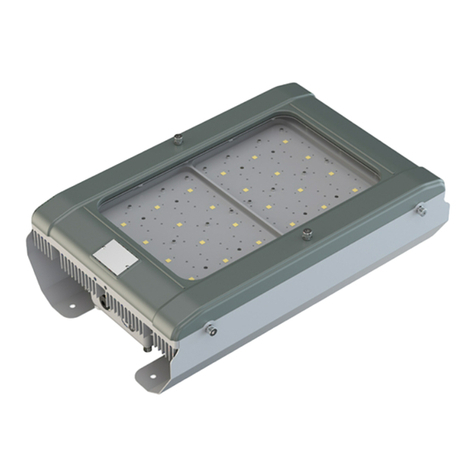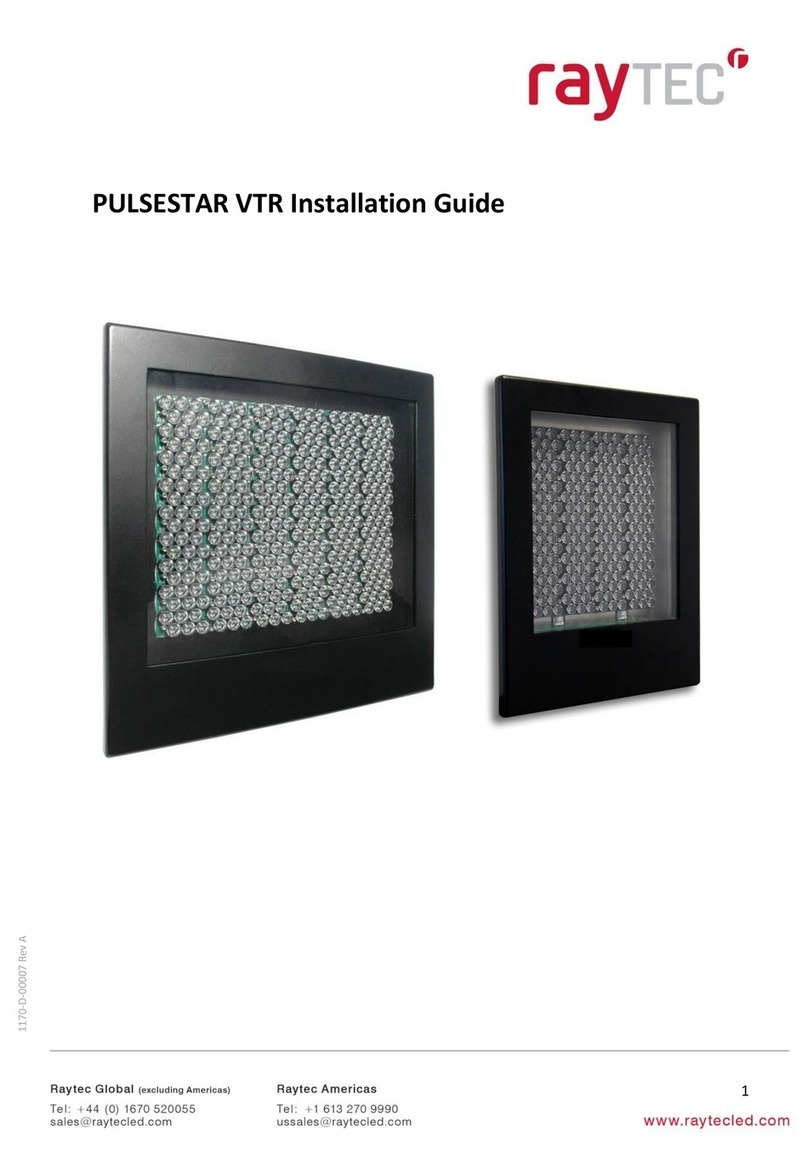5
Basic Steps
(Quick Installation Guide P1-19/ Detailed Guide –see Raytec website)
STEP 1: Safety Information (Pg. 2)
STEP 2: Wiring (Pg. 7)
For PoE, use standard CAT 5 or better for both power and data. For all 8 sized products, check
the PoE detection resistance of the illuminator is compatible with your PoE equipment (24.9KΩ
is factory default).
For low voltage (non-PoE) apply 24V DC to red and black cores of auxiliary cable and use
standard CAT 5 or better for data connection. Connect external inputs and external output
wires as required.
IMPORTANT:
To choose between Infra-Red and White Light configure using the GUI interface
Default is IR for P/cell senses darkness and WL for Ext. Input if active when P/Cell senses darkness.
Ensure PoE equipment or 24V PSU are suitably rated
For 8 sized products check PoE detection resistance is set correctly
Ensure Cat 5 cable and auxiliary cable are correctly terminated and waterproofed after installation
If using low voltage, a CAT 5 cable must still be connected to the network for communication
If not using auxiliary cable, it must still be suitably terminated and waterproofed
STEP 3: Physical Installation (Pg. 9-10)
Adjust interchangeable lens if required.
Fix to wall, pole or camera unit using U bracket provided or other Raytec bracketry.
IMPORTANT:
Ensure illuminator is rated to provide required viewing distances and select correct angle
Ensure illuminator is orientated in the correct direction