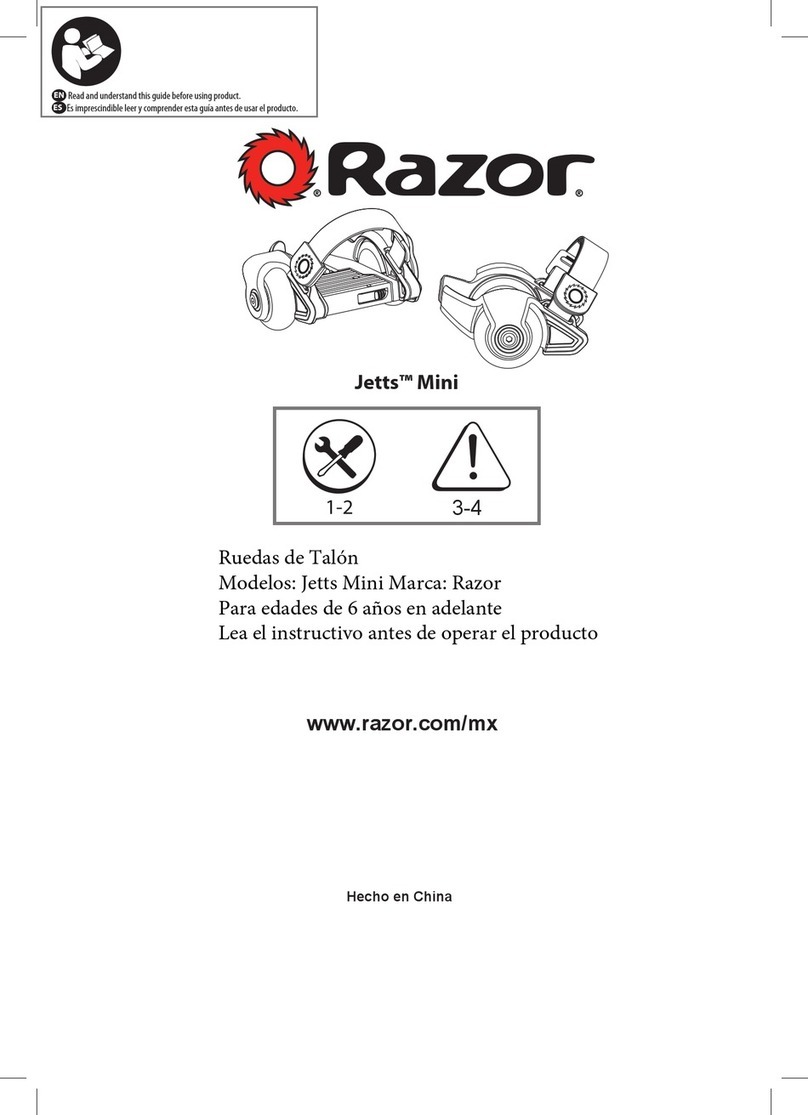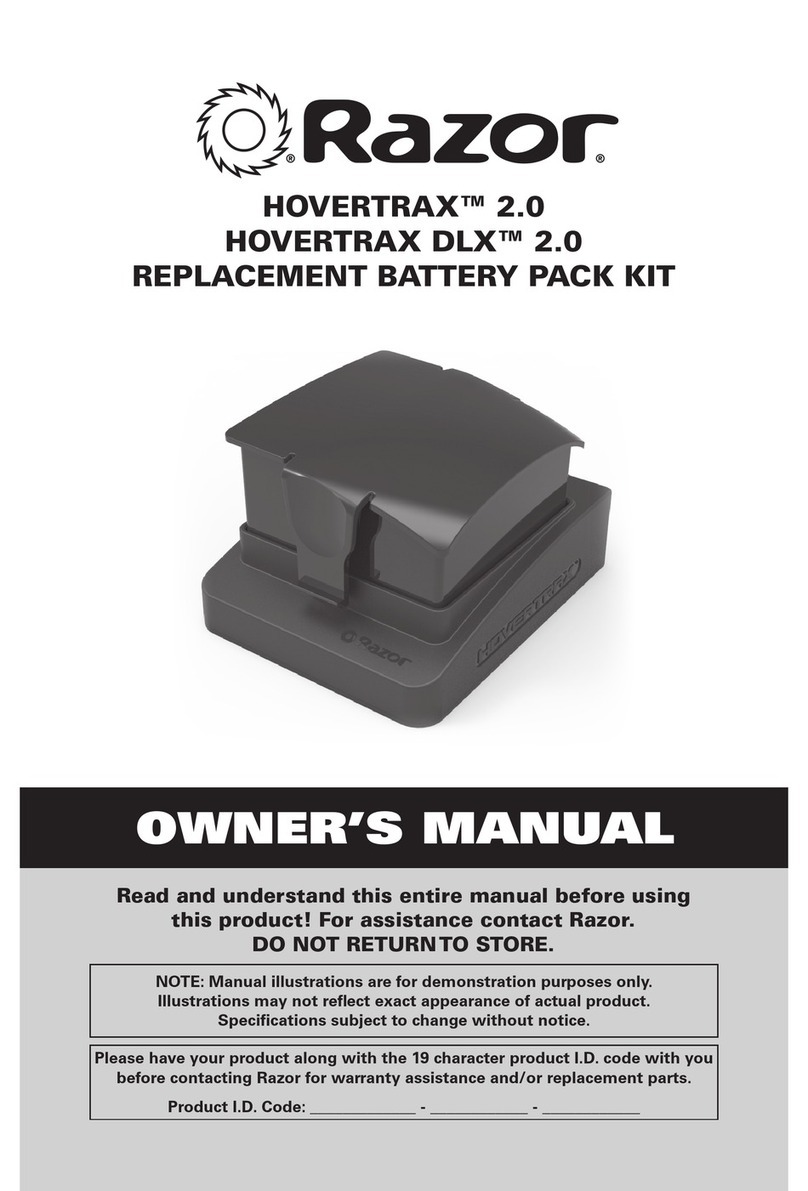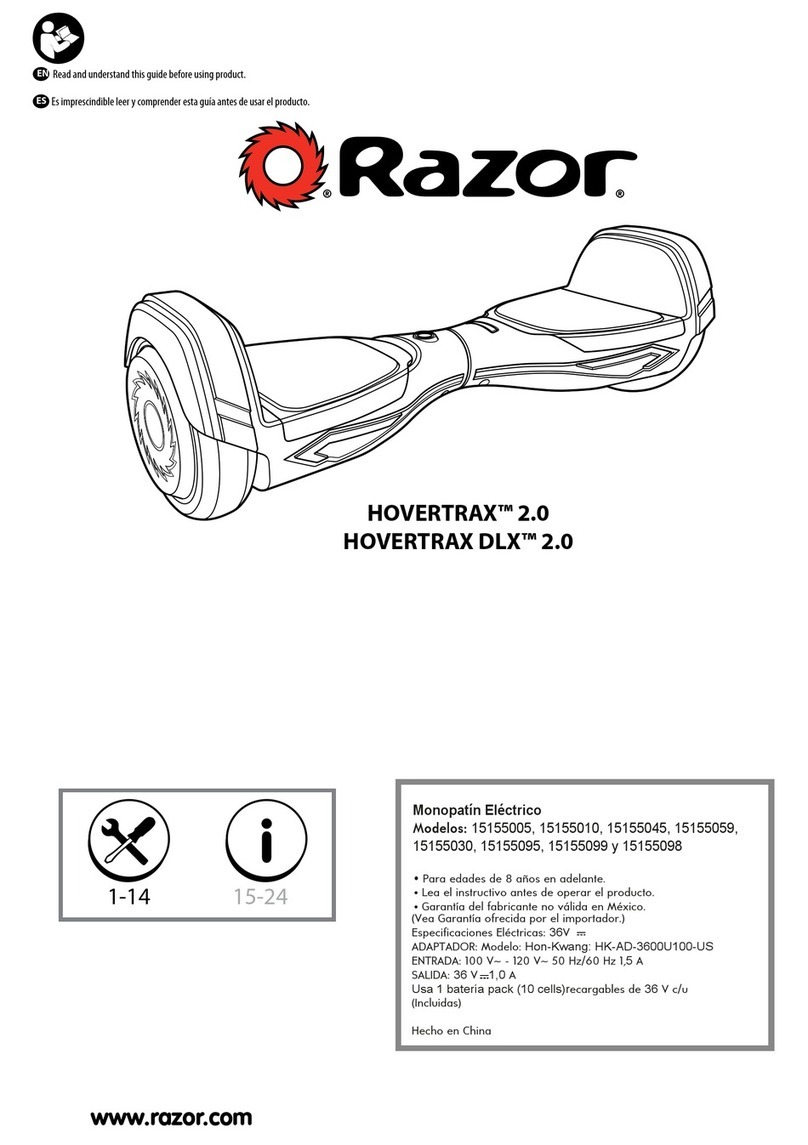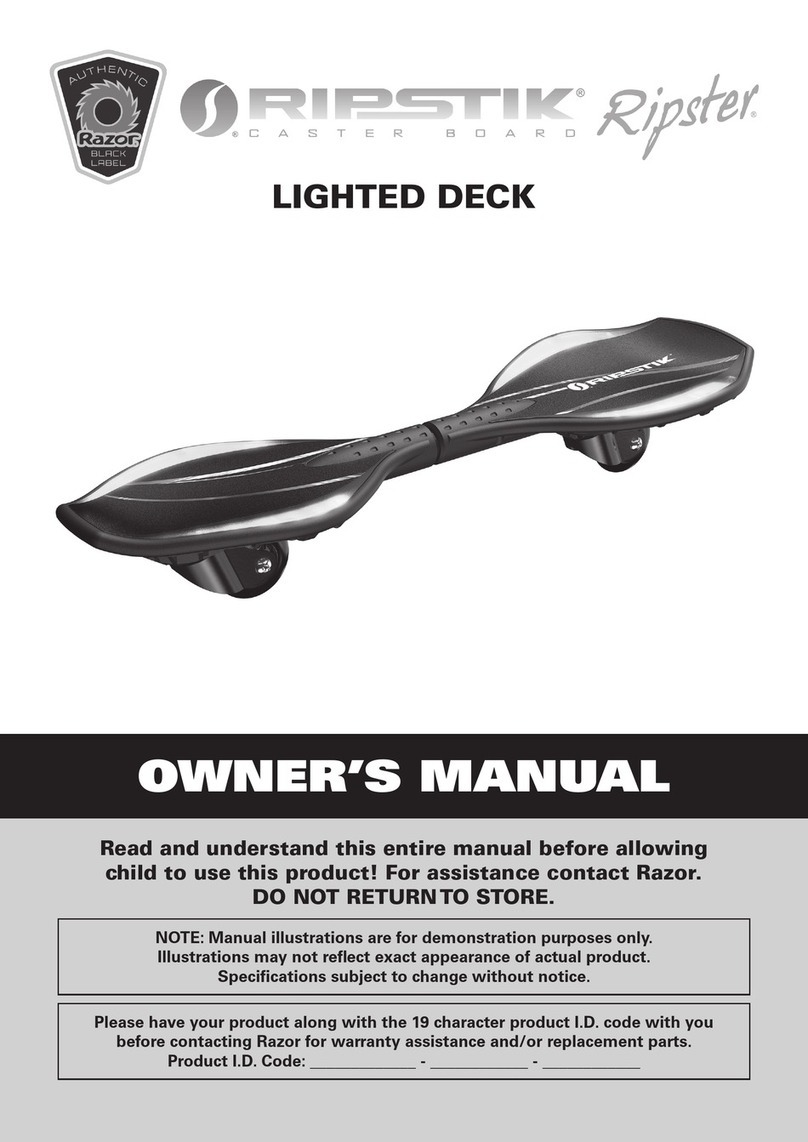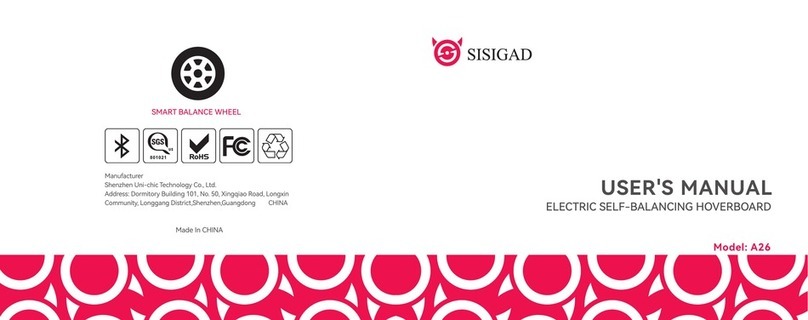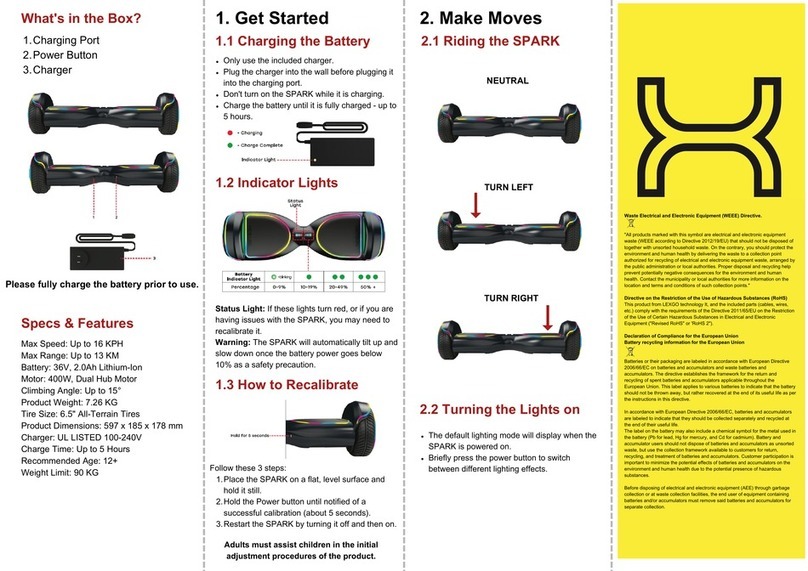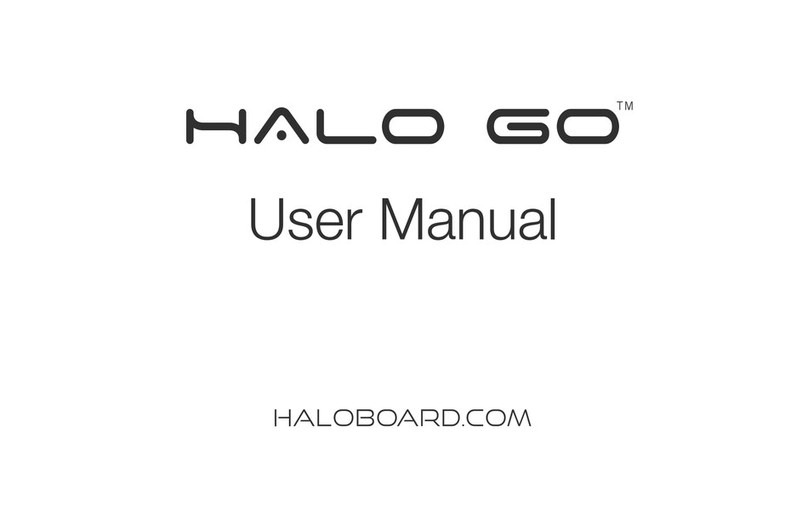15-1291-14
HOVERTRAX™ 2.0
HOVERTRAX DLX™ 2.0
www.razor.com
EN Read and understand this guide before using product.
FR Lire et assimiler ce manuel avant d’utiliser le produit.
ES Es imprescindible leer y comprender esta guía antes de usar el producto.
DE Lesen Sie diesen Leitfaden vor Benutzung des Produktes aufmerksam.
IT Leggere e comprendere tutti i punti del presente manuale prima di utilizzare questo prodotto.
NL Lees deze instructies goed door voordat je het product gaat gebruiken.
PT Leia e compreenda este guia antes de utilizar o produto.
PL Przed użyciem produktu należy przeczytać ze zrozumieniem niniejszą instrukcję.
HU A termék használata előtt olvasd el és értsd meg ezt a használati útmutatót.
RU Необходимо прочесть и понять эту инструкцию перед использованием продукции.
SV Läs och förstå denna bruksanvisning innan du använder produkten.
NO Les og forstå denne veiledningen før du bruker dette produktet.
DA Læs og forstå hele denne vejledning før du lader nogen bruge produktet.
FI Lue nämä ohjeet huolellisesti ennen tuotteen käyttöönottoa.
RO Consultaţi acest ghid înainte de a utiliza produsul.
SK Pre používaním tohto výrobku si prečítajte a pochopte tento návod.
CS Před použitím tohoto výrobku si řádně prostudujte návod k použití.
BG Прочетете и разберете това ръководство преди да използвате продукта.
TR Ürünü kullanmadan önce kılavuzu okuyup anlayınız.
UK Необхідно прочитати й зрозуміти цю інструкцію перед використанням продукції.
JA 製品をご使用になる前に本説明書をお読みになりよく理解なさってください。
KO 제품을 사용하시기 전에 이 안내서를 읽고 이해하십시오.
ZH 請在使用產品之前細心閱讀和瞭解此使用指南。
ZH 使用产品前请阅读并理解本指南。