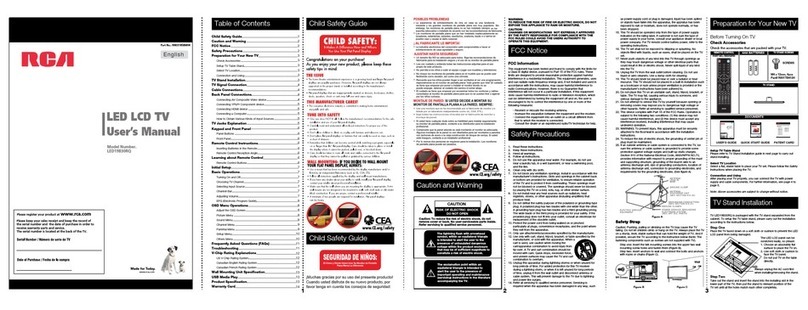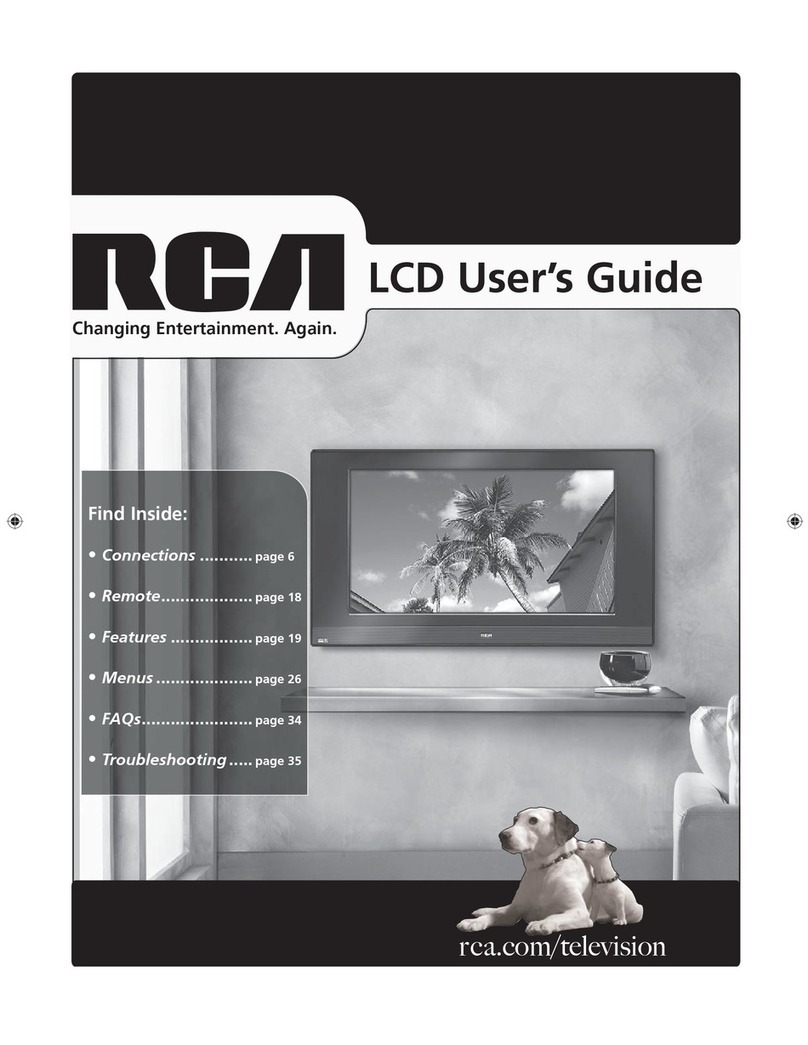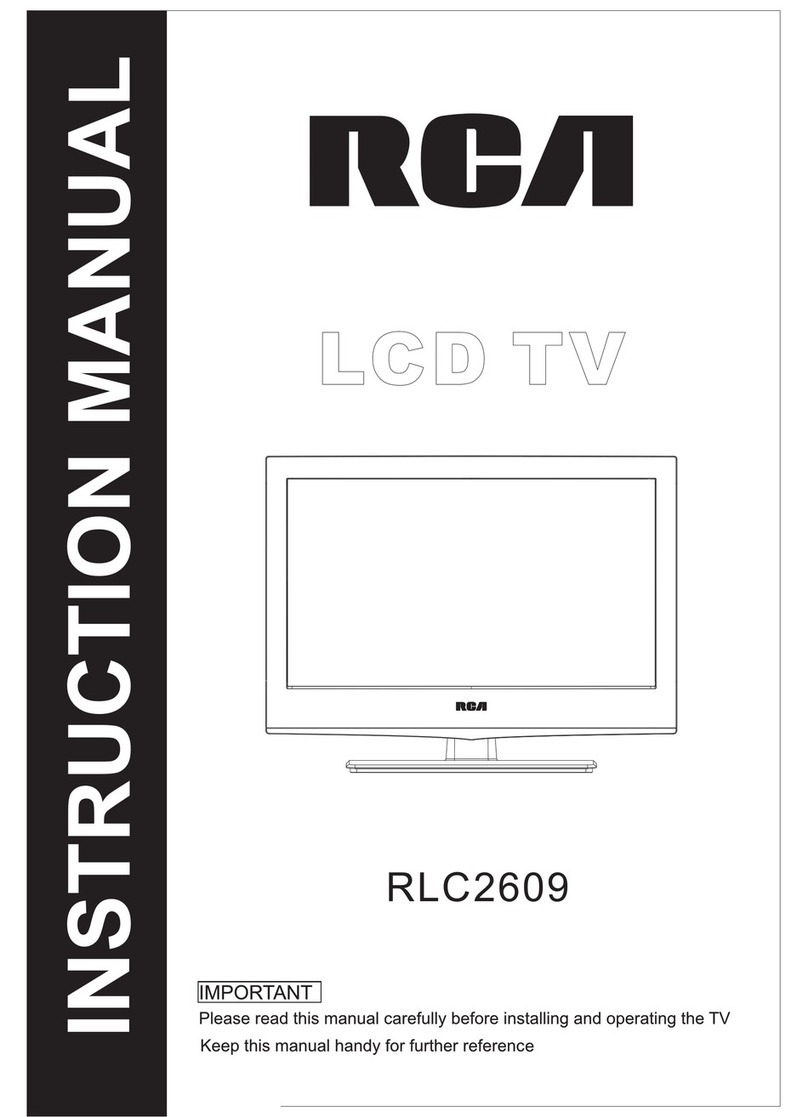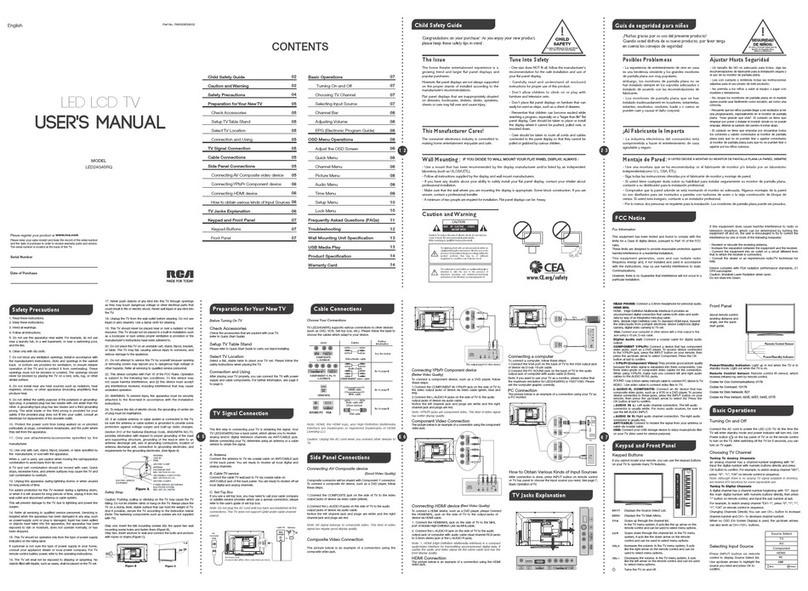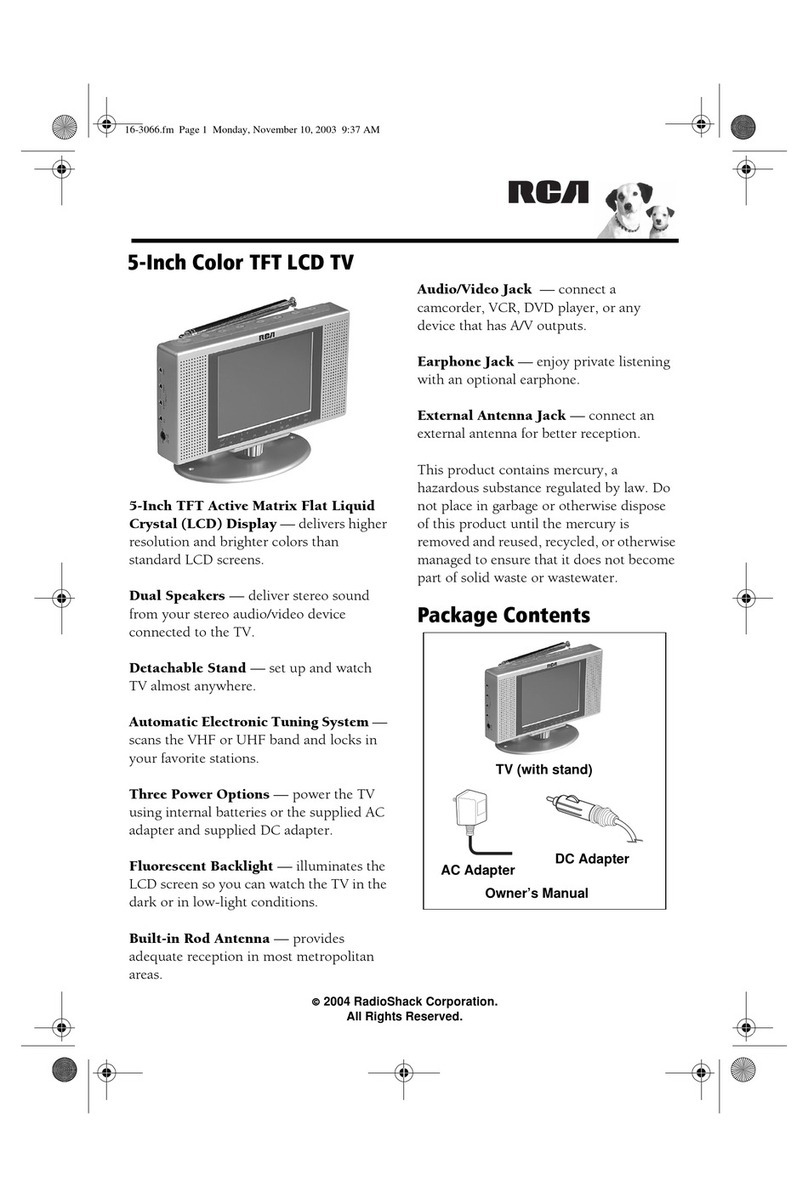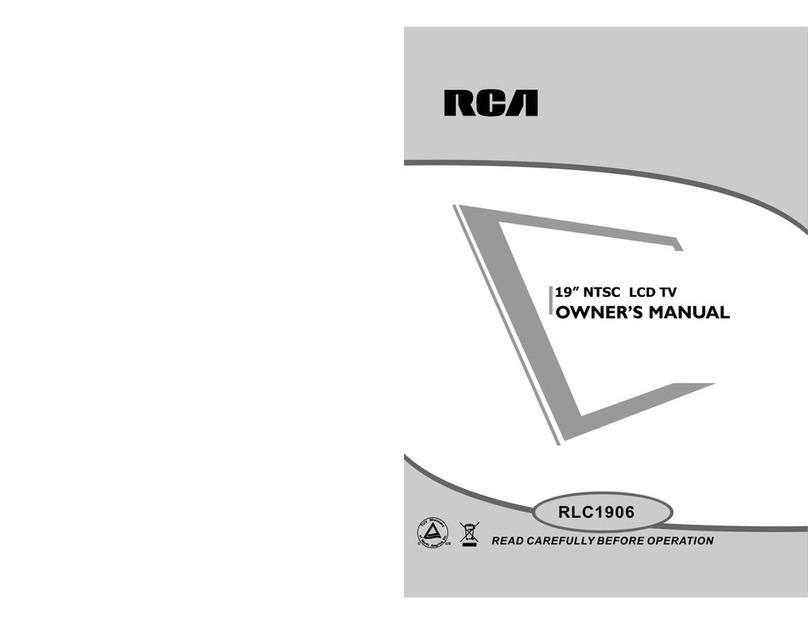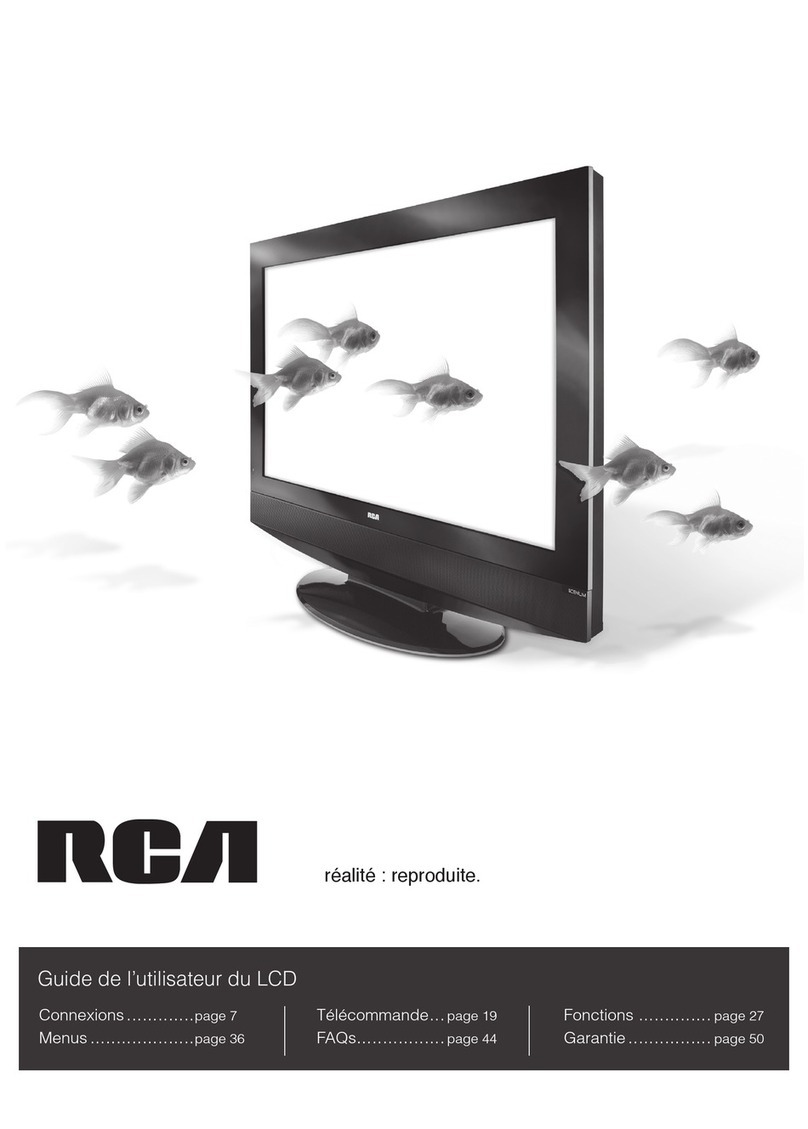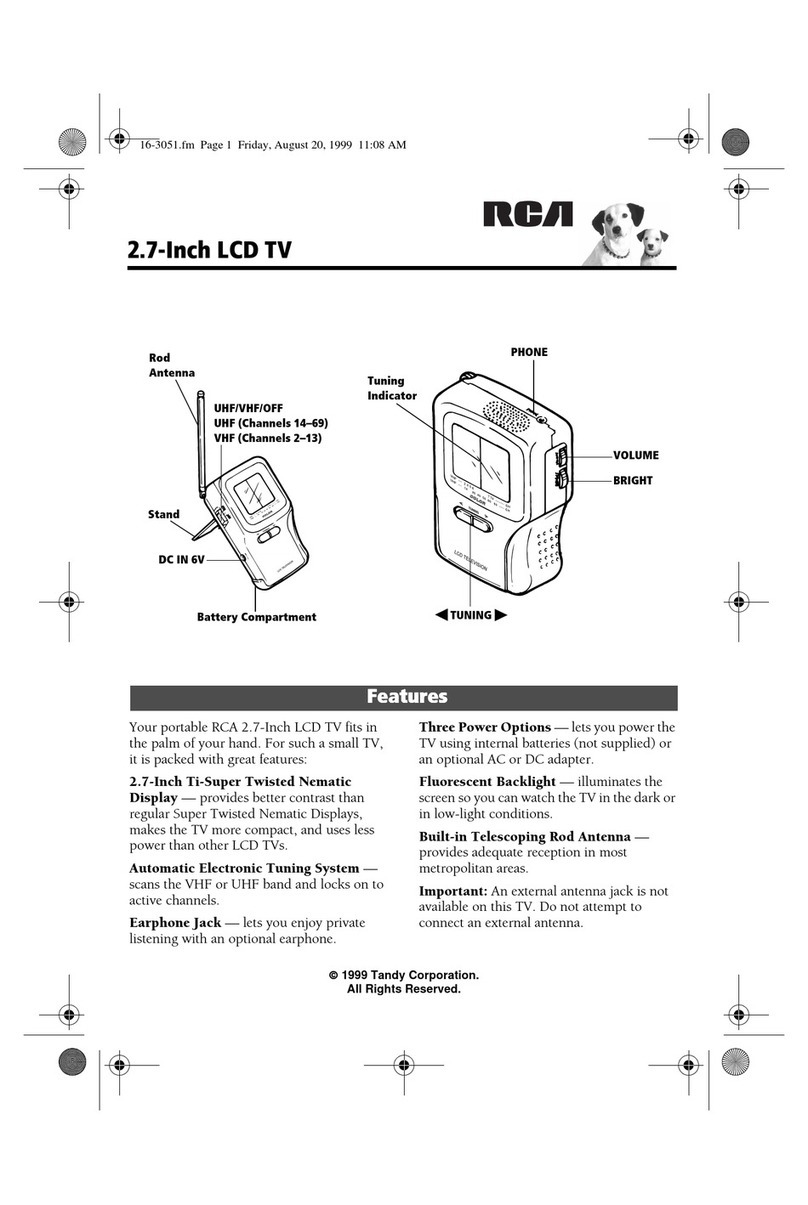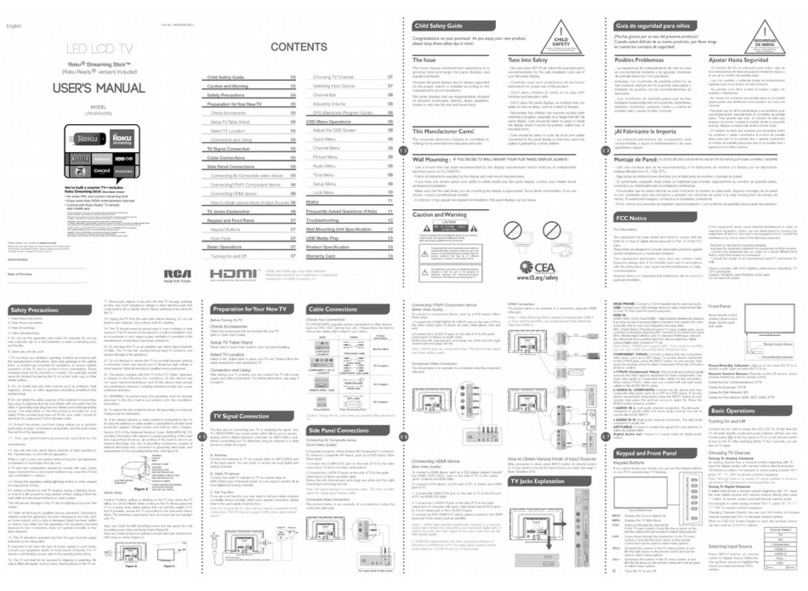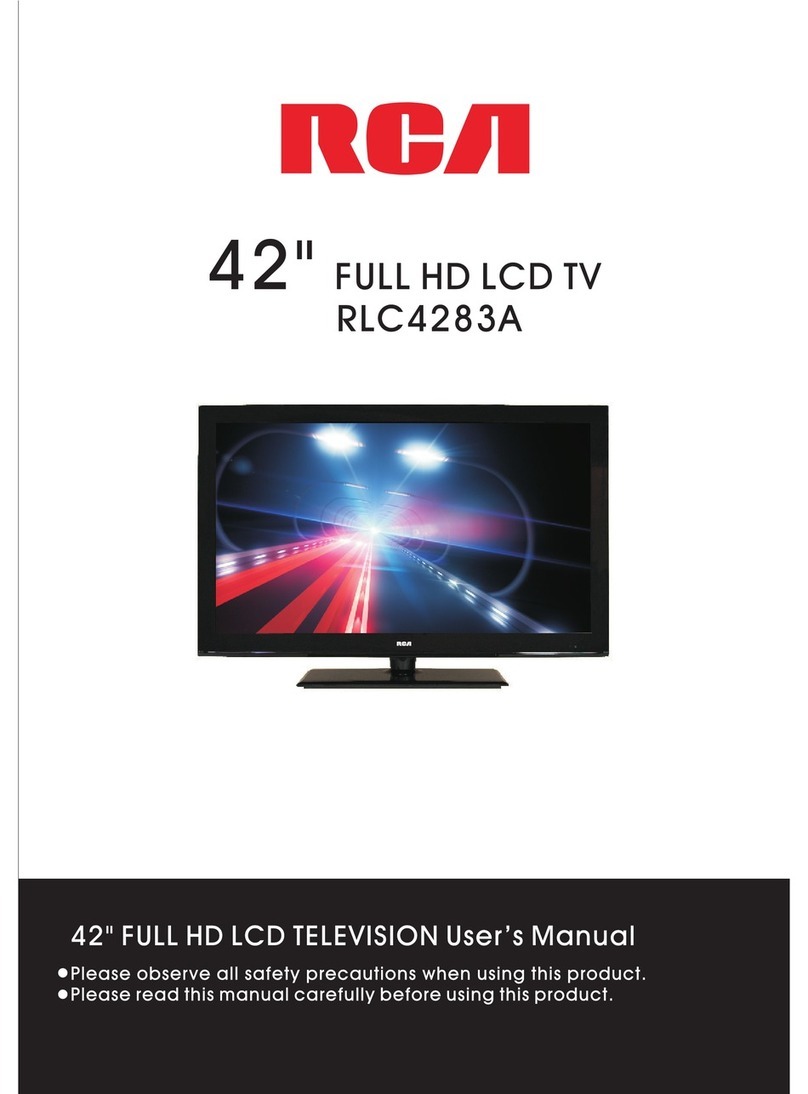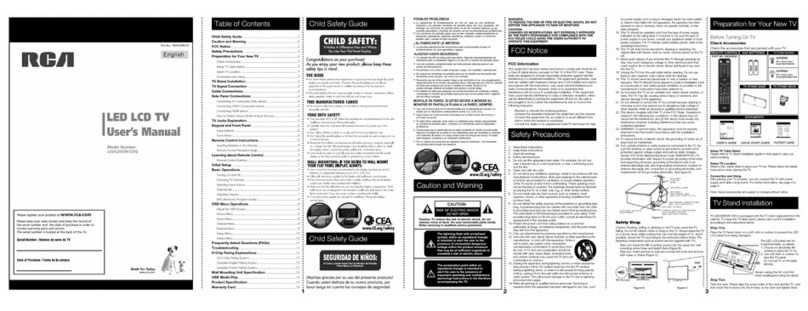ChannelBar
Press the OK button on the remole control, when OSD (on screen
dispby)is not used, the channel bar wll appear on the Bottom of the
screen. It dispb%s the ctrrenl channel's intum_ation, The [ullowi _glist
describes the items on the channel bar,
Dt4ot ATSC_t
Air English
4:5 480i
Jam01 07:10 Sat
[)W
A2
Air Stereo
CC 480i
Jan01 07:10 Sat
AIV
Dt4_t/A2
ATSCd
If the channel is analog, A is displayed, If
t's a digital channel, D s dbplayed, For
exart _pb, in the picturos above, A2 is an
analog channel, and D50 1 is a digital
channel ( 1 is a sub channel number).
Display the current channel number
English/Stereo
480i/480i
@8/CO
Jan=01 07.'t0 Sat
Dis::_lays whether the current channel is
being broadcasted in stereo or mono, if
the current channel is digital, this space
will be SAP {Second Audio Prograln)
langHage,
Displays the sigl al rosolution,
Displays the screen aspect taro.
Display the CC status (on or off),
Dis :)lays current program date and time.
Adjusting Volume
Press the VO[ MVO[ button on the remole control to adjust the
volume, If you want to switch sound off, press MUTE, When OSD
{On Screen Display) is not used, the arrows bft/dght can also work
as VOI AiO[ f buttons.
EPG (Electronic Program Guide)
Press EPG button on the remete congel, the electrx)nic program
guide will appear in the center of screen, The ebctKsfic program
guide gives the IV ppegram playi ig project, You can use left/right
arrows to switch pages,
Adjust the OSD Screen
The OSD (On Screen Dbplay) menu enabbs you to approach to the
rv functions,
re use CaD menu system press OK button on remote control, then
use left/right arrow to h}ghlght an option from QUICK, CHANNf [,
PICTURE, AUDIO, [!ME, SETUP o _ I OCK and press OWdown
button,
Press the tip and down arrow to move to a differenl option witt in
each menu, If necessary, press OK or right arrow to dis:Flay the
choices of the option you've t igh}ighted, If availabb, use the text at
the bottom of each screen for help. re return to the _revious inenu,
_mss the MENU button,
To exit the CaD _enu:
Press the HOME button, The menu will clear from the screen,
Press the MENU button repeatedly undl the inenus disap:_ear,
@
Quick Menu
The Gubk Menu cordains menus and D ovides you a quick way to e
approach the main settings that may be most possibly and frequently
approached. Press MENU on the remote asd then you will see the e
Quick Menu showing on your scleen, Press the dcwn button to e
proceed the Qubk Menu. Use up/down to choose the functbn you
i_eed, press OK to enter a sub menu and press left/right arrow to
adjust a sub menu, e
®!:
@
QUICK MENU
Picture Mode
Sound Mode
Closed Caption
Sleep Time < OFF
Channe Lst
43_+ Move @ Seest @_Return
Channel Menu
lee Channel Menu enabbs you to seamh, view and edit channeb,
It is available n IV mode only Press MENU and choose CHANNEl
from tile Main menu. Press the OK/down button to )rooeed to
CHANNEl menu,
-6-t
W
CHANNEL
Auto Scan
Show /Hide
Channe List
Signa_ Type < Air
DTM Signal _llJGood
_3_, Move
Use up/dowl_ to choose the ful_ction you need, press OK or dght
arrow to adiust or enter a sub menu, The do=ailed ex/anafio/
are shown below,
Auto Scan
Execute an auto channel search,
Show / Hide
Enter sub--menu and press OK to show or hide. the TV channel
Channel List
Displays a channel list, It shows the current chant els, Press OK to
go to P¢ channel directily n sub menu.
Signal Type
Select your IV signal type: Air or Cable.
DTV Singal( In DTV Mode)
Display how strong your TV signal is,
Picture Menu
The Picture Menu contains menus and controls to configure the
way the picture appears. The Picture Menu options apply to the
video for the main [\/ and VIDEO INPUT selections. All picture
options can be appNed to each input,
Press MENLJ on the remote, Sebct Picture from the Mair menu,
Pross the OKidow/button to p'oceed to PICTURE inenu,
e
e
e
e
e
e
@
@
@
e
e
e
e
s
e
e
@
@
@
@
e
e
e
e
e
@
@
@
e
@
e
e
e
@
@
@
e
e
e
e
e
@
¢
¢
e
e
e
e
e
@
@
PICTURE
csj <,>jej
Picture Mode
Color Mode < Warm
Screen Sze 4 Wide
Noise Reduetian < Low i_
Dynamic Contrast 4 Low
Video Stye _ Vdeo _-
4_t. Move @ Seect @ _ Return
Use up/down to choose the funntion you need, press OK or right
arrow to adjust or enter a sub menu, The detailed exphnafion are
shown below, If avaNabie, use the text at the bottom of eac screen
for help,
Picture Mode
Choose the preset visual mode of your Pd:
Standard, Movie, Ijser, bynamic, Power Saving,{Only in User mode
you can adjust Bdghtr_ess, Contrast, Color, Tint and Sharpness.
Changes to Power Saving mode can decrease the _ower
consumption,)
Brightness." Adiust the brightness of picture,
Contrast." Adjust the contrast of color.
Color." Adjust the richl ess of color,
Tit4." Adjust the balance between red and green level {only
ava[labb in NTSC signal).
Sharpnesa= Adjust the sharpness level of pbture.
Color Mode
This option allows you to sebct one of three automatb color
adiustments: Cool for a bluer pain=re of picture colors; Normal or
Warm for a redder pabtte of color,
Screen Size
Screen Size: Sebct a screen aspect ratio. (Availabb ratkx Wide,
Cinema, Zoom, and Norlnak) Please choose the rado that ap :)lies
to your video signal format best,
Noise Reduction
Set noise reduction as Off/low/Medium/High,
Dynamic Contrast
Set dynamo contrast Off/low/Medium/High,
Wdeo S{yle
If you connect the HDMI/bVI port of PC to HDMI jack of the PV
and the video signal is 10801h please choose the compatible
video s_yle." Video, Graphic.
Note #'Rise ee_6'ction hells t! feE, de frp/ctL/e atg,) o; ,=y
t):ae (:If i: terfei_ , r)e 7 /a f,' ttae /a especi #_ }:;eR},; far prov4/i: _,
tie <el ;/cP',e/n ro va) /,u2 igf /cDidirior8
Audio Menu
The Audio Menu lets you adjust audio output Io access the
Audio Menu, press MENU on the remote, and then sebct Audio
from the Main Menu. Press OK/dow/button to proceed to Audio
IheriN,
AUDIO
Sound Mode
Audio Language _ English
Analog Atldio Output < STEREO
D gital Audio Output 4 PCM
Surround <_ Off
Audo Ony _ _ Off
_ Move
Use up/down to choose the funelbn you need, press OK or right
arrow to adbst or enter a sub menu. The deraibd explanation are
shown below,
Sound Mode
Choose the preset soulM mode of your TV:
Standard, Soft, User, rb,.amic. Only in User inode you can adjust
Bass, beble, Balance,
Bass: Adjust the bass component of IX/sound.
ffeble: Adjust tile trebb component of iV sound.
Balance: Adjust the balance between the left and right c anl ek
Audio Language
Select digital R/audio hnguage type: English, french or Spanish
{only available for I)PV channel),
Analog Audio Output
Select analog PV a £:tio sound type: Ster_x>, SAP or Mono {only
availabb in Pd mode),
Digital Audio Output
Set the audio output type as OFF,PCM or Raw, Please set this
option according to your power amplifier.
Surround
Croates a 3D sound surreund from standard stereo inaterial, with
deep and rich enhancement.
Audio Only
Press OK button to activate audio only mode. The [V will output only
sound and the lED { CD aanel will be turned oE To restore nom_al
playing, hold POWER button for three seconds.
Auto Volui'ne
Set alto VeILme oentrel en/o?,
Equalizer Settings
The seven band graphic equalizer allows you to adiust the audio
frequency settings, You can select one of the equaNzel presets
(Off, Pop, Rock, .Jazz) or create you" own personal i:aesnt (I.Jse0,
Press the left or right arrow to select the frequency (100Hz, 250Hz
500Hz, 1KHz, 2KHz, 4KHz, 10KHz), you want to adjust Use the
up or down arrow to adjust
Time Menu
The Time Menu lets you config the IV time option. [o access
the Tree Menu, press MENLI on tie "emote, aid then sei_st Tilr/e
from the Mah Menu.
Sleep Timer
Time Zone 4 Eastern
Auto Clock < On _,
Clock ....../----/-----:-
Wake Up 2014/1/1 8 12:0 PM
OSD D splay Durat on _ 15 Sec
@
@
@
s
e
e
e
e
@
@
s
e
e
e
e
e
@
e
e
e
e
@
e
e
@
e
e
e
e
@
@
e
e
e
e
e
e
e
e
e
e
e
e
e
@
s
e
e
e
e
e
@
@
4_ Move
Use _Ip/down to choose the function you need, press OK or right e
arrow to adjust or enter a sub menu, The detaibd explanation are e
shown below, @
Sleep _;mer e
Set the sleep timer(Off, 5, 10, 15,30,60,90, 120, 180,240 Min,), a
The Pdwill automatically enter standby inode after th no.<"up, e
e
Time Zone e
Showing the country's time zone, you can Set Time zone OFF e
Eastern, Central, Mountain, Pacific, Alaska, Hawaii, Samoa,
Newfoundland, Atlantic. e
@
Auto Clock
Select auto clock on/off, Auto clock helps you synchronize your
iV time to standard time (froln D]Ri signal),
Clock
Set your IV time manually {needs to hun o[f aHto clock), press up/
down and left/right arrow to config the cueent time.
Wake. L.{D
Set the Wake Up time for your PV,after enters menu, you can
use the upidewn and leftirigt t arrow o/the relnote co/trol to
adjust it,
OSD Display Duration
Set the time how long to display CaD menu(b Sec, 15 Sec, 30 Sec,
45 Sec, 60 Sec),
Setup Menu
The Sotup Menu lets you config the IVwith your prderences, Select
SETUP from the Mail Menu, Press OK/dow/ burro/ to eoceed to
SETUP menu.
®I:
SETUP
csl<,>lel la
Menu Language < En@ish
Menu Transparency <t 0%
Cosed Caption
AH reset
Initial Seh.lp Wizard
Blue Background _ _ On _,
,_> Move @ Sebct
Use upidown to choose the function you need, press OK or right
arrow to adjust or enter a sub menu, The detailed explanatio/are
shown below,
Menu Language
To goose your inenu language, press the left/right arrow until
the language you need appears. Available languages."
English, French and Spanish.
Tsansparency
To choose your menu transparency mode, press the loft/right
arrow until the transparency you need appears: 0%, 2L_%,75%
100%,
Closed Caption
Press OK to enter closed caption sub menu, the detail as follow:
®1:
#
SETUP
Closed Capt[orl
Caption Dispay 4 CC Off k
Digital Caption Type
D gital Capt on Stye
Show or hide closed caption
Move _t _ Change Setting _ _ Return
Caption Display
Press bft/r}ght arrow to select caption display cc on or cc off,
Digital Caption Tjq)e
Press left/right arrow to select digital closed caption type:
Service1, Selvice2, Service3, Service< Serviceh, Sersice6,
Dsg,14al Captien Style
Press left/right arrow, to go to digital closed captbn style sub-menu,
to select the dosed caption style, Sekust the item you want to adjust
in D gital CO Styb menu with up/down arrows, After changing, you
can prevbw the captbn style in the bottom,
Mode: D(_ide whether you can change the settings on the CC
Display Style,
CO Size: Set the CC font size (Ddault, Normal, Iarge, anal0,
OC Fons: Set the CO font (DdauR, Font 0 - 7),
CO Opacity Color: Set the CC opacity cobr (Default, Solid,
Flashing, Translucent, Transparent).
Fext Cobr: Set the CC text cobr {Default, White, Red, Green,
Bkle, Yellow, Magenla, Cyan),
ec Backgro_ ind Opacity: Snt the CC background opacity {Default,
Solid, Flashing, Translucent Transparent),
CC BackgKx/nd: Sot the CC background color {Default, White,
Red, Green, Bkle, Yellow, Magenta, Cyan),
Aft reset
Press OK button to execute reset to P7systena All the settings
will be reset to factory ddault,
,'7,4e The Cb.'t) s ,:to' co/o/ _;,_ mirvr,si t_ tie ,:ct_,:/
t )/>,/,'_¢?(.{
Blue Back
Press OK button to seleel Blue Back on or off, if the Blue Back is
turned on, the IV will display a blue background when there is no
signal input
No Signal Power OFF
Press le!ffiright arrow to select a time period {OFF,1 Min, 5 Min, 10
Min) for 'No Signal Power Off", The IV will shut off after that pedod
of time whNe no signal. We suggest you turn on this function when
Blue Back is turned on, It may hid the lED [CD panel if bkle screen
is on for too long.
ARC
Adopted in _' output of digital audio, can be connected to the
device suppo:ing ARC, transmit the IRi sound to the dovice,
Lock Menu
The lock Menu enables yos to lock program with sps<Jal content,
panel key board and input source, Press MENU on the remete and
choose Iock Menu from the Mail Menu. Press the down burro/to
pKbc(xed the [ock Menu, The inenu image and explanatbn are show/
below,
LOCK
Parental Control
_ Move
Parental Control
When the Parental Control Menu is accessed from the Main Menu,
you need to enter password to unlock the menu function, Please
enter youl bul digit password with numerb ke,ys 0_9,/'/ut: 7Ee
original )/:;s_, c, ffiu /)000
Offer unlocking tie items }n palental control menu can be used,
Use arrow ul£down to highlight the function you need and press
OK or light arma to use V chip Change Password Keypad [ook
and Soume [ock, Cleal C[ annel [ is= sub menu,
@
@
e
e
e
e
e
@
@
@
e
e
e
e
@
@
e
e
e
e
e
e
e
@
e
e
e
e
e
e
e
@
e
e
e
e
e
e
e
e
e
e
@
@
@
e
e
e
e
e
@
@
@
e
e
e
e
e
@
@
e
e
e
e
e
e
@
e
e
e
e
e
¢
e
@
e
LOCK
PmentM
Control
csl
Change MN
Input B[oek
V--CHIP
Keypad Lock
Clear Channe_ List
Remote
Change your 4--d git PIN
©
'_ Off _<
_" Move @ Change Setting @_Return
Change PIN
Change the PiN of parental menu,
Input Block
This option alb.ws you to lock or unlock the input source, The
source blocked can not be chosen from input list unbss you input
the correct parental password, Use lip/gown arrow, to sebet the
source, press OK to lock or unlock it,
V-Ch©
Press OK to enter V Chip sub menu, the detail as follow:
LOCK
V--CHP
US V--CHIP
Canada WCHP
Brock UnRated Show
Downloadable Rating
Clear DownloadaMe Data
Rest ict movie and TV programs by US Ratings
Move @ Change Setting @ _ Return
x
US V--Chip
Press OK to enter US V Clip ratings menu, which contains two
sub menus: [V rating and Movie Rating,
TV Rating
Similar wllh Mevie Rat ng, After adjusting, press MENU to return
or press HOME to exit the menu,
i TV-Y All Children
j TV-G j GeneralAud[ence j S j Sexual Situat ons
jTV--MAj Mature Audi.....Only j j j
Movie Rating
Use arrow keys to select the rating level you want to block, press
OK to IocWunlock the rating level. If you have blocked a lower level
rating, the higher ratings will be blocked too, For exampb, when
PG 13 is blocked, R, Ne 17 and X will be blocked a_ the same
time,
j G ( enera} Audbnce (no resektions)
>
i PG I arental guMance suggested
>
j9(13 I arents arongly audoned
Restr cted CMdren under 17
Rshuold be a compan ed by an adult
NCI 7 No children under aqe 17
X Adults only
Cana@ V Ch©
Press OK or light arrow to enter Ca _ada V Chip i atings menu, whbh
contains two sub menus: English Rating and French Rating,
English Rating
Press OK to enter English r _Iing menu, Use arrow keys to select the
rating level you want to block, press OK to IocWunlock the rating
level, If you have bbcked _ Iowel level lating, the higher radngs will
be blocked too, For exampb, whe_ P(} is blocked, 14 + and 18 _will
be blocked at the same time,
Programmingintended for hildren under age 8
F>rogramminggenerally onsideredaccept,_blefor
8
i children 8yearsandoverto waah on their own.
G Generalprogramming,swtable to; allaudiences.
PG ParentalGuidance
4 Programmng contans themesor content
, , whcl] maynot besuitable to; viewelsunderage of 14
8_ Adult programming
French Rating
Press OK to enter French radng menu, Similar with Englbh
Rating,
8ans_ Programrnhsggenerallyconsideredacceptabb for j
J
, _ !-,!!dp!:_Sn@!:tb£,_fp9f q j
8ans_ Programmh/grestrictedtoadults, j
M_e Yese ,_;,3<s ere,:/#ab/, oE/f be b _c:,:ae ,sae /:9
n¢_ gh'/ ;H ! _hon
Block Unrafed Show
Block all the unrated program,
Clear Down/oad_?b/e Data
Activate or downloadable rating data. if availabb,
Ke2?)ad Lock
Sebct this opt[o/_ to block or unblock the TV% side _anel butto/s
so that they can't be used.
Clear Channel List
This option allows you to execute ebar Channel list function,
This funnfion win reset t_e whob PV systeln to factory defaHIt (not
only reset CaD menu).
Remote
select your remote: Off, remote1 or remote2, this is for special
xapose,
What's the _est ce_ve_[est way te view High Definitie_ (liD}
vidae?
Cormest u_ mtelma to the fV Input jask to view free Ioo_l digitM
channels. You nlay need te purchase an antenna. (See page 5 br nlem
inh:emation about an enna setup).
Visit www, antennaweb,erg for assistance in deciding what type e[
antenna te use to receive the lecal digital channels available to yeu,
After entering your location, this mapping program tells you which local
_l_alog and dig tal stations are available using a certain antenna,
Are there ether eeays _e view Nigh Dafinitien(ND} videe?
Resides using al antenlo_ as illeiitioned above, you cab also use [ se!
top bex to mceiw_ digital video,
Centact your cable snrvice provider er satellile provider te purnhase
digital pregm.mming and haue them sonnect the bex to ensure you [m
viewing shalmels in the best w%
Hee_ de I tall as analeg chassel fre_ a digital chansel?
Press the OK button te display the Channel Bar when CaD
(on screen display)b not used, Ioek at the top right cemer of the
screen, An 'W' }sdisplayed for an _nalog shanneL A "D" is displ _yed
Cnra digital cha met
M/<Xe:S/s ee t( e/ a/og 7V h Anledce bae been euf el;' ee reserye
aba/'>g 7V ./neh.>u eM';.,tPr some u mxaee£'d use
Why are there bars os my screel% a_d ca_ I get rid ef the_?
Most digital video is sent ill a 16/g fermat which fills your screen, but
s sometimes sent n 4/3 which does _et fill your screen, It depends
on hew tile stakion or device connected te your[M is lnrmaWng the
videe, If there are bars on tile screen, Check Screen size in the picture
mode to try a d fferent format that may elhn[naJ'e the bars, Sonle bars
can? be removed because ef the way the fomlat is sent by the
breadcaster, ]he ferma changes as yeu choose screen size lype ih the
piclum mode arid t-_e fennat type is displayed at the bollom of the screen.
Fnr nlere hfformat}or_ on screen size, go to page 9,
Why does channel search find a let ef chasne[%
but whee I t_ te tune te the_ there's nethi_g there?
Some channels dont carry pregranlmil% such as video On Demand.
When channeb am unavailable, your TV screen is blank er appears; like
snow. Ybu probably wait to mmeve these cha inels ffenl your channel
list Remove these in the Channel LK£ Menu, Go to page 8 _nr more
inh#m rtion,
Why does it take a le_g time whe_ Isearch the cha_eels
at first tin, e?
If you have both analog and d}gital channels, the TV is looking for a[[
available shannels in tie channel list If yeu de haue digi al channels, the
fV is also searching for c<sambled channels, ion scrambled channels,
_nd each sub channel of that digi al channel.
Identifying Problems
If there are any problenls when using the product, please consult the
list below, If the list does not solve the problem, s_ll eur Customer
Service Center immediately,
7]/Problems
The _ cau't be turned e_
Mge sure the AC cord is plugged in,
- Check the wall outlet, make sure the AC output works norltlally
_nd stabl%
The side panel may be locked (disabled), Use the remete control
to turn on the TM
Select the Keypad lock fuhcton in the P/\REN [AI conml Menu
and press OK to uncheck the Io<_king status.
There is ne pictu_ er sound but the TV is e_ a_d there is a "He
Signal" sig_ e_ scream.
Are you try}rig te use an input source with no device corlnected
to it'? For using other videoM_udio device, make sure the external
device works normally first, then pu;ss INPUT and cheose tile rght
nput source,
The Sig lal [_/pe option may be se! incorrectly, Go to page 8 for
detailed h/struotions,
The channel may be blahL hy to seamh the cha inel _gain or
change another cha inel,
The seu_d is f[ne_ but the picture is peer°
ffyeu can only get black and white pictures frem external device
thst you've sonnected to your IX/,msybe t s due to the video
e
cables is hot connected weN, or thsy _u; connected wrongly, e
e
Check the connectbrl stability first, then check the corn;c= less, e
Fer/W i/put, the yelbw v}deo cable connects to the yellow Video e
Injack on the side of your F\L
I%r Component input, the thrne Y] Pb, Pr v}deo cables (red, blue,
_nd green) should be connect to the corm.<;ponding input jackn
on the side ofyour [\/, e
e
Check lhe antehna conheclbns, Make sum all of tile cables _m e
firmly connected to the TV jack on side of your F\L e
hy adjusting the color features to impreve, e
¢
There is _e seund, but the picture is fi_e, e
e
- Ihe sohnd mght be muted, hy pressing the MUlE bulton to e
restore sohnd, e
The Re_ete ten=tel deaes't v_erk_
-There may be an AC power failure or the power cord
uI_ph_gged in,
Somelhihg might be bbcking be/ween tile mmete conlrol ahd tile
n;mote sensor orl the front panel of the T\L Make suu; there is a clear pafiL
The/emote may not be aimed dkectly at the f\L
Tile ba4teries ill tile mnlete ma_/be weak, dead, or installed
incorrectly, Put new batteries in the remote,
You are experieecing problems with WOh[piParestal Oestrole.
If the ruing limits don= work, you must leek the seM:ings, Go to the
Maiu Menu (press MENU en your remote), select PAREN]Y\I sontrol te
sheck the sed:ings,
- For ushlg AV or Component, remember to connect the devk;eh left
_hd right audie output correctly, The bfi chanHel cable is whie and the
dght channel cable is rod, Please match the cables and jacks _ooord[ng
to their colors,
The sound settings may not be set cerrectly Go to page 9 for
more inhemafion,
If your audb sou/:ce has only one jack or isa (mono) audb source,
make sure you have plugged the connection into the Audio In L jack
{v,ihb_) on the T\L
e
The buttens ee the sida pa_e[ den'= v_erko e
The side panel may be Iosked (disabled), Use the remote control to
turn on the f\L e
e
Select the Keypad Lock fu]ction in the PAREN]Y\I sontrol Menu and •
press OK 1:ouncheck the locking status,
Unplug the [\/from the AC power for 10 minutee and th_l plug it bask, e
[unl the T\/en and try again,
The _4 turss eft usexpectedlyo
- The electronic protectbn cknuff inay haue been actiw.ded because of
power surge, Wait 30 seconds and then turn the Pdon again,
If this happens fu;quently, the voltage in yeur louse nlay be abnormal
If the olher electronic equipment ill your _olne can't work _onn _lly,
consul a qua%ed sewice personnel
Can't select a cer_i_ cha_eeL
Tie channel may be blocked or nol approved in tie PARENTAl
control Menu.
The chanuel may be skipped ill charlnel list ill CHANNEL Menu.
Check the blocking and skipping sta!us O[ channel,
The stereo seusd pe_fer_aece is bad_
It may be a weak statbn, Use he AUDIO M_Iu bqd _><,"tAnalog SOUKJ e
Mono,
A bMck be:< appears e_ the screee_
Closed captionirlg might be on, Check Clos_J Caption in the SFIUP
menu. Go to page 10 for more instructions,
Problems with the 14DI_I @e_eectie_.
- Make sure the HDMI devbe ([A/D, video game< etc.) b turned oil and the
cables am firmly cohn_e;led,
If pmblenls still occur, tun/ of your device and mcennecl it, Resn! the
power by unplugging the power cord and plugging it again,
If a "No Signal" message appears on screen , the HDMI device
sn't responding, Contact the manlda(turer of the HDMI device ka
fu =her assistance,
If you have black bars on each side of your picture (which
T_eans the I%_ can not display a full scrcen image), the dovice you
connected might have a switch or a T/enu option aNow}ng you to
change the p}ctu e quality outpld that will fix this, Choose either
720p or 1080i,
What else can I de?
e
e If you've been through the [foubleshooting sect}on and nothing has
fixed your pe)blem, try rebool[ng your F\L
e Note that after a taboo=, you nlay heed to run your TV threug i the
¢ setup process agahL To reboot, unplug the power cord ffnm the wall
eoutlet or power stdp,
e Keep your TV unplugged for about 5 minutes, Then plug in the TV and
turn it el/, See if the probbm is fixed,
If the pn)blem remains, then please vist the Customer Support Menu al
www,R_a,com or updaled rAQs or contacl RC/\ Customer Suppor_ al
the supper_ number provided in your Warral 4y card,
e
@
@
@
e
e
e
e
@
@
@
@
@
e
e
e
@
@
@
@
@
e
e
e
@
@
@
@
@
e
e
e
@
@
@
@
@
e
200 mm
"100m ÷...........................r_
LED32G45RQ VESA 200 x 100 j M6 screws, length 10ram j
/,Sfe
/, ne _'/:/_! _OU/?;K; !?0 d.o_r;_me(__ /?e qU !!gS_#Ke,'>0/(__¢d? e/( esK>q
/,t> o ,/),,pm;xK_o the msta/h,g "-,'_ei(,c_m_ sbzi,_o tie :,M ! 'o r_i u'r,eP
if ;,,:, /nee/ he fT_o /ni ID/ v_se co!dill v, eh le/(,( /i/ _(_ _/(y in# ;_ y! ,n/\
4/;mg;,o //
B14'/ m'roy;{y ssgger, t e :e_" /e 4,q/most;" 4'u'heuu:! lea!r, c
spee,//eaho _ 4/e or ier"d if he, /! ;,pproprude /! sia,/! g ;t_y o_/se
/:swg<_ e (k';,_ e or ped;_/ ,
C,'g}b s:#]f]u:i:bef;.<.uk:,_;/t._i::7V:,i/<*::t3"36 im#s d :SOiT rr_: 4H:rehe
:/:mP>pm;.us r;::/gv!_:n:;(¢e:_(:,
Wtsmings
1, Do not set up the wall mount by yourself, Please contact
qualified professionals for installation,
2, The PV should not be mounted on walls or surfaces which have
an angle more than 10 degrees with vertbal direction. Otherwbe
the IRi set may fall.
3, The walls for mounting must have enough strength to hold the
whob weig} t of TV set, For example, concrete wall and brbkwork
are eligble, Do not place the mount on soft walls such as ead.h
walls and plasterboard,
4, If spare parts of differe _t specifications (s_lch as scrcws) are
used during mounting, consult with qualified professionab to
make sure these pads are safe and effective,
5, Bdore ettachin9 the base to wall, ensure tile hobs for anchors
are in keeping with the installing rules. Otherwbe there may exist
some potential Dobbms,
6, Do not place any heating source under your television, Or else,
it can cause fire,
7, Do not place the iV lear anything dripping, _'ansducers and
high voltage wires should be kept far away from the apparatus
too, Or else, it may cause creepage, electric shock or bad
resonance,
8. Do not place FV in a Iocatbn where coINsion or vibration is
liable to happen,
9, In order to avoid unexpected falling o[ the IV" set, do not put
any sbong force on iV or wall mount after installing,
10, Be sure to unpk/g the IV before installing, Keep anything hard
or sharp away from the screen panel to prevent the scuffhg,
11, Aer inst Jlhg, if there is any need to inove the cabhet, please
co/tact the qualified professionals,
With USB Media Play, you can enjoy music and photo files stored
il a USB storage device on your RCA I\L
Connecting a USB storage device
Connect a USB storage de,vice to the USB port n the back of the VV
Press "INPUT" and select "USB',
'USB Media Play" rnenu will appear,
UdB 20
PHOTO MUSIC MOVIE TEXT
Playing back Photo f#es
Press an_w (4/_ ) to select "Photo" and Ds_.ss "OK",
The file or folder Nst will show up, Press arrow(_/_) to select a file
or folder, Press "OK" , and you wi}l be given several options to view
photo files,
You can directly open and playback the file, Vb,vv thun/bna}ls br
photo preview, or play slideshow,
Playing back Musm fi7es
Press anx_w (4/_) to select "Mush" and press "OK",
The fib or folder list will show up, Pl_ss arrow(_/_) to select a file
or bider, Press "OK" to playback the music file you selected.
Pl_}4ng back Movie files
Press arrow (4/_) to select "MOVIE" and pm,ss "OK",
The fib or folder list will show up, Pl_ss arrow(_/_) to select a file
or bider, P/ess "OK" to playback the movie file you selected.
Playing back Text files
Similar to the photo menu. You can use TEX] "qenu to access and
display text on your mobile devices.
e
s
e
@
@
e
m
@
e
s
e
e
@
e
m
¢
e
e
e
@
@
@
@
e
e
e
e
@
@
@
@
e
e
e
e
e
@
@
e
¢
e
e
e
e
e
s
¢
@
@
@
@
e
e
e
e
@
@
@
@
e
e
e
@
e
@
@
e
e
e
e
@
e
@
@
e
e
Medh Support Specification
_ hoto JPG/JPEG files
_ Music WAV fibs
iMovie MPG files
USB Storage USB flash drive
j_ File System format FDS32
eb:*!: :k r dt:t7 0g tit TI/Ot a?a(o er._M::tRa,!s<!e _i+i,fi:e
I:,':;"'fi 7/r #,/;::,;<./ix.i.#,/:,"4:cr hi:,
77/:_ r:,sui/: /,_ ,,#atn_o= d_r!ag,:t,;thc /i,sto:%<r
duw,r.c,er /RMA :: :or nopr:: r,:!)/e/<::,u : u:_rt (tc to,,_:/o:<,el,
</:_o: t;sL.'::_,,s*_:ugcdr /. c
, Diagonal Display Size 31,S inches
American TV standard
, ]olevision System [ ATSC/NTSC sys[em
VHF : 2-d3 UHF: 14_69
Channel Coverage CATV : 1--135
Storage Temperature is
Ten/pelatule , -20'(: - +60'(7 -4°], .. + 140b
Operating Temperature is
. 0'(:-+50<i +32_- +122_ .
StorageHumidity:Lessthan85%RH
(Nocondensation)
Hurnidity " OperationHumidity: Lessthan80%RH '
, _ (No condensation)
Power Supply AC 100-120V.60Hz
' RFinpui i Cab[;;Antennax
ii:,v;_ i
Connection Videoinput i Component × 1
Interface [ HDMI x 2
i Audi°inputi AV×I
i A_diooL%{ffi HeaSphon_; ]:Di_litalA_]dio5lit× ] '
,,+
Resokltk/I] 1920 × 1080
Componerlt/lqDML mode J 480J, 480p, 720p, 108% 1080p
, With stand , 28.9W 18.5"H x7.3D
Dimensions Without
stand 28.9W x 17.4"H x 3.2'D
, With stand 12.6LBS(5.7KGS)
Weight Wilhout
stand 11.7LBS(5.3KGS)
Power Consumption less than 42W
hfeti<6 Sprcicrt/ens nd < >ke <?s/gr s St >/< t tO <hangP W/F?ed
/7oiine
Coverage - Labor
For a pedod of 12 months from date of purchase of your RCA
product, we win pay an authorized RCA service center the labor
charge to repair any detects in materials or workmanship }n your
telev}sion,ff your televisbn is unmpaimble we wi}} provide you with a
rdurbished unit of the same or better model,
Coverage - Parts
For a period of 12 months from date of purchase of your RCA
product, we will pay an author}zeal RCA service center for the
new,or at our option, refurbished replacement parts needed to
repair any de=acts in material or workmanship in your tebvision, If
your tebv sion is unrepairabb we win provide you with a refurbished
unit of the same or better modek
Coverage - LED LeD Panel
For a pedod of 12 months from date of purchase of your r_CA
product we will pay an authorized RCA servbe center for the
new, or at our optbn, retu/bished LED [CD panel needed to re_pair
any defects n material or workruansh}i) in your tebv}sbn, If your
telcvision is unrepairable we will pK:Mde you with a refurbished unit
o[ the same or better modek
Now to Obtai_ SeP_ise
Fnr assistance (U,S,A) f yeu purchased RCA pmdusl in
U,S,A, please call I 8889776722.
Or visi www,rsax_om
The service repu_sehta!ive will review your options for service,
As a convenierlce we offer three ways te ebtaih warranty service,
Ynu may mail your preduet to the address provided by the service
represent 4ire, you may take your product to an authorized service
oenter, e/you may request hi heine servioe (servioer will detem_ine ff
producl is servioeable iHhome or must be takeh back to lecal service
oehter fer repair), Service representative will supply instrue iens fer
preferred service, At the time of service proof ef pumhase such as
erig[hal receipt, will be u;quired, Only 37" ICD size and above se
[ppl}cablefor n home service,
Items Not Covered By Limited Warranty
Your Nmited warranty does net cover the following items;
Undnstalhdion, instalhdion and adjustnlent of customer corltn)ls and
operafihg ihstructb i,
Batteries aid customer mplacemerlt fuses
Danla9e due to misuse, abuse, iegligence or ieglect includhg but, not
linibx_ to, damage rnsulting frem sxposhre k) moisture, humidity or salt,
Inabilil!/te receive a sig lal due to preb}ems nol caused by tile preduct,
Damage to the pmduc due to images burnt into the screen,
Product purchased or serviced outside of Country o[ Origin d
Purnhase,
i,e, Purchased USA can ne be serviced in Mexice/Purch _sed in
Mexico can not be servised in USA,
Product medified er incorporated inle ether preduobx
Damage due to acls e_ nalure, includhlg but let limited te,lightning
damage er fleeding,
Service calls which de not involve my de_ect in materials or
vrerkmanship,
@e_ercMI Use _xcluded
This Iinlited wanan y only applie,_ to prnductc used for personal usn
tnd dee!; net cover tny pn)duot used fnr institutional, semmersial er
mnttl purposes,
THIS LIMITED WARRAN VYIS THE SOLE AND EXCLUSIVE
W/\RRi\N fY APPI ICABI E ]O THIS PRODUe[ ON CORP US, INC.
THE MANUI 7\C rURER OF THIS PRODUel] DISCI AIMS ALl
O]HER WARt_ANTIEP, EXPRESSED OR IMPLIED (INCLUDING ALl
IMPI lED WARRANTIES OF MERCIqAN[ABIIJ]M OR Frl NESS FOR A
PARTICUI AR PURPOS[), NO VERF_AL OR WRIT]EN INFORMATION
GIVEN BY ON CORP US, INC. rls AGENTS, INDEPENDENT
CONTRAeFORS, SALbS REPREgENh&FIVES, EMPI OYEES, RF[AN
DIALERS, WHOLE SALE DISTRIBUTORS OR ANY O]HER THIRD
PARIY SHALl CRFArE A GUARANTY OR INCREASE EXPAND OR
MODI[Y THE SCOPE OF THIS lIMITED W!\RRAN VY,
THIS I IMrl ED W/\RP/\N FY PRd\/IDES THE SOlE AND IiXCI USlVE
REMEDY [T)R THE CONSUMIiR OF REPAIR OR REPI AOI_ML:NEOF
THE PRODUe[ ON OORP US, INC, ,<}HALl NO] BE IJABI E FGR
SPFCIAL INOIDEN [AL OR OONSI QUENTIAL I)AMAGES ARISING OUT
OF THE USE OF THEP RODUer ORARISING OU] OF A BREACH
FXPRESSED OR IMPLIED WARRAN [M ON THIS PRODUC I,
THIS LIMITED WARRANTY AND THE DISCLAIMERS CONT?\INIiD
H[I_EIN ARE GOVEBNED BY THE I.AWS OF THE S[AIE OF INDIANA,
EXOEPr TO THE EXTEN] PROHIBITIiD BY APPLICABLE lAW, ANY
IMPLIED W/\RRAN] Y OF MERCHAN [ABILIYY OR FITNESS FOg A
PAR FICUI AR PURPOSE IS I IMI] RD TO APPLICABLE LIMITED
WARRANrY PERIOD(S) SFI FOR]H ABeVE,
e
e
e
@
@
@
@
@
e
e
e
e
@
@
e
@
e
e
e
@
@
@
e
e
e
e
e
@
@
@
e
e
e
e
e
@
@
e
e
@
@
@
e
e
e
e
@
@
@
@
@
e
e
e
@
@
@
@
@
e
e
e
@
@
@
e
@
e
e
e
@
@
@
e
@
e
THIS WARRAN [M GIVES YOU SPECIFIC LEGAL RIGHTS
AND YOI_ ALSO MAY HAVE OTHER RIGHTS THAt \//tRY
o
FROM., lY\IE TO $17\ rE,
Oobe_ura-Trabajo
FT(}/a ({tr:¢eunar/i ef {:P'_ /: de'7 7r7/A37n7{aqent
{>k'Sniusec _]d:: iie :,nseby ON Corperation
Du/ante un periodo de 12 meses desde la fecha de colnpra de su
pmducto RCA, pagaremos a u_ cehtm autodzade de servicio de RCA
el carge de ma-_o de obra para reparsr su _lquierdefeclo en nlaleriales
omalo de obm en el telsv}sor
Si su televiser es irreparable que le preporcienara una unidad
n;acondicbnada del m}smo medelo e superior.
Oebe_ura /Recambies
Durante un periodo de 12 nleses desde la fecha de compra de su
produoto RCA, pagammos a un centre autorizado de servic}o de RCA
pan url reemplaear ya sea corl parles nuevas o macorldicionadas, o a
nuestm opc}on, para repar s su _lquier defecto del maledal o mano de
obm en el telev}ser.
Si su televisor es irreparable que le pmpornb iam una unid _d
n;asondicienad _del raisn_e modelo e superior.
Pasel de @ebertura-LE# LeD
Durante un periode de 12 meses desde a fecha de cempra de su
produote RCA, pagaremos un centre auteriza<te de servicie de RCA
pare un menlplas'ar la pantalla LED / CD, ya sea con pantalla nueva o
macondkJonada, o a nuestra opcion, para mpamr cualqu}er defecto del
nlatedal o nlano de ohm en la pantalla de su televise/ Si su televisor
es irmparabb que le preporcionara ula unid _d reasondic}onad _del
itl}smo medelo o superbr,
Cede Obtaser Ser¢icie
Para asistencia en Estados Unidos (Ih,U,A) si sompn) un apamto RCA
en E,U,A, fiwor dellamar _1:1 8889776/'22
o visite: www,ms.som
El u}presehtarlle de Servicio mvisara sus opciones para el servicio,
Pan su cemodidad le ohecenlos tres fentlas de obtener servicio de
garant}a,
Usted puede ehviar su producto a la direction proporciehada pot
el mpresentante de servicio, usted puede Nevs su producto a un
sentro de servicio autorizado, o puede solicitar en el servicie a
denlicilie (admin strador de emlinara s} el pmducte se encuentm en
tunciorlamien o erl casa o debe ser Ilev _de de w_elta a servic}o local
teen}co pan su/epamcion),
El representan e del Servicio le prnpoRJonam Ins instnJcciones pan el
servicio pmheido,
Se mqu}ere del comprnban e de sompm original,
Solo se le.s dara servicio a Domicilio a [ekMeoms de 37 " pulgsdan de
tFinelno y nl[s f_r tnd€;s,
Elementos no cubiertos pot la garantia Iimitada Su
garantia Iimitada no cubre los siguientes temas:
Un instalacion, montaje y ajuste de contreles del cliente
e instrucciones de funcionanliento,
as pilas y los fusibles de repuesto al cliente,
Danos por uso indebido, abuso, neglkjencia o descuido
ncluyendo pets no Iiruitado a, los danos dedvados
de la expos}don a la hun/edad, la humedad o la sal,
Incapacidad para i_cibir la senal debido a los aroblemas
que no soil causadas pot el producto,
Danos en el producto debido a Ins n'/agenes de grabadas
en la pantalla,
Productos comprados o prestar servicios fuera gel pals
de compra original,
Fj: Comprado en Estados Unidos no puede prestar
serv}ok)s en Mexbo/Comprado en Mexbo no puede
prestar servicios en Estados Unidos,
Productos modificados o incorporados a otros productos,
Danos debidos a fenomenos de la naturaleza, incluyendo
pero no imitado a, danos por rayos o inundaciones,
[as Ilamadas de se:vbio que no irnpliquen cualquier
detecto en materiales o mano de obra,
Uso Co_eroial _xcl_aio_
Esla garantia Iimitadn solo sc aplicn elos productos utilizados
para u<}o personal o y no cubre torlos Io.q p:oductos utilizados con
fines institucionales, cometciales o de alquiler,
ES1A GAW\NTIA IJMr[ADA ES EL UNICO Y EXCLUSIVO
DE GARANTIA API ICABI E A ESTE PRODUO F(}, EN
CORP EE,UU. Inc. el f _bdcante de este preduste, rechaz _
cualqGer etm garantia, expresada e hnplicada (INCI UYENDO
TOIT/\S IAS GAUAN HAS IMPLICrlAS DE COMERCIAI
IZAOION O IDONEII}AD P/\RA UN PROPOglTO
PARTICUI AR), NO infermacbn verbal e e,_;crita per pad:e
CORP DE EE,UU. Inc. sus agentes, centmtistas
independientes, representantes de ventas, empleades,
comersian es nlinoristas, mayorictas o cualqu er ots> temen)
DEBERAN cmar una garantia ni aumentar Anlpliar e
medificar el alcance de esta gamnlia Iimilada,
Eqta GARAN] IA I IMII?\DA DEL UNICO Y / XCI USIVO REMEDIO
PARA EL OONSUMIDOR DE REPARACION O REEMPI i_O
DEL PRODUC to, EN OORP EEUU. Inc, ie cera
mspons _blepor dance especiales, hrcidentales o
consecuentes resul antes DILL USO DEL PRODUCTO O
DERIVADOS DE UNA VlOLACION garant}a expresa o
n_plicita de este prnduoto,
ES]?\ GARANTIA LIMnADA Y RESPONSABII IDADES contenida en el
se/ige pot las I.eyes del Estado de I _diana, SAI VOPROHIBIDO POR
IA IEY API ICABI E, CUALQUIER GA[V\NTIA IMPLIOI[?\ DE
COMERCIALg'ACION O IDONI]D/\D PAW\ UN PROPOSrlO
PARTICULAR [ S [7\iV\ I IMrI?\DA A IJM117\R/\ periodo de gamn }a (S)
menc}onado anteriermel 4e, Esta garantia le otorga demchos legales
especificos y USTED [AMBIEN PUIDE TENER CIRCa DERECHOS,
QUE PUEDEN VARIAR DE ES]YtDO,
FT(?i_{:7 ii?a rrarc rg/sra(#a d7/_7 bio//(6>#}(://_S
ON Corporation
ON Corp US, Inc,
10920 Via Frontera, ate 540
San Diego, CA 9212/', tJ,S,A,
(_2014 ON Cerporaron
ROA is a trademark ot ROA Trademark IVlasagel_ent
SAS ussd under Iisenss te ON @orpsratisrh
ACA es una mareade RCA ffademark Management
SAS usada baje Iicencia de ON Co/po/a on