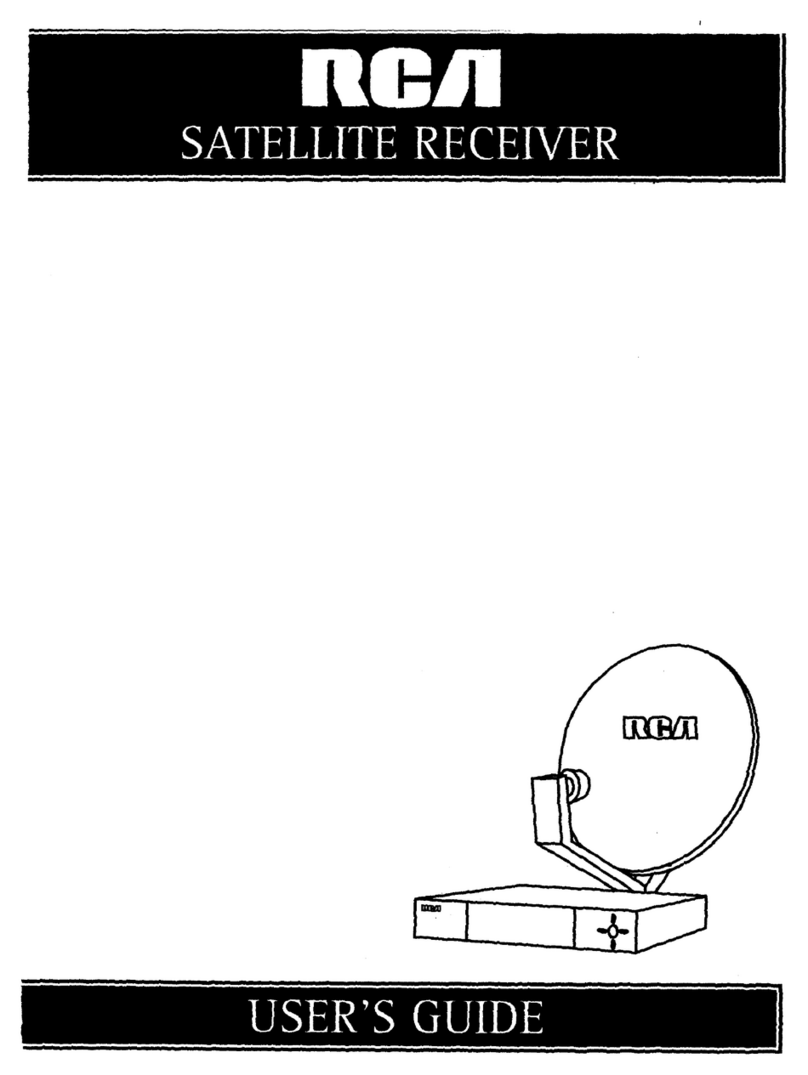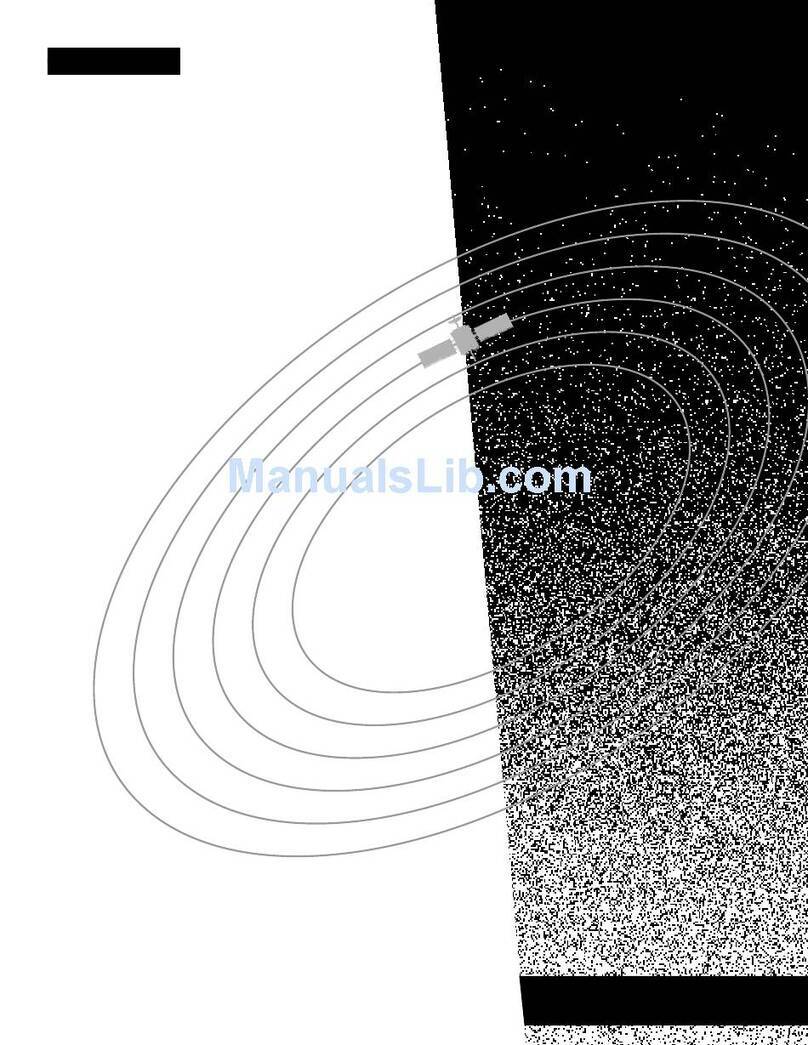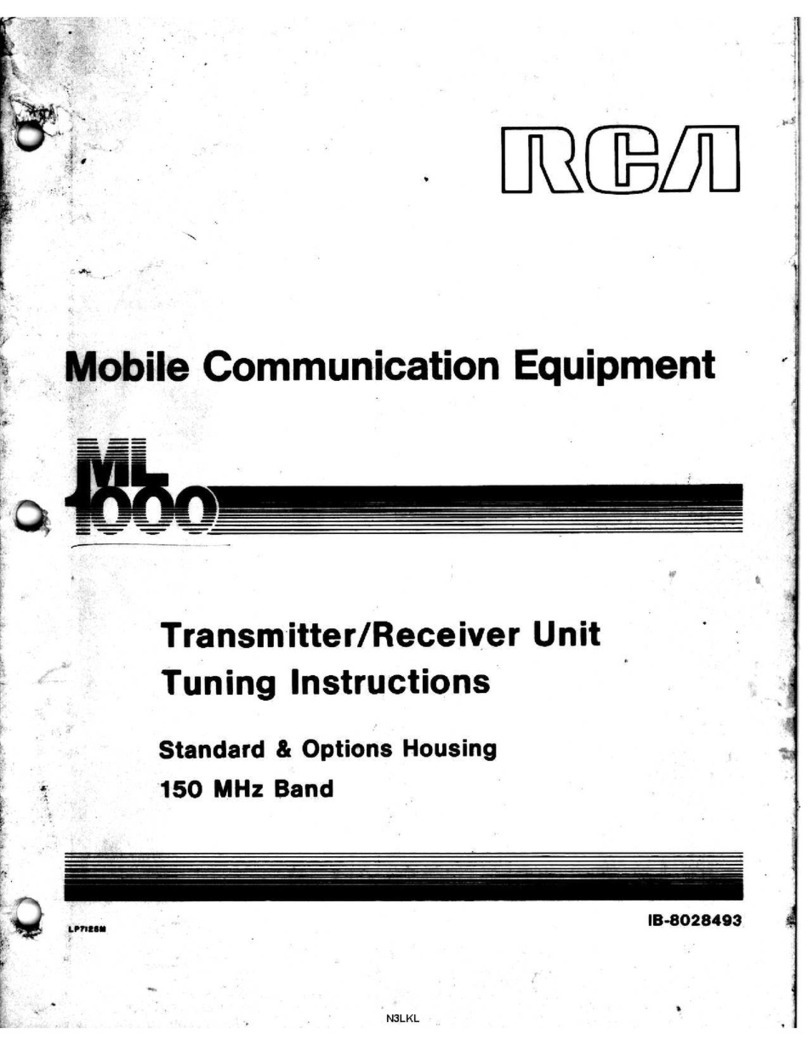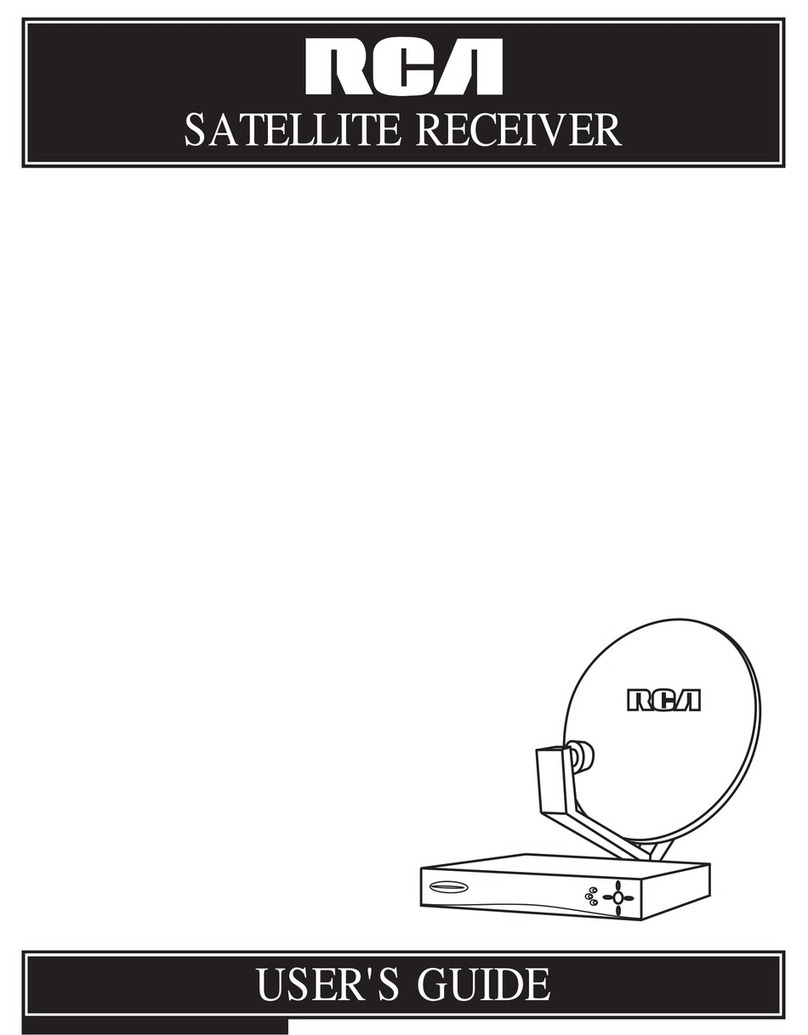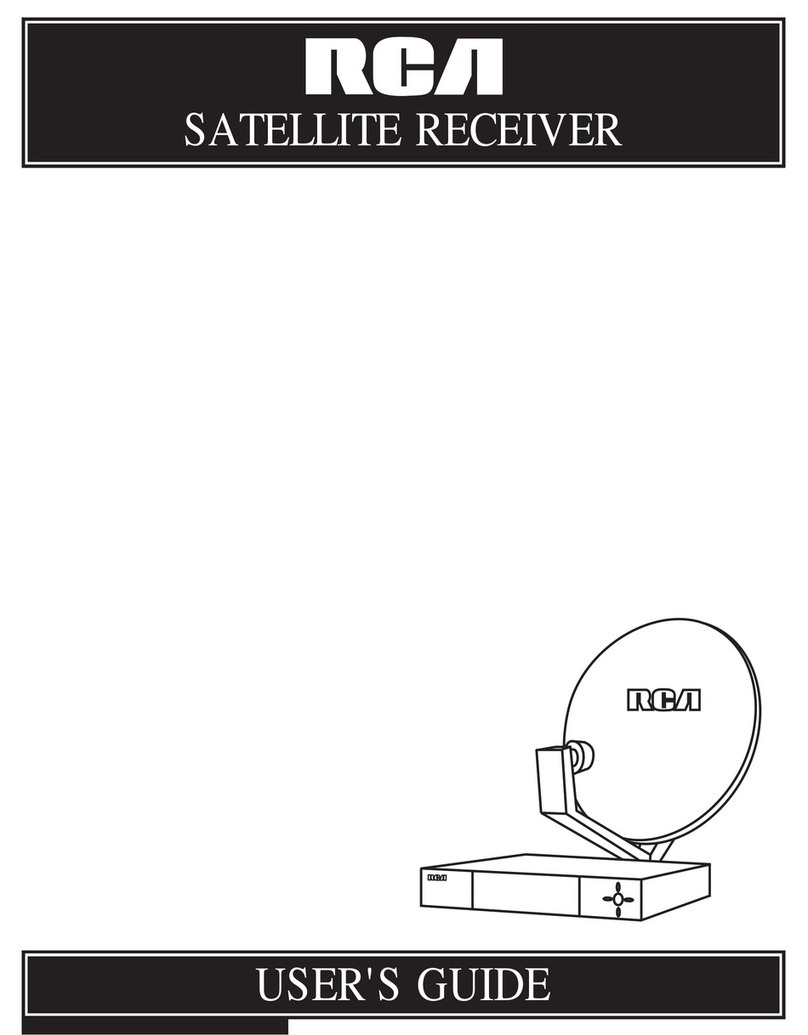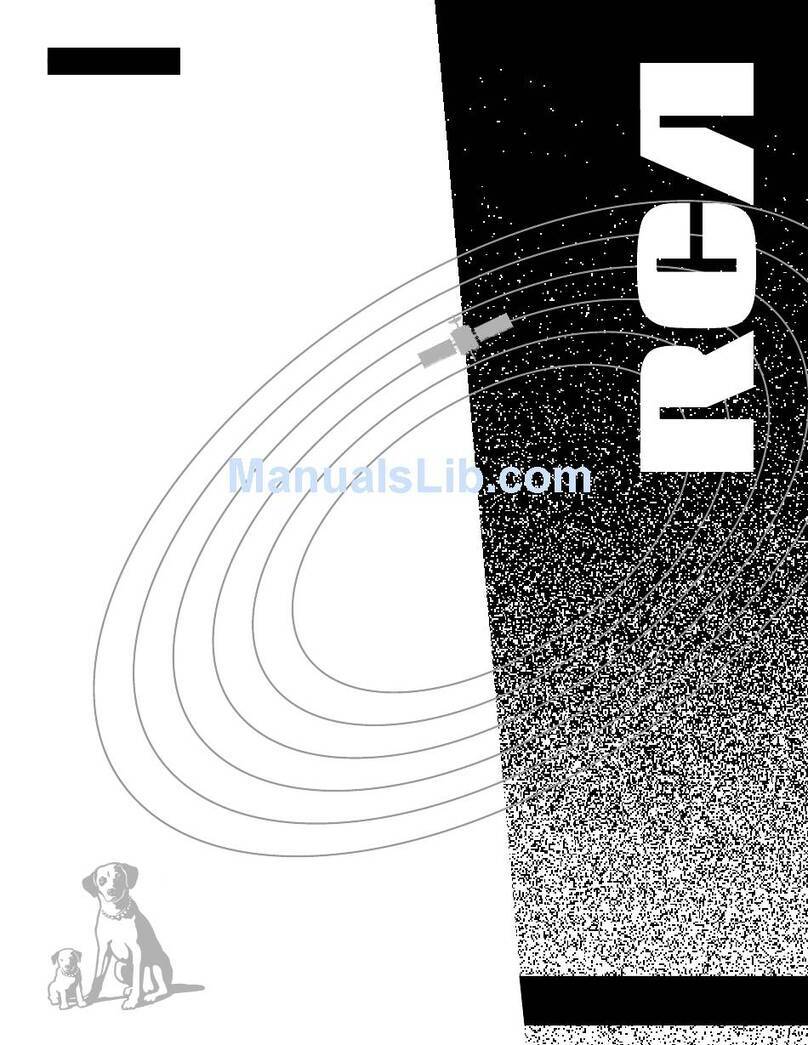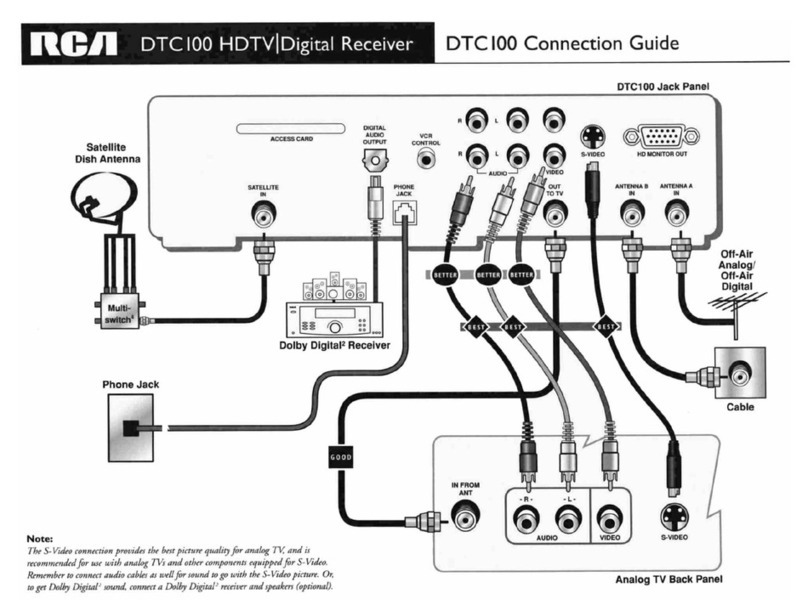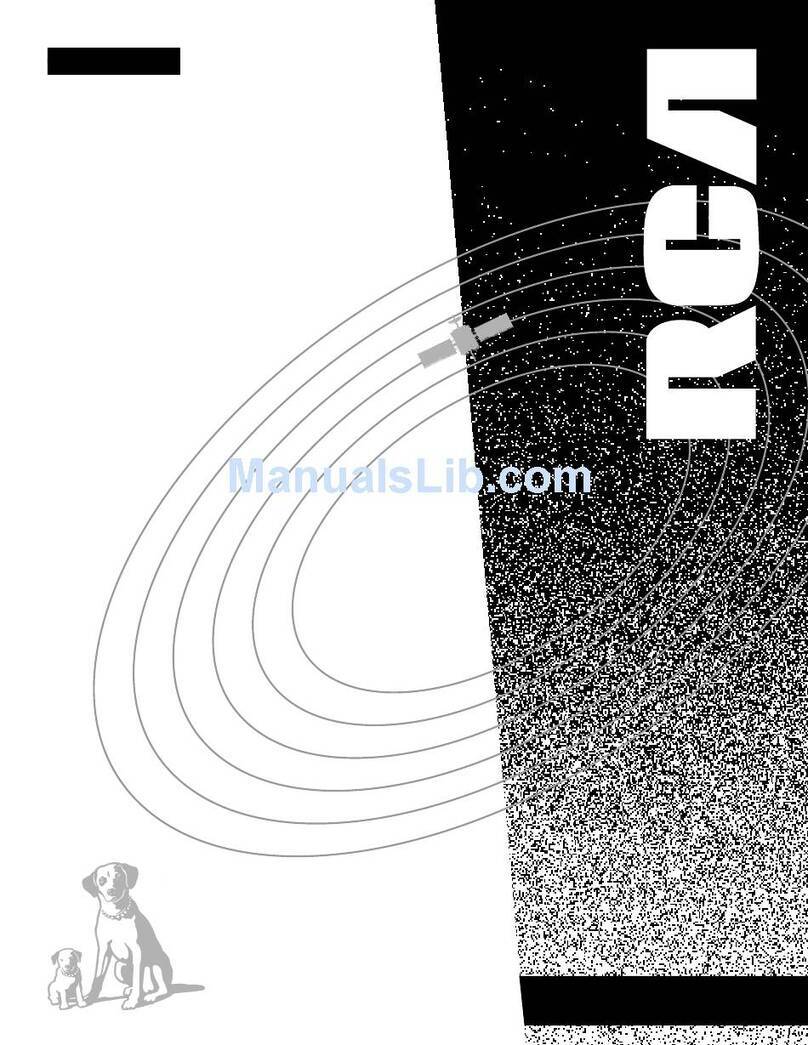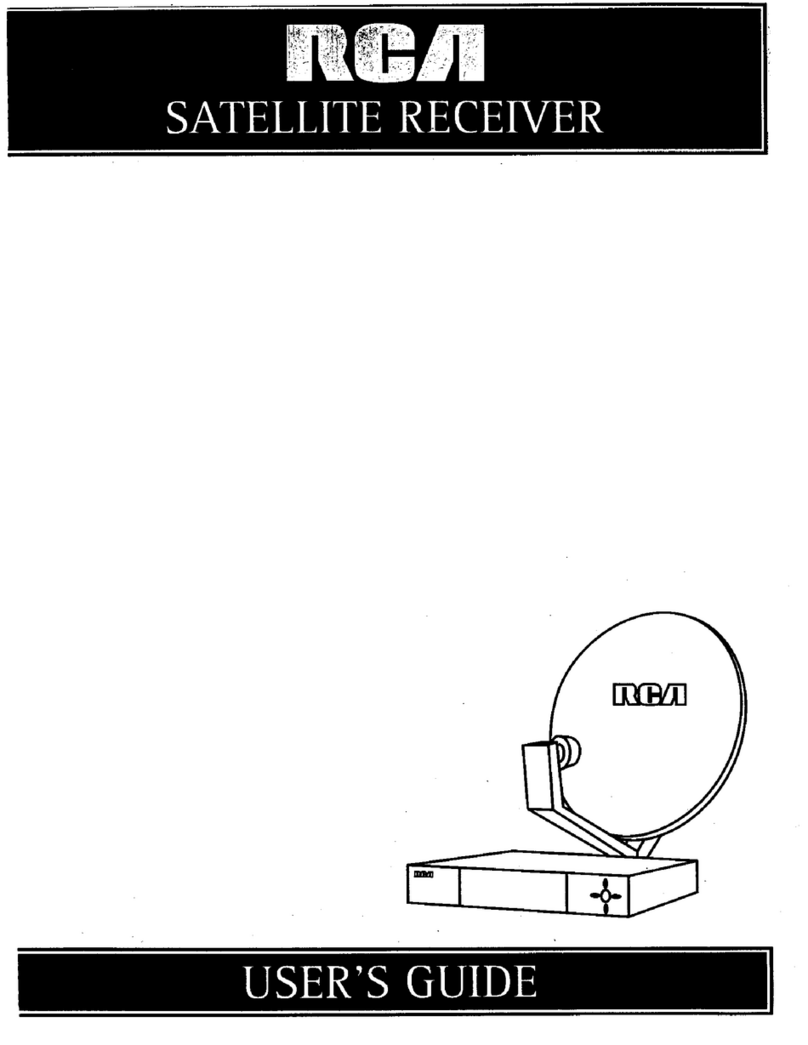TABLE OF CONTENTS
FIRST THINGS FIRST ........................................................................ 2
POWERING UP................................................................................. 2
RESETTING AND INITIALIZING ........................................................... 2
CONNECTING THE ANTENNAS .......................................................... 3
OPTIONAL ANTENNA .................................................................. 3
BUTTONS AND CONTROLS ................................................................. 4
THE DISPLAY .................................................................................. 5
USING THE SCANNER ....................................................................... 6
ADJUSTING VOLUME AND SQUELCH .................................................. 6
PROGRAMMING FREQUENCIES ........................................................... 7
USING DELAY .................................................................................. 8
TEMPORARILY STORING
AN ACTIVE FREQUENCY IN MONITOR MEMORY ................................... 8
SHIFTING AFREQUENCY
FROM MONITOR MEMORY TO ACHANNEL ....................................... 9
SCANNING CHANNELS ...................................................................... 9
MONITORING ONE CHANNEL .......................................................... 10
LOCKING OUT CHANNELS .................................................................. 11
CLEARING ACHANNEL ...................................................................... 11
TROUBLESHOOTING TIPS .................................................................. 12
EQUIPMENT SPECIFICATIONS ............................................................. 13
CARE AND MAINTENANCE ................................................................ 14
SERVICE INFORMATION .................................................................... 14
INDEX ........................................................................................... 15
LIMITED WARRANTY ....................................................................... BACK COVER
INTRODUCTION
Congratulations!
You are now the owner of a brand new RCA RP-6200 20-Channel FM Scanning
Receiver.
Your new scanner will provide for you all the excitement and action of police in
pursuit, ambulances en route and fire trucks on the scene. You’ll know the
latest changes in weather conditions, be able to warn family and friends where
the latest accidents are on the highways...plus much more!
With the capacity to scan more than 22,000 frequencies at 16 channels per
second, your new RCA FM Scanning Receiver allows you to be involved in your
community from the comfort of your own home. Enjoy!