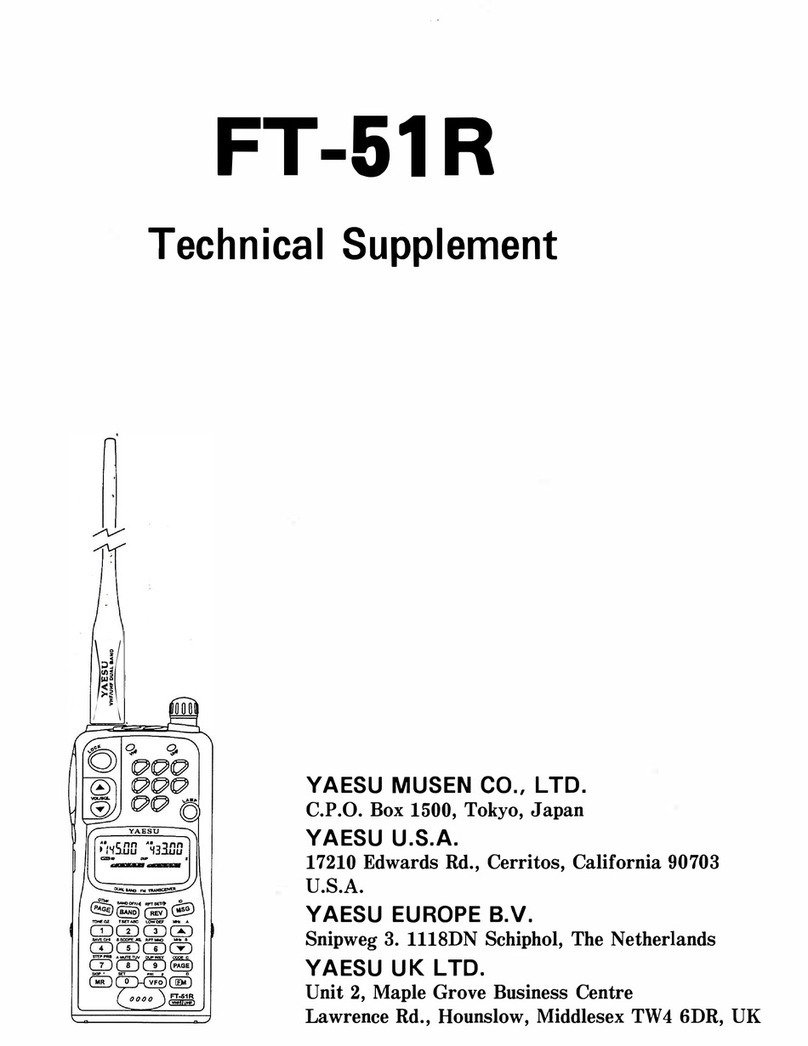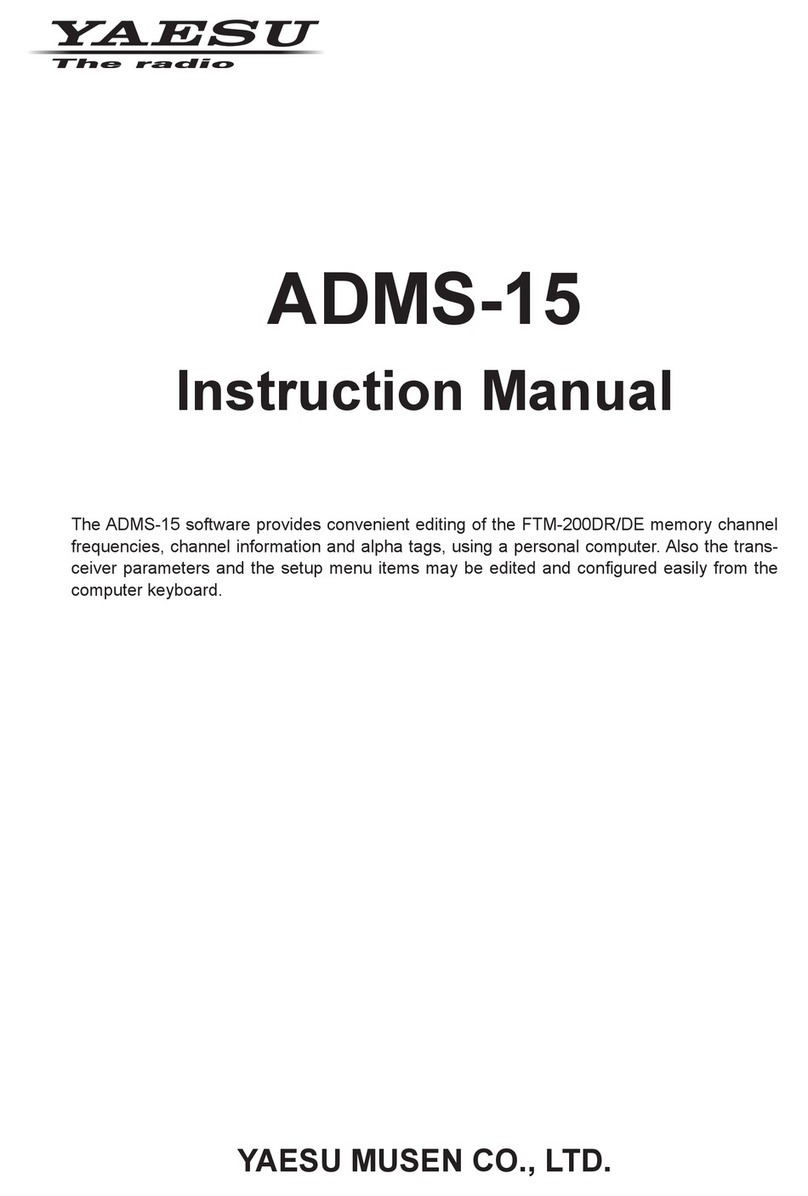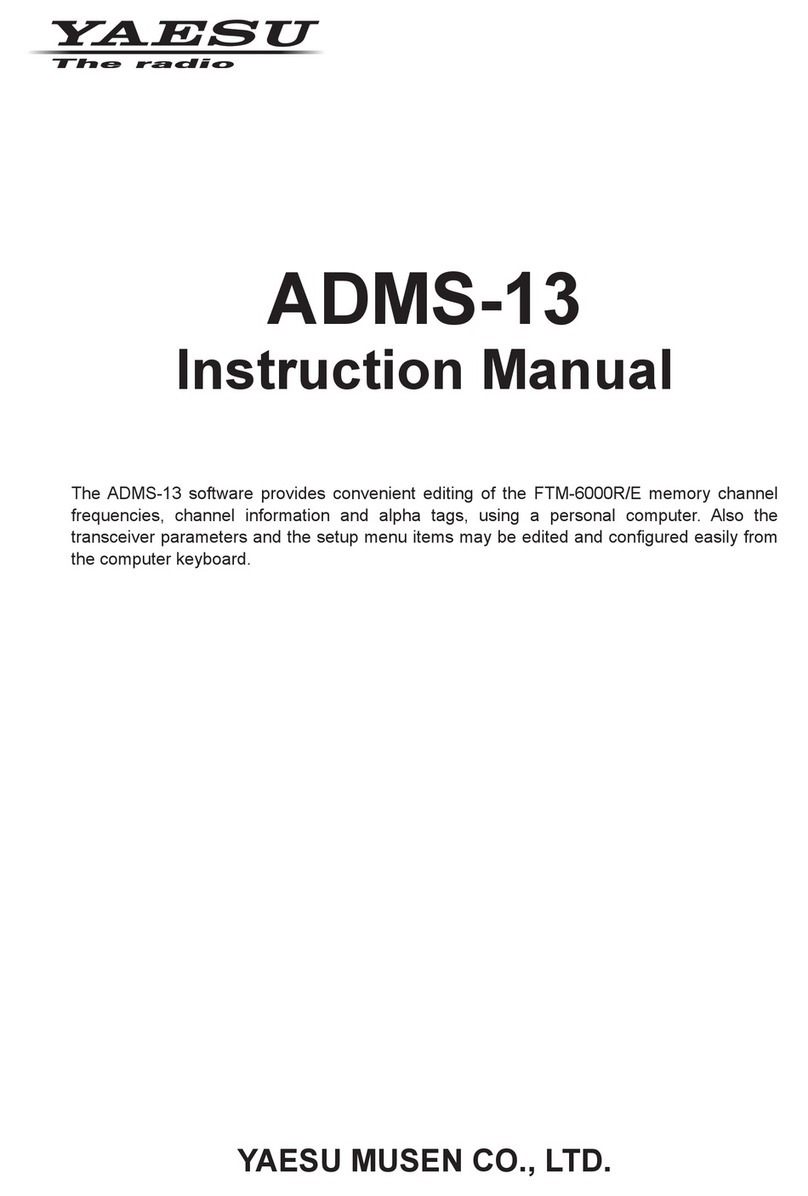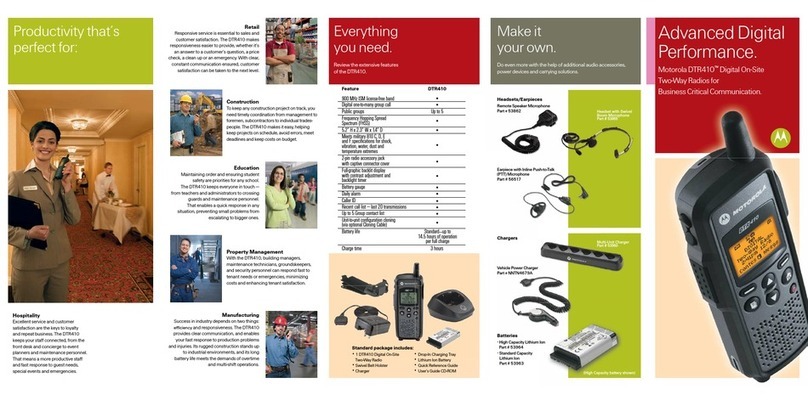243.450, 242.200 / 243.450
121.175 , 130.675, 132.900, 130.500, 130.625, 134.550
378.500 / 125.350 / 127.350 / 259.525
124.275, 297.800, 389.575, 127.250
336.275, 134.350, 125.250, 315.525
119.000, 133.750, 264.775 / 119.150, 259.97
123.550, 241.825 / 134.550, 339.850
129.400 / 134.800 / 121.875
342.450, 133.750, 362.300
379.275, 122.100, 342.250
356.875, 133.750, 344.000, 119.000
342.250, 125.900, 123.300
338.650, 123.300, 385.400
275.975, 123.300, 254.250
381.200, 126.500, 257.800
339.950, 122.100, 142.290
357.475, 130.075 / 254.475
312.225, 120.800, 362.300
344.625 / 262.950, 344.000
300.925, 123.300, 337.975
119.650, 120.125, 124.000
312.075, 130.200, 340.575
340.475, 119.375, 122.100, 362.300
/ 312.075, 123.300, 358.725
282.000, 123.300, 344.000
262.900, 123.300, 337.875
383.475, 123.300, 285.150
370.050, 122.100, 257.800, 130.200
379.525, 122.100, 257.800
264.675, 128.900 (Honington Approach)
264.675, 128.900, 362.300
398.350, 309.075, 137.200, 142.275
242.075, 123.300 (Honington Departures)
279.250, 290.825, 262.925, 123.300
358.675, 122.100, 257.800
397.975 / 335.675, 264.100
362.125 (Ramrod), 412.275 (Eagle Ops)
370.950, 414.300, 142.850
Dispatcher / Command Post
365.100 / 312.450, 344.800
337.825, 127.750, 123.300, 362.300
256.125, 122.725, 132.350
358.650, 127.750, 123.300, 344.000
336.350, 309.875, 385.400, 123.300
344.575, 122.100, 257.800
312.500, 125.350, 362.300* (Waddington Approach)
380.950, 130.200, 362.300
357.100, 123.300, 341.925
383.225, 123.300, 337.950
282.400, 122.100, 257.800
357.150, 122.100, 257.800