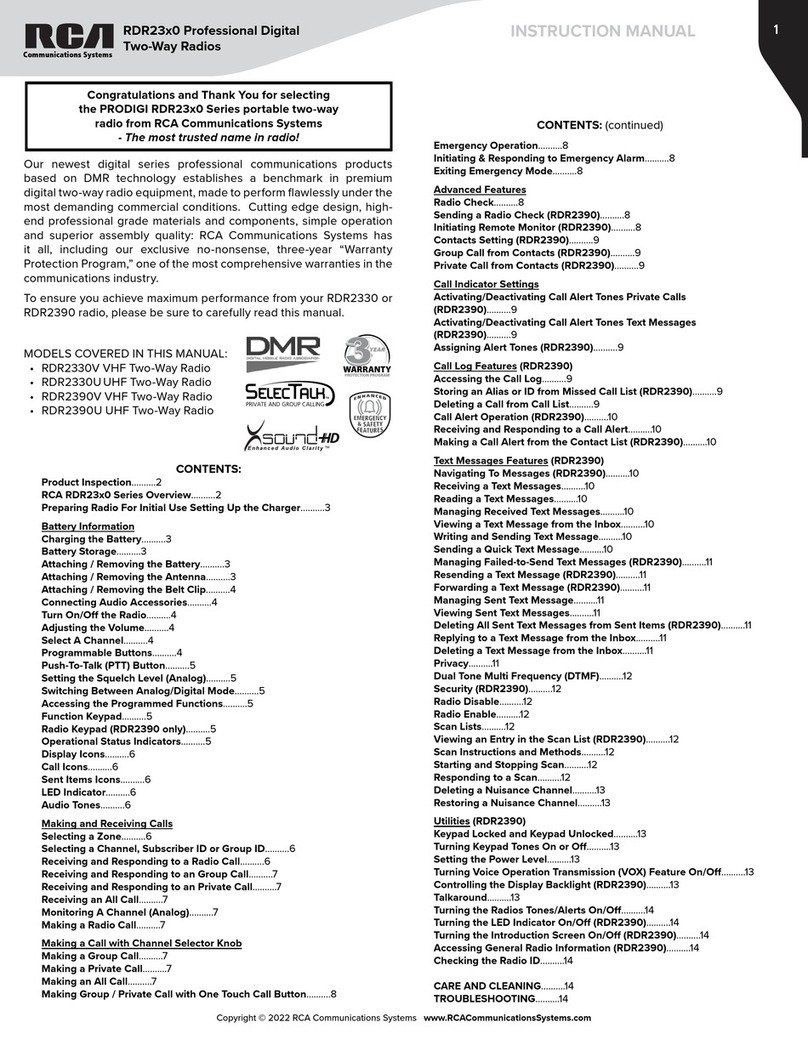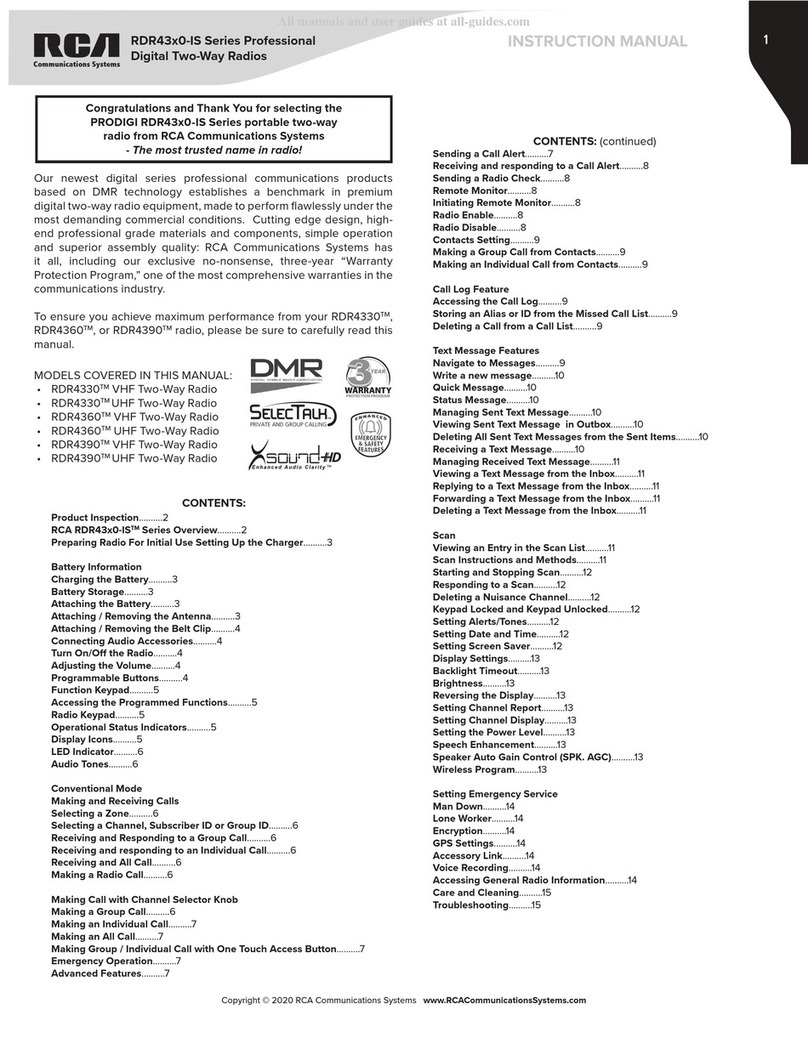Copyright © 2016 RCA Communications Systems
3ProdigiTM RDR2000 Series Professional Digital Two-Way Radio Instruction Manual
2ADIOÒ#HECKÒONLYÒ2$2TM
3ENDINGÒAÒ2ADIOÒ#HECK
Remote Monitor (RDR2550TM2$2TM
)NITIATINGÒ2EMOTEÒ-ONITOR
#ONTACTSÒ3ETTINGSÒ2$2TM2$2TM
-AKINGÒAÒ'ROUPÒ#ALLÒFROMÒ#ONTACTS
-AKINGÒAÒ0RIVATEÒ#ALLÒFROMÒ#ONTACTS
Call Log Features
!CCESSINGÒTHEÒ#ALLÒ,OG
3TORINGÒ!LIASÒORÒ)$ÒFROMÒ-ISSEDÒ#ALLÒ,IST
$ELETINGÒAÒ#ALLÒFROMÒTHEÒ#ALLÒ,IST
Call Alert Operation (RDR2550TM2$2TM
2ECEIVINGÒÒ2ESPONDINGÒTOÒ#ALLÒ!LERT
-AKINGÒ#ALLÒ!LERTÒFROMÒ#ONTACTÒ,IST
Text Message Features2$22$2TM
.AVIGATEÒTOÒ-ESSAGE
7RITINGÒANDÒ3ENDINGÒAÒ4EXTÒ-ESSAGE
3ENDINGÒAÒ1UICKÒ4EXTÒ-ESSAGE
-ANAGINGÒ&AILTO3ENDÒ4EXTÒ-ESSAGES
2ESENDÒÒAÒ4EXTÒ-ESSAGE
&ORWARDINGÒAÒ4EXTÒ-ESSAGE
CONTENTS continued
%DITINGÒAÒ4EXTÒ-ESSAGE
Managing Sent Text Messages(RDR2550TM2$2TM)
6IEWINGÒ3ENTÒ4EXTÒ-ESSAGES
$ELETINGÒ!LLÒ3ENTÒ4EXTÒ-ESSAGESÒFROM
3ENTÒ)TEMS
2ECEIVINGÒAÒ4EXTÒ-ESSAGE
2EADINGÒAÒ4EXTÒ-ESSAGE
Managing Received Text Messages
6IEWINGÒAÒ4EXTÒ-ESSAGEÒFROMÒTHEÒ)NBOX
2EPLYINGÒTOÒAÒ4EXTÒ-ESSAGEÒFROMÒ)NBOX
$ELETINGÒAÒ4EXTÒ-ESSAGEÒFROMÒ)NBOX
Privacy
Dual Tone Multi Frequency (DTMF)
Security
Radio Active
Scan
6IEWINGÒANÒ%NTRYÒINÒTHEÒ3CANÒ,IST
3CANÒ)NSTRUCTIONSÒANDÒ-ETHODS
3TARTINGÒANDÒ3TOPPINGÒ3CAN
2ESPONDINGÒTOÒAÒ3CAN
Deleting a Nuisance Channel