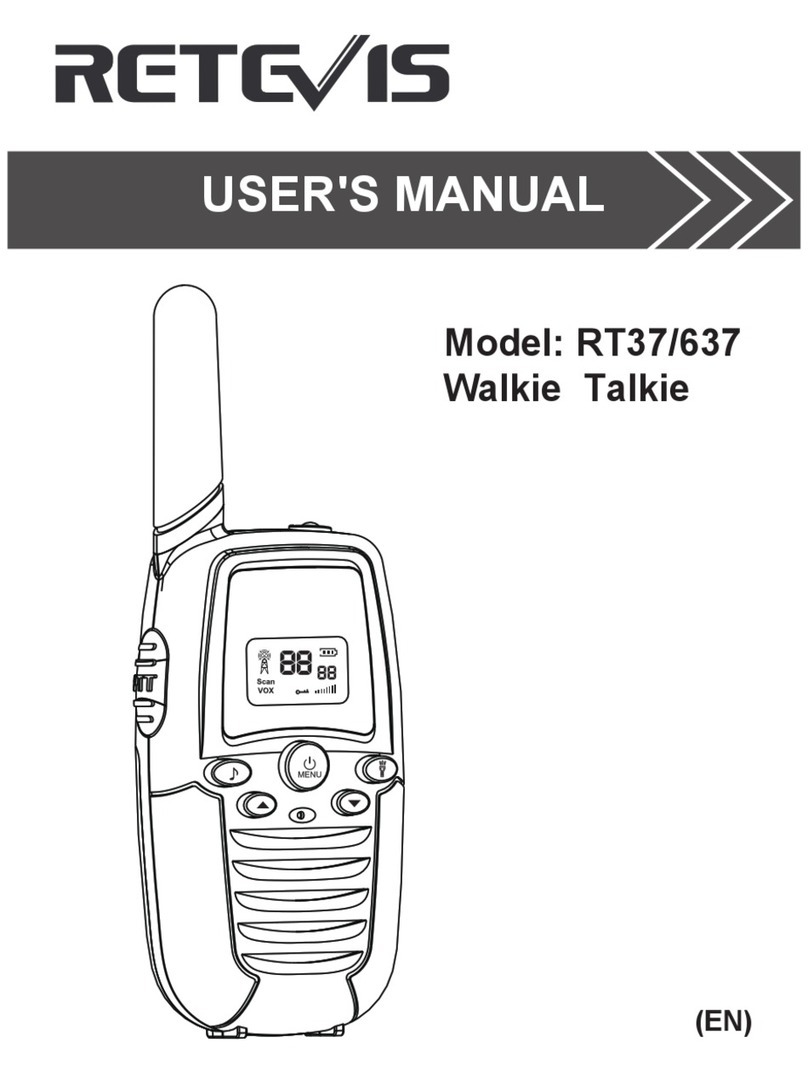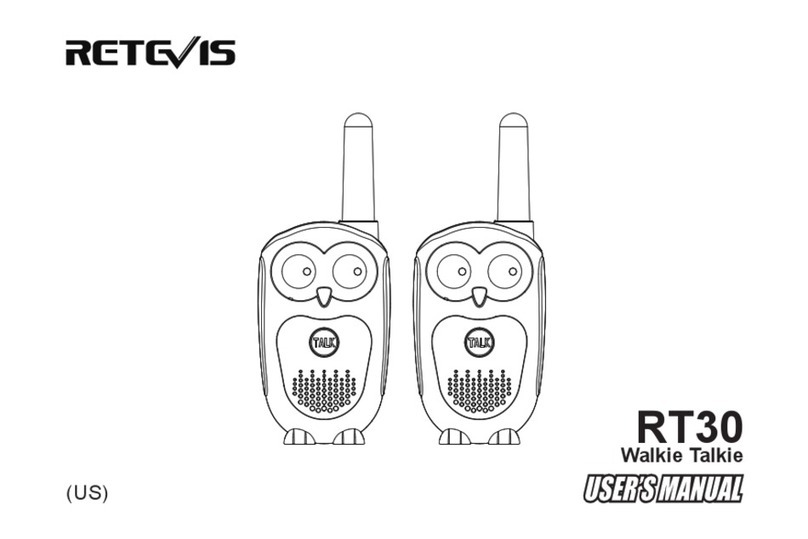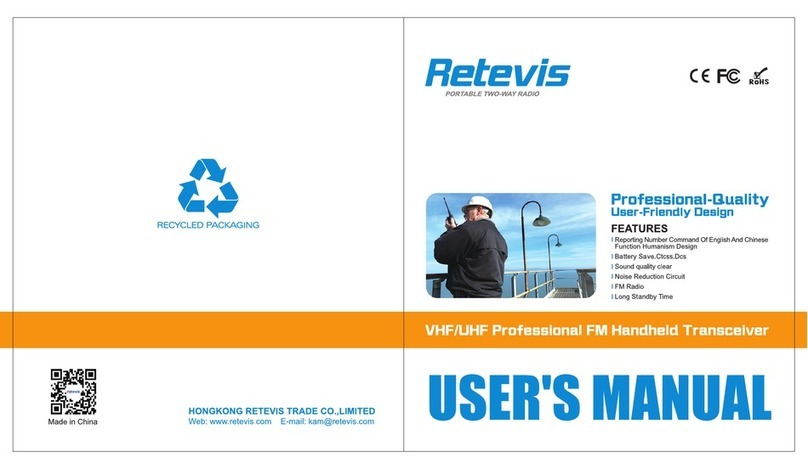USING TIPS
Please read the following brief instructions, non-compliance with these rules may cause
danger or violate the law.
Obey the local government regulation before using this radio, improper use may violate the law and be punished.
Turn off the radio before entering flammable or explosive areas.
Do not charge or change the battery in flammable or explosive areas.
Turn off the radio before getting close to the blasting zone or detonator areas.
Do not use radio whose antenna is damaged, touching of damaged antenna will causeheat injury.
Do not attempt to open the radio; the maintenance work should be done by technicalexpert only.
To avoid troubles caused by electromagnetic interference or electromagneticcompatibility, please turn off the radio in places where have
the banner "Do not usewireless equipment", such as hospital and other healthcare places.
In the car with an airbag, do not put the radio within the scope of the airbag deployment.
Do not store the radio under the direct sunshine or in hot areas.
When you transmit with the radio, do keep away from its antenna for 5cm at least.
If the radio appears smelly or smoke, please shut off its power immediately and contactwith your local dealer.
Do not transmit too long, for the radio may heat and hurt the user.
UNPACKING AND CHECKING EQUIPMENT
Supplied Items:
Please check if any damage to the package when you receive it. Carefully unpack the transceiver. We recommend that you check the items
listed in the following table. If any items are missing or damaged during shipment, please contact with your local dealer immediately.
Li-ion battery(1400mAh)Body Antenna Charger Kit
Charger
Belt Clip
User’s Manual Li-ion battery(3200mAh) Adaptor
Optional Items:
CHARGING BATTERY PACK
Charging Precaution
The supplied battery pack of this radio is a high –performance Li-ion with 7.4V standard voltage 1400mAh high capacity in a very compact
package. Under normal use, the battery pack may be used for approximately 500 charge cycles and more, after which operating time maybe
expected to decrease. If you have an old battery pack which is displaying capacity which has become diminished, you should replace the
pack with a new one.
Notice: Please do not short-circuit the battery terminals or expose of in fire.Do not disassemble the battery unauthorized.
charge the battery between temperature 0℃and 45℃. The battery can not be normally charged beyond this temperature range.
Please turn off the transceiver when you charge it. Transmitting with the transceiver in charge will affect its normal charge.
Do not unplug the Power Adapter or battery when ti is charged.
If the battery pack lasts shortly even it is full of power, it shows that the battery is depleted,please change the battery pack.
Please do not charge when the battery or the radio is wet. Please dry it with a cloth before charging to avoid any danger.
Warning: When the conductive metals such as jewelery key or decorative chains touch the battery terminals,all the batteries are likely to
cause damage to the items or personal injury. These conductive metals may form a short circuit and generates much heat.Do deal with any
battery carefully,especially when put it into pocket, wallet or other metallic containers.
Charging Operation
After installing the battery pack,if the battery icon shows , it means that the battery pack is out of power ,Please charge it.
Indicator light of charger will show charging conditiaon
Indicator Display Status
Red
Green
1