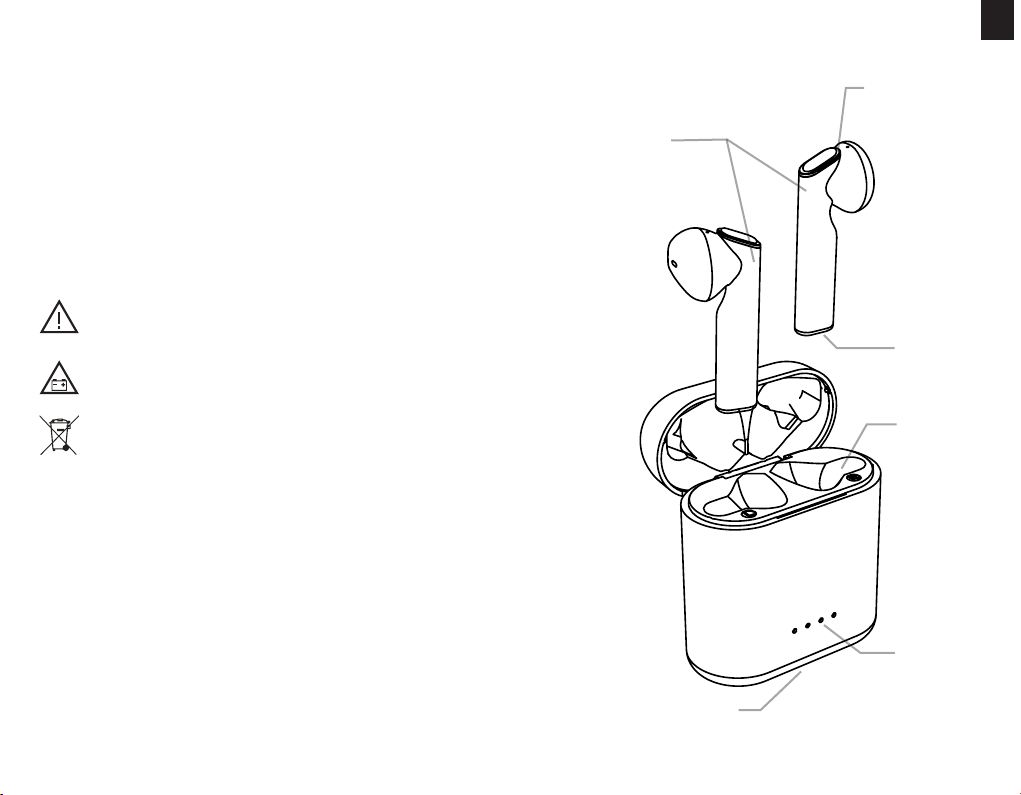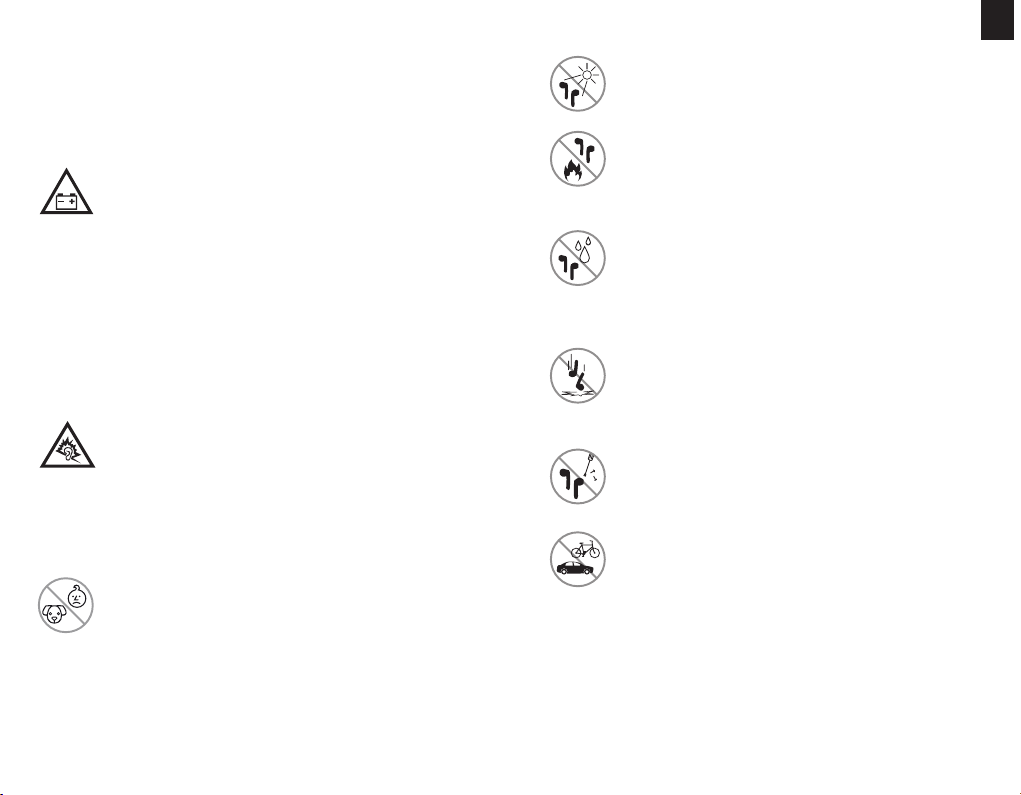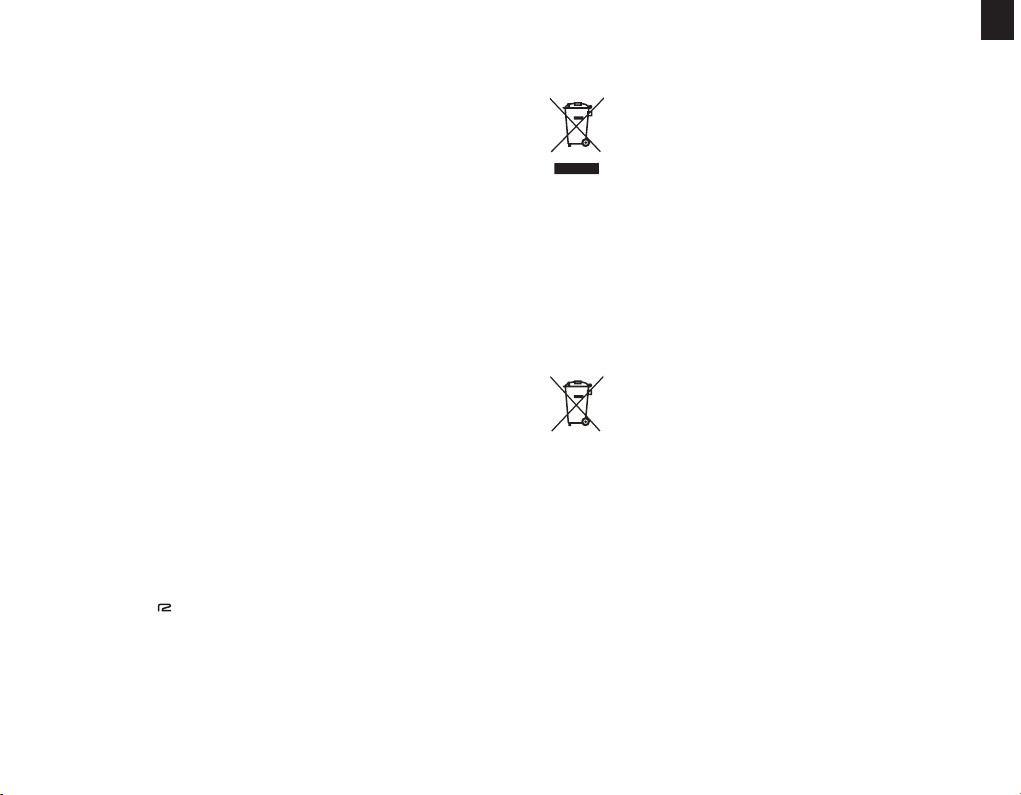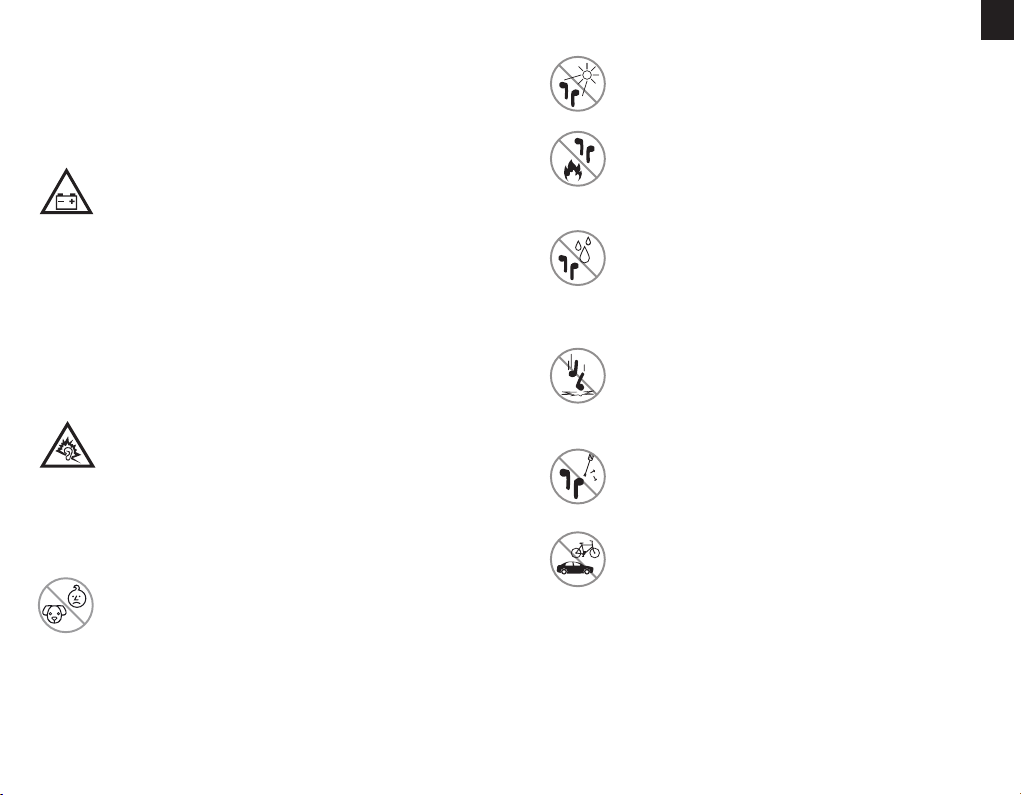1312
Garantie
Dieses Produkt wurde von der Play Art Multimedia Handels GmbH mit
einer Garantie von 2 Jahren ab dem Kaufdatum ausgestattet. Sollte
während dieser Zeit ein Defekt aufgrund fehlerhafter Materialien
ein gleiches oder gleichwertiges Modell austauschen. Diese Garantie
gilt nicht für Mängel, die aufgrund versehentlicher Beschädigung,
Missbrauch, Abnutzung oder höherer Gewalt entstanden sind. Die
Support
Play Art Multimedia Handels GmbH
Bürozeiten: Mo bis Fr von 08.00 bis 17.00 Uhr
Tel.: +43 5523 / 62 365 - 0
Web: www.playart.at
www.ready2music.at
Rechtlicher Hinweis
Bluetooth® ist ein eingetragenes Warenzeichen der Bluetooth®
SIG, Inc.
Alle verwendeten Logos und Markenzeichen sind Eigentum ihrer
eingetragenen Besitzer.
Ready2music und sind eingetragene Warenzeichen. ©2020
Playart GmbH. Alle Rechte vorbehalten.
Hiermit erklärt die Play Art Multimedia Handels GmbH, dass dieser
Funkanlagentyp der Richtlinie 2014/53/EU entspricht (RED). Der voll-
ständige Text der EU-Konformitätserklärung ist unter der folgenden
Internetadresse verfügbar: www.ready2music.co
Hinweise zur Entsorgung
Elektro- und Elektronikgeräte sind mit dem Symbol der
durchgestrichenen Mülltonne gekennzeichnet, um zu
signalisieren, dass diese nicht in den Hausmüll gehören.
Derartige Geräte müssen separat entsorgt werden.
entsprechenden Sammlung abzugeben. Die Abgabe durch Privat-
-
ßer Entsorgung negative Auswirkungen auf die Umwelt und die
menschliche Gesundheit haben.
Batterien und Akkus sind mit dem Symbol der durchge-
strichenen Mülltonne gekennzeichnet, um zu signalisie-
ren, dass diese nicht in den Hausmüll gehören.
Sammelstellen in Ihrer Gemeinde oder überall dort unentgeltlich
Bei unsachgemäßer Entsorgung können die in Batterien und Akkus
die menschliche Gesundheit haben. Eine getrennte Sammlung
menschliche Gesundheit notwendig.
Bei Batterien, die mehr als 0,0005 Masseanteil Quecksilber (Hg),
mehr als 0,002 Masseanteil Cadmium (Cd) und mehr als 0,004
der durchgestrichenen Mülltonne die chemische Bezeichnung des
DE