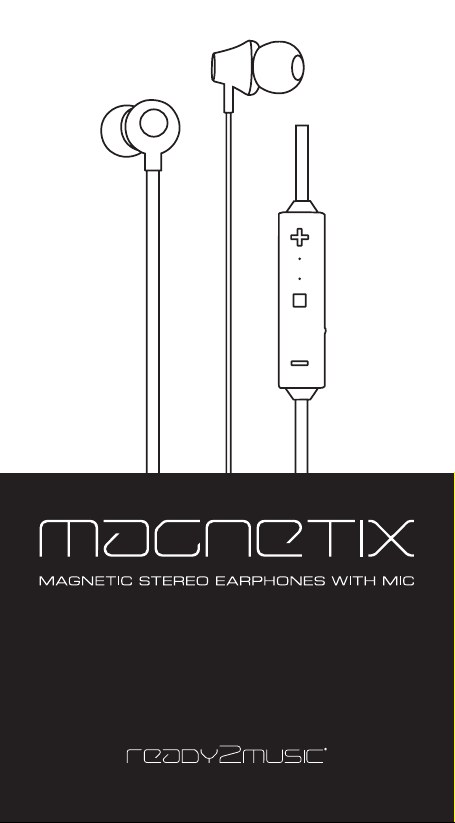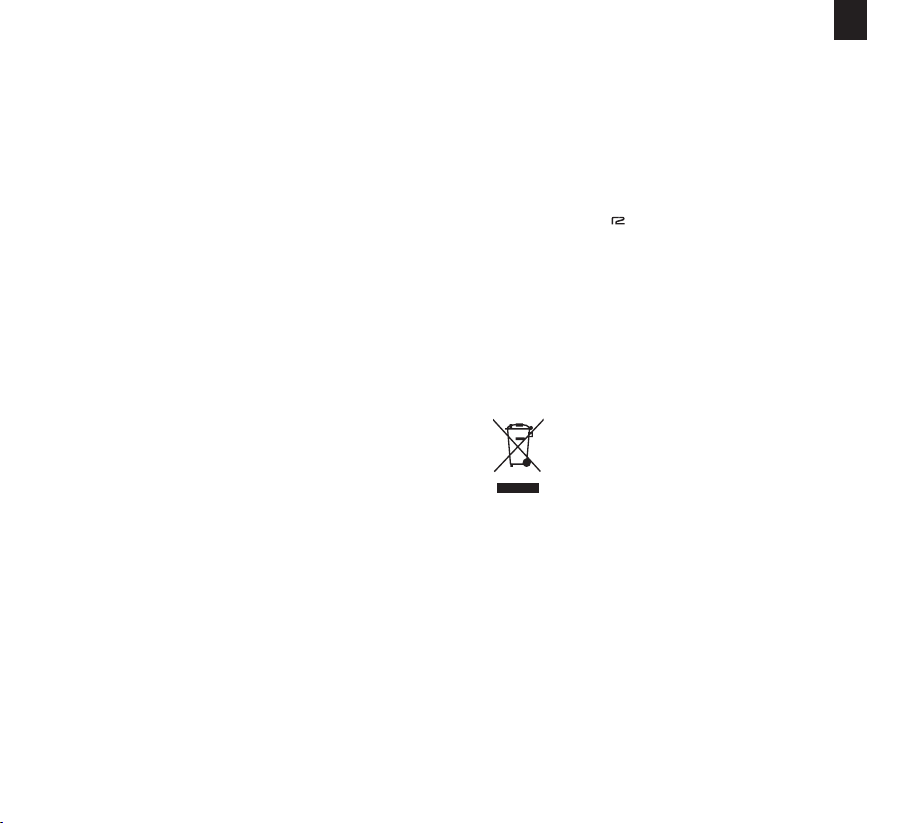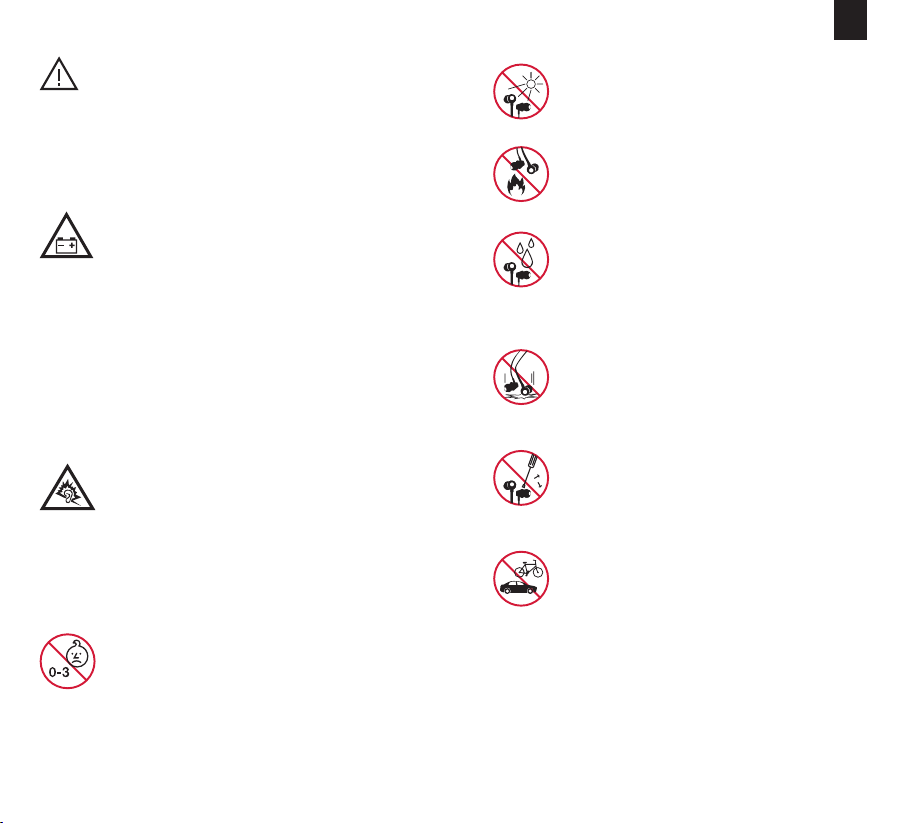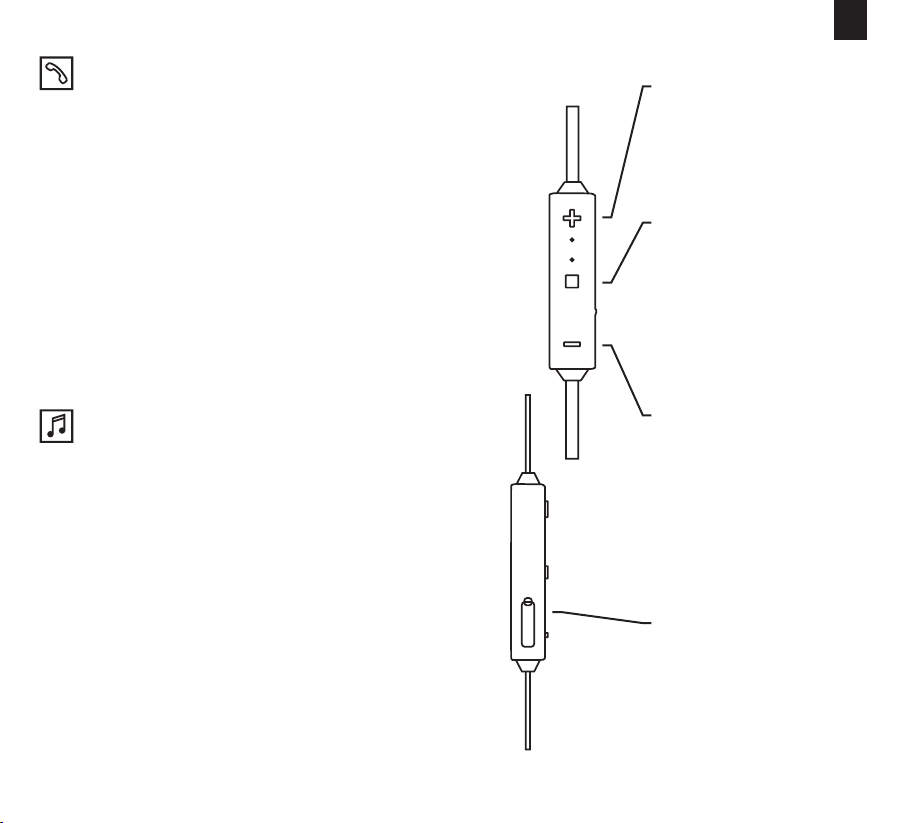54
Sicherheitshinweise
Um das Risiko von Feuer, elektrischen Schocks, Schäden
am Gerät oder Verletzungen zu vermeiden, beachten Sie
bitte nachfolgende Sicherheitshinweise:
Dieses Gerät enthält einen Lithium
Akkumulator. Unsachgemäße Verwendung
kann zu Überhitzung und Bränden führen.
• Lassen Sie dieses Gerät aus Sicherheitsgrün-
den während des Ladevorgangs niemals
unbeaufsichtigt.
• Verwenden Sie ausschließlich das mitgeliefer-
te Zubehör und manipulieren Sie keinesfalls
Kabel, Adapter, oder Teile am Gerät.
• Achten Sie beim Laden des Geräts auf eine
gute Belüftung und stellen Sie das Gerät dabei
stets auf nicht entammbare Oberächen.
Hören Sie Musik nur in moderater Lautstärke
und Dauer. Übermäßige Belastung ihres
Gehörs kann zu Hörverlust führen.
• Stellen Sie Ihr Gerät auf die niedrigste
Lautstärkestufe ein bevor Sie es aufsetzen.
Erhöhen Sie das Lautstärkelevel langsam
bis Sie die Musik ohne Störungen klar und
deutlich hören können.
ERSTICKUNGSGEFAHR
Halten Sie Gerät und Zubehör fern von
kleinen Kindern oder Tieren, welche sich
an den Teilen verschlucken könnten!
Setzen Sie das Gerät keinem direktem
Sonnlicht, oder Temperaturen von über 40
Grad Celsius aus.
Das Gerät darf nicht direkt oder in die Nähe
von oenen Flammen wie z.B. Kerzen oder
ähnlichem gehalten werden. Benutzen oder
laden Sie das Gerät nicht während eines
Gewitters.
Das Gerät darf nicht mit Flüssigkeiten,
Feuchtigkeit oder Staub in Kontakt kommen.
Benutzen Sie kein Wasser, Alkohol oder
Chemikalien, um das Gerät zu reinigen. Bevor
sie das Gerät säubern, entfernen Sie das Gerät
von der Stromquelle.
Das Gerät darf nicht geworfen oder fallen
gelassen werden, da dauerhafte Defekte
entstehen können. Drücken Sie die Tasten am
Gerät nur mit moderater Stärke.
Bitte versuchen Sie nicht das Gerät zu önen
oder selbst zu reparieren. Kontaktieren Sie
stattdessen den Händler oder einen quali-
zierten Techniker.
Benutzen Sie das Gerät niemals in Situationen,
die Ihre volle Aufmerksamkeit erfordern, wie
z.B beim Führen eines Fahrzeugs oder einer
Maschine. Benutzen Sie diesen Kopfhörer
nur mit äußerster Vorsicht im Freien, speziell
wenn Sie sich im Straßenverkehr oder an
Orten mit erhöhtem Gefahrenrisiko benden.
Bei Problemen mit ihrem Gerät, wenden Sie sich bitte an
die Supporthotline auf Seite 10.
De