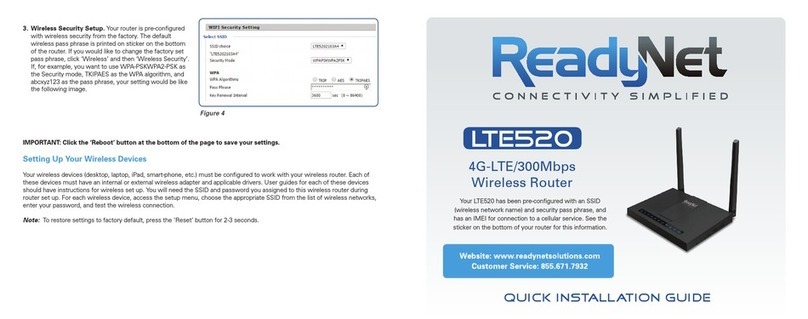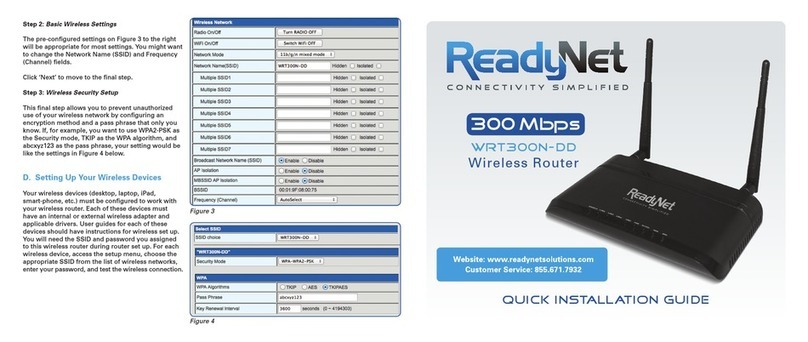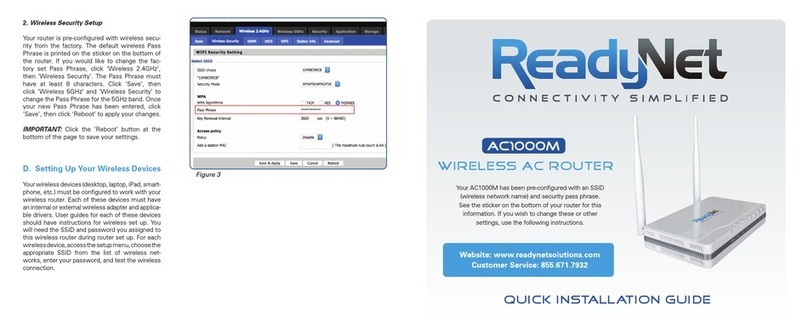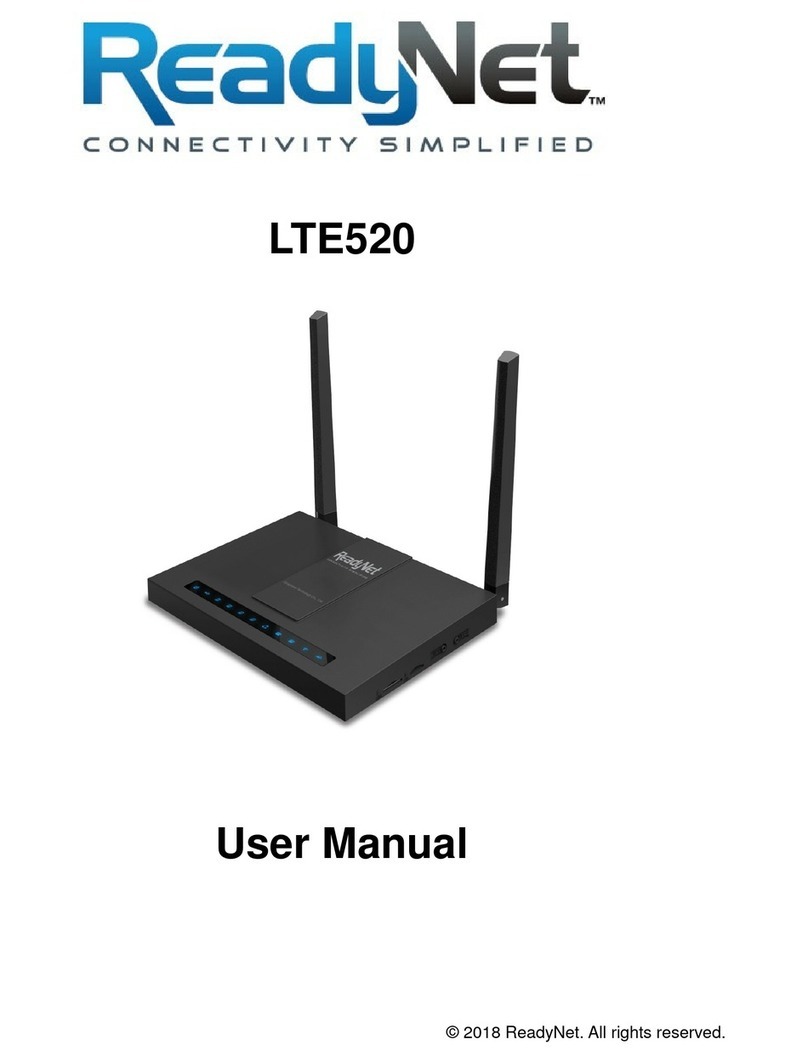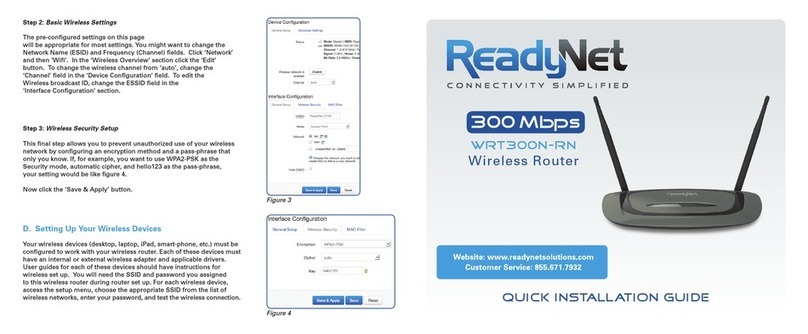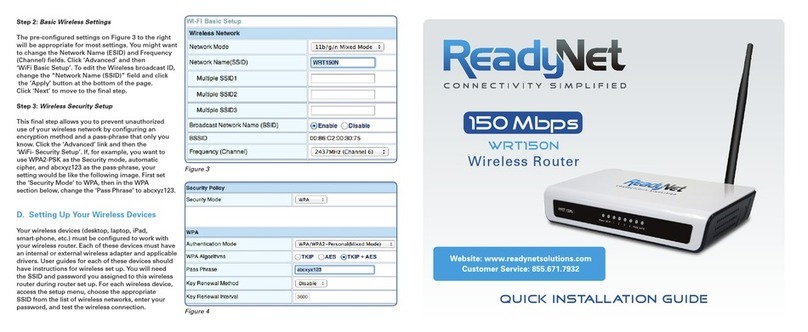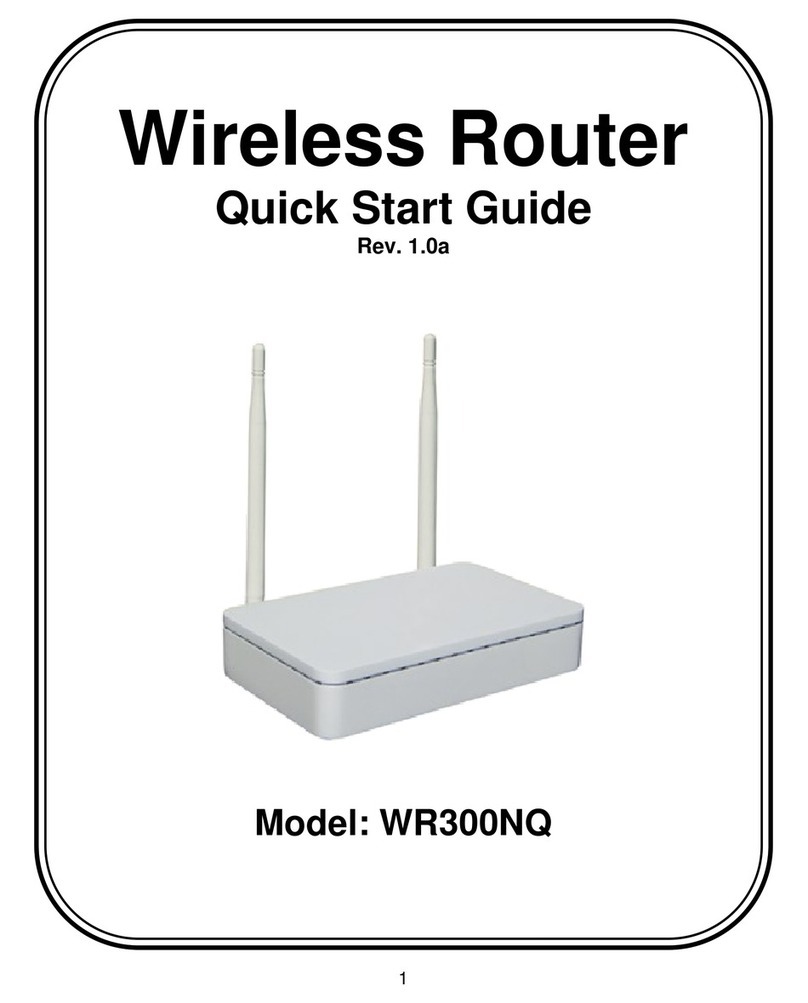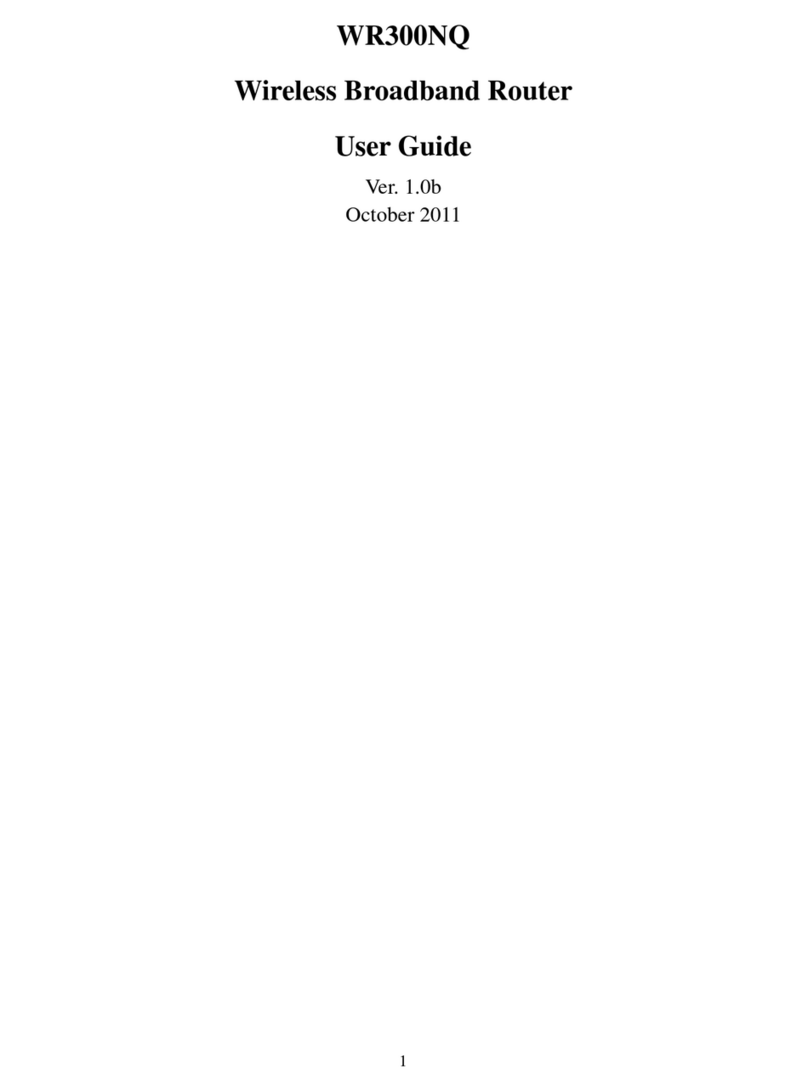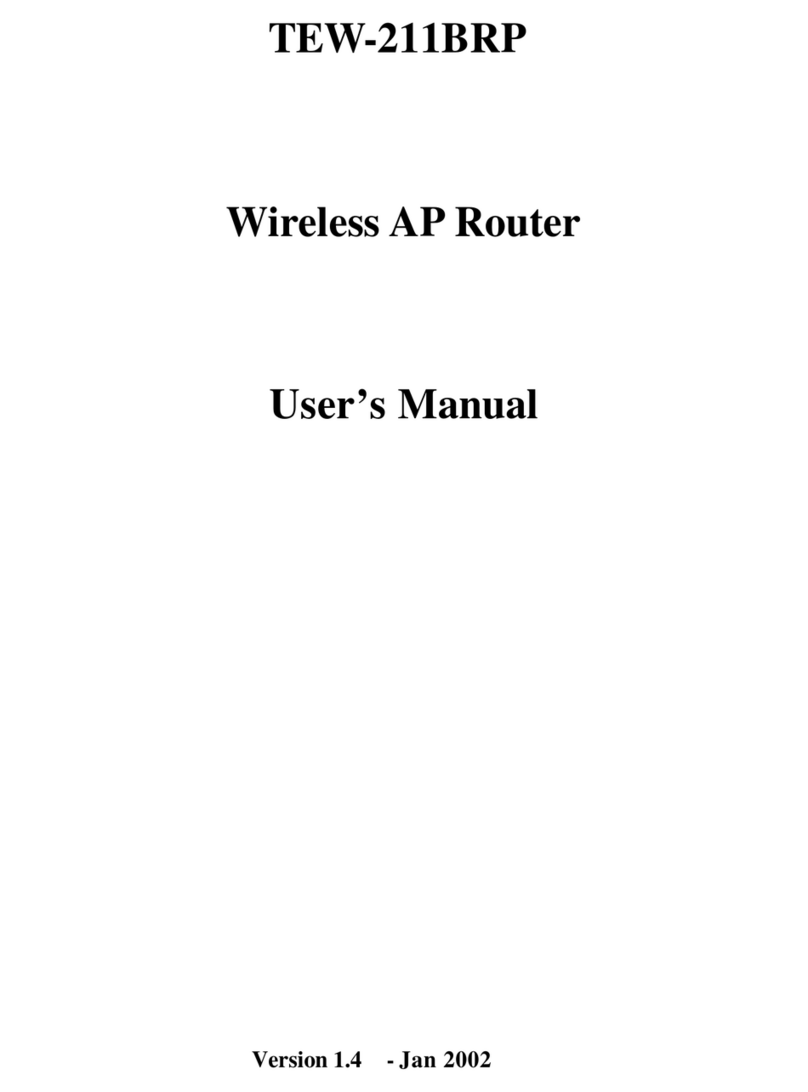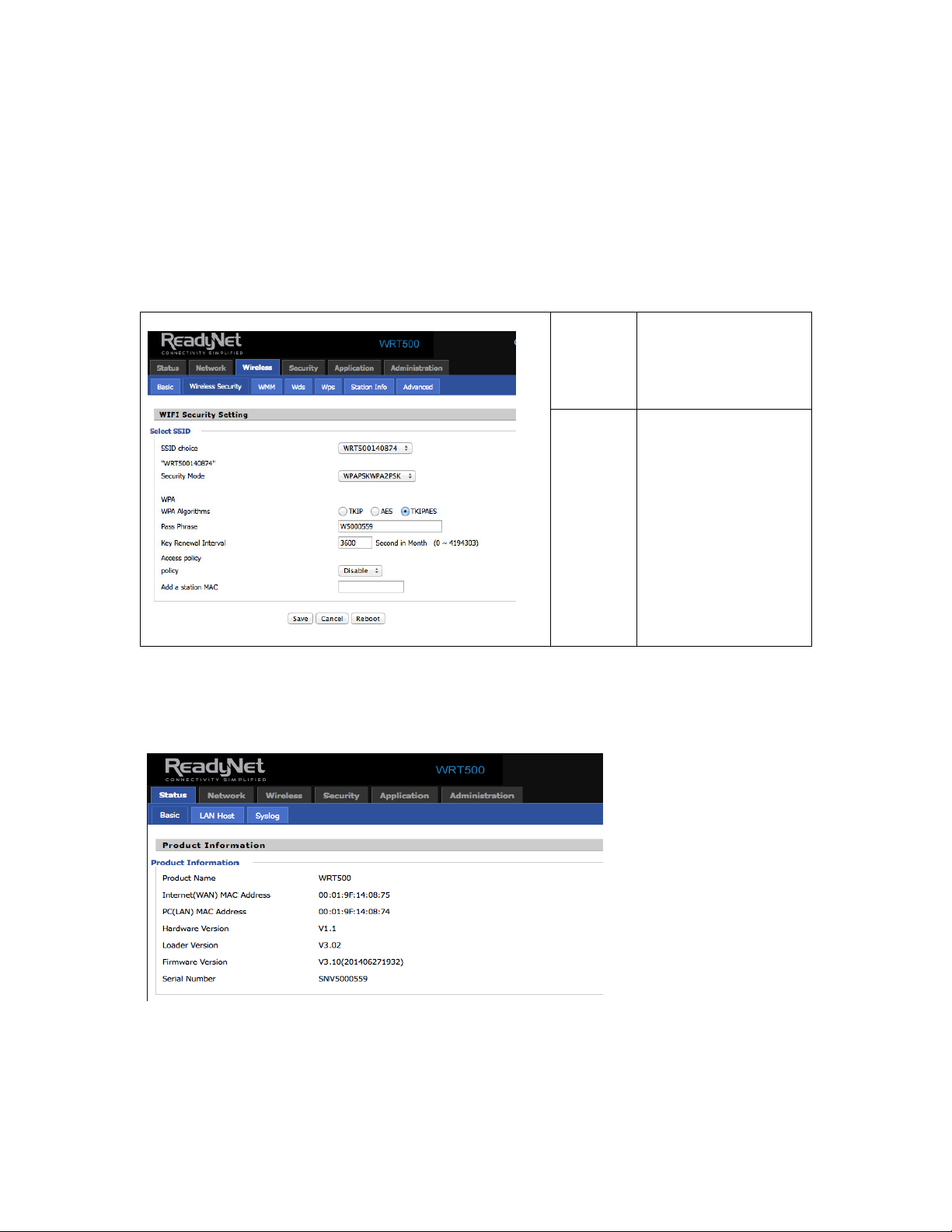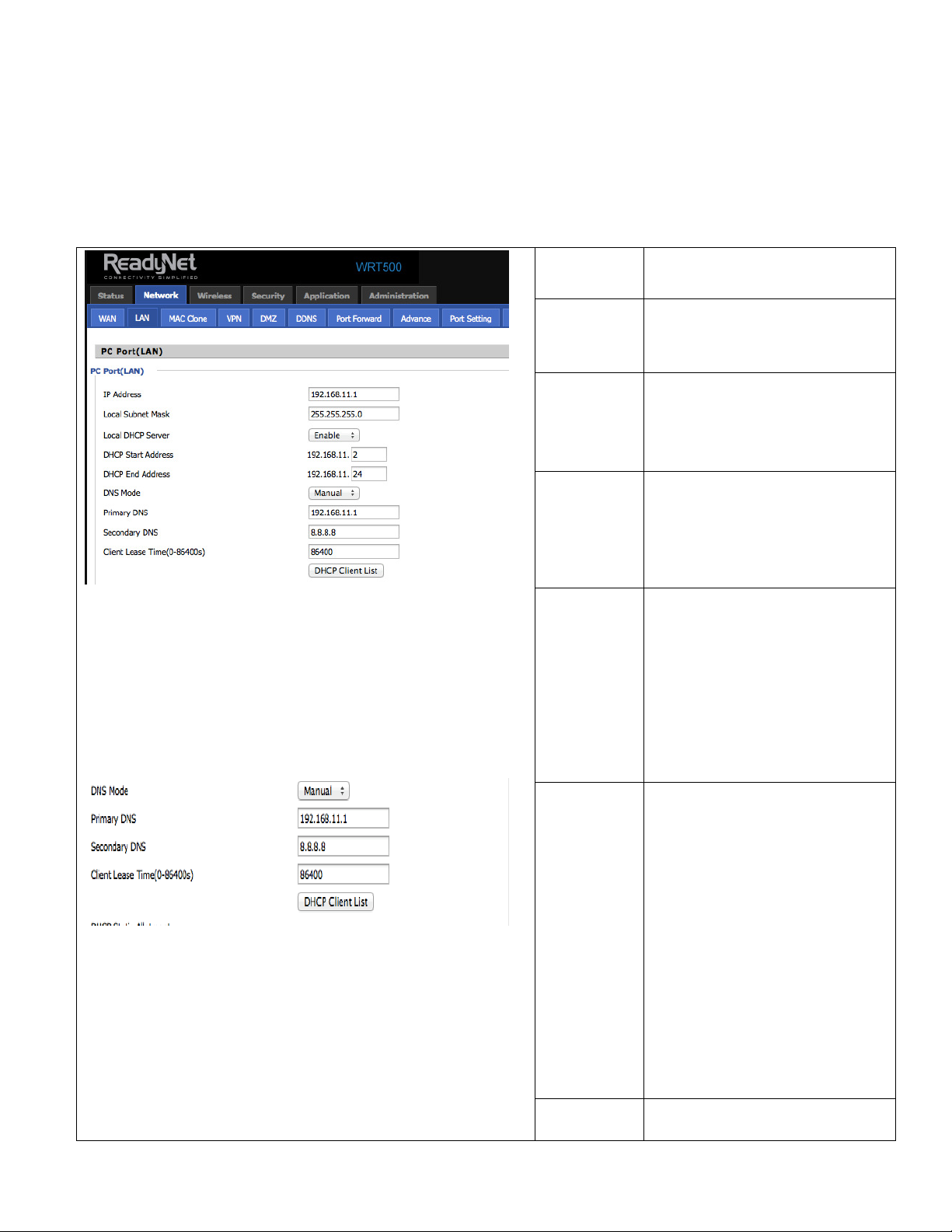Table of Contents
User Manual ........................................................................................................................ 1
1 Preface........................................................................................................................... 1
2 LED Indicators and Connectors .................................................................................... 1
2.1 LED Indicators ................................................................................................. 1
2.2 Hardware Installation ....................................................................................... 2
3 Configuring Basic Settings ........................................................................................... 2
3.1 Two-Level Management .................................................................................. 2
3.2 Accessing the User Interface Web Page........................................................... 2
3.3 Webpage ........................................................................................................... 3
3.4 Setting Up the Time Zone ................................................................................ 3
3.5 Setting up the Internet Connection................................................................... 3
3.5.1 Static IP...................................................................................................... 4
3.5.2 DHCP......................................................................................................... 4
3.5.3 PPPoE ........................................................................................................ 4
3.6 Setting up the Wireless Connection ................................................................. 5
3.6.1 Enable Wireless and Set the SSID ............................................................. 5
3.6.2 Encryption.................................................................................................. 6
3.6.3 View the Register Status............................................................................ 6
4 Web Configuration ........................................................................................................ 6
4.1 Login ................................................................................................................ 7
4.2 Configuring the WAN and LAN Ports ............................................................. 7
4.2.1 LAN ........................................................................................................... 7
4.2.2 DMZ/Port Forward .................................................................................... 9
4.2.3 MAC Clone................................................................................................ 9
4.3 Wireless .......................................................................................................... 10
4.3.1 Basic ........................................................................................................ 10
4.3.2 Wireless Security ..................................................................................... 10
4.3.3 WMM ...................................................................................................... 11
4.3.4 WPS ......................................................................................................... 11
4.3.5 Station list ................................................................................................ 12
4.3.6 Advanced ................................................................................................. 12
4.4 Security .......................................................................................................... 13
4.4.1 Filtering Setting ....................................................................................... 13
4.4.2 DMZ ........................................................................................................ 13
4.4.3 MAC Clone.............................................................................................. 14
4.4.4 Port Forward ............................................................................................ 14
4.4.5 Content Filtering...................................................................................... 14
4.5 Administration................................................................................................ 15
4.5.1 Management ............................................................................................ 15
4.6 System Log..................................................................................................... 15
4.7 Logout ............................................................................................................ 16
4.8 Reboot ............................................................................................................ 16
5 FCC Statement ............................................................................................................ 16