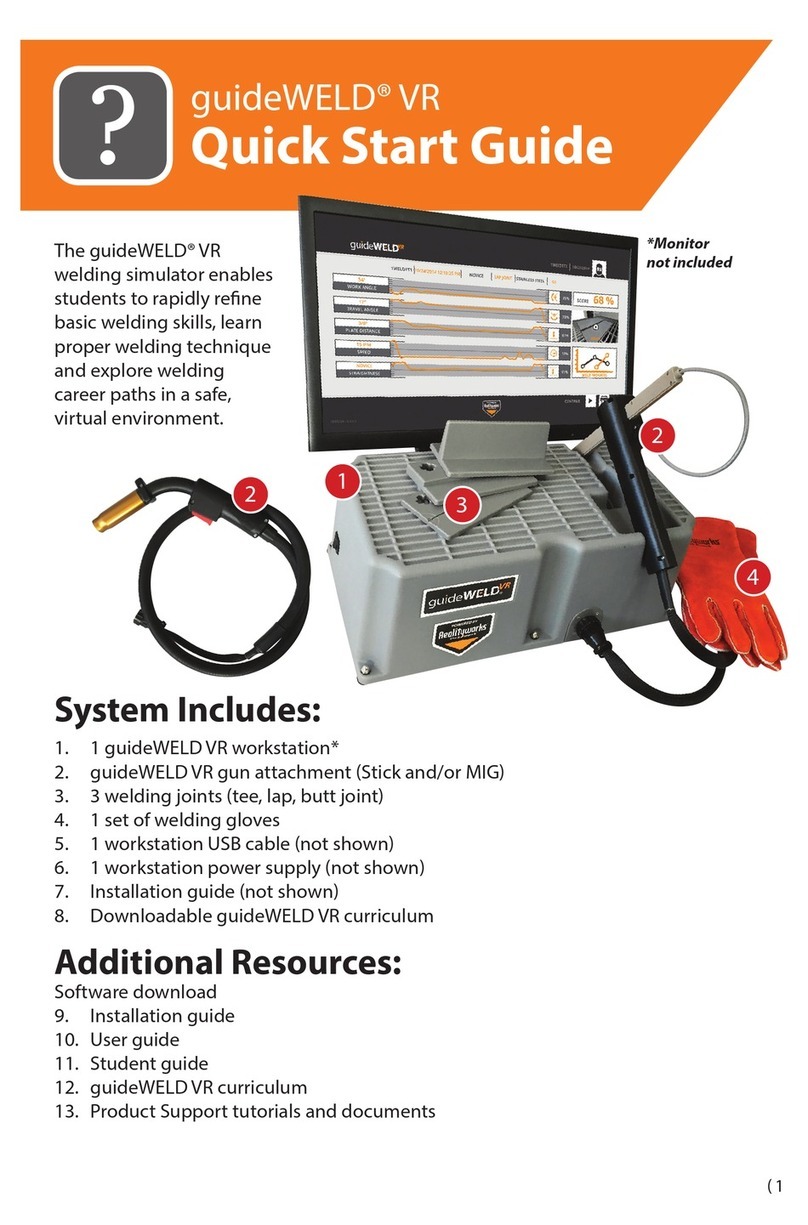6
CALIBRATION PROCESS (continued)
Angle Sensor Calibration
During calibration process and during weld, maintain a rm grasp on welding gun and
Angle Sensor. For best results, keep Angle Sensor in the same location (between palm of
hand/glove and welding gun) without movement.*
1. Tighten the Angle Sensor straps to the
palm of your hand. Cover your hand and
the Angle Sensor with a welding glove
OR
Cover your hand with the welding glove,
then tighten the Angle Sensor straps to
the palm of the glove-covered hand
2. Determine if welding left- or right-handed--use left side calibration xture for
left-handed users, or right side for right-handed users
3. Determine if calibrating for MIG
or Stick process
a.For MIG, insert the welding
gun into the calibration xture
b.For Stick, insert the welding
gun into the Stick
Calibration Fixture
4. Tighten the small screw knob
a.For MIG, tighten so the
welding gun nozzle can just
slide in and out of the xture
with minimal clearance
b.For Stick, tighten on Stick
Calibration Fixture so it cannot
be easily be removed
MIG Calibration Setup Stick Calibration Setup
*Angle Sensor must be on palm side during
welding for accurate guidance feedback.