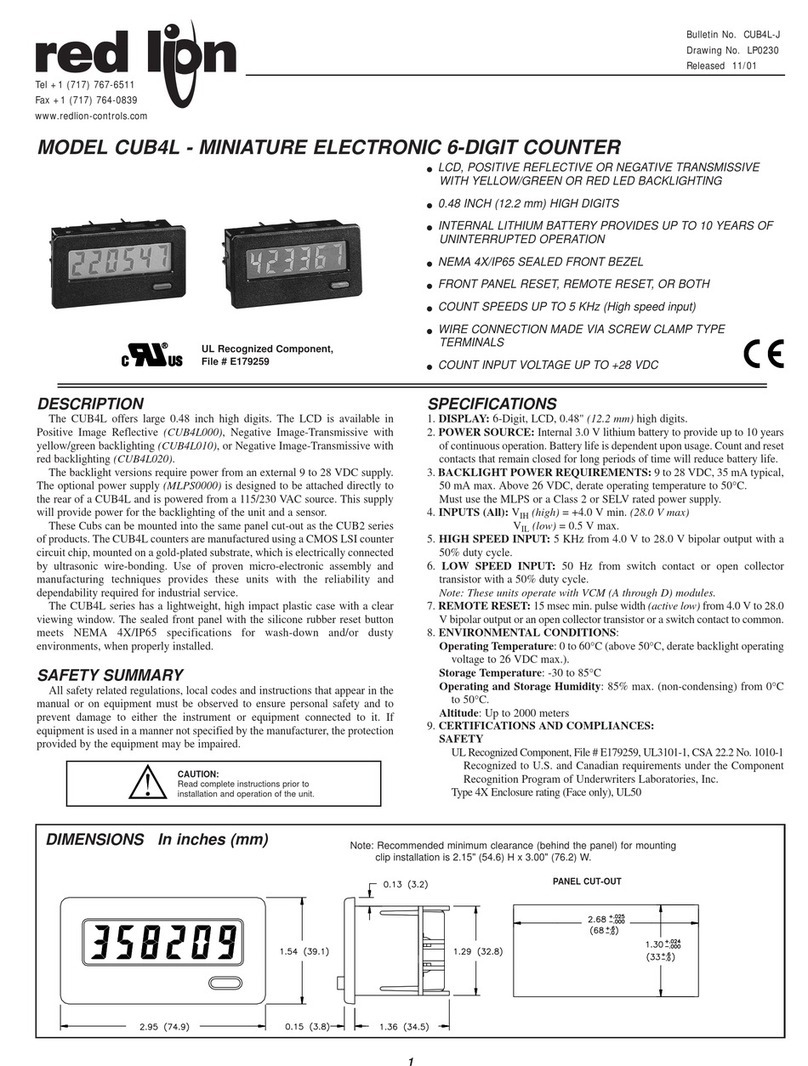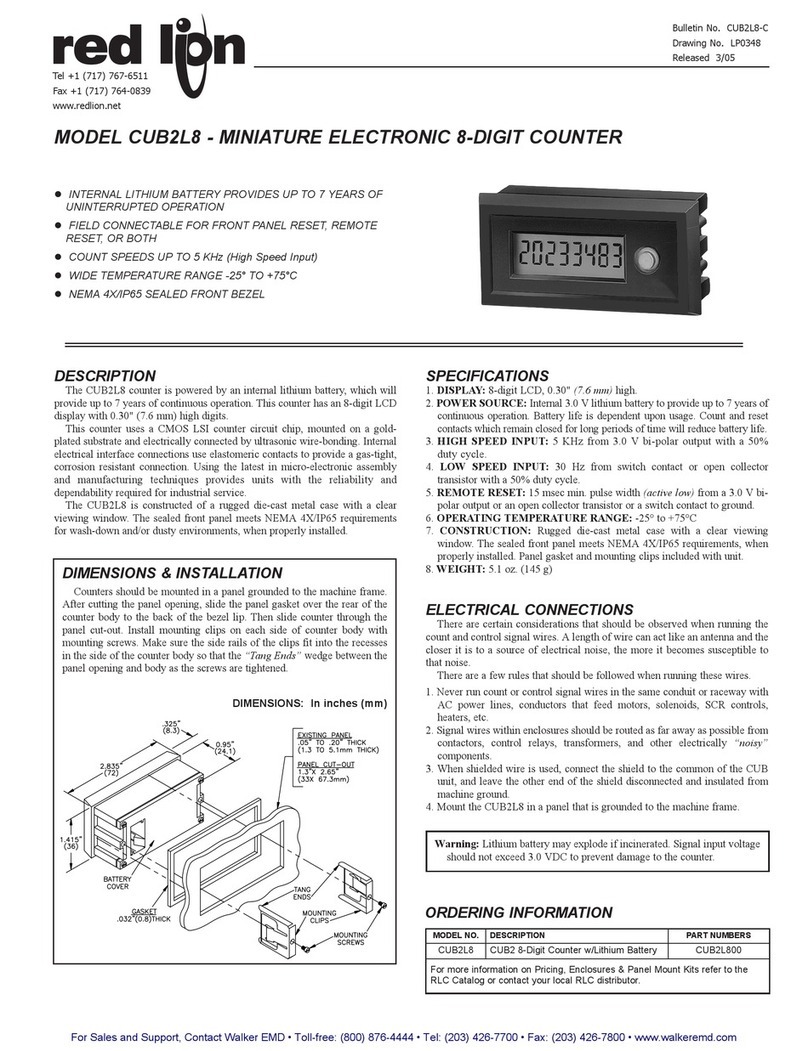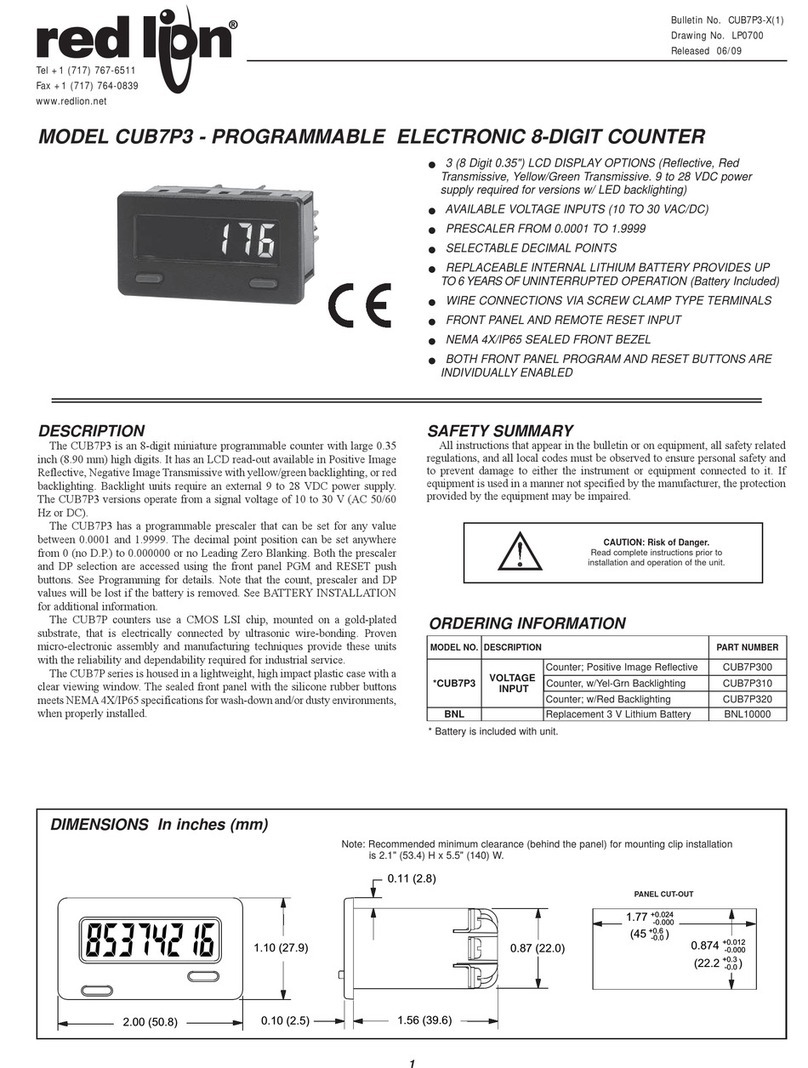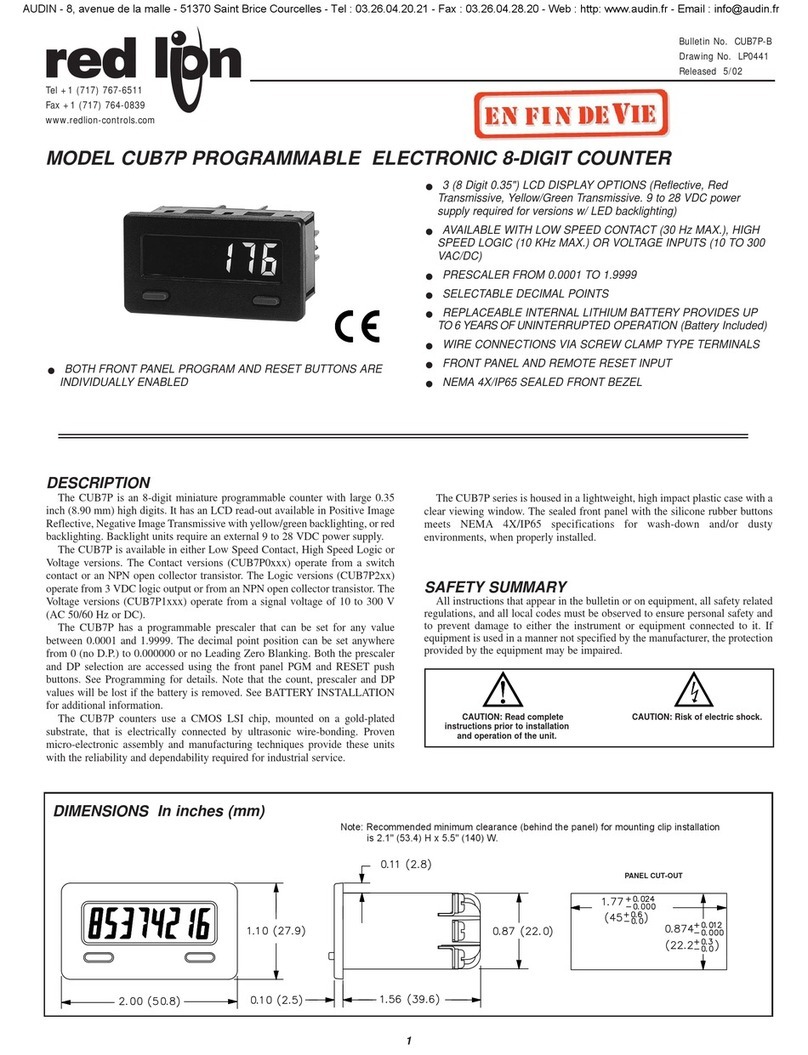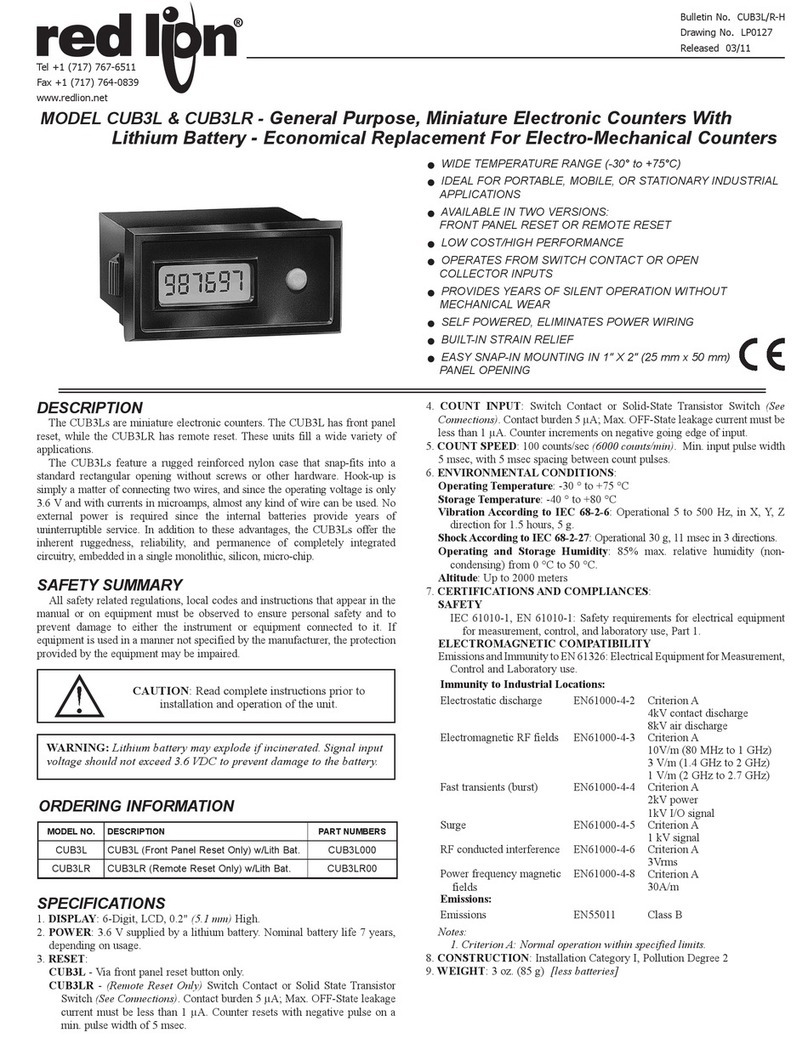INSTALLATION
The MDMUs are available in either a panel mount or printed circuit board
mount design. The panel mount units are provided with a mounting clip to
securely hold the unit in the panel cutout.
Panel Mount Installation:
1. Cut panel opening to specified
dimensions. Remove burrs
and clean the panel opening.
2. Install MDMU through the
panel cutout as shown in
Figure 1.
3. Slide mounting clip over rear
of unit until clip is against the
back of panel. The unit has
slots for the locking tabs to
hold it in the panel opening.
Note: Hold the MDMU front
bezel in place when sliding the
mounting clip in to position
PCB Mount Installation:
1. Prepare printed circuit board hole pattern to the specifications.
2. Unit should be hand soldered using good soldering techniques and hand
cleaned if necessary.
4. ANNUNCIATOR: Flashes at a 1 Hz rate in the Timer mode when the signal
input (CNT) is activated.
5. CONSTRUCTION: High impact black plastic case (mounting clip included
with panel mount models).
6 RELATIVE HUMIDITY: Less than 85% RH (non condensing)
7. WEIGHT:
Reflective Panel Mount: 0.275 oz (7.26 g)
Reflective PCB Mount: 0.26 oz (6.8 g)
Transmissive Panel Mount: 0.38 oz (10.43 g)
Transmissive PCB Mount: 0.356 (9.75 g)
MAXIMUM RATINGS
RATING SYMBOL VALUE UNITS
DC Supply Voltage VDD 5.5 VDC
Input Voltage, all inputs VIN -0.5 to (VDD +0.5) VDC
Operating Temperature TA-35 to +85 °C
Storage Temperature TSTG -40 to +85 °C
ELECTRICAL SPECIFICATIONS - VDD = 5.0 VDC = 10% @ 25 C unless otherwise specified.
SYMBOL PARAMETER MIN TYP MAX UNITS NOTES
VDD Supply Voltage 4.5 5.0 5.5 VDC Voltages outside these parameters may cause display problems
IDD Supply Current - Transmissive 20 25 mA VDD = 5.0 VDC - 10 KHz Counting Rate.
IDD Supply Current - Reflective 50 100 AVDD = 5.0 VDC - 10 KHz Counting Rate.
VIH Valid High Voltage 3.0 VDC
VIL Valid Low Voltage 1.5 VDC
IIN Input Leakage Current 0.1 1.0 A
Fc Count Frequency - CNT 9.9 KHz 50% Duty cycle
TR,LRST, LATCH Pulse Width 30 sec
ACCTB Time Base Accuracy 0.025
BEZEL
MOUNTING CLIP
EXISTING PANEL THICKNESS
0.031" to 0.125"
(0.79 to 3.18)
LOCKING
TAB
Figure 1
2
WIRING CONNECTIONS
The electrical connections are
made via terminal pins located on
the back of the unit. The terminal
pins are on 0.100" center lines and
can be mated with the RLC Model
HWK7 cable assembly or many
standard 0.100" center line
connectors. When wiring the unit,
refer to Figure 2 to identify the
wire position with the proper
function.
There are certain considerations
that should be observed when
running the signal wires. A length
of wire can act like an antenna,
and the closer it is to a source of
electrical noise, the more it
becomes susceptible to that noise.
These are a few rules that should be followed when running these wires.
1. Never run signal wires in the same conduit or raceway with A.C. power lines,
conductors feeding motors, solenoids, SCR controls, heaters, etc.
2. Signal wires within enclosures should be routed as far away as possible from
contactors, control relays, transformers, and other noisy components.
3. When shielded wire is used, connect the shield to the common of the MDMU
unit, and leave the other end of the shield disconnected and insulated from
machine ground.
4. Connect common of the MDMU to machine ground at one point only.
VSS (GND)
CNT
NO CONNECTION
NO CONNECTION
NO CONNECTION
LATCH
RST
MS1
MS2
MS3
MS4
NO CONNECTION
DP2
DP1
VDD
Figure 2