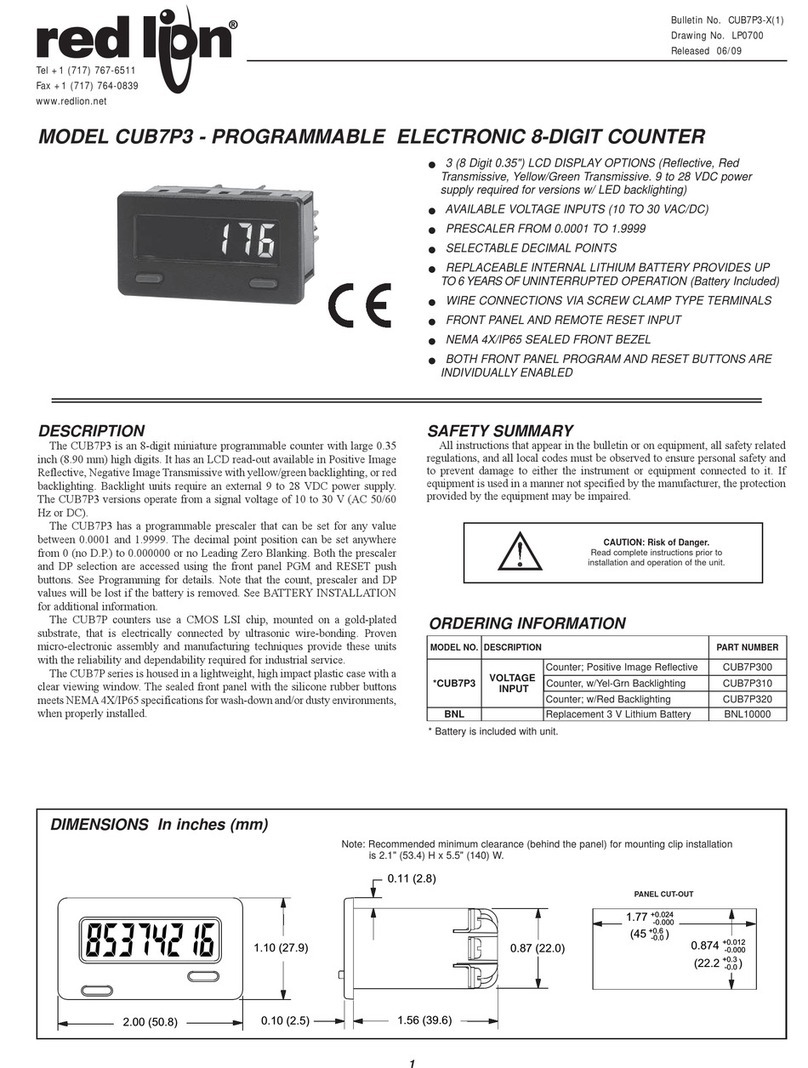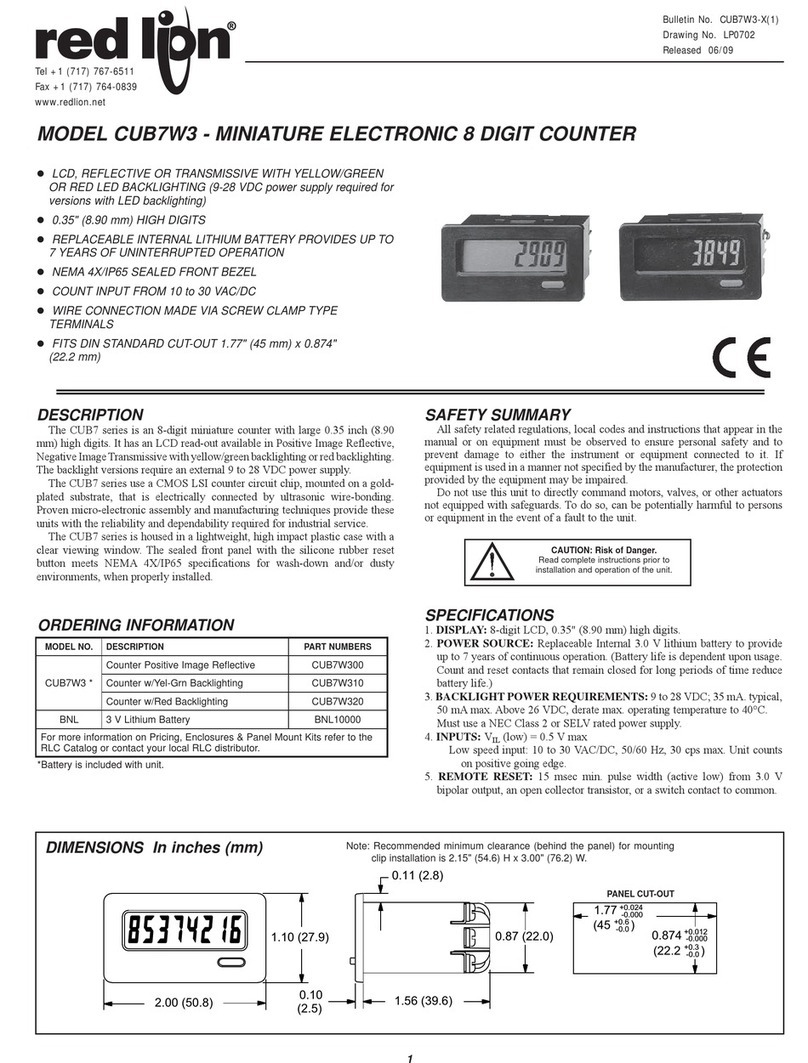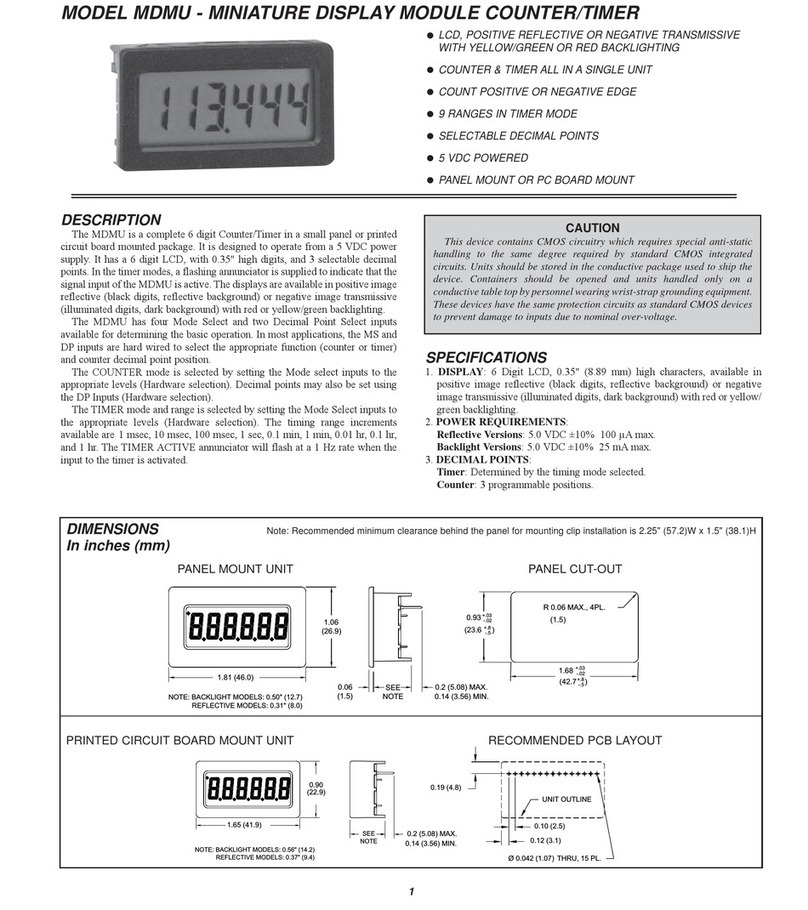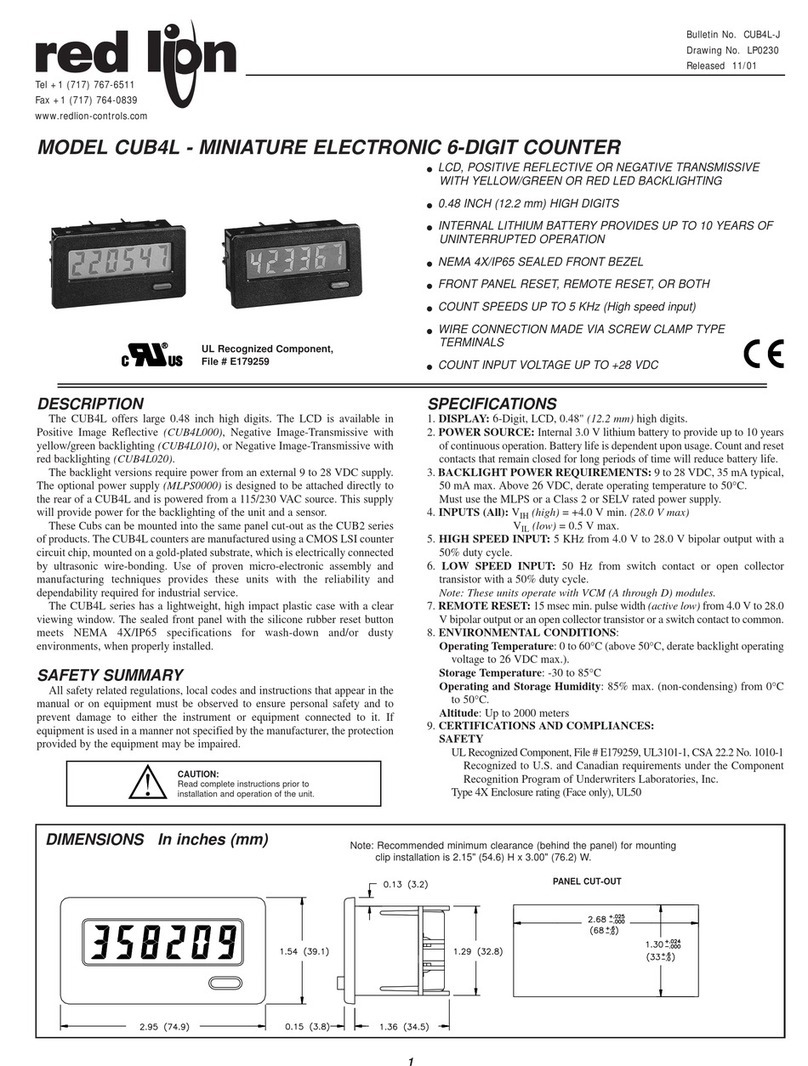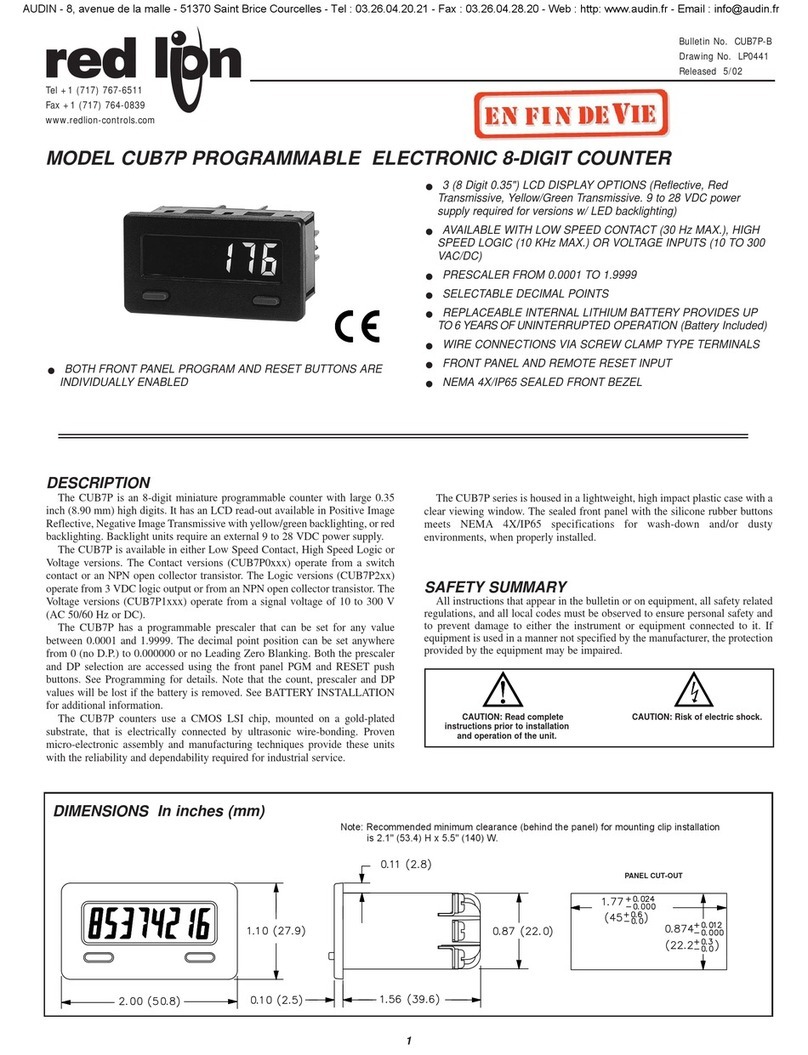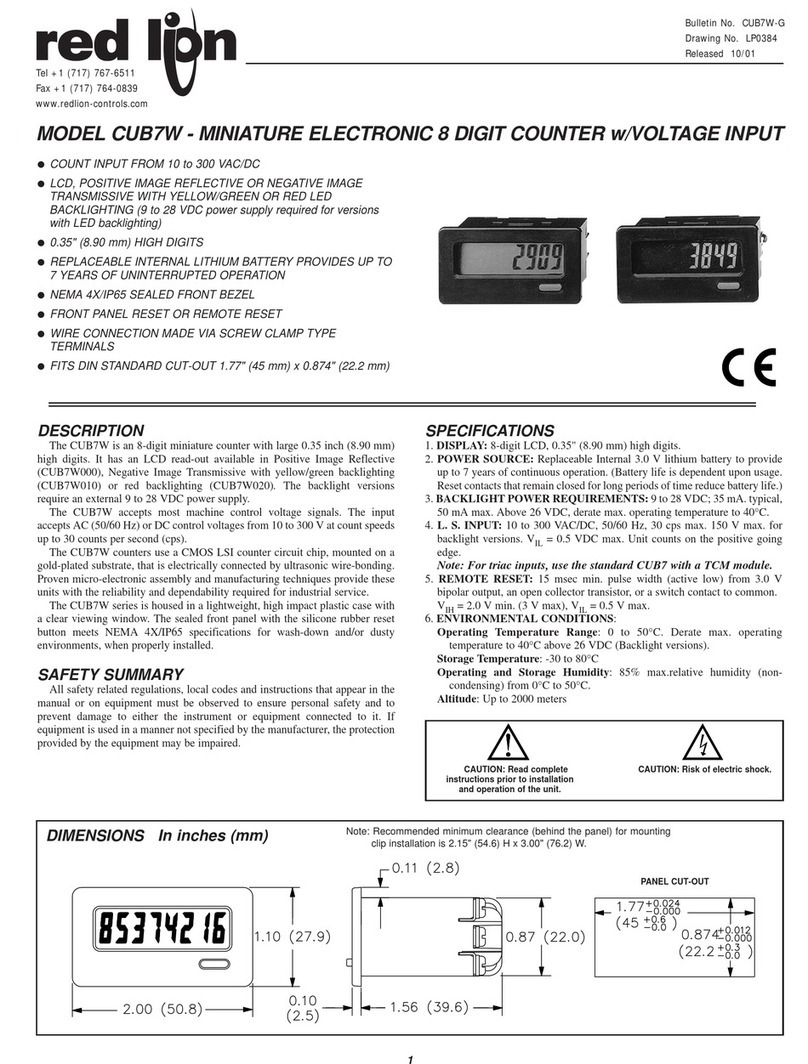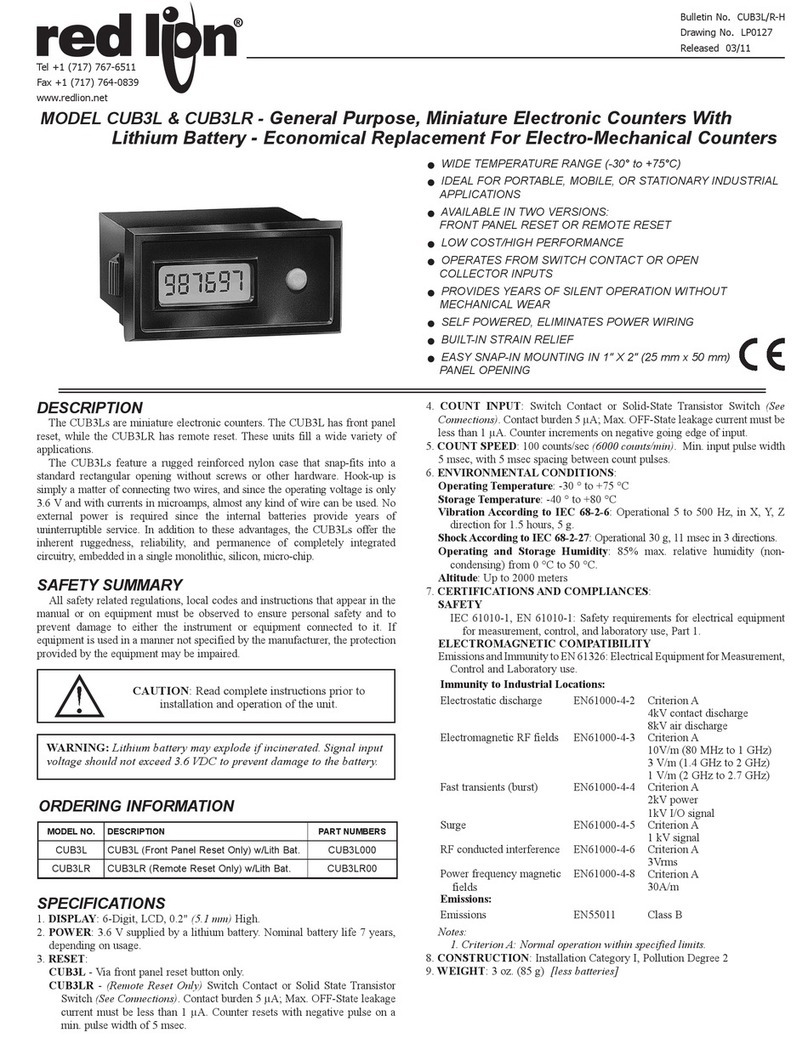!INTERNAL LITHIUM BATTERY PROVIDES UP TO 7 YEARS OF
UNINTERRUPTED OPERATION
!FIELD CONNECTABLE FOR FRONT PANEL RESET, REMOTE
RESET, OR BOTH
!COUNT SPEEDS UP TO 5 KHz (High Speed Input)
!WIDE TEMPERATURE RANGE -25° TO +75°C
!NEMA 4X/IP65 SEALED FRONT BEZEL
DESCRIPTION
The CUB2L8 counter is powered by an internal lithium battery, which will
provide up to 7 years of continuous operation. This counter has an 8-digit LCD
display with 0.30" (7.6 mm) high digits.
This counter uses a CMOS LSI counter circuit chip, mounted on a gold-
plated substrate and electrically connected by ultrasonic wire-bonding. Internal
electrical interface connections use elastomeric contacts to provide a gas-tight,
corrosion resistant connection. Using the latest in micro-electronic assembly
and manufacturing techniques provides units with the reliability and
dependability required for industrial service.
The CUB2L8 is constructed of a rugged die-cast metal case with a clear
viewing window. The sealed front panel meets NEMA 4X/IP65 requirements
for wash-down and/or dusty environments, when properly installed.
SPECIFICATIONS
1. DISPLAY: 8-digit LCD, 0.30" (7.6 mm) high.
2. POWER SOURCE: Internal 3.0 V lithium battery to provide up to 7 years of
continuous operation. Battery life is dependent upon usage. Count and reset
contacts which remain closed for long periods of time will reduce battery life.
3. HIGH SPEED INPUT: 5 KHz from 3.0 V bi-polar output with a 50%
duty cycle.
4. LOW SPEED INPUT: 30 Hz from switch contact or open collector
transistor with a 50% duty cycle.
5. REMOTE RESET: 15 msec min. pulse width (active low) from a 3.0 V bi-
polar output or an open collector transistor or a switch contact to ground.
6. OPERATING TEMPERATURE RANGE: -25° to +75°C
7. CONSTRUCTION: Rugged die-cast metal case with a clear viewing
window. The sealed front panel meets NEMA 4X/IP65 requirements, when
properly installed. Panel gasket and mounting clips included with unit.
8. WEIGHT: 5.1 oz. (145 g)
ELECTRICAL CONNECTIONS
There are certain considerations that should be observed when running the
count and control signal wires. A length of wire can act like an antenna and the
closer it is to a source of electrical noise, the more it becomes susceptible to
that noise.
There are a few rules that should be followed when running these wires.
1. Never run count or control signal wires in the same conduit or raceway with
AC power lines, conductors that feed motors, solenoids, SCR controls,
heaters, etc.
2. Signal wires within enclosures should be routed as far away as possible from
contactors, control relays, transformers, and other electrically “noisy”
components.
3. When shielded wire is used, connect the shield to the common of the CUB
unit, and leave the other end of the shield disconnected and insulated from
machine ground.
4. Mount the CUB2L8 in a panel that is grounded to the machine frame.
MODEL CUB2L8 - MINIATURE ELECTRONIC 8-DIGIT COUNTER
DIMENSIONS & INSTALLATION
Counters should be mounted in a panel grounded to the machine frame.
After cutting the panel opening, slide the panel gasket over the rear of the
counter body to the back of the bezel lip. Then slide counter through the
panel cut-out. Install mounting clips on each side of counter body with
mounting screws. Make sure the side rails of the clips fit into the recesses
in the side of the counter body so that the “Tang Ends” wedge between the
panel opening and body as the screws are tightened.
DIMENSIONS: In inches (mm)
Warning: Lithium battery may explode if incinerated. Signal input voltage
should not exceed 3.0 VDC to prevent damage to the counter.
ORDERING INFORMATION
Bulletin No. CUB2L8-C
Drawing No. LP0348
Released 3/05
Tel +1 (717) 767-6511
Fax +1 (717) 764-0839
www.redlion.net
MODEL NO. DESCRIPTION PART NUMBERS
CUB2L8 CUB2 8-Digit Counter w/Lithium Battery CUB2L800
For more information on Pricing, Enclosures & Panel Mount Kits refer to the
RLC Catalog or contact your local RLC distributor.