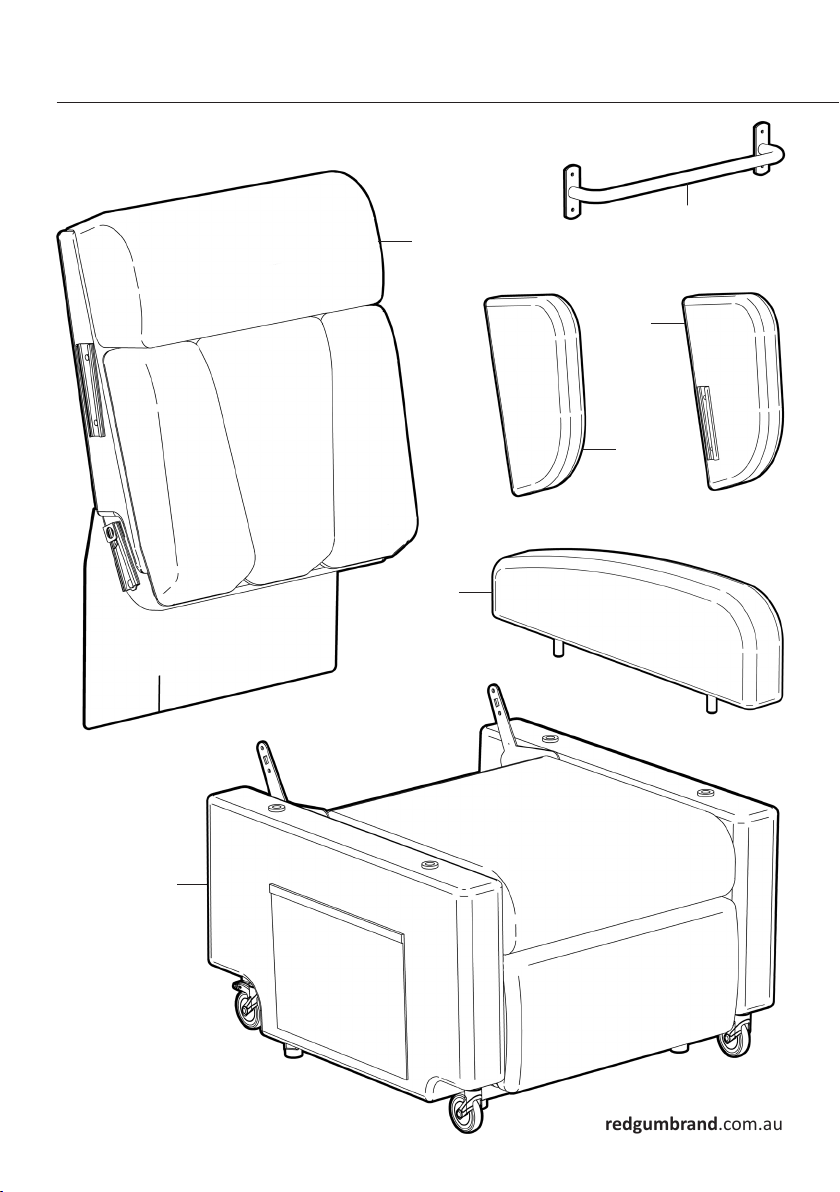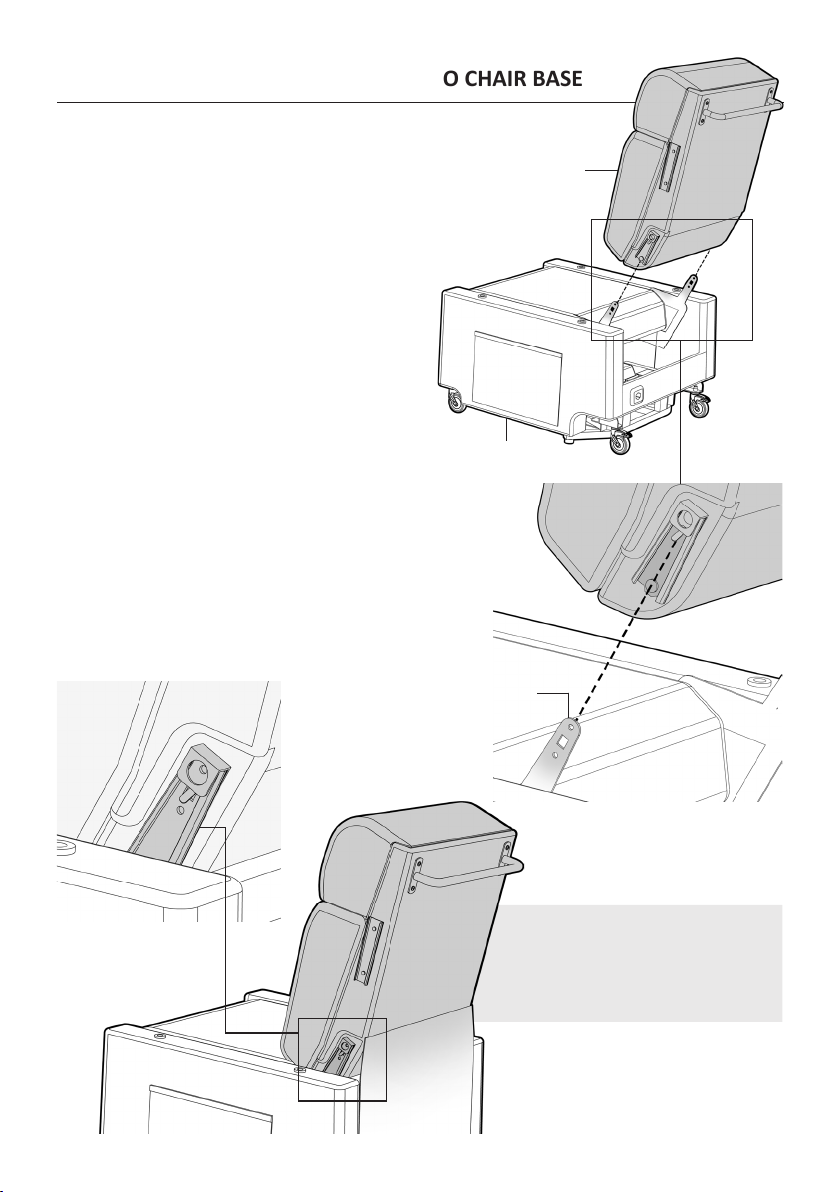redgumbrand.com.au
PRODUCT OVERVIEW
FEATURES
Adjustable electric armchair
- Seat raise and lt funcon
- Backrest recline funcon
- Legrest elevaon funcon
- Li chair height adjustment funcon
- Mobile li chair with baery pack
- Removable Lithium-ion baery
- Audible and visual warning when baery
requires recharging
- Ø75mm castors with push handle at rear
- Handset controls with large buons
- Removable armrests and wings for side transfers
- Inconnent PU backrest / seat / legrest coverings
- Vinyl side coverings with storage pockets either side
- Added comfort of a pocket spring seat base
- Quality German actuators
SPECIFICATIONS
(All specicaons may vary (+/- 10mm) as each chair is handcraed)
Overall: 760mm (W) x 850mm (D) x 1140mm (H)
Seat: 540mm (W) x 510mm (D) x 530 - 710mm (H)
Armrest: 100mm (W) x 450mm (D) x 180mm (H) (Relevant to seat)
Backrest: (Relevant to seat)
Legrest: (Relevant to seat)
Castors: ø75mm - Swivel front / Braked rear
Distance from wall: 600mm
Maximum User Weight: 160kg
Product Weight: Base: 48.3 kg / Backrest: 7.5kg / Armrest: 2.8kg / Wing: 1.8kg
Combined weight: 65kg
Baery:
Please contact REDGUM Brand if you would like any further informaon.
2.