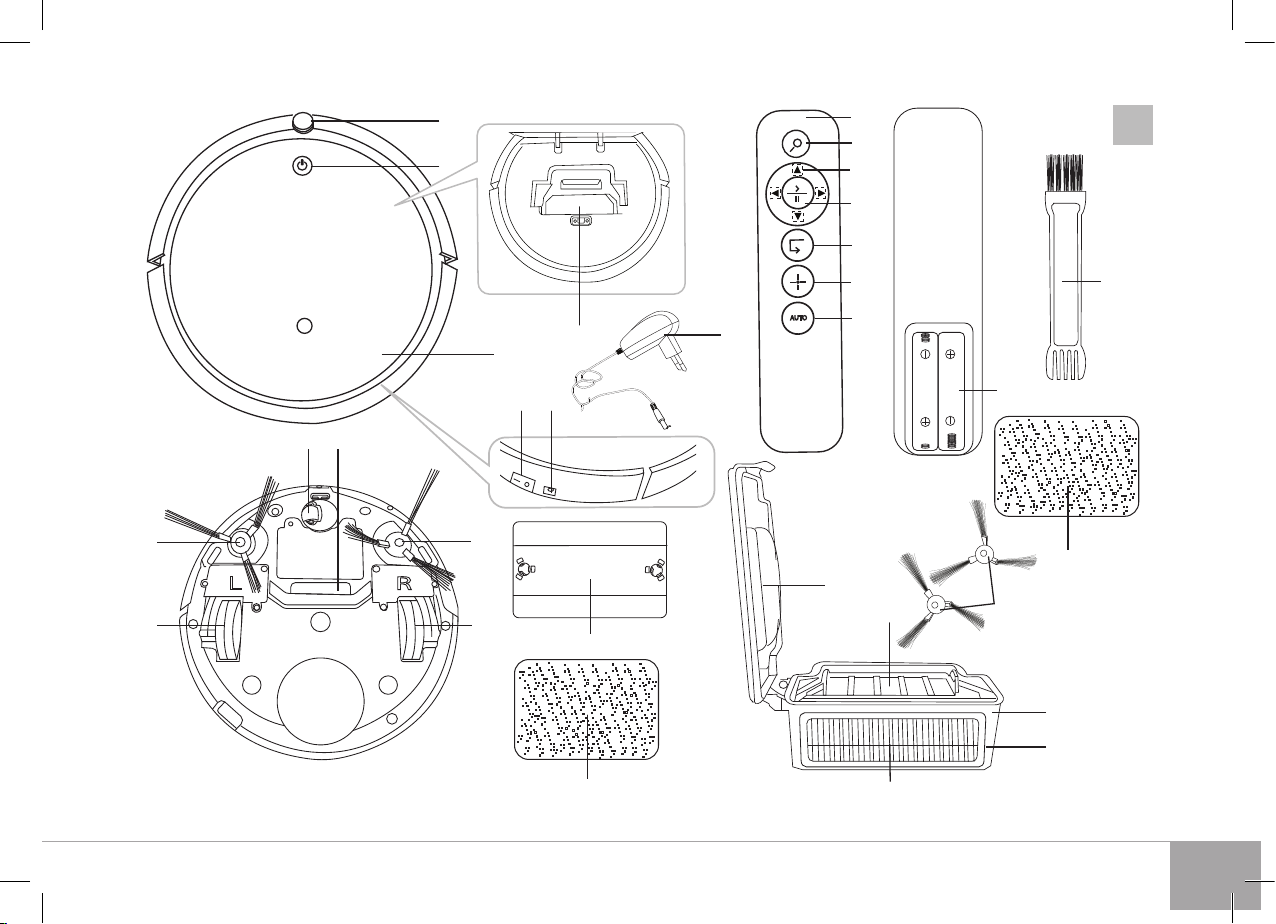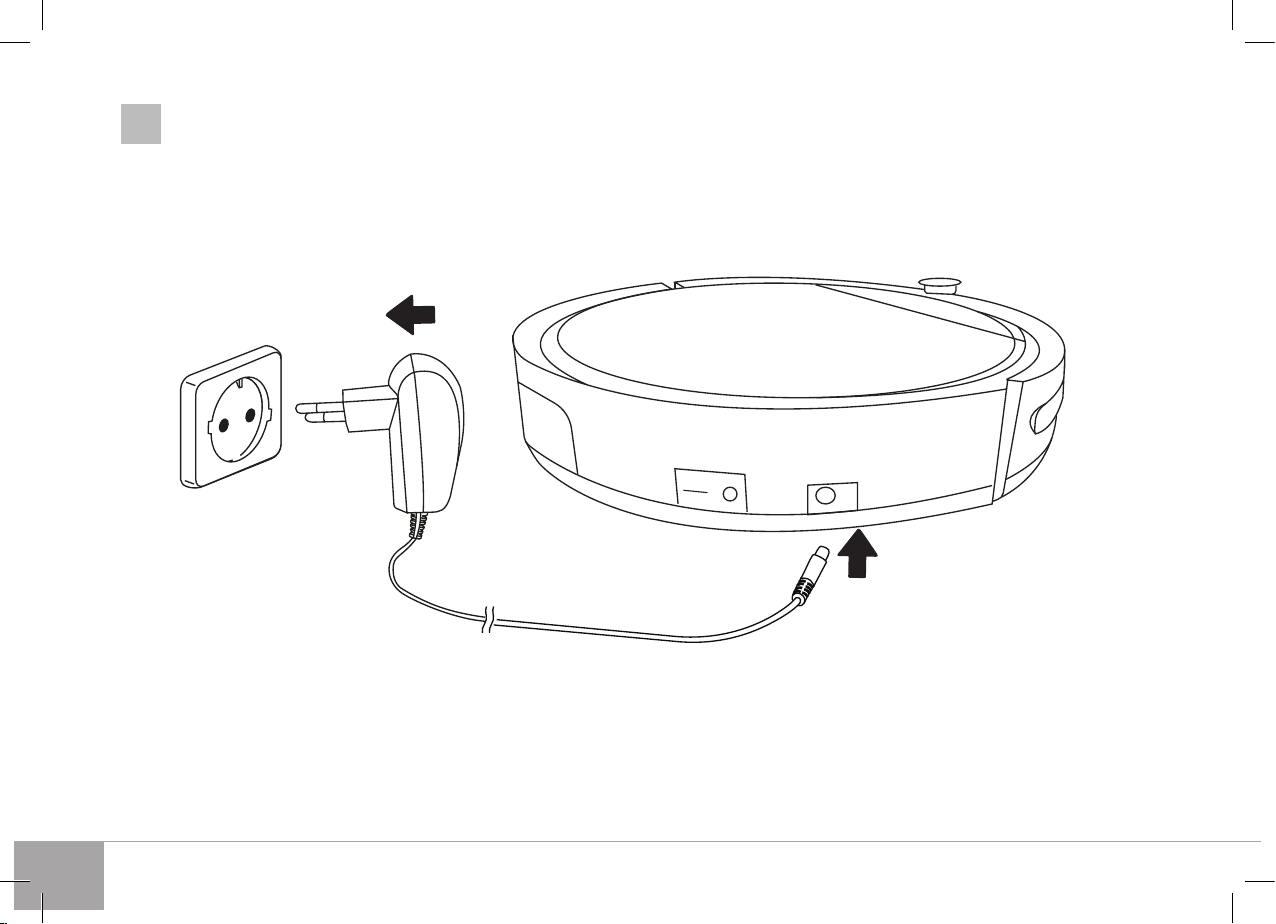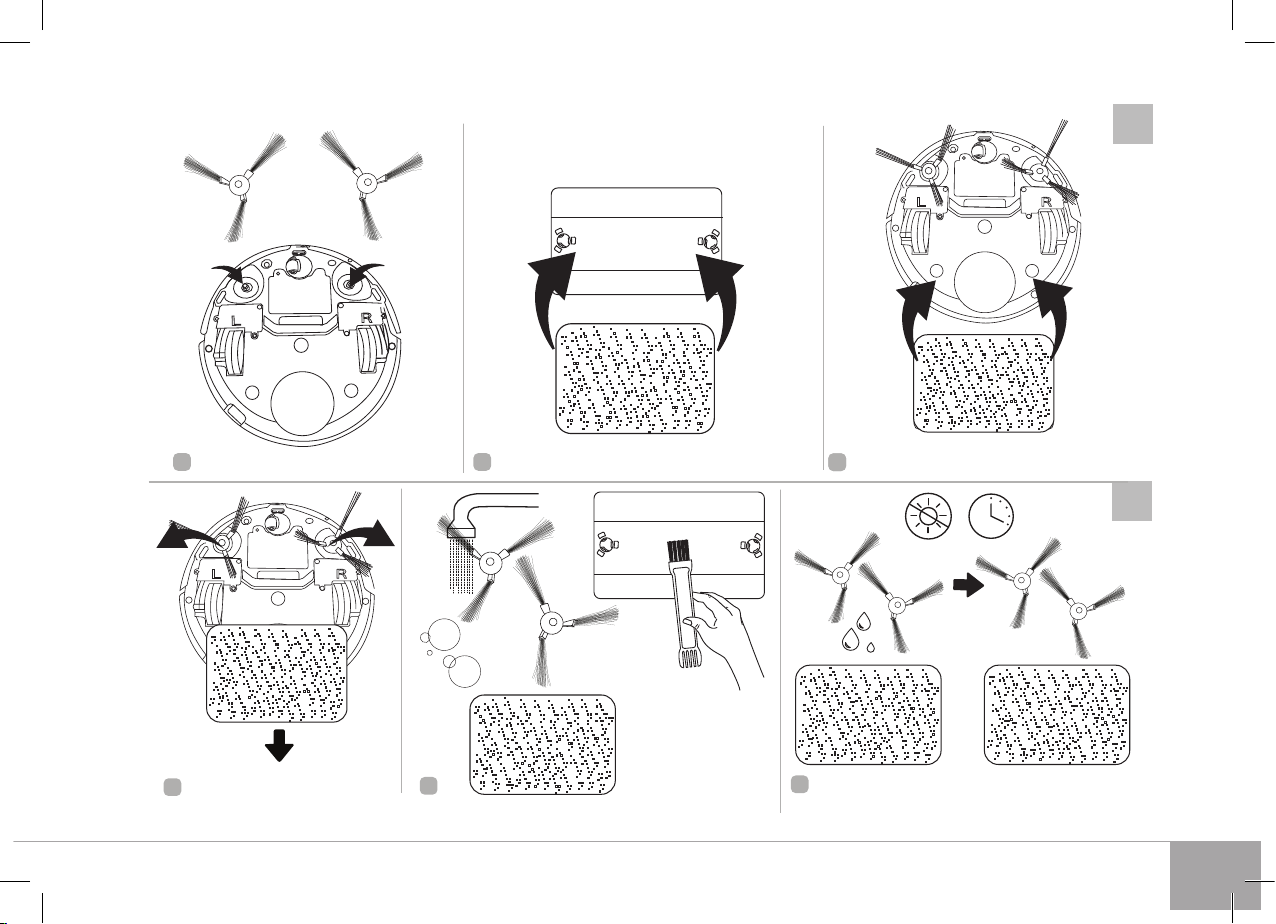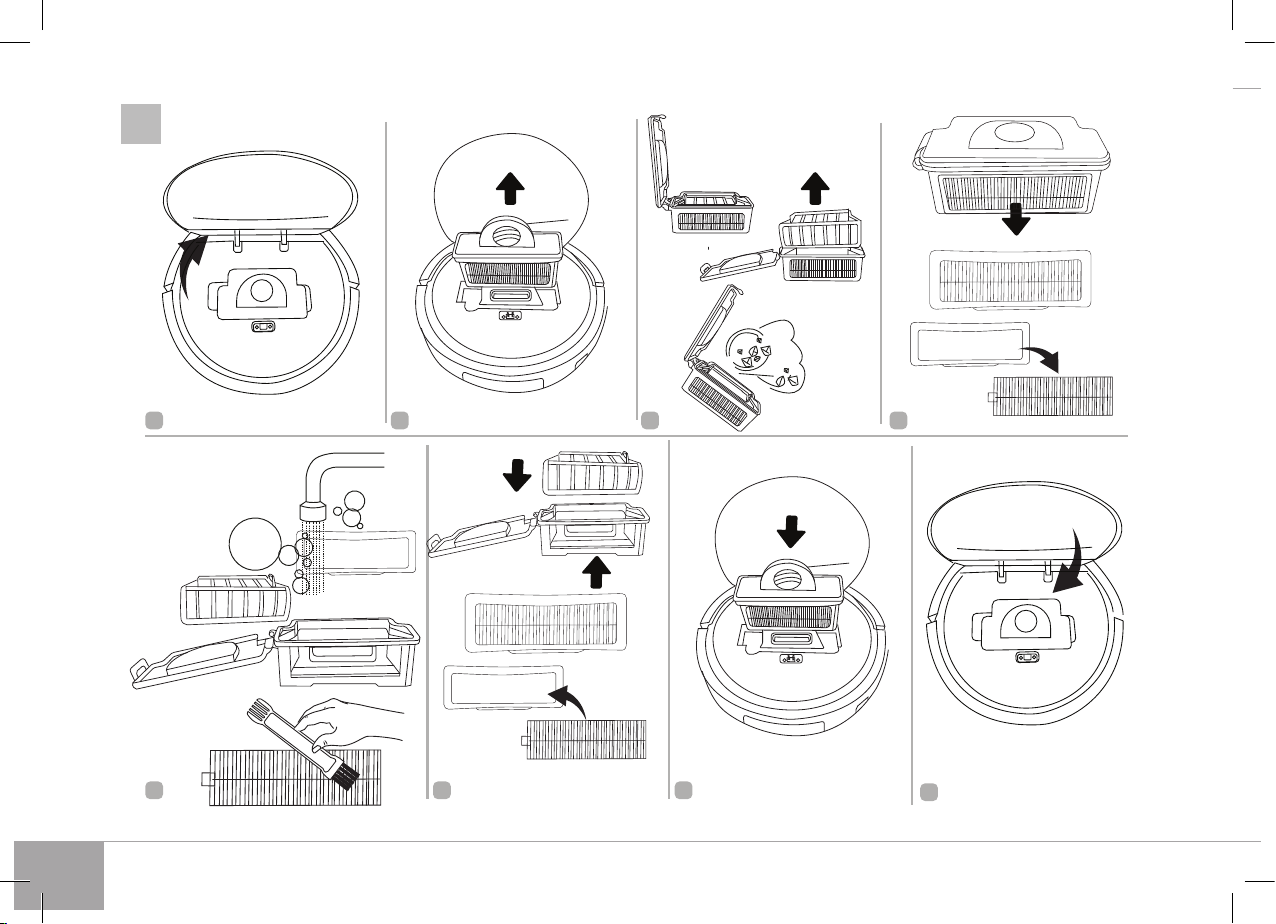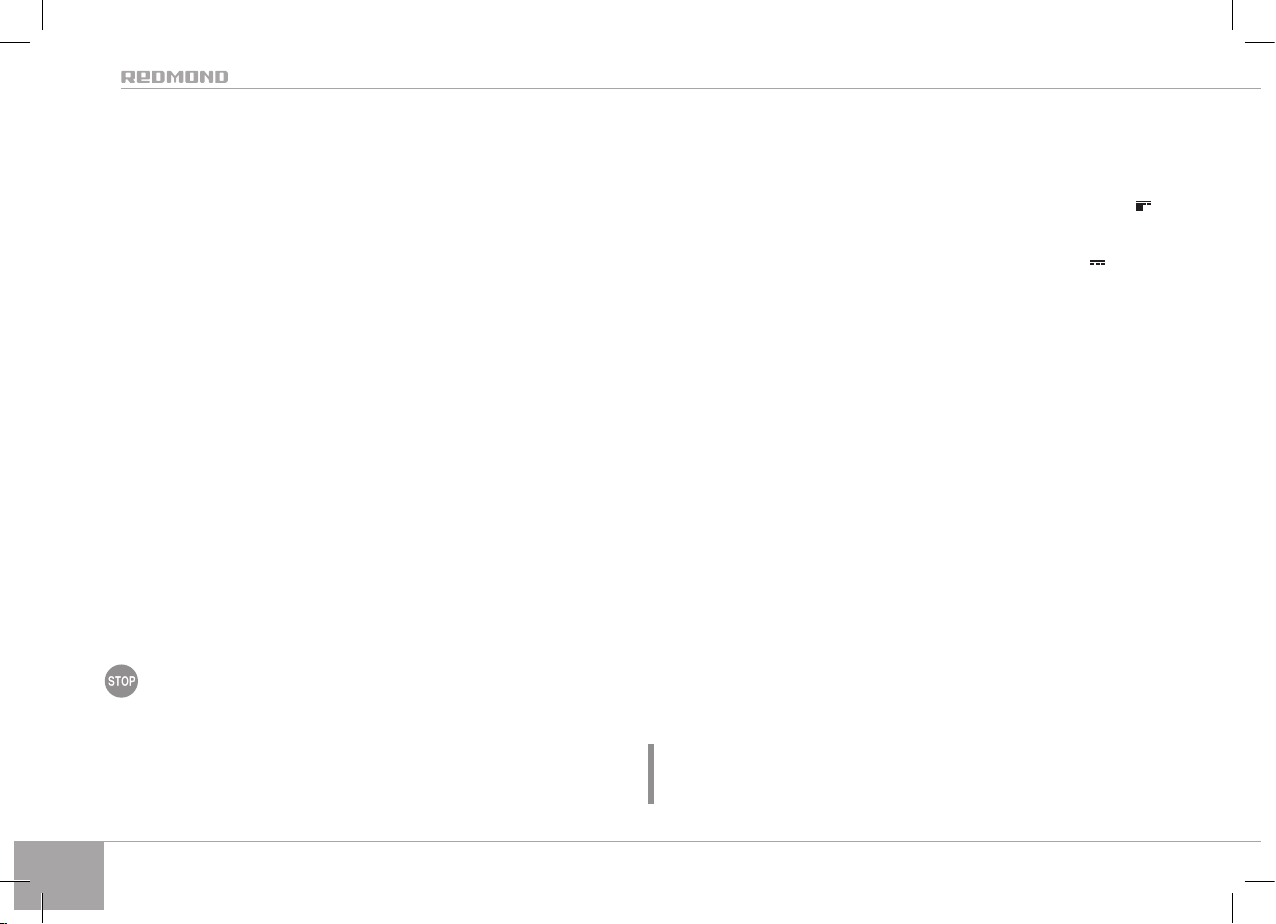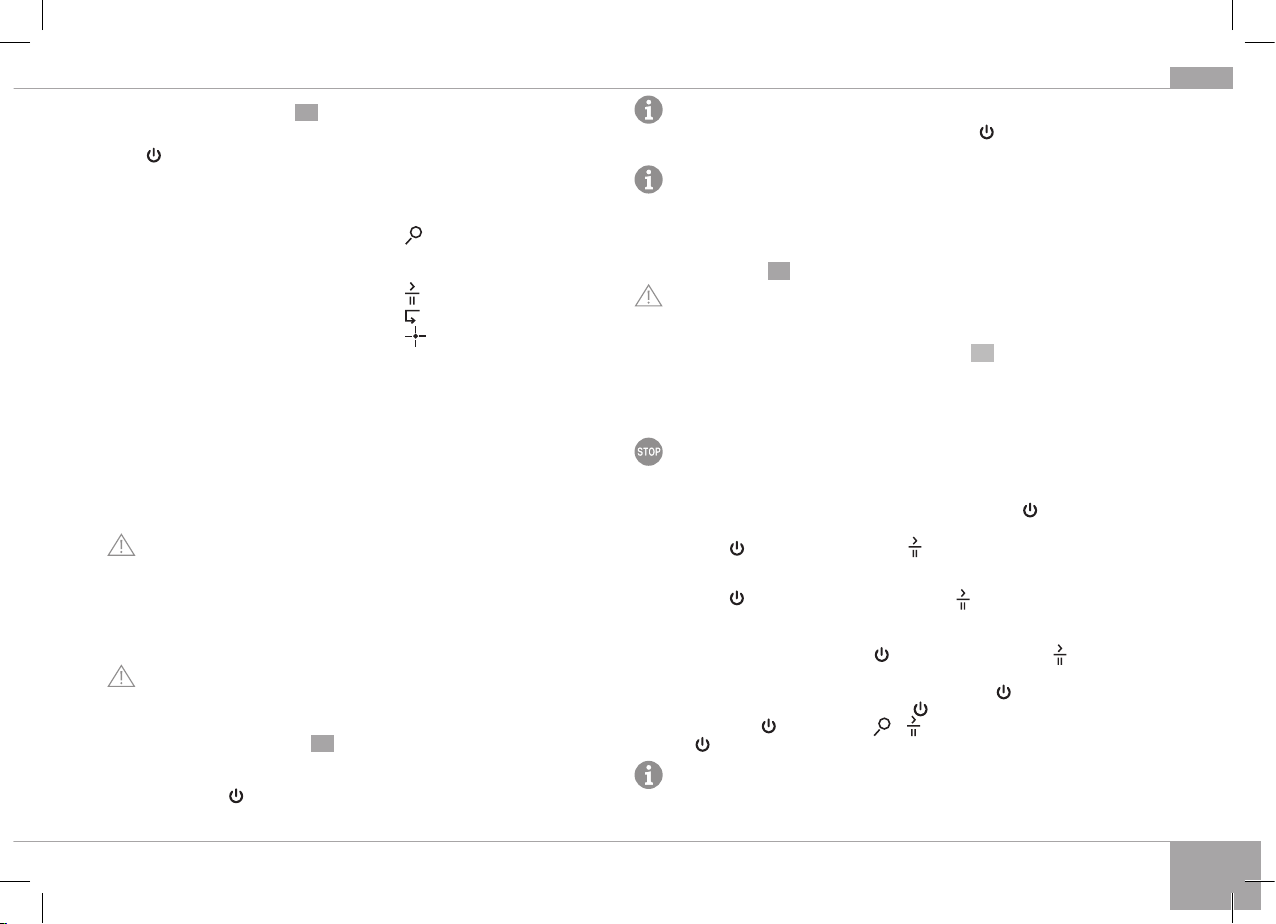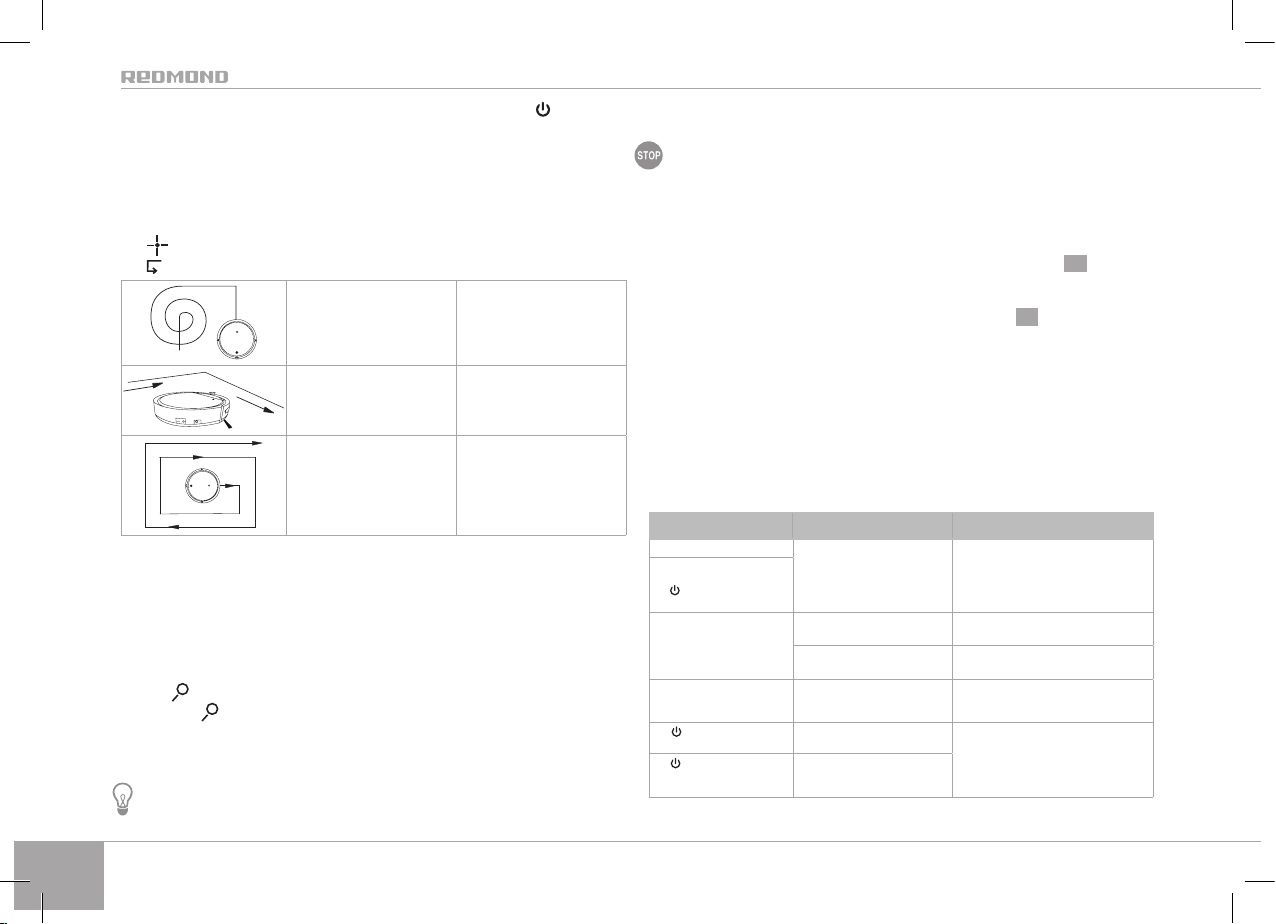Manufacturer: “Power Point Inc Limited” №1202 Hai Yun Ge (В1) Lin Hai Shan Zhuang Xia-
meilin Futian Shenzhen. China. 518049. Under license of REDMOND®
Изготовитель: «Пауэр Пойнт Инк. Лимитед» №1202 Хай Юн Гэ (B1) Лин Хай Шан Чжуан
Сямейлин Футьян, Шеньжень, Китай, 518049. По лицензии REDMOND®
Виробник: «Пауер Поінт Інк. Лімітед» № 1202 Хай Юн Ге (B1) Лін Хай Шан Чжуан Сямейлін
Футьян, Шеньжень, Китай, 518049. За ліцензією REDMOND®
Importer (EU): SIA “SPILVA TRADING” Address: Jelgava, Meiju cels 43 — 62, LV-3007 Reg.
Nr. 43603078598. BA Uvoznik i distributer za Bosnu i Hercegovinu: ASBIS d.o.o., Džemala
Bijedića 162, 71 000, Sarajevo, Bosna i Hercegovina. Tel: +387 33 770 200, e-mail: prodaja@
asbis.ba, www.asbis.ba. BG Вносител: АСБИС България ЕООД И.Н.: BG121655056 Адрес:
София, бул. Искърско шосе 7, ТЦ Европа, сгр. 3. Тел.: 02/4284111, www.asbis.bg. CZ Dovozce:
ASBIS CZ spol. s r.o Obchodní 103, 251 01 Čestlice, Praha — východ, Praha, Czech Republic.
Tel: +420 272 117 111, www.asbis.cz. HU Importőr: ASBIS Magyarország Kft., H-1135, Buda-
pest, Reitter Ferenc utca 46-48. Tel.: +36 1 236-1000, Fax: +36 1 236-1010, www.asbis.hu.
PL ASBIS POLAND SP Z O.O., Ul. Krasnowolska 17 A, 02-849, Warszawa. Tel +48 22 33 71 510,
www.asbis.pl. RO Importator: ASBIS Romania SRL, Splaiul Independentei 319, SEMA PARC,
Obiectiv 5, Etaj 2, Sector 6, Bucuresti, 062650, Romania. Tel. +40 21 337 1099, www.asbis.ro.
RU Импортер в России: ООО «ИЛОТ», 198099, г. Санкт-Петербург, ул. Промышленная., д.
38, к. 2, лит. А, тел.: +7(812) 740-16-30. SK Importér/distribútor pre SR: ASBIS SK spol. s r.o.,
Tuhovská 33, 831 06, Bratislava. Tel: +440-2-32165111, www.online.asbis.sk. RS Uvoznik i
servis za Republiku Srbiju: ASBIS d.o.o., Cara Dušana 205A, 11080 Zemun, Beograd. Tel: +381
11 310 77 00, www.asbis.rs. LV Izplatītājs: SIA „ASBIS BALTICS”; Latvia, Riga, Bauskas iela
58A
-15,
L
V
-1004;
T
el.:
+371
66047820,
e-mail:
[email protected],
www
.asbis.lv
.
UA Імпорт
ер
в Україні: ТОВ ПІІ «АСБІС-УКРАЇНА», 03061, м. Київ, вул. Газова, будинок 30. Тел. +38 044
455 44 11, www.asbis.ua. SL Distributer, dajalec garancije in servis za Slovenijo, Asbis d.o.o.,
Brodišče
15,
1236 T
rzin; T
el:
+
386
(0)
590
79
927;
e-mail:
[email protected];
www.asbis.
si. HR ASBISc-CR d.o.o.; Slavonska avenija, 24/6 -1 kat; 10000, Zagreb, Croatia; Tel: + 385
1
600
9900,
e-mail:
[email protected];
w
ww
.asbis.hr
.
EE Maaletooja:
SIA „ASBIS
BAL
TICS”;
T
üri
10c,
11313,
T
allinn,
Estonia; T
el.:
+
372
66047815,
e-mail:
[email protected];
ww
w
.asbis.
ee. LT Importuotojas: SIA „ASBIS BALTICS”; Ateities g. 25B, 06326, Vilnius, Lietuva; Tel.: +370
66047814,
e-mail:
[email protected];
www.asbis.lt.
CY Importer
Cyprus: ASBIS Kypros Limited;
26, Spyrou Kyprianou Str, 4040, Germasogeia, Limassol, Cyprus. Tel: +357 25 257 350; Fax:
CONTENTS
IMPORTANT SAFEGUARDS ...................................................................................................................7
Technical Specications ..............................................................................................................................8
Package Includes ........................................................................................................................................... 8
Parts of Appliance ..........................................................................................................................................9
I. PRIOR TO THE FIRST USE ............................................................................................................... 9
II. OPERATION OF THE APPLIANCE .............................................................................................. 9
Charging the battery .....................................................................................................................................9
Assembly ..........................................................................................................................................................9
Use the appliance ..........................................................................................................................................9
Choosing mode with remote control .....................................................................................................10
Find my vacuum cleaner ............................................................................................................................10
III. CLEANING AND MAINTENANCE ...........................................................................................10
Storage and transportation ......................................................................................................................10
IV. BEFORE CONTACTING A SERVICE CENTER .....................................................................10