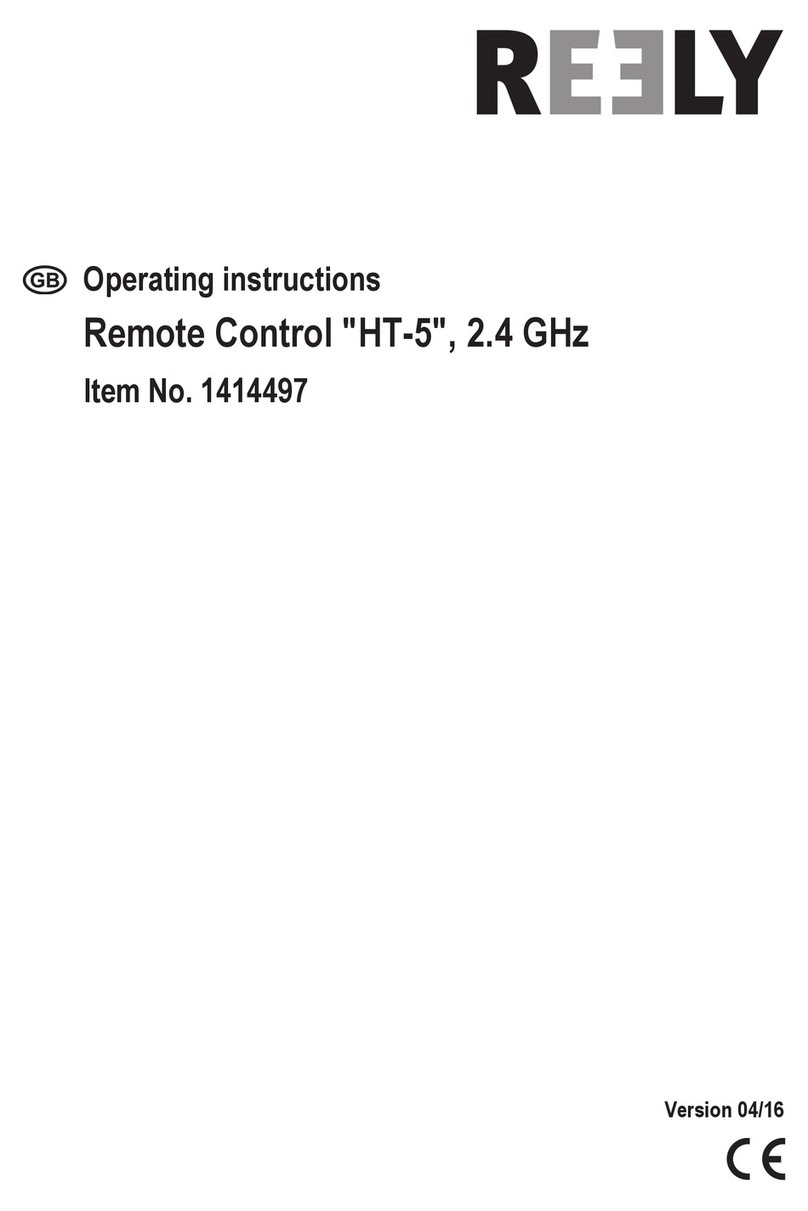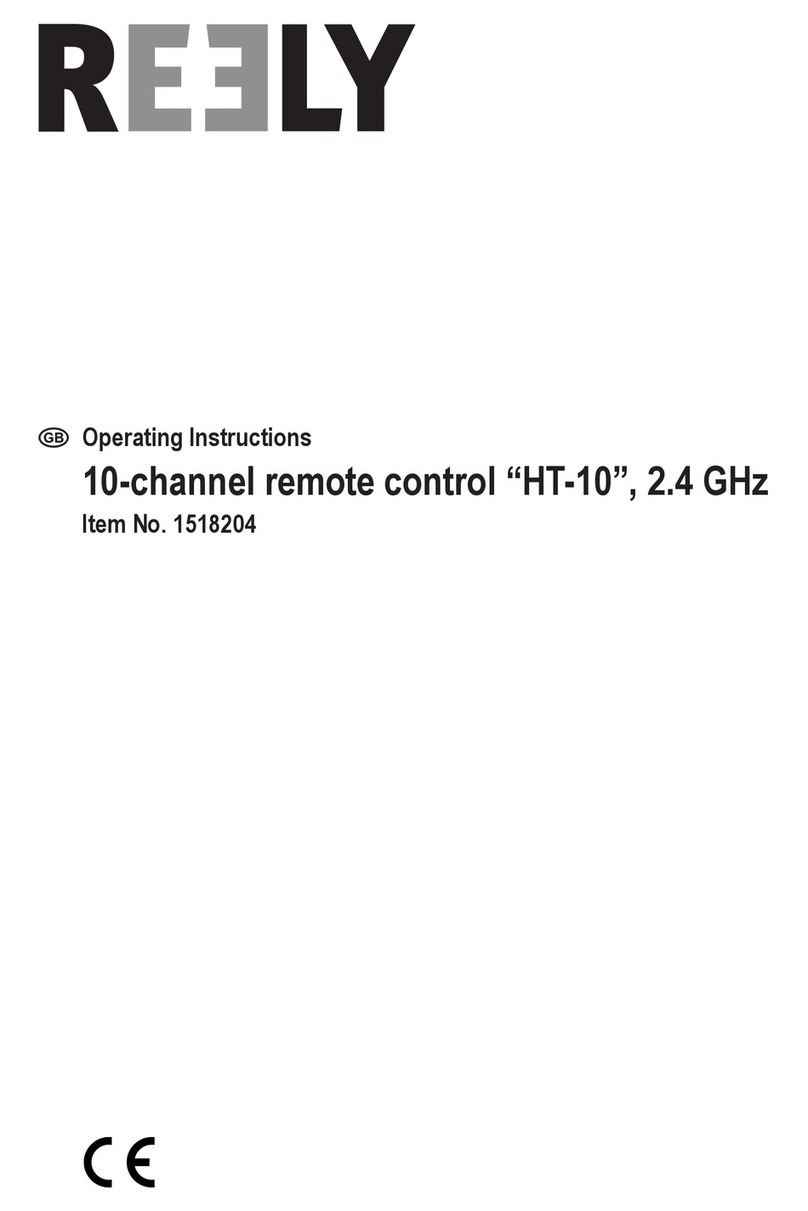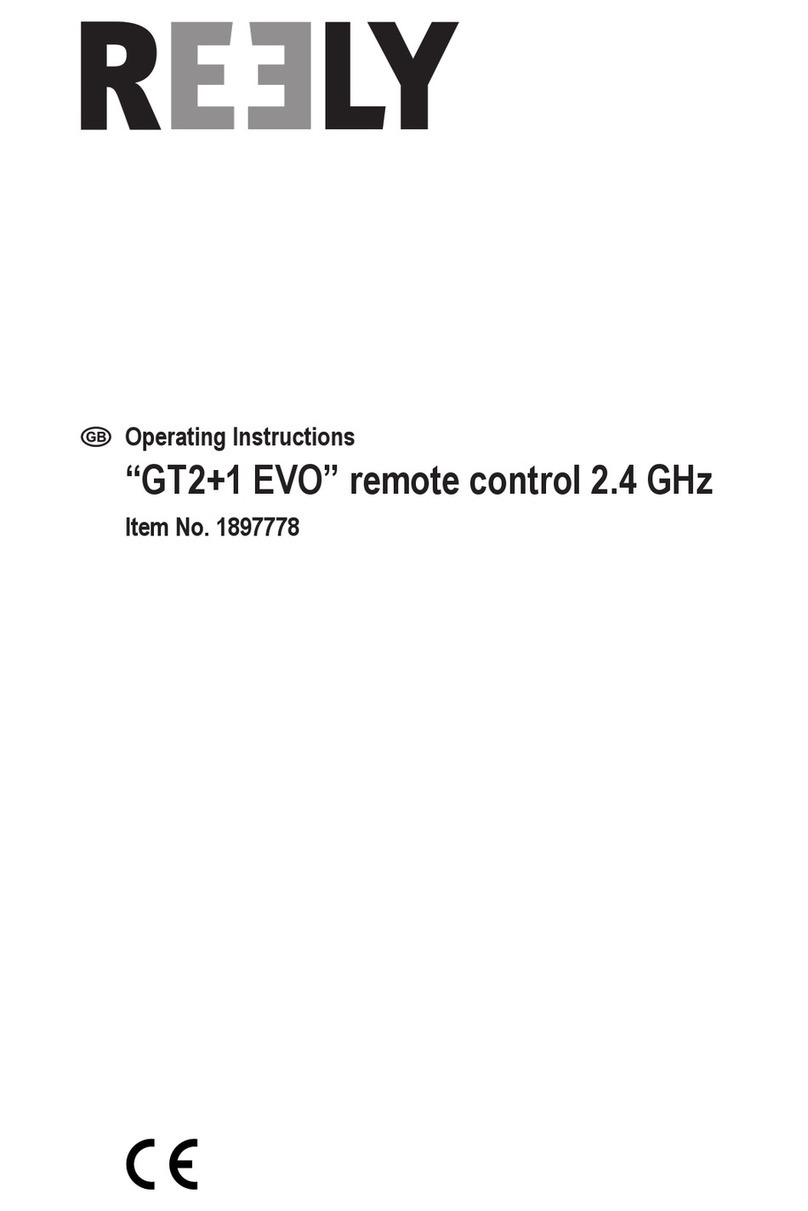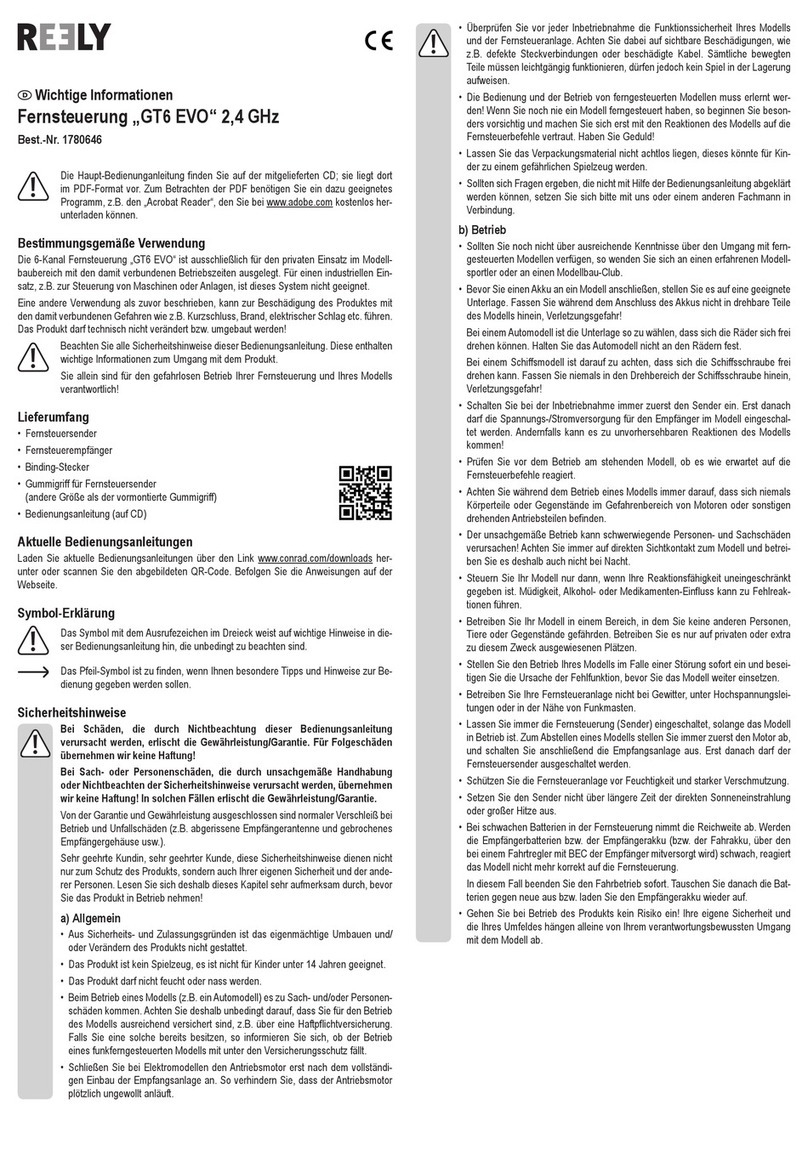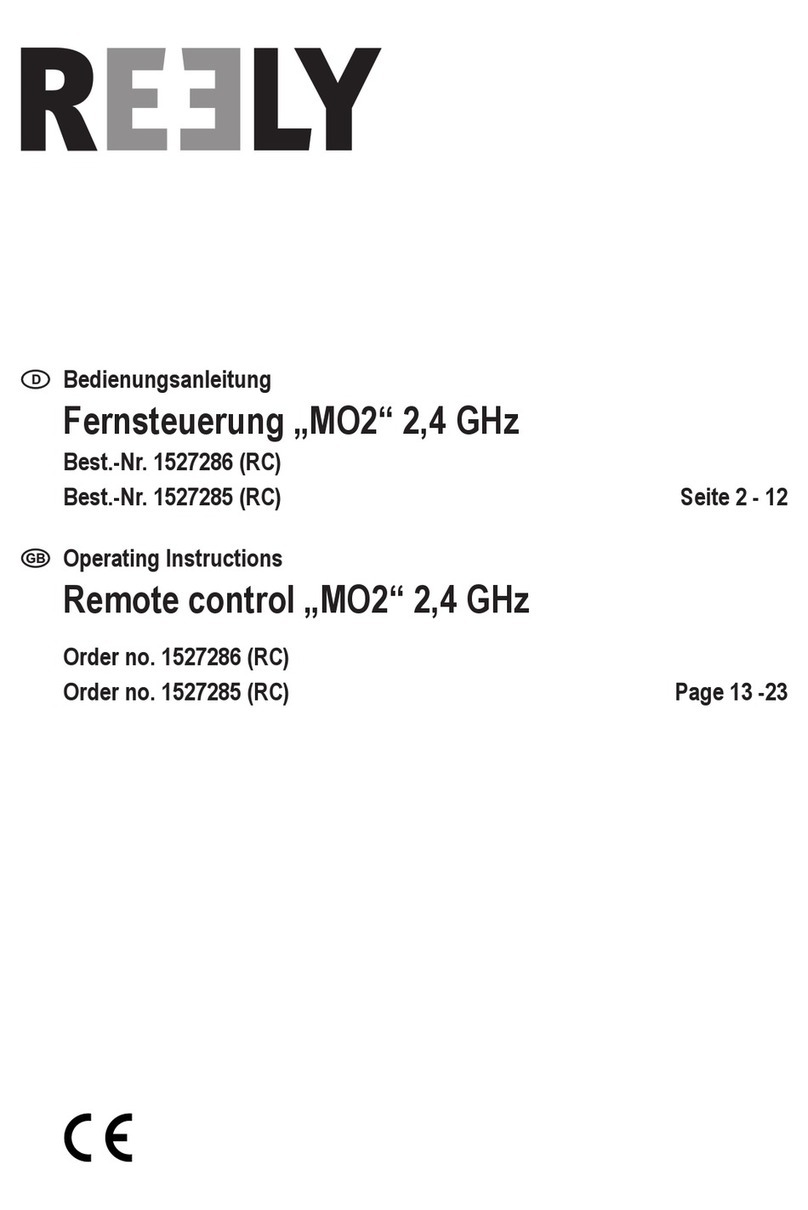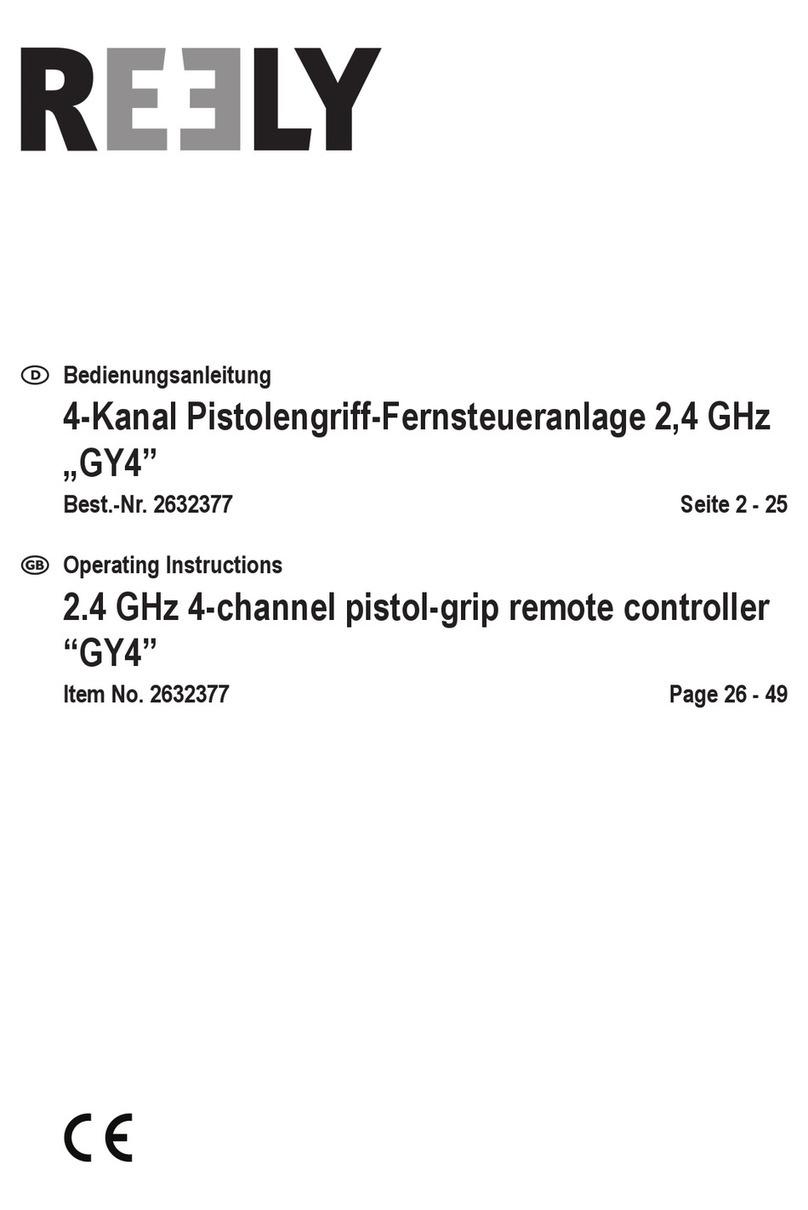2
Table of contents
Page
1. Introduction..........................................................................................................................................................4
2. Explanation of symbols........................................................................................................................................4
3. Intended use........................................................................................................................................................4
4. Delivery content...................................................................................................................................................4
5. Up-to-date operating instructions.........................................................................................................................5
6. Safety instructions ...............................................................................................................................................5
a) General information.......................................................................................................................................6
b) Operation.......................................................................................................................................................6
c) Receiver / antenna ........................................................................................................................................7
d) Transmitter.....................................................................................................................................................7
e) (Rechargeable) batteries...............................................................................................................................7
7. Operating elements .............................................................................................................................................8
a) Transmitter.....................................................................................................................................................8
b) Receiver / antenna ......................................................................................................................................10
8. Transmitter batteries..........................................................................................................................................10
9. Standard wiring diagrams.................................................................................................................................. 11
a) Electronic speed controller (E.S.C.) ............................................................................................................ 11
b) Gas powered motors ................................................................................................................................... 11
10. Operation...........................................................................................................................................................12
a) Power ON....................................................................................................................................................12
b) Binding (transmitter with receiver)...............................................................................................................12
c) Calibrate (steering and throttle)...................................................................................................................12
d) Power OFF ..................................................................................................................................................13
11. Controls .............................................................................................................................................................13
a) Transmitter channels ...................................................................................................................................13
b) Beginner mode ............................................................................................................................................14
c) Channel reverse ..........................................................................................................................................14
d) Fail-safe (safety mechanism) ......................................................................................................................14
e) Adjust trim....................................................................................................................................................15
f) Adjust servo travel.......................................................................................................................................16
g) Multiplexing..................................................................................................................................................16