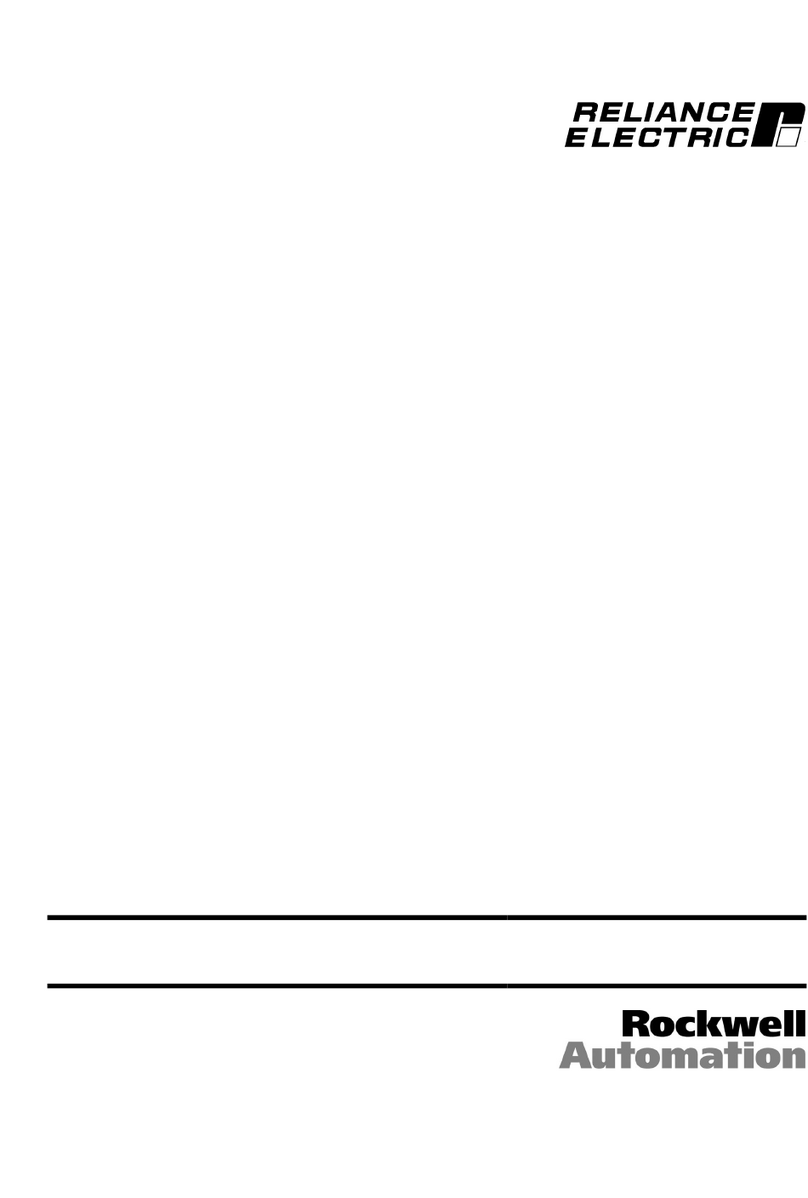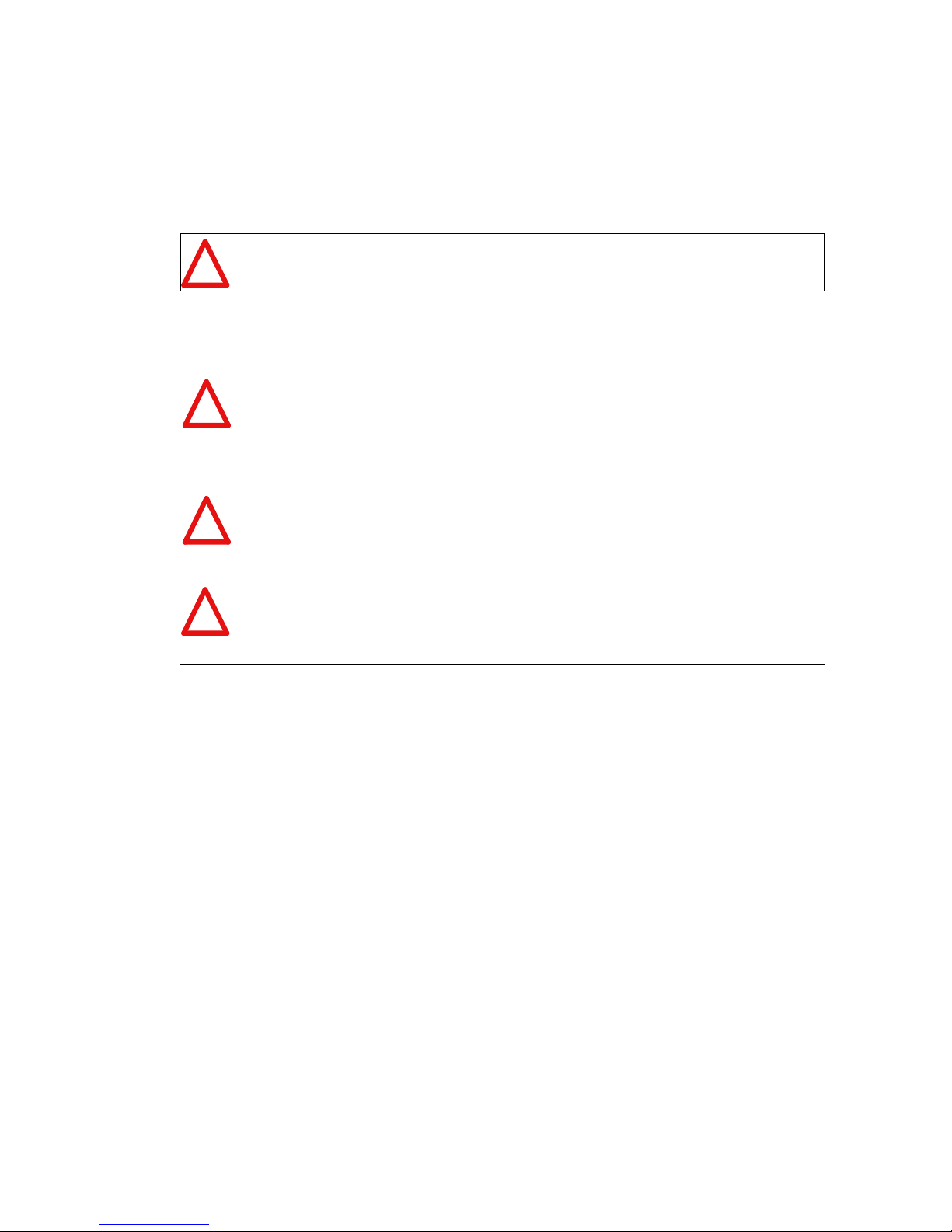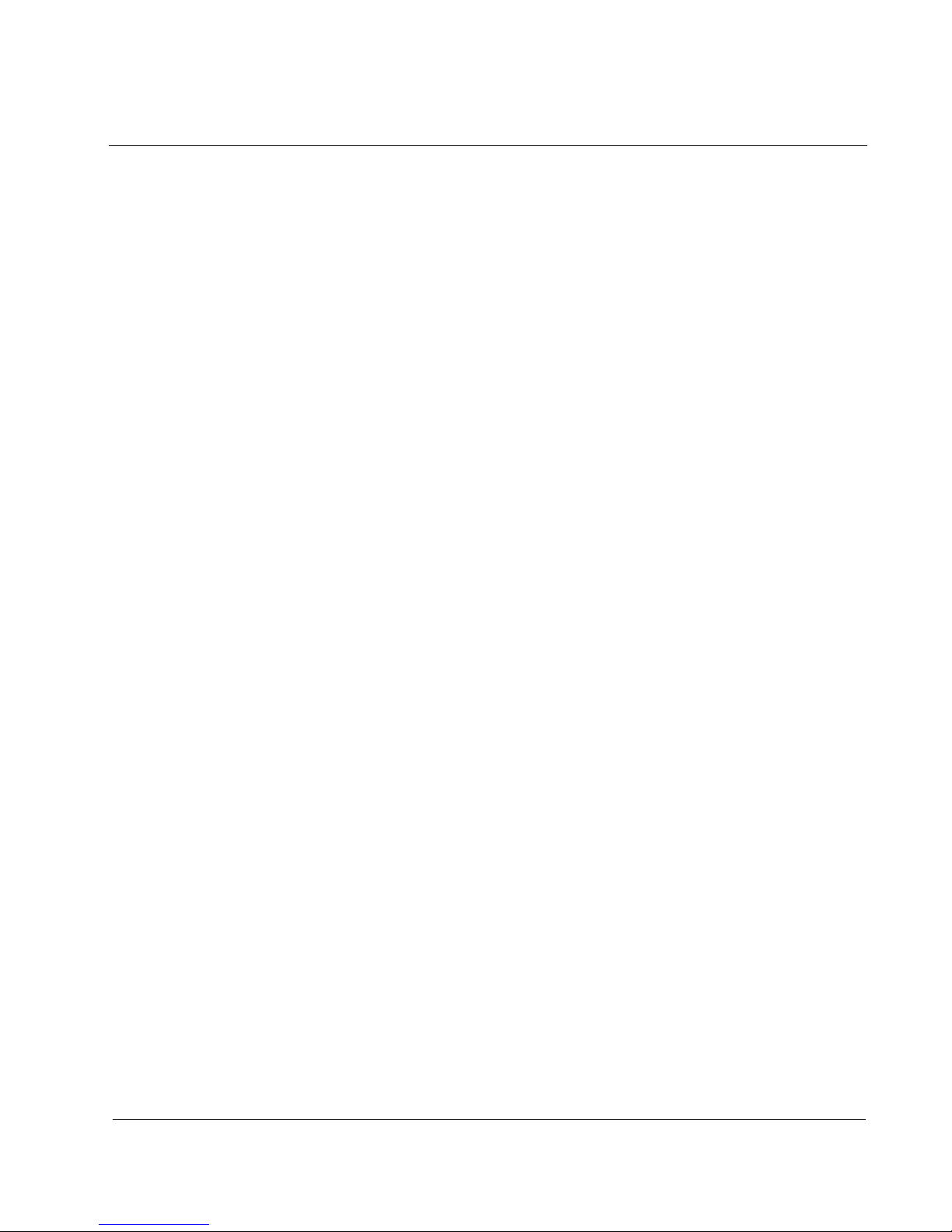iii
Table of Contents
List of Figures
Figure 1-1 PSC7000 Control Card .......................................................................1.1
Figure 1-2 PSC7000 Controller (System)............................................................ 1-1
Figure 2-1 Components Formation for PSC7000 Control Card .......................... 2-1
Figure 2-2 Peripheral Devices for PSC7000 Controller....................................... 2-2
Figure 3-1 Names of Indicators, Buttons & Inlet................................................. 3-1
Figure 4-1 Boundary Dimensions of Mother Chassis ......................................... 4-5
Figure 4-2 Boundary Dimensions for Terminal Block of
PG Module and Cable ....................................................................... 4-5
Figure 4-3 Installation Dimensions...................................................................... 4-6
Figure 7-1 External Appearance of CF Memory Card........................................ 7-1
Figure 7-2 Inserting Method of CF memory Card............................................... 7-2
Figure 7-3 Downloading Method from CF Memory Card to
PSC7000 Controller ........................................................................... 7-3
Figure 8-1 Connecting Method for USB Cable................................................... 8-1
Figure 8-2 Connecting Method for DCS Programmer Cable.............................. 8-2
Figure 9-1 Connecting method for Cable of PG Module .................................... 9-1
Figure 9-2 Interface Circuit for PG Signal Input of MCIM-1................................ 9-2
Figure 9-3 Interface Circuit for PG Signal Input of MCIM-2................................ 9-2
Figure 9-4 Interface Circuit for Mark Signal & Origin Point Inputs...................... 9-3
Figure 9-5 Interface Circuit for Analog Signal Output ........................................ 9-3
Figure 10-1 Example for Transition of Counter Variable
(4 Times Multiplying) ..................................................................... 10-1
Figure 10-2 Example for Transition of Z Pulse Latch Variable .......................... 10-2
Figure 10-3 Counting Edges at One-Time Mode (MCIM-2 only)...................... 10-3
Figure 10-4 Counting Edges at Two-Time Mode .............................................. 10-4
Figure 10-5 Counting Edges at Four-Time Mode ............................................. 10-4
Figure 10-6 Example for Transition of Input Logic Variable .............................. 10-4
Figure 10-7 Variable 0 (Up Edge of Origin Signal at Reverse Rotation)......... 10-10
Figure 10-8 Variable 1 (Up Edge of Origin Signal at Forward Rotation.......... 10-10
Figure 10-9 Variable 2 (Up Edge of Origin Signal at Both of Forward
and Reverse Rotation)................................................................ 10-11
Figure 10-10 Variable 3 (Up Edge of Origin Signal
When Z Pulse is True at Reverse Rotation)............................... 10-11
Figure 10-11 Variable 4 (Up Edge of Origin Signal
When Z Pulse is True at Forwartd Rotation) ............................. 10-11
Figure 10-12 Variable 5 (Up Edge of Origin Signal When Z Pulse is
True at Both of Forward and Reverse Rotation)........................ 10-11
Figure 10-13 Variable 6 (Down Edge of Z Pulse When Origin Signal is
True at Reverse Rotation) ......................................................... 10-12
Figure 10-14 Variable 7 (Up Edge of Z Pulse When Origin Signal is
True at Forward Rotation) ......................................................... 10-12
Figure 10-15 Variable 8 (Equal to OR of Variables 6 and 7)........................... 10-12
Figure 10-16 Counter Points of PG Signal ...................................................... 10-19
Figure 13-1 Devices for PSC Series Controllers ............................................... 13-1