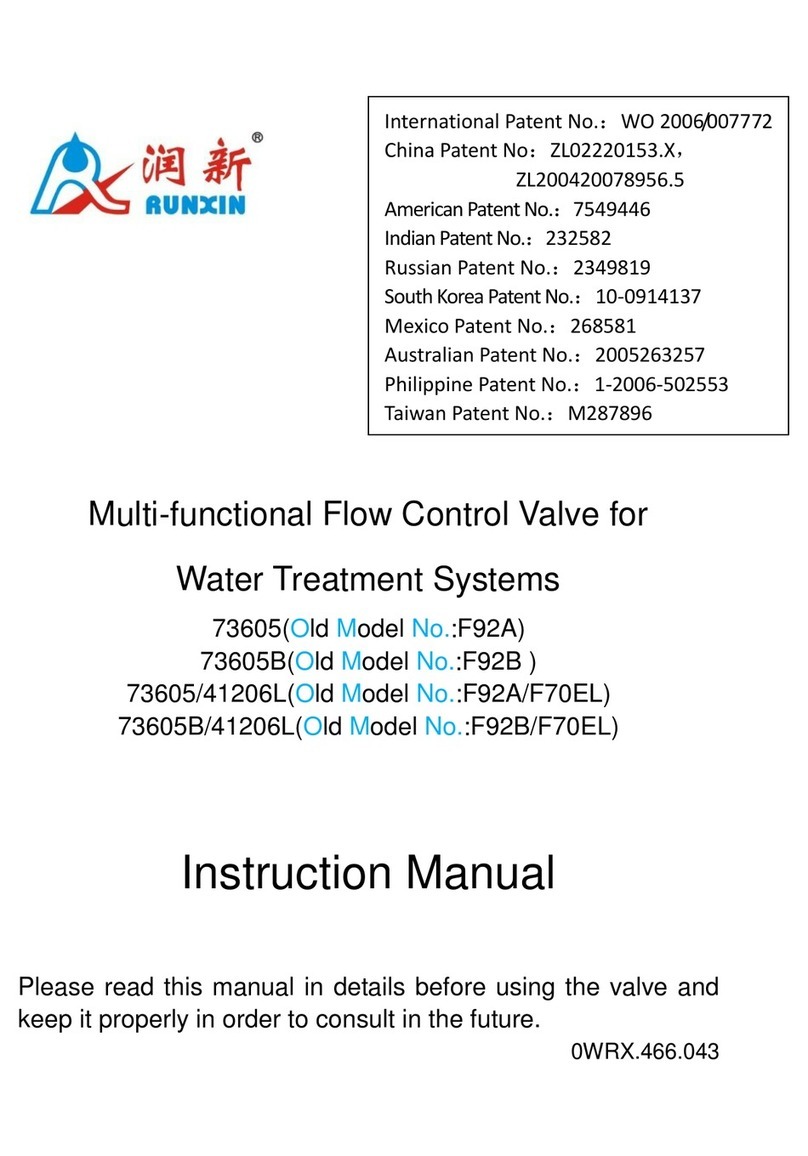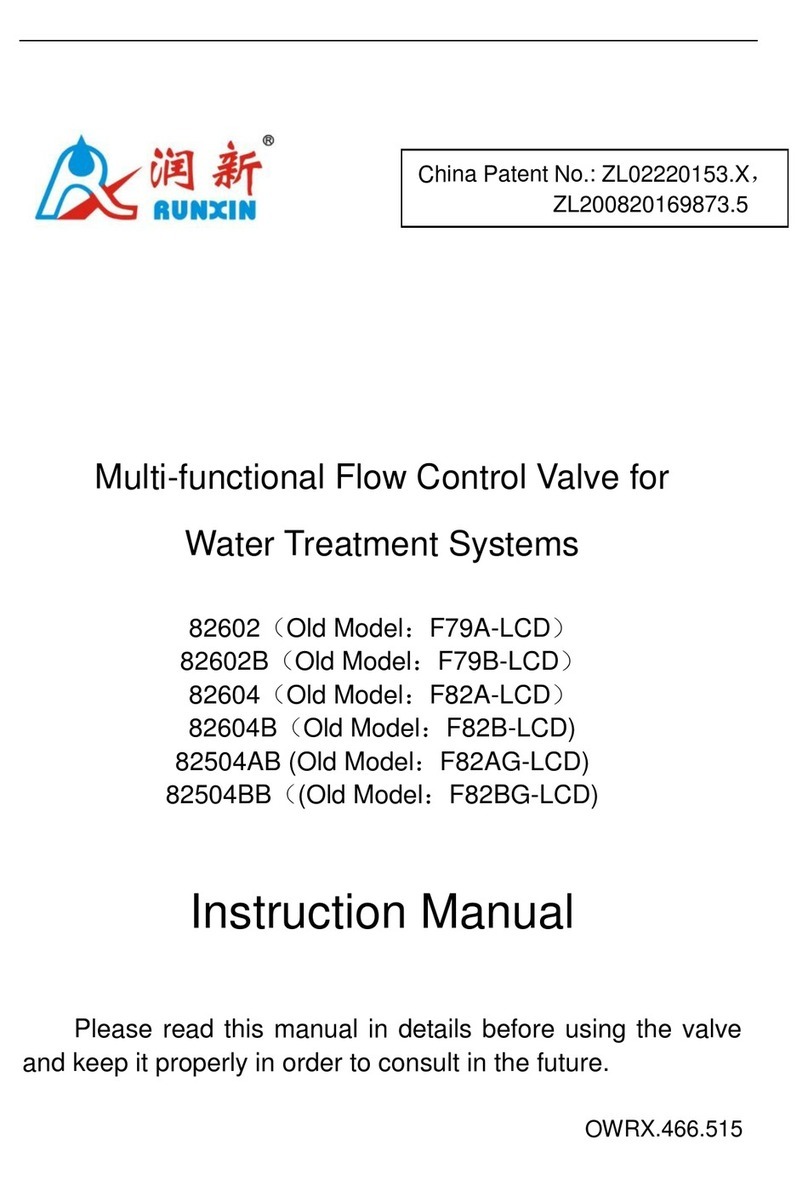3. Applications
3.1.Filter Flow Chart
-12- -13-
MODEL:53524-F139/51524-F139S MODEL:53524-F139/51524-F139S
Item Process steps Symbol
Time
of Day
When time of day "12:12" flashes continuously, it reminds
to reset. Under unlock state:
1.Press to enter time of day inquiry as Figure S1
shows, then press to enter time of day set mode, the
hour value flashes, press or to adjust the time
of day hour value.
2.Press again, the minute value flashes, press or
to adjust the time of day minute value.
3.Press , then finish adjustment, then press to
turn back.
1.In program inquiry mode, press or to select
rinsing time inquiry as Figure S2 shows, and it displays
"02:00". Press to enter the rinsing time set mode,
the default 02 hour value flashes, press or to
adjust the rinsing time hour value.
2.Press again, the default 00 minute value flashes,
press or to adjust the rinsing time minute value.
3.Press , then finish adjustment, then press to
turn back.
Service
Days
1.In the program inquiry mode, press or to select
the filter days inquiry as Figure S3 shows, and "1-10" is
displayed. Press to enter filter days set status, the
default 10 flashes.
2.Press or to adjust filter days;
3.Press , then finish adjustment, then press to turn
back.
Backwa-
sh Time
1.In the program inquiry mode, press or to select
the backwash time inquiry as Figure S4 shows, and "2-10"
is displayed. Press to enter the backwash time set
mode, the default 10 flashes.
2.Press or to adjust backwash time.
3.Press , then finish adjustment, then press to
turn back.
S1
S2
S3
S4
S5
S6
Rinsing
Time
1.In the program inquiry mode, press or to select
the rinse time inquiry as Figure S5 shows, and "3-10" is
displayed. Press to enter rinse time set mode, the
default 10 flashes.
2.Press or to adjust the rinse time.
3.Press , then finish adjustment, then press to turn
back.
Rinse
Time
1.In the program inquiry mode, press or to select
the valve address inquiry as Figure S6 shows, and "1" is
displayed. Press to enter valve address set mode, the
default slave valve address 1 flashes.
2.Press or to adjust the valve address.
3.Press , then finish adjustment, then press to turn
back.
Valve
Address
For example, backwash time of a filter valve is 10 minutes. After each rinsing, if the
turbidity of outlet water is higher than normal at the beginning of filter status, indicating
that there is not enough time for backwash. It needs to lengthen the backwash time to 15
minutes, the modification steps as follows:
①Press and hold and to unlock the button (the buttons lock indicator lights off).
②Press key, the last decimal point of the four digitals of nixie tube lights on.
③Press or continuously until the four digitals of nixie tube displays “2-10”, and
M indicator lights on.
④Press , 10 flashes.
⑤Press continuously until 10 is changed to 15.
⑥Press the again, there is a sound “Di” and the number will stop flashing, and program
back to enquiry status.
⑦If you want to modify other parameters, you can repeat the steps from 3 to 6; if you
don't, press the key and quit from the inquiry status, the display will show the current
service status.
Filter
Pump Swimming Pool
Backwash
Pump
Swimming Pool