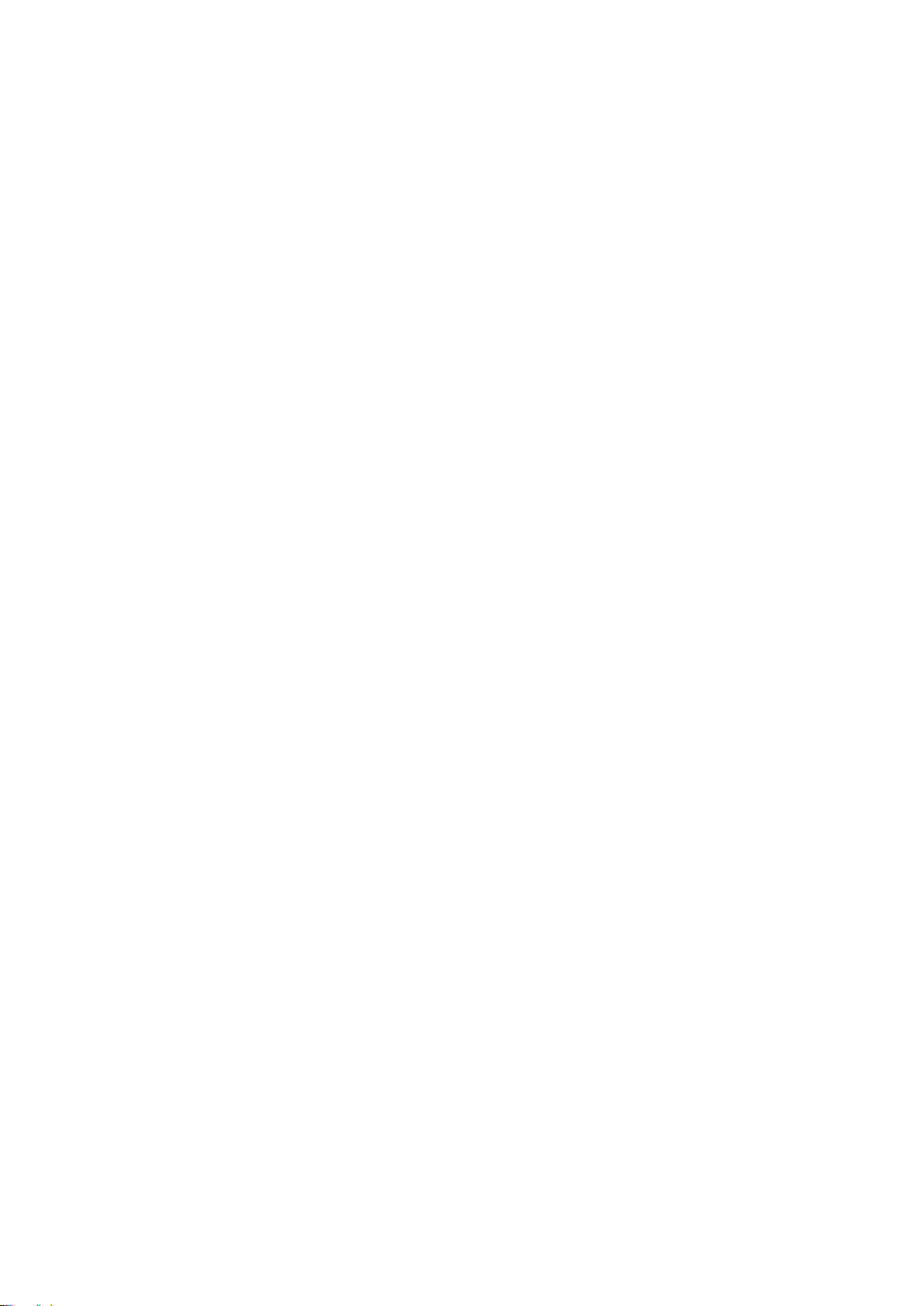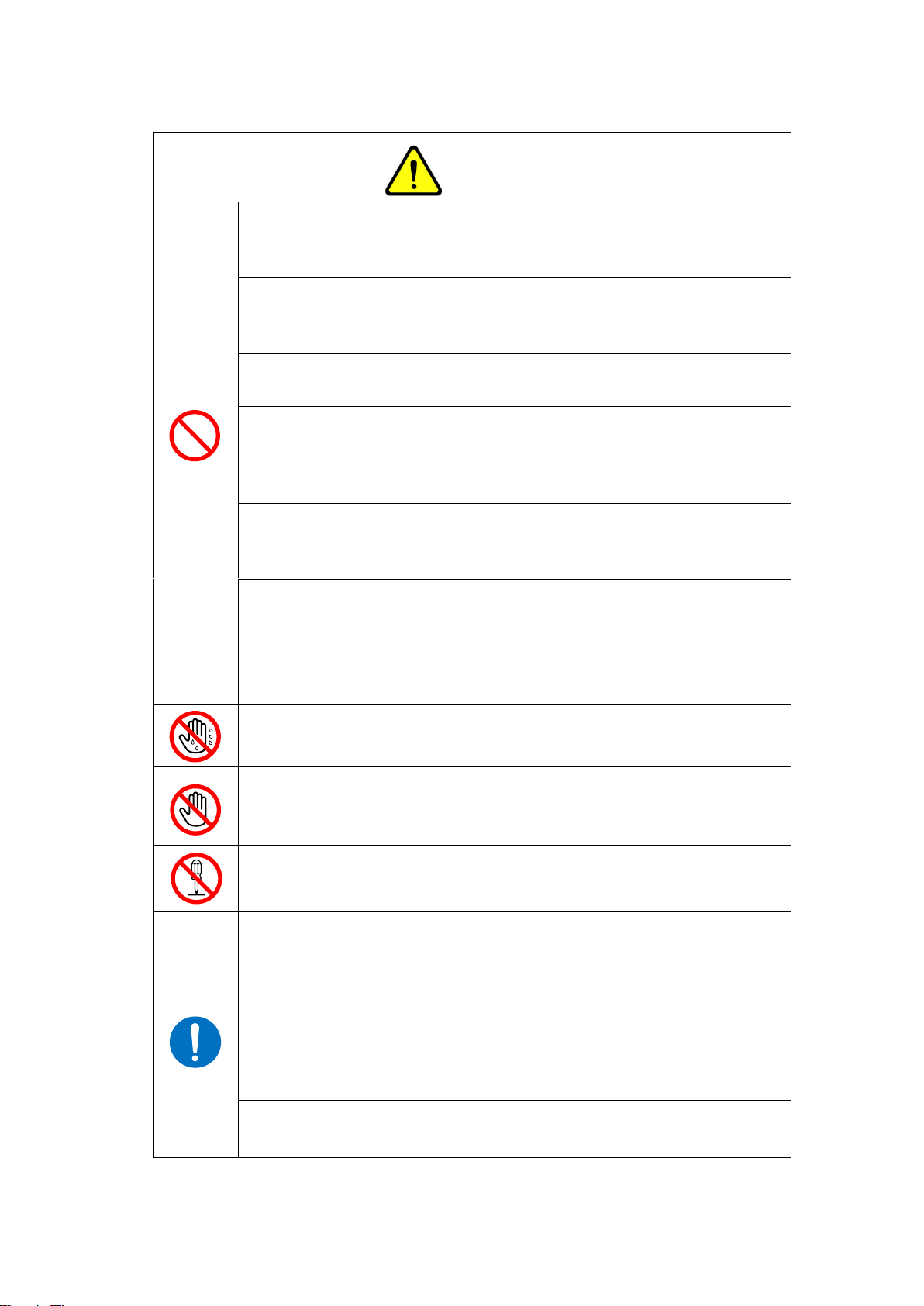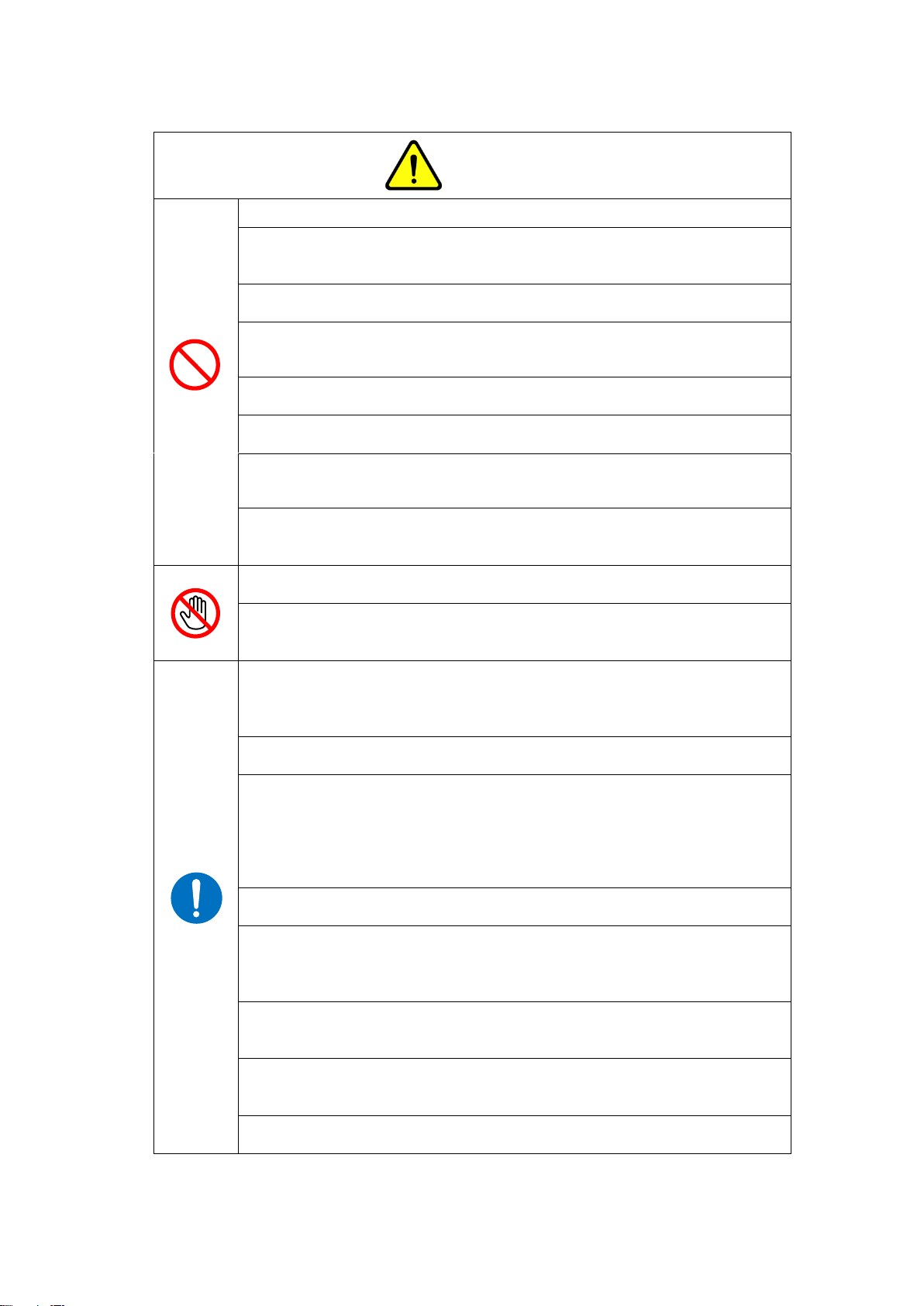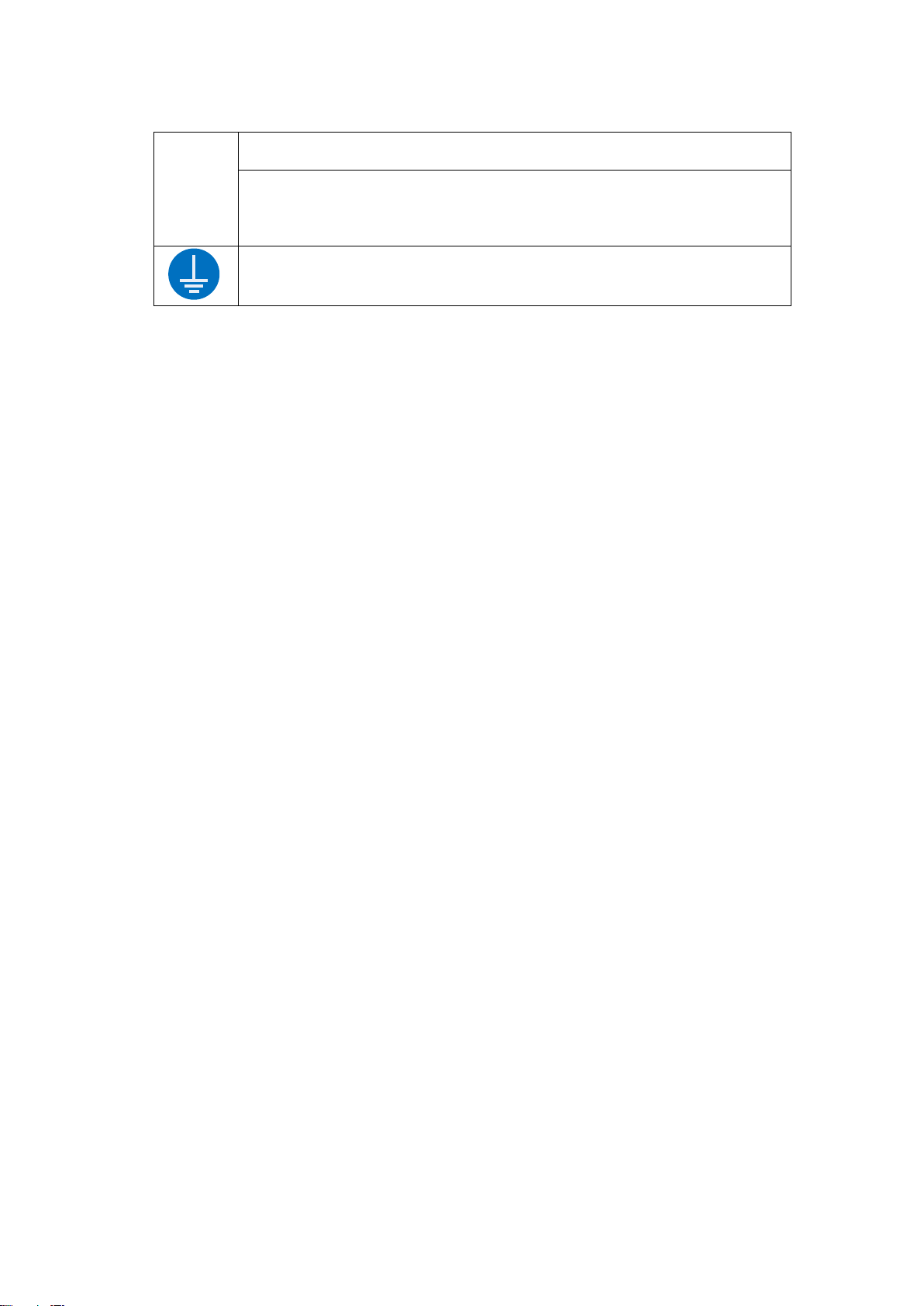without the prior written permission of Reliance Electric Limited.
Microsoft, Windows, the Windows logo are trademarks of Microsoft Corporation in the
United States, other countries, or both.
PICMG and the PICMG logo and Compact PCI and the CompactPCI logo are registered
trademarks of the PCI Industrial Computers Manufacturers Group.
CompactFlash is a U.S. registered trademark of SanDisk Corporation.
SERCOS interface is a trademark of the Interests Group SERCOS interface ve.V. of
Stuttgart, Germany.
Ethernet is a registered trademark of Xerox Corporation.
All other trademarks, product names, company names or logos used herein are the property
of their respective owners.
.
Limitation of Liability
Information in this document is subject to change without notice. Improvements and
enhancements to the product may occur without any formal notification.
Reliance Electric Limited assumes no responsibility or liability for any errors or inaccuracies
that may appear in the contents of this document.
The illustrations, charts, sample programs and circuit diagram used in this document are
intended only as reference views and may not match the actual configuration at your
worksite. Some adaptations and modifications may need to be applied to be tailored to meet
your specific needs.
The information contained herein is designed only for use with the product. Reliance Electric
Limited is not responsible for any use of this information as applied to other devices.
Reliance Electric Limited shall not be liable for any direct, indirect, incidental, consequential
or punitive damages or revenue, business interruption, loss of use of the product or any
associated products, equipment and software, loss or unavailability of information or data,
interoperability or compatibility issues, cost of capital, cost of any substitute products,
equipment, software, facilities or services, downtime costs, or claims of any party dealing
with you, arising from or in connection with the use of the product including software and
manual, misuse, or abuse of this product or unauthorized modification, repairs, or alterations
to this product, or failure to strictly comply with the instructions manual.