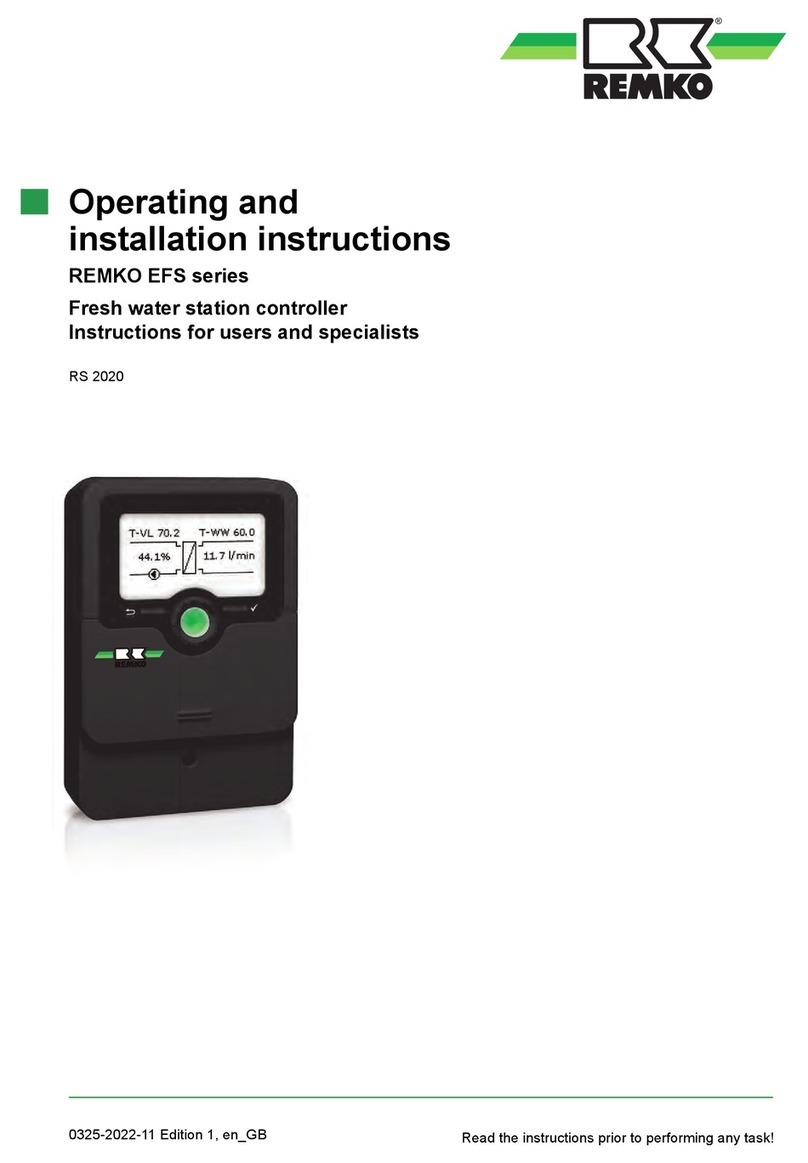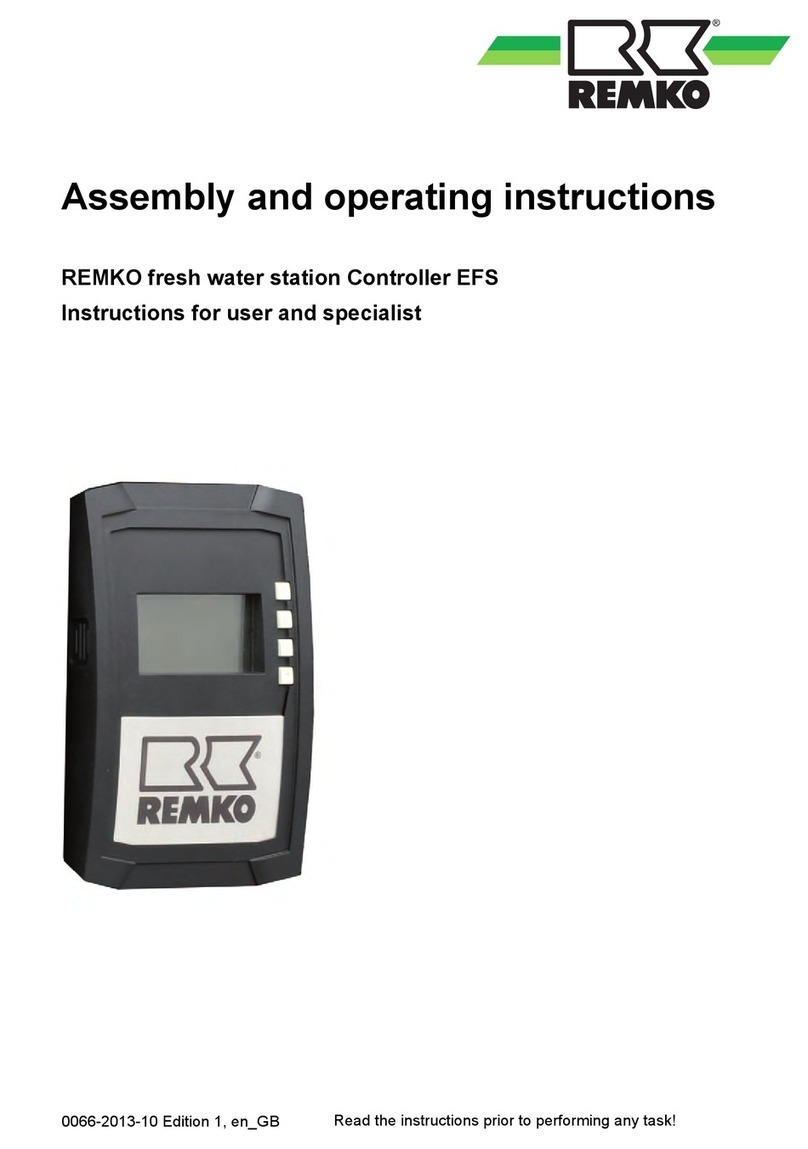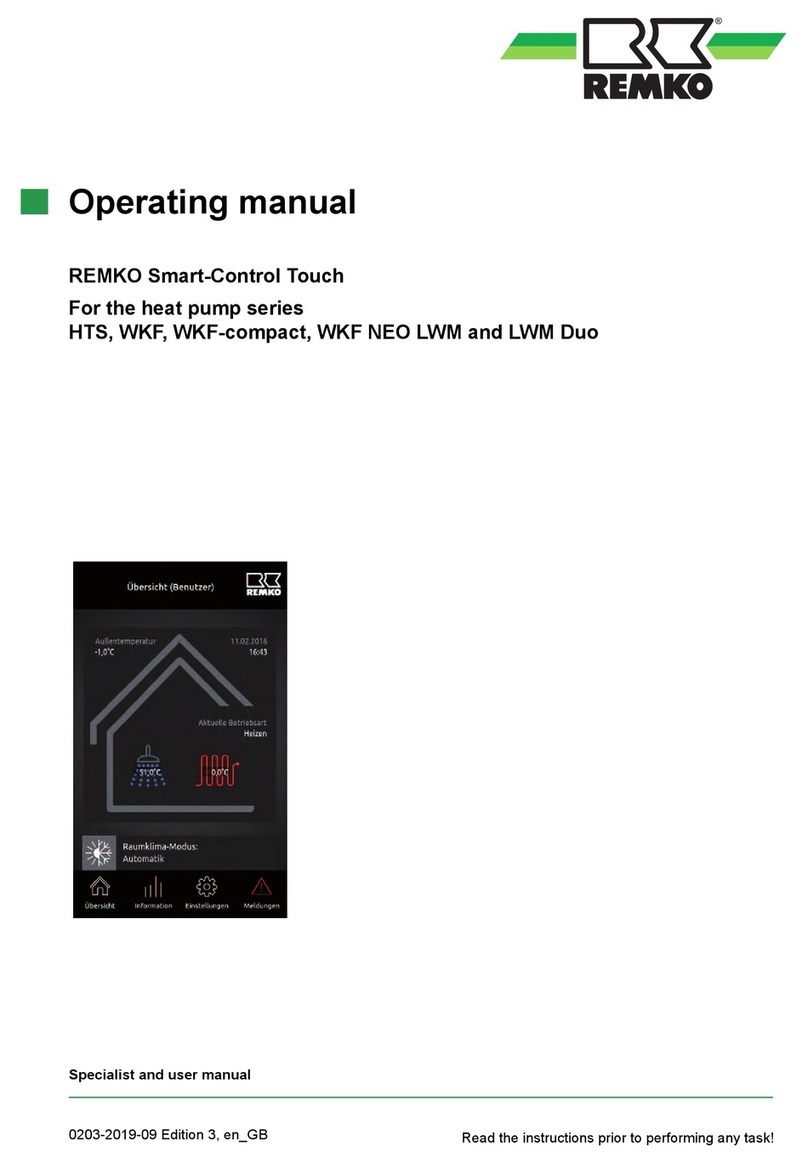7
Hand key
The key is used to modify the current
temperature level in hourly operation.
The selected temperature level
is displayed on the right-hand side
of the display with the indicators.
This function is deleted with the next
program point.
Reset key
Three different reset options are
available:
1. Start-up reset:
The R [4] key allows the unit to be
started up again in the event of a failure
due to a malfunction.
The program and parameter settings are
retained.
The clock will need to be set again.
2. Global reset:
In order to force the unit to start
up with factory settings, the –and
PROG keys in addition to R[4] must
be pressed.
After releasing the Rkey, the –and
PROG keys must continue to be pressed
until the version number (Id:02...)
appears on the display.
3.
Malfunction RESET (acknowledgement)
In the event of a malfunction (open
contact at external input), the –and
PROG (RESET) key combination
can be used to force a malfunction
acknowledgement of the relay.
The relay is activated for as long
as the key combination is pressed.
Any previously entered individual
time program and parameter
settings will be lost.
NOTE
Malfunction code
In the event of a (heating unit)
malfunction (contact opened)
at an external input, "StoErng"
is displayed on the control unit.
In this status, the controller cannot
be operated, however the control unit
continues to function normally.
The special "RESET" key combination with
the –and PROG keys allows a malfunction
to be acknowledged and reset. If this
key combination is pressed for longer
than 5 seconds, the "flashing code"
from the heating unit on the display can
be read off. Each flashing pulse from
the heating unit results in the malfunction
text being hidden for a brief moment.
In the event that multiple units are
involved in a malfunction shutdown,
it is likely that the flashing codes of
the individual units will overlap. In this
case, each unit must be checked separately
for the respective malfunction.
If multiple units are connected to
the ATR-10 and multiple units have
a malfunction, it is highly likely
that the flashing codes will overlap.
NOTE