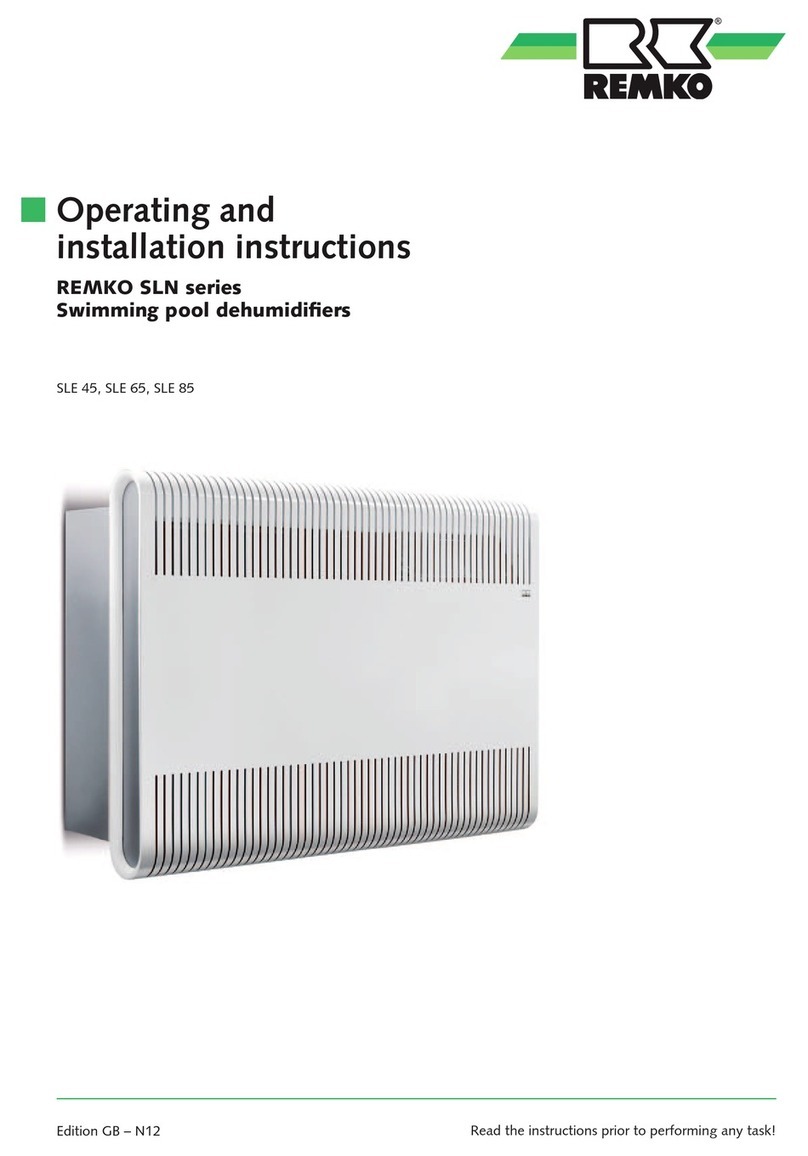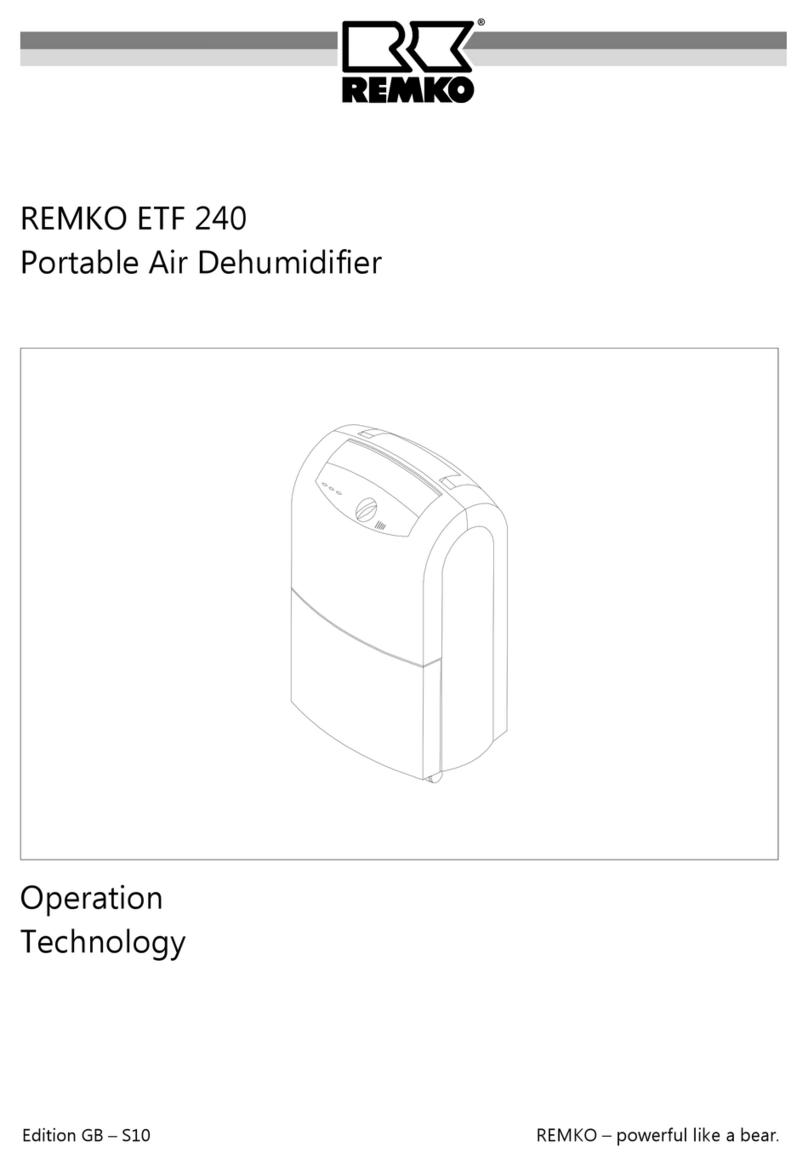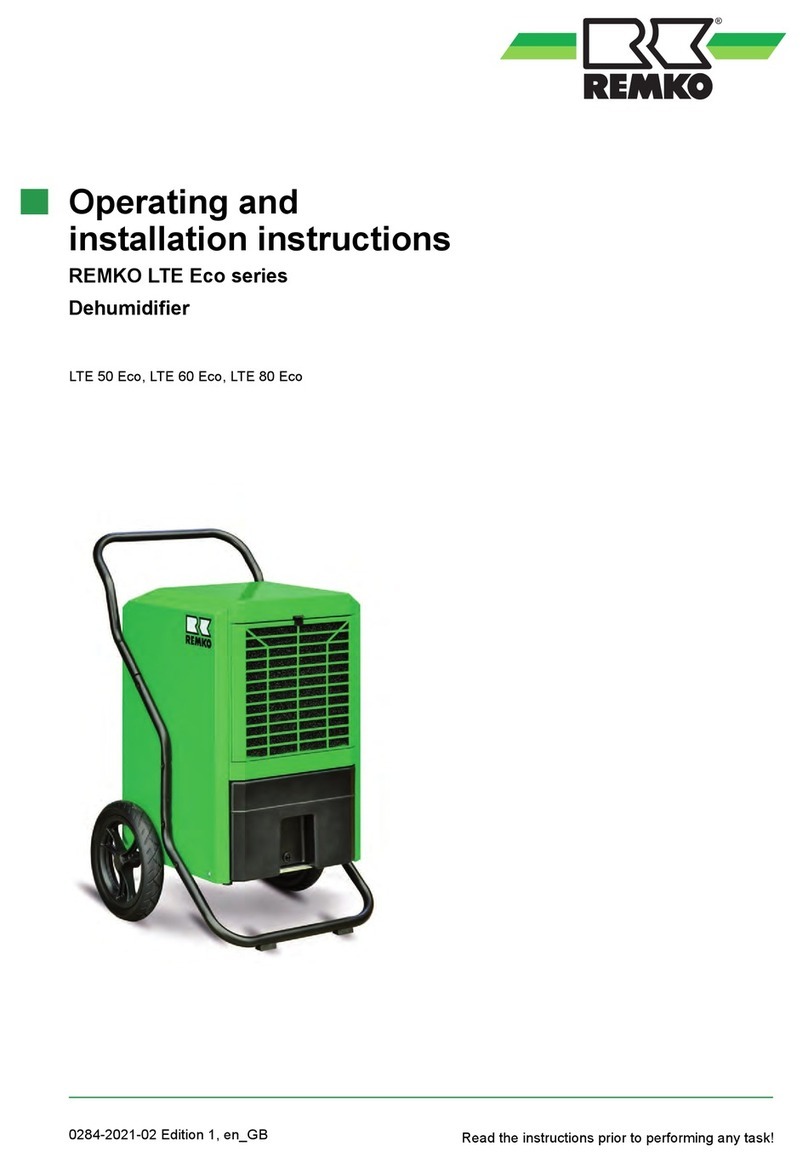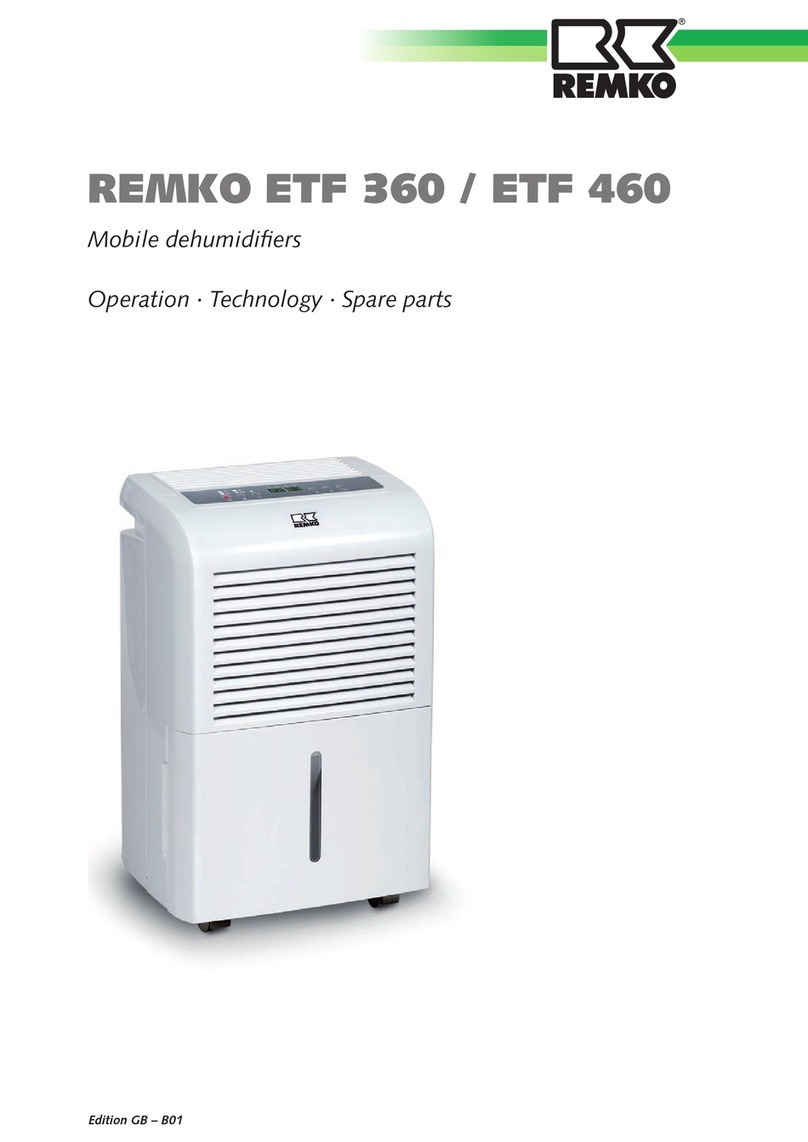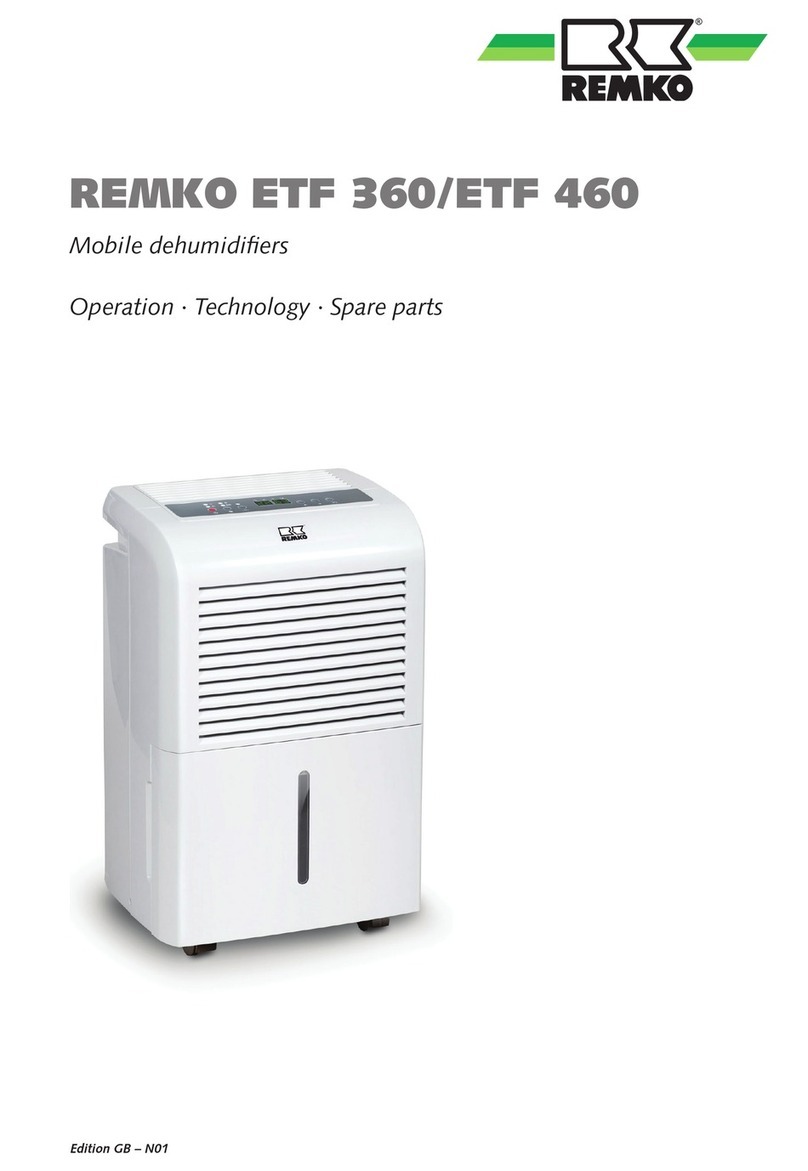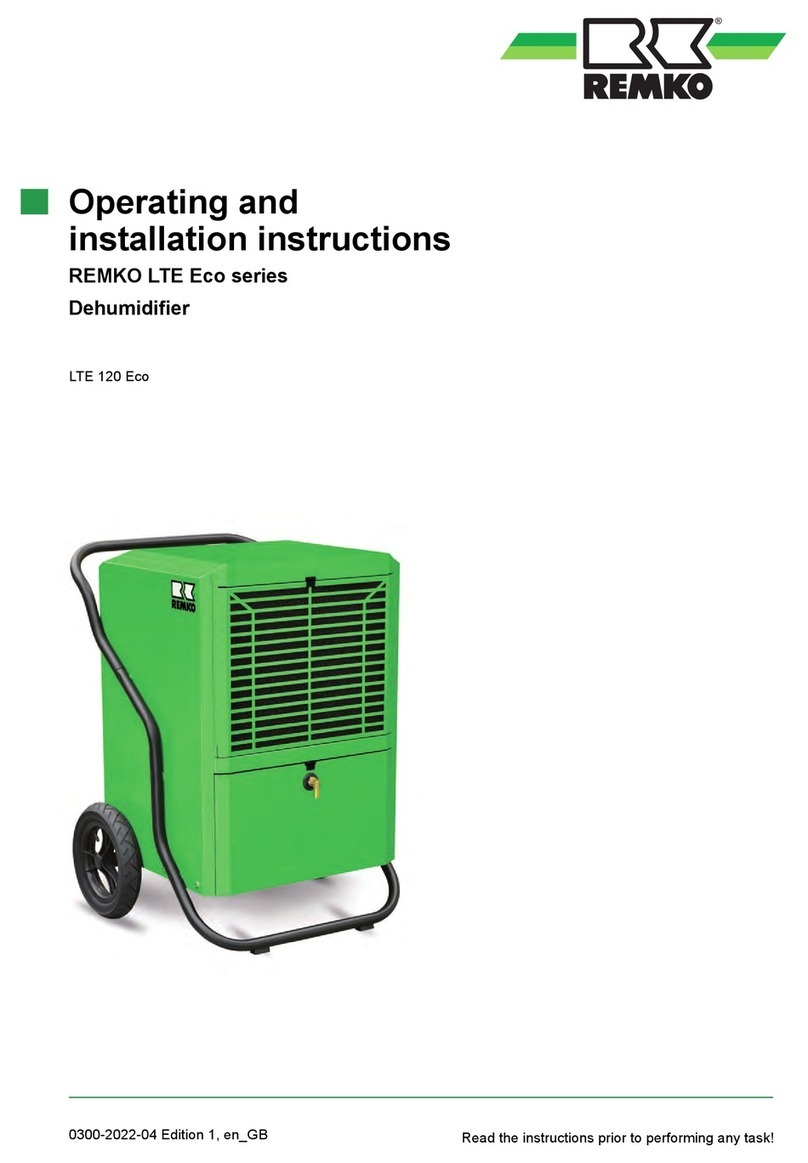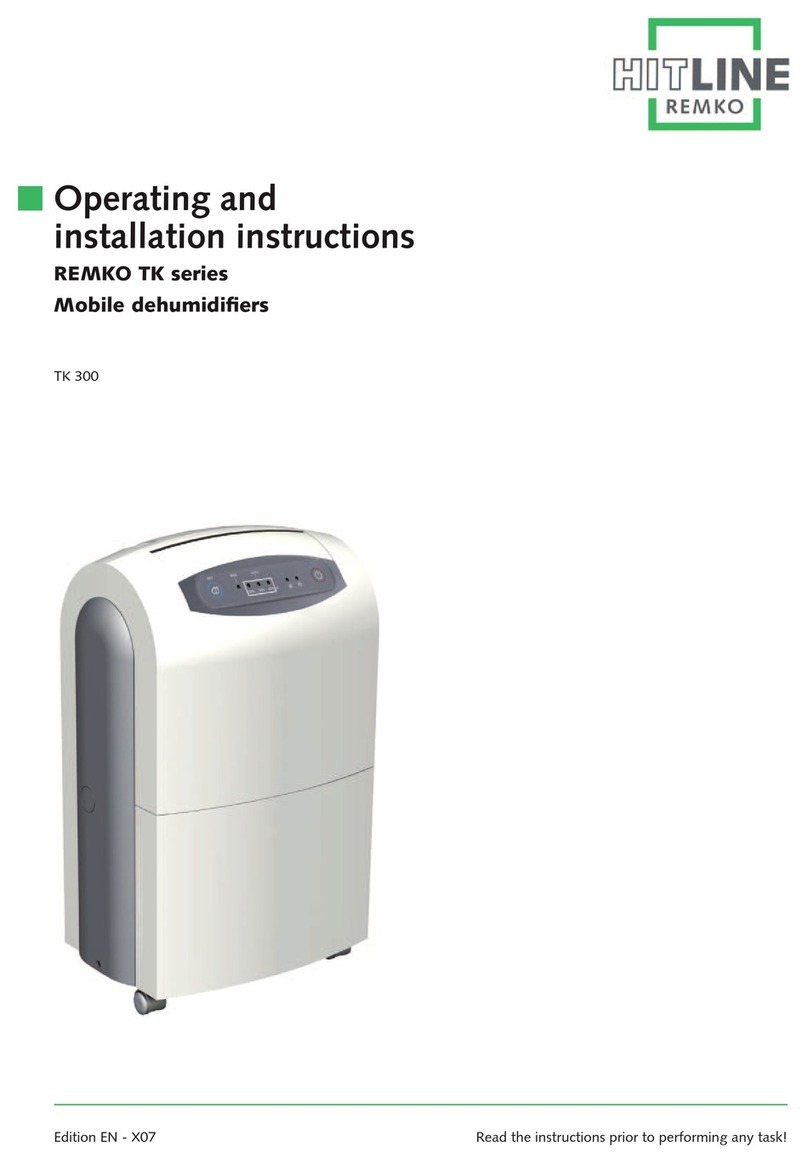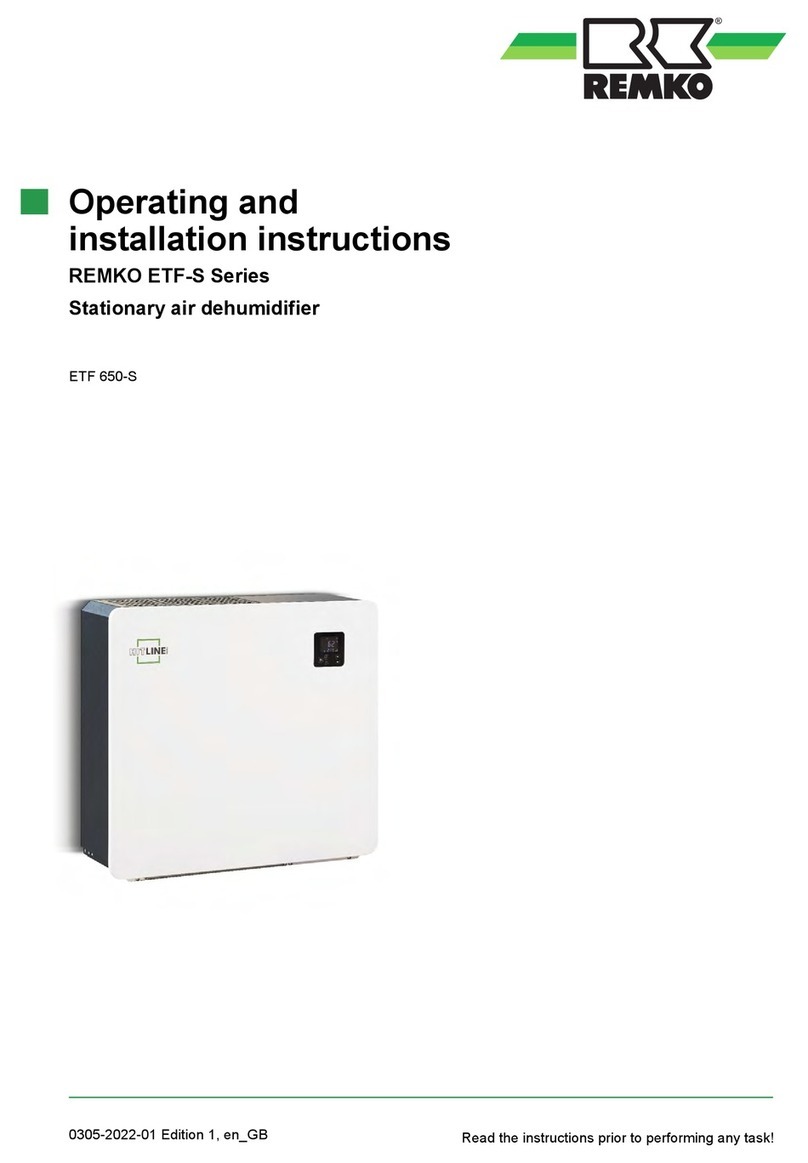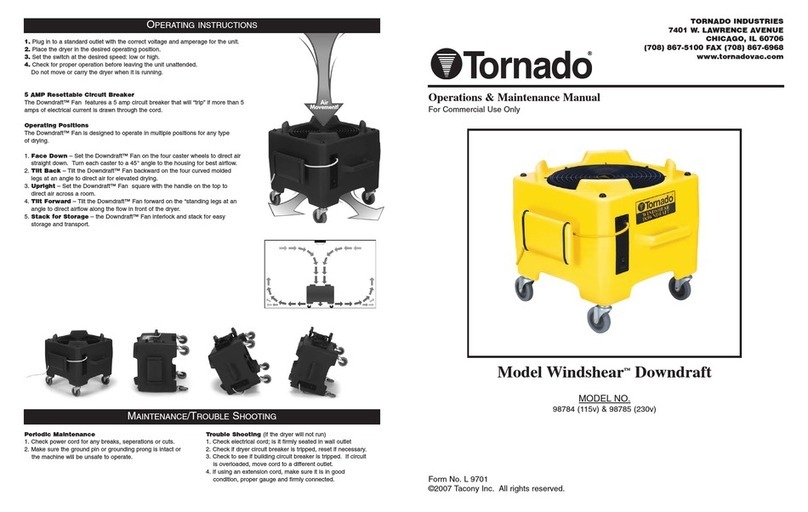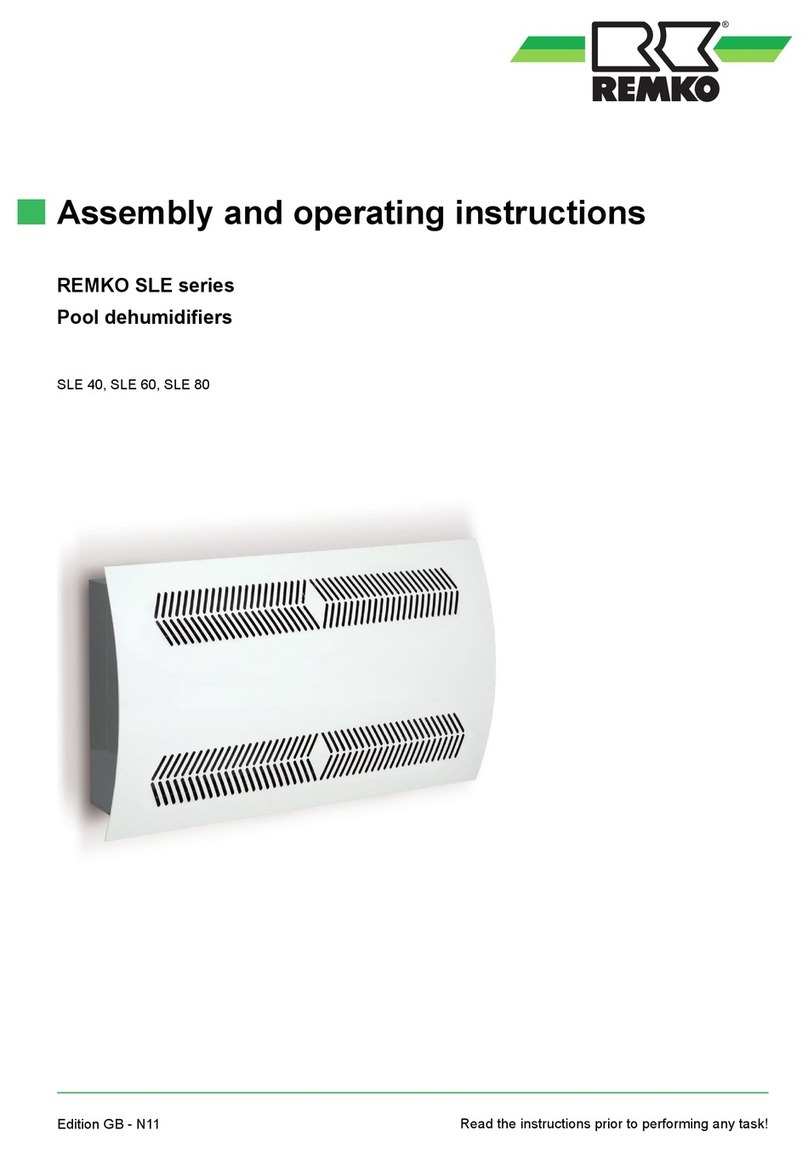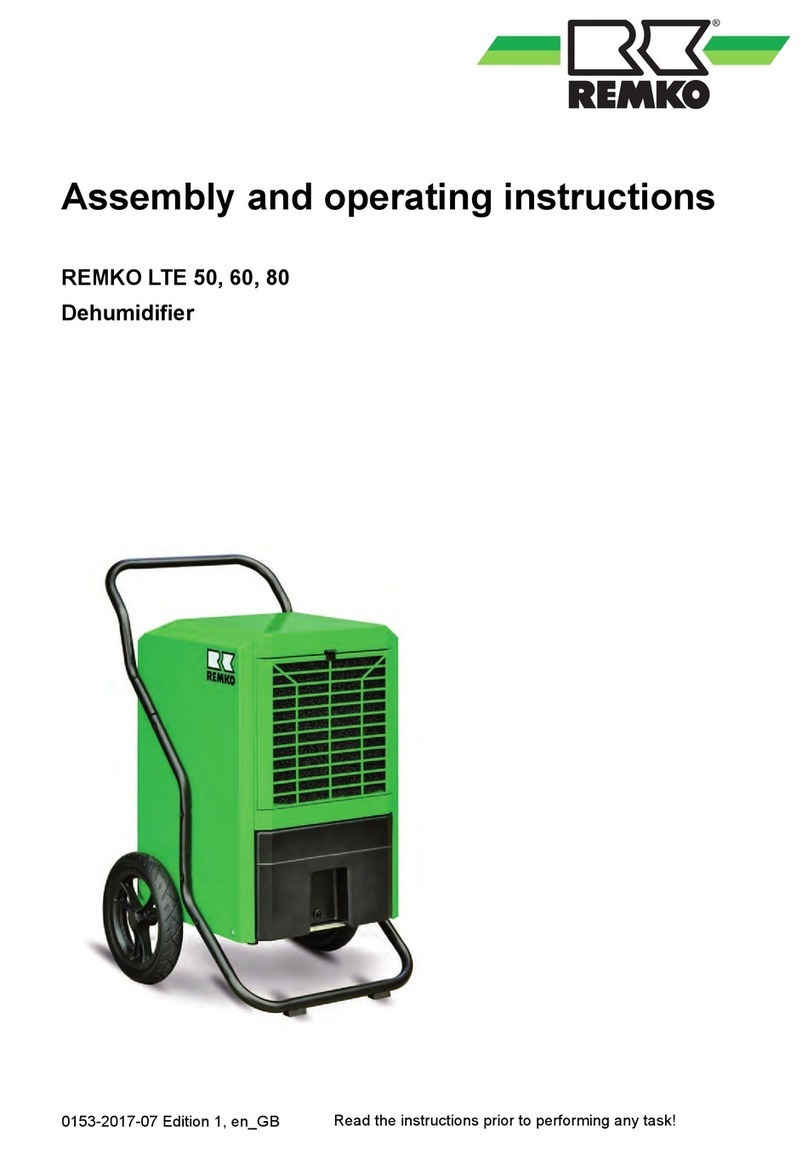1.6 Safety instructions
for the operator
The operational safety of the units and compo-
nents is only assured providing they are used as
intended and in a fully assembled state.
This unit can be used by children above the age of
8, as well as by people with impaired physical,
sensory or mental capabilities or a lack of experi-
ence and knowledge if they are supervised or have
received instruction in the safe operation of the
unit, and if they understand the associated poten-
tial hazards. Children must never play with the
device. Cleaning and user maintenance must not
be carried out by unsupervised children.
nThe units and components may only be set up,
installed and maintained by qualified per-
sonnel.
nIf the mains power supply line of this unit is
damaged, this must be replaced by the manu-
facturer or their customer services department
or a similarly qualified person in order to avoid
any hazard.
nDo not operate units or components with
obvious defects or signs of damage.
nThe units may not be installed or operated in
explosive environments.
nThe units must not be installed or operated in
atmospheres containing oil, sulphur, chlorine or
salt.
nThe units must be installed upright and in a
stable position.
nThe units and components must not be
exposed to any mechanical load, extreme
levels of humidity or extreme temperatures.
nAll housing parts and device openings, e.g. air
inlets and outlets, must be free from foreign
objects. An unobstructed air inlet and air outlet
must be guaranteed at all times.
nThe units must not be covered during opera-
tion.
nNever stick foreign objects into the units.
nThe units must not be transported while they
are running.
nThe units must only be transported when the
condensate container is empty and the evapo-
rator is dry.
nAll electrical cables on the outside of the units
must be protected against damage (e.g. by ani-
mals etc.).
nBefore each change of location, the conden-
sate container must be emptied.
nThe units must be inspected by a service tech-
nician to ensure that they are safe to use and
fully functional at least once yearly. Visual
inspections and cleaning may be performed by
the operator when the units are disconnected
from the mains.
NOTICE!
Extensions to the connection cable must only
be conducted by authorised specialist electri-
cians, taking into consideration the unit power
consumption, cable length and local use.
NOTICE!
Work on the refrigerant system and on the elec-
trical equipment must only be conducted by a
specially-authorised specialist!
1.7 Safety notes for installation,
maintenance and
inspection work
nAppropriate hazard prevention measures must
be taken to prevent risks to people when per-
forming installation, repair, maintenance or
cleaning work on the units.
nThe setup, connection and operation of the
units and its components must be undertaken
in accordance with the usage and operating
conditions stipulated in this manual and comply
with all applicable regional regulations.
nIf the mains power supply line of this unit is
damaged, this must be replaced by the manu-
facturer or their customer services department
or a similarly qualified person in order to avoid
any hazard.
nThe units must be installed upright and in a
stable position.
nThe units must not be exposed to direct jets of
water, e.g. pressure washers etc.
nSafety devices may not be modified or
bypassed.
nThe units and components may only be set up,
installed and maintained by qualified per-
sonnel.
nDo not operate units or components with
obvious defects or signs of damage.
nThe units may not be installed or operated in
explosive environments.
nThe units must not be installed or operated in
atmospheres containing oil, sulphur, chlorine or
salt.
nThe units and components must not be
exposed to any mechanical load, extreme
levels of humidity or extreme temperatures.
nAll housing parts and device openings, e.g. air
inlets and outlets, must be free from foreign
objects. An unobstructed air inlet and air outlet
must be guaranteed at all times.
5