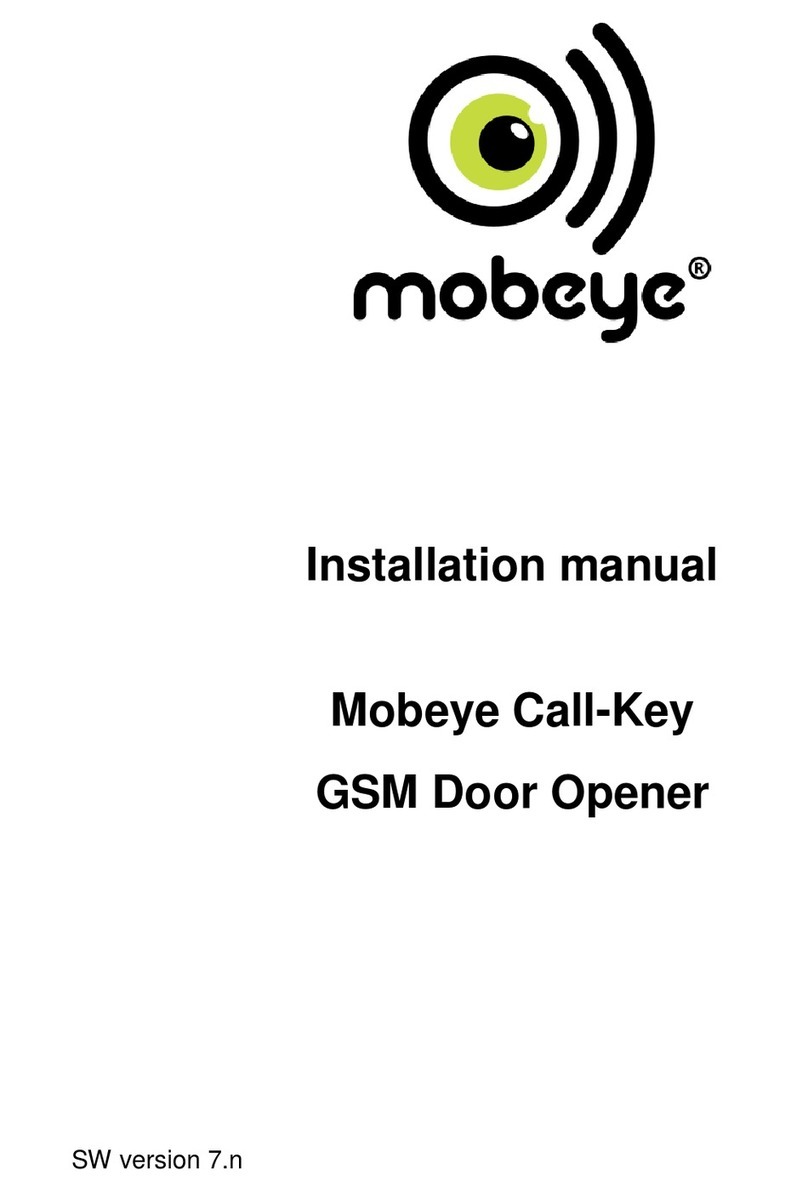Sequence Process
1. Pull back the collar on the MDU.
2. Insert the UTAA in to the quick-
connect tool coupling.
3. Release the collar and pull the
UTAA to ensure its locked in place.
Fig. 1.4
45
As noted in the Overview, the SDB is equipped with a Universal Tool Adapter Assembly
(UTAA). The Motor Drive Unit (MDU) is equipped with a quick-connect tool coupling, which
uses a collar that slides back and the UTAA inserts in to the coupling. When the coupling
is released, the UTAA is secured in place.
Sequence Process
1. Attach a fully charged battery to
the MDU.
2. Set the locking pin to the open
position.
3. Insert the MDU equipped with the
UTAA through the mounting rings.
4. Align and engage the UTAA with
the Intermediate Racking Shaft.
5. Release the locking pin, securing
the MDU in place.
6. Connect the SDB Automation
Cable to the MDU.
©
Sequence Process
1. Align the keyhole slots on the SDB
with the Shoulder Nuts.
2. Slide the SDB down into place.
©
The Portable Kit includes two 28V batteries. Before connecting the battery to the system,
make sure the battery is fully charged and is attached to the MDU. If preferred, an AC Power
Supply is available, negating the need of a battery.
The MDU intuitively fits into the SDB mounting rings (depicted in red), on top of which
is a locking pin (depicted in green, fig. 1.5). Set the locking pin to the open position. Insert
the MDU and align the UTAA with the SDB’s Intermediate Racking Shaft. Lock the MDU
into place by releasing the locking pin. When the pin fully engages, the MDU is secure.
Once the MDU is secured to the SDB the Tool Adapter Assembly is engaged with the racking
shaft, connect the 50-foot SDB Automation Cable to the Motor Drive Unit.
Fig. 1.5
The SDB mounts easily on the face of the breaker by aligning two keyhole slots on the
SDB with two Shoulder Bolts that have been mounted on the breaker face. The SDB slides
downward into place and shouldn’t shake or move during the racking process.
Fig. 1.3
Collar
←