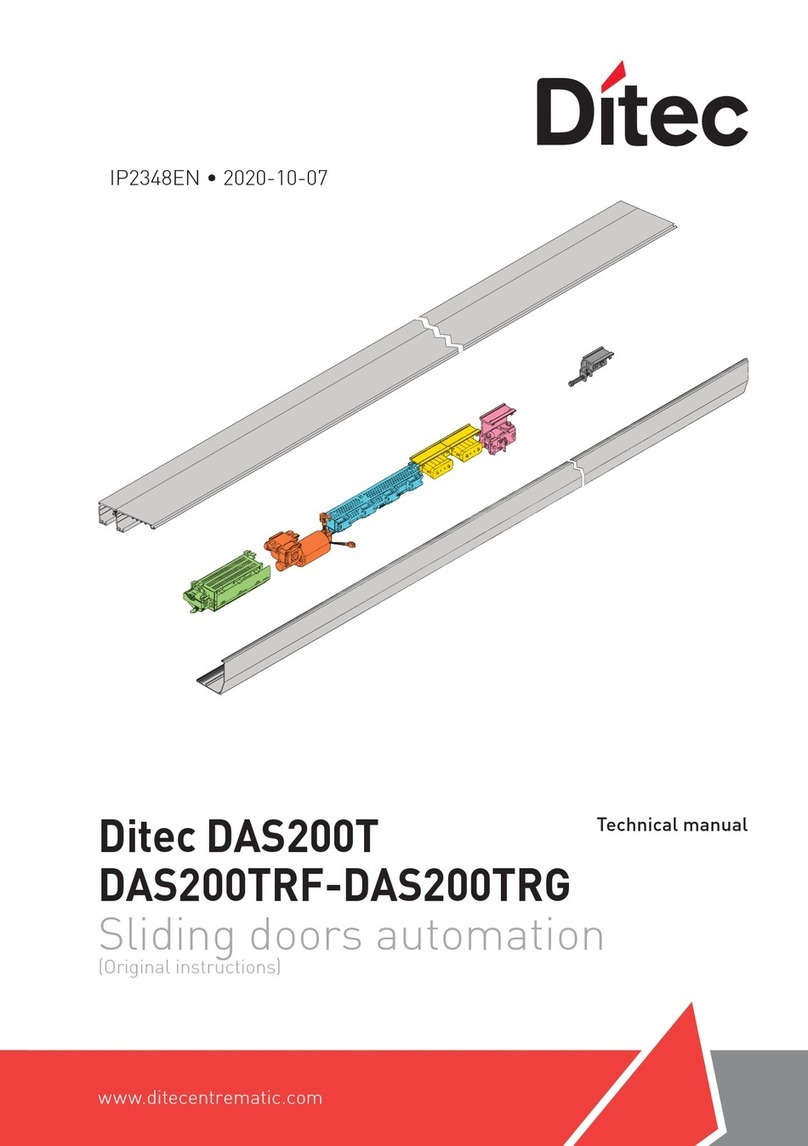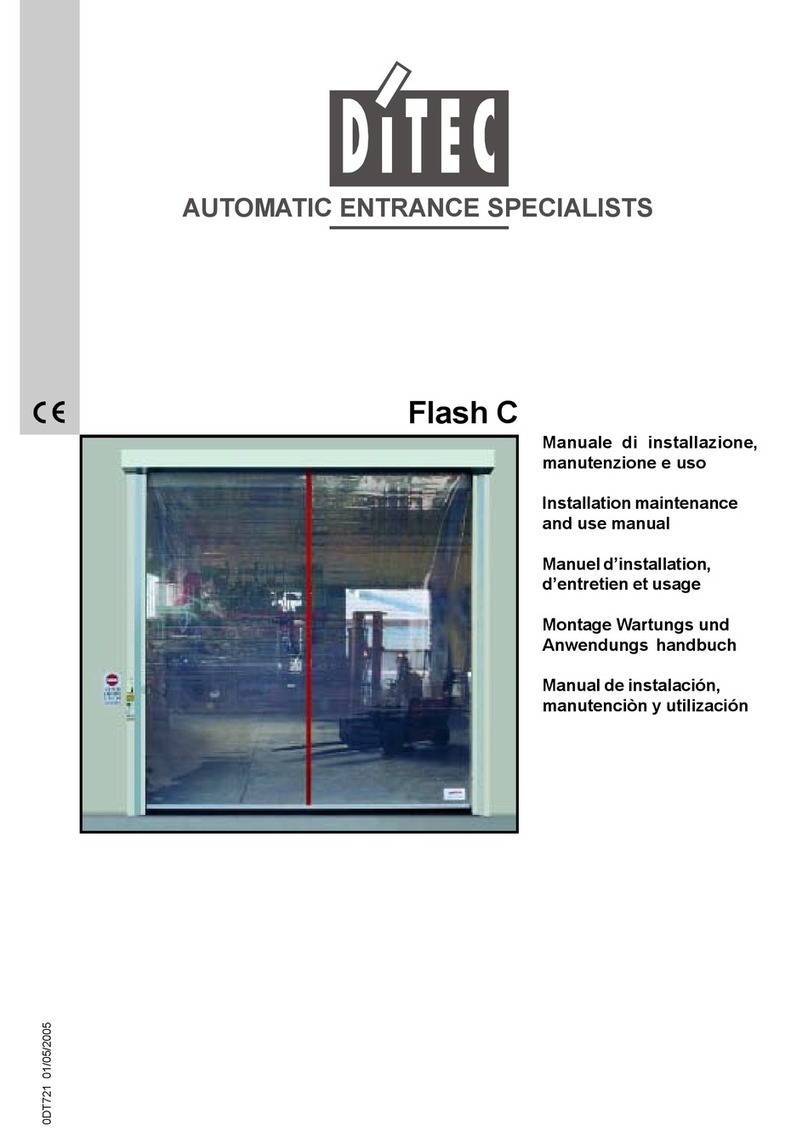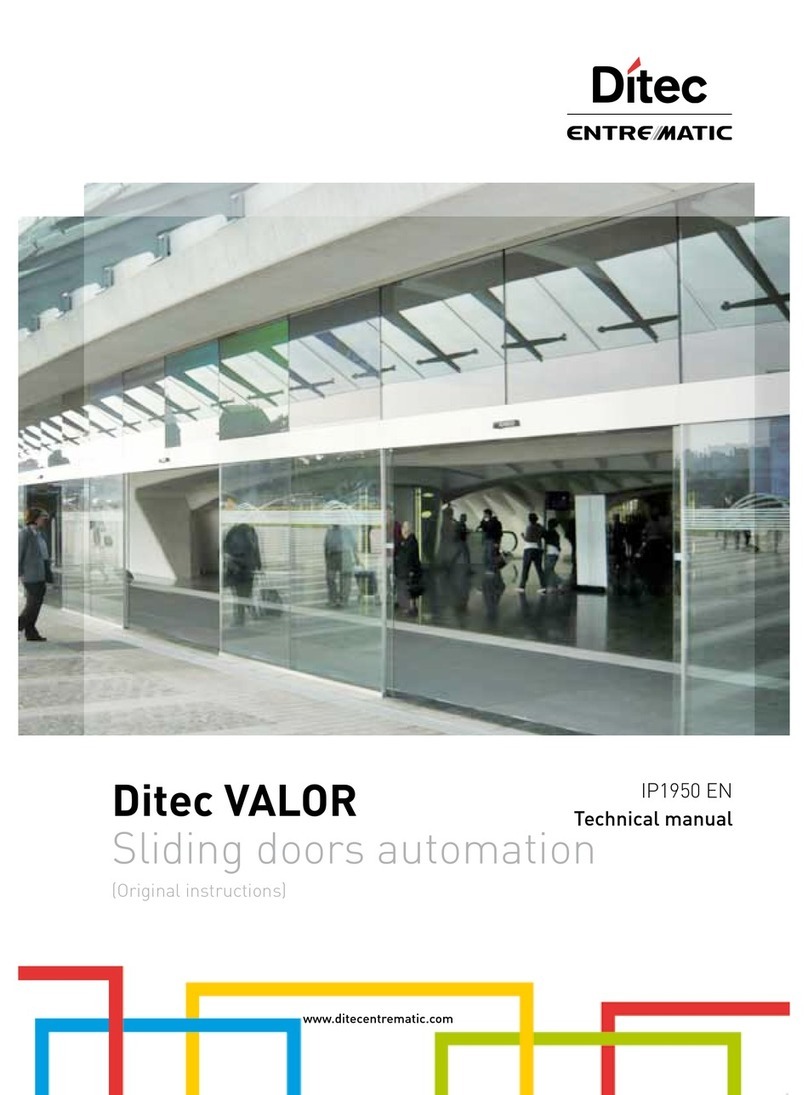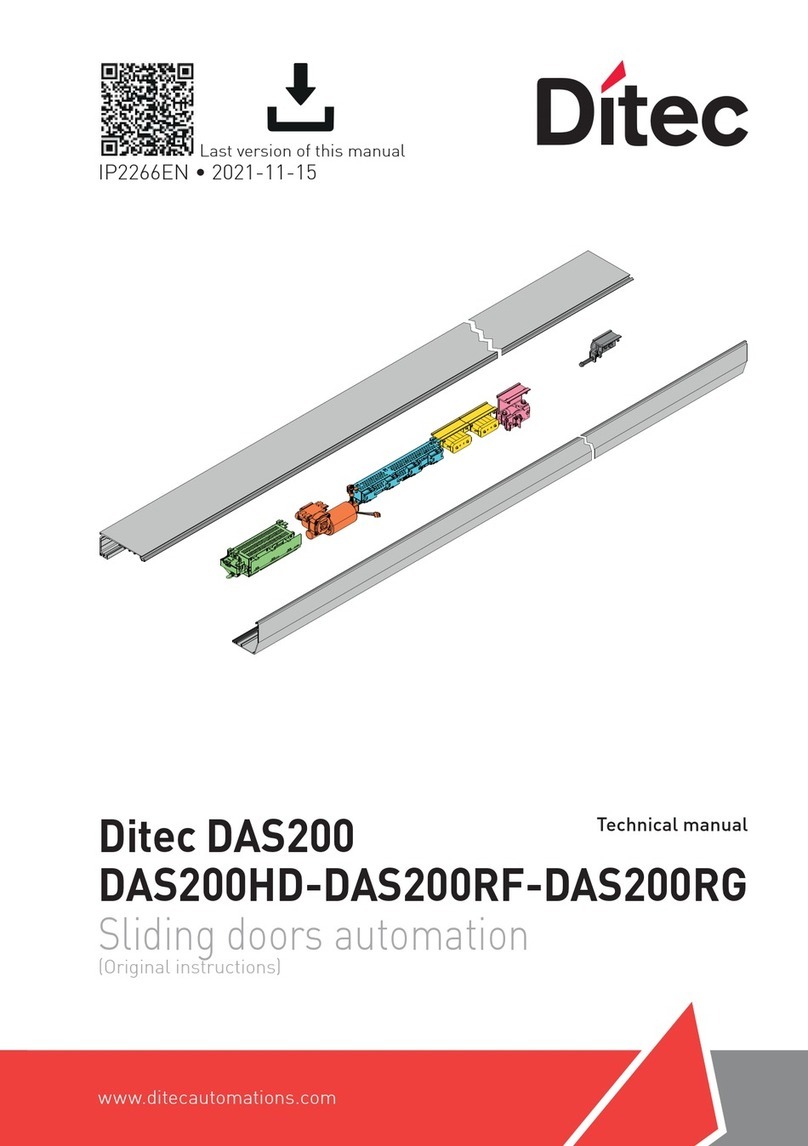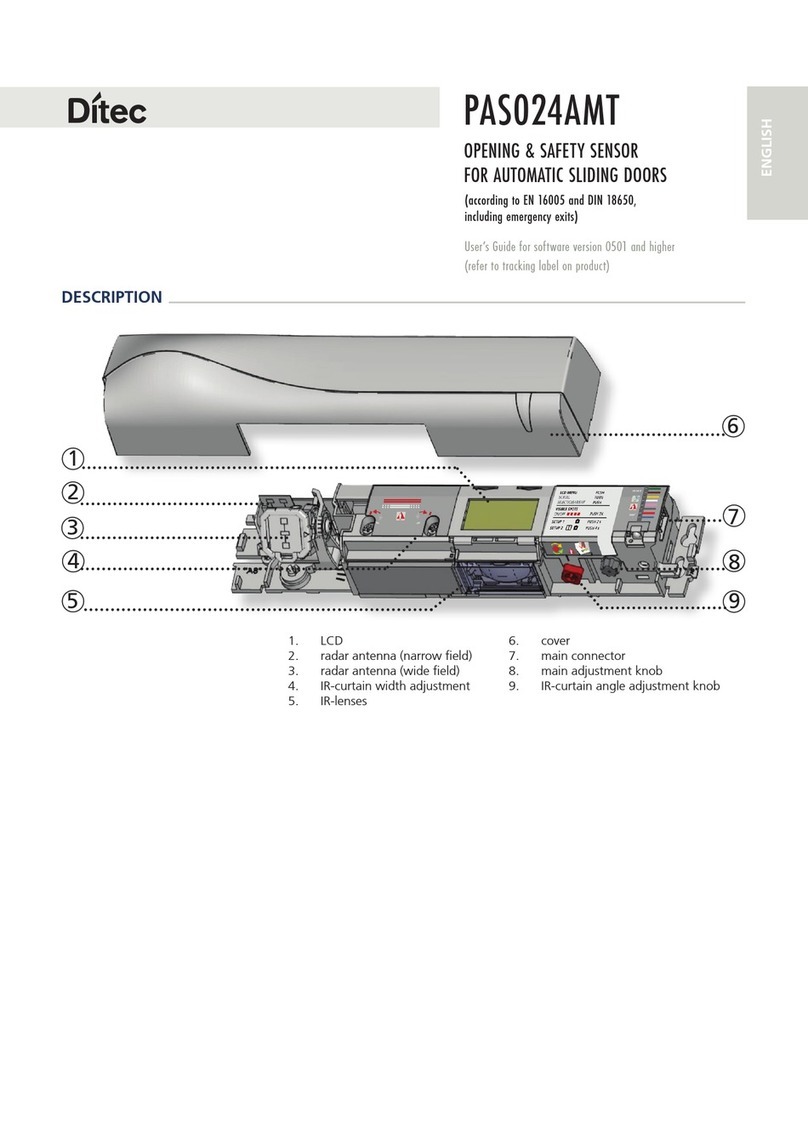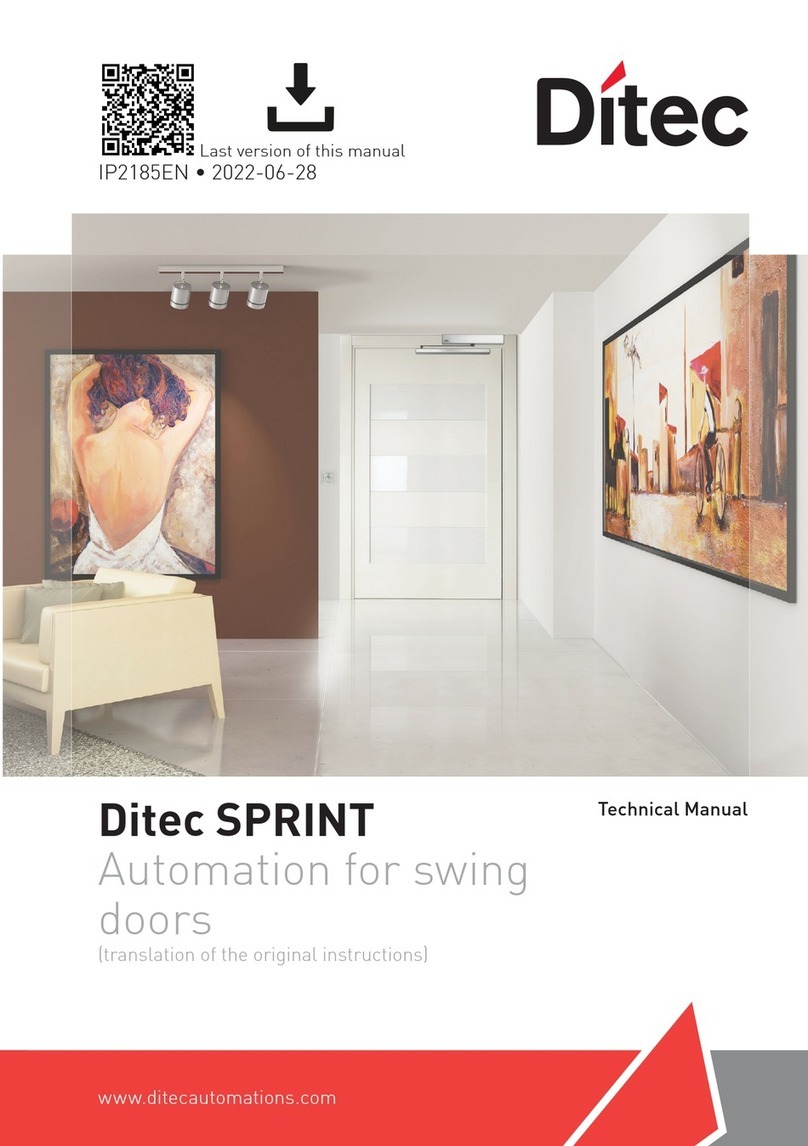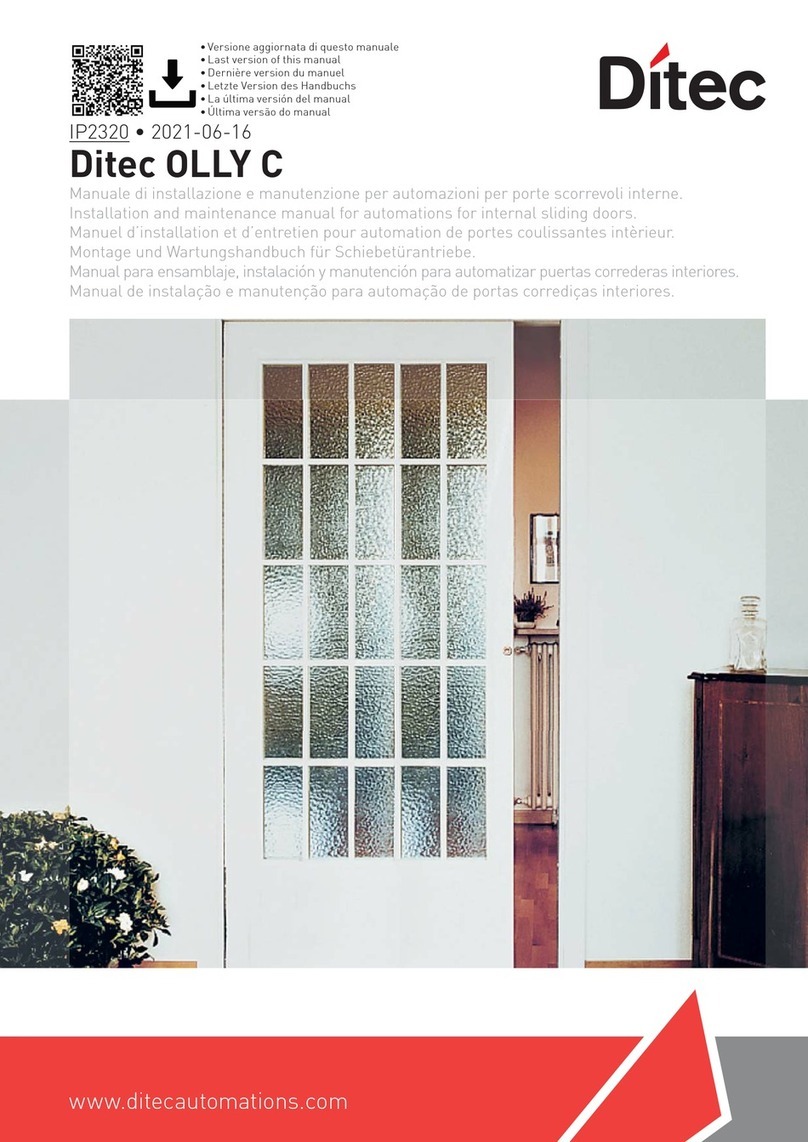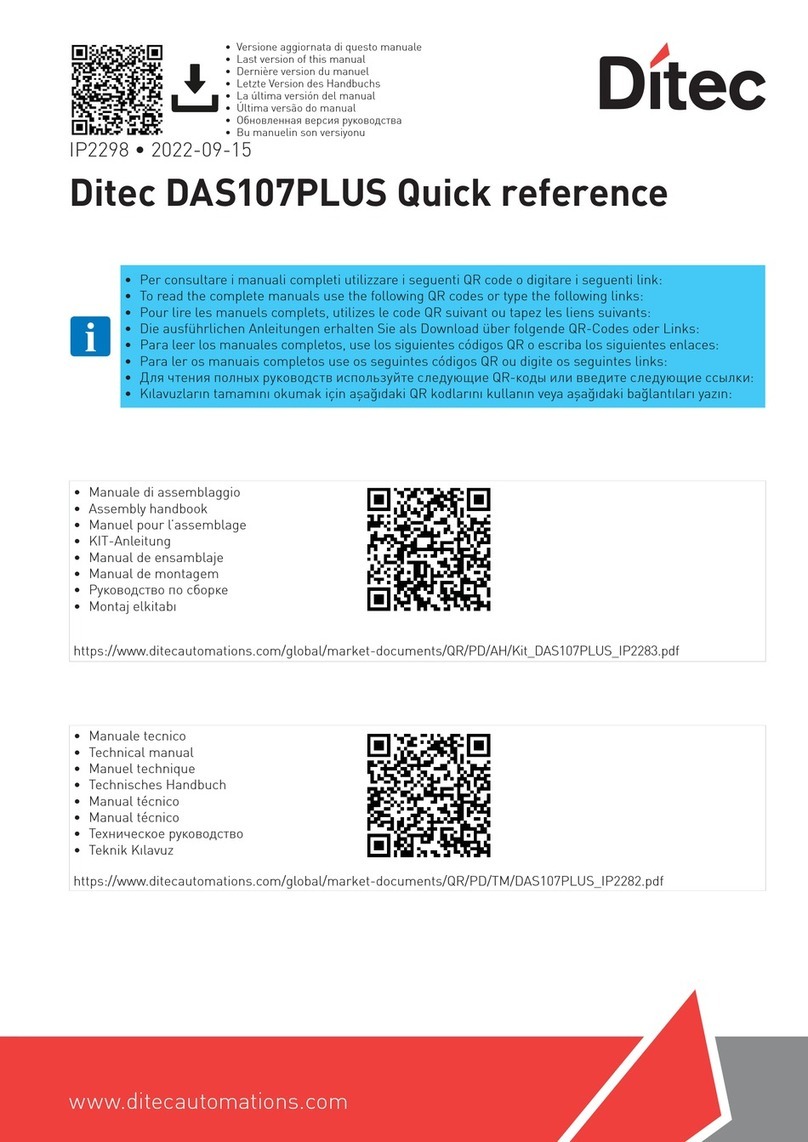CONTENTS
1
Revision ....................................................................................................................................................5
2
Instructions for safe operation .......................................................................................................... 6
3
Important information ....................................................................................................................... 8
3.1 Intended use....................................................................................................................................8
3.2 Safety precautions ...........................................................................................................................8
3.3 Electronic equipment reception interference...................................................................................8
3.4 Environmental requirements............................................................................................................8
3.5 Glazing materials.............................................................................................................................8
4
Technical specification ...................................................................................................................... 9
5
Design and function description ..................................................................................................... 10
5.1 Function.........................................................................................................................................10
5.2 Microprocessor for precise control ................................................................................................10
5.3 Emergency escape........................................................................................................................10
6
Models ....................................................................................................................................................11
7
Identification ...........................................................................................................................................12
7.1
Options ...................................................................................................................................13
8
Space required ............................................................................................................................... 15
9
Pre-Installation........................................................................................................................................16
9.1 General tips/Safety concerns .........................................................................................................16
10
Mechanical Installation ................................................................................................................... 17
10.1
Checking.................................................................................................................................17
10.2 Installation Overview .....................................................................................................................19
10.3 Installation Examples.....................................................................................................................20
10.4 Site Inspection...............................................................................................................................22
10.5 Installation and Adjustment Processes .........................................................................................23
11
Electrical connections .................................................................................................................... 57
11.1 Installation .....................................................................................................................................57
11.2 Mains connection...........................................................................................................................58
11.3 Electrical units ...............................................................................................................................59
12
Break Out/Safety – Hold Beam Connection Diagram .................................................................... 64
13
Start-Up ..................................................................................................................................................65
13.1 Adjustments and selection of special operating functions .............................................................65
13.2 The Learn function can be one of three different types..................................................................67
13.3 Display test and configuring of parameters ...................................................................................68
13.4 Status indication on the display ....................................................................................................69
13.5 Description of parameters .............................................................................................................70
14
Signage ..................................................................................................................................................85
15
Accessories ............................................................................................................................................85
15.1 Interconnection cable....................................................................................................................85
15.2 Program selectors .........................................................................................................................87
15.3 Accessory board............................................................................................................................86
15.4 Program selector options ..............................................................................................................88
15.6
Electrical locks...............................................................................................................................90
15.7
Motion sensors ..............................................................................................................................90
15.8 Night mode .......................................................................................................................90
15.9
Bottom Guide Systems .................................................................................................................91
15.10
Open / Close function ....................................................................................................................91
15.11
Fire alarm connection....................................................................................................................91
15.12
Nurse function ...............................................................................................................................91
15.13
Remote Exit mode.........................................................................................................................91
15.14
Emergency open impulse..............................................................................................................91