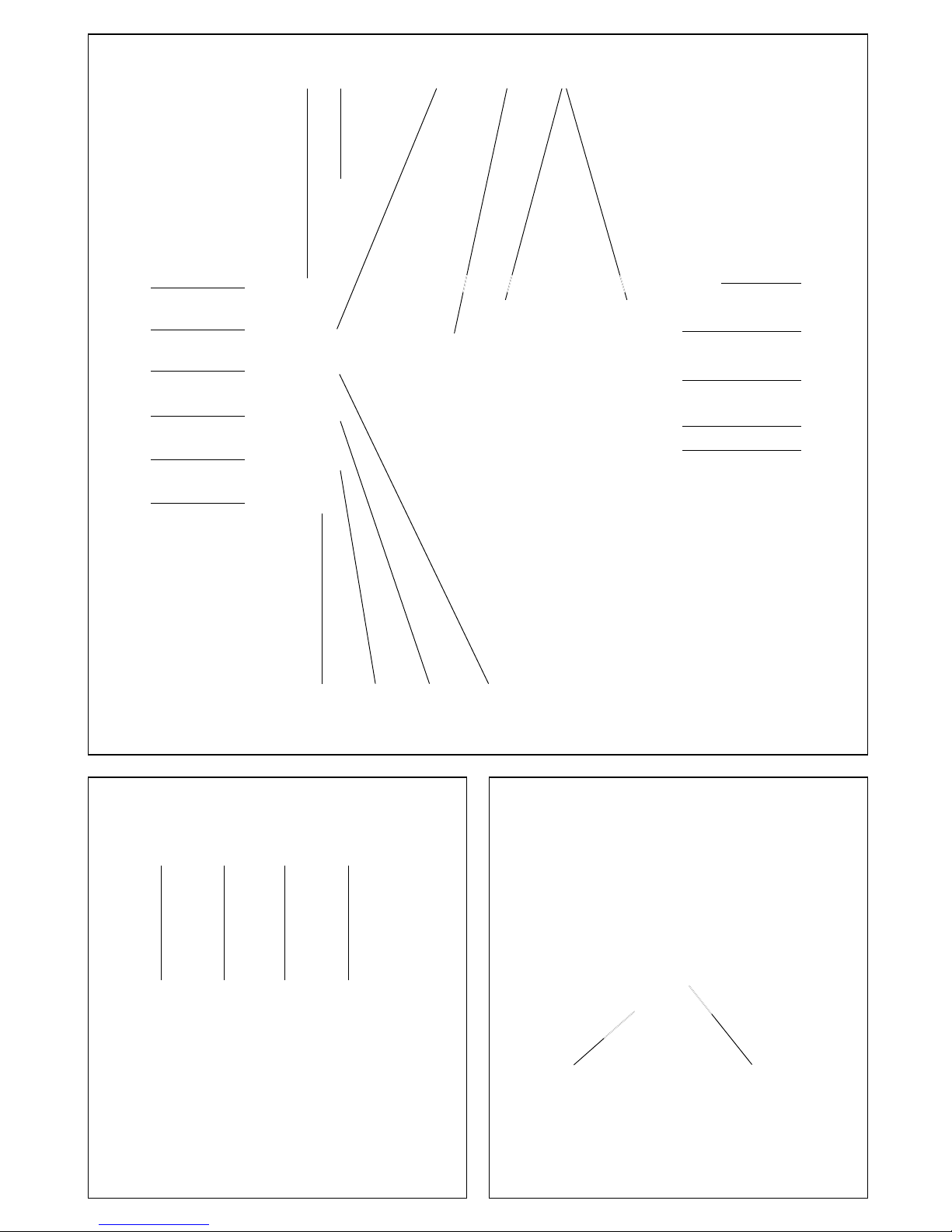deu deu / eng
4.2. Wartung
Das Gerät ist wartungsfrei.
4.3. Instandsetzung
GEFAHR
Vor Instandsetzungsarbeiten Netzstecker ziehen!
Beschädigte Schutzkappe mit Mineralglasscheibe (22) (Fig. 4 und 5) am
Farbkamerakopf rechtzeitig auswechseln, damit Kamerakopf mit Farbkamera
durch Eindringen von Wasser oder Schmutz nicht beschädigt wird. Hierzu
Schutzkappe mit Mineralglasscheibe (22) abschrauben und durch neue Schutz-
kappe mit Mineralglasscheibe mit Dichtring (Zubehör) ersetzen. Sonstige
erforderliche Instandsetzungsarbeiten dürfen nur von einer autorisierten REMS
Vertrags-Kundendienstwerkstatt durchgeführt werden.
5. Störungen
5.1. Störung: Kein Bild nach dem Einschalten auf dem Display.
Ursache: Akku leer. Verbindungsleitung Haspel/Controller nicht angeschlossen.
Abhilfe: Akku laden, Verbindungsleitung anschließen.
5.2. Störung: Anzeige des Displays ändert sich nicht obwohl Kamera bewegt wird
und eine Tastenbedienung erfolgt.
Ursache: Bildschirminhalt des Displays (6) bewegt sich nicht mehr.
Abhilfe: Schraube der Schiebeabdeckung auf Gehäuserückseite der
Controllereinheit entfernen (Fig. 3). Schiebeabdeckung in Pfeilrich-
tung heraus schieben. Akku vorsichtig hoch heben. Taste Reset
(21) (Fig. 3) mit z. B. einer aufgebogenen Büroklammer drücken.
Die Controllereinheit führt einen Neustart durch. Akku einsetzen
Schiebeabdeckung gegen Pfeilrichtung bis zum Anschlag einschieben
und Schraube eindrehen.
5.3. Störung: Es ist nicht möglich Fotos und Videos zu erstellen.
Ursache: SD-Karte nicht eingesteckt.
SD- Karte hat Lock-Funktion aktiviert (Schreibschutz).
SD-Karte defekt.
Abhilfe: SD-Karte auf obengenannte Punkte überprüfen.
SD-Karte in einem anderen Gerät überprüfen. Neue SD-Karte
verwenden.
Lock-Funktion (Schreibschutz) deaktivieren.
6. Entsorgung
REMS CamSys nach Nutzungsende nicht über den Hausmüll entsorgen.
Gesetzliche Vorschriften beachten.
7. Hersteller-Garantie
Die Garantiezeit beträgt 12 Monate nach Übergabe des Neuproduktes an den
Erstverwender. Der Zeitpunkt der Übergabe ist durch die Einsendung der
Original-Kaufunterlagen nachzuweisen, welche die Angaben des Kaufdatums
und der Produktbezeichnung enthalten müssen. Alle innerhalb der Garantiezeit
auftretenden Funktionsfehler, die nachweisbar auf Fertigungs- oder Material-
fehler zurückzuführen sind, werden kostenlos beseitigt. Durch die Mängelbe-
seitigung wird die Garantiezeit für das Produkt weder verlängert noch erneuert.
Schäden, die auf natürliche Abnutzung, unsachgemäße Behandlung oder
Missbrauch, Missachtung von Betriebsvorschriften, ungeeignete Betriebsmittel,
übermäßige Beanspruchung, zweckfremde Verwendung, eigene oder fremde
Eingriffe oder andere Gründe, die REMS nicht zu vertreten hat, zurückzuführen
sind, sind von der Garantie ausgeschlossen.
Garantieleistungen dürfen nur von einer autorisierten REMS Vertrags-Kunden-
dienstwerkstatt erbracht werden. Beanstandungen werden nur anerkannt, wenn
das Produkt ohne vorherige Eingriffe in unzerlegtem Zustand einer autorisierten
REMS Vertrags-Kundendienstwerkstatt eingereicht wird. Ersetzte Produkte
und Teile gehen in das Eigentum von REMS über.
Die Kosten für die Hin- und Rückfracht trägt der Verwender.
Die gesetzlichen Rechte des Verwenders, insbesondere seine Gewährleis-
tungsansprüche bei Mängeln gegenüber dem Verkäufer, werden durch diese
Garantie nicht eingeschränkt. Diese Hersteller-Garantie gilt nur für Neuprodukte,
welche in der Europäischen Union, in Norwegen oder in der Schweiz gekauft
und dort verwendet werden.
Für diese Garantie gilt deutsches Recht unter Ausschluss des Übereinkommens
der Vereinten Nationen über Verträge über den internationalen Warenkauf
(CISG).
8. REMS Vertrags-Kundendienstwerkstätten
Firmeneigene Fachwerkstatt für Reparaturen:
SERVICE-CENTER
Neue Rommelshauser Straße 4
D-71332 Waiblingen
Telefon (07151) 56808-60
Telefax (07151) 56808-64
Wir holen Ihre Maschinen und Werkzeuge bei Ihnen ab!
Nutzen Sie in der Bundesrepublik Deutschland unseren Abholservice.
Einfach anrufen unter Telefon (07151) 56808-60, oder Download des Abhol-
auftrages unter www.rems.de → Kontakt → Kundendienstwerkstätten →
Abholauftrag.
Oder wenden Sie sich an eine andere autorisierte REMS Vertrags-Kunden-
dienstwerkstatt in Ihrer Nähe.
9. Teileverzeichnisse
Teileverzeichnisse siehe www.rems.de → Downloads → Teileverzeichnisse.
eng
Translation of the Original Instruction Manual
Fig. 1– 6
1 Controller unit
2 On/Off button
3 Escape button
4 Down button and select and display
photos/video
5 Zoom button, reduce
6 Display
7 LEDs darker button
8 Record Video button and
date/time setting
9 Rotate photo button
10 OK button and menu
11 Up button and select and display
photos/video
12 Zoom button, enlarge
13 LEDs brighter button
14 Record photo button and
date/time setting
15 SD card slot
16 Video out socket
17 Charger/mains socket
18 USB port
19 Connecting socket for camera
cable set
20 Battery compartment
21 Reset button
22 Protective cap with mineral glass
window
23 Camera head with colour camera
24 Connecting cable
25 Connecting socket
26 Indicator of available
memory capacity
27 Date and time display
28 Display value metering
29 Zoom factor
30 Battery change indicator
31 Camera cable set S-Color 30 H
32 Camera cable set S-Color 5 K
33 Guide body Ø 62
34 Guide body Ø 100
35 Screw
General Power Tool Safety Warnings
CAUTION
To reduce the risk of injury, the user must read and understand the instruction
manual.
Read all instructions. Failure to follow all instructions listed below may result in
electric shock, re and/or serious injury. The term ”power tool“ in all of the warnings
listed below refers to your mains operated (corded) power tool or battery operated
(cordless) power tool, also machines and electric units. Only use the power tool for
the purpose for which it was intended, with the due attention to the general safety
and accident prevention regulations.
SAVE THESE INSTRUCTIONS.
A) Work area
a) Keep work area clean and well lit. Cluttered and dark areas invite accidents.
b) Do not operate power tools in explosive atmospheres, such as in the pres-
ence of ammable liquids, gases or dust. Power tools create sparks which
may ignite the dust or fumes.
c) Keep children and bystanders away while operating a power tool. Distrac-
tions can cause you to lose control.
B) Electrical safety
a) Power tool plugs must match the outlet. Never modify the plug in any way.
Do not use any adapter plugs with earthed (grounded) power tools. Unmod-
ied plugs and matching outlets will reduce risk of electric shock. If the power
tool comes with an earthed wire, the plug may only be connected to an earthed
receptacle. At work sites, in damp surroundings, in the open or in the case of
comparable types of use, only operate the power tool off the mains using a 30mA
fault current protected switch (FI breaker).
b) Avoid body contact with earthed or grounded surfaces such as pipes,
radiators, ranges and refrigerators. There is an increased risk of electric shock
if your body is earthed or grounded.
c) Do not expose power tools to rain or wet conditions. Water entering a power
tool will increase the risk of electric shock.
d) Do not abuse the cord. Never use the cord for carrying, pulling or unplug-
ging the power tool. Keep cord away from heat, oil, sharp edges or moving
parts. Damaged or entangled cords increase the risk of electric shock.
e) When operating a power tool outdoors, use an extension cord suitable for
outdoor use. Use of a cord suitable for outdoor use reduces the risk of electric
shock.
C) Personal safety
This appliance is not intended for use by persons (including children) with
reduced physical, sensory or mental capabilities, or lack of experience and
knowledge, unless they have been given supervision or instruction
concerning use of the appliance by a person responsible for their safety.
Children should be supervised to ensure that they do not play with the appliance.
a) Stay alert, watch what you are doing and use common sense when operating
a power tool. Do not use a power tool while you are tired or under the inu-
ence of drugs, alcohol or medication. A moment of inattention while operating
power tools may result in serious personal injury.
b) Use safety equipment. Always wear eye protection. Safety equipment such
as dust mask, non skid safety shoes, hard hat, or hearing protection used for
appropriate conditions will reduce personal injuries.
c) Avoid accidental starting. Ensure the switch is in the off position before
plugging in. Carrying power tools with your nger on the switch or plugging in
power tools that have the switch on invites accidents.
d) Remove any adjusting key or wrench before turning the power tool on. A
wrench or a key left attached to a rotating part of the power tool may result in
personal injury.
e) Do not overreach. Keep proper footing and balance at all times. This enables
better control of the power tool in unexpected situations.
f) Dress properly. Do not wear loose clothing or jewellery. Keep your hair,
clothing and gloves away from moving parts. Loose clothes, jewellery or long
hair can be caught in moving parts.
g) If devices are provided for the connection of dust extraction and collection
facilities, ensure these are connected and properly used. Use of these devices
can reduce dust related hazards.
h) Only allow trained personnel to use the power tool. Apprentices may only
operate the power tool when they are over 16, when this is necessary for their
training and when they are supervised by a trained operative.
D) Power tool use and care
a) Do not force the power tool. Use the correct power tool for your application.
The correct power tool will do the job better and safer at the rate for which it was
designed.
b) Do not use the power tool if the switch does not turn it on and off. Any power
tool that cannot be controlled with the switch is dangerous and must be repaired.
c) Disconnect the plug from the power source before making any adjustments,
changing accessories, or storing power tools. Such preventive safety meas-
ures reduce the risk of starting the power tool accidentally.
d) Store idle power tools out of the reach of children and do not allow persons
unfamiliar with the power tool or these instructions to operate the power
tool. Power tools are dangerous in the hands of untrained users.
e) Maintain power tools. Check for misalignment or binding of moving parts,
breakage of parts and any other condition that may affect the power tools
operation. If damaged, have the power tool repaired by a qualied expert
or by an authorised REMS after-sales service facility before use. Many
accidents are caused by poorly maintained power tools.
f) Keep cutting tools sharp and clean. Properly maintained cutting tools with
sharp cutting edges are less likely to bind and are easier to control.
g) Secure the workpiece. Use clamps or a vice to hold the workpiece. This is safer
than holding it with your hand, and also it frees both hands to operate the equipment.
h) Use the power tool, accessories and tool bits etc., in accordance with these
instructions and in the manner intended for the particular type of power
tool, taking into account the working conditions and the work to be performed.
Use of the power tool for operations different from those intended could result in
a hazardous situation. All unauthorised modications to the power tool are
prohibited for safety reasons.
E) Battery tool use and care
a) Ensure the switch is in the off position before inserting battery pack. Inserting
the battery pack into power tools that have the switch on invites accidents.
b) Recharge only with the charger specied by the manufacturer. A charger
that is suitable for one type of battery may create a risk of re when used with
another battery pack.
c) Use battery tools only with specically designated battery packs. Use of
any other battery packs may create a risk of injury and re.
d) When battery pack is not in use, keep it away from other metal objects like
paper clips, coins, keys, nails, screws, or other small metal objects that
can make a connection from one terminal to another. Shorting the battery
terminals may cause bums or a re.
e) Under abusive conditions, liquid may be ejected from the battery, avoid
contact. If contact accidentally occurs, ush with water. If liquid contacts
eyes, additionally seek medical help. Liquid ejected from the battery may
cause irritation or bums.
f) Do not use the battery/charger at battery/charger temperatures or ambient
temperatures of ≤ 5°C/40°F or ≥ 40°C/105°F.
g) Do not dispose of defective batteries in the normal domestic waste. Take
them to an authorised REMS after-sales service facility or to a reputed
waste disposal company.
F) Service
a) Have your power tool serviced by a qualied repair person using only
identical replacement parts. This will ensure that the safety of the power tool
is maintained.
b) Comply with maintenance instructions and instructions on tool replace-
ments.
c) Check mains lead of power tool regularly and have it replaced by a qualied
expert or an authorised REMS after-sales service facility in case of damage.
Check extension cable regularly and replace it when damaged.
Specic Safety Warnings
CAUTION
●
Avoid mechanical stress to the device. Do not shake or drop the device. Pressure
on the display can damage the device.
●
Do not expose the device to temperatures > 60°C or < 20°C; protect against
direct sunlight and heaters.
●
Protect the device against moisture; only the camera and the camera cable are
watertight.
●
Keep the device away from children.
●
Do not remove the SD-card whilst saving photos/videos or during data transfer
to the PC. Data could be lost and the SD-card damaged.
●
Do not look directly into the camera lens, danger of blinding!
●
Use personal safety equipment (e.g. protective glasses, gloves).
●
The push cable is exible but has a high mechanical tension when it is pulled
out of the cable cage or hasp or pushed round a narrow bend. Take care when
pulling the push cable from the cable cage or hasp or feeding it back into the
cable cage or hasp. It is spring loaded and can recoil. Therefore always place
one foot on the tubular frame base of the hasp or the hold the cable cage tightly
with one hand and always hold the push cable rmly in the other hand.
●
Do not pull the push cable out of the tube by force. Danger of injury!
●
Do not kink the push cable. Cable could break!
●
Do not pull or push the push cable over sharp edges or sharp pipe ends. Cable
damage!
●
To clean the cable set, e.g. with a water jet, remove the push cable from the cable
cage or hasp and disconnect the controller unit with connecting cable! Do not
use a high pressure cleaner as this could damage the camera! The hasp may
only be cleaned with a damp cloth.
●
Do not insert the camera head with colour camera (23) (Fig. 4 and 5) into bodily
orices or persons or animals.
Use for the intended purpose
CAUTION
The REMS CamSys electronic camera inspection system is used for the inspection
and damage analysis of pipes, drains, chimneys and other cavities, for example,
and for documentation of photos and videos on SD card with specication of the
date, time and depth of insertion. The depth of insertion is only displayed with the
S-Color 30 H camera cable set.
All other uses are not for the intended purpose and are prohibited.
Explanation of symbols
Read the operating instructions before use
Power tool complies with protection class II
Environmentally friendly disposal
CE conformity mark
1. Technical Data
1.1. Article Numbers
Camera cable set S-Color 30 H 175011
Camera cable set S-Color 5 K 175014
eng eng
A) Work area
a) Keep work area clean and well lit. Cluttered and dark areas invite accidents.
b) Do not operate power tools in explosive atmospheres, such as in the pres-
ence of ammable liquids, gases or dust. Power tools create sparks which
may ignite the dust or fumes.
c) Keep children and bystanders away while operating a power tool. Distrac-
tions can cause you to lose control.
B) Electrical safety
a) Power tool plugs must match the outlet. Never modify the plug in any way.
Do not use any adapter plugs with earthed (grounded) power tools. Unmod-
ied plugs and matching outlets will reduce risk of electric shock. If the power
tool comes with an earthed wire, the plug may only be connected to an earthed
receptacle. At work sites, in damp surroundings, in the open or in the case of
comparable types of use, only operate the power tool off the mains using a 30mA
fault current protected switch (FI breaker).
b) Avoid body contact with earthed or grounded surfaces such as pipes,
radiators, ranges and refrigerators. There is an increased risk of electric shock
if your body is earthed or grounded.
c) Do not expose power tools to rain or wet conditions. Water entering a power
tool will increase the risk of electric shock.
d) Do not abuse the cord. Never use the cord for carrying, pulling or unplug-
ging the power tool. Keep cord away from heat, oil, sharp edges or moving
parts. Damaged or entangled cords increase the risk of electric shock.
e) When operating a power tool outdoors, use an extension cord suitable for
outdoor use. Use of a cord suitable for outdoor use reduces the risk of electric
shock.
C) Personal safety
This appliance is not intended for use by persons (including children) with
reduced physical, sensory or mental capabilities, or lack of experience and
knowledge, unless they have been given supervision or instruction
concerning use of the appliance by a person responsible for their safety.
Children should be supervised to ensure that they do not play with the appliance.
a) Stay alert, watch what you are doing and use common sense when operating
a power tool. Do not use a power tool while you are tired or under the inu-
ence of drugs, alcohol or medication. A moment of inattention while operating
power tools may result in serious personal injury.
b) Use safety equipment. Always wear eye protection. Safety equipment such
as dust mask, non skid safety shoes, hard hat, or hearing protection used for
appropriate conditions will reduce personal injuries.
c) Avoid accidental starting. Ensure the switch is in the off position before
plugging in. Carrying power tools with your nger on the switch or plugging in
power tools that have the switch on invites accidents.
d) Remove any adjusting key or wrench before turning the power tool on. A
wrench or a key left attached to a rotating part of the power tool may result in
personal injury.
e) Do not overreach. Keep proper footing and balance at all times. This enables
better control of the power tool in unexpected situations.
f) Dress properly. Do not wear loose clothing or jewellery. Keep your hair,
clothing and gloves away from moving parts. Loose clothes, jewellery or long
hair can be caught in moving parts.
g) If devices are provided for the connection of dust extraction and collection
facilities, ensure these are connected and properly used. Use of these devices
can reduce dust related hazards.
h) Only allow trained personnel to use the power tool. Apprentices may only
operate the power tool when they are over 16, when this is necessary for their
training and when they are supervised by a trained operative.
D) Power tool use and care
a) Do not force the power tool. Use the correct power tool for your application.
The correct power tool will do the job better and safer at the rate for which it was
designed.
b) Do not use the power tool if the switch does not turn it on and off. Any power
tool that cannot be controlled with the switch is dangerous and must be repaired.
c) Disconnect the plug from the power source before making any adjustments,
changing accessories, or storing power tools. Such preventive safety meas-
ures reduce the risk of starting the power tool accidentally.
d) Store idle power tools out of the reach of children and do not allow persons
unfamiliar with the power tool or these instructions to operate the power
tool. Power tools are dangerous in the hands of untrained users.
e) Maintain power tools. Check for misalignment or binding of moving parts,
breakage of parts and any other condition that may affect the power tools
operation. If damaged, have the power tool repaired by a qualied expert
or by an authorised REMS after-sales service facility before use. Many
accidents are caused by poorly maintained power tools.
f) Keep cutting tools sharp and clean. Properly maintained cutting tools with
sharp cutting edges are less likely to bind and are easier to control.
g) Secure the workpiece. Use clamps or a vice to hold the workpiece. This is safer
than holding it with your hand, and also it frees both hands to operate the equipment.
h) Use the power tool, accessories and tool bits etc., in accordance with these
instructions and in the manner intended for the particular type of power
tool, taking into account the working conditions and the work to be performed.
Use of the power tool for operations different from those intended could result in
a hazardous situation. All unauthorised modications to the power tool are
prohibited for safety reasons.
E) Battery tool use and care
a) Ensure the switch is in the off position before inserting battery pack. Inserting
the battery pack into power tools that have the switch on invites accidents.
b) Recharge only with the charger specied by the manufacturer. A charger
that is suitable for one type of battery may create a risk of re when used with
another battery pack.
c) Use battery tools only with specically designated battery packs. Use of
any other battery packs may create a risk of injury and re.
d) When battery pack is not in use, keep it away from other metal objects like
paper clips, coins, keys, nails, screws, or other small metal objects that
can make a connection from one terminal to another. Shorting the battery
terminals may cause bums or a re.
e) Under abusive conditions, liquid may be ejected from the battery, avoid
contact. If contact accidentally occurs, ush with water. If liquid contacts
eyes, additionally seek medical help. Liquid ejected from the battery may
cause irritation or bums.
f) Do not use the battery/charger at battery/charger temperatures or ambient
temperatures of ≤ 5°C/40°F or ≥ 40°C/105°F.
g) Do not dispose of defective batteries in the normal domestic waste. Take
them to an authorised REMS after-sales service facility or to a reputed
waste disposal company.
F) Service
a) Have your power tool serviced by a qualied repair person using only
identical replacement parts. This will ensure that the safety of the power tool
is maintained.
b) Comply with maintenance instructions and instructions on tool replace-
ments.
c) Check mains lead of power tool regularly and have it replaced by a qualied
expert or an authorised REMS after-sales service facility in case of damage.
Check extension cable regularly and replace it when damaged.
Specic Safety Warnings
CAUTION
●
Avoid mechanical stress to the device. Do not shake or drop the device. Pressure
on the display can damage the device.
●
Do not expose the device to temperatures > 60°C or < 20°C; protect against
direct sunlight and heaters.
●
Protect the device against moisture; only the camera and the camera cable are
watertight.
●
Keep the device away from children.
●
Do not remove the SD-card whilst saving photos/videos or during data transfer
to the PC. Data could be lost and the SD-card damaged.
●
Do not look directly into the camera lens, danger of blinding!
●
Use personal safety equipment (e.g. protective glasses, gloves).
●
The push cable is exible but has a high mechanical tension when it is pulled
out of the cable cage or hasp or pushed round a narrow bend. Take care when
pulling the push cable from the cable cage or hasp or feeding it back into the
cable cage or hasp. It is spring loaded and can recoil. Therefore always place
one foot on the tubular frame base of the hasp or the hold the cable cage tightly
with one hand and always hold the push cable rmly in the other hand.
●
Do not pull the push cable out of the tube by force. Danger of injury!
●
Do not kink the push cable. Cable could break!
●
Do not pull or push the push cable over sharp edges or sharp pipe ends. Cable
damage!
●
To clean the cable set, e.g. with a water jet, remove the push cable from the cable
cage or hasp and disconnect the controller unit with connecting cable! Do not
use a high pressure cleaner as this could damage the camera! The hasp may
only be cleaned with a damp cloth.
●
Do not insert the camera head with colour camera (23) (Fig. 4 and 5) into bodily
orices or persons or animals.
Use for the intended purpose
CAUTION
The REMS CamSys electronic camera inspection system is used for the inspection
and damage analysis of pipes, drains, chimneys and other cavities, for example,
and for documentation of photos and videos on SD card with specication of the
date, time and depth of insertion. The depth of insertion is only displayed with the
S-Color 30 H camera cable set.
All other uses are not for the intended purpose and are prohibited.
Explanation of symbols
Read the operating instructions before use
Power tool complies with protection class II
Environmentally friendly disposal
CE conformity mark
1. Technical Data
1.1. Article Numbers
Camera cable set S-Color 30 H 175011
Camera cable set S-Color 5 K 175014
eng eng
A) Work area
a) Keep work area clean and well lit. Cluttered and dark areas invite accidents.
b) Do not operate power tools in explosive atmospheres, such as in the pres-
ence of ammable liquids, gases or dust. Power tools create sparks which
may ignite the dust or fumes.
c) Keep children and bystanders away while operating a power tool. Distrac-
tions can cause you to lose control.
B) Electrical safety
a) Power tool plugs must match the outlet. Never modify the plug in any way.
Do not use any adapter plugs with earthed (grounded) power tools. Unmod-
ied plugs and matching outlets will reduce risk of electric shock. If the power
tool comes with an earthed wire, the plug may only be connected to an earthed
receptacle. At work sites, in damp surroundings, in the open or in the case of
comparable types of use, only operate the power tool off the mains using a 30mA
fault current protected switch (FI breaker).
b) Avoid body contact with earthed or grounded surfaces such as pipes,
radiators, ranges and refrigerators. There is an increased risk of electric shock
if your body is earthed or grounded.
c) Do not expose power tools to rain or wet conditions. Water entering a power
tool will increase the risk of electric shock.
d) Do not abuse the cord. Never use the cord for carrying, pulling or unplug-
ging the power tool. Keep cord away from heat, oil, sharp edges or moving
parts. Damaged or entangled cords increase the risk of electric shock.
e) When operating a power tool outdoors, use an extension cord suitable for
outdoor use. Use of a cord suitable for outdoor use reduces the risk of electric
shock.
C) Personal safety
This appliance is not intended for use by persons (including children) with
reduced physical, sensory or mental capabilities, or lack of experience and
knowledge, unless they have been given supervision or instruction
concerning use of the appliance by a person responsible for their safety.
Children should be supervised to ensure that they do not play with the appliance.
a) Stay alert, watch what you are doing and use common sense when operating
a power tool. Do not use a power tool while you are tired or under the inu-
ence of drugs, alcohol or medication. A moment of inattention while operating
power tools may result in serious personal injury.
b) Use safety equipment. Always wear eye protection. Safety equipment such
as dust mask, non skid safety shoes, hard hat, or hearing protection used for
appropriate conditions will reduce personal injuries.
c) Avoid accidental starting. Ensure the switch is in the off position before
plugging in. Carrying power tools with your nger on the switch or plugging in
power tools that have the switch on invites accidents.
d) Remove any adjusting key or wrench before turning the power tool on. A
wrench or a key left attached to a rotating part of the power tool may result in
personal injury.
e) Do not overreach. Keep proper footing and balance at all times. This enables
better control of the power tool in unexpected situations.
f) Dress properly. Do not wear loose clothing or jewellery. Keep your hair,
clothing and gloves away from moving parts. Loose clothes, jewellery or long
hair can be caught in moving parts.
g) If devices are provided for the connection of dust extraction and collection
facilities, ensure these are connected and properly used. Use of these devices
can reduce dust related hazards.
h) Only allow trained personnel to use the power tool. Apprentices may only
operate the power tool when they are over 16, when this is necessary for their
training and when they are supervised by a trained operative.
D) Power tool use and care
a) Do not force the power tool. Use the correct power tool for your application.
The correct power tool will do the job better and safer at the rate for which it was
designed.
b) Do not use the power tool if the switch does not turn it on and off. Any power
tool that cannot be controlled with the switch is dangerous and must be repaired.
c) Disconnect the plug from the power source before making any adjustments,
changing accessories, or storing power tools. Such preventive safety meas-
ures reduce the risk of starting the power tool accidentally.
d) Store idle power tools out of the reach of children and do not allow persons
unfamiliar with the power tool or these instructions to operate the power
tool. Power tools are dangerous in the hands of untrained users.
e) Maintain power tools. Check for misalignment or binding of moving parts,
breakage of parts and any other condition that may affect the power tools
operation. If damaged, have the power tool repaired by a qualied expert
or by an authorised REMS after-sales service facility before use. Many
accidents are caused by poorly maintained power tools.
f) Keep cutting tools sharp and clean. Properly maintained cutting tools with
sharp cutting edges are less likely to bind and are easier to control.
g) Secure the workpiece. Use clamps or a vice to hold the workpiece. This is safer
than holding it with your hand, and also it frees both hands to operate the equipment.
h) Use the power tool, accessories and tool bits etc., in accordance with these
instructions and in the manner intended for the particular type of power
tool, taking into account the working conditions and the work to be performed.
Use of the power tool for operations different from those intended could result in
a hazardous situation. All unauthorised modications to the power tool are
prohibited for safety reasons.
E) Battery tool use and care
a) Ensure the switch is in the off position before inserting battery pack. Inserting
the battery pack into power tools that have the switch on invites accidents.
b) Recharge only with the charger specied by the manufacturer. A charger
that is suitable for one type of battery may create a risk of re when used with
another battery pack.
c) Use battery tools only with specically designated battery packs. Use of
any other battery packs may create a risk of injury and re.
d) When battery pack is not in use, keep it away from other metal objects like
paper clips, coins, keys, nails, screws, or other small metal objects that
can make a connection from one terminal to another. Shorting the battery
terminals may cause bums or a re.
e) Under abusive conditions, liquid may be ejected from the battery, avoid
contact. If contact accidentally occurs, ush with water. If liquid contacts
eyes, additionally seek medical help. Liquid ejected from the battery may
cause irritation or bums.
f) Do not use the battery/charger at battery/charger temperatures or ambient
temperatures of ≤ 5°C/40°F or ≥ 40°C/105°F.
g) Do not dispose of defective batteries in the normal domestic waste. Take
them to an authorised REMS after-sales service facility or to a reputed
waste disposal company.
F) Service
a) Have your power tool serviced by a qualied repair person using only
identical replacement parts. This will ensure that the safety of the power tool
is maintained.
b) Comply with maintenance instructions and instructions on tool replace-
ments.
c) Check mains lead of power tool regularly and have it replaced by a qualied
expert or an authorised REMS after-sales service facility in case of damage.
Check extension cable regularly and replace it when damaged.
Specic Safety Warnings
CAUTION
●
Avoid mechanical stress to the device. Do not shake or drop the device. Pressure
on the display can damage the device.
●
Do not expose the device to temperatures > 60°C or < 20°C; protect against
direct sunlight and heaters.
●
Protect the device against moisture; only the camera and the camera cable are
watertight.
●
Keep the device away from children.
●
Do not remove the SD-card whilst saving photos/videos or during data transfer
to the PC. Data could be lost and the SD-card damaged.
●
Do not look directly into the camera lens, danger of blinding!
●
Use personal safety equipment (e.g. protective glasses, gloves).
●
The push cable is exible but has a high mechanical tension when it is pulled
out of the cable cage or hasp or pushed round a narrow bend. Take care when
pulling the push cable from the cable cage or hasp or feeding it back into the
cable cage or hasp. It is spring loaded and can recoil. Therefore always place
one foot on the tubular frame base of the hasp or the hold the cable cage tightly
with one hand and always hold the push cable rmly in the other hand.
●
Do not pull the push cable out of the tube by force. Danger of injury!
●
Do not kink the push cable. Cable could break!
●
Do not pull or push the push cable over sharp edges or sharp pipe ends. Cable
damage!
●
To clean the cable set, e.g. with a water jet, remove the push cable from the cable
cage or hasp and disconnect the controller unit with connecting cable! Do not
use a high pressure cleaner as this could damage the camera! The hasp may
only be cleaned with a damp cloth.
●
Do not insert the camera head with colour camera (23) (Fig. 4 and 5) into bodily
orices or persons or animals.
Use for the intended purpose
CAUTION
The REMS CamSys electronic camera inspection system is used for the inspection
and damage analysis of pipes, drains, chimneys and other cavities, for example,
and for documentation of photos and videos on SD card with specication of the
date, time and depth of insertion. The depth of insertion is only displayed with the
S-Color 30 H camera cable set.
All other uses are not for the intended purpose and are prohibited.
Explanation of symbols
Read the operating instructions before use
Power tool complies with protection class II
Environmentally friendly disposal
CE conformity mark
1. Technical Data
1.1. Article Numbers
Camera cable set S-Color 30 H 175011
Camera cable set S-Color 5 K 175014
eng eng