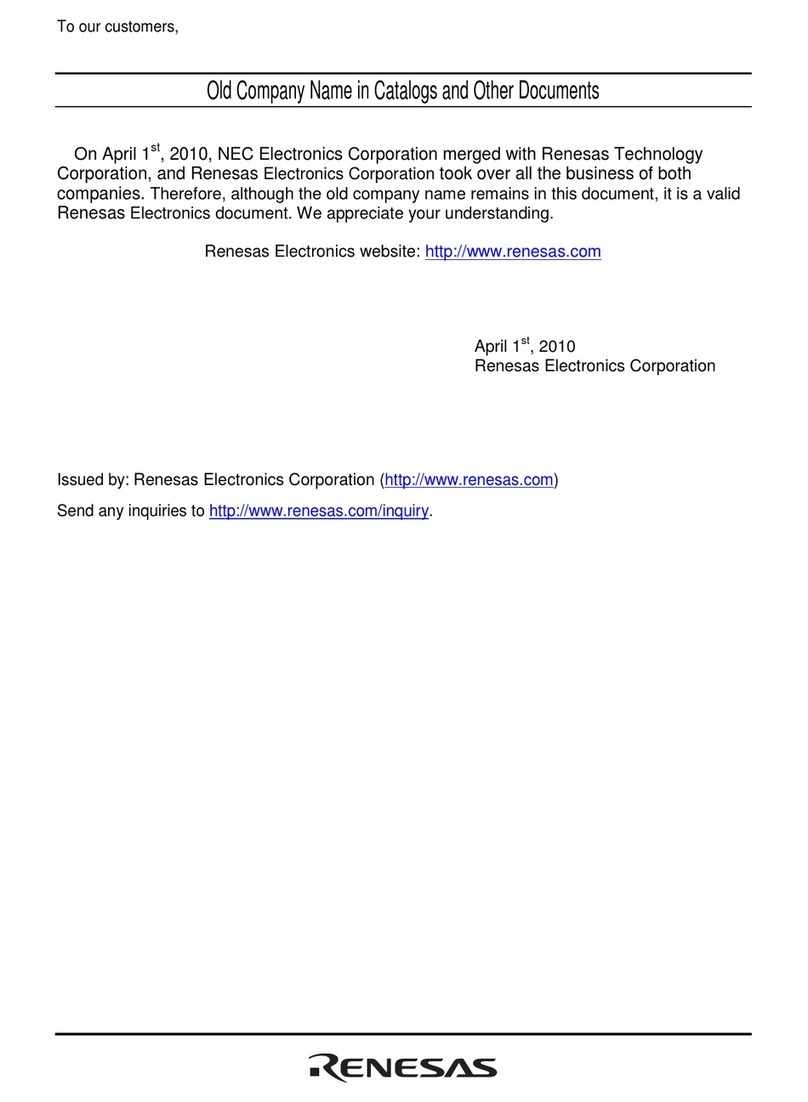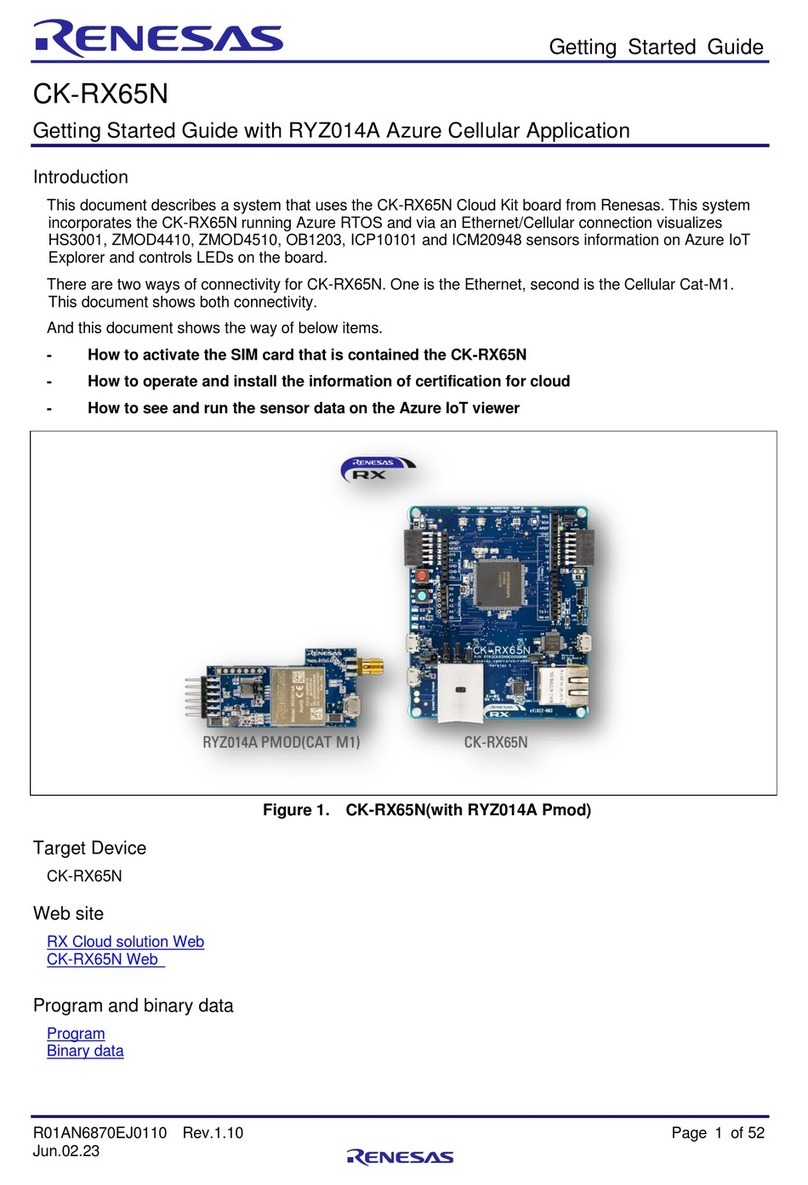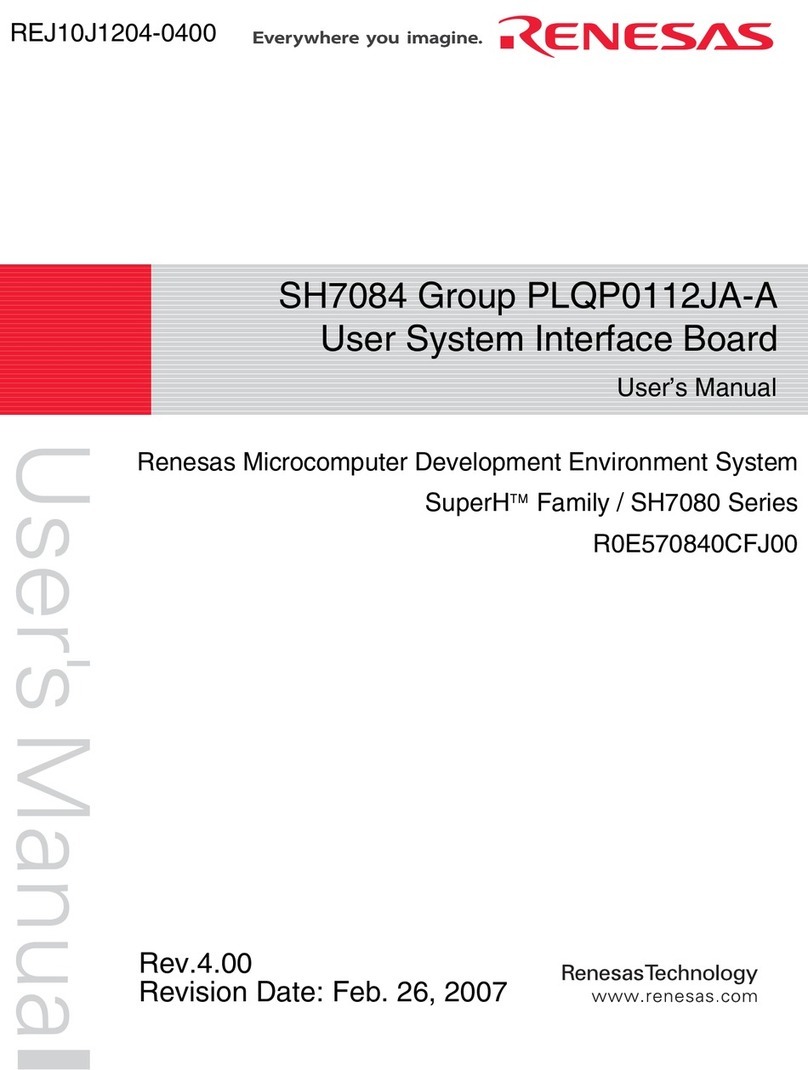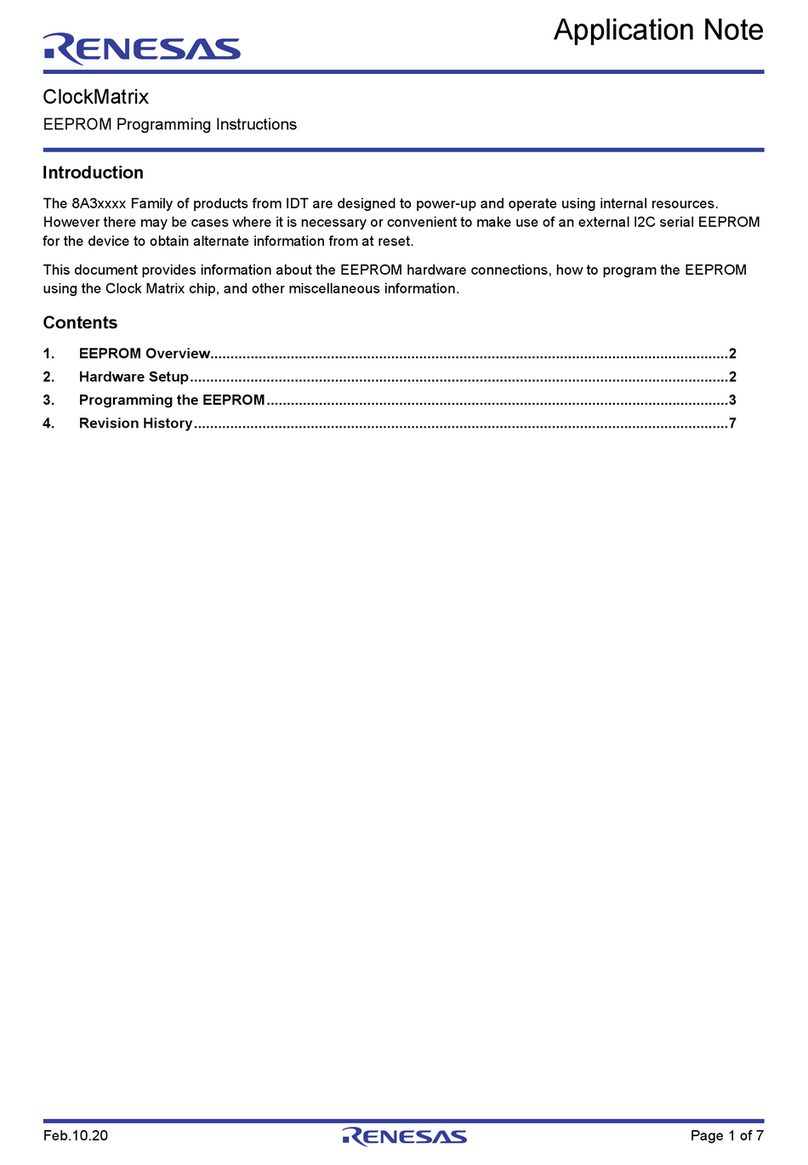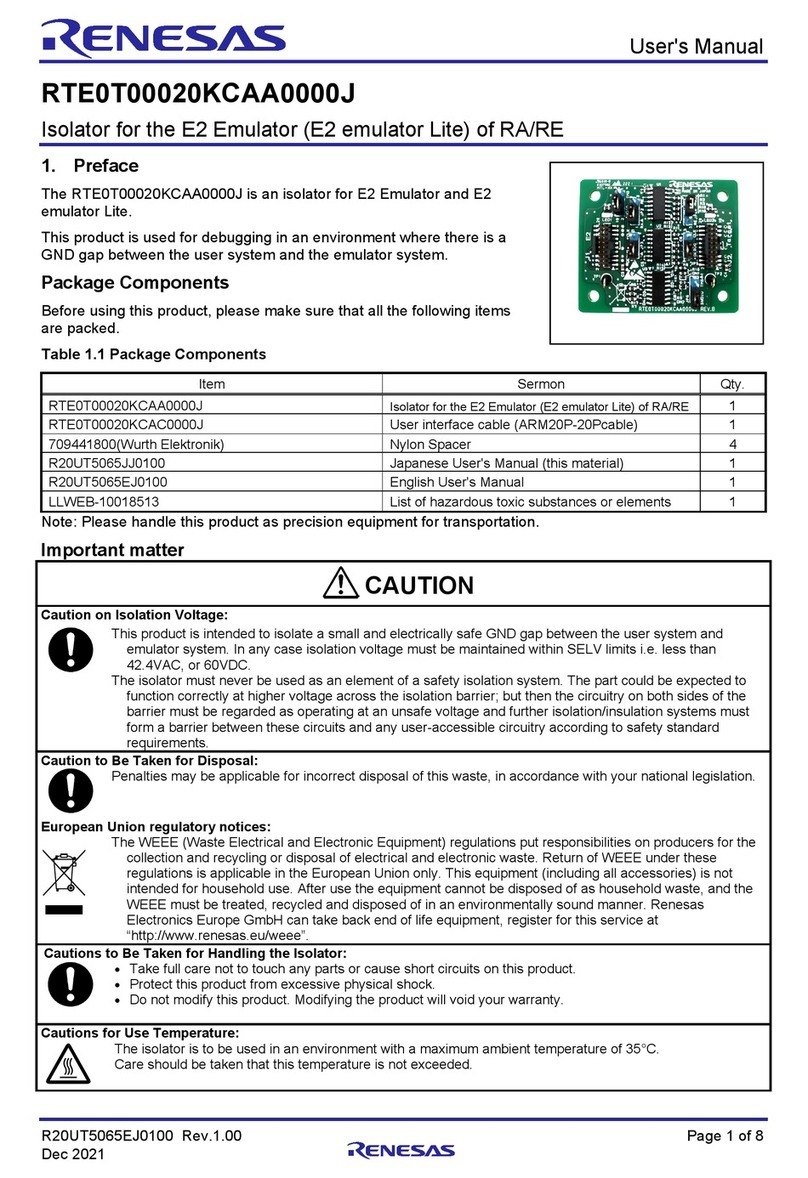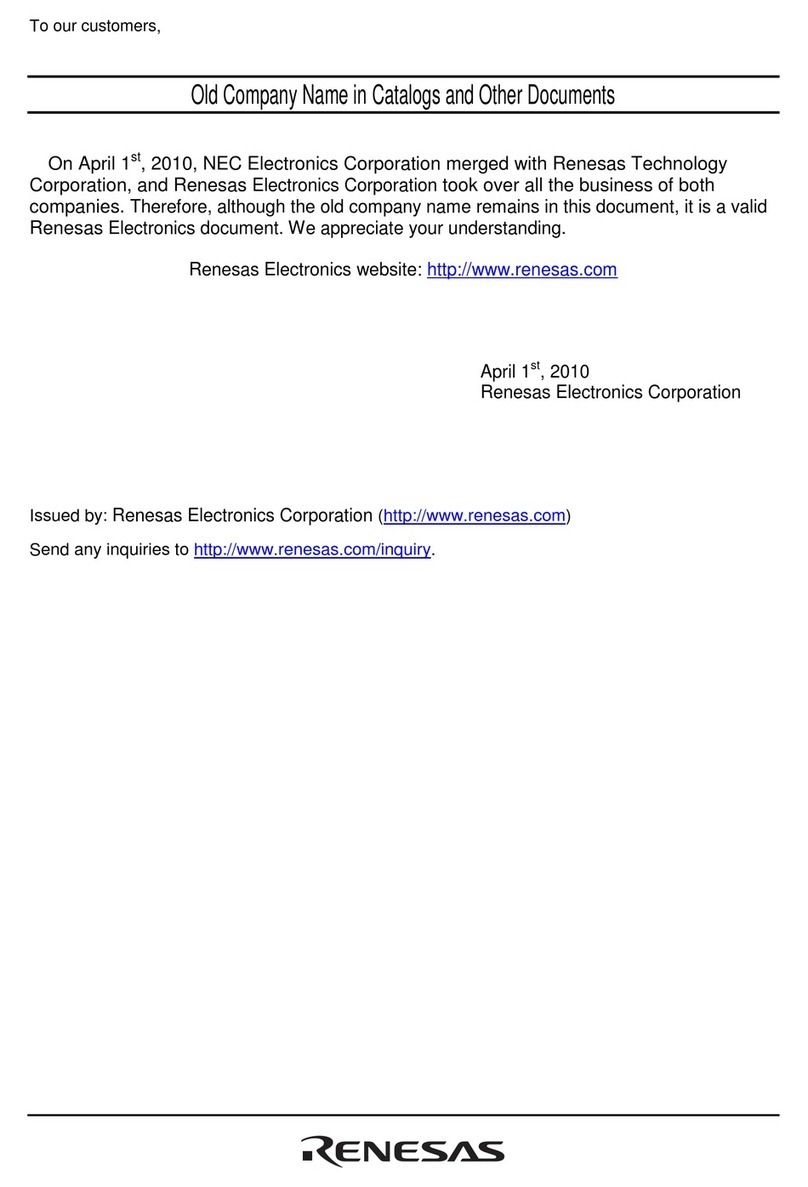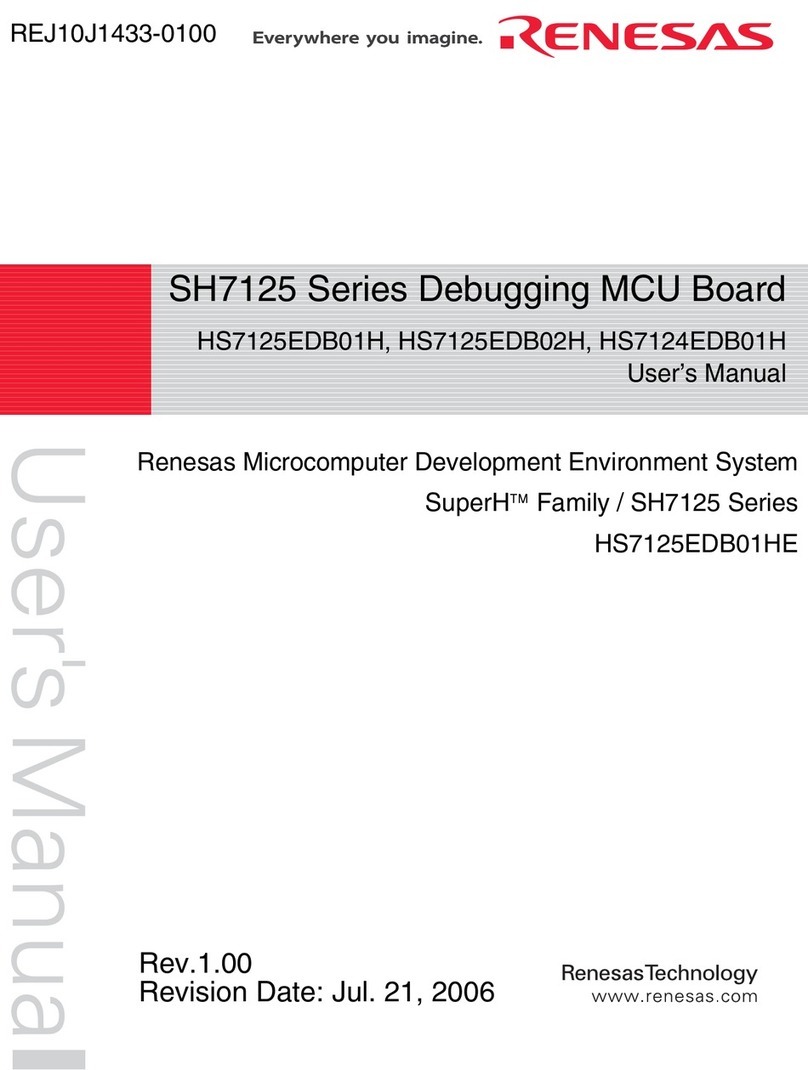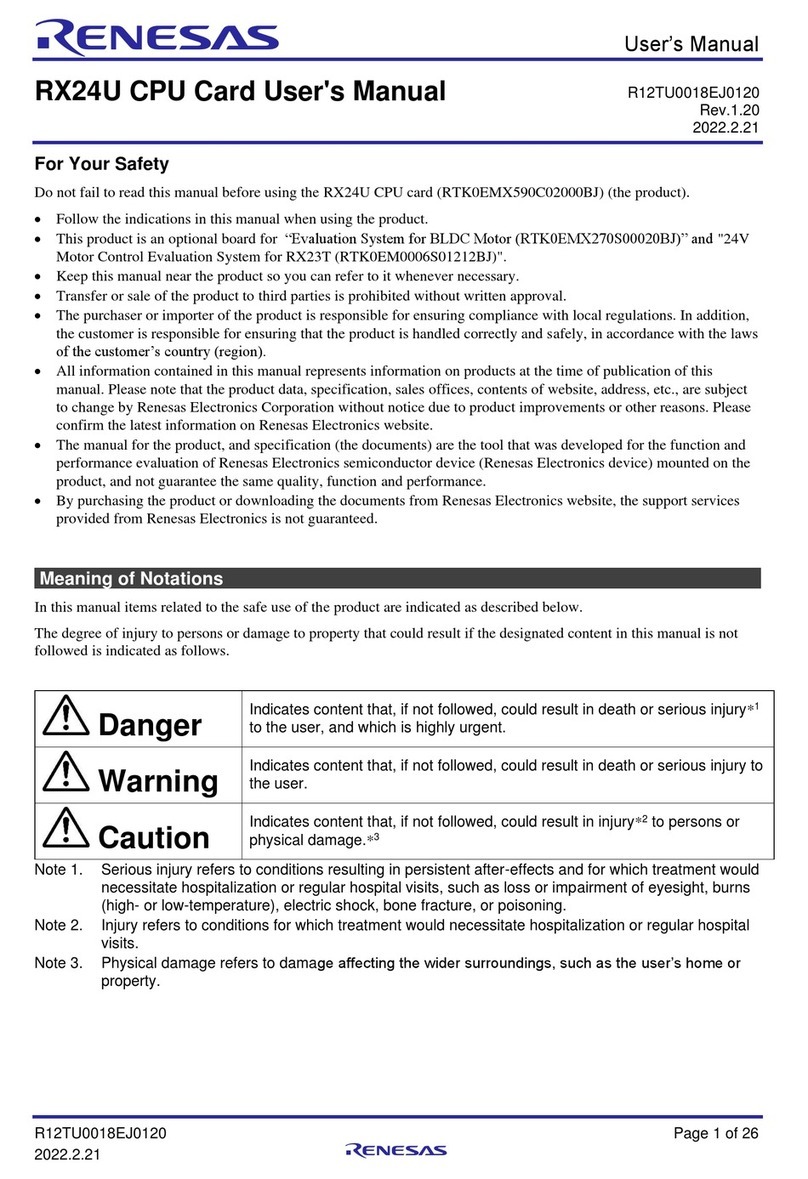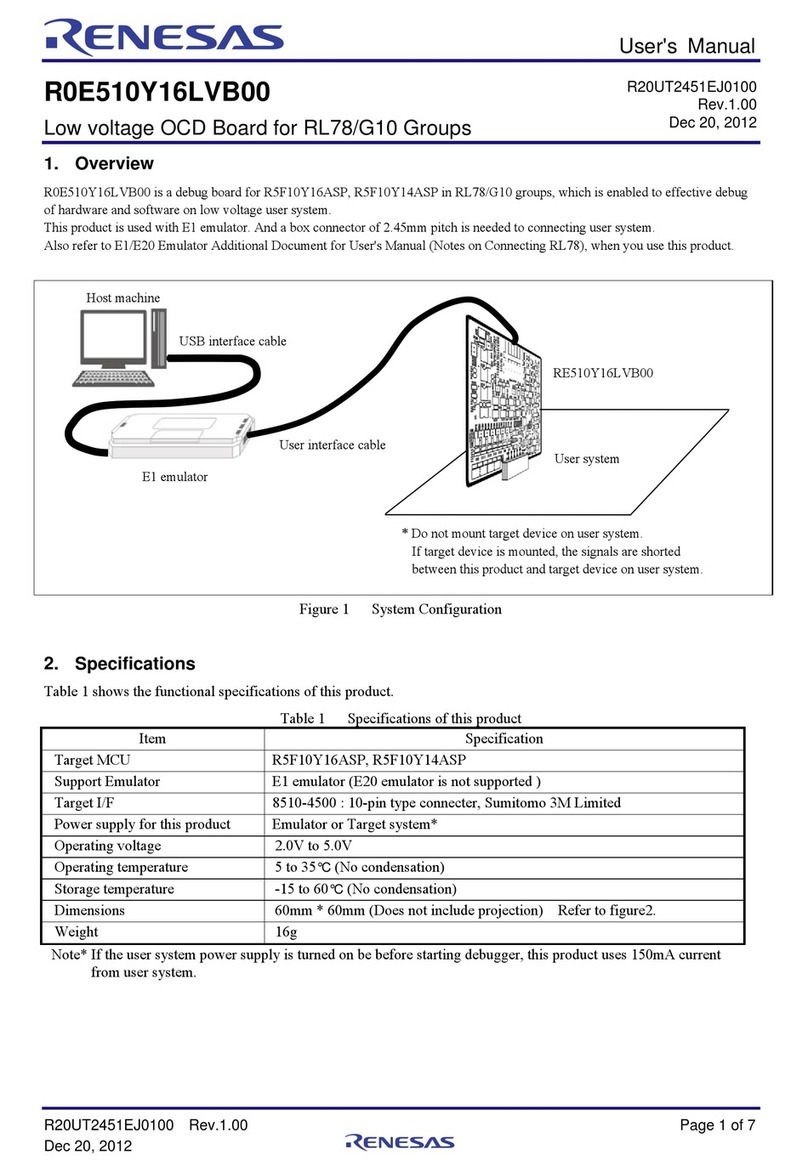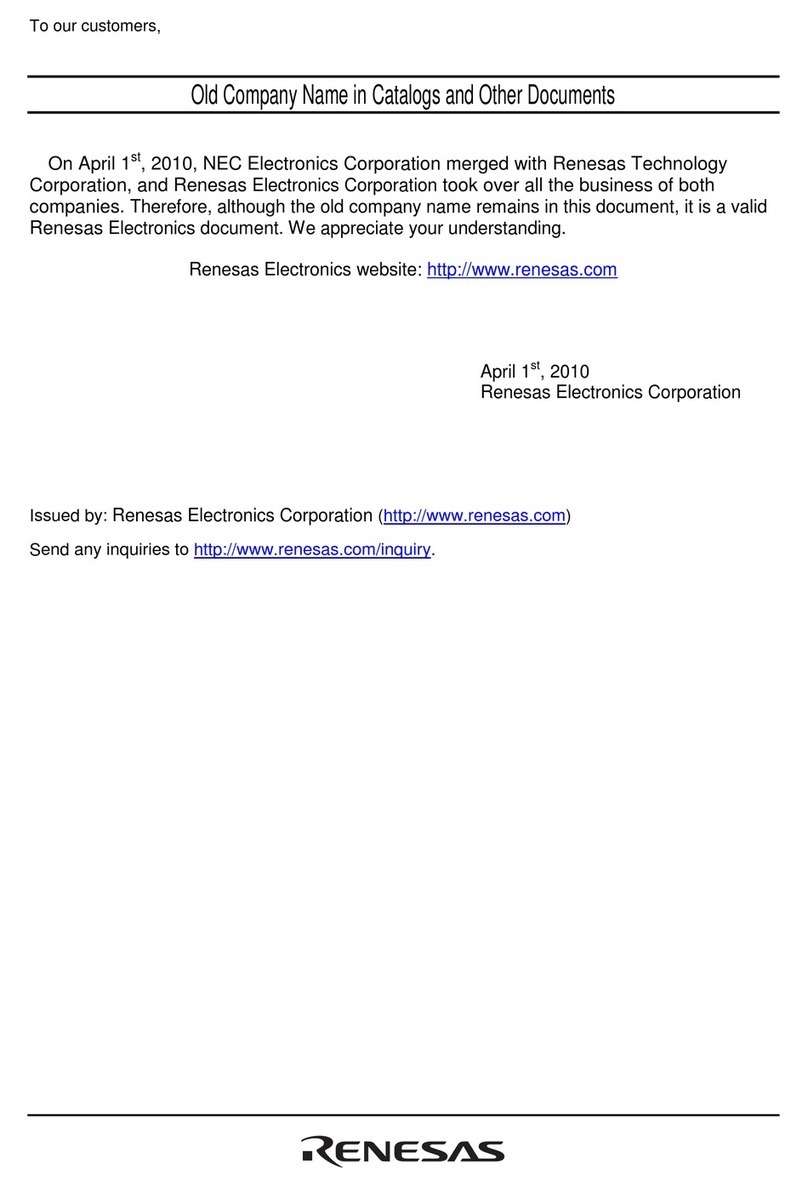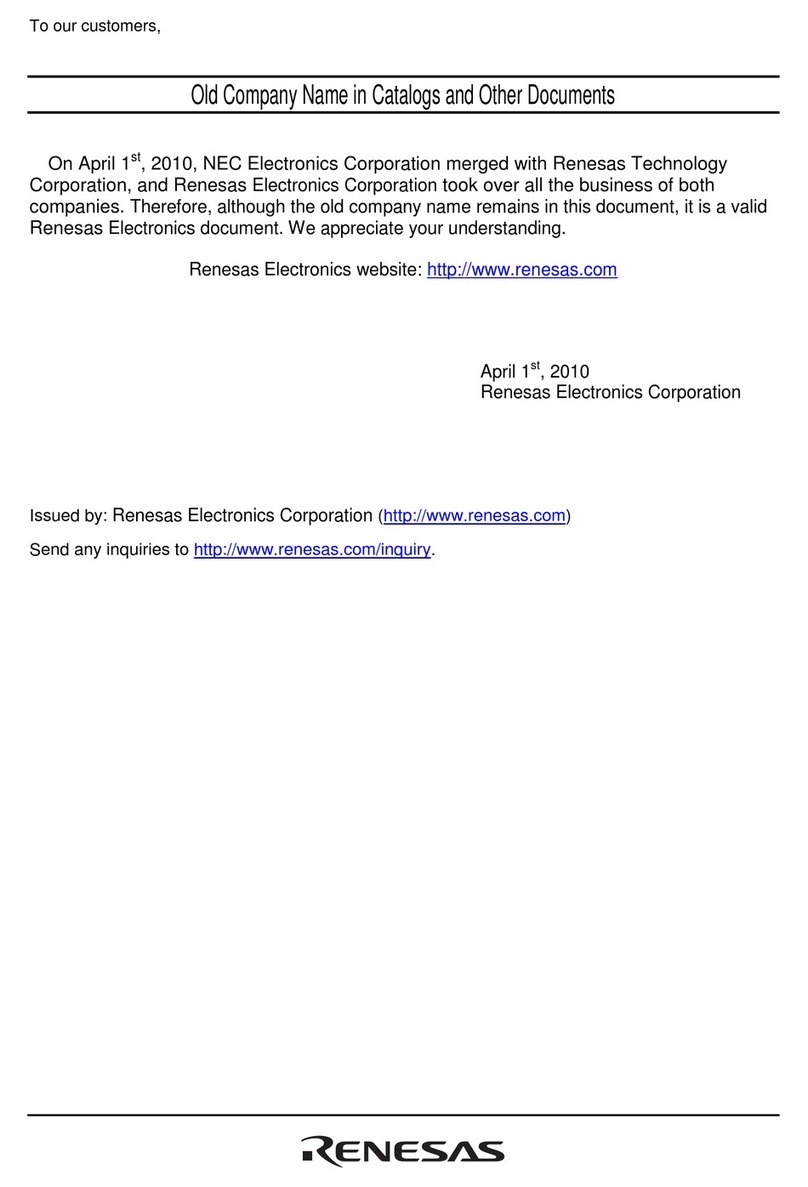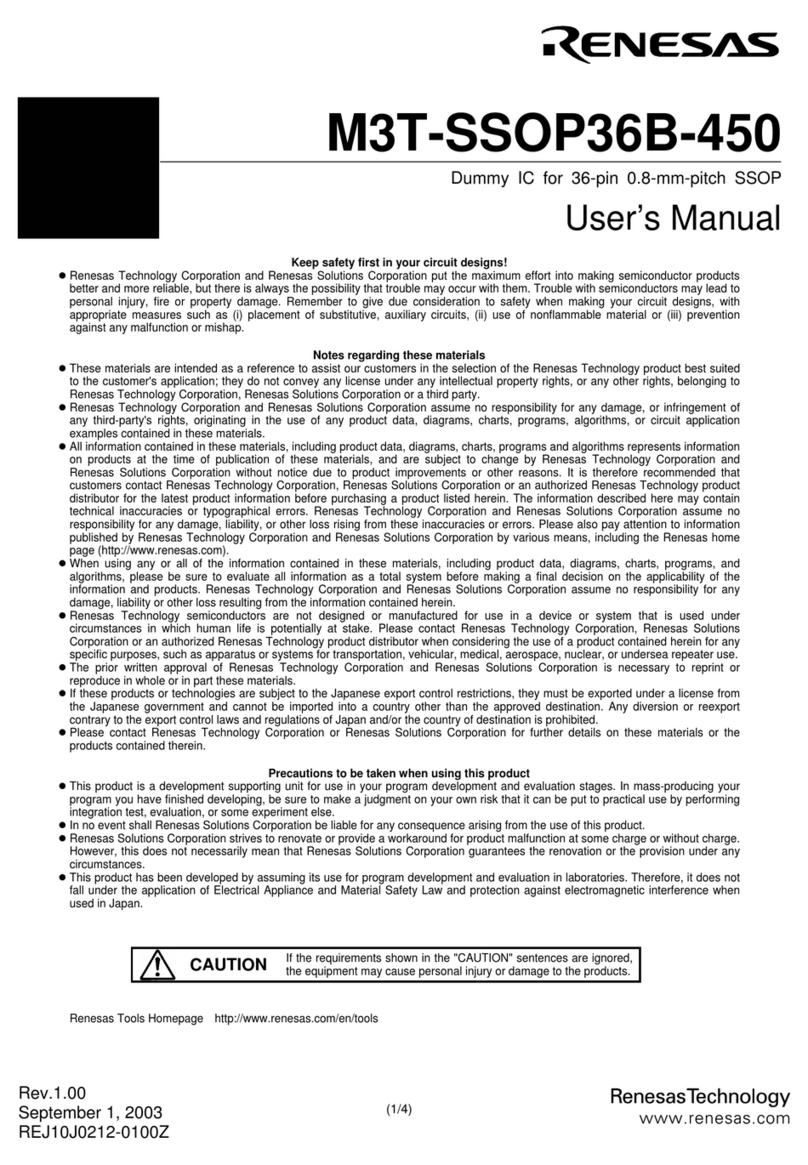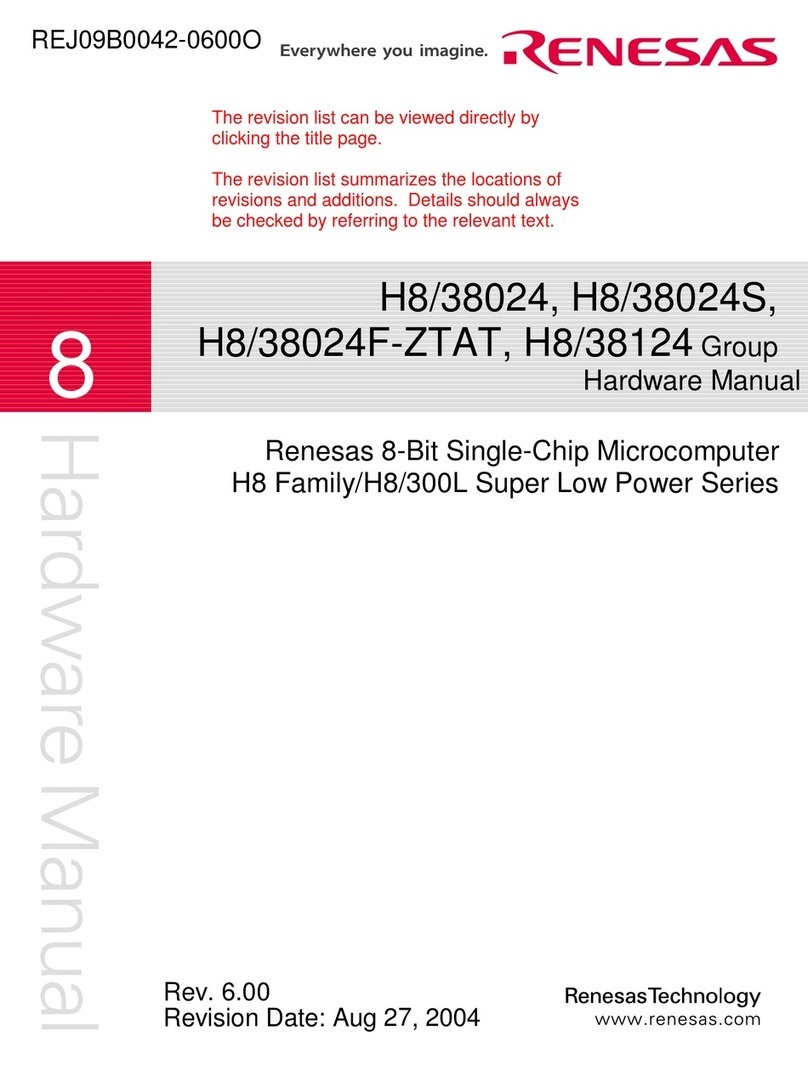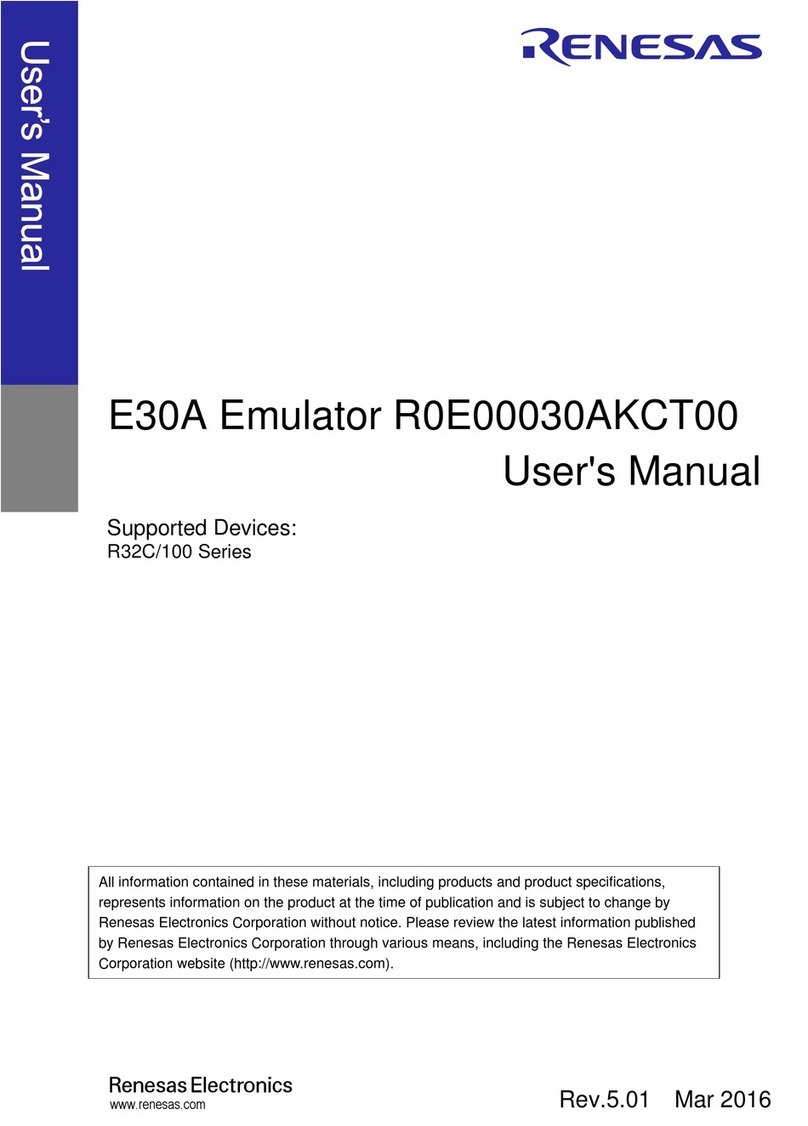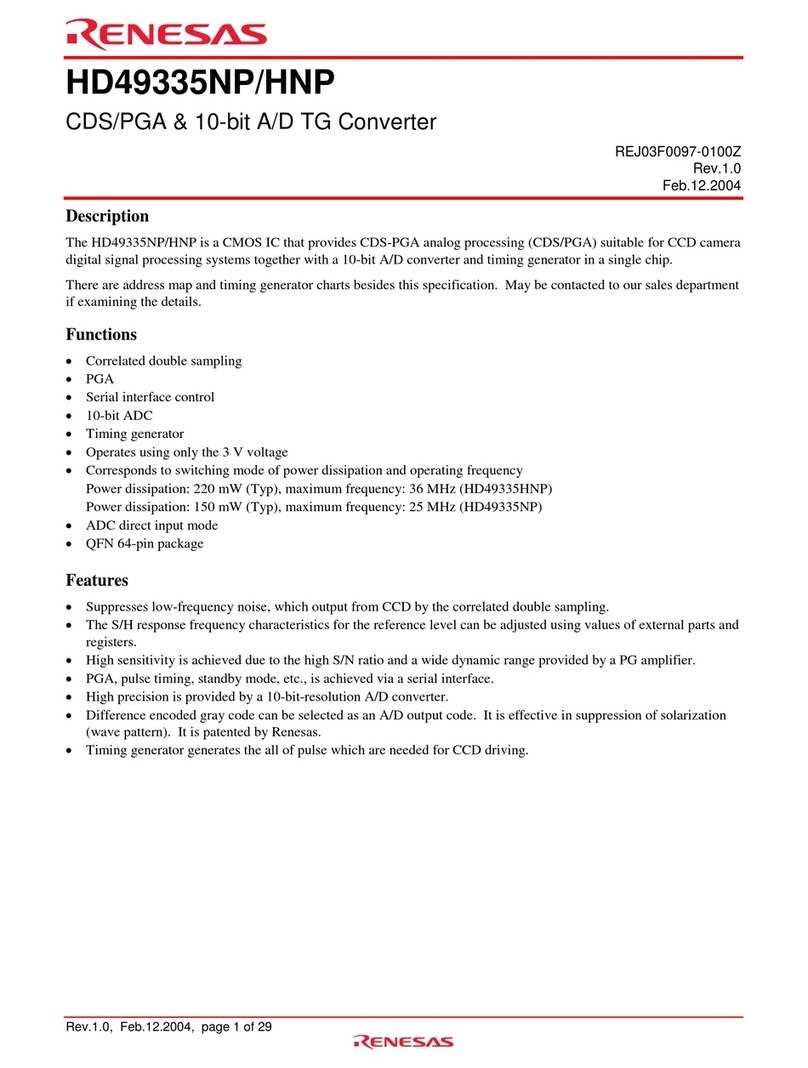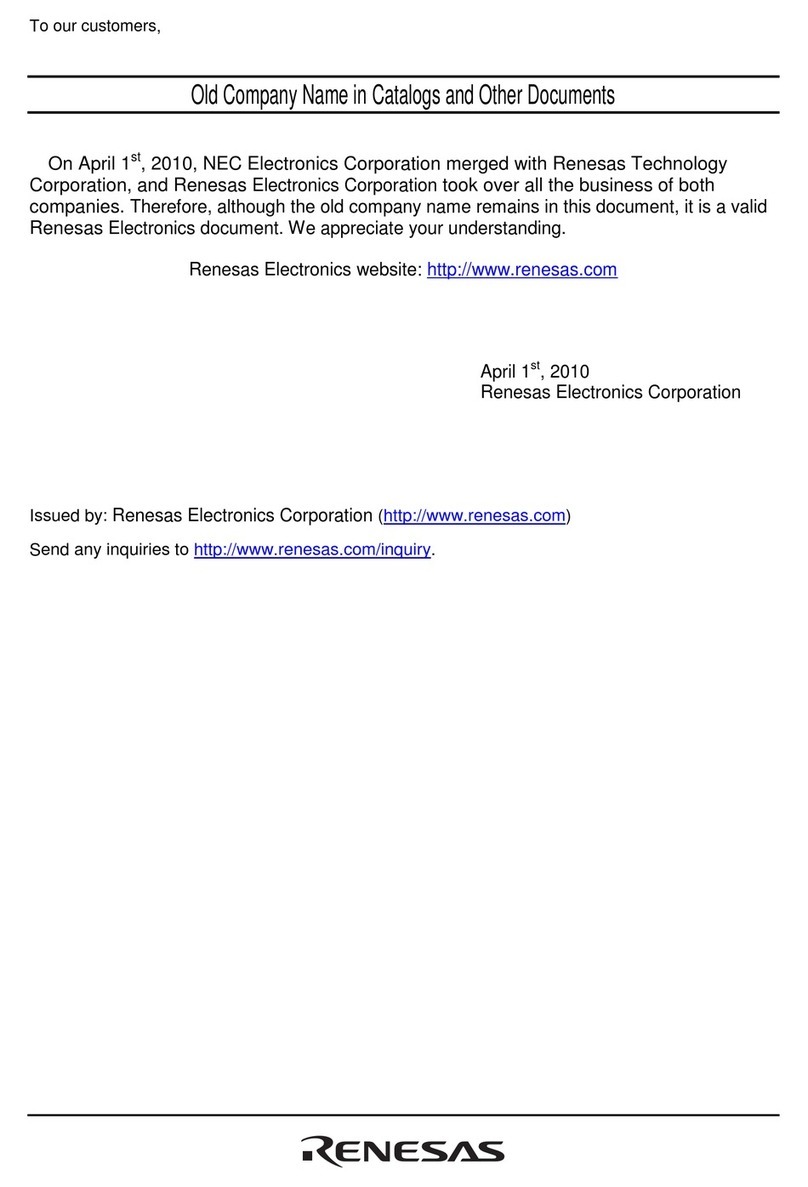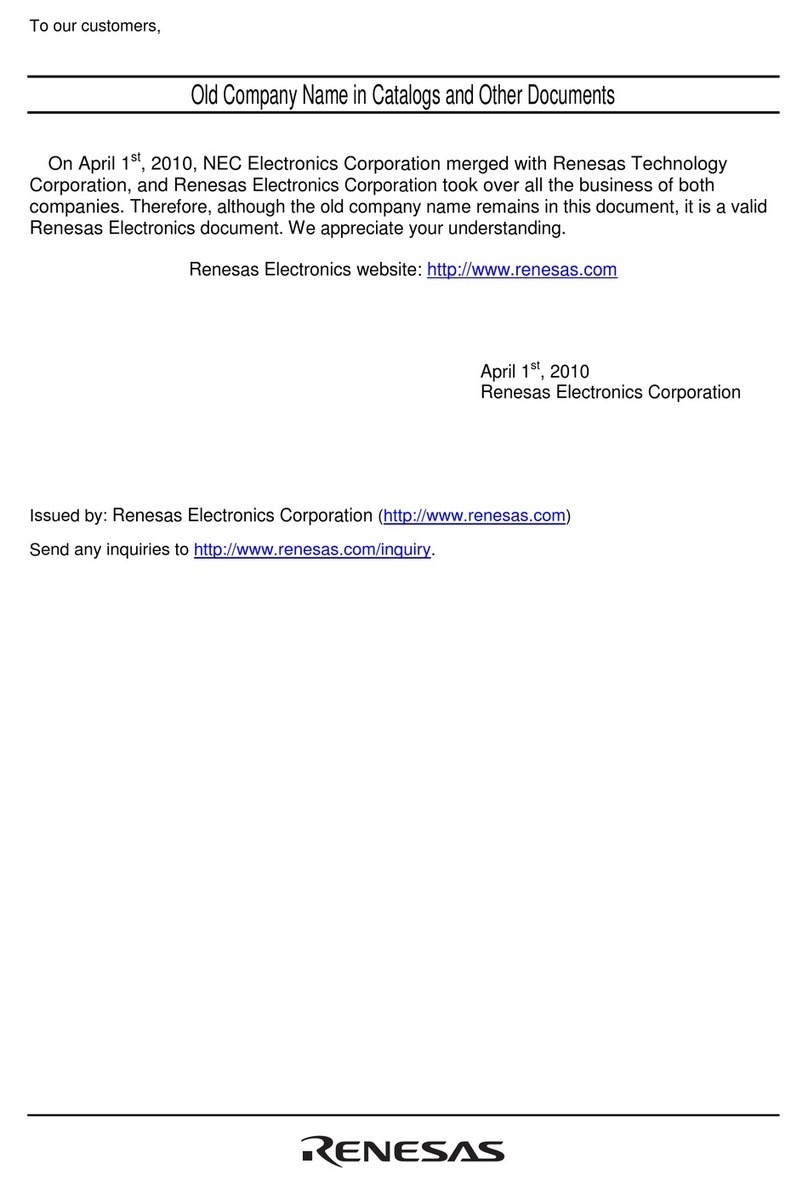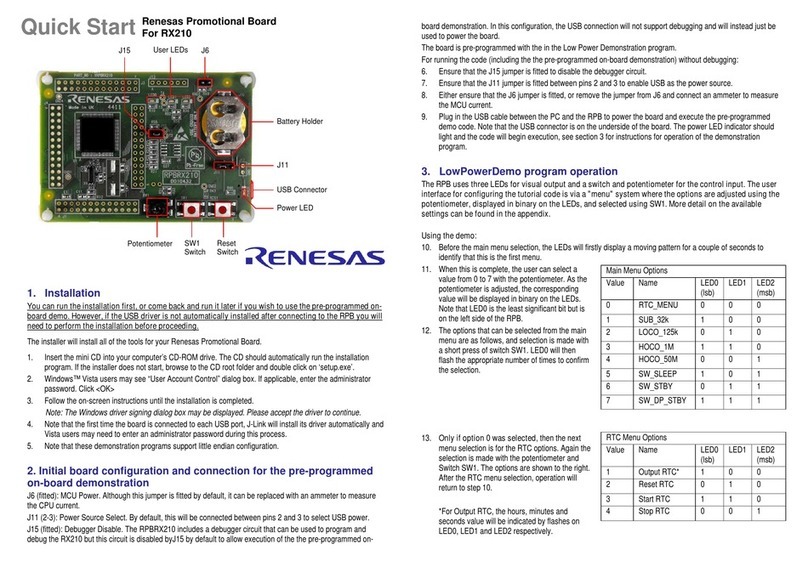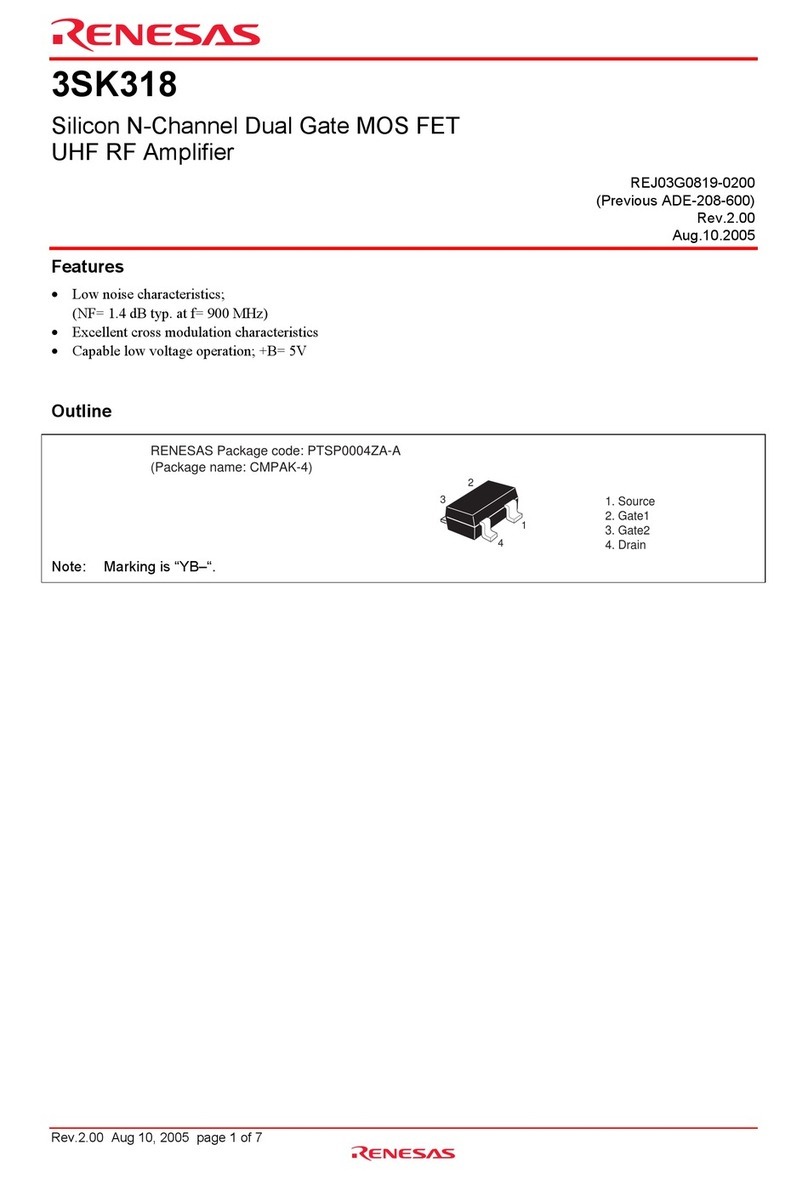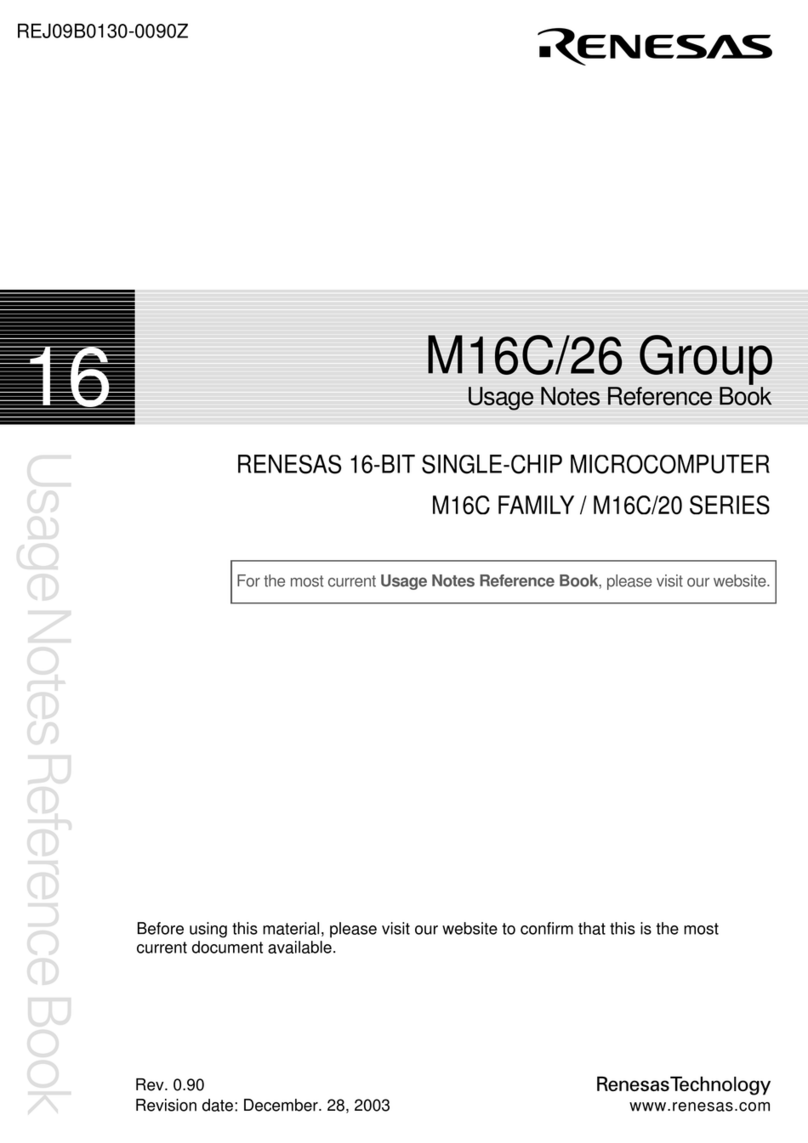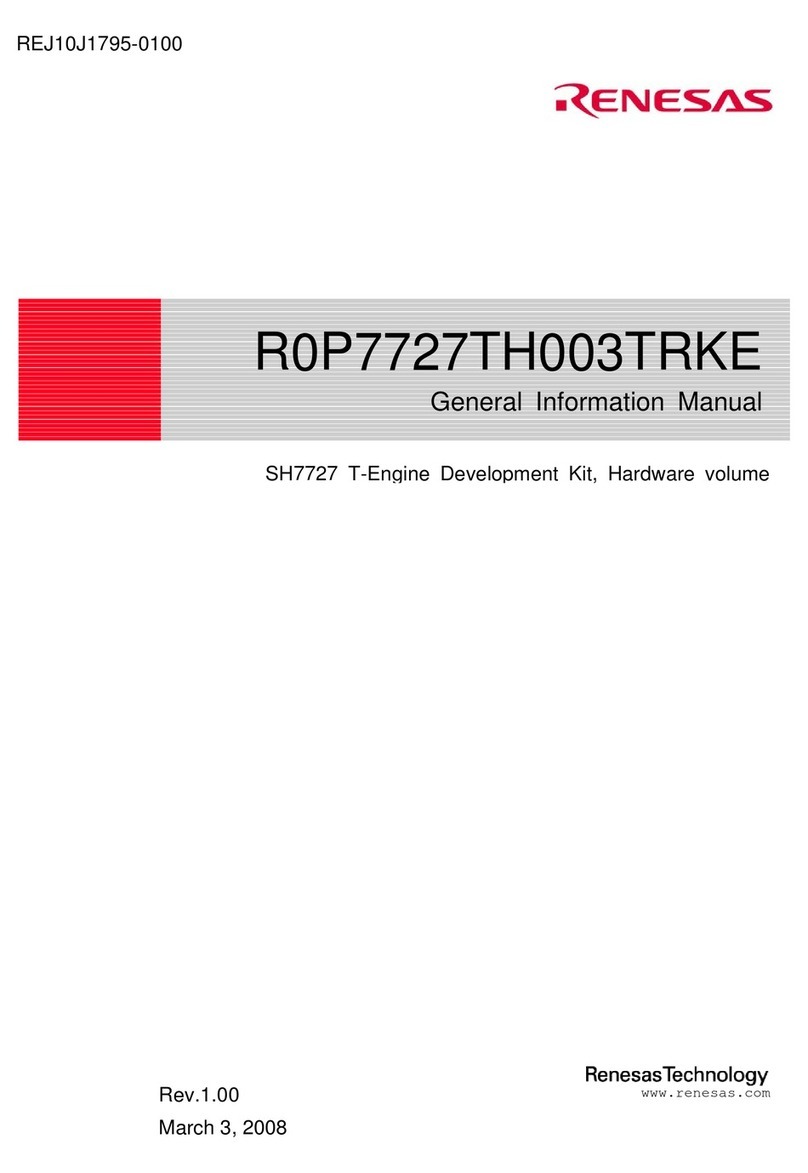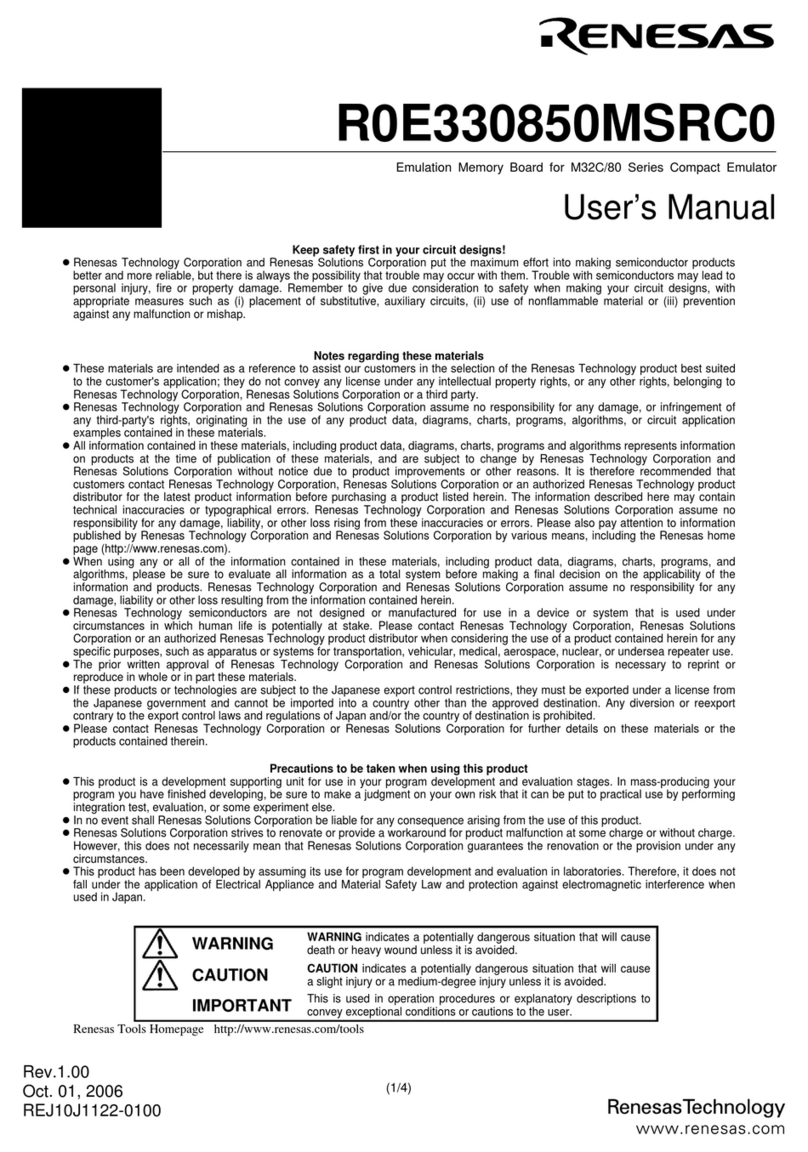3.8 RUN TIME MEASUREMENT................................................................................................ 32
3.9 PFG FUNCTION - TRACE................................................................................................... 32
3.10 MEMORY FUNCTIONS........................................................................................................ 33
3.11 PARALLEL-ON-THE-FLY (POTF) ..................................................................................... 33
3.12 MEMORY MAPPING........................................................................................................... 33
3.13 CPU AND I/O REGISTERS ACCESS.................................................................................... 34
3.14 SESSION ............................................................................................................................ 35
3.15 C-SOURCE LEVEL DEBUGGING.......................................................................................... 35
SECTION 4. H8S FUNCTION SUPPORTED.................................................................................... 36
4.1 MCU OPERATING MODE SETTING.................................................................................... 36
4.2 MEMORY AREA................................................................................................................. 36
4.2.1 INTERNAL ROM AREA ..................................................................................................... 36
4.2.2 INTERNAL RAM AREA ..................................................................................................... 36
4.2.3 INTERNAL I/O AREA ......................................................................................................... 36
4.2.4 EXTERNAL AREA .............................................................................................................. 37
4.3 LOW POWER MODE........................................................................................................... 37
4.3.1 Hardware Standby Mode................................................................................................. 37
4.3.2 Sleep and Software Standby Modes................................................................................. 37
4.3.3 Medium Speed and Module Stop Modes.......................................................................... 37
4.4 INTERRUPTS ...................................................................................................................... 38
4.5 CONTROL INPUT SIGNALS (RES, NMI, STBY) ................................................................ 38
4.6 WATCH DOG TIMER (WDT)............................................................................................. 38
4.7 16-BIT TIMER PULSE UNIT (TPU) AND 8-BIT TIMER......................................................... 38
4.8 SERIAL COMMUNICATIONS INTERFACE (SCI)................................................................... 38
4.9 PROGRAMMABLE PULSE GENERATOR (PPG).................................................................... 38
4.10 DMA CONTROLLER (DMAC) .......................................................................................... 38
4.11 DATA TRANSFER CONTROLLER (DTC)............................................................................. 39
4.12 BUS STATE CONTROLLER ................................................................................................. 39
4.13 I/O PORTS......................................................................................................................... 39
4.14 A/D CONVERTER .............................................................................................................. 39
SECTION 5. DIFFERENCES BETWEEN H8S MICROCOMPUTER AND EMULATOR........ 40
5.1 POWER UP AND RESET ....................................................................................................... 40
5.2 USER INTERFACE .............................................................................................................. 41
SECTION 6. USER SYSTEM INTERFACE...................................................................................... 42
SECTION 7. TUTORIAL..................................................................................................................... 46
7.1 INTRODUCTION................................................................................................................ 46
7.2 OVERVIEW........................................................................................................................ 46
7.3 HOW THE TUTORIAL PROGRAM WORKS ........................................................................ 47
7.4 RUNNING HEW............................................................................................................... 49
7.4.1 Opening Tutorial workspace............................................................................................ 49
7.5 SETTING UP THE HEW(PURE DEBUGGER) FOR CE2000-H8S/2238 .............................. 50
7.5.1 Configuring the Platform ................................................................................................ 50
7.5.2 Mapping the Memory ...................................................................................................... 51
7.6 DOWNLOADING THE TUTORIAL PROGRAM .................................................................... 53
7.6.1 Loading the Download Module........................................................................................ 53
7.6.2 Displaying the Program Listing...................................................................................... 53