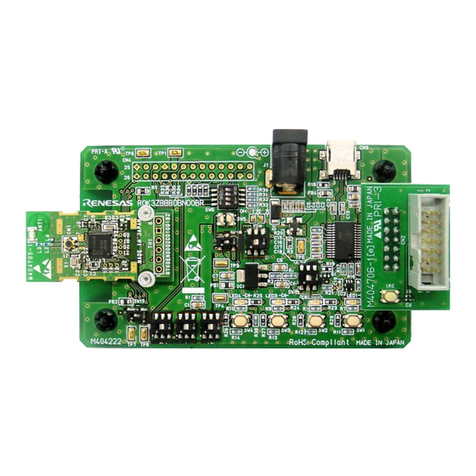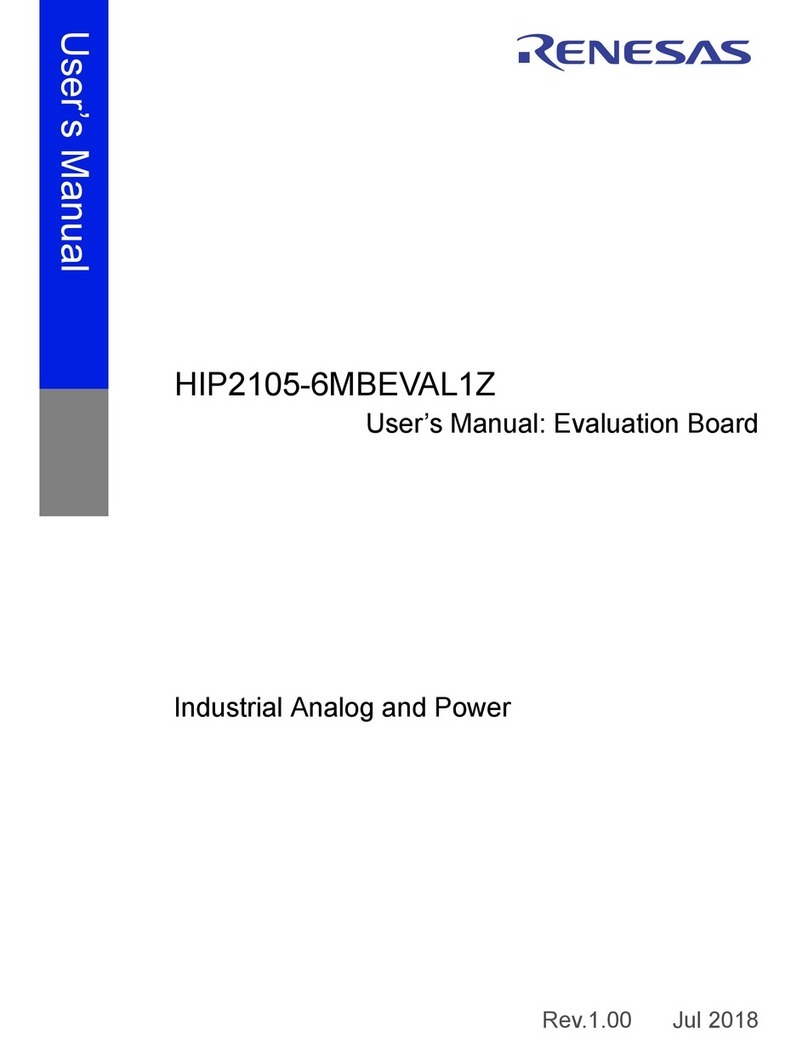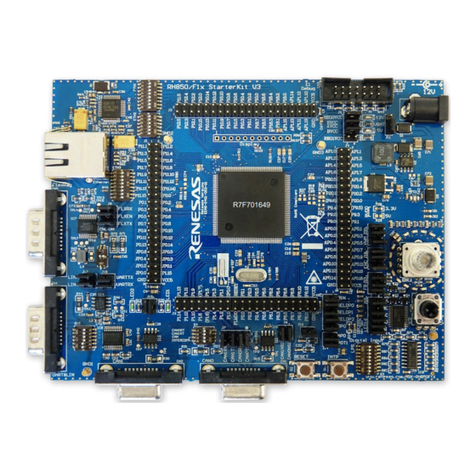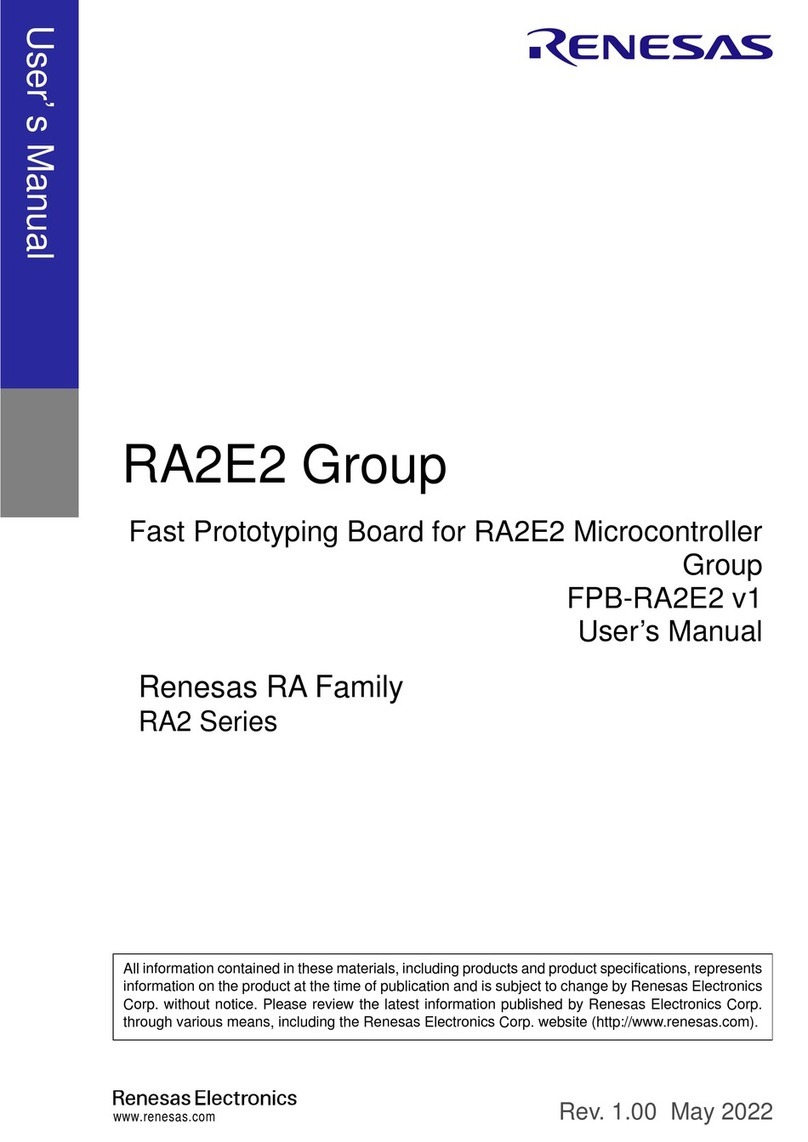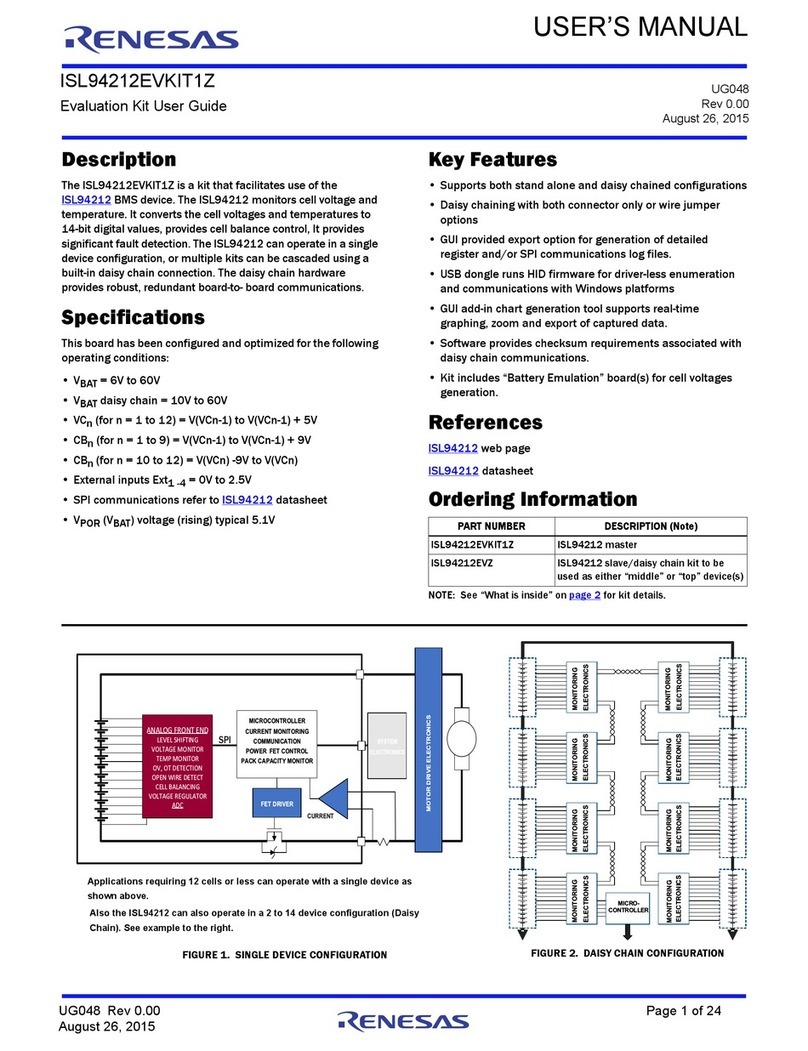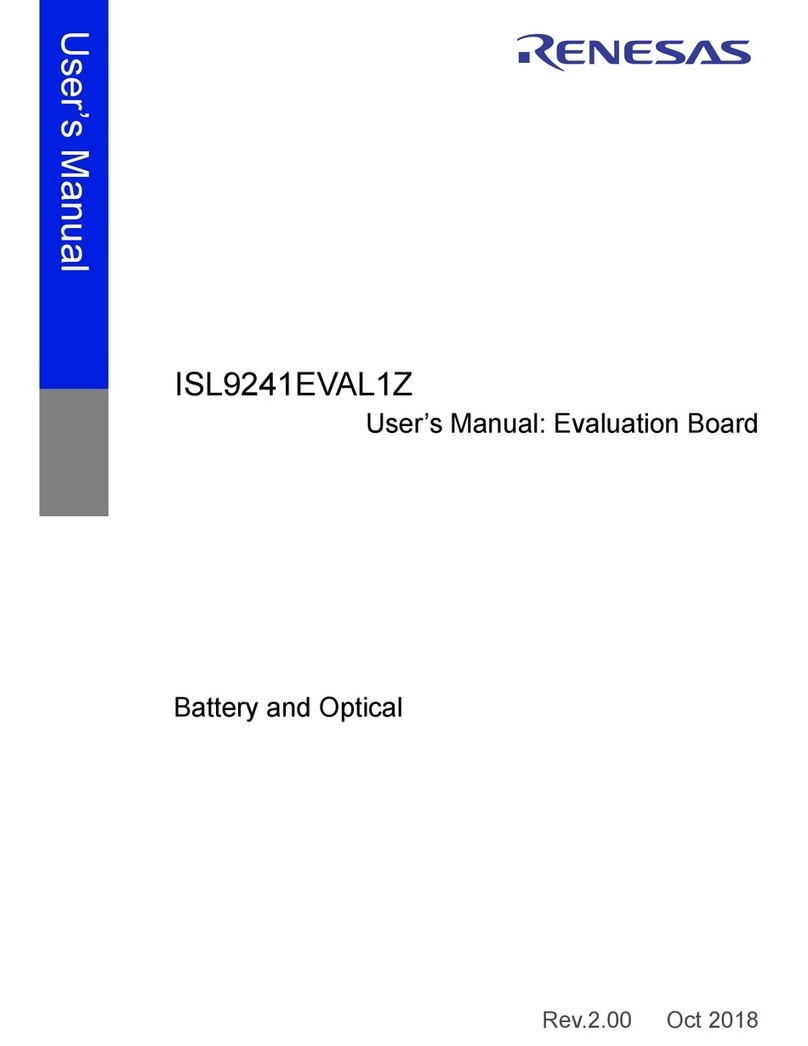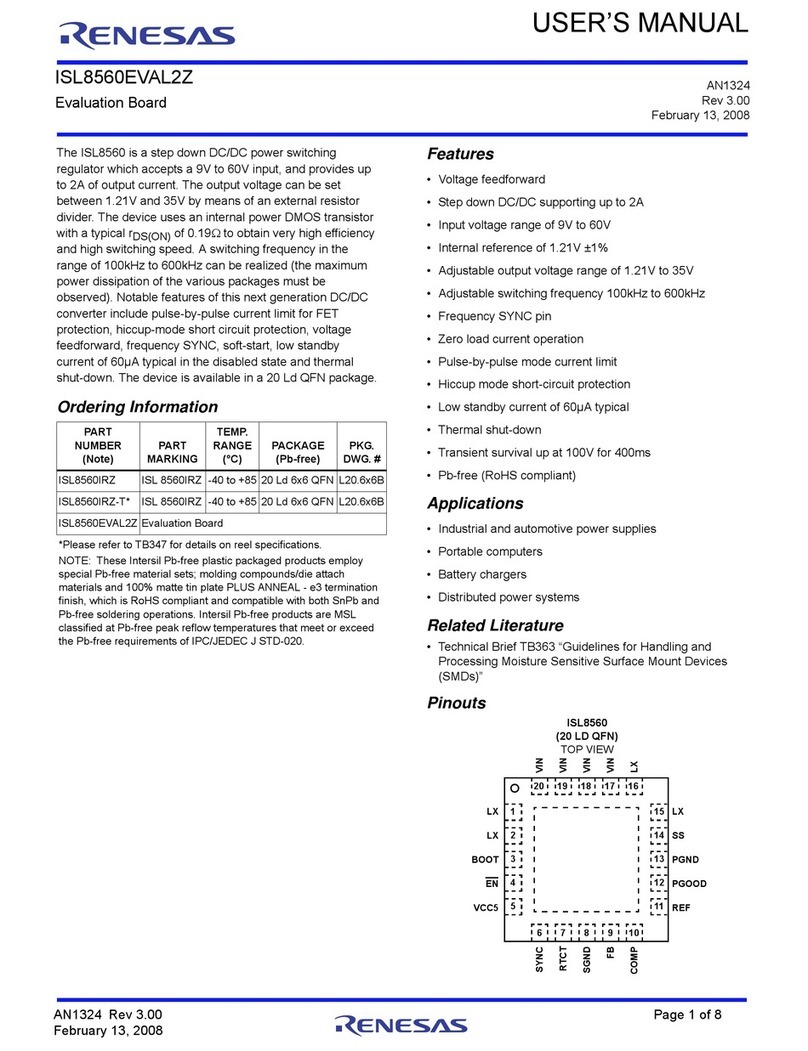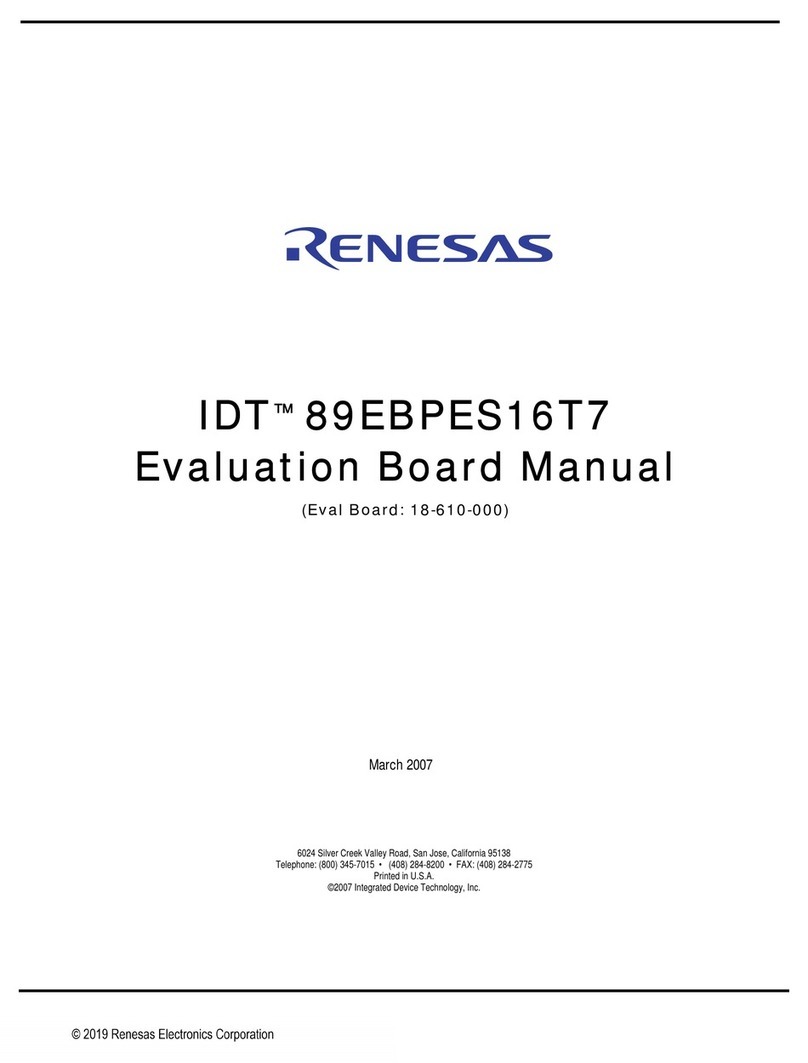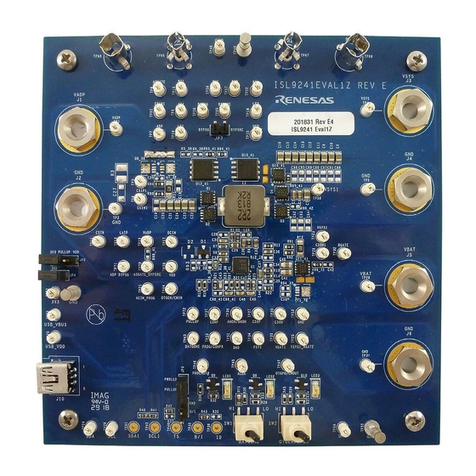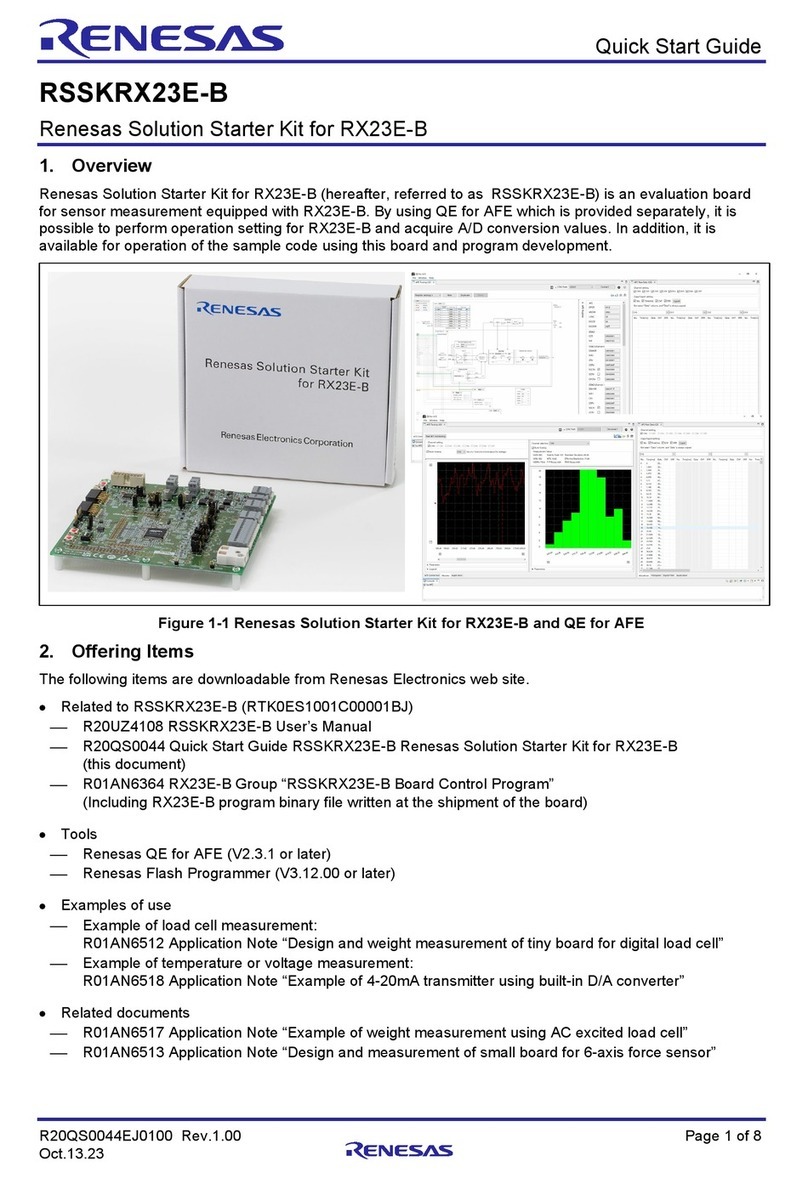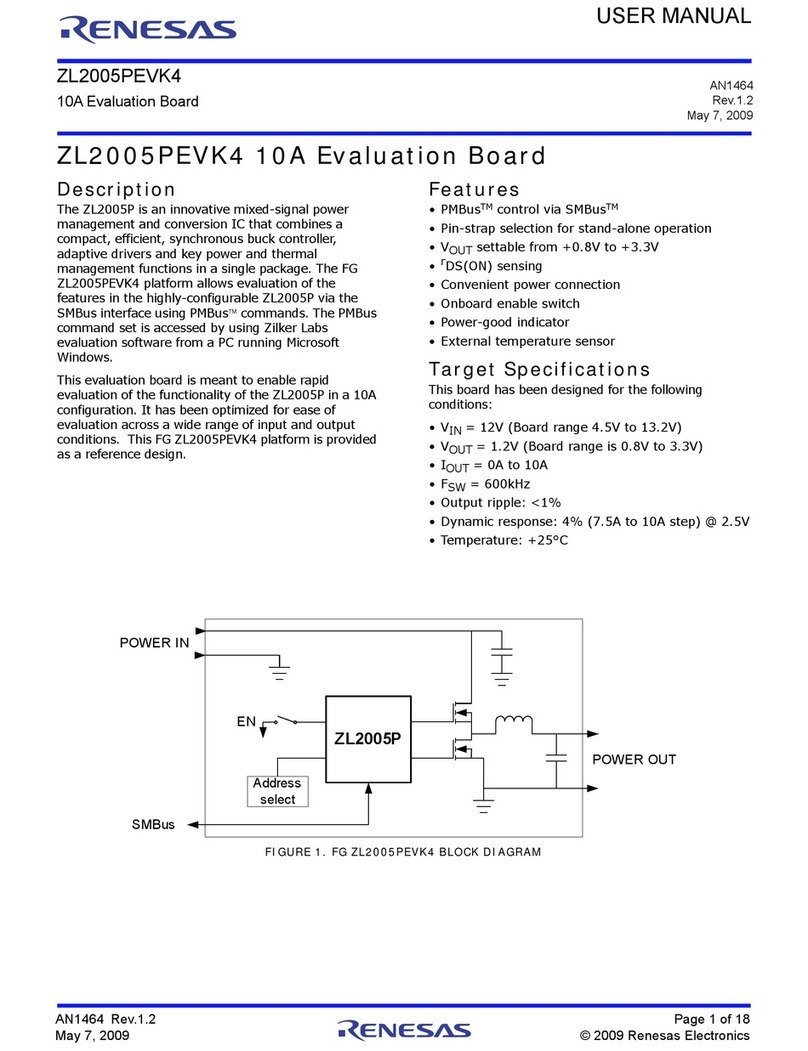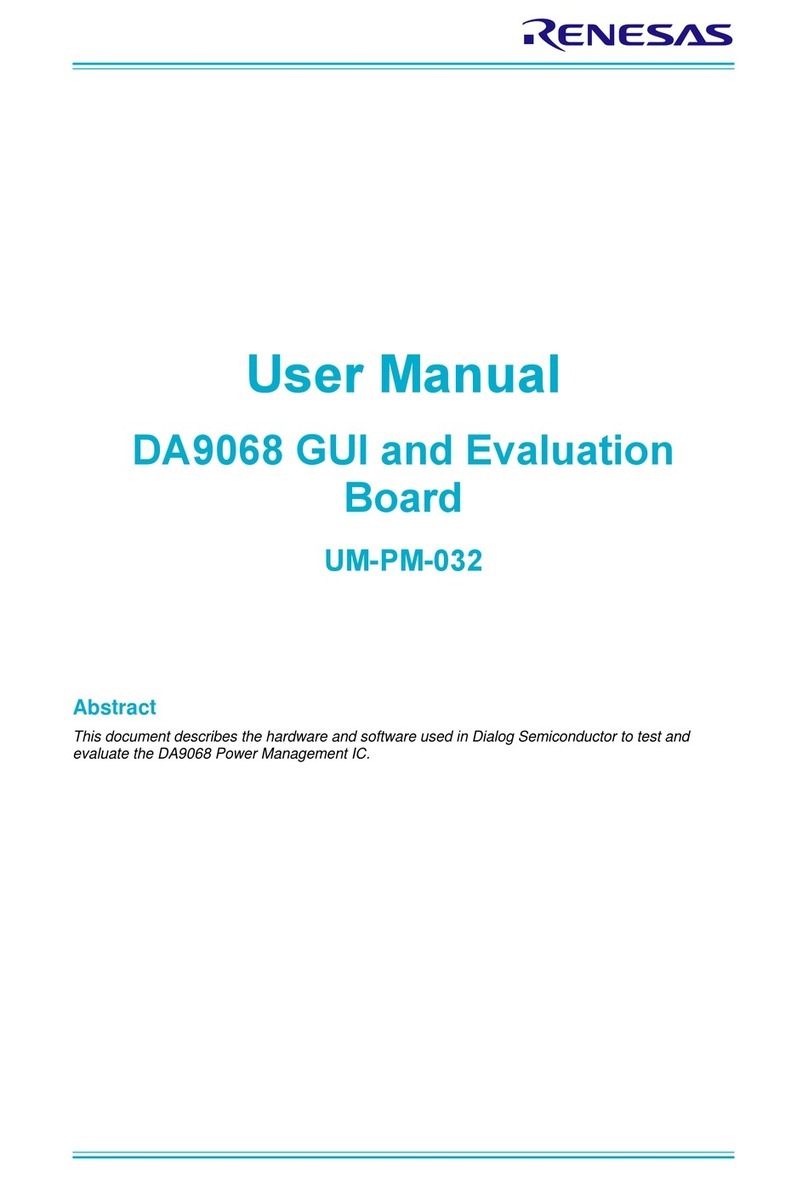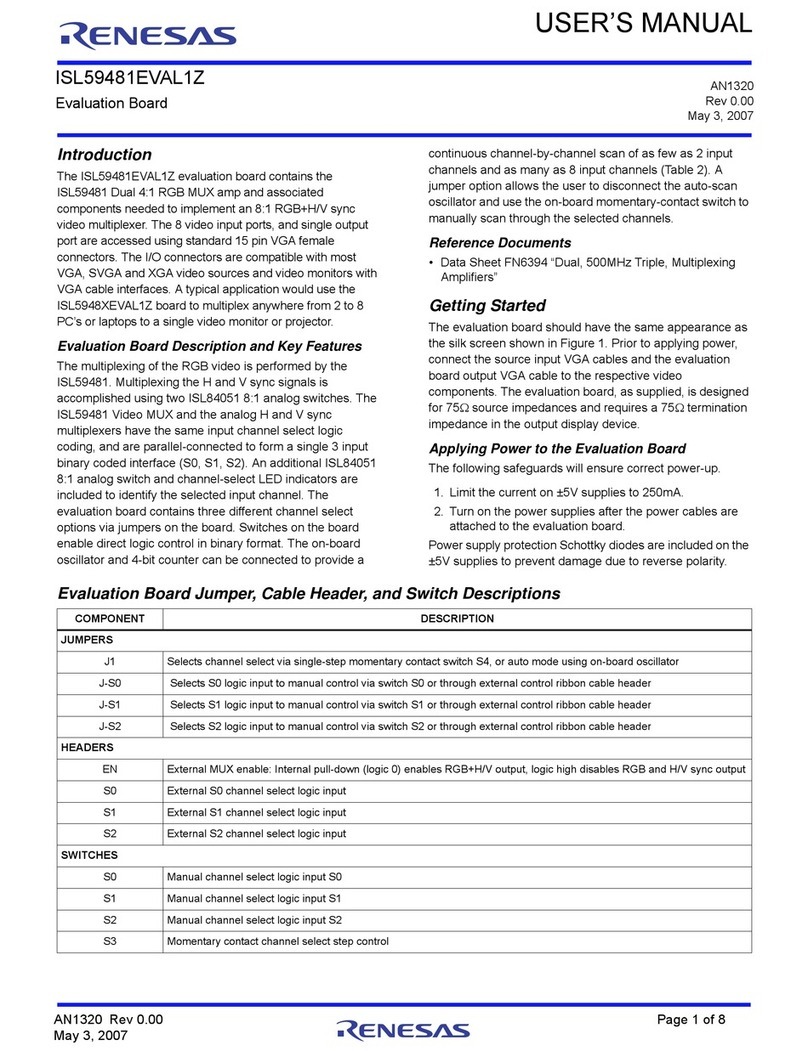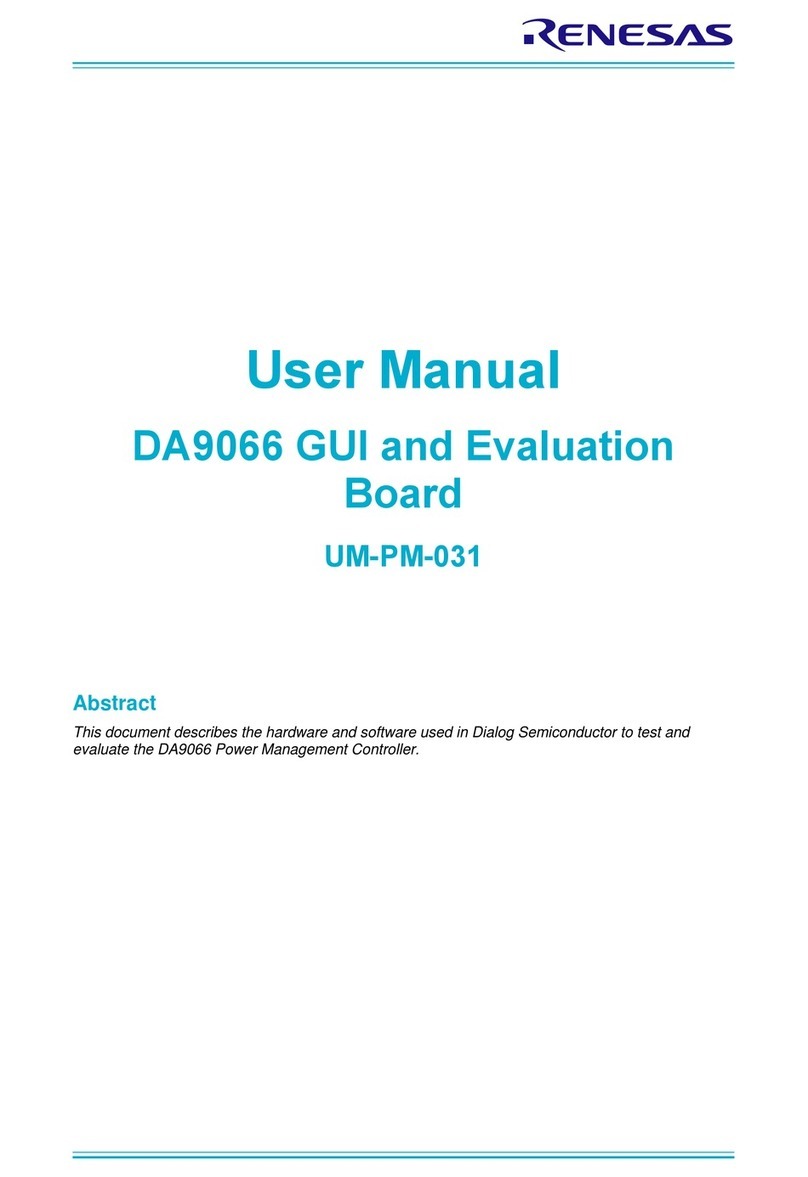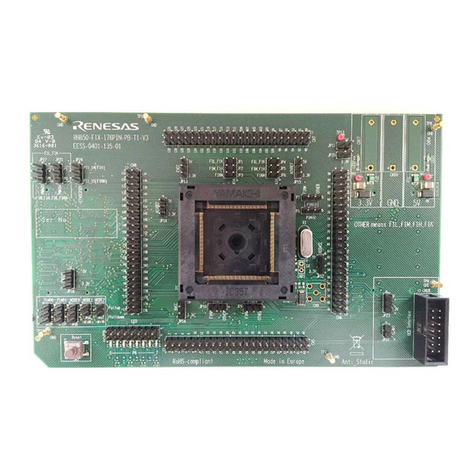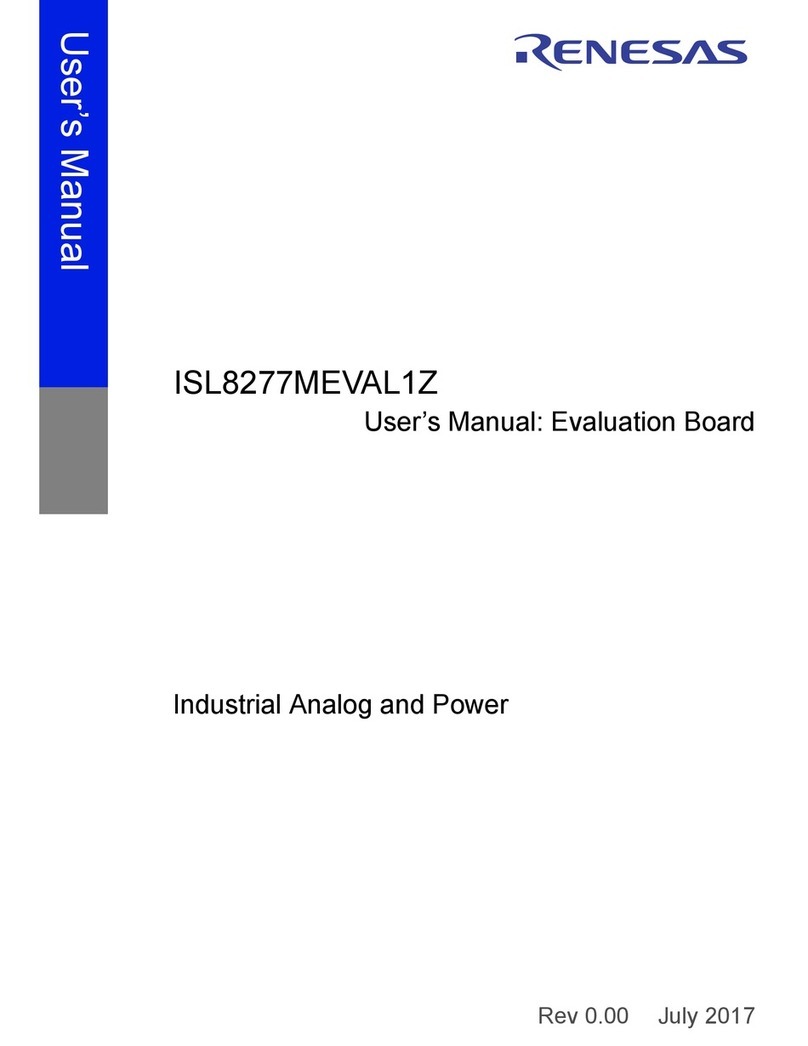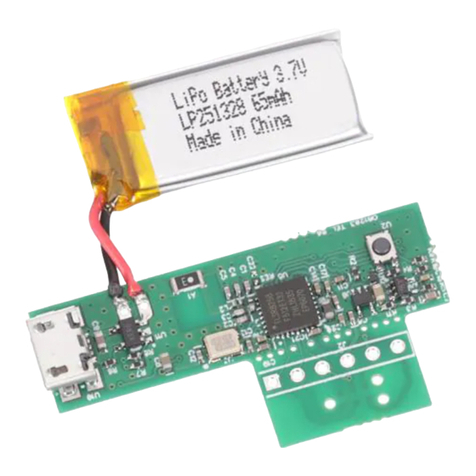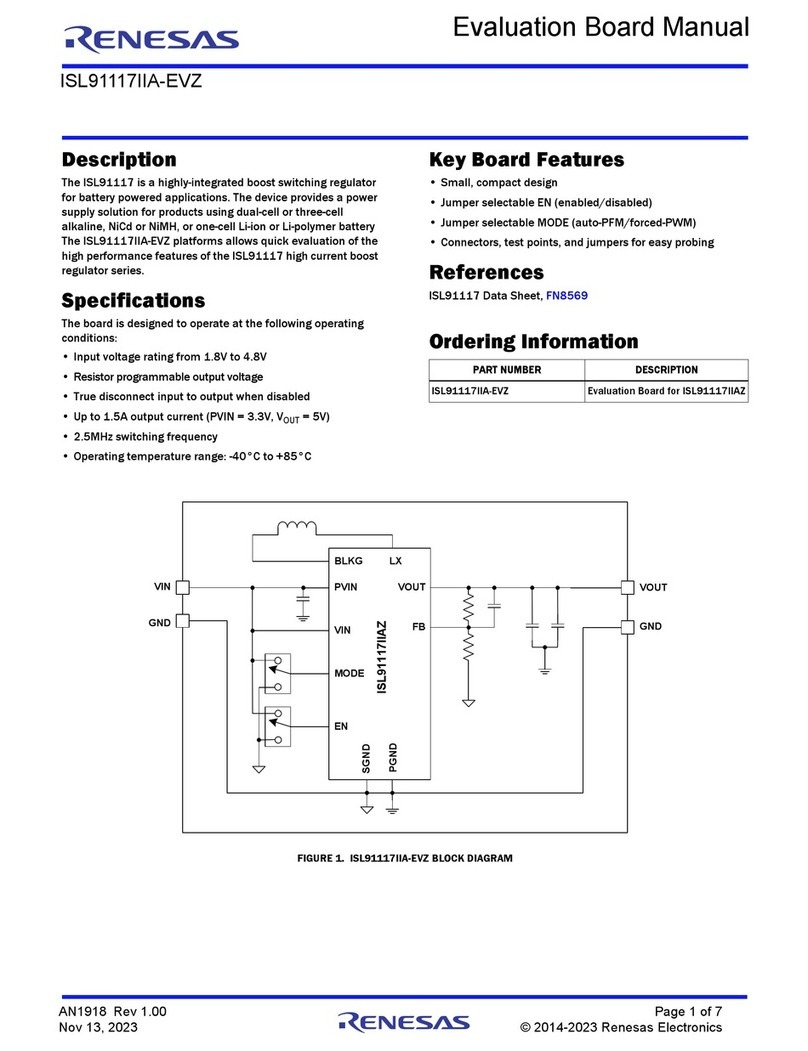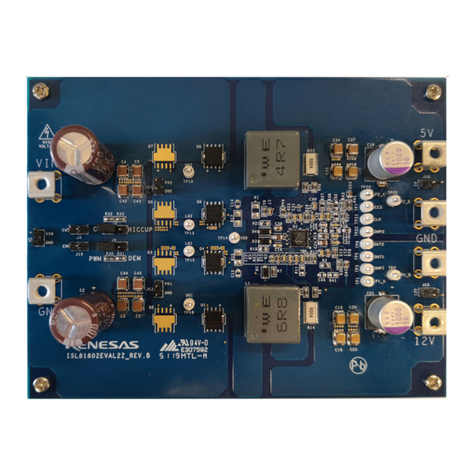10.3 MROM Commands ............................................................................................................. 37
10.3.1 Common Commands...........................................................................................37
10.3.2 Memory Access Commands................................................................................38
10.3.3 Download Commands ......................................................................................... 38
10.3.4 SFLASH Commands ........................................................................................... 38
10.3.5 Secure Commands..............................................................................................38
10.3.6 Additional Commands.......................................................................................... 38
11 Firmware Update ......................................................................................................................... 40
11.1 Flash MAP...........................................................................................................................40
11.2 OTP Lock Protection...........................................................................................................41
11.3 Bootloader Image................................................................................................................41
11.4 System Library Image.........................................................................................................42
11.5 Main RTOS Image .............................................................................................................. 44
11.6 Download Image with Script (Macro)..................................................................................46
11.7 SFDP Checking...................................................................................................................48
11.8 Serial Flash Recovery......................................................................................................... 48
11.9 Serial Flash Recovery from Boot ........................................................................................ 49
11.10 Boot Index Change .............................................................................................................51
11.11MAC Address Checking......................................................................................................51
12 Country Codes............................................................................................................................. 52
Appendix A Hardware Configuration old version EVK.................................................................. 54
Revision History ................................................................................................................................ 56
Figures
Figure 1: Hardware Configuration ......................................................................................................... 6
Figure 2: JTAG Pin Connection............................................................................................................. 6
Figure 3: Test Point for Current Measurement...................................................................................... 7
Figure 4: Check COM Ports on Device Manager.................................................................................. 8
Figure 5: Serial Port Setup.................................................................................................................... 9
Figure 6: Easy Setup Start .................................................................................................................... 9
Figure 7: Country Selection................................................................................................................. 10
Figure 8: Station Mode Selection ........................................................................................................10
Figure 9: AP Selection.........................................................................................................................10
Figure 10: Check Wi-Fi Configuration ................................................................................................. 11
Figure 11: Wi-Fi Configuration Completed.......................................................................................... 11
Figure 12: Soft-AP Mode Selection.....................................................................................................12
Figure 13: Setup AP............................................................................................................................12
Figure 14: AP Mode Selection............................................................................................................. 13
Figure 15: AP Setup Completed..........................................................................................................13
Figure 16: Setting DPM Factor with Default........................................................................................ 14
Figure 17: Setting DPM Factor with User Defined ..............................................................................15
Figure 18: DPM Mode Running after Reboot......................................................................................15
Figure 19: DPM Mode Hold................................................................................................................. 16
Figure 20: DPM Mode Off....................................................................................................................17
Figure 21: Current Test Environment.................................................................................................. 18
Figure 22: Current Measurement with DPM........................................................................................19
Figure 23: Ping Test Environment....................................................................................................... 20
Figure 24: Ethernet IP Address Assign ............................................................................................... 20
Figure 25: DA16200 IP Address Assign..............................................................................................20
Figure 26: Check ARP Record............................................................................................................ 21