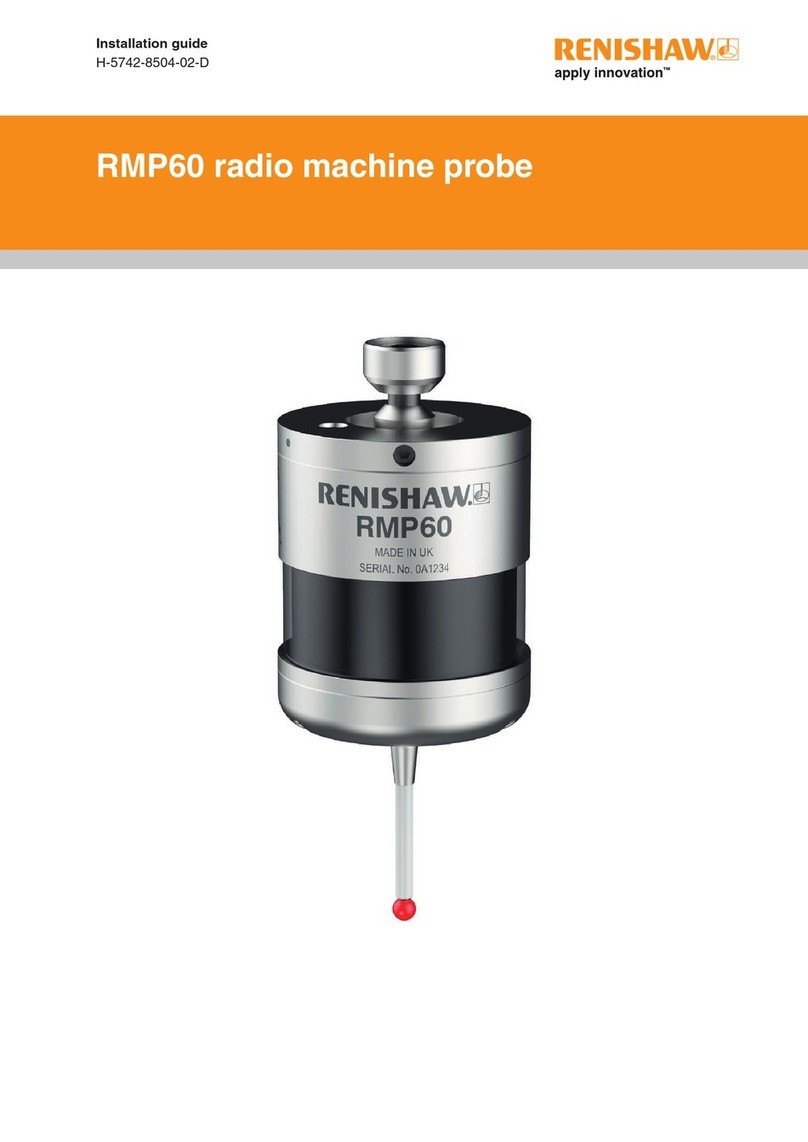Warranty
Unless you and Renishaw have agreed and signed a separate written agreement, the equipment and/or software are sold subject to the
Renishaw Standard Terms and Conditions supplied with such equipment and/or software, or available on request from your local Renishaw
office.
Renishaw warrants its equipment and software for a limited period (as set out in the Standard Terms and Conditions), provided that they are
installed and used exactly as defined in associated Renishaw documentation. You should consult these Standard Terms and Conditions to find
out the full details of your warranty.
Equipment and/or software purchased by you from a third-party supplier is subject to separate terms and conditions supplied with such
equipment and/or software. You should contact your third-party supplier for details.
Care of equipment
Renishaw probes and associated systems are precision tools used for obtaining precise measurements and must therefore be treated with
care.
Changes to Renishaw products
Renishaw reserves the right to improve, change or modify its hardware or software without incurring any obligations to make changes to
Renishaw equipment previously sold.
Company registration details
Renishaw plc. Registered in England and Wales. Company no: 1106260. Registered office: New Mills, Wotton-under-Edge, Gloucestershire,
GL12 8JR, UK.
Packaging
To aid end user recycling and disposal the materials used in the different components of the packaging are stated here:
Packaging component Material 94/62/EC code 94/62/EC number
Storage box Polypropylene PP 05
Packing foam Low density polyethylene LDPE 04
Label Polypropylene PP 05
Bag Low density polyethylene LDPE 04
Patents
Features of the RFP system and associated products (such as REVO-2), equipment and techniques are the subjects of one or more of the
following patents and patent applications:
CN101821578 EP2183544 IN291277 JP5485889 US8792707 WO2018/020244
CN101821579 EP2183545 IN296064 JP5689681 US8923603 WO2009/024758
CN101828092 EP2183546 JP5757950 US9329030
CN102483319 EP2475954 JP5943547 USRE46012