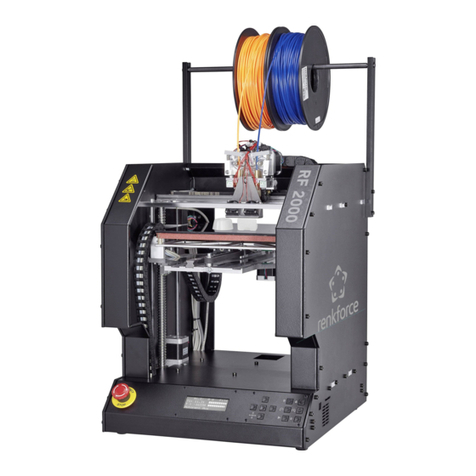Renkforce FDM 3D Printer Pro 6+ User manual
Other Renkforce 3D Printer manuals
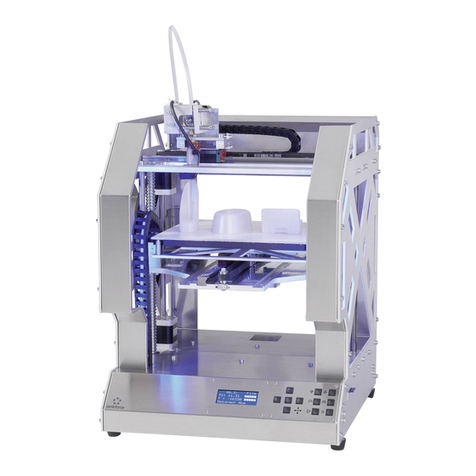
Renkforce
Renkforce RF1000 User manual
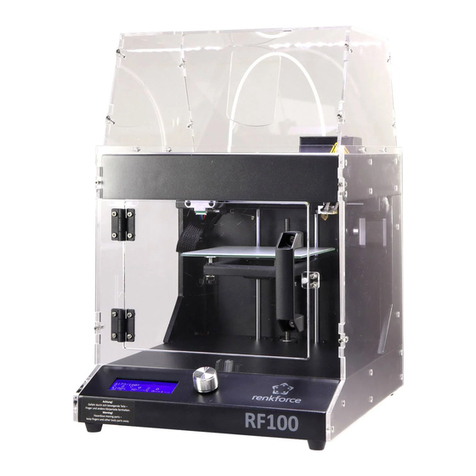
Renkforce
Renkforce 1528625 User manual
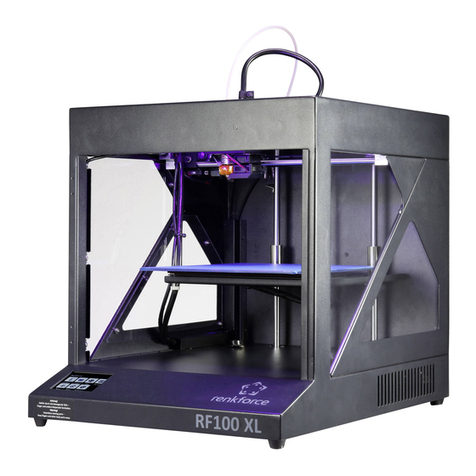
Renkforce
Renkforce RF100 XL Operating manual
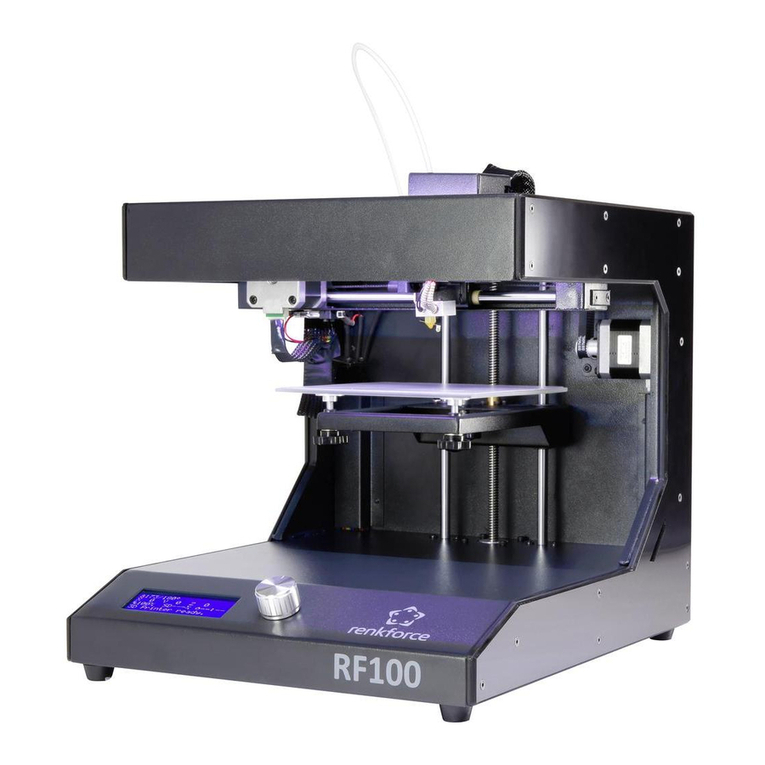
Renkforce
Renkforce RF100 User manual
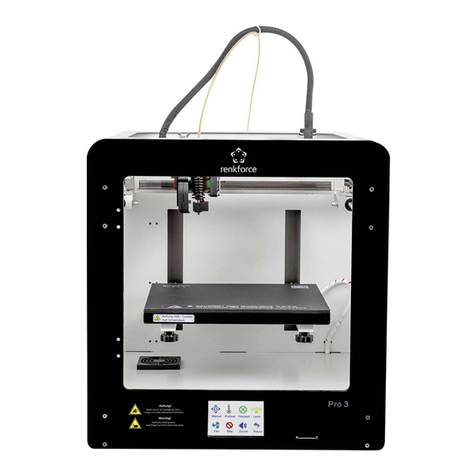
Renkforce
Renkforce RF Pro 3 User manual
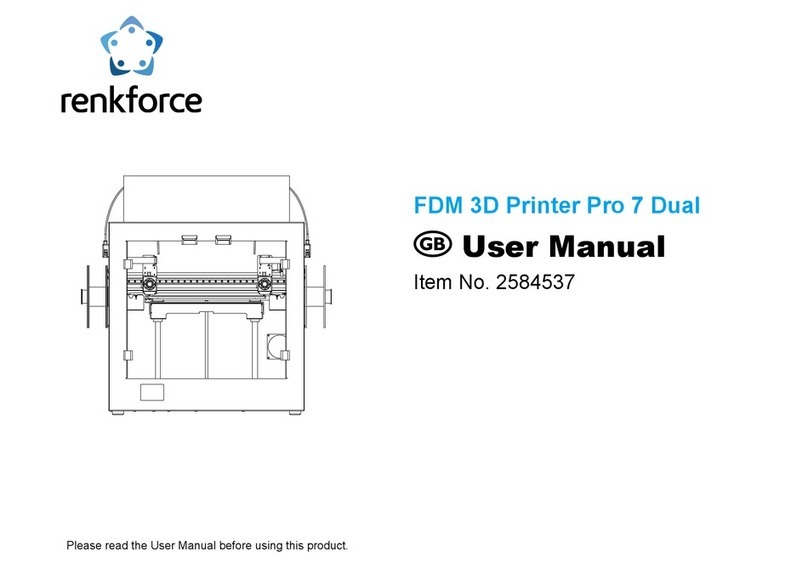
Renkforce
Renkforce FDM 3D Printer Pro 6+ User manual

Renkforce
Renkforce RF500 Maker Construction Kit User manual
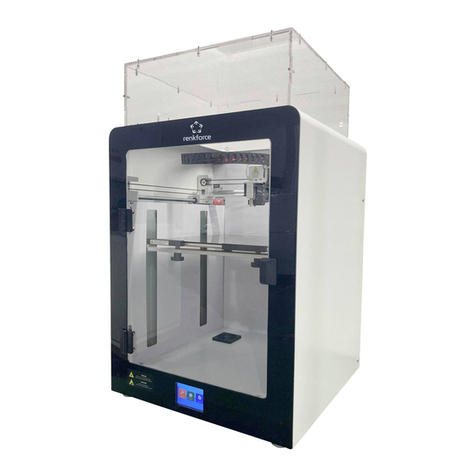
Renkforce
Renkforce 2583518 Operating manual
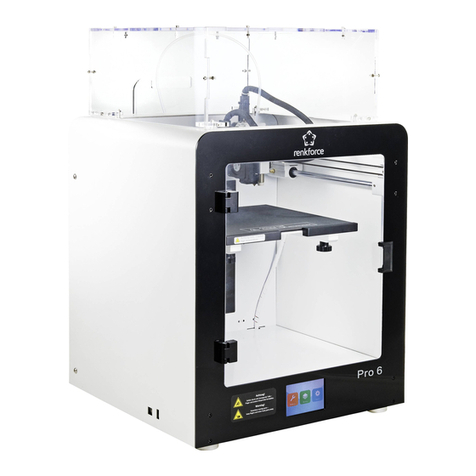
Renkforce
Renkforce FDM 3D Printer Pro 6+ User manual

Renkforce
Renkforce 1538778 Guide

Renkforce
Renkforce RF100 v2 User manual
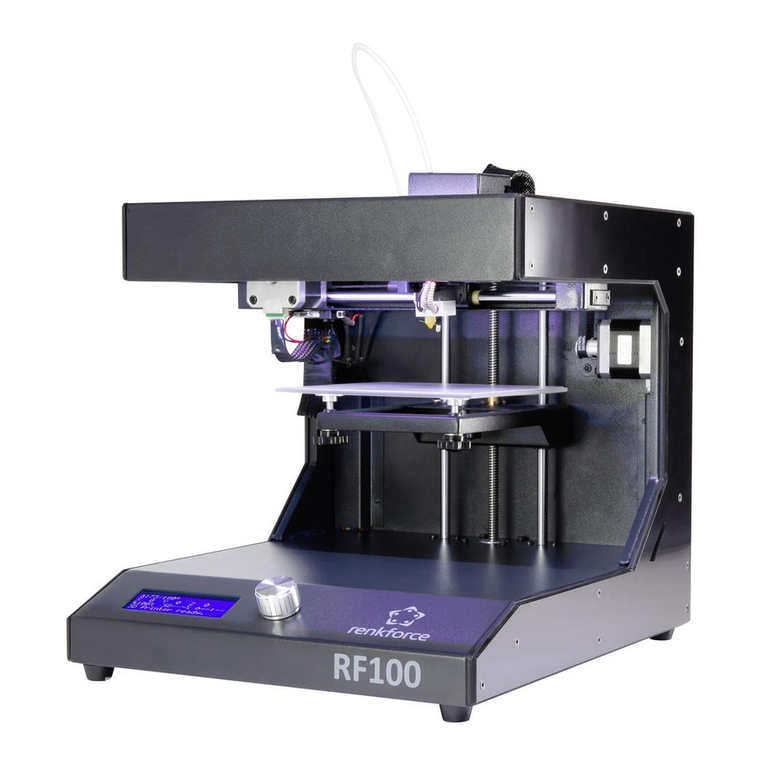
Renkforce
Renkforce RF100 Configuration guide

Renkforce
Renkforce 2584537 Firmware update
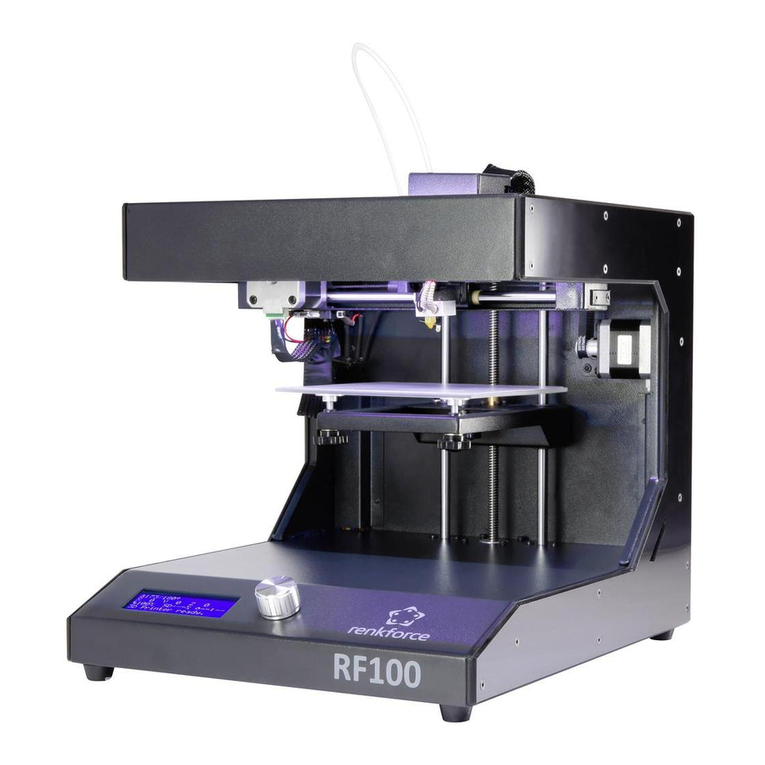
Renkforce
Renkforce RF100 User manual
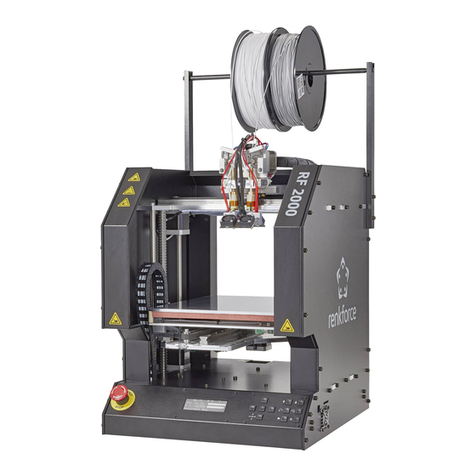
Renkforce
Renkforce RF2000 v2 Series User manual

Renkforce
Renkforce 1521716 Guide
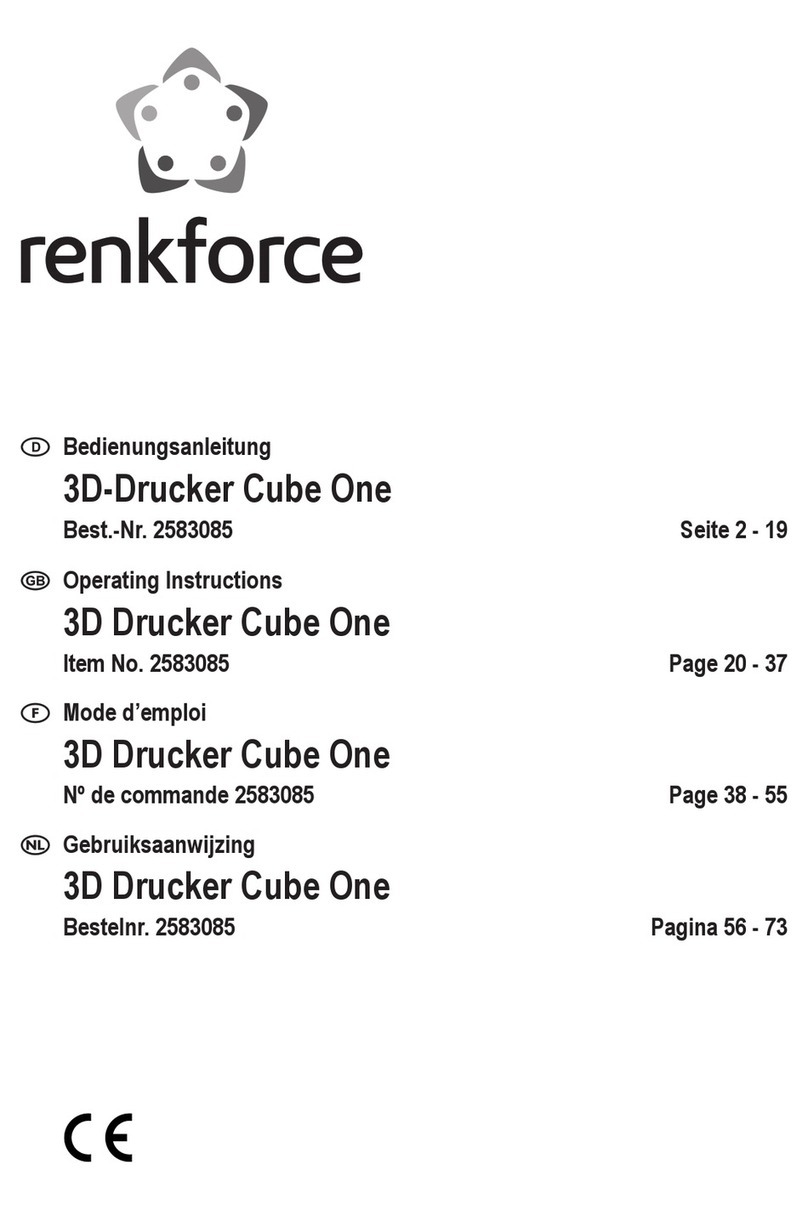
Renkforce
Renkforce 3D Drucker Cube One User manual
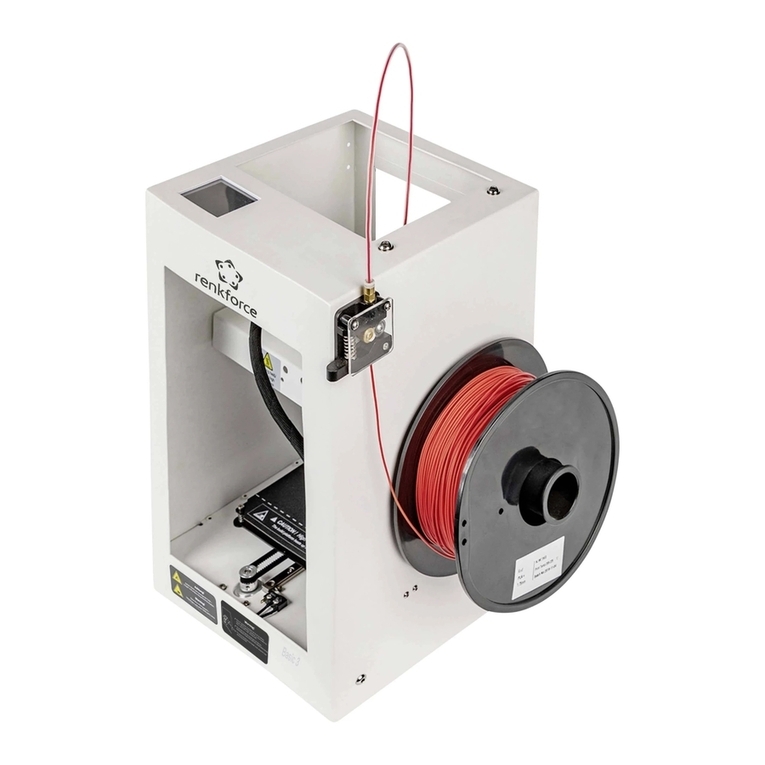
Renkforce
Renkforce Basic 3 User manual
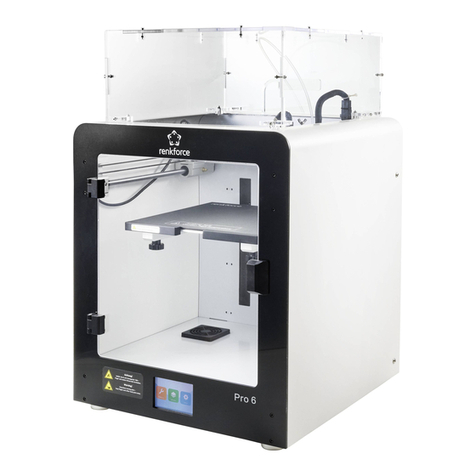
Renkforce
Renkforce Pro 6 User manual
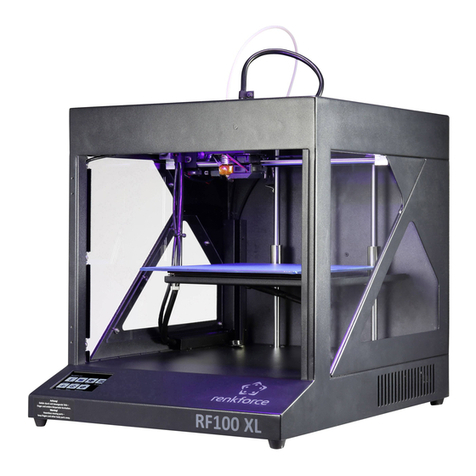
Renkforce
Renkforce RF100 XL User manual