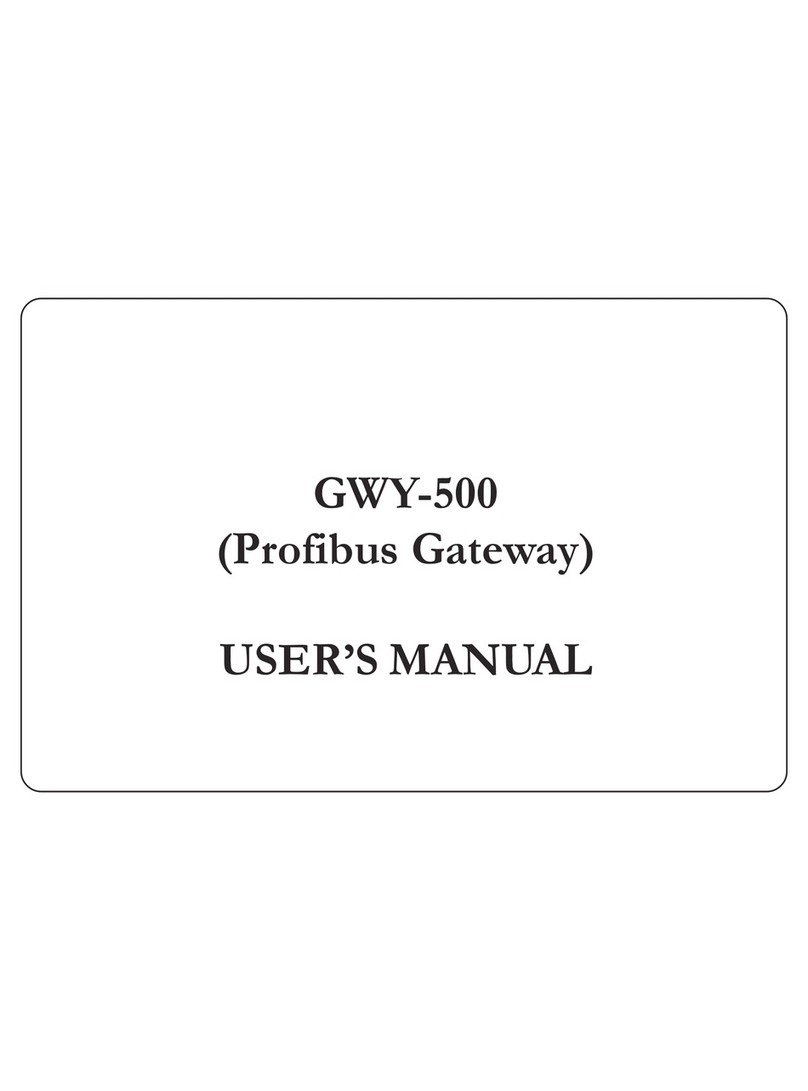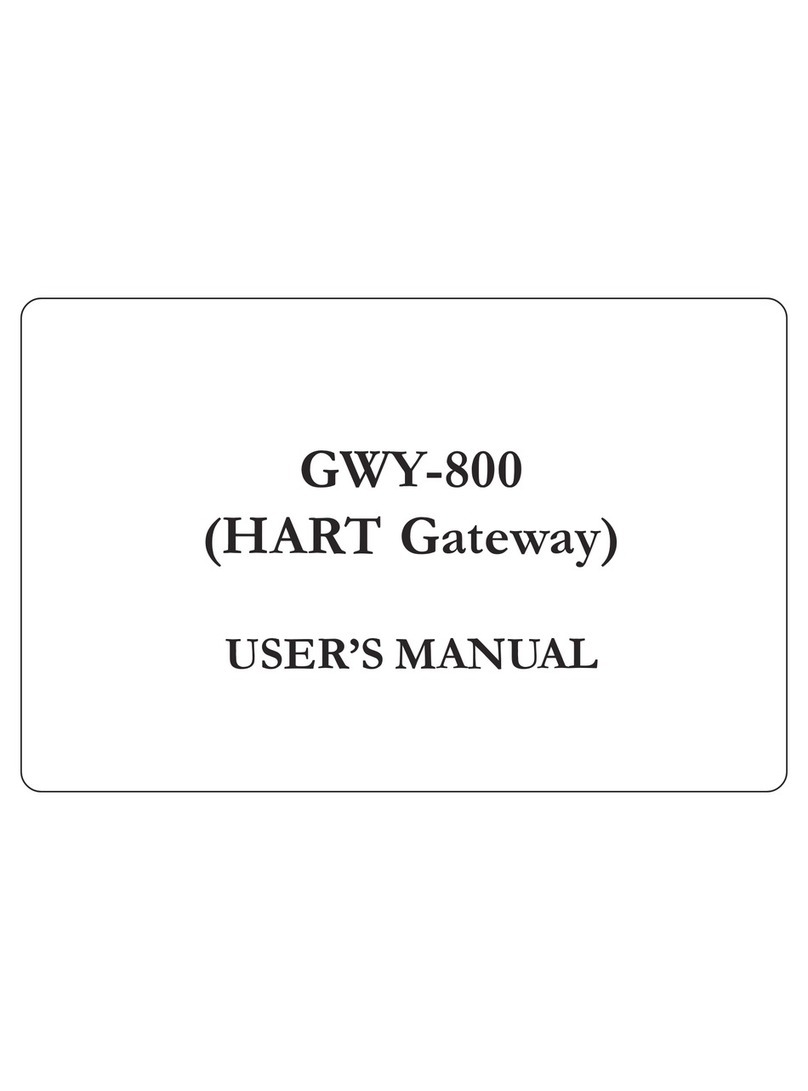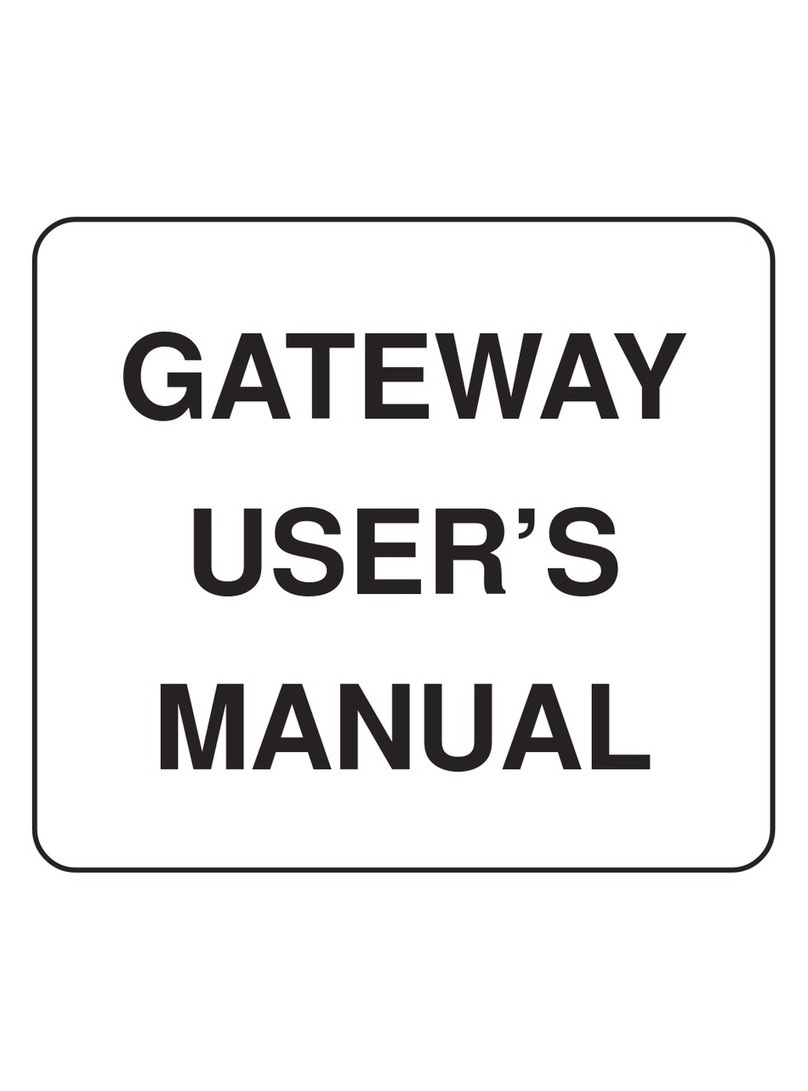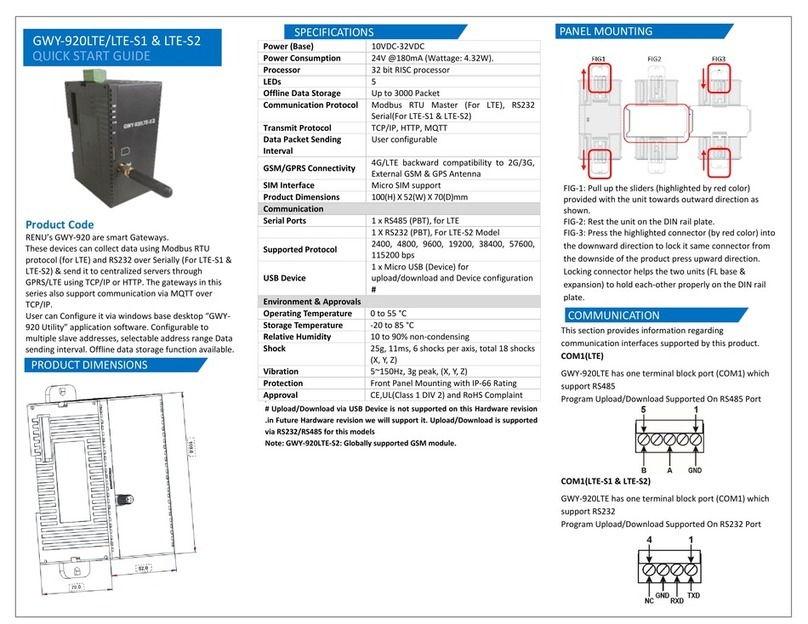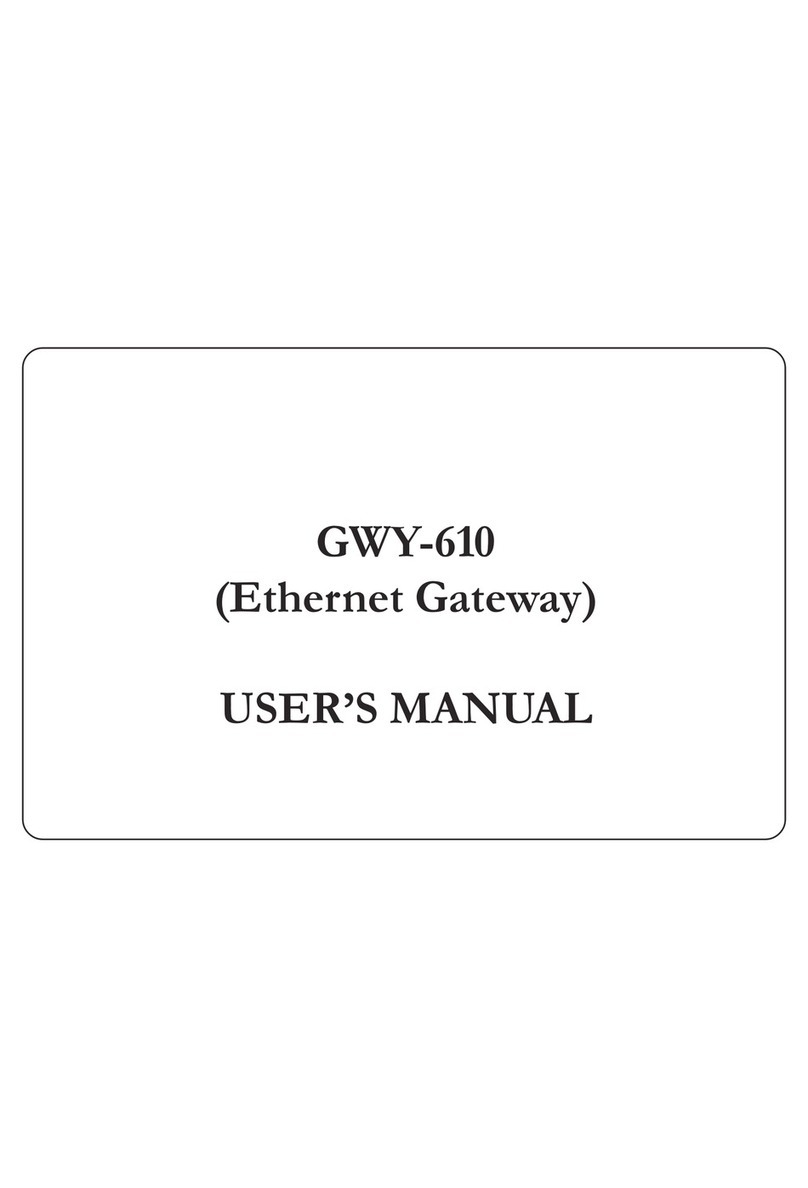INTRODUCTION
INTRODUCTION
4
DocNo: UMAN\GWY-500-B\0106
REVISION0
1.3 GWY-500-B Specifications
Power : 24 V DC, 2.5 W
LED’s : 3 LED’s for status indication
CommunicationPorts : 2Communication ports with
COM1 : RS232 / RS422 / RS485 / CMOS
COM2 : Profibus-DPV0Slave (2 WireRS485)
(Isolationbetween communicationports andPower supply, through DC-DC coupleris 1KV)
COM1 /PLC1 : Connects to PC for setup download or connects to PLC1 at runtime.
COM2/ PLC2 : Profibus-DPV0Slave (2Wire RS485)
(Isolationbetween communication ports, through opto-isolationis 1KVrms for 1min)
ProfibusBaudRate : 9.6k, 19.2k, 45.45k, 93.75k, 187.5k, 500k, 1.5M, 3M, 6M, 12M Bit/s
(Autodetect)
GSDFile : Suppliedwith the unit
GSDFile Name : RENU0A0E.GSD
I/Odata : 100Word Input, 100 WordOutput
*Profibus SlaveID : 0 - 125(ID shouldbe providedthrough GatewaySetup Software/PLC2
Settings/Advanced)
OperatingTemperature : 0oto 60oC
StorageTemperature : -20oto80oC
Humidity : 10%to 90%(Non condensing)
Mounting : DINrail orback panel mounting
Dimensions(DINrail) : 105mm(L)X40mm(D) X51mm(W)
Weight : 125gm approx.
Certifications : CE with UL certification
Immunity to ESD : Level3asper IEC1000-4-2
Immunityto Transients : Level3asper IEC1000-4-4
Immunityto RadiatedRF : Level3asperIEC1000-4-3
Immunityto ConductedRF : Level 3asperIEC1000-4-6
Emissions : EN55011CISPRA
Note1 : If Toshiba VF-S11 Inverter is connected at COM1 of GWY-500-B, station number is detected automatically at
power ON and that station number is assigned as a Profibus Slave ID.
InverterID Canbe setfrom 0-99.
Note2 : Once You install Gateway Setup Software, you will find GSD file at:
“C:\Program Files\Gateway3.09\GWY-5oo(Profibus Gateway)\GSD”. Thisis thedefault path. Theactual pathis
wherethe user hasinstalled GatewaySetupSoftware.