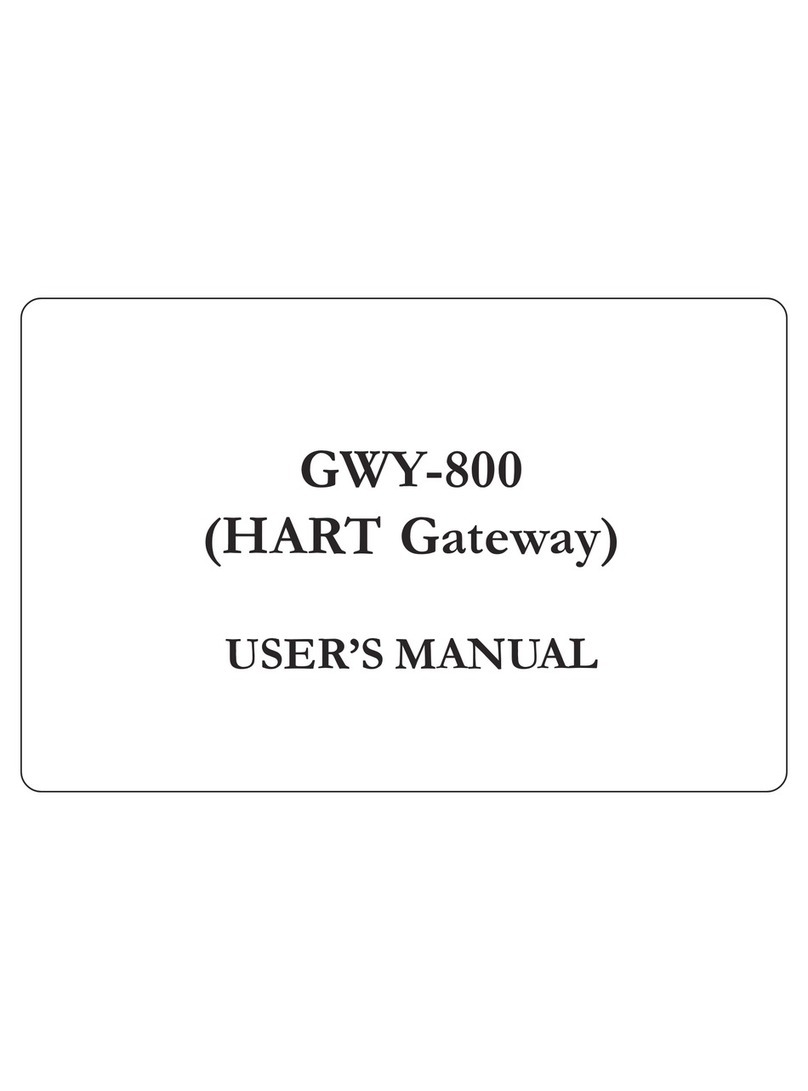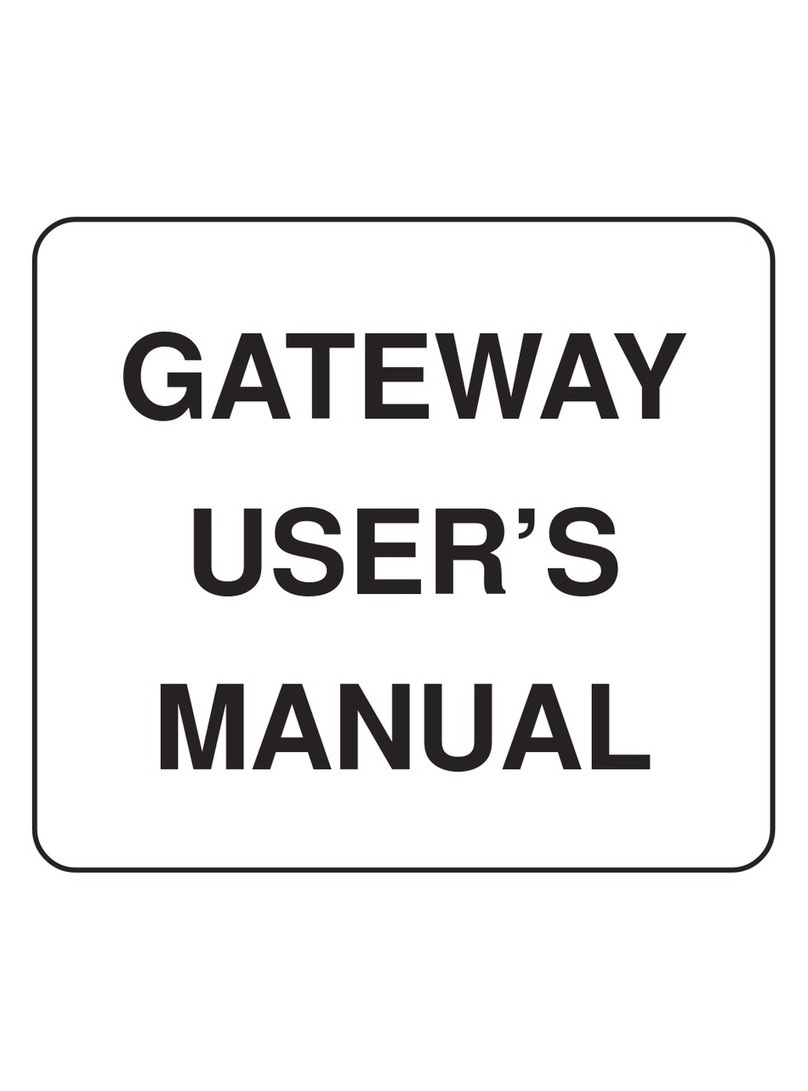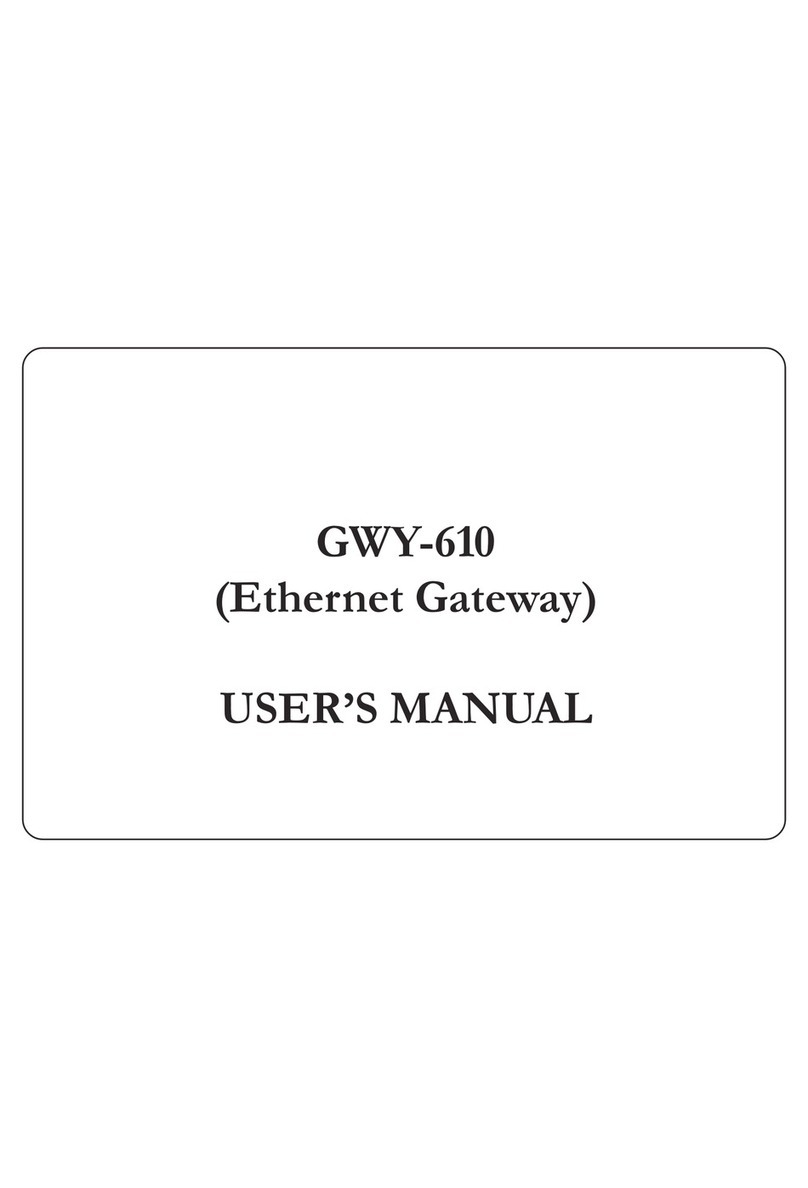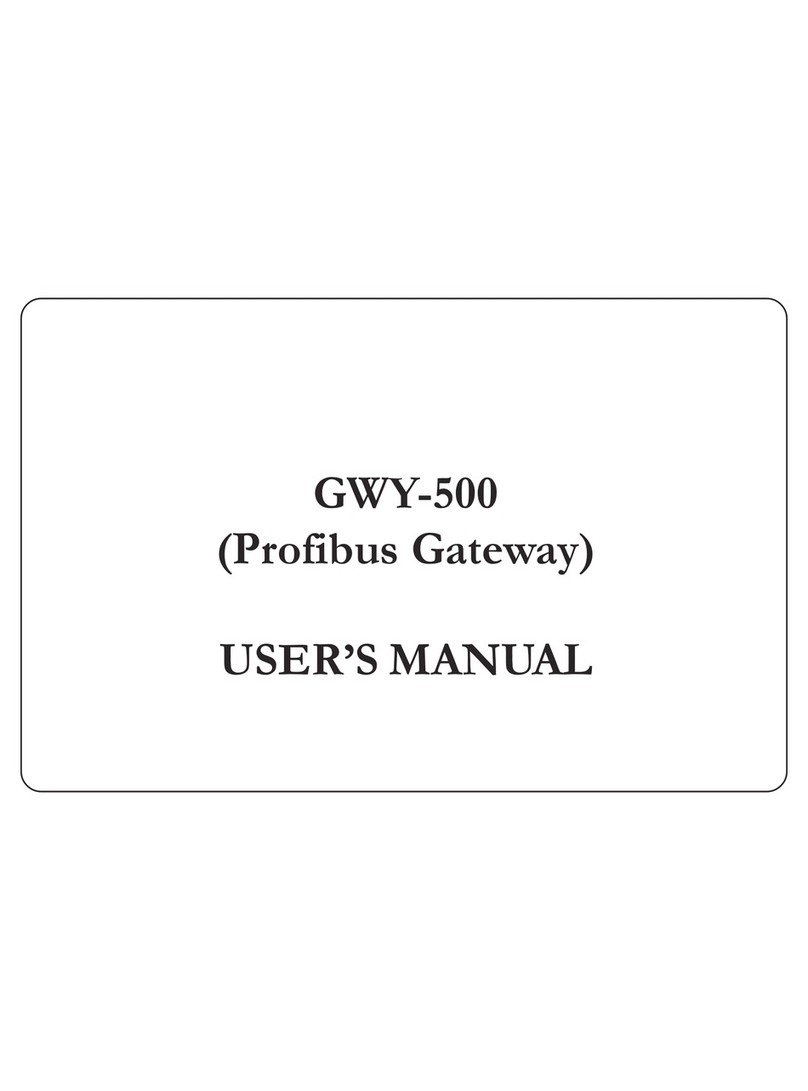This section provides information regarding
communication interfaces supported by this product.
COM1(LTE)
GWY-920LTE has one terminal block port (COM1) which
support RS485
Program Upload/Download Supported On RS485 Port
COM1(LTE-S1 & LTE-S2)
GWY-920LTE has one terminal block port (COM1) which
support RS232
Program Upload/Download Supported On RS232 Port
24V @180mA (Wattage: 4.32W).
Modbus RTU Master (For LTE), RS232
Serial(For LTE-S1 & LTE-S2)
Data Packet Sending
Interval
4G/LTE backward compatibility to 2G/3G,
External GSM & GPS Antenna
1 X RS232 (PBT), For LTE-S2 Model
2400, 4800, 9600, 19200, 38400, 57600,
115200 bps
1 x Micro USB (Device) for
upload/download and Device configuration
#
25g, 11ms, 6 shocks per axis, total 18 shocks
(X, Y, Z)
5~150Hz, 3g peak, (X, Y, Z)
Front Panel Mounting with IP-66 Rating
CE,UL(Class 1 DIV 2) and RoHS Complaint
#
# Upload/Download via USB Device is not supported on this Hardware revision
.in Future Hardware revision we will support it. Upload/Download is supported
via RS232/RS485 for this models
Note: GWY-920LTE-S2: Globally supported GSM module.
Product Code
RENU’s GWY-920 are smart Gateways.
These devices can collect data using Modbus RTU
protocol (for LTE) and RS232 over Serially (For LTE-S1 &
LTE-S2) & send it to centralized servers through
GPRS/LTE using TCP/IP or HTTP. The gateways in this
series also support communication via MQTT over
TCP/IP.
User can Configure it via windows base desktop “GWY-
920 Utility” application software. Configurable to
multiple slave addresses, selectable address range Data
sending interval. Offline data storage function available.
GWY-920LTE/LTE-S1 & LTE-S2
FIG-1: Pull up the sliders (highlighted by red color)
provided with the unit towards outward direction as
shown.
FIG-2: Rest the unit on the DIN rail plate.
FIG-3: Press the highlighted connector (by red color) into
the downward direction to lock it same connector from
the downside of the product press upward direction.
Locking connector helps the two units (FL base &
expansion) to hold each-other properly on the DIN rail
plate.